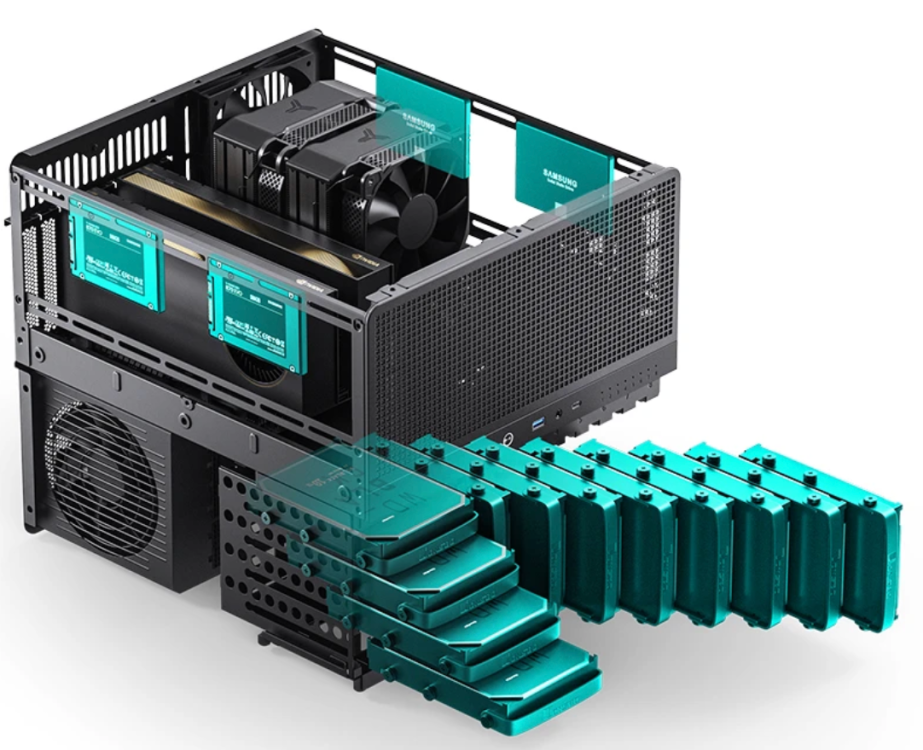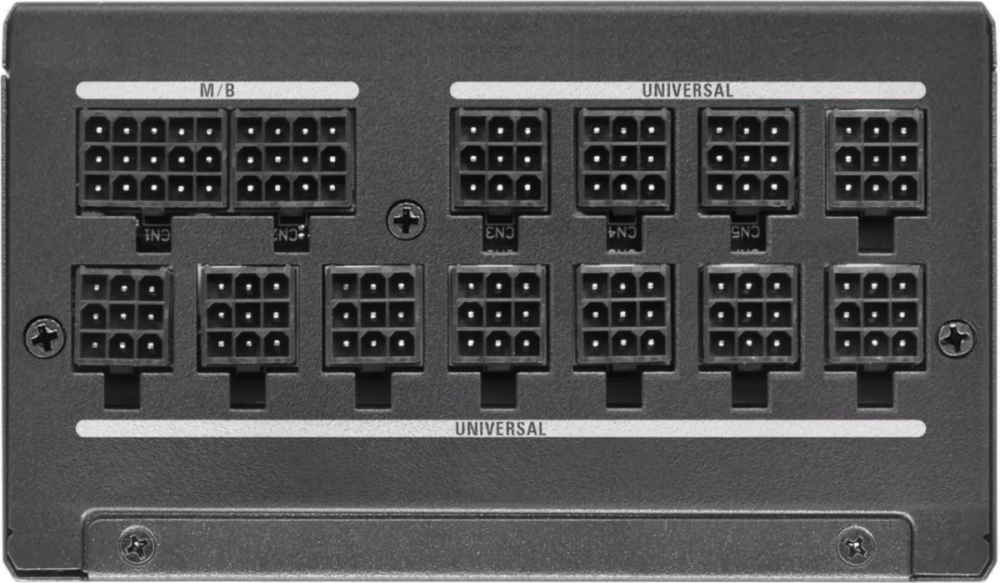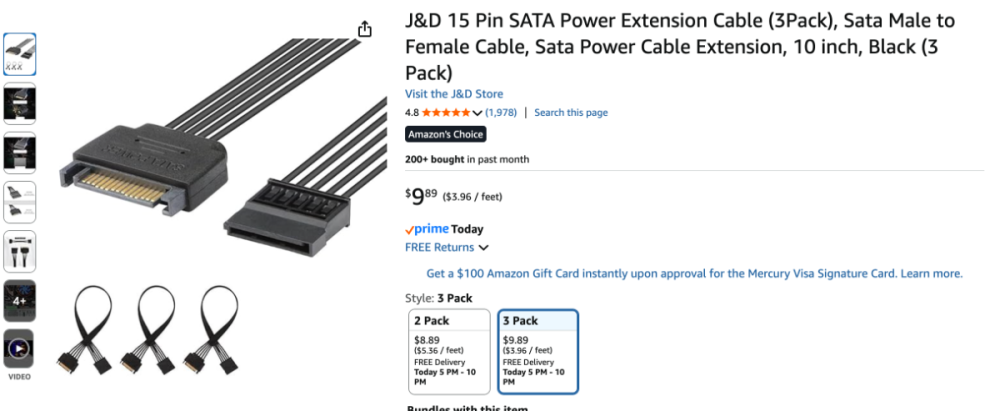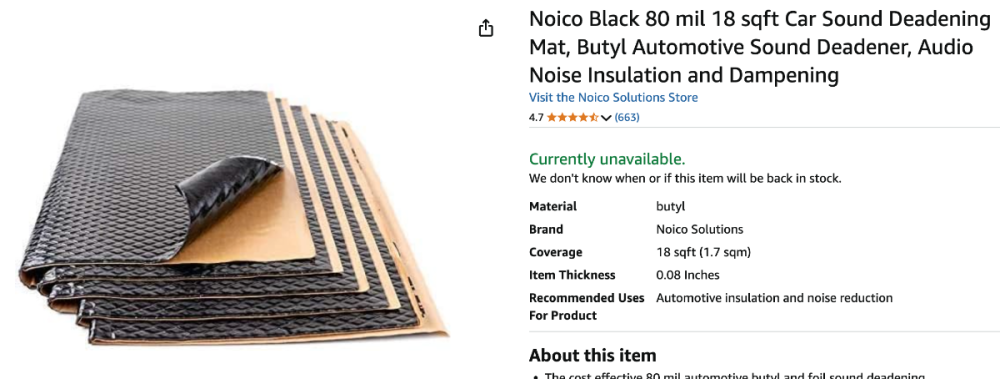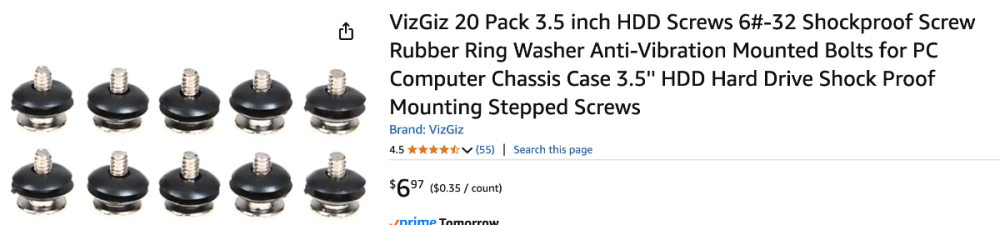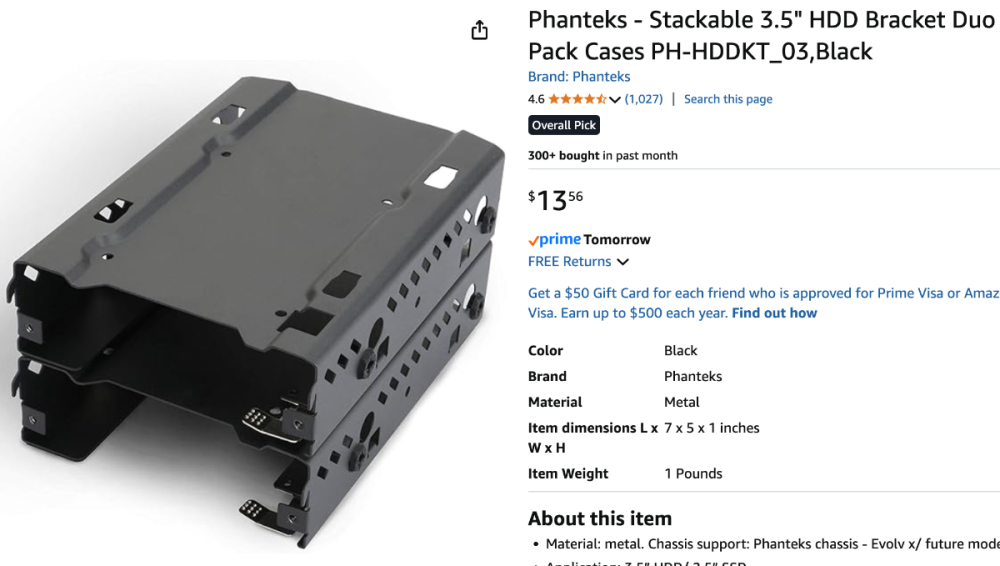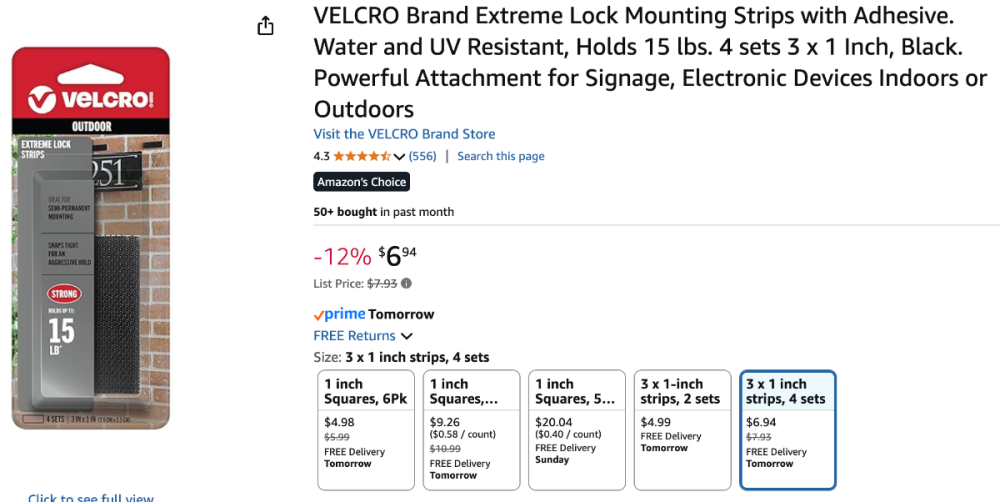-
Posts
1582 -
Joined
-
Last visited
-
Days Won
88
Content Type
Profiles
Forums
Articles
Blogs
Store
Everything posted by Mobius
-
so you can put certain apps behind vpn but you would have to do that via docker compose using gluetun. a couple weeks ago i did set it up but i had no idea what i was doing and stumbled my way into getting it working by accident
-
didn't realize the 40tb drives were already available. just make sure they are not smr drives. you want cmr drives.
-
its not just slow during rebuild but slow during all operations. ahh candian dollars. you should be able to find similarly priced exos drives as well at smaller sizes.
-
its not a hexos issue but rather cmr drives don't play nice with raid in general. if you use raid with your drives you are not gonna have a good time regardless of os. you can still use them but they will be slow as sin if you can return then you can get a significantly better value at the same price or less https://www.ebay.com/itm/236143802502 this is in the same price range, sold by seagate themselves, almost double the size, cmr drive and a more vibration resistant enterprise drive. you can probably find even better values since this was less when i bought it a month or 2 ago.
-
Honestly easiest thing would probably be getting a cheap m.2 to sata adapter so you can plug in all the drives at once and transfer data
-

Need to vent about HexOS and waiting!
Mobius replied to FangerZero's topic in Coffee Talk (Off-Topic)
I am just a forum mod i am not a dev that is part of the eshtek team hence why i don't know what progress has been made Sucks that my earnest response to you has been received poorly. -
i was able to mount 6 - 2.5" drives where jonsbo only recommended 4 In the product images for the n5 case they show 2.5" drives being mounted with the long side horizontally i ended up mounting them with the long side vertically and having the connectors on the bottom of the case. it was definitely a tight fight for sure and while i was able to get it to work with standard non angled cables, i will highly recommend left angle sata cables like the ones included in the image below. The other issue i had was that i ran out of screws for the ssd mounting. i think jonsbo gave enough for 5 ssds (the 4 they intended you to mount and 1 more incase you lose screws) At first the only screws i could find freely slid left and right on the mounting rails without me even noticing. I can imagine if i didn't notice the klinking and clanging it would inevitably cause would drive me nuts. Eventually i found 2 screws that worked perfectly in my stash of screws from the various pc cases i have bought. My 7th 2.5" ssd got the short end of the stick and was vhb taped to an empty area. the power supply situation gave me so many headaches. I couldn't decide between an 850w or a 1000w psu. pcpart picker estimated my wattage above 850w but my math didn't match theirs i couldn't find a lot of what was available on the best psu list the ones i could find didnt have enough sata power ports I also did not want to use molex to sata adapters or vice versa for risk of fire or damaging components chatpt essentially told me it was a bad idea eventually i was enticed by a psu not on the list but i guess a step up from one that did decently on the list The Super Flower LEADEX VII Platinum PRO 850 W which had a TWELVE sata power ports. i was torn between the 850w and the 1000w versions of that psu and the prices were only $10 apart when i first looked. they both even came with super flower's high performance megacool fans (that are as loud as jet engines) when it was finally time to bite the bullet the 850w psu price dropped by another $20-30 and the bonus fans that came with the 1000w changed to something that was less desirable to me. The reduced price, more desirable fans and my own math showing 850w was enough to convince me to get the the 850w psu. A cool feature that i previously thought was a gimmick is that on the psu end almost every connection uses a universal plug. This lets your buy more sata power cables in case you want use the psu in a case that can fit even more hdds. A psu with enough sata power connections was only one of my problems, another was that my sata cables were too short. even with creative routing of cables i just was not able to connect 2 of my sata power cables. i reluctantly had to purchase sata cable extensions. in hindsight i could have just bought 1 or 2 more of the universal sata cables and route them where i need them but i was near the end of my build and really didn't want to pull out the psu again. Also finding the right cables would be a risk too if done wrong. Im sure i have more to comment on but these days no time to sleep or think with the overtime shifts this darn server forced me to take 😅 next part to come eventually
-
your newly formatted post looks great, a lot easier to read with the bullet points
-

Need to vent about HexOS and waiting!
Mobius replied to FangerZero's topic in Coffee Talk (Off-Topic)
in a blog post they said jellyfin is coming in q3 and in an earlier blog post templates were also mentioned as coming in q3 unfortunately i am not aware of the status of this. However if these had to be delayed then there would be communication. for example vm support was delayed and it was mentioned in the blog post and we were given a reason why the team chose to delay it (truenas scale decided to change to a new vm system and the team decided to wait for that instead) I don't think we have to worry about that. The team expectations were wildly blown away with the community support. There was also no venture capital funding sought out by the team. The team is most definitely aware of the frustration and have been working to improve. There has been more communication than before and they are working to better incorporate community feedback. think of this as a step in the right direction in asking what the community wants. i would not be surprised at all if we start to get more substantial things to vote on in the future. you are free to ask for clarification in the forms and im sure the team would try their best to clarify -

Need to vent about HexOS and waiting!
Mobius replied to FangerZero's topic in Coffee Talk (Off-Topic)
jellyfin was announced as the next app and an template was announced too -
slight correction Im glad you got everything sorted, i just remade my server and well i can relate so much to your experience
-
the jonsbo n5 is quite the chonker of a case. Despite the large size it is incredibly pingy almost like a giant tuning fork. I ended up using 1 sheet of leftover sound deadening mat i had from working on my car years ago. i could easily have added even more but i was feeling lazy and the one sheet made a world of difference. I used Noico Black 80 mil because my custom car audio system wasn't expensive enough for me to purchase anything higher quality. If i were to buy sound deadening material today it would likely be resonix. I didn't have a system in the case prior to adding the sound deadening but knocking on the individual pieces it was super apparent that the pinging was gone after. I also replaced the screws holding in the backplane with screws with rubber vibration dampeners. the screws that came with the product were too big and i just replaced them with similar looking screws that came with the jonsbo case I honestly have no idea if this made any difference at all. some others on reddit commented that when they added vibration dampeners they were unable to seat their hdds all the way or close the magnetic front cover. Due to that i went and bought what i thought looked the thinnest in hopes i could avoid the issues they had. I can happily confirm i am both able to fully seat my drives and close the magnetic front cover I added 3 extra hdds to my case. i had inserted the drives into my phanteks drive caddies that i had from a previous case. If i didn't already have these i would be curious about trying this the original plan was to drill out some mounting holes for the drive caddies but between my drillbit being too dull to drill through the case and realizing the mounting mechanism is more than just 2 hooks on each side i decided against doing that. A giant unfiltered hole like that would be just begging for bugs to enter. I also considered double sided vhb tape however the drive caddies would be stuck in a location where it would be impossible to remove the drives from if i did that. I didn't even consider screwing down the caddies into the case for the same reason. Originally i was hoping to add the 3 extra hdds to the upper level of the case on the bottom right corner of the case (assume that the mobo io shield is on top left) Theoretically there was enough room there for the drives and the caddies however it blocked access to a few of my mobo sata ports so i had to give up on that plan. i think if you avoid mobos with right angle connectors along its right edge it should be fine and more ideal than my solution. (assuming mobo is matx or smaller) I stuck my drives on the bottom level right under the mobo and next to the psu. it was a stupid tight fit or the cables. Also far from ideal when it comes to airflow. it is sitting directly between the lower level fan and the backplane+main hdd area I was going to just use velcro but as luck would have it i ran out of velcro. Instead i consulted chatgpt to see if there were any alternatives that had less micro wobble and still removable. i was given 2 options velcro alfa lok or 3m dual lock they both are similar but i picked the outdoor rated alfa lock instead because it had faster shipping. my feelings on the product is that it is barely removable. Outside the case i spent a good amount of time and force pre-connecting the both sides of the alfa lok i dont have faith i can get a proper connection between both sides if i had to connect them again while in the case Next part when im less sleepy 😅
-
Just make sure to avoid motherboard with realtek nics (network interface cards) To get expandable storage pools they need to be made with at least 3 drives
-
Yup. It's 2 x 6 wide z2 vdevs or rather it will be once my transfer is complete and i can move over my drives for now is just 1 6 wide z2 vdev I'm using rsyncui, a rsync gui for Mac My old server is barely a server. It's a Macbook connected to das. I had it run a samba server and my old jellyfin server. It's also WiFi connected so that limits my speeds Not yet, i put it off since i haven't had a power outage once since i moved here 3 years ago. But i definitely need one sooner than later. Part of the reason i kept putting it off was that the nut compatibility list always seems so daunting
-
Building this server is finally done (after some amazon delays) i just started the transfer from my only server to the new one and uhm it might take weeks if not months just to transfer 50tb of data from one to the other. i gotta say it was rough. ill go into more detail later but new final plan changed to this Pool 1 (misc storage) 3 x 16 tb Seagate skyhawk ai hdd Pool 2 (main storage) 7 x 14 tb Seagate exos hdd 5 x 14tb Western Digital ultra star hdd metadata vdev 3x 870 evo 500gb pool 3 (apps pool) 2 x Intel Pro 5400s 240 GB pool 4 (iscusi pool) 3 x 2 tb Samsung 980 pro ssd (found another one in my ps5) im dead tired after software troubleshooting so more info to come after a nap
-
for now your best bet is to refer to this answer
-
yeah hexos changes are mostly done server side. That said seems like the team will let us know when it is okay to update the underlying truenas os. The latest officially supported truenas version is 24.10.2.2
-
the account you already made for this form is all you need.
-
hmmm what do you plan to use your server for mainly? if its something like plex or jellyfin then intel cpus might still work better for you since intel quick sync is still great for transcoding video. if its mostly other stuff your ryzen 8700g shouldnt have any issues defintely a healthy amount of ram this may or may not give you issues (like pretty much every nic on the market) seems like it uses either a Aquantia AQC107 chipset or the newer AQC113 chipset i am not incredibly familiar with aquantia compatibility. i would definitely google around "Aquantia AQC### truenas scale" and see what kind of experiences others have had highly recommend at least stepping up to a lsi 9305 or lsi 9400 because the 9300 runs super hot and chuggs on electricity. Getting a card with IT mode, like you picked, is a must
-
yes bite the bullet and use the 1tb drive for something else. i wouldn't use it for cache but you can make a single drive pool to install your apps to.
-
I'm glad i didn't end up painting the case. That would have taken a while and no time. The case came in Thursday night and i worked on it for hours since i got it. I still don't even have the motherboard installed 😅 I've also spent a lot of time doing cable management and it still looks like a rat's nest 😅😅 My original plan to drill in mounting holes for the phanteks drive caddies is a bust too but my new plan is less elegant and more expensive 😅😅😅 I realized i had more free sata power and data slots so i bought more drives 😅😅😅😅 Hopefully by Monday or Tuesday i make a new update saying I'm 95% done. This iteration of my server is not going to complete until i can get a part 3d printed and 3d printing services are expensive. I'm reaching out to some friends to see if they have a 3d printer but I'm not hopeful. 😅😅😅😅😅
-
as far as i know hexos cannot do that. i can see how that would be handy tho. yeah when you are new homelabs and servers its hard to find things just by virtue of the correct terminology being completely foreign for example im sure you if searched if hexos supports multiple storage pools (pool = group of drives), you would find your answer for the first question, but can't expect someone knew to know things like pool. but again im more than happy to help im sure there are users on this form that can attest to me answering the same questions dozens of times.