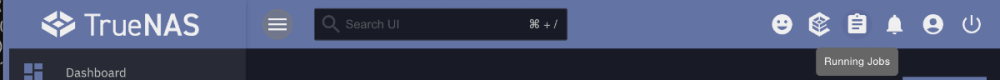-
Posts
1582 -
Joined
-
Last visited
-
Days Won
88
Content Type
Profiles
Forums
Articles
Blogs
Store
Everything posted by Mobius
-
to the best of my knowledge immich does not encrypt photos. Have you encrypted them another way? If you would like i can try to set up a support meeting with you where we install a fresh installation of immich and help you reprocess all the media you had in your previous immich installation
-
If you can tell me what parts have you lost i can point you in to the right direction
-
solid build im also running a 265k myself and im pretty content with it
-
I might be a bit too late to be of much help I personally would skip dedicated gpu unless you have specific tasks that would benefit from it. I would also pick intel 12th gen over 13th or 14th because of their possible issues. what you plan to use the server for can also help narrow down what hardware is best for you. Just a storage server? plex server? ai workload?
-
This request was already taken care of
-

Certain buttons are invisible when using High Contrast Mode in Windows.
Mobius replied to Pontiac Martin's question in OS & Features
Thanks for bringing this up to our attention. I want to assure you that we want to make HexOS accessible to everyone. Please DM me if you ever come across other examples. -
That gpu is no longer supported by TrueNAS/HexOS
-
Very good chance the one drive that is preventing you from booting has gone bad. I would also try to double check if all the cables are connected to the 2nd drive that is not showing up in hopes that it has not gone bad as well.
-
i would start troubleshooting my unplugging all drives other than your boot drive and see if you can boot into HexOS/TrueNAS
-
Hello, It seems the after the update some systems on reboot are reaching out to our server so it doesn't know your there. Try the following. Login to TrueNAS interface. Left side select "system". Then after screen refreshes select "shell" from the list. Paste in the following command. Can't use normal short cuts Will need to use Shift + Insert Key for pasting. sudo python /usr/lib/python3/dist-packages/middlewared/scripts/vendor_service.py If that works within about 1 min you should be able to go to deck.hexos.com and see your server or claim it.
-

Hexos issue with installing apps, viewing folders, and locations.
Mobius replied to bheberling's question in OS & Features
Sending you a DM. -
I believe crystal disk info should show drive serial numbers. There should be a way to view it in windows as well via command line but i don't recall the commands anymore. Just be sure to check if all the drives show different serial numbers.
-
This is a bit more of a loaded question than you'd expect. We do support usb DAS* we do not recommend using usb external storage and there is higher risk of things going wrong. Also it very much depends on the DAS hardware as well. As a cost cutting measure instead of passing through the HDD/SSD serial number many just tell the connected computer the same generic serial number for all the drives. Those enclosures do not work properly with HexOS. HexOS needs the DAS or enclosure to pass through unique serial numbers for each drive. If the DAS does provide the unique serial number for each drive the enclosure will work.
-
even without hexos local, apps like that will work when the internet is down, as long as your local network is still functioning.
-

Google Photos and Drive downloading (similar to Ugreen)
Mobius replied to IamGeneralZod's topic in Roadmap & Feature Requests
We don't have a feature like that at this time. You can try using something like immich-go to help with your migration- 1 reply
-
- 1
-

-
Yes plex can be setup for remote viewing, i believe this does require paying for plex pass or plex viewer pass. alternatively there are other more involved but free options for setting up free remote viewing as well. by default you will be confined to your local network only. you will have to use one of the more involved solutions mentioned above. there are cloudflare tunnels, tailscale and other options for getting this to work for you. We do not recommend using external drives however you can setup external drives to work that way. Most likely you will need to wipe the drives as HexOS.
-
you won't usually see that kind of tdp at idle, both intel and amd cpus will be a fraction of their advertised tdps at idle i know that intel claims they fixed their 13th and 14th gen cpus but imo its not worth the risk.
-
i believe the community over on the truenas side have found a workaround to getting 10 series cards like your 1070 working again but im not sure of the process. you alternatively can also boot back into hexos 25.04 which should still have support for your 1070
-
arc a310 should be supported, with its support being added in 25.04. the igpu from those generations is likely good enough for multiple 4k streams however that generation of intel igpu does not support av1 transcoding. Most power efficient option would be getting yourself an intel core ultra cpu as those igpus support av1.
- 1 reply
-
- 1
-

-

Problem with qbittorrent for adding duplicate .torrent!
Mobius replied to icoNz's topic in Applications
This is a qbittorrent limitation/feature. if the infohashes are the same then qbitorrent will treat them as the same torrent and not create a duplicate entry. you may want to search info on best ways to cross-seed online.