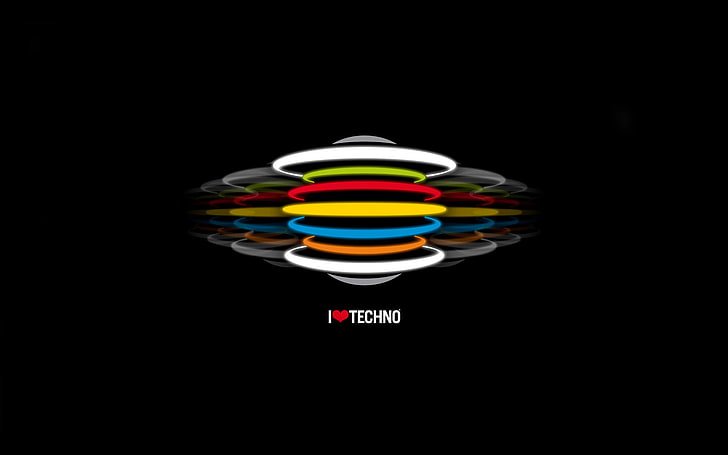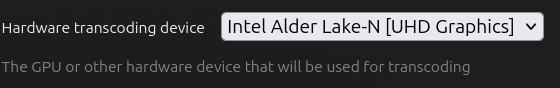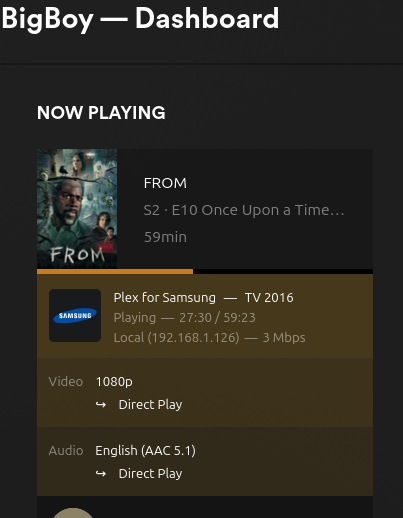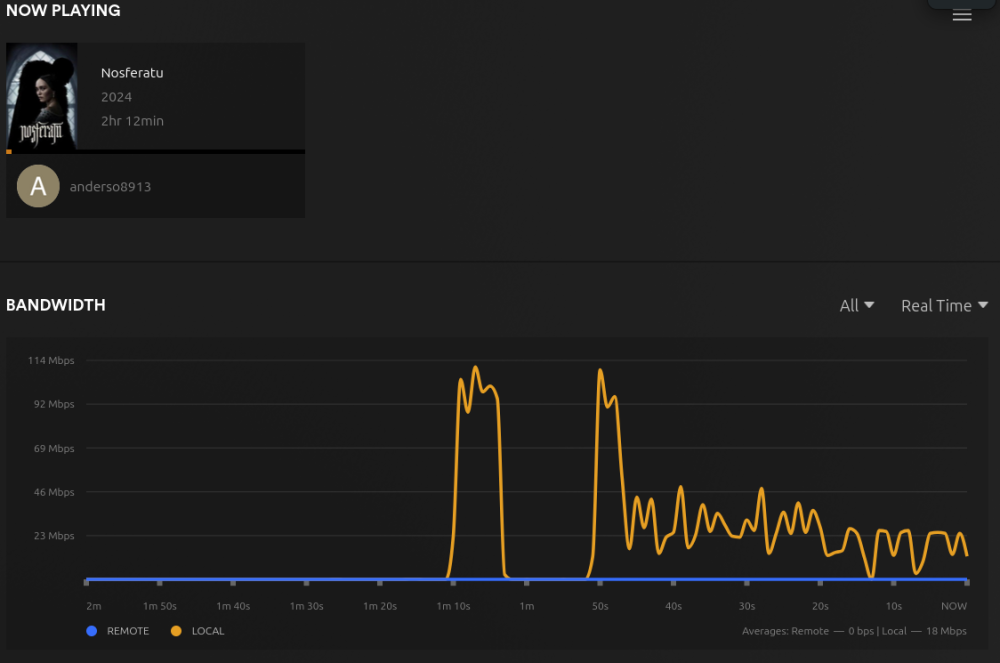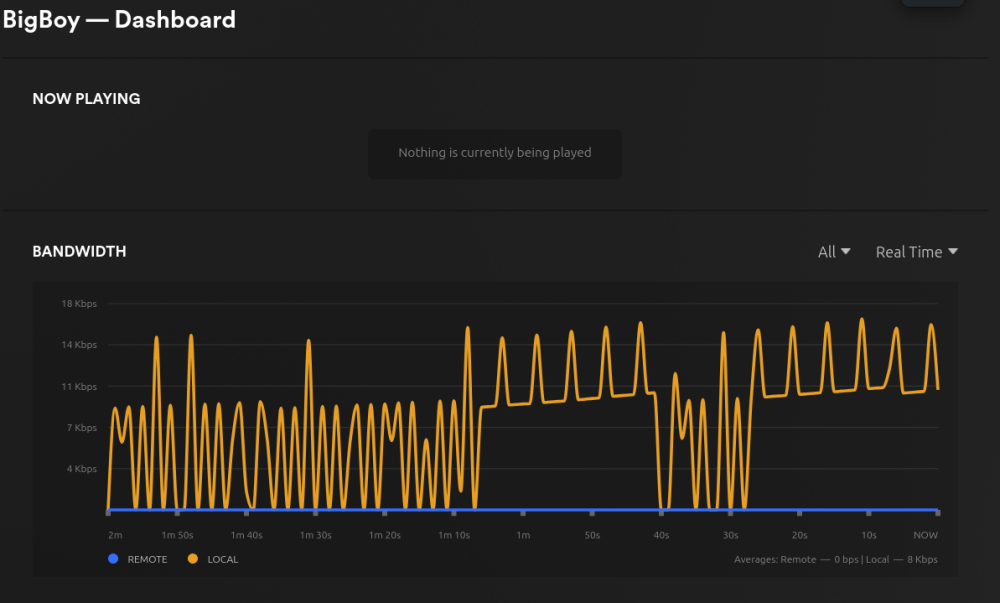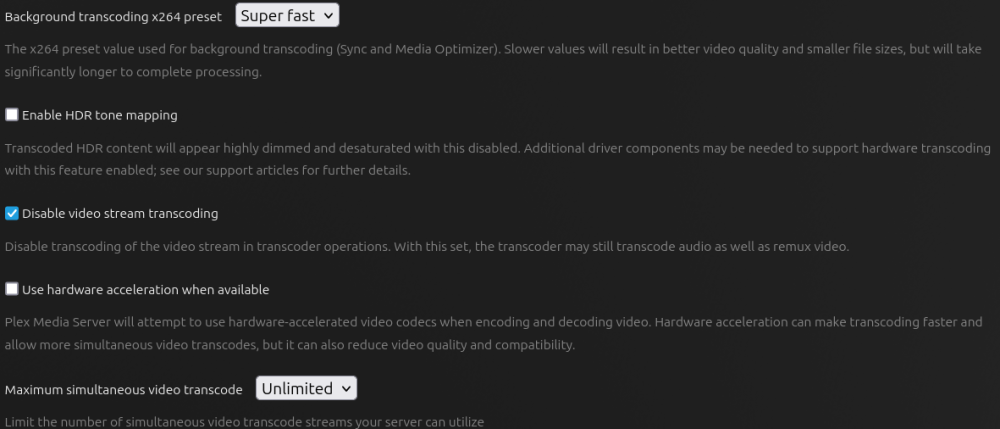-
Posts
1028 -
Joined
-
Last visited
-
Days Won
30
Content Type
Profiles
Forums
Articles
Blogs
Store
Everything posted by Dylan
-
My mans got a back up propane genny???? Link pease!!
-
Added this to our DIRECTORY OF GUIDES.
-
+ 1 on this idea. However, it occurred to me that this may be a Plex question and not necessarily a TN question. Meaning, if TN is set to GPU pass-through then, that'd be it from a TN perspective. The question to Plex should be "if Plex server is set to HW transcode for my specific C/GPU, why would a docker edit be required to enable this feature?" My setting mirrors yours:
-
Yeah, this kinda confused me as well. I also have integrated GPU via the Intel N100. I have that set in Plex server but need to check the TNUI. It would be worth digging to verify whether or not the settings you mention are sufficient or if the docker edit I linked to is also required. This might be a good post to the TN forums (or perhaps searching their forums first).
-
Somehow missed your comment. Until just a bit ago I didn't know how to check the transmission method (direct or transcoding) but I sure do appreciate your help, sir!!
-
Been educating myself reading a bunch of Plex articles, which has been helpful, but it looks like in order to take advantage of Intel Quick Sync Video hardware decode, I would have to make an edit in my docker container. So...that looks fun. https://github.com/plexinc/pms-docker#intel-quick-sync-hardware-transcoding-support
-
@markrieder - You can create a torrent using Transmission. Just go to file and click new. Here is a guide but they worded it a bit differently: https://umatechnology.org/how-to-create-torrent-files-share-them-using-transmission/
-
Oh my damn! Dude, thank you SO much!! Now I can really start to troubleshoot. I really do appreciate your help @Theo - next time I see you beers are on me.
-
When not running anything? This: I ran two different files; a compressed 1080p ~1GB file of a show (From) and a compressed 2160p 25GB file of a movie (Nosferatu) of which, neither glitch but both are encoded via x265.
-
@Theo - Thanks for your reply! As I've never used Plex, I'm going to take this slow. I do have Plex Pass and have pointed the plex app (tv) to the plex server (TrueNAS IP on port 32400) but am not seeing where to manually apply an IP on the server side other than where I identify my ip/subnet as networks that are allowed without auth (network section). I've attempted to force direct streaming via the server: As well as in the app by settings>Video>Force Direct Play is checked and both Allow Direct Play & Allow Direct Stream unchecked. Still glitching on some media files. SO weird.
-
No worries at all, mate! I appreciate you taking your time to reply.
-
Hi @luke9912 - Since you've already reached out to support I'll go ahead and tag @jerod and @jonp to try and help get you sorted.
-
I've doubled the RAM to 8GB available to Plex and added GPU passthrough in the TrueNAS interface as a test to see if that helps (even though I *think I still want Plex to just send the file and not transcode) Will reply if this changes anything.
-
All good homie!
-
@ulfn your tagging doesn't appear to be working. Does it look right to you when viewing your posts above?
-
This is a great video that should really help those new to DIY/used builds. A huge thank you to @ubergeek for taking his time to share his experience; hopefully this helps reduce costs, e-waste and frustrations while also growing our community, especially the new-to-home build folks!! 🤓
-
Problem statement: Experiencing what I believe to be "transcoding lag" via Plex using a new NAS. Old NAS - Netgear ReadyNAS quad-core ARM processor w/ 2GB RAM streamed 5Ghz wirelessly via direct connect to router using 1GB NIC. New NAS - Aoostar WTR PRO Intel N100 w/ 32GB RAM streamed 5GHz wirelessly via direct connect to router using 2.5GB NIC. Old NAS streamed via DLNA with zero issues streaming both 1080p and 4k 10bit HDR content in mostly x256 .mkv files. New system experiences the transcoding lag (visual glitching on the screen) about ~20% of the content I attempt to stream. i can't seem to correlate content to trancoding lag - meaning one directory with x264 .mkv will lag but not another similarly spec'd file. Same with x265 .mkv - one folder works, another does not. I suspect this is Plex attempting to transcode my media and I have attempted to force "direct play" both at the app and the server as i know my TV can handle the content (same content streamed via DLNA via the previous NAS), but I am missing something. What am I missing? Thank you!!! (edit to tag @Sonic as he has the same device)
-
My folks down in Tejas were hella confused. They thought the devils dandruff just fell from the sky.
-
@Mawson Makes me feel like were looking at dude's new baby pics. 😆
-
I'm really beginning to grow an appreciation for the SFF devices. The power/performance that can be squeezed out of these types of devices are really fun to DIY with.
-
@jpadgett What kind of power consumption does that look like so far? Crazy expensive or nah?
-
I'd be careful as HexOS/ZFS does not support RAID5/6 even with your qualifiers below, Not trying to be pedantic, just recommend using clear verbiage - otherwise great feedback @Mobius!
-
Hey man, total respect for the DIY used gear approach. I was lucky enough to be in a position to lay out for some new gear but I also made my previous NAS last 10 years so it was time to go new. That said, I've kinda shot my shot and also have home upgrades that'll hit my checkbook this spring. Good luck!!
-
@SaintDito Not that I have seen; you'd probably better served by other forums where this is addressed specifically. However, if you DO pull it off, please follow up here and share your experience!