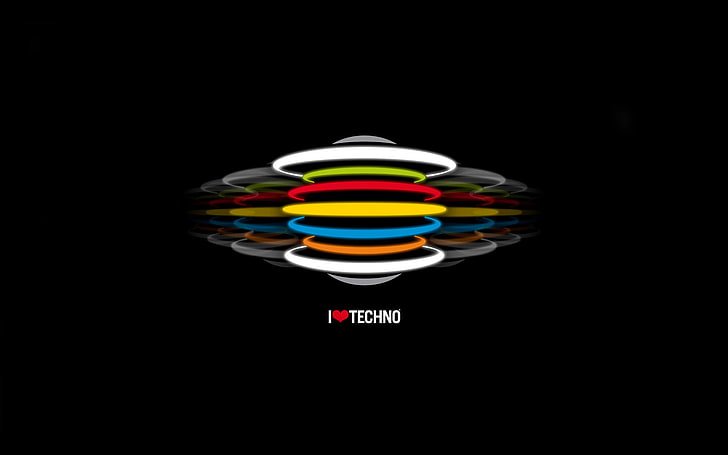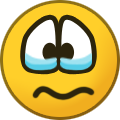-
Posts
1028 -
Joined
-
Last visited
-
Days Won
30
Content Type
Profiles
Forums
Articles
Blogs
Store
Everything posted by Dylan
-
Hi @rrhtjh HexOS is still in beta, thus the reduced pricing as the OS has reduced capabilities. Asking for examples where HexOS is easier to use over Unraid is not a fair comparison. Unraid has been under active development for over 24 years. We've been around for less than 24 days. The enticement for most of us is (projected) ease of use over other NAS OS's as well as being a part of something early on and contributing towards its growth. So, there's your value proposition. But we're still in beta and likely will continue to be so for a bit while longer. And that's okay because that's where the contribution comes in. Installing, building, testing, reporting and repeating. If the expectation is to run an install and have comparable performance to Unraid then you may not have understood the assignment.
-
Hi @Scorpio - I am unsure if other users have deployed on Mac Mini but you can use the search feature located at the top under "Activity". Most external drives are USB interfaced and are not currently supported. There is some good info HERE. Have fun and share your experiences!
-
Thanks for taking the time to provide that feedback!
-
Hi @KBW Buddy backup is intended to be a remote backup system between two known users; friends and/or family so there would not be an additional cost to the individual. Using two devices on a local lan is not buddy backup. I would wait for the dev team to make an announcement before assuming something as ubiquitous as Rsync may or may not be supported. We're still in beta and there is quite a lot of work to do, so let's hang in there and see what happens! Thanks!
-
Gparted is a good tool. An even better tool is using the Dr Parted live ISO. So many cool tools in there. I have recovered multiple old disks that failed do to bad sectors and other odd behavior.
-
-
-
I found this https://www.longsys.com/products/solid-state-drive/ Not in Chinese
-
Yeah, I get looks. 👀
-
Rocking a 2017 Denali Ultimate with the 6.2L. This picture is I *think* a year old but she still looks the same. 61k miles and is my daily driver. It's a fun truck! (excuse the rug rats)
-
Hi @CarboniteDeGlac Until something like this can be implemented in HexOS, I think the only way to implement something like this is shutting down with a chron job and powering on with wake-on-lan or IMPI but both of those solutions can be hardware and vendor specific. I checked TrueNAS and, while THIS POST is a few years old, it seems to confirm what I thought.
-
@Mobius I love it. I don't know if this is in the pipeline yet but I support it. If you're willing, maybe curate a list of links as we grow and let's see if it's possible to formally integrate. I can't promise anything other than an honest attempt (and that may already be underway) but I agree that it's worth working towards. Great idea and feedback!
-
Sir, while I respect your build, I will always judge cable management. Needs some love but I've seen worse.
-
Hi @Starshock2002 I am not sure if using different drive types is explicitly supported, though it may be in the future. My recommendation would be to stick to the hardware and storage guide at least until this configuration becomes supported or we move from beta to 1.0. If you're willing to test and post results that might also be helpful to the dev team. Good luck!
-
Once you figure out your display blocker, you're going to have one helluva system - especially if you throw a GPU in there. Have fun with it!
-

New to home servers in general with a HDD Question
Dylan replied to DanTheDroneMan's topic in Hardware
Hi DanTheDroneMan. Unfortunately, no. HexOS used the ZFS filesystem which functions as software RAID. There are also important disk allocation and size considerations as well. It might be helpful to review this POST and familiarize yourself with the hardware and storage requirements. Welcome and good luck! -
Hi @markrieder. I get your frustration (24TB is a REALLY big drive) but you should know that even TrueNAS, the underlying OS, requires the same thing. You can read that HERE. Best of luck.
-
Preach! Same here. It isn't too terribly complicated to export/migrate a storage pool. You'd likely be using either the zfs send/receive commands or zfs export/import depending on your environment. It can take awhile depending on how much data you have and make sure you back it up before hand!
-
Hey JaranNL. You are free to use a raid card if you choose however it will likely remain an unsupported configuration. It might be helpful to use the search function on this forum (found under "Activity') and take a look at other experiences.
-
I like what @Mobius has to say about your personal use case. That is largely the driving factor. I would also add that maybe just start with what you have and see how that performs before buying any new gear giving you a chance to evaluate what is or is not working for you. Particularly as we're still in beta, this might be the perfect time to "kick the tires" on your current build with a new OS (HexOS) before dropping your heard earned money on new hardware. Good luck!
-

Welcome, let’s introduce ourselves here!
Dylan replied to DartSteven's topic in Coffee Talk (Off-Topic)
So weird. I just watched THIS VIDEO and thought I bet that's the new user I saw earlier today. Welcome to the fold! -
You shouldn't really need a raid card. ZFS manages all of that for you.
-
Do keep in mind that if you start with only 2 drives you cannot expand that vdev. If you start with 3 you can expand it later if you find the need. So, if you can find 3x2TB drives at a good price point, that may be worth looking at. Also check out THIS POST as it reviews the storage requirements. Good luck!