
Sonic
-
Posts
471 -
Joined
-
Last visited
-
Days Won
14
Content Type
Profiles
Forums
Articles
Blogs
Store
Posts posted by Sonic
-
-
Please share your experience with the F8 SSD plus. 😀
-
@Dylan, how did you organize your backups?
-
It really depends on what you want to use your home server for. And of course, your personal preferences. In HexOS/TrueNAS, you can run VMs, but you could also choose a different virtualization platform. This is an interesting article to read: https://b3n.org/truenas-vs-proxmox/
I run HexOS as a Proxmox VM. My main considerations are:
- HexOS is still in Beta. Running it in a VM allows me to experiment easily, and if something goes wrong, I can restore a backup within minutes.
- TrueNAS and HexOS are my preferred storage platforms. However, for virtualization, I prefer using Proxmox. Especially in combination with Proxmox Backup Server, which makes for a rock-solid setup.
- Maximizing hardware usage. Most of the time, a (home) server sits idle. Running multiple services on the same hardware makes better use of resources.
One thing to watch out for, especially with SSDs, is the file system you use. If you run ZFS on Proxmox and then again inside a TrueNAS VM, you generate a huge number of write operations, which wears out SSDs quickly. For a test setup, that’s not a big deal, but for long-term use, it’s something to keep in mind.
I’ve set up SATA passthrough in Proxmox, so my HexOS VM can access the HDDs directly (as if HexOS were running on bare metal).
-
 1
1
-
 1
1
-
-
On 2/26/2025 at 1:52 AM, Dylan said:
Picked THIS up for my primary streaming/storage device about four months ago. I've been super pleased with its performance so I went ahead and bought a second SIMILAR unit primarily for backups and potentially other edge/IOT (read home surveillance) usage.
The difference being the primary uses an Intel N100 and, near as I an tell, is a little better supported when it comes to transcoding and streaming. The backup is slightly more equipped with CPU and RAM. Primary has 4x8TB raidz1 and the backup unit (eventually) will have 4x18TB in a raidz2.
The only issue I see is if I use the back up unit for home surveillance, the high read/write IO could impact overall disk life. Am I wrong here?
Tagging @Sonic as I would like to hear your experience on the AMD version of the Aoostar, so far.
Thanks!
Hi @Dylan
Apologies for my late reply. I was away for a few days on a city trip.
I'm very happy with my WTR Pro with an AMD CPU. It runs Proxmox, and I have HexOS in a VM with SATA passthrough for four drives. Works great! In addition, I run a PBS VM and a Windows 11 VM on my WTR Pro. Performance is more than fine. I mainly use my WTR Pro for data storage and backup, so I can't comment on transcoding. I don’t use Plex, but the Hardware Haven YouTube channel covers this topic. It works, but from what I’ve heard, the N100 performs better in this area.
I also saw on AOOSTAR’s Facebook page that their new 6-bay NAS will feature an R7 8845HS processor.
-
Hi MagnusSt,
Could you provide more details about the HDDs? Which brand and model are they? Are the HDDs the same size? Are they SMR or CMR drives? …
-
https://immich.app/docs/administration/user-management/
Immich supports multiple users, each with their own library.
-
9 hours ago, PsychoWards said:
Lucky you, I had 3 HDDs and 3 SSDs dying on me, 1 HDD was DOA and have 3-4 HDDs with SMART errors indicating they will soon kick the bucket. 1 of the dead HDD and the DOA were WD Red (CMR) and Red Pro, all the other were consumer grade and I got plenty of lifetime out of them.
Thankfully I never lost any important data or data which I cared about.
For my important data I always use Raid 6 or SHR-2, so that's my safeguard. And for real important data I also have a external cloud backup
-
To be honest, I didn’t test so proactively as described in the articuleren. Only a long smart test. I think I am lucky, I didn’t had major issues with HDDs in the past.
But with new HDDs I expect to run more tests
-
I tested it once. I installed TrueNas on 3 USB drives (2 drive mirror), just for fun. It was very slooooowwwww and the first USB drive died after 2 weeks. If you like an experiment, go ahead. If you want a stable system, listen to @PsychoWards and @Mr_Stig and but the $13 ssd.
-
 1
1
-
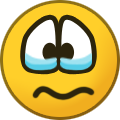 1
1
-
-
15 hours ago, ubergeek said:
I personally have not had good experiences using Igpu's in a virtual environment "ie Proxmox" ,
I’ve spent multiple days of my life troubleshooting iGPU issues with Proxmox, so I completely understand what you mean.
When I look at the price difference between the KF and K versions (9 euros), it might actually be more practical to go for the version with the iGPU. That way, you have the flexibility to choose which GPU to use.
-
Hi @ianbeeldens, do you already have a case? €100 is not much. I think refurbished hardware is the way to go. Can you tell a little bit more about what you want to do with HexOs?
-
5 hours ago, ubergeek said:
So if i was going to build a New Nas This list of parts is where I would start
Then I would add LSI SAS CARD but the case is a bit tricky if you wanted large storage pools,
The Case is a bit of an oddity - the ones that I would choose are are from ALi Express and could be a bit tricky getting shipped in with out damage.
@ubergeek Nice recommendation. One question: why do you recommend a CPU without iGPU? If you want to use e.g. Plex in the future, you need a GPU anyway. Or do you have a specific reason to go for a dedicated GPU in that case?
Just wondering what the reason behind this choice is.
-
Hi,
It was fun to read! Interesting to see HexOS through fresh eyes. I've been playing with computer hardware since I was 12, so many things in HexOS that seem simple to me might not be as straightforward if you're not looking at them through a tech lens.
Keep writing! I’m looking forward to the next episode!
-
 1
1
-
-
Like @Mobius said, It could work, but you need to like troubleshooting and prepare for a lot of trial and error. If you search on "usb c das truenas scale" you will find positive examples of specific DAS devices in combination with Truenas. But you will also read about a lot of trouble.
I wouldn't take the risk.
-
This is the beginning of a great journey. I’d do the same, start with the hardware you already have. Once you've been at it for a while, you'll naturally figure out what you really need and what matters most to you.
The journey is often more rewarding than the destination. Because once you reach your goal, you’ll probably already be looking for the next challenge! (or new hardware 🙂)
-
In do the same with new hdds. Until now I didn’t buy refurbished disk. But like you said, it’s an expensive hobby.
-
I have a creality K1 and I can recommend this 3D printer. The only downside for me is that the printbed is not big enough for 10 inch rack parts. I don't have the multi fillament feeder, but that's an option.
The K1 max and the K2 plus combo (with multi filament feeder) are also available and have a bigger printbed. There is a pretty big price difference between the K1 ($389) and the K2 plus Combo ($1499).
I don't have experience with other brands.
-
 1
1
-
-
🙂This is a nice build. I really like it. It looks special.
-
I'm in favor of making it possible to add a one-drive pool. However, it should be a solution suitable for multiple user groups.
Users like @theking8713 know what they're doing and should have the option to create a pool with a single disk and disable warnings.
Less experienced users, on the other hand, should be made aware of the risks of a one-disk pool. Creating such a pool shouldn't be too easy either, as the risk of data loss is significantly higher compared to multi-disk pools.
-
 1
1
-
-
Please keep us posted. I love to see the progress of your project.
-
@ubergeek, een excellent video. A lot good advice!
To add on that. A more general advice. Before you start buying hardware, define what you need and what you want to do with your NAS / server. If you find this difficult or you don't want to spend time on reading and investigating, then it's better to for a more out of the box ready product. @ubergeek shows a lot of options, but you have to decide what fits best.
-
 1
1
-
-
Competition:
Zima Cube pro price barebone price is $1099 including memory and ssd
Terramaster F6-424 Max $900
Ugreen DXP6800 Pro 6-Bay $1199
Synology DS1621+ for $900 which is 4 years old now
Minisforum N5 pro (not on the market, guestimate of $600-$900 on Reddit)
The AOOSTAR WTR PRO AMD Ryzen 7 5825u 4 Bay Nas Mini PC is $399
My guess is that it'll be between the Minisforum N5 pro and WTR 4 Pro 4 bay AMD. I think that should be reasonable. The competition uses more expensive Intel CPU (Except Minisforum)
Remark: I am more familiar with the prices in Europe. I used Amazon.com for the dollar prices. But perhaps you can get a better bargain somewhere else.
@Dylan, what do you think?
-
The three SSDs are cooled with a separate fan, so that should be fine. One thing to keep in mind is to buy SSDs that don’t consume too much power and therefore don’t generate as much heat. For example, the Samsung 990 EVO Plus is an SSD that stays relatively cool. Other brands also possible. There are plenty of SSD reviews available, such as on ServeTheHome.com.
One more thing—the MS-01 has both 10 GbE and 2.5 GbE network connections. However, the 10 GbE port is SFP+, which is something to keep in mind.



Second Aoostar as a backup
in Show & Tell
Posted
And another NAS brand entering the market 😀.
https://opnnas.com/
It's to much for me. I don't need so much storage. But I like the concept.