
Sonic
-
Posts
471 -
Joined
-
Last visited
-
Days Won
14
Content Type
Profiles
Forums
Articles
Blogs
Store
Posts posted by Sonic
-
-
On 4/3/2025 at 1:16 AM, PsychoWards said:
Lucky you, mines are still not send 😞
How do you like it so far?
They are speeding up the delivery.
Quote from Kickstarter:
The batch you're in depends on the backer number, and not when you backed the project.
- December: Less than 12208
- January: 12208 - 15303
- February: 15304 - 19415
- March: 19416 - 30447
- April: Larger than 30447
-
My first impression: This is really a great device. The time between unboxing and entering the BIOS menu of one of my servers via JetKVM was only 5 minutes. Impressive! Also the userinterface looks very smooth. When I compare this with my BliKvm v4, the JetKvm is a big step forward.
I am happy 🙂. It looks like a great device for a very reasonable price.
I didn't test the video performance yet. I only used it for my proxmox character based UI.
-
-
When I install HexOs in a Proxmox VM I'm running into this issue. I have two Proxmox machines: one using SATA passthrough and the other using NVMe passthrough. When I attach the disks to the VMs and start the installation, the HexOS installation freezes during pool creation. However, if I install HexOS without the disks already attached, the installation completes successfully. After restarting HexOS, I can add the disks and create the pool without any issues.
Perhaps this is also related too your error message.
-
My health dashboards are OK. Did you get this message during the setup?
-
Hi @Dylan, this is always an interesting dilemma. It mainly comes down to how much regret you'll feel if you lose your data, in other words, the cost of losing it. RAID-Z is not a backup; it ensures continuity. @PsychoWards makes some great suggestions. I agree that having two NAS devices in RAIDZ1 with buddy backup/replication gets you a long way, especially when combined with an offline backup.
I also find it challenging to determine the right balance between extra resilience and extra costs for my own setup. I've solved this by categorizing my data. My most important data, such as photos and critical documents, are stored on my Synology NAS (RAID 6), with a daily "offline" backup to the cloud. For the rest, I'm fine with RAIDZ1 and use Proxmox Backup Server for copies. This approach is more focused on getting back up and running quickly if a device fails.
The tricky part is that you only truly know if you’ve set things up properly when disaster strikes.
-
 1
1
-
-
Good luck with your search!
Use the AMD device as a backup to the N100 and for all other NAS stuff sounds like a good approach. Your N100 is your Plex media server and the AMD version is your backup / other NAS stuff powerhouse.
-
In this version of HexOs it's not possible to rename the HDD pools. A lot of people already requested the feature of renaming pools.
-
Hi @Dylan, I would go for the Ryzen 7. Much more CPU power, more memory and 2 M2 SSD slots. I also have a Shuttle DL30N with a N100. I can run a good performing Windows 11 VM on my Aoostar. On my N100 server it works, but performs very slow.
The only con I can think of is the transcoding in Plex or Jellyfin. I think the N100 wil perform better.
See 11:26 of this review:
https://www.youtube.com/watch?v=Ct4yewC7mKA-
 1
1
-
-
It will work!. If you follow @Mobius and you go directly to 10 gbe. You can buy a 5 port 10 gbe for approx. 200 euro and a 8 port 10 gbe switch for approx 350 euro. One thing to keep in mind, not all 10 gbe desktop switches are fanless. Some are really noisy.
If have one remark about your network design. You are daisy chaining you network. In theory you are limiting your bandwidth. But in your case it's purely theoretical. I don't expect that u will have more then 50 concurrent users @ home 🙂. In the past with 10 MB or 100 MB switches it could be a problem, but with 2,5 gbe or 10 gbe it won't.
-
On 3/11/2025 at 6:37 PM, freid said:
Thanks much for reaching out. I'm guessing that HexOS runs just fine with the WTR Pro. Do you have any issues running docker containers or VMs which I should be aware of?
I guess I really won't have more questions until I get the Aoostar WTR Max for myself but so far it looks exciting. The next thing would be to consider the software side which I guess isn't really the point to this thread. To give a little background I'm moving away from my Synology NAS after running various models over the past 10+ years. From a software perspective I really only use these things:
Built-in:
- Cloud Sync (replicate Google Drive content for local backup)
- DSM Reverse Proxy (secure external access to published services)
- LDAP Server (authenticate users across multiple apps)
- SMB Service (encrypted file transfer and Time Machine target)
- Storage Manager/Snapshot Replication (monthly data scrubbing and daily snapshots)
- Surveillance Station (camera video storage/manager)
- Synology Drive Server (agent-based client backup/data sync)
- Virtual Machine Manager (run lightweight VMs)
- VPN Server (OpenVPN remote access to the LAN)
Third-party:
- Jellyfin (media server)
- SABnzbd/Transmission (media download services)
- Sonarr/Radarr/Lidarr (media management)
I would imagine that most of these are either built into HexOS or can be provided via Docker image. I have not researched replacements for Surveillance Station or Synology Drive Server and I would be interested in equivalents that are used within the DIY NAS community.
Here is an update about the Minisforum N5 and N5 pro. Expected in Q2 2025. The N5 pro also has ECC memory.
https://nascompares.com/2025/03/28/minisforum-n5-and-n5-pro-nas-new-update-new-version-new-os/
-
The price is more then reasonable. Drivers will be the challenge for Mavell nics. They are focussing mostly on Windows drivers. It's good to check some forums like Reddit upfront. If you search on Truenas ans AQCL113 you probably will find a lot of comments. If the right driver is available, it will be a good upgrade!
-
 1
1
-
-
7 minutes ago, Dylan said:
This might be slightly off topic but I found it to be an interesting product and hope it's helpful.
@Dylan, not off topic at all. It's very relevant. 🙂 Robbie is mentioning the price difference between 10 gbe adapters and 5 gbe adapters. that difference is huge. Especially when you have only a few HDDs in your device, it's difficult to saturate your 10 gbe connection. In that case is useless to invest in 10 gbe
-
 1
1
-
-
Doing hardware research is always the fun part 🙂. Mobius is right too. A lot of people skip straight to 10 gbe. But every environment is different and everyone has different preferences. The most important thing is that it fits your needs within your budget.
Please feel free to ask questions. It's always nice to share thoughts about hardware choices.
-
@jonp, In case of HDD faillure it would great if HexOs guides the user with the HDD replacement. A small wizard with a few questions and then advice: do this, do that. Especialliy for non tech users it will make a big difference. Users will be nervous in case of HDD faillure. I think simple, low effort feature with big impact.
Just my 2 cents.
-
 2
2
-
-
BTW, I have a mixed 1 gbe, 2,5 gbe and 10 gbe network based on Mikrotik and I am quite happy with it. It's really future proof and didn't cost a fortune. But I have to say that RouterOs has a steep learning curve. In that sense Ubiquity and TP Link are easier to start with.
Just my 2 cents. Good luck with your search.
-
If you go for the no-name/brandless stuff, I recommend doing thorough research. I personally don’t buy devices without CE and FC certifications. It might seem cheap, but a fire in your house is quite costly too. And I’ve seen plenty of dangerous internal power supplies come by. No thanks 🙂
And just search Google for security issues with no-name managed routers and switches.The solution you’re proposing yourself—a new wireless router with 10 GbE and two 10 GbE 8-port switches—will definitely work. But it won’t be cheap either.
If you’re making such an investment anyway, I’d suggest considering a more semi-pro setup. You’d get a nice management interface and additional security options as a bonus. An important question to ask yourself is which devices truly need 10 GbE. The step from 1 GbE to 2.5 GbE is already a big leap forward. For a printer or an old PC or iMac, it’s pointless to fully upgrade to 10 GbE. And peripherals like USB network cards show a big price difference too. A USB 2.5 GbE or 5 GbE NIC can be bought for $30 or $40 (or euros). A USB 10 GbE NIC easily costs $200.
If you look at a solution where the standard network speed is 2.5 GbE, where the router has a 10 GbE port, and you place a 4-port 10 GbE switch where you actually need it, brands like Ubiquiti, TP-Link, or MikroTik are quite feasible.
-
Hi @Ferkner, I will take a closer look tomorrow and share my thoughts about possible network options
-
43 minutes ago, Ferkner said:
It's been my goal to upgrade to at least 2.5gb but ideally 10. I need to start looking at the no name brand stuff. The Ubiquiti stuff looks and sounds amazing, but the price for it is not amazing. I know other brands like Netgear and TP-Link make switches with 2.5gb ports, but they often don't have enough of them for what I need.
I've done some research, but I will need to do more. The HexOS server will be the perfect excuse to upgrade everything.
Can you specify your needs more in detail? Do you want a managed or unmanaged switch, how many ports do you need, what is your budget, ......?
-
On the website servethehome.com you can find a lot of reviews of affordable switches. Both 2,5 gbe and 10 gbe. And both noname and respectable brands. Really helpfull if you buy new network equipment.
-
BTW, a first view of Datacenter Manager
-
One of the things I am struggling with is my docker strategy. It's about the question: All Docker containers in 1 VM or 1 VM per container? See also this link:
https://forum.proxmox.com/threads/all-docker-containers-in-1-vm-or-1-vm-per-container.141367/
At the moment install 1 docker in 1 LXC container. I did this without any strategy upfront. First I had to face the learningcurve of installing docker. But now I have a few dockers which I use daily, it's good to think about it. In this setup I can backup and restore individual dockers without influencing other dockers. This is for me a pro. But it's creating extra overhead. That's a con. Do you have any thoughts about the best docker strategy?
-
I like your setup! Certainly future proof. Do you also have a 19 inch rack or only a 19 inch case. I don't have space for a 19 inch rack, so I have my focus on 10 inch rack devices.
Is there a specific reason you use portainer? I am more in favour of Dockge.
Datacenter manager is only a first alpha release. Perhaps I will give it a try when it's in beta. Now it's to early.
-
The Lincstation N2 has 16GB LPDDR5 (Non-upgradeable), so 16GB it is. I already use CPU type host, and the i440fx is a click, click, next mistake, ha ha 🙂 . But for my test setup it's good enough and i didn't feel the need to change it, because it works. But I will use Q35 in my final setup.
Truenas is also improving the VM engine and will become more and more a virtualisation platform. But for now the sweetspot of HexOs / Truenas is still good and reliable network storage. Proxmox gives me a lot of flexibility and is my virtualisation platform of choice. In the past I used ESXi, but since the Broadcom takeover I moved to Proxmox. vCenter was a nice tool and Proxmox is developing something like that:
https://pve.proxmox.com/wiki/Proxmox_Datacenter_Manager_Roadmap
Are you still using Proxmox? Or did you fully move to HexOs/Truenas? I am also curious about what you are using as server hardware.
-
 1
1
-
 1
1
-

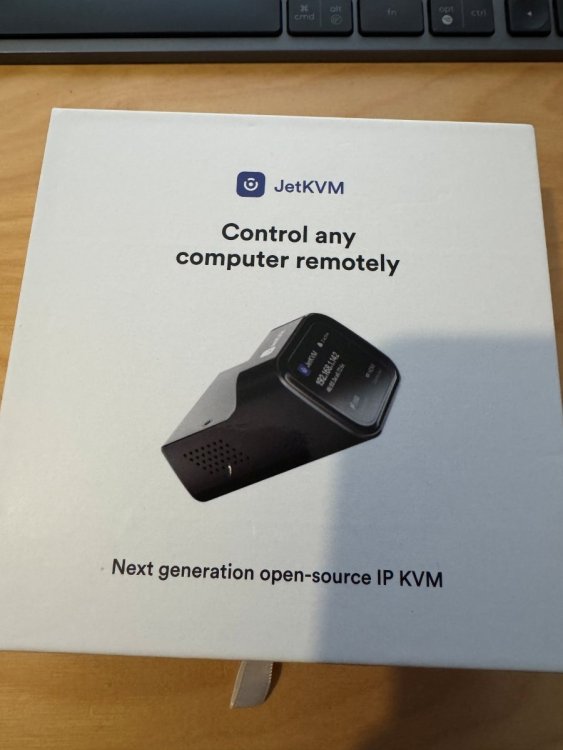

JetKVM Thoughts?
in Coffee Talk (Off-Topic)
Posted
I received my JetKvm's this week. My advice: everyone with a homelab should buy one. I am impressed. It works out of the box, it's simple and both hardware and software feels solid. And the price is more then reasonable.