
Sonic
-
Posts
476 -
Joined
-
Last visited
-
Days Won
14
Content Type
Profiles
Forums
Articles
Blogs
Store
Posts posted by Sonic
-
-
See this article. Perhaps it give you enough insight, so you can make a choice.
https://b3n.org/truenas-vs-proxmox/
-
It really depends on what the goal of your server is. I have two licenses. I run HexOS bare metal, where the main purpose is data storage and backup. I also have a Proxmox server that runs a HexOS VM.
I use Proxmox with PBS as my virtualization platform and HexOS/TrueNAS for storage. However, HexOS/TrueNAS can also be used as an app and virtualization platform. To some extent, Proxmox and TrueNAS share similar functions, but each has its own focus and strengths.
-
1 hour ago, jonp said:
We officially announced our intention to delay VM support as part of the Q1 status update back in March. Since then, its important to note that TrueNAS pivoted their VM strategy again when they decided to drop Incus for traditional VMs and go back to their previous implementation with libvirt (as of 25.04.2). Due to all of this, we decided it would be best to restart the VM implementation in 2026 once development is finalized.
I can see the confusion here, but we never promised all of these features would be delivered with the 1.0 release. Our focus on 1.0 is achieving platform stability. Furthermore, you're forgetting one pretty major feature that wasn't listed on the site: Local UI. This is the next feature we are focusing on after the Q3 release. Snapshots and Buddy Backups are still possibilities for this year, but likely would continue to carry the "beta" tag into 2026 to give more time for public testing.
The Q3 update is nearly complete, which will carry some pretty big features including MULTIPLE new curated apps and folder support for Apple Time Machine/Quotas. Furthermore, we will have a new "Experimental Features" toggle that will enable users to create Encrypted folders as well as provide access to our new app templating/install scripts solution.
Looking forward to the Q3 release. Bring it on!
-
 2
2
-
 1
1
-
-
14 hours ago, DomSmith said:
While there are a lot of things for the dev' team to work on, out of the box the initial release of HexOS delivered a simple but functional and stable NAS software solution.
To be honest I've gained all the NAS functionality I wanted (using inexpensive hardware), and learnt a lot along the way, worth every cent of the $99 licence I think...
I have this same experience. The NAS functionality is pretty stable.
-
This would be a nice feature. A lot of people struggle with reverse proxy setup.
-
Nice!
-
4 hours ago, rnica said:
Right side but the toggles should closer to the words like they are on the Left version. half the width of a monitor is too far away
The right side, But like @rnica said, the toggles closer to the words.
-
 2
2
-
-
It’s much faster, I like it.
-
 1
1
-
-
12 hours ago, Mobius said:
Hopefully in a few years we have this same conversation about switching over to 40gbe 🤣
Or low power 10 gbe.
https://www.servethehome.com/new-intel-e610-nics-shown-for-low-power-10gbase-t-and-2-5gbe/
It will take some time until we will see the NIC chip in prosumer products. But it is promissing.
Watching my low power 10 gbe network speeds while doing nothing 🤣
-
28 minutes ago, PsychoWards said:
After that, it's not gonna make a huge difference 😂
I think you are right, but it is still tempting to try a 10 gbe network 😉. But I don't do video editing or things like that. So probably after the first backup my 10 gbe network will do nothing most of the time. For me the upgrade from 1 gbe to 2,5 gbe feels like a major upgrade. And from an energy use perspective 2,5 gbe is more the sweetspot.
-
I am thinking about a small network upgrade. The backbone of my network is already 10 gbe (SPF+). But my main network is still 2,5 gbe. I have a Mikrotik router and 2 Mikrotik switches in a 10 inch rack. I like to add a 10 gbe copper switch. I have already a few devices with a 10 gbe NIC on board.
2,5 gbe is nice, but 10 gbe is the extended version of nice 🙂
-
38 minutes ago, Mobius said:
one of my many hobbies includes massively overthinking my homelab
I have the same hobby 🙂. But the good news is, a homelab is never finished. There always will be new hardware.
-
Since the Q2 update I see this message in the activity history of one of my two HexOs servers. The message is: Failed to sync TRUENAS catalog. When I look in TrueNas, I don't see this message. The other server don't show this message. The only difference between the two servers I can think of is that on the server with the warning message i did the update to ElectricEel-24.10.2.2 manualy. For the other server I used the HexOs server to update.
-
7 hours ago, jonp said:
If you clear 1 hr of history, does that fix it on Firefox?
@jonp, confirmed. Clearing 1 hr of history, issue fixed on Firefox
-
 1
1
-
-
@jonp, I will try this tomorrow morning. It’s now 2:11 here. I was already sleeping for a few hours 😀. I had to open the front door, because my son forgot his keys. 😂.
First I will try deleting 1 HR of cache. If it don’t solve the issue, I will clear 24 hours.
I will keep you updated
-
 2
2
-
-
2 minutes ago, jonp said:
Yeah we are aware of this and looking at it, but clearing the last 1 hour of your browser history on chrome also fixes this issue. This does appear to be a chrome specific issue so if anyone runs into this with a different browser, let us know.
I have the same issue in Firefox
-
 1
1
-
-
26 minutes ago, jared-pacefactory said:
Incognito fixed that login loop.
I was able to get in and upgrade from 24.10.0 through HexOS.
However now when I attempt to add a new folder to my storage pool, I get an error saying "Failed to create folder 'name_of_folder'". Not sure why that is...
I use Firefox. With Incognito/private I am able to get in. With Google Chrome I didn't notice a login loop.
-
Just now, Sonic said:
I think the HexOs team is in the middle of the deployment of the update. I will check within a few hours. At the moment I keep returning to the login screen.
I am in a login loop
-
I think the HexOs team is in the middle of the deployment of the update. I will check within a few hours. At the moment I keep returning to the login screen.
-
53 minutes ago, jonp said:
You'll see a theme pretty soon with our other staff ;-). We had our offsite meeting in June where we all got together in person for the first time and our UI/UX designer is also a photographer and set up some nice headshots for us.
BTW, we are looking to push the update later today!!
The waiting game is almost over 🙂 💪
-
 2
2
-
-
1 hour ago, jonp said:
Weekend testing went great! Documented a handful of bugs/issues that the team is actively squashing this week. Still hoping to publish the release by Friday, but we reserve the right to postpone till Monday if necessary. Here's a sneak peak at pool customization (drive selection) in the wizard:
You'll notice in the background next to the "Continue" button that we have the option to "Skip" now! This will let users get into the dashboard without configuring any storage pools. This will enable the ability to adopt existing pools from TrueNAS SCALE itself (and other platforms).
This one is also very nice!
-
Yes, a one drive pool, but also with a warning. I like it!
-
 1
1
-
-
Looking forward to it. Really great news! 😀
-
 1
1
-
-
I can’t test this right now. I have to upgrade my switch to 10 gbe first.

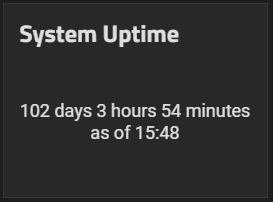
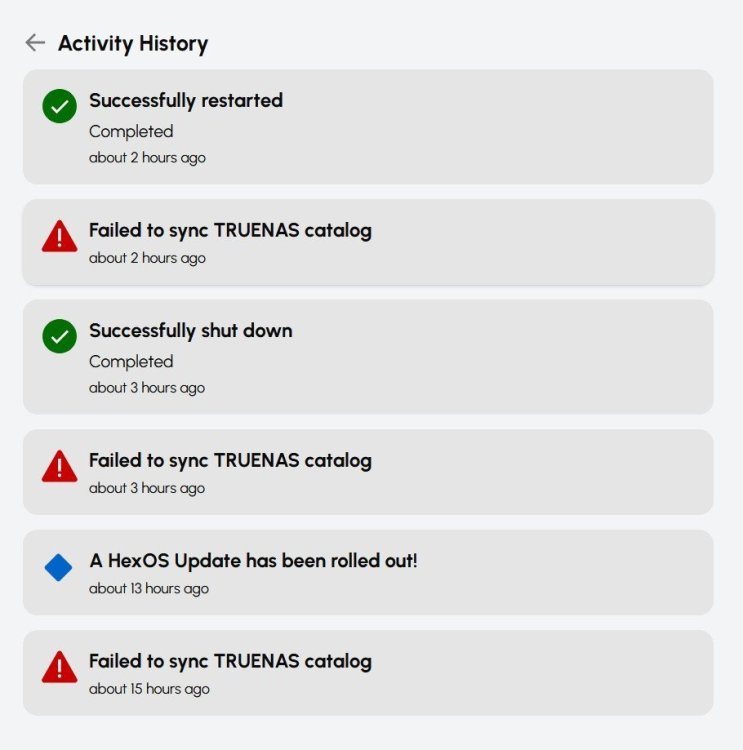
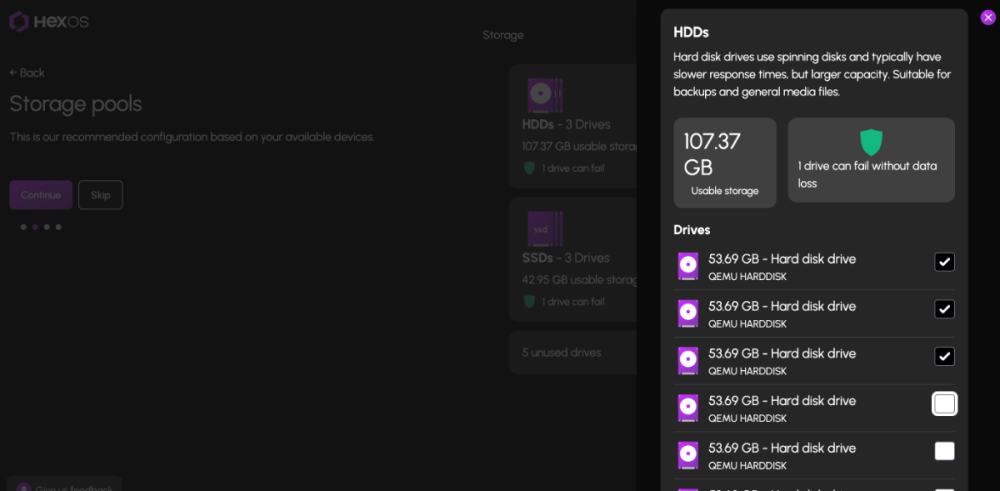
Ubiquiti Nas
in Hardware
Posted
I don’t think this device is compatible. It has an unsupported cpu.