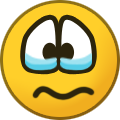-
Posts
358 -
Joined
-
Last visited
-
Days Won
11
Content Type
Profiles
Forums
Articles
Blogs
Store
Everything posted by Mawson
-
Good call, yes, I am using SwitftKey
-
Hello and welcome! You can/will be able to do pretty much anything with HexOS, either natively for NAS duties, or through docker apps and virtual machines for more advanced duties like web/game server hosting. HexOS is more than just a NAS OS, it is also a good platform for all sorts of home hosting! The caveat is that HexOS is currently in early access, so many features are still in development. Currently many things may require leaving the HexOS interface and going to the TrueNAS interface, which while more complicated, is also more powerful. Please check out the latest development progress update for details on upcoming features and suchlike: https://hexos.com/blog/hexos-q1-status-update
-
The idea with the template system is that it will allow apps to be set up for 1 click install by anyone, not just the HexOS dev team. The result for the average end user will be the same, this just makes the curation process easier and more open.
-
@jonp recently confirmed recently that there are plans to be able to adopt existing TrueNAS systems into HexOS for management, but that's not something that is likely to be implemented soon. If I were in your shoes and I wanted to make things happen quickly I would build your second server and install HexOS on it, copy all your files and such, and then convert TNS01 to HexOS as well. As far as how it all works, HexOS exists on an equal level as TrueNAS' GUI interface, and both of those talk to the TrueNAS API which is a layer down, and is what actually does the work. Both interfaces work side by side. They're like siblings in the way that they relate to the TrueNAS API. You could think of it as having two options for your user interface for TrueNAS. Here is a diagram to illustrate: On the left is a normal TrueNAS install, and on the right is HexOS. The HexOS installer has the HexOS command deck web connector added, and that's about the only difference as far as the actual installer goes. The rest of the interface is handled from the Command Deck web app, which is cloud based. A fully local HexOS UI option will be coming before full release. It's unlikely to be at full feature parity with deck.hexos.com. Details are TBA though.
-

Funny screen shot of Ubergeek's profile...
Mawson replied to Hagdah's topic in Coffee Talk (Off-Topic)
-
Yeah that might win for the all time weirdest thing to run DOOM on
-
To add to @ubergeek's I have it on good authority that there is a pretty big "state of the union" style update coming at some point in the near to middle distant future. Should cover everything that has happened since the early access launch back in November. Don't expect it tomorrow, a week or two would be a more reasonable guess. Don't quote me on this though. @jonp is a VERY busy dude these days 😅
-
As someone using used and refurbished drives I would love to hear some instructions on how best to do some burn in testing...
-
I'm looking into doing this as well! amusingly the 240gig models are only like 5 dollars more
-
Yeah the only legetimately useful reason I can think of for "burning in" Hdds is as a stress tess to be sure they won't fail prematurely.
-
Original Video: Editorial Short:
-
I always burn in my disks for 100+ hours so that music sounds better when I stream the files from them. Sometimes I'll do it in the presence of certain crystals if I'm trying to emphasize certain frequency ranges for specific genres.
-
One of my servers is in a Nanoxia Deep Silence case that supports 12 drives and 3 front panel bays. There are definitely cases that can house a lot of drives. If you're looking to add drives to your current case there are options too, especially if you have 5.25" front drive bays you can use. If you have 2 you can fit 3 more HDDS, and if you have 3 open you can get adapters that will let you put 5x 3.5" hdds! Beyond that I would start looking into net cases with lots of drive bays. They can be tower style like the Nanoxia I have, or more desktop/cube-ish like a Jonsbo NAS case
-

Ideal customer documenting user jouney - blogs, fun to read
Mawson replied to gingerling's topic in Show & Tell
Moved and Pinned! -
Jonsbo has some nice looking NAS case offerings, with various numbers of drives and such: https://www.jonsbo.com/en/product/ComputerCase/NASMotherboardSeries.html Did you say you are in the UK?
-
An excellent resource I have used for years is Pc Part Picker. Makes it really easy to filter for things like number of drives a case supports https://pcpartpicker.com/products/case/ I'll also shout out Sliger. They make SFF cases, and rack mount cases, and have a few rack cases with capacity for 10 HDDs in the front. https://sliger.com/products/rackmount/storage/ Also keep in mind that products like this exist! It converts 3x 5.25 front panel bays to 5x 3.5" HDD hot swap bays! https://a.co/d/a8WEwz5 (there are cheaper options too that aren't hot swap)
-

Trying to understand what we are getting into, some (hopefully) quick questions...
Mawson replied to PX-HexOS's question in OS & Features
1. Yes, HexOS is intended to be ran "bare metal" 2 & 3. HexOS has/will have a couple ways that you can run additional software: Docker, and virtual machines. Basically Docker containers are pre-packaged apps designed for easy virtualization, and a VM is what you would use if you wanted to run a full Linux, Windows, or OSX install. In addition to eventually supporting docker images in general, HexOS will have a catalog of docker apps that are 'curated' so that the install and setup basically just a single click. Currently Plex and Immich (photo backup) have been curated. 4. Currently features are pretty limited, but development will be ramping up in coming months. Current features include basic file server (NAS) duties via SMB, and the two curated apps mentioned above. There is a ton of stuff you can do in the TrueNAS interface, and lots of users here have been posting about their experiences with that so there are some guides to follow. Eventually though you shouldn't have to use the TrueNAS interface for much of anything. -
Done!
-
@SignedAdam Firstly, I want to congratulate you on your success in getting HexOS running on that ReadyNAS machine. That is an impressive bit of tinkering, even if it is not an ideal piece of hardware for HexOS! With that said, I think you may have some misconceptions about what HexOS' is, it's intended role, and how it works. This is simply incorrect. HexOS is a fully functional TrueNAS install, with the HexOS UI connector added on. It literally is TrueNAS in every sense. The structure of HexOS' software stack is this: Linux, with software packages such as ZFS on top, then the TrueNAS API. Above the API, HexOS and the TrueNAS GUI co-exist. They operate at the same level. If you need a NAS OS that is light on RAM usage then HexOS may not the best product for that use case. HexOS' mission is to make high performance NAS and home hosting accessible to the masses by adding ease of use to the existing power, security, flexibility, etc of TrueNAS (a core part of which is the ZFS filesystem). The only reason the HexOS project is able to do that without taking 10+ years of development is because TrueNAS is a mature and stable product. The team's mission is to bring TrueNAS to more users, not to expand TrueNAS' hardware compatibiliity. I understand that you want to be able to have your cake and eat it too, but in the case of using HexOS on something like a ReadyNAS box it may not possible to get useful performance. We can't win every battle, and in this case the hardware specs may simply be insufficient for a good experience. I fully support experimentation and trying things, and I'm very pleased to see that it is possible to get TrueNAS installed one those units, but I want to encourage you to be realistic about what is possible and not. We can't win every battle, and in this case the hardware specs may simply be insufficient for a good experience. So by all means, please continue to experiment! I want to see what you can accomplish! I just want you to go into it understanding that you're going off the beaten path and official support should not be expected! 😅
-
Eh... Portland is like 3 hours away, so not super close. There's just a ton of techies and tech companies around
-
And proud of it! 🤣
-
That's a fair point. I'm in the Seattle area so I may be a bit spoiled in that regard.
-
Unless I become fabulously wealthy soon the idea phase is about as far as it is likely to go 😆 Oh for sure! I'm sure it's possible to modify the oem expansion shell to allow more space. Even just a bit of thickness would likely allow for drives to be mounted on both sides of the PCB.
-
Also, for general shopping tips, don't neglect looking locally using FB marketplace, Craigslist, etc!