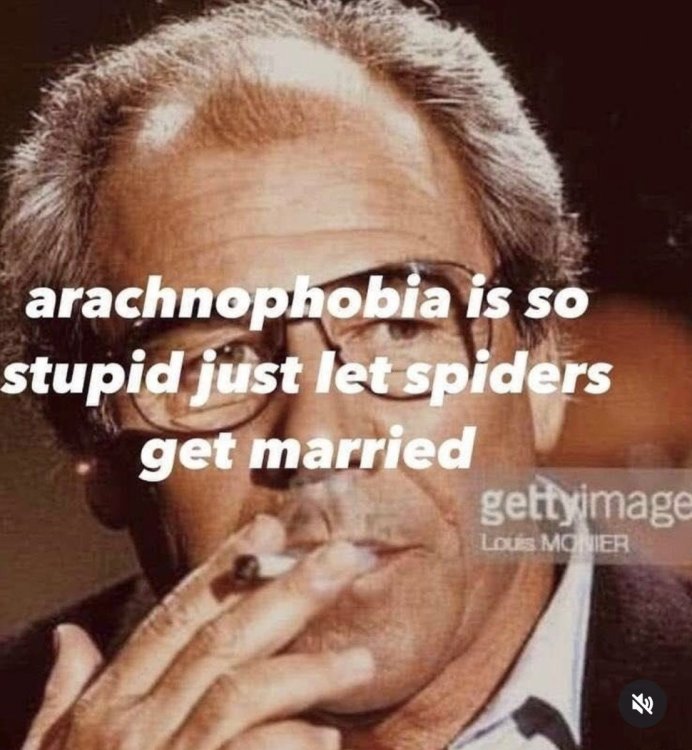-
Posts
358 -
Joined
-
Last visited
-
Days Won
11
Content Type
Profiles
Forums
Articles
Blogs
Store
Everything posted by Mawson
-
I hope you have a garage or unfinished basement... because servers are LOUD 😅
-
Totally possible ...in TrueNAS. HexOS' valid configurations don't yet include options to use drives for caching. That is a fairly basic feature of ZFS setups, so I'm sure it's in the plans, I just don't know when it may be coming.
-
Hi @Iliyria, I'm sorry to hear you had such a rough time getting your account set up! As for the purchase price, I recommend reaching out via email to support@hexos.com. They might be able to help you out, since you made an effort while the $99 sale was on but ran into issues that prevented you from making the purchase. When reaching out please be patient. The team is still VERY small at this point, and with the influx of tickets from 30,000 new users things have been a bit backed up!
-
Something isn't right with that link...
-
On a related note, if anyone is interested in working with the team full time they can email their resume to jon@eshtek.com
-
...And the same logic follows with RAIDz2 and RAIDz3. Those configurations dedicate two, and three, drives to parity/recoverability, respectively Starting with 8x 10TB drives: RAIDz1: 70TB, and 1 drive can fail without data loss RAIDz2: 60TB, and 2 drives can fail without data loss RAIDz3: 50TB, and 3 drives can fail without data loss
-

Do I need to pay for another license when I move the install?
Mawson replied to Bosh.Jott's topic in Other Questions
Yeah I suppose it depends on how you want to do it, and what transfer tools we eventually end up with in the dashboard. At a certain point stuff like this becomes theory crafting, since we don't know what the future features will be or how they will work exactly. -
Got a few more... HexOS is the place with the helpful software folks. HexOS: We didn't start the fire. HexOS: All your database are belong to us "You probly thought NAS servers were high maintenance. Nope. They're not. They're easy. They've been streamlined by JonP and his team. Eshtek Inc. We specialize in the easiest NAS servers anywhere. Period." HexOS: It can run Crysis. (after thinking of this one it's now a mission of mine to run crysis in a VM on Hexos lol) HexOS: We don't shout at our JBODs HexOS: Yes, dad, I am winning. HexOS: Making networked storage as easy as pie. HexOS: Very Storage. Such apps. Much simple. Wow. HexOS: We downloaded more RAM
-
I'm glad you enjoyed them! I had fun coming up with all of them, haha. I must admit though that I'm not sure what you're talking about regarding my being a linux admin, as I'm not a sysadmin of any kind... Have I stumbled onto an inside joke by accident? 🤔 That one popped into my head and wouldn't leave. Cracked me up the whole time I was writing it LOL
-
Yes. Definitely. It couldn't very well be a Network Attached Storage device otherwise, now could it? 😅
-
Hi ultraforce, I broke this comment out into its own thread as it's an issue with using HexOS vs meta talk about the FAQ. In regard to the issue, I have to be honest, I'm not sure why that would happen! I'm sure others here might though, so I am looking forward to learning with everyone!
-
-
To piggyback on what @arvinpw wrote, you can also disconnect your server while it is online. Deck.HexOS.com > Settings > Reset and Restore > Disconnect this server > Disconnect this server from HexOS
-
(Note: Most of these are a satirical, and are intended for amusement only. Don't nobody get mad lol. ) HexOS: File storage made simple HexOS: TrueNAS for the proletariat HexOS: Less is more HexOS: NAS for dummies HexOS: You can put your weed in there HexOS: Because ain't nobody got time for that! HexOS: This ain't your mama's NAS (but it could be) HexOS: The cloud, but it's YOUR computer! HexOS: TrueNAS on story mode
-
YES! This right here. I do tetchy brain workie hard stuff all day for work. I *could* learn TrueNAS, but I want something that is reliable and performant without my having to think about it, or worry about having to spend hours researching trying to fixing things if something does break. I am choosing to go the easy route. K.I.S.S
-
Good suggestions! Going into the details of what hardware works or doesn't is a bit too deep for an FAQ though. I imagine that sooner or later myself or someone in the community will put together a thread or document of some kind that is strictly dedicated to hardware compatibility, and then that might be something to mention in the FAQ.
-
@ShadowLeRawr If that's your reaction to terrible cable management, what do you think of some of my work?
-
I know that being picky eaters seems to be common, but weirdly enough my ball python (Guava Juice) has never rejected a meal! 🤷♂️ Snake Tax:
-
Hi @SteveLinkNoah TL;DR: Truenas can do it, but it's not enabled in HexOS yet. When writing FAQs and other articles I try to keep what I'm saying accurate to the current release's features and capabilities. Given the nature of what HexOS is there are bound to be difference between what is possible (or at least recommended) to do with each OS. As I understand it, expandable mirrors are a new feature for TrueNAS SCALE 24.10 (electric eel) . I see no reason HexOS couldn't support the feature, it's is just that a basic mirror is the default and only option currently, which is why the FAQ seems to contradict what is possible
-
-
As a snake keeper, this is highly amusing 😂
-
-
@Dylan, I made some minor edits to clear this up!