Leaderboard
Popular Content
Showing content with the highest reputation on 03/05/25 in all areas
-
Don't worry, I know this is like talking about the castle at the end of the journey before we even take our first step! I wanted to start this more as a discussion/casual poll of our most wanted apps, however, so that when it comes time to expanding, there's a list of ideas/feedback ready to go! I'll start - I really want Tailscale support, be it natively, or official-unnoficial testing of the FreeBSD compile (if HexOS is built on the FreeBSD CORE image and not on SCALE - but either way!) that works on OPNSense/pfSense, or even in collaboration with Tailscale themselves. I think FreeBSD really needs some love to bring it more seamlessly to FreeBSD platforms and this is a perfect place to start, and if it's SCALE based, then I guess just testing and validation to make that oh-so-ideal one-click app deployment seamless! Bonus entry; HomeAssistant support, but both ways. if HA can be set up ON HexOS, AWESOME! I think, though, that it would also kick butt if HA could connect to HexOS and get info from it; drive health, usage, CPU util/temp, stuff like that! Big thanks to the Hex team and really looking forward to using this system!1 point
-
All righty then... My first-ever NAS was using TrueNAS and was a trial-by-fire, to say the least. This time, after watching a HexOS demo by Linus (LTT) I decided to give it a try. It went super smoothly and I'm very impressed. My hardware configuration: # PlinkUSA RackBuy IPC-G3550X 3U Server Chassis # MSI MAG B550M Mortar MAX WiFi Motherboard # AMD Ryzen 5 5600G 4.4GHz 6-Core 12-Thread Processor # 32GB (2x16GB) G.SKILL Trident Z-Series DDR4 3200MT/s CL14-14-14-34 Memory # 1TB Kingston FURY Renegade PCIe Gen 4.0 NVMe OS Drive # (12) 8TB SAMSUNG 870 QVO SATA III SSDs # 10Gb Dual RJ45 (Intel X540-T2) PCIe 3.0 x8 Network Card # LSI Logic 9300-16i 16Port 12Gb/s SAS PCIe 3.0 x 8 HBA Controller # (3) ICY DOCK 6-Bay 2.5” SATA HDD / SSD Hot Swap Tool-Less Backplane Enclosure with Dual Cooling Fan for 5.25” Bay # FSP Twins Pro ATX PS2 1+1 Dual Module 500W Certified Efficiency ≥90% Hot-swappable Redundant Digital Power Supply So without further ado I bring you The HULK... I'm currently in the process of transferring about 42TB of media from a Yottamaster 5-Bay USB 3.2 HDD enclosure to the new pool. Currently I'm seeing an average transfer rate of about 30MB/s which is super slow considering everything is 10G (switch, nics) and using Cat8 cabling. I have checked the link speeds and they are all reporting 10G. It might be a device cache limitation. The first ~2GB of any transfer is faster (>1GB/s). I think I may have to look into a second M.2 for a cache drive. That's my opinion, I welcome yours. :)1 point
-
@Dylan, my answer is already in your comment. 😀 I mean, they're essentially servers the size of a large grapefruit. My answer depends on how you define a NAS. In the end, they are all mini PCs or servers with a certain form factor. But to give you an idea, I’ll describe my setup. I distinguish between my home network and my homelab. Home Network My home network is used by my family, mainly for file sharing and backups. The cornerstone is a rock-solid Synology NAS DS1520+, which I use for local Office 365 backups. Additionally, I back up my photos from my NAS to the cloud, so all my files are stored both locally and in the cloud. Before this, I had a DS414, which ran 24/7 for over 10 years. Homelab I have a separate network segment for my homelab (Mikrotik 2.5GbE & 10GbE network). All devices in my homelab run Proxmox in a cluster. My Aoostar WTR Pro serves as a NAS/storage (HexOS) and Proxmox Backup Server. Additionally, I have: Intel NUC 11 Pro → Runs Windows 11 and macOS VMs, stays powered off when not in use. Shuttle DL30N (Intel N100) → Runs Docker apps. Lincstation N1 → Test server, including a second HexOS installation. I recently ordered a Lincstation N2, which I plan to use as my primary HexOS server. This will allow me to repurpose my Aoostar WTR Pro as offline storage, activated only when needed using Cron jobs and Wake-on-LAN. The Lincstation N1 will then become my Proxmox Backup Server, allowing me to quickly restore VMs or Docker containers when experimenting with configurations that don’t work as expected. All of this is housed in 10-inch racks. I’m a big fan of small form factor devices that strike a balance between maximum performance and minimal power consumption.1 point
-
This coming from probably the target Audience of HexOS, someone who doesn't have the time or motivation to learn TrueNAS but understands what it is, but still wants to use it. I love Deck and it'll I imagine be the UI when it runs locally.1 point
-
This should be ready in not to distant future: https://hexos.com/blog/the-road-to-10 Read the passage: Coming Soon Our upcoming Virtual Machine (VM) Manager aims to simplify traditional and hybrid VM setups. Imagine creating a Windows desktop VM or a dedicated media player with ease—combining physical and virtual hardware for unique use cases. We’re also planning on making the storage wizard more customizable and adding SMART testing options during setup. So far i create the VM's in Truenas, and they pop up in Hexos frontpage after creation, are a few bugs, but it works. Only thing i really want, is the ability to use VM's when not on the same network. That is the only thing i really want. If my VM's break, when they finally release this feature, it's fine and i'm ok with it. We are running an beta. So far i just run a MECM (Microsoft Endpoint Configuration Manager) lab on Hexos. And everything works fine. But would love to be able to also connect to it when i'm at work.1 point
-
we have a virtual machine manager as part of our roadmap. No idea when we can expect it though.1 point
-
Man, I just had the worst time setting up the OS. TLDR: A corrupted drive can cause strange problems. And so can messing with the TrueNas interface. So I have a variety of old 2TB drives I wanted to put to good use. The oldest of which is from 2013 (out of my first PC) and has basically been in use constantly since then. Well, I have also known it to still work since I had it installed in my main rig up to a few days ago. Well, I also had a few strange and unexplained oddities with my pc. For example an unexplained second Windows installation on that drive despite it not having been a boot drive since about 2017. The only problem that caused, was a "select windows" screen after the boot screen. This screen survived MULTIPLE formattings and two different new boot drives, so I gave up on fixing that and lived with it. Now after that backstory to the relevant part. After I spent a day combining some old parts into something working I started installing Hex OS today. At first, everything went fine (except for having secure boot on) and after following the guide everything worked. Almost. I have even installed and tested Plex at this point. Now I wanted to see what would happen if one of the HDDs broke. so first I have a look at the storage tab and I see something weird. An unused drive. But I had selected 5 of 5 drives in the setup. it also told me I have 8TB of storage. so why does it show an extra drive? Well, in the details, I see that four of the five have a name and show me a serial number, like the extra one, but one was different. It only showed a long number and no details. weird. So I did the sensible thing and restarted. And oh no, now it shows my array as degraded, and there is still the extra drive. I tried replacing the number drive with the extra one. no luck. (but it still showed a success popup?) At that point, I resigned myself to messing with TrueNAS directly. but nothing worked. that was until I connected each drive individually and totally erased them. Whatever strange thing happened to the drive only went away after that. But this is not where this story ends of course. No, because I seemed to have messed with TrueNAS enough to cause Hex OS to have problems. setting up the now empty array worked fine. on to instaling Plex. It created the folders as bevor and then nothing. no working web interface. it did not even show as installed in TrueNAS. Welp, time to use the nice Reset and restore button. That will fix everything I think. So I wipe everything and wait.... and wait some more. but nothing happens. even after 15 minutes. the console on the server's display shows no changes. It does not show up in the dashboard. No rebooting. nothing. I try to log into TrueNAS. It needs a new password. Well, so this install is done. Back to square one. Fresh install from Boot USB. The array is fine now. Plex installes. IT FINALLY WORKS. Man, I bought Hex OS exactly to have it easy, but well, that's beta software ¯\_(ツ)_/¯ still better than pure TrueNAS. Sorry for the long rant but I got a little annoyed about all this and wanted to share the strange behavior of the array, the Whipe Everything function, and maybe even the problem with reinstalling the same app after having deleted the array. Also here's a work-in-progress picture of my 3D Printed 10-bay Micro atx Nas.1 point
-
An excellent resource I have used for years is Pc Part Picker. Makes it really easy to filter for things like number of drives a case supports https://pcpartpicker.com/products/case/ I'll also shout out Sliger. They make SFF cases, and rack mount cases, and have a few rack cases with capacity for 10 HDDs in the front. https://sliger.com/products/rackmount/storage/ Also keep in mind that products like this exist! It converts 3x 5.25 front panel bays to 5x 3.5" HDD hot swap bays! https://a.co/d/a8WEwz5 (there are cheaper options too that aren't hot swap)1 point
-
With Hex still being in its beta form, it doesn't allow me the flexibility of setup that I would like. So here is what I did (it is not ideal and I would not recommend it). I found an intel server platform (Intel S2600GZ) on facebook that had 3.5 bays rather than the 1U server I had previously that had 2.5 bays, limiting my storage capabilities. I migrated all my hardware over to the intel server and got things up and running. All drives are connected to a raid controller that I tried to set in HSB via CLI command but it is still running like a normal raid controller. For now I have set up everything in single volume raid 0 in the raid controller (which means I cannot redo this set up easily so everything is being duplicated to a small 2 bay NAS for continuity of data) to get OS to see them. Not ideal but it works for now until I can get an HSB and probably new Mobo as this intel platform doesn't seem to allow too much alteration from its original intent. I have the main OS installed on a 100gb SSD I have 3 x 10tb in raidz1 for my main pool for all our data needs 4 x 1tb in raidz1 for steam library (not ideal but wanted to see how Hex viewed an iscsi share) 1 x 2tb single mirror for my NVR via Shinobi I have a 250gb and 500gb NVME drives that I am going to get pci boards for and set up as cache's for my main pool and the steam pool Because of the single mirror Hex broke so I removed the server from the hub. I will have to wait until I can skip the erasure step when setting up the server as everything was set up via the Truenas UI and I have everything set up and working for now. Have immich, wireguard, nginx, netdata, uptime, unifi and a few other containers running. Everything is working great for now and am happy with my Hex ish set up. I am probably a little more advanced for what Hex was created but I am still a novice and setting up nginx and getting that going with ssl wasn't exactly easy especially when you are using an ISP provided modem (It was the only way not to have data caps). Server is an Intel S2600GZ with dual E5-2620 and 128gb of ram with 3 x 10tb HDD, 4 x 1tb HDD, 1 x 2tb HDD, and 1 x 100gb SSD with room for expansion. Using onboard 1gb nics for now until I upgrade my switch to handle 2.5.1 point
-
I am working on a blog post update that will share more plans and roadmap changes.1 point
-
Is it possible to share some kind of a roadmap and timelines?1 point
-
The "Get started" button in the website goes to relative path "#earlyaccess". This does not work in some of your nested pages, like the blog one e.g. https://hexos.com/blog/the-road-to-10#earlyaccess Not a big deal, just a FEnder nitpick1 point
-
I am currently running a synology 720+ but have been having volume crashes that require complete backup and restore. At first it was once in two years then once a year then every six months and this last time was 2 months. I replaced both the ram and hard drivers but it didn't resolve my issue. So I decided to build a new sever from scratch with Hexos. I just ordered everything last night. Case: JONSBO N2 and a Noctua NF-A12x15 to replace the noisy stock fan. CPU and Motherboard: HKUXZR NAS Motherboard with integrated Intel i5-12450H Cooler: Noctua NH-L9x65 Memory: Crucial 64GB DDR5 RAM 5600MHz (2x32GB) PSU: Seasonic FOCUS SGX-500 Boot drive: Kingston 240GB M.2: (2X) SAMSUNG 990 EVO Plus SSD 2TB Hard drives: (3X) Seagate IronWolf Pro, 16 TB (two of them are repurposed from the synology) Cables: (2X) right angle sata (3.3 feet) and one mini SAS to 4x right angle sata (3.3 feet) My plan will be to have one mirrored 2TB m.2 pool for docker and any thing that could use quick random IO. and the three ironwolf pros in a RAID-Z1 giving me 32TB for mass storage with the ability to double that with two more drives. My current synology has 17 docker containers. With the two big ones being home assistant and jellyfin. I had 4-5 others but had to remove them to save on ram.1 point
-
Hold on , got to have my school girl that just won some KPOP tickets moment. Thanks @jonp for taking the dive and for everyone else that is making this a awesome community. I am along for the ride to see where HexOS take us during the road to Alpha.1 point
-
1 point
-
Built my "new" server for HexOS finally, a mixture of old and new parts. I'm replacing an aging EOL Synology DS412+. I was able to recycle a lot of parts I had around with minimal expense, except for storage of course. Use case: Mainly Plex, immich and some VMs for home lab stuff initially. The possibilities with the TrueNas back end seem pretty endless. It's my first venture into truenas1 point
-
1 point
-
I was in the midst of putting together my new server, which was supposed to run TrueNas, when I received the e-mail that Hexos was available and that's how I ended up here. 🙂 This server was supposed to replace my 10 year old NAS and to replace my current Windows Server running docker and some game servers when needed. The HW specs are: CPU: Intel i5 14600K with Thermal Grizzly PhaseSheet PTM (Phase Shifting Pad will not try up compared to thermal paste, thus will not require maintenance in the future) CPU-Cooler: Noctua NH-D9L Memory: G.Skill Ripjaws S5 128GB DDR5-5600 (4x32GB) MoBo: ASRock Z790 PRO RS PSU: Corsair RM650 NIC: QSFPTEK 10G SFP+ (2x Intel X520-DA2) Boot Drives: 2x WD Red SN700 500GB HDDs: 6x Seagate IronWolf 4TB SSDs: 2x Samsung 990 Evo 1TB SSD cooler: 3x be quiet! MC1 Pro (since the MoBo only has 1 m.2 slot with a cooler) external HDD: 1x Seagate Desktop Drive 8TB case: Inter-Tech IPC 4U-4129L UPS: APC BX1600MI I didn't want to get 10 year old used server grade HW, I wanted something newer, faster and more energy efficient, thus the HW above. Yes I know that it would have been better to gett ECC Memory, but ECC Memory and new consumer grade HW is an absolute nightmare, but at least DDR5 got some On-Die EEC which is better then nothing. Neither my old Synology NAS, nor my Unraid Server are rocking ECC memory, so i'm taking my chances. The server is running Proxmox with one VM running Hexos and another running Ubuntu Server and it's configured to shutdown once the UPS is below 30% of battery power. Both NICs are configured as a Bond in active backup mode, meaning if 1 fails, the other will automagically take over without any interrupt of data transfer (I did test this, it's working great 🙂 ). Both of the VMs are setup with UEFi instead of BIOS and as Q35 Machines instead of the default i440fx. (because PCI-e passthrough requires Q35 and I just wanted to be safe) I'm planning on setting up a 3. VM running Windows in case I need it for some game server or if I want to quickly deploy something (my windows skill are far superior compared to my linux skills) The Hexos VM has 6 Cores and 64GB of Memory, 1 RaidZ2 Pool with the 6 HDDs, 1 Mirrored Pool with the SSDs and the external HDD will be used for replication of the most important files (pictures and documents). This last part however is still WIP. So far I've setup periodic SMART tests, Scrub Tasks and periodic Snapshot Tasks. I've also migrated most of my data at this point. The Ubuntu VM got access to all cores and 48GB of Memory and Docker is running: Home Assitant Vaultwarden Portainer Cloudflare-DDNS Heimdall Nginx Proxy Manager Watchtower Obico Navidrome (which I still need to setup on the new server, this is currently still running on the old server) Planned to add: Jellyfin (not sure if I'm ever gonna use it though, so far I've just mounted the NAS Folder via NFS in Kodi on my Shield TV and never had any issues, I'm not planning on streaming outside of my LAN) Sth. do manage Documents/PDF (if anyone got some recommendations please but them down below) Immich Tailscale (maybe?) ??? Currently the Ubuntu OS and docker containers are running of the boot drive, my goal is however, to have everything related to docker running of the Hexos SSD pool and to take periodic images of the VM and backup them to the HDD pool. I've recently bought a Topton N100 which is now running OPNsense (and used as a Router) and I need to get PiHole working again, but I'll try to get it running on the N100. While changing my router I also changed my network range, meaning I'm no longer able to access Hexos until this bug is fixed. This is mostly fine, since I've been using it to manage access rights and I've got most things set up as I need them. (god damn, access managed is a true nightmare in truescale...) I've an Unraid Server which I will use to replicate everything from Truenas and last but not least, my old NAS will be used as an off side Backup in case the building burns down. 🙃 That's all from my side, if you have any questions, remarks or recommendations please leave them below. Also if anyone knows where to buy good & cheap open server racks in europe please let me know.1 point
-
Exactly, Hexos is just a simple NAS with a ZFS Raid in my setup, where everything will be stored at and which is going to do backups to different drives/servers. I will likely not use any of the fancy app or VMs features, I handle those things in VMs or opnsense directly.1 point
-
Hey, Yes they are all running natively in Ubuntu and Ubuntu is running alongside Hexos as a VM in proxmox. 🙂 I currently don't plan to switch to the Truenas docker and I suppose for most apps I'll likely still spin them up in the Ubuntu docker rather than using the Hexos Apps. This way I have more flexibility and can easily migrate them to another server if I want to in the future. If I would use the Truenas VM feature in the future, I would ditch proxmox entirely and have Hexos running as the OS, because then, just for my use case I would have Proxmox running with just the Hexos VM and have the other VM(s) in Hexos? Might as well get rid of Proxmox and do it the propper way. I might do this at some point in the future, depending on how those things are implemented but for the moment I'm fine with using Proxmox as the main OS.1 point
-
UPDATE: As of 11/8, we have updated the ISO installer to run on version 25.04.2.6 of TrueNAS SCALE. Existing users should NOT reinstall to get this version. You can update from within the Activity card on the Dashboard (or the Notification). Hello and thank you for joining the HexOS beta program! You are an elite and vital part of this project and your participation is greatly appreciated. This post contains all the information you will need to get started with HexOS and how to communicate with our team during your beta experience. Disclaimer Beta Products, Software, and any related Services are still in development, and therefore, you are advised to safeguard important data, to use caution, and not to rely in any way on the correct functioning or performance of the products, software, or any related services. Beta Products and Services are provided to you “AS IS”, without any warranty whatsoever. Expectations During your participation in the beta, we expect you to do the obvious: use and test the software. But we also expect you to communicate with us when things don’t go right or if you’re having trouble. Please post feedback and let us know about your experiences, good and bad. That being said, please remember that this is beta software and early access. HexOS has a long and healthy roadmap ahead. Quickstart Guide For those that just want to get started, here’s the TLDR: Download the ISO here: https://downloads.hexos.com/TrueNAS-SCALE-25.04.2.6-HexOS.iso or https://hexos-downloads.sfo3.cdn.digitaloceanspaces.com/TrueNAS-SCALE-25.04.2.6-HexOS.iso (SHA256 Checksum: e8ed99a322affe0969b82b866161a9f6acbc1561e3cc7b2efb2bf120ffe2e856) Use a tool such as Balena Etcher to image a USB flash device with the ISO. Boot your server from the flash device and install the OS to preferably an SSD. When given the option, opt to create the admin password in the installer (do not select the option to "Configure using WebUI"). Remove the flash device and reboot your server when the install is complete. From another device (mobile, tablet, desktop) that is on the same LAN as your server, login to https://deck.hexos.com using your HexOS credentials. Follow the instructions to complete your server configuration. NOTE: As of the 24.10.2.2 build of this ISO, configuring the admin password via the webUI option has been removed from the installer. However, if you select to create an admin password, but then attempt to "cancel" that process, the ISO will proceed with an installation with no admin password set. This is a known bug and the TrueNAS team will be addressing this in a future update to the ISO. Just don't cancel out of creating the admin password in the installer ;-). Hardware Requirements Booting HexOS is designed to support a wide variety of x86 hardware (Intel or AMD). The minimum requirements are a 2-core 64-bit CPU, 8GB of memory, and a 16GB or larger SSD boot device. However, depending on your needs for performance and applications, more resources may be required. Storage Pools Pools are made up of storage devices based on size and type (HDDs vs. SSDs). Storage devices in each pool need to be roughly the same size*. The OS boot device cannot be a part of a pool. Expandable pools require a minimum of 3 devices and can be grown one device at a time. Non-expandable pools can be created with 2 devices. Initial pool width should not exceed 8 devices. Maximum expanded pool width should not exceed 12 devices. At least one storage pool must be created to use HexOS. *In the event of slight variations (e.g. 240GB and 256GB), devices can be grouped, but total capacity for the pool will sacrifice the larger device’s excess storage. Build Recommendations HexOS has been designed so that a relatively modern PC can be easily transformed into a very viable home server. This means using standard HDDs/SSDs and using onboard controllers for storage/networking. However, since we’re based on TrueNAS, our hardware support is actually rather vast. For more detailed hardware recommendations for advanced builds, please refer to the TrueNAS SCALE Hardware Guide. Installing in a VM As HexOS is based on TrueNAS SCALE, it can be installed as a virtual machine as well. While the process should be fairly self-explanatory, please see the TrueNAS SCALE documentation for additional instructions on VM installation. Setup and Configuration Once the OS has been installed and rebooted, you will use a web browser on the same network as your server to register your system and complete the setup process. This can be a PC, tablet, or mobile device. Using a capable browser, login to https://deck.hexos.com. Beta 1 Features Our first release is focused on providing a streamlined user experience for setup and configuration and laying the framework for what’s to come. The main features of Beta 1 include: Setup and configuration wizard Configure your home server in minutes with ease. Analyze system health, with warnings for SMR HDDs. Auto-configure storage pools to safeguard against device failures. Securely manage your server remotely via Command Deck. Storage device management Detect error states and conditions and report through the dashboard Highlight individual storage devices and their respective faults Replace devices from storage pools due to failure or preventative maintenance Expand pools as little as one device at a time Folders and users Create and share folders over your local network. Easily manage permissions for secure access. Apps One-click deploy Immich as a personal photo library app. One-click deploy Plex as a home media server. Automatic folder creation for app storage. Dashboard / UI Access key statistics like CPU, memory, network, and storage usage at a glance. Monitor storage health and see alerts for errors or degraded pools. Manage multiple servers from a single, unified interface. Enjoy mobile-responsive design for effortless navigation on any device.1 point