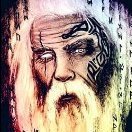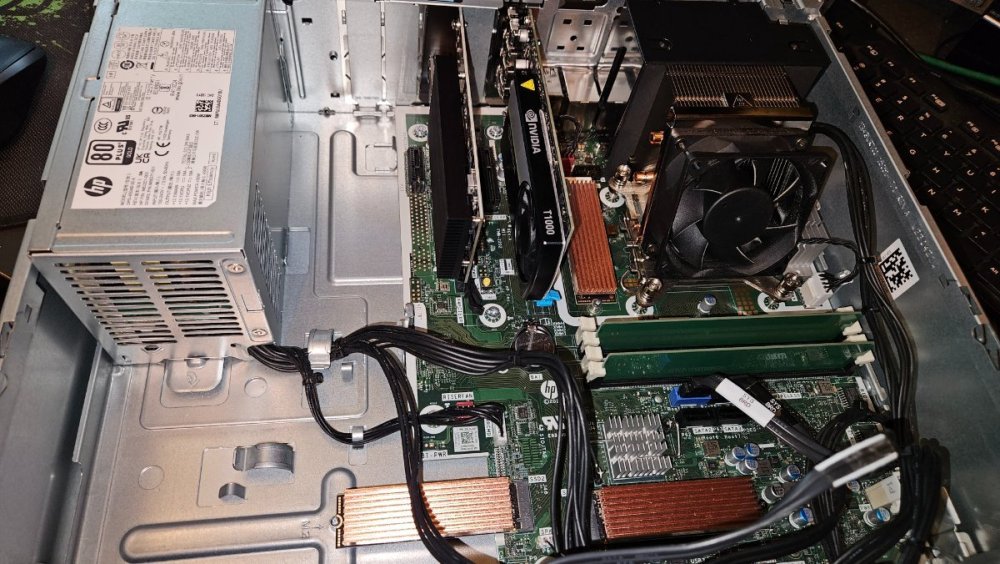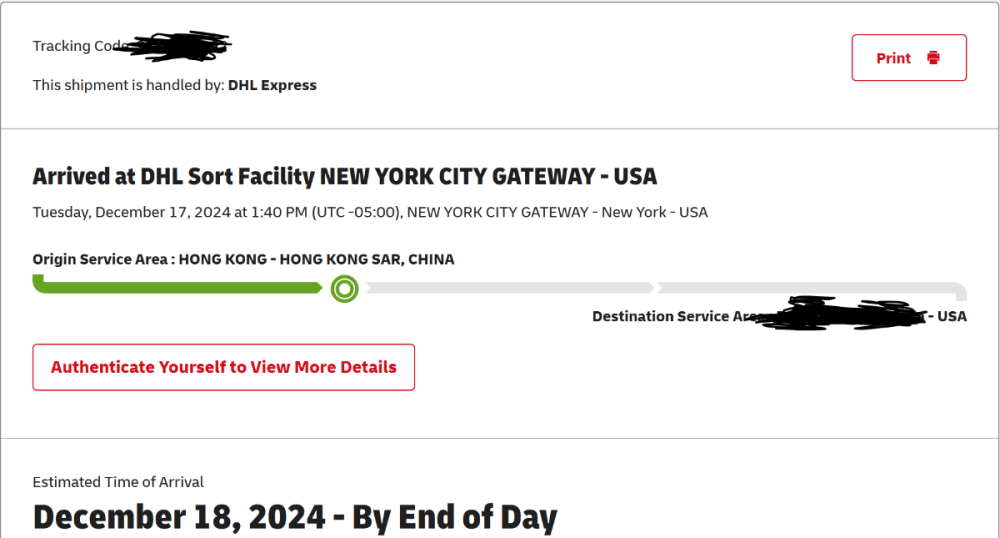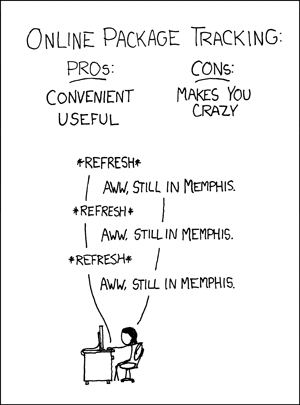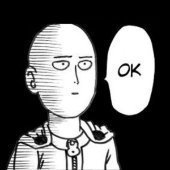Leaderboard
Popular Content
Showing content with the highest reputation on 12/19/24 in all areas
-
You'll notice a new navigation link at the top on the Hub for "Status." We've deployed UptimeRobot to keep track of our online services and the new status page can be found at https://status.hexos.com.2 points
-
This ended up working for me! After running these commands though, I did have to go back into the TrueNAS UI and enable the 'Use this GPU' button.2 points
-
Plus a running count of the total data capacity on all Hex machines. Forget Linus's Petabyte project, we can call this the (H)Exabyte project haha!2 points
-
It would be a very useful to be able to connect an external hard drive and then copy data from this directly, rather than needing a second computer and a (potentially) slow(er) network connection. Especially since/if this is targeted at non-professionals who will quite likely currently have things backed up on an external hard drive.2 points
-
Lol! Yeah, there will be downtime and outages. It's part of the pains of beta and scaling. But we're 100% going to be open and transparent about everything we do along the way. I will say, we made a number of pretty big improvements to the infrastructure this week, significantly reducing overhead and increasing stability.2 points
-
I'm using TrueNAS 24.10.1. Can't seem to find the setting for SMART APM. Ideally I want to set Level 64.1 point
-
Feature Suggestion: UPS Integration for Automatic Shutdown Enable Hexos to natively support UPS devices for automatic safe shutdown during power outages. • Benefits: Prevent data loss, monitor power status, and improve reliability. • Implementation: Integrate protocols like apcupsd or NUT for broad UPS compatibility and allow configurable shutdown actions. Would you like help submitting this suggestion? support UPS devices for automatic safe shutdown during power outages. • Benefits: Prevent data loss, monitor power status, and improve reliability. • Implementation: Integrate protocols like apcupsd or NUT for broad UPS compatibility and allow configurable shutdown actions. Would you like help submitting this suggestion?1 point
-
Hey all, as the name implies I would like to see a simple checkbox to make folders available via nfs. As a bonus a list of IP ranges that are allowed to access the share would be perfect. The user mapping to the user owning the folder so that I do not need to care about permissions and just access the data via NFS could be handled automatically as a default. Please feel free to ask for clarification and to add your ideas below!1 point
-
Hey all, similar to what TrueNas offers out of the box as the multi-user Time Machine option, I would like to see Time Machine Backup support for macOS devices. This could be a special type of folder for that special purpose only where settings are locked in and only user access permissions can be set as with any other folder. Hope to see this implemented at some point together with a quick tutorial on how to set up the backup in macOS with automatic drive connection on system start and so on. Would make the whole process of setting it up very easy for everyone. That feature would make HexOS a real alternative to the mac mini as a home server for "all-in on apple" people. Please feel free to ask for clarification and add your ideas!1 point
-
Integrated default reverse proxy for docker apps so all apps available on 443 inside home network. integrated DNS to support app name.internaldomain.com with reverse proxy (this puts all apps on 443) Lets encrypt SSL by default for all apps all user has to do is buy domain name and enter it above and all just works support for split horizon DNS consider running the DNS service for folks to allow tight integration (this shouldn't preclude use of other dns services) this is not me advocating for how to expose anything externally, that's not an argument i want to get into 😉1 point
-
I Used an HP Z Series i7-12700, 32gigs memory, 500gig Samsung 870 SSD for HexOS and 3 4TB Crucial NVMe drives for 8TB available space. My main system (my first mass produced computer in 35 years) is an Alienware i9-13900K, 64gigs DDR5, RTX Founders 3070TI and 2 WD Black Series 2TB NVMe's in RAID0. I have an HP SFF Mini handling Scanner web duties for my Uniden SDS200. My server is an HP G9 ML350, server 2019, 192gigs of HP Smart memory, with 8 900Gig drives in RAID6 (being rebuilt with 2TB SSD's next year) Quadro P2000 (for the Plex server) and it provides shares for the family plus media etc... , the HexOS box will be handling server backups and testing possibly replacing the HP server when they have video card support. I control the Z, Mini and ML350 locally with a KVM and remotely with Chrome RDP. I'm looking forward to HexOS getting the dashboard locally and seeing where this goes! Hopefully it gets good enough for me to shut down the server some day, or at the very least I can shrink the server size down considerably, we'll see.1 point
-
Definitely interested in this. Main concern is scammers. That said, I bet there is a happy middle ground. I would want to consult with our legal team before I commit to this, but I’m certainly not opposed to the idea.1 point
-
1 point
-
1 point
-
1 point
-
1 point
-
I mean it looks like it meets minimum specs for truenas/hexos. Based on some random pdf i found online it supports a max size of 1tb drives which could just be from back in the day when 1tb was the highest available hdd size. I think since you have it, its worth a shot.1 point
-
2 x 2.3Ghz Quad-Core AMD Opteron Processor 2376 CPUs, Bus speed 1000mhz, 8gb mem, system mem speed 800mhz. I also only paid $10 for it.1 point
-
1 point
-
I would need to know the specific specs of said machine because googling it shows many different machines with the same name. for example the first one i saw with an opteron is probably not worth the effort.1 point
-
No, you cannot change from a RaidZ1 to a RaidZ2, this is defined once during the creation of the pool, but changing it requires to destroy and recreate the pool with RaidZ2, which will wipe all the data from the disks. If you want to have a RaidZ2 you either need to wait until Hexos supports it or create it manually in truenas and live with possible side effects in Hexos or ditch Hexos for the time being and switch to a truenas installation and migrate back to Hexos once pool migration because available some time after version 1.0.1 point
-
Since hardwire is not always available for some people, will wifi card support be available?1 point
-
i was thinking about it and if someone were to use mesh wifi, it might work slightly better than a repeater, even if they are just using wireless backhaul.1 point
-
This image. It spark a primal fear deep within my very being. If there is a god. They have definitely forsaken this image. Sins have been commited that generations will speak of, stories will be told and folklore spread through eons. Of the one who has eyes, but does not see, who has ears but does not hear and has knowledge, but does not know. May there be mercy on those weary souls who stumble upon this sight.1 point
-
Thanks, I didn't know that email existed. The "Contact Us" page is only a message submission form. It would probably be helpful to have the email address listed there as well!1 point
-
With HexOS I am forced to use 3 drives otherwise it won't work properly? I have an ssd (HexOS) and one hdd and I want to be able to use the system without the need for RAID. I understand it is better to have RAID, but I have a 24tb hdd and another one of the same size costs a lot of money.1 point
-
I completely agree, i want my apps to be on a single ssd with a large hdd pool for my data i don't wanna lose1 point
-
1 point
-
UPDATE: As of 11/8, we have updated the ISO installer to run on version 25.04.2.6 of TrueNAS SCALE. Existing users should NOT reinstall to get this version. You can update from within the Activity card on the Dashboard (or the Notification). Hello and thank you for joining the HexOS beta program! You are an elite and vital part of this project and your participation is greatly appreciated. This post contains all the information you will need to get started with HexOS and how to communicate with our team during your beta experience. Disclaimer Beta Products, Software, and any related Services are still in development, and therefore, you are advised to safeguard important data, to use caution, and not to rely in any way on the correct functioning or performance of the products, software, or any related services. Beta Products and Services are provided to you “AS IS”, without any warranty whatsoever. Expectations During your participation in the beta, we expect you to do the obvious: use and test the software. But we also expect you to communicate with us when things don’t go right or if you’re having trouble. Please post feedback and let us know about your experiences, good and bad. That being said, please remember that this is beta software and early access. HexOS has a long and healthy roadmap ahead. Quickstart Guide For those that just want to get started, here’s the TLDR: Download the ISO here: https://downloads.hexos.com/TrueNAS-SCALE-25.04.2.6-HexOS.iso or https://hexos-downloads.sfo3.cdn.digitaloceanspaces.com/TrueNAS-SCALE-25.04.2.6-HexOS.iso (SHA256 Checksum: e8ed99a322affe0969b82b866161a9f6acbc1561e3cc7b2efb2bf120ffe2e856) Use a tool such as Balena Etcher to image a USB flash device with the ISO. Boot your server from the flash device and install the OS to preferably an SSD. When given the option, opt to create the admin password in the installer (do not select the option to "Configure using WebUI"). Remove the flash device and reboot your server when the install is complete. From another device (mobile, tablet, desktop) that is on the same LAN as your server, login to https://deck.hexos.com using your HexOS credentials. Follow the instructions to complete your server configuration. NOTE: As of the 24.10.2.2 build of this ISO, configuring the admin password via the webUI option has been removed from the installer. However, if you select to create an admin password, but then attempt to "cancel" that process, the ISO will proceed with an installation with no admin password set. This is a known bug and the TrueNAS team will be addressing this in a future update to the ISO. Just don't cancel out of creating the admin password in the installer ;-). Hardware Requirements Booting HexOS is designed to support a wide variety of x86 hardware (Intel or AMD). The minimum requirements are a 2-core 64-bit CPU, 8GB of memory, and a 16GB or larger SSD boot device. However, depending on your needs for performance and applications, more resources may be required. Storage Pools Pools are made up of storage devices based on size and type (HDDs vs. SSDs). Storage devices in each pool need to be roughly the same size*. The OS boot device cannot be a part of a pool. Expandable pools require a minimum of 3 devices and can be grown one device at a time. Non-expandable pools can be created with 2 devices. Initial pool width should not exceed 8 devices. Maximum expanded pool width should not exceed 12 devices. At least one storage pool must be created to use HexOS. *In the event of slight variations (e.g. 240GB and 256GB), devices can be grouped, but total capacity for the pool will sacrifice the larger device’s excess storage. Build Recommendations HexOS has been designed so that a relatively modern PC can be easily transformed into a very viable home server. This means using standard HDDs/SSDs and using onboard controllers for storage/networking. However, since we’re based on TrueNAS, our hardware support is actually rather vast. For more detailed hardware recommendations for advanced builds, please refer to the TrueNAS SCALE Hardware Guide. Installing in a VM As HexOS is based on TrueNAS SCALE, it can be installed as a virtual machine as well. While the process should be fairly self-explanatory, please see the TrueNAS SCALE documentation for additional instructions on VM installation. Setup and Configuration Once the OS has been installed and rebooted, you will use a web browser on the same network as your server to register your system and complete the setup process. This can be a PC, tablet, or mobile device. Using a capable browser, login to https://deck.hexos.com. Beta 1 Features Our first release is focused on providing a streamlined user experience for setup and configuration and laying the framework for what’s to come. The main features of Beta 1 include: Setup and configuration wizard Configure your home server in minutes with ease. Analyze system health, with warnings for SMR HDDs. Auto-configure storage pools to safeguard against device failures. Securely manage your server remotely via Command Deck. Storage device management Detect error states and conditions and report through the dashboard Highlight individual storage devices and their respective faults Replace devices from storage pools due to failure or preventative maintenance Expand pools as little as one device at a time Folders and users Create and share folders over your local network. Easily manage permissions for secure access. Apps One-click deploy Immich as a personal photo library app. One-click deploy Plex as a home media server. Automatic folder creation for app storage. Dashboard / UI Access key statistics like CPU, memory, network, and storage usage at a glance. Monitor storage health and see alerts for errors or degraded pools. Manage multiple servers from a single, unified interface. Enjoy mobile-responsive design for effortless navigation on any device.1 point
-
Would be COOLER if you also put a counter. Purchases and current machines online1 point
-
Yup! We went through great pains to make our UI mobile responsive, and this will make porting it to mobile apps easier in the future. For now, navigating to the deck from mobile is already a pretty pleasant experience.1 point
-
For those who don't have a buddy interested in HexOS but DO have access to a secondary location it would be really nice to have a stripped down/feature-limited install that only functions as a backup box without having to pay for the potentially-prohibitive cost of a secondary full license. It would be even nicer if we could configure a backup on another machine as an application to allow for backups on other operating systems, low power setups on ARM or RISC, etc. This is a game-changer for those who have rolling blackouts/power outages/solar-battery/cellular. Failover to backup would be amazing as well. Main system down? Data goes to the buddy backup and then duplicates to the main system when it comes back up.1 point
-
Would be wonderful, if there's a way to easily setup NAS as a cloud NAS, so i can hopefully access it from anywhere and replacing gdrive/onedrive that i'm currently use. Even though i'm tech enthusiast, often i can be lost when setting up NAS as personal cloud storage. Especially when my home (and many others) ISP doesn't offer public IP (multiple NAT). Hope you can adding this to the future development as soon as possible. Can't wait and very exciting.1 point