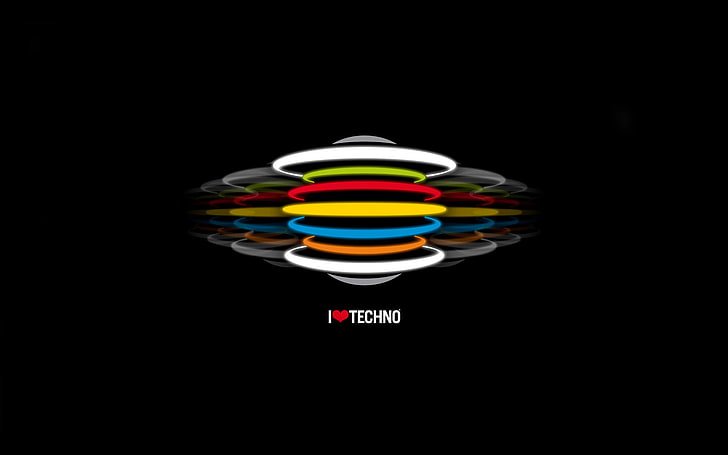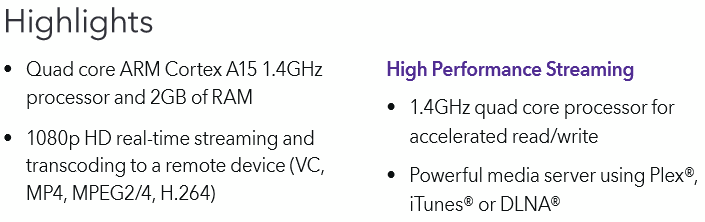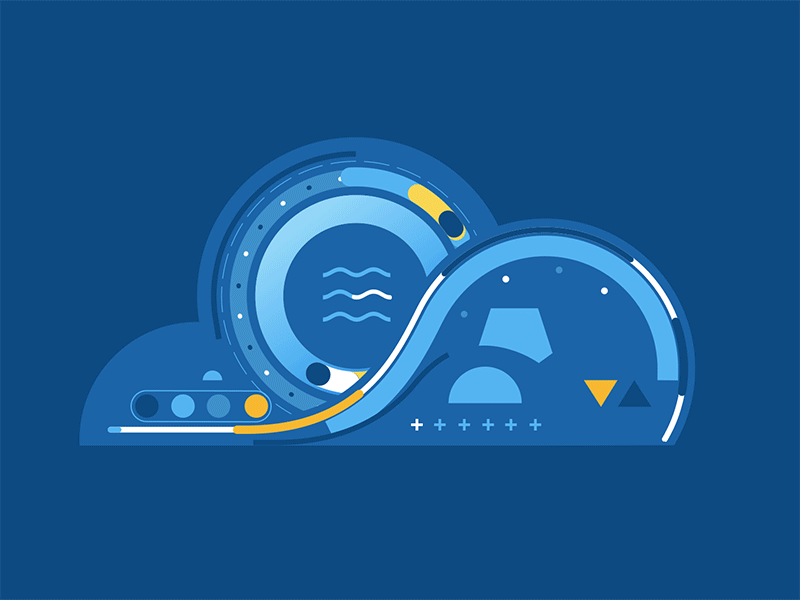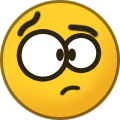-
Posts
1028 -
Joined
-
Last visited
-
Days Won
30
Content Type
Profiles
Forums
Articles
Blogs
Store
Everything posted by Dylan
-
I may be an edge case but I've been in IT for 24 years. Just because I CAN get stuff done at the command line does not mean I want to, if it can be made easier, especially when I'm at home and just trying to get movies up for my kids to watch. Dig? I get paid to do this stuff and no one is paying me to do it at home. Further, the thought of paying an Apple or whomever, just doesn't sit right with me. So, DIY home NAS that's simple to set up and manage for $99? Yes, please and I'll take two while were at it.
-
You're post is pretty dense but I'll try. I f you go with 500GB OS drive and 3x2TB (we'll get the the external USB SSD in a minute) would get you a raidz1 vdev with about ~3.6TB of usable storage and will be able to survive a single disk failure, Raidz2 requires at least 4 disks offering less capacity but can survive 2 disk failures. I was going to go down the rabbit hole of SATAII performance but unless you're other option is to pull the trigger on a new/different rig, you likely just need to run with this one. And that's cool, especially with HexOS still being in beta. Now, about that external USB SSD thang. IF it were me I'd use that to either send snapshots to or better yet (because the OS is still in beta) keep my really important files backed up there (and maybe even in the cloud) until or unless you either decide to get a NAS supporting raidz2 when HexOS is no longer in beta and is as performant as well know/want it to be. Here is some LIGHT READING because you like to learn. Good luck!
- 1 reply
-
- 1
-

-

Multiple users for control deck
Dylan replied to Technodabbler's topic in Roadmap & Feature Requests
Ah, I see what I did. My reply neglected to consider the post title referring to the command deck. I think I got distracted by OP talking about administration as opposed to the users he is supporting. Good catch and thanks for calling that out! -

Multiple users for control deck
Dylan replied to Technodabbler's topic in Roadmap & Feature Requests
Wouldn't an appropriately credentialed account using a reverse ssh tunnel accomplish this? Or maybe I'm not understanding the problem correctly. -
Could you spend few dollars and leverage a monthly cloud plan to backup your data until you get the NAS reconfigured? Maybe something like BackBlaze?
-
I think this kinds of technical frugality has so many positive points. As mentioned above, e-waste but also forcing you to figure out how to run leaner systems, how to tease out every last bit of performance as you can. Going beyond just understanding WHAT things do but, more importantly the HOW/WHY they do them. The price increase are unfortunate but there is opportunity to really get creative with your gear. Cheers!
-

Is my hardware outdated, or does everyone else just want a beefier system?
Dylan replied to FangerZero's topic in Hardware
The NAS is from Netgear running their proprietary ReadyNAS OS software. The cool part? The ORIGINAL 2x4TB WD drives are still healthy and fully operational. The damn thing WILL NOT DIE. 😁 -
There are levels of dead when it comes to drives. If it's dead-dead, as in no response to any condition (like plugging it into another machine or use an external powered USB/SATA reader), then unless you've backed it up, your data is gone. However, you may be able to boot from an thumb-drive with something like Dr Parted to see if you can recover from whatever condition or error the drive is suffering from. Moral of the story = backup your boot disk to an external source.
-

A11Y (Accessibility) Control with Keyboard and Screen Reader
Dylan replied to coryj's topic in Roadmap & Feature Requests
I think this is sane, rational and possibly overlooked. I am sure the dev team is inundated however, I recommend reaching out to the moderators and engaging them on this request. Being sighted, If I can contribute with any advocacy or just simply assist, please feel free to connect and I will be happy to help however I can. Thank you your post! -
Agreed. Hopefully HexOS continues to grab the target audience and those of us in the forums continue to help where we can. Good stuff.
-
That's a fair trade-off.
-
If your NAS can accommodate m.2, could you swing $30? And like the dude above said, I bet if you reach out to locals or FB market place, you'd find some old IT guy (like me) to try and help you out with older drives. Heck, maybe even ask around on this forum. I only have a single spare otherwise I'd get a disk to you. Ain't no shame asking if anyone has some extra/old or unused HW to spare. Hang in there!
-

Is my hardware outdated, or does everyone else just want a beefier system?
Dylan replied to FangerZero's topic in Hardware
So, I currently run a 10yo Netgear ReadyNAS with a quad core 1.4Ghz ARM chip, 2GB DDR3 RAM and can stream 4K over 1Gb NIC. I suspect you'll be fine...at least for a bit. I like that you have the 20GB RAM. But really? Just run with it. See if it works or at least how long it'll last you giving you a chance to better identify what you want from a new build - as opposed to just buying new hardware for the sake of having new hardware. Dig? Good luck! -
Title. With the purchase of 5x8TB drives for a new NAS, I'm thinking that it might be nice to have a specific to repair bad sectors or even perform some proactive checks. I know of and use lots of disk health tools, but after some research, I'm thinking SpingRite might be worth the $90. Just wondering any HexOS or TrueNAS peeps use this tool. Thanks!
-
Between Black Friday and potential tariffs, did anyone else just grab a bunch of hardware? I did, but I was also motivated by the fact that my current NAS is a 10yo Netgear ReadyNAS. I likely wouldn't have grabbed as much (or maybe even at all) but for the fact that things might be getting more expensive in the future.
-
Storage sale demo "we're able to seamlessly integrate, at scale and with no overhead ALL of your storage infrastructure...with this!" Bro what?!
-
Nice. Sounds like you really thought about your deployment. Only thing I'd consider is bumping that RAM up to 16GB. ZFS is a RAM hungry filesystem. Good luck!
- 1 reply
-
- 1
-

-
Good write up. Thank you.
-
Whether you choose HW or SW RAID you should back up your data. Choosing the right RAID type is also important. For instance, when creating my ZFS RAID, I will be using a 4x8TB disk raidz2 configuration. What this means is my array (storage pool) will only have ~14.5TB of available storage but can survive 2 disk failures. I do this because I am risk averse. Conversely, you could take the same disks and configure them in a raidz1 and get a little than 22TB of usable capacity but only survive 1 disk failure. The good news is ZFS, the underlying filesystem, is incredibly resilient so as long as our backing up your data, you can focus on which type of raid array you should use based on how many disks you have to use and your own personal risk tolerance. Hope that helps. Good luck!
-
Hey congratulations! Celebrate the wins and welcome to the fold!!
-
It wouldn't surprise me at all to something lie this in the future. Monitoring is a pretty big deal...
-
You can follow the release waves in THIS THREAD