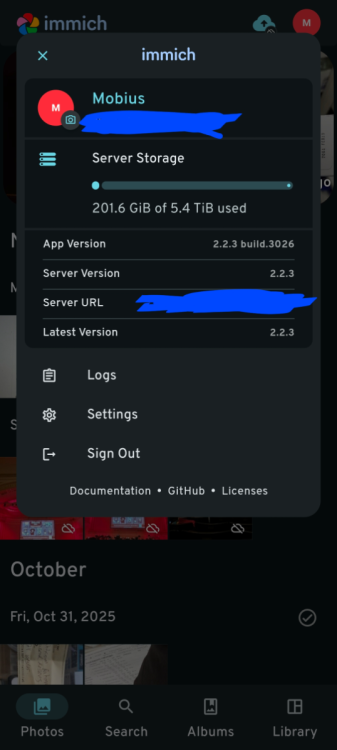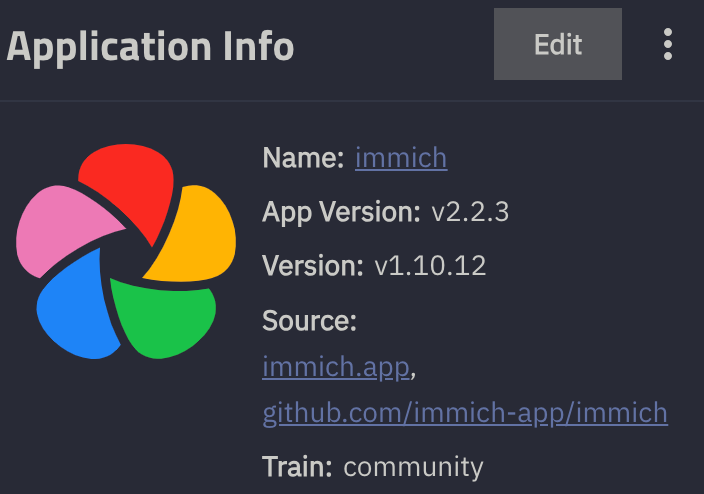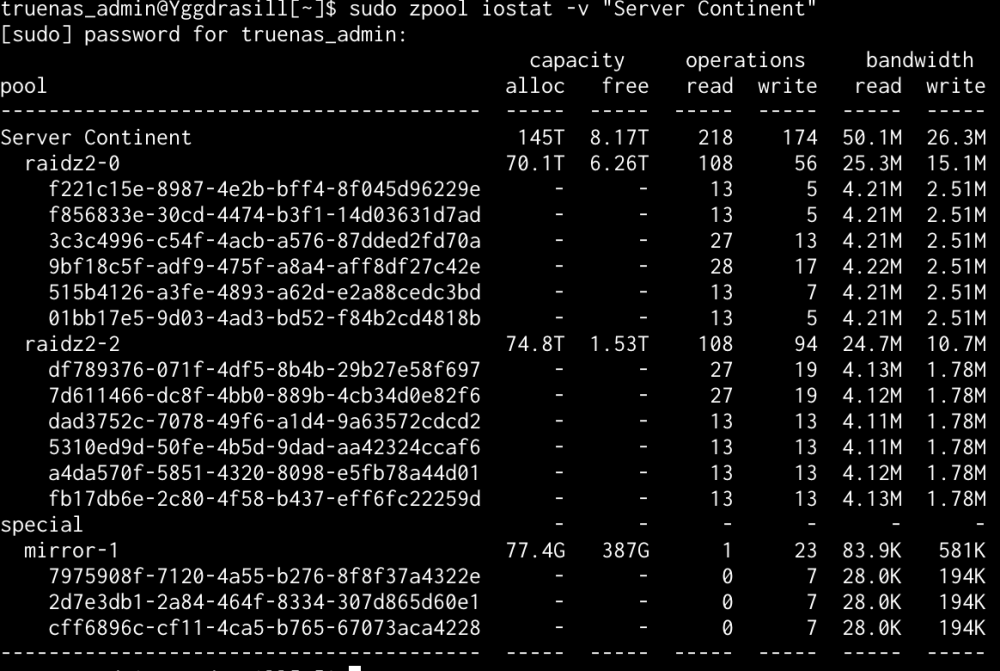-
Posts
1634 -
Joined
-
Last visited
-
Days Won
93
Content Type
Profiles
Forums
Articles
Blogs
Store
Everything posted by Mobius
-
when you claim a server it will ask you to create storage pools as part of the setup, you can skip that part and use your existing pools
-
there aren't any risks to unclaiming a server. whenever you reclaim it just be sure to use the skip setup button. seems like you have the bug discussed in this post Hopefully the solution there solves your problem
-

Changing immich passwords from hexos admin or truenas?
Mobius replied to Maestroc's question in OS & Features
seems like according to immich documentation you need to use their server commands to do this. https://docs.immich.app/administration/server-commands/ -
just clarifying, this was an existing install of hexos and you found yourself unable to connect to it. You then unclaimed it, hoping it would help you find and reclaim it? have you made any network changes recently?
-
Yes it should still be accessible.
-
Yes our holiday sale allows existing customers to purchase additional licenses at $99 each. We do have a banner at the top of the forums page in green and an announcement post
-
no worries Biem, moved you to the right spot So seems like you have a fairly common use case withI he addition of game servers. The requirements for game servers do differ depending on game and the scale (like if you plan to make a sever say 100+ will join) so you may want to look up that part yourself As for the rest you should easily get by with some of the cheaper intel cpus available something like an intel i5 8400 or 8500 should be more than strong enough those intel cpus have integrated gpus so you don't have to spend extra on a graphics card and they support intel quick sync which just means they are great for plex. Make sure any motherboard you get does not have a realtek nic (network interface card), you can usually find out on the motherboard webpage or on the pcpartpicker page for the motherboard. for cases i like recommending the jonsbo n4 since its a fairly compact case that has 6 hdd bays and a relatively good value. The downside with the n4 is that it will only fit smaller sized power supplies and motherboards which may cost more than full size. for you boot drive i suggest getting a cheap and small ssd. any space left over on it after the os is installed cannot be used. I would suggest no less than 16gb of ram for you. now depending on your budget you could get a stronger cpu or more ram.
-
Hello all! We are excited to announce HexOS Local, powering the new local UI/UX for HexOS and capable of so much more. Read more about it on the Blogpost - Introducing HexOS Local
- 20 replies
-
- 16
-

-

-
-
unfortunately this is a known issue. the immich storage migration broke so many things. I think immich recommends users on older versions update to an inbetween version before updating to the newest version. which is not something that can be done at this time in truenas easily.
-
Unfortunately there are 2 version numbers for the apps in the truenas app catalog. The "version" which is what you see in hexos, this is just the iteration of the truenas docker app which has nothing to do with the overall application which is also called "app version" you can see both of these numbers in the truenas interface if you would like but here is a screen shot My "version" is 1.10.12 but that is the same thing as "app version" 2.2.3 so we are not actually behind. i totally get the confusion though and ill be sure to bring it up with the team. Just to clarify a few things Truecharts is a third party app store that afaik shut down and was never compatible with hexos All the apps you see come from the Truenas apps market which i believe is first party to truenas HexOS unfortunately does not have any control over app versions (as much as i wish we did for troubleshooting), this is all truenas
-
honestly we don't much about when its coming just that it has started development. it was probably more about setting proper expectations that its not gonna come anytime soon. probably best not to build off of beyondRAID since it was slow. slow is bad in so many ways. resilvering is longer, giving drives a longer window where failure would be catastrophic expansion and scrubbing would also take forever. plus don't we all want our systems to be as fast as they could be just a guess but i would assume it has to do with the parity calculations and making sure the zfs stuff works correctly. the forums are here for all your questions so don't be sorry. local interface is definitely still coming. I just don't have an eta to give you.
- 1 reply
-
- 1
-

-
I'm honestly not too sure, i haven't tried that yet. I imagine it supposed to see the existing config files and work.
-
yes. keep in mind that how metadata/special vdevs work is that your index for your storage drives (like the table of contents) get added to it, which can speed up things when yo have say 1000s of folders with 1000s of folders in them. They also store all the files below a certain size (can be changed via truenas interface) Also apps created via the hexos interface work exactly the same if created through the truenas interface the way to check would be to run some shell commands in the truenas interface, you would get an output like this steps to check 1) enter truenas interface 2)enter the systems tab on the bottom left 3) enter shell 4) type "sudo zpool iostat -v <name of pool>" 5) itll ask for a password, your keystrokes don't show as a security feature 5) add a bunch of small files to your pool 6) run the command again and check if the special vdev increased in size.
-
i believe there is a skip setup button now. i would skip setup and then go into truenas to adopt your existing pool
-
check out this link here if and click the keep existing datasets tabs if you want to use the old storage locations https://docs.immich.app/install/truenas/#migration
-
yeah immich recently depreciated the old storage configuration unfortunately.
-
apple silicon seems amazing and sometimes i can't shut up about how it would be amazing if i could run a home lab on apple silicon or apple comes out with a gaming handheld. looking forward to hearing what hardware you end up on. most important piece of advice is before you commit to your parts list, you should post it here and see if anyone has any recommendations. so many little things to keep in mind that are non factors when building say a gaming pc.
-

How to run the special HexOs scripts after first boot
Mobius replied to Paule96's topic in Other Questions
i can ask around but no promises -

How to run the special HexOs scripts after first boot
Mobius replied to Paule96's topic in Other Questions
im glad you were able to get hexos up and running. yeah it seems like quite an involved process to add drivers. i'll probably hold off on it for now.