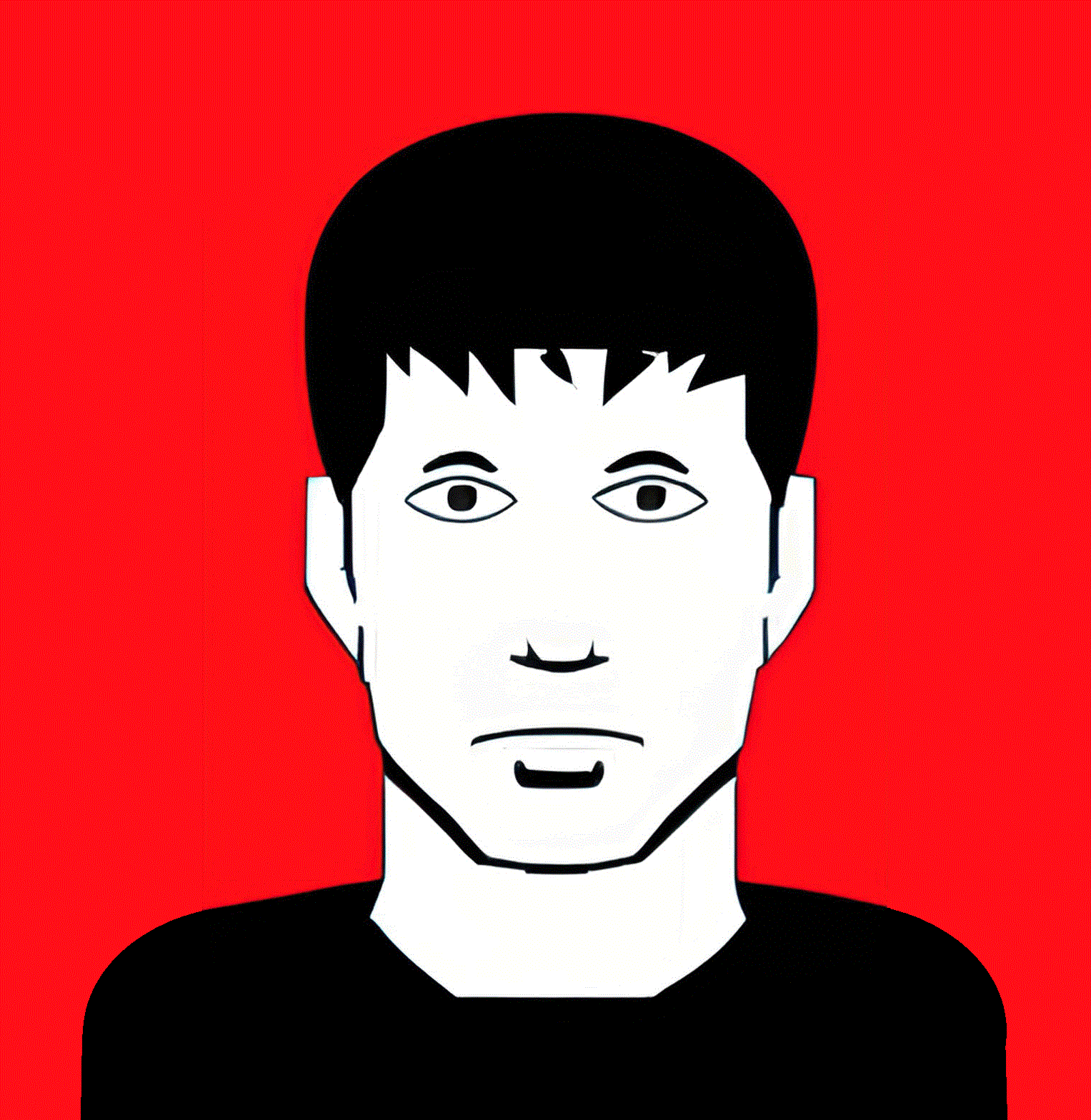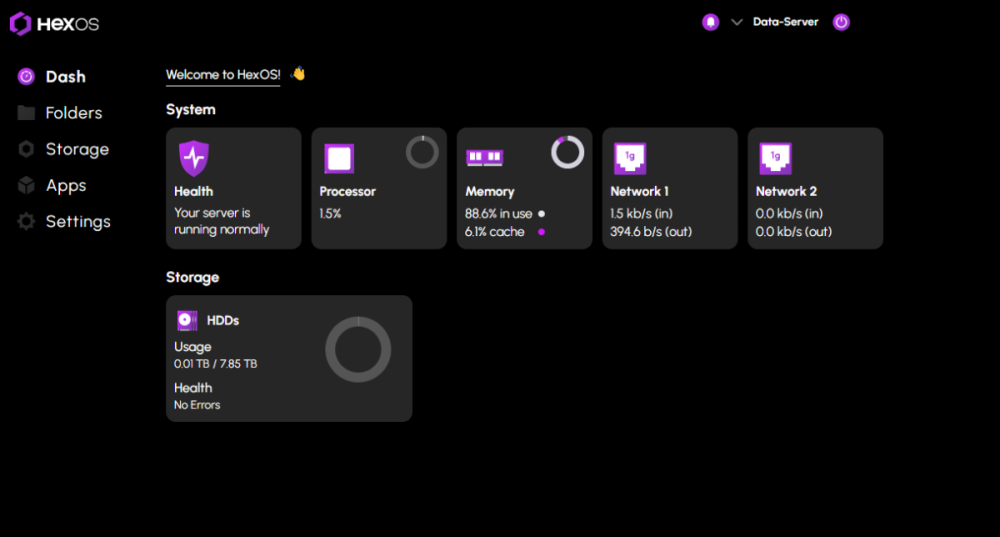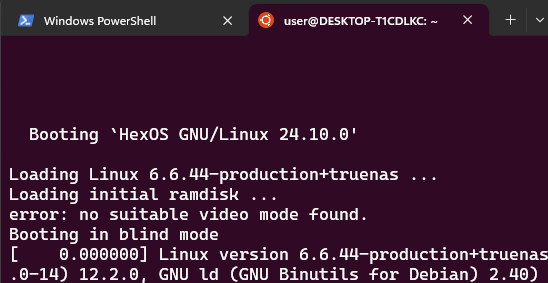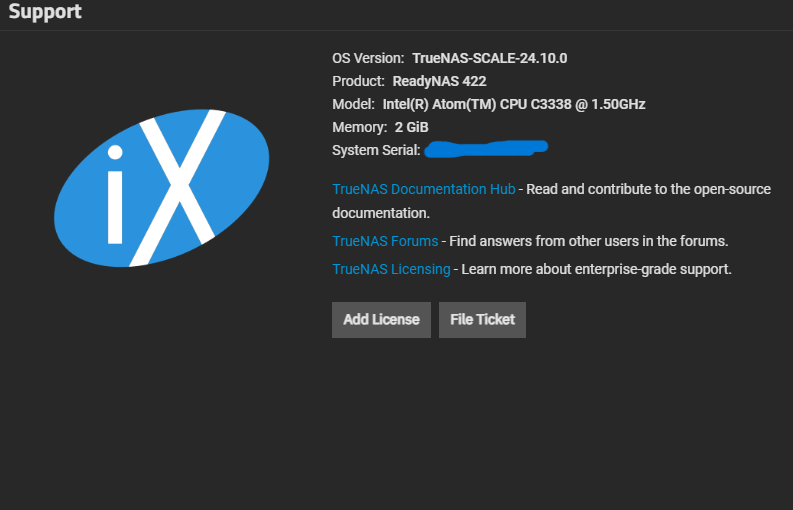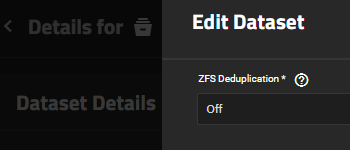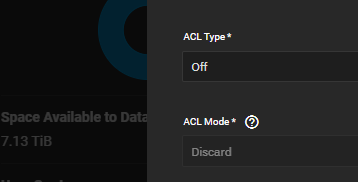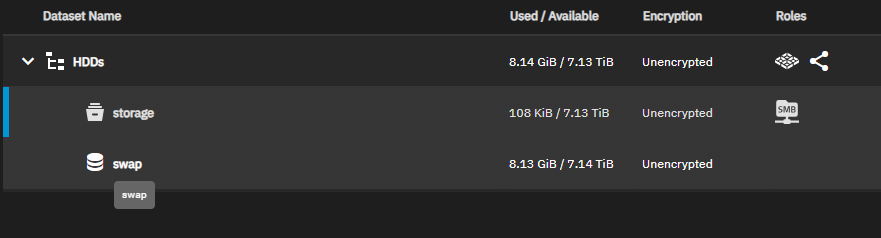Leaderboard
Popular Content
Showing content with the highest reputation on 02/10/25 in all areas
-
@SignedAdam Firstly, I want to congratulate you on your success in getting HexOS running on that ReadyNAS machine. That is an impressive bit of tinkering, even if it is not an ideal piece of hardware for HexOS! With that said, I think you may have some misconceptions about what HexOS' is, it's intended role, and how it works. This is simply incorrect. HexOS is a fully functional TrueNAS install, with the HexOS UI connector added on. It literally is TrueNAS in every sense. The structure of HexOS' software stack is this: Linux, with software packages such as ZFS on top, then the TrueNAS API. Above the API, HexOS and the TrueNAS GUI co-exist. They operate at the same level. If you need a NAS OS that is light on RAM usage then HexOS may not the best product for that use case. HexOS' mission is to make high performance NAS and home hosting accessible to the masses by adding ease of use to the existing power, security, flexibility, etc of TrueNAS (a core part of which is the ZFS filesystem). The only reason the HexOS project is able to do that without taking 10+ years of development is because TrueNAS is a mature and stable product. The team's mission is to bring TrueNAS to more users, not to expand TrueNAS' hardware compatibiliity. I understand that you want to be able to have your cake and eat it too, but in the case of using HexOS on something like a ReadyNAS box it may not possible to get useful performance. We can't win every battle, and in this case the hardware specs may simply be insufficient for a good experience. I fully support experimentation and trying things, and I'm very pleased to see that it is possible to get TrueNAS installed one those units, but I want to encourage you to be realistic about what is possible and not. We can't win every battle, and in this case the hardware specs may simply be insufficient for a good experience. So by all means, please continue to experiment! I want to see what you can accomplish! I just want you to go into it understanding that you're going off the beaten path and official support should not be expected! 😅5 points
-
I am working on a blog post update that will share more plans and roadmap changes.3 points
-
in order to even get to this point you have to jump through many hoops and learn the ancient arts of the seral port, in this case uart over a micro usb to usb a cable, i learnt that here this should show you the levels people will go to! in order to keep there hardware working i wouldn't even say the ReadyNAS 422 is that old, as it uses DDR4 RAM! which came to the market in 2014 and the Atom C3338 in 2017! I very much wish to keep this two bay system working for a bit longer, it has efi support! i've had this thing running proxmox along with the full home assistant os, plex, a file server and even a web server, whatever magic proxmox was doing to keep all that working should be applied here! now obviously things have not gone to plan! because of the RAM! random dashboard crashes, and messages like the following turning up in the console! and im not talking about the one you play on! [ 3990.962702] lowmem_reserve[]: 0 0 0 0 0 [ 3990.966552] Node 0 DMA: 31*4kB (UME) 24*8kB (UME) 23*16kB (UM) 16*32kB (UME) 9*64kB (UME) 6*128kB (UME) 3*256kB (ME) 2*512kB (ME) 3*1024kB (ME) 0*2048kB 0*4096kB 0*8192kB 0*16384kB 0*32768kB 0*65536kB = 7404kB [ 3990.985162] Node 0 DMA32: 426*4kB (UMEC) 224*8kB (MEC) 526*16kB (UMEC) 355*32kB (UME) 214*64kB (UME) 69*1 28kB (UME) 2*256kB (ME) 0*512kB 0*1024kB 0*2048kB 0*4096kB 0*8192kB 0*16384kB 0*32768kB 0*65536kB = 46312kB [ 3991.004080] Node 0 hugepages_total=0 hugepages_free=0 hugepages_surp=0 hugepages_size=1048576kB [ 3991.012781] Node 0 hugepages_total=0 hugepages_free=0 hugepages_surp=0 hugepages_size=2048kB [ 3991.021221] 40004 total pagecache pages [ 3991.025066] 0 pages in swap cache [ 3991.028382] Free swap = 0kB [ 3991.031275] Total swap = 0kB [ 3991.034170] 514120 pages RAM [ 3991.037062] 0 pages HighMem/MovableOnly [ 3991.040902] 37463 pages reserved [ 3991.044129] 65536 pages cma reserved [ 3991.047714] 0 pages hwpoisoned [ 3991.050939] Out of memory: Killed process 17474 (cli) total-vm:201404kB, anon-rss:32800kB, file-rss:128kB, shmem-rss:0kB, UID:0 pgtables:152kB oom_score_adj:0 [ 3995.093212] asyncio_loop invoked oom-killer: gfp_mask=0x140cca(GFP_HIGHUSER_MOVABLE|__GFP_COMP), order=0, oom_score_adj=-1000 [ 3995.104546] CPU: 0 PID: 901 Comm: asyncio_loop Tainted: P IOE 6.6.44-production+truenas #1 [ 3995.114022] Hardware name: NETGEAR ReadyNAS 422/ReadyNAS 422, BIOS RN422v36 04/11/2017 [ 3995.121934] Call Trace: [ 3995.124389] <TASK> [ 3995.126493] dump_stack_lvl+0x47/0x60 [ 3995.130168] dump_header+0x4a/0x1d0 [ 3995.133660] oom_kill_process+0xf9/0x190 [ 3995.137586] out_of_memory+0x256/0x540 [ 3995.141339] __alloc_pages_slowpath.constprop.0+0xb23/0xe20 [ 3995.146914] __alloc_pages+0x32b/0x350 [ 3995.150664] folio_alloc+0x1b/0x50 [ 3995.154069] __filemap_get_folio+0x128/0x2c0 [ 3995.158344] filemap_fault+0x5d2/0xb50 [ 3995.162095] __do_fault+0x33/0x130 [ 3995.165500] do_fault+0x2b0/0x4f0 [ 3995.168820] __handle_mm_fault+0x790/0xd90 [ 3995.172922] handle_mm_fault+0x182/0x370 [ 3995.176846] do_user_addr_fault+0x1fb/0x630 [ 3995.181033] exc_page_fault+0x77/0x170 [ 3995.184784] asm_exc_page_fault+0x26/0x30 [ 3995.188798] RIP: 0033:0x531f98 [ 3995.191859] Code: Unable to access opcode bytes at 0x531f6e. [ 3995.197515] RSP: 002b:00007ffd5d015720 EFLAGS: 00010206 [ 3995.202740] RAX: 0000000000531f98 RBX: 00007fc3b4180400 RCX: 0000000000000000 [ 3995.209874] RDX: 00007fc361e3d9f0 RSI: 00000000627dafb2 RDI: 0000000000a5daa8 [ 3995.217007] RBP: 00007fc3b4180400 R08: 00007fc37ca48000 R09: 0000000000000002 [ 3995.224141] R10: 0000000002d8fd80 R11: 0000000002d8fc60 R12: 0000000000a860f8 [ 3995.231272] R13: 00007fc3b4180480 R14: 00007fc3b4250090 R15: 0000000002d8fd80 [ 3995.238408] </TASK> [ 3995.240624] Mem-Info: [ 3995.242915] active_anon:900 inactive_anon:391851 isolated_anon:0 [ 3995.242915] active_file:101 inactive_file:0 isolated_file:0 [ 3995.242915] unevictable:0 dirty:26 writeback:95 [ 3995.242915] slab_reclaimable:6953 slab_unreclaimable:25251 [ 3995.242915] mapped:154 shmem:39961 pagetables:1558 [ 3995.242915] sec_pagetables:0 bounce:0 [ 3995.242915] kernel_misc_reclaimable:0 [ 3995.242915] free:21606 free_pcp:0 free_cma:250 [ 3995.281535] Node 0 active_anon:3600kB inactive_anon:1567404kB active_file:404kB inactive_file:4kB unevict able:0kB isolated(anon):0kB isolated(file):0kB mapped:616kB dirty:104kB writeback:380kB shmem:159844kB shmem_thp:0kB shmem_pmdmapped:0kB anon_thp:22528kB writeback_tmp:0kB kernel_stack:5680kB pagetables:6232kB sec_pa getables:0kB all_unreclaimable? no [ 3995.312836] Node 0 DMA free:7428kB boost:0kB min:376kB low:468kB high:560kB reserved_highatomic:0KB active_anon:0kB inactive_anon:5724kB active_file:0kB inactive_file:0kB unevictable:0kB writepending:0kB present:15996kB managed:15360kB mlocked:0kB bounce:0kB free_pcp:0kB local_pcp:0kB free_cma:0kB [ 3995.339144] lowmem_reserve[]: 0 1768 1768 1768 1768 [ 3995.344036] Node 0 DMA32 free:78996kB boost:34816kB min:79492kB low:90660kB high:101828kB reserved_highat omic:0KB active_anon:3600kB inactive_anon:1561680kB active_file:204kB inactive_file:0kB unevictable:0kB writepending:484kB present:2040484kB managed:1891268kB mlocked:0kB bounce:0kB free_pcp:0kB local_pcp:0kB free_cma:1000kB [ 3995.373041] lowmem_reserve[]: 0 0 0 0 0 [ 3995.376893] Node 0 DMA: 47*4kB (UME) 26*8kB (UME) 24*16kB (UM) 16*32kB (UME) 8*64kB (UME) 6*128kB (UME) 3 *256kB (ME) 2*512kB (ME) 3*1024kB (ME) 0*2048kB 0*4096kB 0*8192kB 0*16384kB 0*32768kB 0*65536kB = 7436kB [ 3995.395509] Node 0 DMA32: 2422*4kB (UMEC) 1285*8kB (UMEC) 761*16kB (MEC) 452*32kB (ME) 276*64kB (ME) 91*128kB (ME) 10*256kB (ME) 0*512kB 0*1024kB 0*2048kB 0*4096kB 0*8192kB 0*16384kB 0*32768kB 0*65536kB = 78480kB [ 3995.414382] Node 0 hugepages_total=0 hugepages_free=0 hugepages_surp=0 hugepages_size=1048576kB [ 3995.423081] Node 0 hugepages_total=0 hugepages_free=0 hugepages_surp=0 hugepages_size=2048kB [ 3995.431522] 40252 total pagecache pages [ 3995.435369] 0 pages in swap cache [ 3995.438688] Free swap = 0kB [ 3995.441572] Total swap = 0kB [ 3995.444453] 514120 pages RAM [ 3995.447346] 0 pages HighMem/MovableOnly [ 3995.451183] 37463 pages reserved [ 3995.454417] 65536 pages cma reserved [ 3995.458003] 0 pages hwpoisoned [ 3995.461225] Out of memory: Killed process 17475 (cli) total-vm:203996kB, anon-rss:37348kB, file-rss:0kB, shmem-rss:0kB, UID:0 pgtables:172kB oom_score_adj:0 and this! [ 1935.141564] "echo 0 > /proc/sys/kernel/hung_task_timeout_secs" disables this message. [ 1935.153378] INFO: task zvol_tq-0:5231 blocked for more than 121 seconds. [ 1935.160094] Tainted: P IOE 6.6.44-production+truenas #1 [ 1935.167053] "echo 0 > /proc/sys/kernel/hung_task_timeout_secs" disables this message. [ 1935.178865] INFO: task zvol_tq-0:5236 blocked for more than 121 seconds. [ 1935.185568] Tainted: P IOE 6.6.44-production+truenas #1 [ 1935.192527] "echo 0 > /proc/sys/kernel/hung_task_timeout_secs" disables this message. things ive tried, to Tame the Beast! i've tried adding SWAP! sudo zpool list The output showed us the available ZFS pools sudo zfs list The output showed the datasets available within your ZFS pools. For example, HDDs/.system, boot-pool/ROOT assuming you use HDD and used the default settings offered sudo zfs create -V 4G HDDs/swap sudo mkswap /dev/zvol/HDDs/swap sudo swapon /dev/zvol/HDDs/swap then sudo nano /etc/fstab to add the following line in to the text /dev/zvol/HDDs/swap none swap sw 0 0 press crtl x then y to save and enter Create a systemd service to delay the swap activation until the ZFS volumes are available: sudo nano /etc/systemd/system/zfs-swap.service add the following in to the text file : ini [Unit] Description=Activate ZFS Swap After=zfs.target [Service] Type=oneshot ExecStart=/sbin/swapon /dev/zvol/HDDs/swap ExecStop=/sbin/swapoff /dev/zvol/HDDs/swap RemainAfterExit=true [Install] WantedBy=multi-user.target press crtl x then y to save and enter sudo systemctl daemon-reload sudo systemctl enable zfs-swap.service sudo systemctl start zfs-swap.service to make sure its working after a reboot run the following commands when back online : sudo swapon -s free -h i've also tried adjusting the swap amount, the swappiness ahahah! by running the following commands : sudo sysctl vm.swappiness=70 vm.swappiness=70 Adjust Task Timeout Settings: To temporarily stop the "hung task timeout" messages sudo sysctl -w kernel.hung_task_timeout_secs=0 i've tried turning zfs off in the ui : and acl but still end up with ram being used by one of the two ? so i tried some more commands : sudo zfs set atime=off HDDs sudo zfs set compression=off sudo zfs set compression=off HDDs/.system sudo zfs set primarycache=none HDDs sudo zfs set secondarycache=none HDDs sudo zfs set primarycache=none HDDs/.system sudo zfs set secondarycache=none HDDs/.system next i tried turning off services : sudo systemctl stop avahi-daemon.service sudo systemctl disable avahi-daemon.service certificate monitoring sudo systemctl stop certmonger.service sudo systemctl disable certmonger.service name services sudo systemctl stop serial-getty@ttyS0.service sudo systemctl disable serial-getty@ttyS0.service sudo systemctl stop smartmontools.service sudo systemctl disable smartmontools.service actively monitoring the health of your drives WARNING UI will stop sudo systemctl stop netdata.service sudo systemctl disable netdata.service this did all help a little bit, in freeing up ram but basically not enough! i really hope the dev team working on hex os see that we dont need another truenas! but a os thats light weight and easy to use! that can go on almost anything, i'd like to see more options disabled or the ability to do so, the truenas web ui removed, and the under the hood service matching the ui, because at the moment this isn't the case!2 points
-
We are releasing a minor update today. Here are the main changes: Improved Setup Wizard Functionality: Enhancements in detecting system details during setup, with additional warnings and error messaging to help identify potential problems. Existing Data: The software now detects existing drive partitions during setup. If any exist, they will be flagged for your attention. Minor UI Improvements: A number of small user interface issues have been resolved to provide a smoother experience (eg. when scrolling through long content on larger displays, the detail panel will remain fixed and visible) You will receive these updates automatically on your next visit to the Command Deck. For those actively connected, there may be a brief moment of downtime to ensure everything is working correctly.2 points
-
funny enough im less worried about my power going out than i am worried about a family member turning off or unplugging my power strip. You'd think a heads up to not touch this outlet that is in a super hard to reach place would be enough.2 points
-
2 points
-
2 points
-
2 points
-
Hey @SignedAdam - I remember you and I talking about our old Netgear ReadyNAS devices a few months back. It looks like you've done a STELLAR job of getting that hardware as close to functional as possible - that's pretty badass!! But I think a few things need to be made clear; The minimum RAM required is 8GB - while it might run on less, expecting functionality or the dev team to support this in the near term is not realistic @PsychoWards is right, ZFS is here to stay for HexOS Many of us here like @ubergeek and @Mobius have DIY home builds and we want to support those efforts!! It keeps costs down, reduces e-waste and increases our community knowledge base. It just feels like you are trying to smash a square peg through a round hole here. I too still have my 2 bay Netgear ReadyNAS and am pissed that they've stopped supporting it, but I also dont expect HexOS to be an alternative - it just does not meet the minimum requirements. I mean it when I say I think your efforts to try and get it working are awesome. And, if you only have that device and no other options, I know I and others might be willing to help sort you out on parts to get another rig up and running, so hang in there.2 points
-
Working on quite a few big items right now including pool and location customization. 😉2 points
-
So i personally have HASS running on an RPI5. And have the NUT Server + Client running on that seamlessly (Once set up, again docs are not ideal, had to manually specify the usb port.) I started my HASS journey running on a VM on a mac mini, but prefer running bare metal for stability sake, and simplicity of attaching devices. But when i set up my remote Hex server at my parents, i installed HASS on the VM inside the TNUI (Tried the App, but too many network issues) + VM is super easy to passthrough the usb device for the UPS + A zigbee dongle.1 point
-
Well I have 16 drives setup in 2 zfs pools and have have Immich open and working no issues at all except for getting the drives to work. NOT YOUR ISSUE. they were 520 sector 10K SAS drives had to find a program to reset them to 512. I got 8 more drives coming and I get to check the new features. It's Christmas all over again. Keep the good work coming. I am in for the long hall.1 point
-
@JaredG Out of curiosity do you have Home Assistant? I personally ended up connecting my UPS to this and then i use the truenas integration so i can shut it down with automations if needed. As i had a lot of issues with the UPS setup in truenas and i think at one point there was a bug where it wouldn't show any telemetry.1 point
-
Glad we could help. Im sure once you create a shortcut for smb and setup immich for the family they should easily be able to pick up how to use it. I like nas specific cases because they take up soooooo much less space than traditional cases. I'm currently using an old pc case i had lying around till i scrounge up some more disposable income for a nas case and it literally takes up more than 3x the volume of the jonsbo n4 and cost more when i bought it years ago.1 point
-
Thank you all for your responses, it has been very helpful to see your various perspectives. With this being my first attempt at a home NAS, it's more about just getting something up and running using equipment I already have on-hand. I'm hoping to train both myself and the rest of the family to utilize the NAS to backup our files. If our needs exceed my initial deployment, I'll certainly look into investing into a more expandable build. Before this thread, I had not even considered a NAS specific case, I was just stuck thinking about a standard ITX or mATX case, so I'll certainly look into that, as well as swapping out my CPU cooler for something more low-profile. While I'm at it, I'll likely pick up a smaller SSD as well. Thank you all for your input, I appreciate it!1 point
-
You aren't here to argue with other users about semantics. Consider this me politely asking you to stop doing that.1 point
-
Nothing in my reply indicated you said ZFS should be dropped. I simply said it is not going anywhere. You are now doing the very thing you claim to dislike the most. Let's keep the volume and down a bit and just have a conversation without resorting to declaratives, absolutes and tons of exclamation points.1 point
-
HexOS is in beta and we can probably expect feature parity with truenas eventually.1 point
-
@jonp wrote : I hope this remains something that will be worked on. @Mawson the readynas 422 works on hexos, but only just! I’m able to copy files too and from it, and after the above tweaks in the post, the web UI no longer crashes, however it can’t run any apps, please add it to your list of working 👍🏻 @StellarJay Feel free to input if you’re about1 point
-
1 point
-
Ssd cache isn't really worth it since truenas does really use it as how you would expect it to. You will likely need to erase your drives using the guide i made Now to get one click app installs to work again you need to set your pool as the apps pool in truenas. I forget exactly how to do it but if you explore truenas or search the forum you might find it. Someone else might also reply with it below1 point
-
1 point
-
1 point
-
I also want to mention that the HexOS team is still very small and iirc still under 10 people, majority of whom were hired after the beta launch. I believe the current priorities are to make HexOS easier to use not optimize it for honestly fringe use cases. By using truenas underneath HexOS we are able to improve HexOS many fold faster than if we branched away from truenas and can no longer use their updates. i see you don't want zfs but a big selling point for nas software is zfs. If HexOS didnt have zfs myself and no doubt many other "power users" would not have purchased a license. So there are trade offs and we cannot just say more ppl would buy hexos if it didn't have zfs. Just because we have stronger hardware doesn't mean we don't want the ease of use that comes from HexOS. Many users have actually bought new/used parts to make a hexos build and many users here have helped them make budget builds. i would be thrilled if HexOS also supported lower spec devices but honestly i don't see the point. Apps won't be able to run on these devices and the experience wouldn't be great in general souring what users think of HexOS. Its like the people i know that say android phones are bad because the $200 android phone they bought is slower than the $1000 iphone they replaced it with. Lastly JonP did respond to your previous thread saying they aren't in a position to work on lowering minimum spec requirements currently and will consider it after the 1.0 release.1 point
-
Hey, The problem with the high memory requirements is not directly Hexos or Truenas for that matter but ZFS itself. For example as a rule of thumb you need 1GB or memory for ever TB of storage, in your case that's already 7GB of memory. Then you also need 1/2-1GB for the write cache and additional memory for parity data calculation. So with your config you easily need 8-10GB of memory just for ZFS, add 1GB for Hexos and you see why the minimum required memory is so high and why you are facing issues with only 2GB of memory. Supporting low memory systems would require a lot of changes to ZFS which might result in suboptimal or bad performance. You can check this link for memory information: https://web.archive.org/web/20140818042550/http://hardforum.com/showpost.php?s=8d31305e57c1dd2853eb817124ff18d9&p=1036865233&postcount=31 point
-
1 point
-
So, this is why I believed the videos could be of interest. For those intrigued by this ”Pocket NAS” for themselves, and would want to get one ”now”, before I’ve got the time to show my own road to NAS-areth.1 point
-
@Dylan Yes, that’s what I intended to do, all the time. The videos I’ve had here is like the story from the outside. Nothing’s like the story told about your own little gadget, with pictures - and words. That would have to wait a little though, ’til I’ve got time to sit down for a while.1 point
-
1 point
-
LOVE IT! I really appreciate the sticky app card when I select one. thank you!1 point
-
That's on me. I've been highly distracted this past month with a lot of administrative work. That's starting to wrap up and I will be dumping a lot more of my time into communications.1 point
-
1 point
-
The whole purpose of a NAS to keep data secure and resilient to data loss. Currently there is no way to backup and restore applications. Application Backups/Restore should be plug-and-play. Thoughts: First party implementation Simple Application independent Backup and restore applications Granular restore/backup individual applications Restore applications even on a new Hexos system from backup End-user should be able to browse application data through a file explore Breakaway from ZFS mindset like snapshots (abstracted away behind an advanced menu) and give users a simple traditional backup and restore option.1 point
-
I second this, I don't hate that hexos trips out and alerts me to an unsecure drive state when I add single drive vdevs but since I had to do so in the truenas UI I clearly know enough to be able to do so, so perhaps these warnings are unnecessary as Im likely fully aware of the risks... For my specific application, I really am not interested in redundancy at all, at least not with this operating system, I have several servers deployed in my homelab with close to a petabyte of teared storage solutions were I have plenty of redundant targets and also an offsite hyper compressed archive of the vitals and also cloud targets for configs and documents were it makes a ton of sense to use expensive cloud storage... My needs for hexos is to have an easily deployed on commodity hardware hybrid open target for samba filesharing and app hosting for everyone else that I don't necessarily want to provision privileges to very very expensive resources already in place and I will also use it myself for personal use were I may want to share that space with these other people, like media and games and other files and I can escelate the backup of that shared target to a secure archive in my more enterprise setup... No I want to be able to deploy a low cost mini itx system that only has 4 3.5in HDDs and a single 2.5in sata SSD and 2 m.2 nvme targets were ill have approximately 64TB of space with the 3.5s and a 4tb sata SSD and 2 2tb nvme targets all on a low cost AliExpress special itx motherboard that has 10gb copper via AQC113 Ethernet nic and dual 2.5gb nics via Intel i226 and a basic but sufficient for the application Intel n100 chip were I have enough bandwidth to 2 nvme SSDs to act as a high speed target for que and a semi fast sata SSD for split partitioning for slog and meta and extra cache to supplement the 32gb(the board only has a single DDR5 slot and is limited to 32gb at 4800mhz) of RAM that is primarily leverage as a write cache and also some scratch space for small file muiti user access like document sharing and also space for application folders and any requisite files needed for any VM we may want to tinker with collectively and also the hexos install with be on a small 256gb sata SSD because it is only used for the base install... I'm ok with a little capacity loss by using a raidz2( I think it's called raidz2 for a 3+1 vdev) for some peace of mind that if I lose one of the 16tb drives due to failure I can replace it and rebuild the target in case catastrophe happens between the failure before the scheduled rsync opp but that only for the 3.5in HDDs I don't need any redundancy for any of the solid state targets and I'd like to not be screamed at by the command deck when it detects that there are single device vdevs in the configs and just makes them unaccessible all together so here's hoping this is remediated fairly quickly as again I understand the risks, I don't need any handholding and if I lose data due to my own carelessness that is on my and a risk I was willing to take otherwise I wouldn't have configured it that way deliberately in the harder to use truenas UI... Just sayin1 point
-
Don't you worry! We have plans for you brave testers out there to keep you on a "beta" track that lets you test out the goodies as we're building them. Basically we will have feature-tagging so we can enroll certain users in new beta features for testing before they are ready for the stable track. When we get to that phase, more will be revealed 😉1 point
-
Integrated default reverse proxy for docker apps so all apps available on 443 inside home network. integrated DNS to support app name.internaldomain.com with reverse proxy (this puts all apps on 443) Lets encrypt SSL by default for all apps all user has to do is buy domain name and enter it above and all just works support for split horizon DNS consider running the DNS service for folks to allow tight integration (this shouldn't preclude use of other dns services) this is not me advocating for how to expose anything externally, that's not an argument i want to get into 😉1 point
-
1 point
-
Just getting an average user to purches a domain name and point the name servers is a challenge. A 'sub domain' option might be interesting but its funny how the draw of a custom domain is there and then the wider question of it thats the products target audience. I like the turn key reverse proxy and split horizon DNS without thinking abut the implementation 🙂1 point
-
Hey all Based on the fact this OS is based on TrueNAS I assume the answer to be no but... can you upgrade the storage for your NAS like you can in UnRaid that you just pop in another HDD and you're good to go? Or is this one that when you upgrade you need to do pools or whatveer stuff so if you have 5 drive NAS (4+1) then upgrading you need to do another 5 (4+1)? I like the flexibility of UnRaid but this user interface is really tempting to make a switch.1 point
-
For the average Joe NAS user, being able to add drives which ever is on sale and cost-effective would be an amazing feature. Plus most of us have old desktops which often have mismatched drives so breathing new life into systems without worrying about huge costs down the road (when one would have to upgrade drives) would be amazing! Moreover drive failures are to be expected so dumpster driving drives from old systems would make the maintenance costs more stomachable..... Sorry for dumping so much of my thoughts, thanks for the work being done!1 point
-
I would like this as well. I was an early investor into the Windows Home Server market with my HP EX470 (sitting in my closet) and currently running a DIY box with DrivePool. I have a mismatch of drives, and I would love to be able to maintain that and expand based on the best bang-for-the-buck drive at the time. I fully understand this is a big ask and not a day1, just adding my name to the list if there is further interest. Thanks!1 point