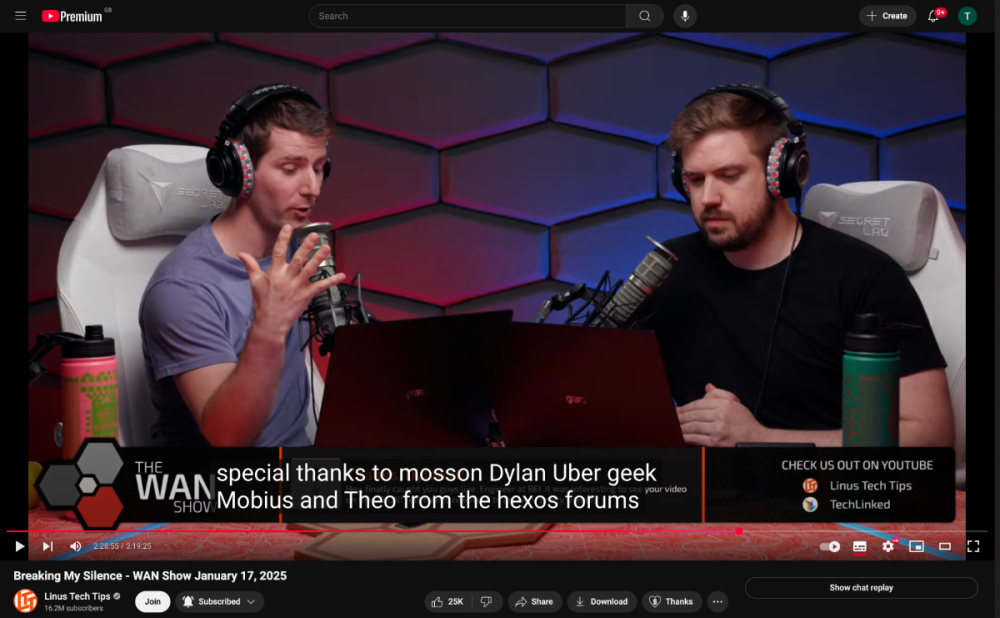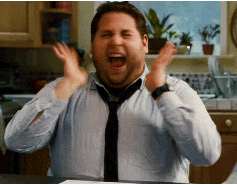Leaderboard
Popular Content
Showing content with the highest reputation on 01/20/25 in all areas
-
3 points
-
Hold on , got to have my school girl that just won some KPOP tickets moment. Thanks @jonp for taking the dive and for everyone else that is making this a awesome community. I am along for the ride to see where HexOS take us during the road to Alpha.3 points
-
In all seriousness, it doesn’t go past any of us here at Eshtek on how much you guys are doing here and helping us and this community. We greatly appreciate it.3 points
-
2 points
-
2 points
-
2 points
-
2 points
-
So the main thing i do with my home lab setup is audio backup of my Mix and Master library. Right now I have about 7TB of audio files of bands I have done in the last few years and also the master files of some of there albums. Some times maybe a year or to later they want to redo a older song and all i have to do is pull in the archive. No one makes a good database to store archives of recorded music for studio work. That's something I am waiting to play with just need to get my network where i can. I have a 16 ch digital board and a 32 ch rack mixer. Using the two together i can record live 32 ch of music with 16 monitor mix going to the stage for ear and stage mix. The really cool thing is I don't need a Snake from the board to the stage I use a special cat6 cable that carries all 32 ch of audio and 16 channels of monitor and the two main sends to the stage on that cat6 cable. Its call AVB networking and I have a special AVB router that i use to tie in other AVB equipment. AVB is old and Cisco signed an agreement to support the AVB protocol on there switches 14 years ago but have never really done it. So if you are into music. Live or recorded sound jump in I toured for 18 years and have worked for the USO and the Stars and Stripes in Iraq in 2005 to late 2007 so I have been around any help on speakers or just where to pick up stuff for cars or what ever give a yell.1 point
-
1 point
-
Man, I've spent all day in my attic with a contractor trying to figure out how to update the 30 year old cabling that is my house. Why? Because I have a new NAS, new mesh router system and a fun new OS. And feeling a little remiss that I've not been able to get online much recently. This thread? This thread had me feeling like Thank you @jonp @Theo @Mobius @Mawson @ubergeek and all HexHeads for your time, patience and contributions. This is going to be a helluva ride!!! 😛1 point
-
1 point
-
1 point
-
1 point
-
Both good points, and you are certainly deserving of the grace your asking for, after all, what your doing is massive undertaking with the continued progress as well as increasing the team size, but I would also argue something as simple as a twice weekly or even weekly update post simply saying "heya! Here's the exciting news from us" would work wonders. I'm one of these new but super excited individuals who can't wait to see where this goes, but I'll admit that with the lack of regular updates about going on's I have unintentionally been checking the forums less and less as time goes on. For me at least it would make a huge difference to simply see a "this is happening this week" kinda post, even if an actual software update is a ways away still. Please don't take this as negative criticism, I'm super excited and just want to keep the community as involved as possible, because I feel that's the best for long term success1 point
-
In need of a proper invoice to, taxes are due end of this month... Need this resolved asap.1 point
-
On the bench today I have an old Fujitsu Futro S930, running an AMD GX-424CC (2.4GHz quad core) and 16GB DDR3-1600. Boot pool is an mSATA SSD on the board and a SATA SSD in the 'expansion bay' area, both directly connected to the SOC via the motherboard headers. Storage pool is 4 x SATA SSDs also in the 'expansion bay' under the PCIE riser. HBA (connected to PCIE riser) is a 81Y4494 4-channel SATA 'IT mode' card. 2.5GbE (NGFF) mPCIE card. Power consumption as measured from the outlet: Idle - 15W Load - 32W (Writing @ 2Gbps) Challenges with this one: 1 - Manual BIOS modification required to change the PCIE speed (for NIC and HBA) from gen1 to gen2. For more info, check out this link: https://www.reddit.com/r/homelab/comments/1d722m5/first_homelab_fujitsu_futro_s920/?rdt=65533 2 - Not a lot of space so the SSDs had to be removed from their 'housing' and stacked on m2 pillars (like motherboard standoffs but smaller...) 3 - Powering the SSDs; I had to make up a custom cable for this, splitting off from the ATX header (uses same connector as a FDD) on the motherboard. I cut and soldered together a FDD power cable from a scrap PSU, and some USB Header to SATA cables like these: https://www.ebay.co.uk/itm/205143130740?var=505859057128 I'm currently testing Plex with no issues so far, it's happy trans-coding a 4K BD-'backup' to my phone while also streaming other media to a couple of clients, while being hit with Crystal Disk Mark at the same time. When streaming DVD-'Backups' to 2 clients the power consumption settled down to just 17W. This box is fanless and completely silent, but it needs to be stood on it's end to encourage enough natural convection through it's internals. In particular I noted that the PCIE SATA card gets rather warm, like many others I've seen it's designed to be fitted in a conventional server with quite aggressive case/chassis cooling.1 point
-
Exactly! It's one of the reasons I want to build a comprehensive hardware database for HexOS (obviously opt-in). There are a lot of details with hardware that aren't exposed when buying that we could start to map for folks who took the plunge without the insights. Boot up, run a little scan of how the IOMMU groups layout, what happens when you try to pass through a GPU, etc. and then create a filterable database for users to search and get more details. So many ways to improve UX here beyond just the software.1 point
-
UPDATE: As of 11/8, we have updated the ISO installer to run on version 25.04.2.6 of TrueNAS SCALE. Existing users should NOT reinstall to get this version. You can update from within the Activity card on the Dashboard (or the Notification). Hello and thank you for joining the HexOS beta program! You are an elite and vital part of this project and your participation is greatly appreciated. This post contains all the information you will need to get started with HexOS and how to communicate with our team during your beta experience. Disclaimer Beta Products, Software, and any related Services are still in development, and therefore, you are advised to safeguard important data, to use caution, and not to rely in any way on the correct functioning or performance of the products, software, or any related services. Beta Products and Services are provided to you “AS IS”, without any warranty whatsoever. Expectations During your participation in the beta, we expect you to do the obvious: use and test the software. But we also expect you to communicate with us when things don’t go right or if you’re having trouble. Please post feedback and let us know about your experiences, good and bad. That being said, please remember that this is beta software and early access. HexOS has a long and healthy roadmap ahead. Quickstart Guide For those that just want to get started, here’s the TLDR: Download the ISO here: https://downloads.hexos.com/TrueNAS-SCALE-25.04.2.6-HexOS.iso or https://hexos-downloads.sfo3.cdn.digitaloceanspaces.com/TrueNAS-SCALE-25.04.2.6-HexOS.iso (SHA256 Checksum: e8ed99a322affe0969b82b866161a9f6acbc1561e3cc7b2efb2bf120ffe2e856) Use a tool such as Balena Etcher to image a USB flash device with the ISO. Boot your server from the flash device and install the OS to preferably an SSD. When given the option, opt to create the admin password in the installer (do not select the option to "Configure using WebUI"). Remove the flash device and reboot your server when the install is complete. From another device (mobile, tablet, desktop) that is on the same LAN as your server, login to https://deck.hexos.com using your HexOS credentials. Follow the instructions to complete your server configuration. NOTE: As of the 24.10.2.2 build of this ISO, configuring the admin password via the webUI option has been removed from the installer. However, if you select to create an admin password, but then attempt to "cancel" that process, the ISO will proceed with an installation with no admin password set. This is a known bug and the TrueNAS team will be addressing this in a future update to the ISO. Just don't cancel out of creating the admin password in the installer ;-). Hardware Requirements Booting HexOS is designed to support a wide variety of x86 hardware (Intel or AMD). The minimum requirements are a 2-core 64-bit CPU, 8GB of memory, and a 16GB or larger SSD boot device. However, depending on your needs for performance and applications, more resources may be required. Storage Pools Pools are made up of storage devices based on size and type (HDDs vs. SSDs). Storage devices in each pool need to be roughly the same size*. The OS boot device cannot be a part of a pool. Expandable pools require a minimum of 3 devices and can be grown one device at a time. Non-expandable pools can be created with 2 devices. Initial pool width should not exceed 8 devices. Maximum expanded pool width should not exceed 12 devices. At least one storage pool must be created to use HexOS. *In the event of slight variations (e.g. 240GB and 256GB), devices can be grouped, but total capacity for the pool will sacrifice the larger device’s excess storage. Build Recommendations HexOS has been designed so that a relatively modern PC can be easily transformed into a very viable home server. This means using standard HDDs/SSDs and using onboard controllers for storage/networking. However, since we’re based on TrueNAS, our hardware support is actually rather vast. For more detailed hardware recommendations for advanced builds, please refer to the TrueNAS SCALE Hardware Guide. Installing in a VM As HexOS is based on TrueNAS SCALE, it can be installed as a virtual machine as well. While the process should be fairly self-explanatory, please see the TrueNAS SCALE documentation for additional instructions on VM installation. Setup and Configuration Once the OS has been installed and rebooted, you will use a web browser on the same network as your server to register your system and complete the setup process. This can be a PC, tablet, or mobile device. Using a capable browser, login to https://deck.hexos.com. Beta 1 Features Our first release is focused on providing a streamlined user experience for setup and configuration and laying the framework for what’s to come. The main features of Beta 1 include: Setup and configuration wizard Configure your home server in minutes with ease. Analyze system health, with warnings for SMR HDDs. Auto-configure storage pools to safeguard against device failures. Securely manage your server remotely via Command Deck. Storage device management Detect error states and conditions and report through the dashboard Highlight individual storage devices and their respective faults Replace devices from storage pools due to failure or preventative maintenance Expand pools as little as one device at a time Folders and users Create and share folders over your local network. Easily manage permissions for secure access. Apps One-click deploy Immich as a personal photo library app. One-click deploy Plex as a home media server. Automatic folder creation for app storage. Dashboard / UI Access key statistics like CPU, memory, network, and storage usage at a glance. Monitor storage health and see alerts for errors or degraded pools. Manage multiple servers from a single, unified interface. Enjoy mobile-responsive design for effortless navigation on any device.1 point
-
Absolutely guys. For this first phase of launch we went with minimalistic approach. This way we can narrow our support focus. We will be turning on 2FA in the near term.1 point