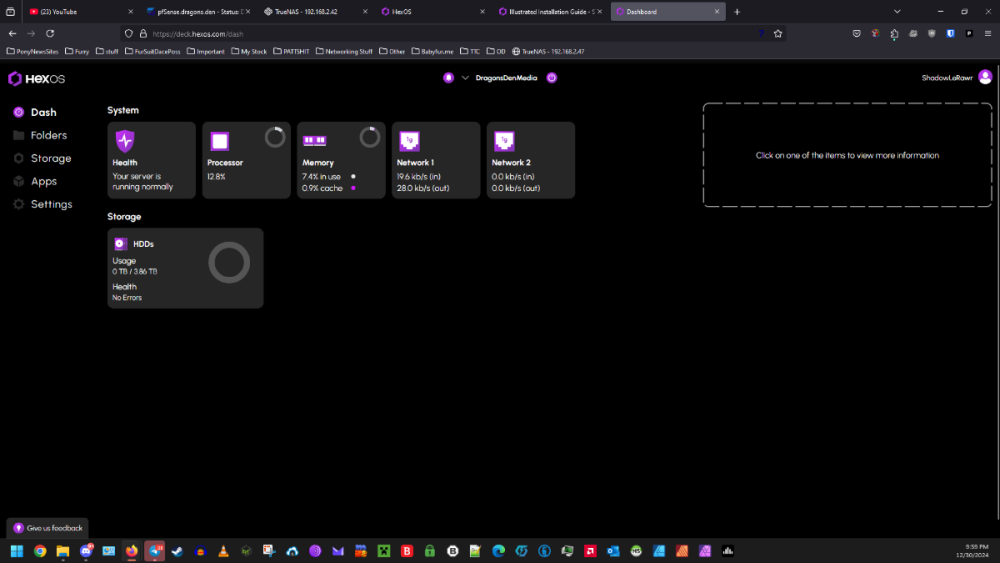Leaderboard
Popular Content
Showing content with the highest reputation on 12/31/24 in all areas
-
Down the Road, it would be really awesome if we would get a curated installation for Paperless-NGX! https://docs.paperless-ngx.com/ Paperless is a really awesome Document Management System for all sorts of things. Paperless have lots of Small Features like full OCR and full in document text search. With a Duplex scanner, you can easly backup ALL of your paper documents and have them automatically sorted - a perfect companion for HexOS that aims to make digital backups a breeze! With a Curated and easy install, it could also help to backup analog paper 🙂1 point
-
Hi Folks, This post will go over the basic requirements for running HexOS, then cover a few frequently asked questions. If you come across frequently asked questions that are not included in the main post please comment below! NOTE: Please keep comments here directly related to the post/FAQ itself. and create separate topics to discuss specific use cases and issues. Thanks! Updated 12/4/24 ---------------------------------------------------- Minimum Hardware Requirements: x86 compatible hardware (Intel or AMD) (HexOS is NOT ARM or RISC-V compatible) 64 bit Processor with 2+ cores 8GB or more of system memory 16GB boot SSD Larger is OK, but not necessary. 3+ storage drives recommended 2 storage drives is the current minimum. (Pools created with 2 drives are not expandable. See details below.) Single drive configurations are not supported at this time. Please visit https://hexos.com/early-access-faq for more info Also, please check out the roadmap web page for info on upcoming features; https://hexos.com/blog/the-road-to-10 ------------------------------------------------------- FAQ: Q: Can I install HexOS on a virtual machine? A: Yes. While HexOS is meant to be installed on physical hardware, it can be ran as a VM. Please see TrueNAS SCALE documentation for details on running TrueNAS as a VM. Q: can I install HexOS on a UGREEN or ASUSTOR NAS? A: Yes. To the best of my knowledge, UGREEN and ASUSTOR NAS devices all support installing 3rd party operating systems. Google "Installing TrueNAS on [insert brand name here] NAS" to find guides and forum posts with other users experiences. Q: Can I install HexOS on my old Synology NAS or Netgear Ready NAS? A: No. Unfortunately many consumer NAS solutions do not support installation of 3rd party operating systems. NOTE: It appears that some Ready NAS devices are capable of using 3rd party operating systems through advanced techniques, but the jury is out currently on exactly which models, and whether or not the hardware is performant enough for a good user experience. Q: Can I run HexOS on a Raspberry Pi or equivalent? A: No. Raspberry Pi devices are built using ARM processors. HexOS requires x86 hardware. Q: Can I start with only a few (3+) drives and expand later? A: Yes.You can add more drives of the same capacity to a pool to increase its available space. Q: Can I expand my storage pool if I started with only 2 drives? A: No. While OpenZFS has support for expanding a 2-device RAIDz1, that capability has not been enabled in TrueNAS SCALE. Q: Can I set up a storage pool using a single hard drive? A: No. Single drive configurations are not supported at this time This may change in the future, but either way it is discouraged due to single drive configurations being susceptible to data loss from hardware failure. Q: Can storage pools use drives with different capacities without loosing space? A: No. While mismatched drives can be used, in any one pool the maximum usable capacity per drive is limited by the size of the smallest drive in that pool. Example: A storage pool with 5x 256GB SSDs and 1x 250GB SSD will have the same usable capacity as a pool with 6x 250GB drives. Q: Can I change small drives our for larger ones to increase my storage pool's capacity? A: Yes. Drives can be exchanged one at a time to gradually copy all the data onto larger drives, Once all drives have been exchanged the pool's capacity will grow all at once. Example: Lets say we have a pool with 6x10TB drives in RAIDz1, and we swap those out one by one for six 20TB units. When the last 20 TB drive has been installed, and the pool has finished re-silvering (copying data to a drive to re-construct the pool) then the pool's total capacity will jump from ~50TB usable to ~100TB usable!1 point
-
I may just be dumb here, but is there a way to see an update history/changelog for HexOS here on the forum or elsewhere? If not, I'd love to see something like that worked on at some point. I haven't yet had the time to set up my own server though, so if that's a feature in the dashboard itself somewhere then I just haven't seen it yet, so that would be on me.1 point
-
i currently have a truenas scale server, which does what i need it to do, but is a huge pain to work with as an amateur. i bought the beta because i love the idea of having a simpler gui on top of the rock solid truenas base. i don't have the time or the hardware to spin up a second server running hexos to participate in the beta right now, but i'd love to be able to switch over to hexos eventually. therefore, having some method to "upgrade" from truenas scale to hexos eventually would be much appreciated. a nice way to do it in truenas's gui would be best of course, but i'd settle for a good written guide. as long as i'm able to bring over my existing datasets, i'll be happy. i don't think this is a priority feature to develop during the beta, but i'd like to see it eventually.1 point
-
Currently running an application server with an old Synology for storage in a wallmounted network rack. Considering converting the application server to a full HexOS based NAS, but storage capacity in the current chassis is limited, so looking into external storage enclosures. Best option I can find, that fits in my shallow depth rack, is a QNAP TL-R400S. Any reason why this wouldn't work? Specifically concerned about compatibility with the QXP card and disk modes. TL-R400S | High-performance short-depth rackmount SATA 6GB/s JBOD storage enclosure | QNAP (US)1 point
-
For me, I would have gotten a second nvme to add boot drive redundancy when installing. It looks like it can be done after the fact via TrueNAS, but it would have been nice to have that set up from the start and not have to risk boot failure from changing it later on. I'll wait for my JetKVM to arrive before I give that a go, I think. I was generally aware the release would be very limited before I installed, and my mindset was pretty much "just give me a functional RAID5 with SMB shares". It turned out to be a bit worse off than I expected, but it still serves my purpose as a backup for my primary non-redundant NAS (long story). As for waiting.. Yeah, I would tell anyone asking me to forget about it for 6 months or so, then check up on it again. This is more like an internal development build than a product at this point. It's not ready for any kind of "normal" consumer yet, not by a long shot. They got some money out of this, let's hope they use it well and don't rush the next release.1 point
-
Depending on what you are using the server for i would actually recommend intel. If running a plex/jellyfin server is important to you, you cannot underestimate the value having a cpu that supports intel quick sync will add. That said if it is of no important yeah def go amd. i know you said you dont want older gen hardware but you can't really go wrong with intel 12th gen, if that is too old there is the new intel core ultra 200 chips with cheaper non k skus coming out soon. (just make sure to skip intel 13th and 14th gen) absolutely correct, do not ever deal with usb storage If you tell me what country you are based in, i can check local prices and help you pick a parts list I just want to double check if you mean encoding a video like after video editing or transcoding a video so that you can play it on a device that does not support the original format. video encoding def can benefit from a dedicated gpu but transcoding is very solid on an intel cpu without any dedicated gpu solid case you really don't need to worry about old hardware since even something a few generations old will defintely be kicking for at least a decade without issues thats a good start for ram, try to keep in mind the 2 rules of thumb for ram more is always better You want 1gb of ram for every tb of storage just make sure it is a sfx powersupply that has a length under 105mm for your chosen case I say just get the smallest ssd you can find that is at least 32gb since hexos does not use the boot drive for anything else. for me it felt kinda wasteful not buying a 1tb ssd for 50-60 but in all honesty spending more than you have to for storage you can't use is more wasteful I ended up repurposing an old 128gb ssd Like psychowards said you can always add more sata slots via an hba later but if you plan to do that you want at least 2 pcie slots that wont interfere with each other physically (if u still plan to add a gpu down to road, ignore this if i convinced you not to bother with a dgpu 😂) I would not spend a large premium for a board with 8 built in sata ports but i would pay a small premium for it just not to deal with hba since that is also an added expense. You will want a motherboard that does not use a realtek nic (network interface card) this link has information on motherboard specs like number of sata ports or what kind of nic is used on the front page there is a link to a spreadsheet for a similar one but for intel core 200 motherboards if you decide to go that route I personally think the later gen am4 (g variants) would still kinda be overkill. 100% would skip the non g variants for am4 since they do not have integrated gpus. almost all the am5 cpus have igpus (except for the f variants which i would very much skip) One of the reasons why i put so much emphasis on igpu is that it will save you so much money in the long run in electricity costs. An idle gpu does not use a negligible amount of electricity.1 point
-
That cpu most defintely has an iGPU As for ram speed it really is not a big deal honestly as even ddr3 is within spec. On top of that the user can like he said upgrade if he wants to. the case he picked the jonsbo n3 only supports sfx psus not psus of the atx size like you rec'd1 point
-
1 point
-
I believe he meant as a boot drive not as the storage drives 🙂 If so, a HDD as a boot drive shouldn't be an issue, at least not with Truenas itself, but I don't believe that Hexos adds much overhead which would require an SSD to work properly. The NVME/M.2 SSD is often recommended because it frees up 1 (or in case of a mirror 2) SATA port, which there are not many left on modern consumer grade HW and because they aren't that expensive anymore and consum less energy. The boot might take longer, but most of the OS runs in Memory anyway. So if you are fine with longer boot time, decent HDDs should be fine.1 point
-
You need to login into Truenas, go to storage -> Manage Devices -> select your pool and then the first drive. On the right side on the Disk Info part press "Edit" and there you have the possibility to set the HDD Standby and/or Advanced Power Management. Under Advanced Power Management everything from Level 1 to 127 will spin down the drive, from 128 to 254 will not spin down the drive. You have to do this for every HDD. I don't know how Hexos is reacting to this and which side effect it can have, also for other people reading this, spinning down drives is generally not recommended because the spin ups are putting wear on the drives, and drives are vulnerable during spin ups. When drives are spinning there is an air cushion which is keeping the head of the disks, while this is not the case during a spin up and a head crash can occur. Also when leaving a drive sitting without spinning it can have a negative impact on the lubrication of the bearing. Also make sure that the drive doesn't not cool down to much, this is especially import in the winter if the server is sitting in a cellar or basement where the air temperature can drop and this can also cool down your drive significantly, depending on your setup. There have been plenty of perfectly working drives without issues, which did not recover from a spin up. So be warned, that it might shorten the lifespan of a drive. Also you might want to look into enabling the different C-States in the Bios, this can also save a significant amount of energy.1 point
-
Sorry, I did not want to sound like a jerk - English is not my first language. I'm no expert, but checking the information on Toshiba's page it states: https://www.toshiba-storage.com/trends-technology/mttf-what-hard-drive-reliability-really-means/ As a lot of people here are hobbyists (me included), even taking the lower of presented values (10,000) and dividing this by 2, results in 5000 days of promised workdays, when we start/stop HDD from Toshiba twice a day. In this case, I'll argue, that start/stop cycles are not that important if we are not doing them - for example - 20 a day. This can be set in various ways, for example, to power off an HDD that has not been used in the past 1h. As is already stated, electricity costs are extremely high, and in a scenario when the HDD is not in use for 100-80% of the day (this is my exact scenario) it is extremely important for HexOS (in my opinion at least and TBH that would be a deal breaker for me that if I would know beforehand I'll probably not buy it - and I already did) to have a way to define terms, on which HDD can be powered down.1 point
-
Managed to fix the problem. Go into True NAS interface from Settings in Hex. Go to 'Apps' menu, click 'Configuration' drop down button, click 'Choose Pool', select your storage pool then click 'Choose' - the app service will then start, go back to HexOS and install Immich again and all will work.1 point
-
Yup! We went through great pains to make our UI mobile responsive, and this will make porting it to mobile apps easier in the future. For now, navigating to the deck from mobile is already a pretty pleasant experience.1 point
-
Paperless-ngx is great! Especially since "retail"/not self hosted alternative are sparse and often rather expensive (at least in the experience of a relative that eat it up, when I told him about it, but wouldn't be able to set it up himself on a home server)1 point
-
Paperless-ngx is a great one, yeah. Docspell is another option with better user support, more features, but doesnt support file versioning. I think both are equally valuable, and a big reason I think this is a big fit for hexos, is how powerful these applications are for the average user. theyre both pretty simple and polished after setup.1 point
-
I presume they are going to incorporate something like docker where you can install this apps1 point
-
This! Would be greate for small business to! 🙂1 point
-
1 point
-
This, If I have to rebuild my current setup not the worst thing in the world but It would be nice to have a easy path so 14tb of data doesn't have to clog up my network again1 point
-
1 point
-
They mentioned that this is something they will look into, somewhere in the future1 point
-
If we can't use our current system, can you at least work out a migration path for those running TrueNAS Scale? Ideally, write up a FAQ and walkthrough for users wanting to migrate from their current TrueNAS SCALE to utilizing HexOS as the frontend.1 point
-
YES! this 👆, im totaly fine testing everything on a new machine aswell. but, this feature would be lovely later on 🙂1 point
-
I +1 the idea I also have a truenas scale and it is a pain in the ass for amateurs0 points