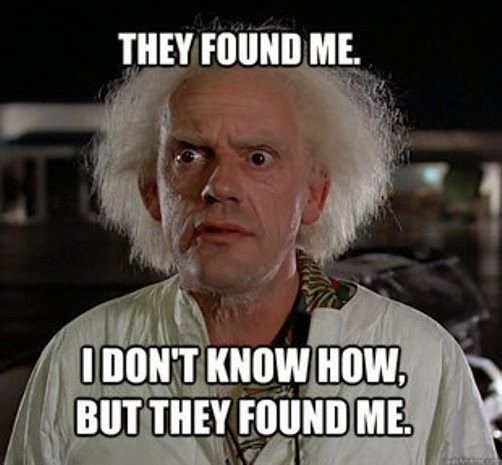Leaderboard
Popular Content
Showing content with the highest reputation on 12/25/24 in all areas
-
2 points
-
Man, I just had the worst time setting up the OS. TLDR: A corrupted drive can cause strange problems. And so can messing with the TrueNas interface. So I have a variety of old 2TB drives I wanted to put to good use. The oldest of which is from 2013 (out of my first PC) and has basically been in use constantly since then. Well, I have also known it to still work since I had it installed in my main rig up to a few days ago. Well, I also had a few strange and unexplained oddities with my pc. For example an unexplained second Windows installation on that drive despite it not having been a boot drive since about 2017. The only problem that caused, was a "select windows" screen after the boot screen. This screen survived MULTIPLE formattings and two different new boot drives, so I gave up on fixing that and lived with it. Now after that backstory to the relevant part. After I spent a day combining some old parts into something working I started installing Hex OS today. At first, everything went fine (except for having secure boot on) and after following the guide everything worked. Almost. I have even installed and tested Plex at this point. Now I wanted to see what would happen if one of the HDDs broke. so first I have a look at the storage tab and I see something weird. An unused drive. But I had selected 5 of 5 drives in the setup. it also told me I have 8TB of storage. so why does it show an extra drive? Well, in the details, I see that four of the five have a name and show me a serial number, like the extra one, but one was different. It only showed a long number and no details. weird. So I did the sensible thing and restarted. And oh no, now it shows my array as degraded, and there is still the extra drive. I tried replacing the number drive with the extra one. no luck. (but it still showed a success popup?) At that point, I resigned myself to messing with TrueNAS directly. but nothing worked. that was until I connected each drive individually and totally erased them. Whatever strange thing happened to the drive only went away after that. But this is not where this story ends of course. No, because I seemed to have messed with TrueNAS enough to cause Hex OS to have problems. setting up the now empty array worked fine. on to instaling Plex. It created the folders as bevor and then nothing. no working web interface. it did not even show as installed in TrueNAS. Welp, time to use the nice Reset and restore button. That will fix everything I think. So I wipe everything and wait.... and wait some more. but nothing happens. even after 15 minutes. the console on the server's display shows no changes. It does not show up in the dashboard. No rebooting. nothing. I try to log into TrueNAS. It needs a new password. Well, so this install is done. Back to square one. Fresh install from Boot USB. The array is fine now. Plex installes. IT FINALLY WORKS. Man, I bought Hex OS exactly to have it easy, but well, that's beta software ¯\_(ツ)_/¯ still better than pure TrueNAS. Sorry for the long rant but I got a little annoyed about all this and wanted to share the strange behavior of the array, the Whipe Everything function, and maybe even the problem with reinstalling the same app after having deleted the array. Also here's a work-in-progress picture of my 3D Printed 10-bay Micro atx Nas.1 point
-
🎄 Feliz NaviNAS, Friends! 🎄 As we enjoy the holiday season, surrounded by twinkling lights and the gentle hum of our NAS drives, let’s raise a toast (and maybe a firmware update) to the tech that keeps our lives organized and our data safe. 🖥️💾 Whether you’re upgrading your setup, streaming holiday movies, or just marveling at your uptime stats (guilty as charged!), this is the season to appreciate the little things—like a perfectly functioning RAID array. Wishing you all smooth backups, stable connections, and plenty of storage space for the new year! 🎁 Happy Holidays to everyone in the Coffee Talk corner!1 point
-
1 point
-
1 point
-
1 point
-
Tailscale was SO easy to install, and been seamless so far for me, and great to access Immich remotely. Theres a great guide HERE if needed.1 point
-
Have you seen any of the addons? https://apps.nextcloud.com/ Photos, Office, Contacts, Calender, the standard stuff. But then there's Talk for Video Calls and Recipe Book to name a few1 point
-
Mostly right. So the UI/UX will update at a much faster pace during beta as we catch up to the underlying capabilities of TrueNAS SCALE. So a single TNS release such as 24.10 can actually carry us quite a ways before we need an underlying OS update. We're already starting to align though. We specifically choose 24.10 so we could focus on Docker and RAIDz expansion as early features. We're already eyeballing specific features in Fangtooth (25.04) for proper inclusion in HexOS. Furthermore, we really don't want users updating HexOS through the TrueNAS SCALE UI. We are going to be more reserved about pushing updates for new releases and wait primarily for TrueNAS .1 releases after their main releases for future updates. That is the one of the reasons HexOS is still in beta right now. 24.10 is stable, but 24.10.1 is the bugfix/hotfix release that comes after and that cadence is followed for all TrueNAS development cycles. We believe this is a better path for customers. Security updates will follow with proper cadence because again, the build's are being produced by iXsystems. This is all a function of our "Powered by TrueNAS" partnership. THAT said, we will have "beta" tracks potentially after 1.0 for HexOS where users will be on a .0 release (possibly even beta or RC), so you can test a new feature. Hefty warnings will be provided for anyone treading this path, so unless you have test gear, we won't encourage this. But for those that want to see the future a little early and help us test it out, you'll be on the inside track ;-).1 point
-
Yes. Definitely. It couldn't very well be a Network Attached Storage device otherwise, now could it? 😅1 point
-
1 point
-
GREAT QUESTIONS! Answers below: When future versions of TrueNAS are released, we will test them internally before we make them available via an update mechanism within our UI. Most updates should be able to be applied immediately, but in the event we find a reason to delay the update, notice will be provided to the community. As a more direct question, we think most OS updates will be doable within 1-2 weeks of their TrueNAS SCALE release. You can disconnect us from your server at any time and just use the TrueNAS UI if you want. However, the "install" is still a HexOS install at that point, pointing to our app repo. If you want, you can reinstall TrueNAS SCALE native on your boot device, reboot, import the storage pools we created under HexOS, and continue using TrueNAS natively from there. Yes. If you do things that are destructive, they will have destructive impact ;-). To be clear, there is no safety net when you're navigating in the TrueNAS UI. No bumper lanes there to stop you from shooting yourself in the foot, so the TrueNAS UI is "Swim at your own risk!". We are a replacement management interface for TrueNAS SCALE. The primary focus in the early beta is ease-of-use. Longer term, we will build a docker container that will side-load with the OS to add additional functionality not natively available or part of the out-of-the-box TrueNAS SCALE experience. Buddy backups is a great example of a feature that we are building that will leverage technology in TrueNAS (e.g. replication), but will wrap it in simplicity and marry it with a service that makes connecting to other users far more automated. The app repo that HexOS points to is a clone/fork of the app repo provided by TrueNAS themselves. This allows us to continue to build out our app library independent from them, but also allows us to incorporate anything they do with relative ease. There is no method to adding additional app repos within TrueNAS (nor HexOS), but we do intend to support loading something like Portainer (or another equivalent) for advanced users that want to add 3rd party containers. The command deck will be required for certain functionality. It will ALWAYS be required for initial system provisioning. The main reason is that the HexOS installer does not include our UI and it never will. Instead, the local UI will be loaded via a Docker container that we will install after initial system provisioning. Think of it similar to setting up an iPhone or Android device. You need the Internet + a Google/Apple account to get going, but then you can turn on airplane mode and do whatever you want. Same idea here. The latter (when you receive the early access invite). I updated the terms policy to reflect this as well as it wasn't clear.1 point
-
Just a list of apps that jumped into my mind. Home Assistant Code Server Heimdall Tailscale Cloudflared Transmission qBittorrent SABnzbd NZBGet AdGuard Pi-hole Plex Jellyfin1 point