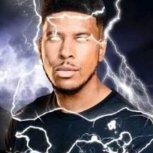Leaderboard
Popular Content
Showing content with the highest reputation on 12/17/24 in all areas
-
Hey, I think you have some notifications that need clearing 😉2 points
-
It would be a very useful to be able to connect an external hard drive and then copy data from this directly, rather than needing a second computer and a (potentially) slow(er) network connection. Especially since/if this is targeted at non-professionals who will quite likely currently have things backed up on an external hard drive.2 points
-
UPDATE: As of 11/8, we have updated the ISO installer to run on version 25.04.2.6 of TrueNAS SCALE. Existing users should NOT reinstall to get this version. You can update from within the Activity card on the Dashboard (or the Notification). Hello and thank you for joining the HexOS beta program! You are an elite and vital part of this project and your participation is greatly appreciated. This post contains all the information you will need to get started with HexOS and how to communicate with our team during your beta experience. Disclaimer Beta Products, Software, and any related Services are still in development, and therefore, you are advised to safeguard important data, to use caution, and not to rely in any way on the correct functioning or performance of the products, software, or any related services. Beta Products and Services are provided to you “AS IS”, without any warranty whatsoever. Expectations During your participation in the beta, we expect you to do the obvious: use and test the software. But we also expect you to communicate with us when things don’t go right or if you’re having trouble. Please post feedback and let us know about your experiences, good and bad. That being said, please remember that this is beta software and early access. HexOS has a long and healthy roadmap ahead. Quickstart Guide For those that just want to get started, here’s the TLDR: Download the ISO here: https://downloads.hexos.com/TrueNAS-SCALE-25.04.2.6-HexOS.iso or https://hexos-downloads.sfo3.cdn.digitaloceanspaces.com/TrueNAS-SCALE-25.04.2.6-HexOS.iso (SHA256 Checksum: e8ed99a322affe0969b82b866161a9f6acbc1561e3cc7b2efb2bf120ffe2e856) Use a tool such as Balena Etcher to image a USB flash device with the ISO. Boot your server from the flash device and install the OS to preferably an SSD. When given the option, opt to create the admin password in the installer (do not select the option to "Configure using WebUI"). Remove the flash device and reboot your server when the install is complete. From another device (mobile, tablet, desktop) that is on the same LAN as your server, login to https://deck.hexos.com using your HexOS credentials. Follow the instructions to complete your server configuration. NOTE: As of the 24.10.2.2 build of this ISO, configuring the admin password via the webUI option has been removed from the installer. However, if you select to create an admin password, but then attempt to "cancel" that process, the ISO will proceed with an installation with no admin password set. This is a known bug and the TrueNAS team will be addressing this in a future update to the ISO. Just don't cancel out of creating the admin password in the installer ;-). Hardware Requirements Booting HexOS is designed to support a wide variety of x86 hardware (Intel or AMD). The minimum requirements are a 2-core 64-bit CPU, 8GB of memory, and a 16GB or larger SSD boot device. However, depending on your needs for performance and applications, more resources may be required. Storage Pools Pools are made up of storage devices based on size and type (HDDs vs. SSDs). Storage devices in each pool need to be roughly the same size*. The OS boot device cannot be a part of a pool. Expandable pools require a minimum of 3 devices and can be grown one device at a time. Non-expandable pools can be created with 2 devices. Initial pool width should not exceed 8 devices. Maximum expanded pool width should not exceed 12 devices. At least one storage pool must be created to use HexOS. *In the event of slight variations (e.g. 240GB and 256GB), devices can be grouped, but total capacity for the pool will sacrifice the larger device’s excess storage. Build Recommendations HexOS has been designed so that a relatively modern PC can be easily transformed into a very viable home server. This means using standard HDDs/SSDs and using onboard controllers for storage/networking. However, since we’re based on TrueNAS, our hardware support is actually rather vast. For more detailed hardware recommendations for advanced builds, please refer to the TrueNAS SCALE Hardware Guide. Installing in a VM As HexOS is based on TrueNAS SCALE, it can be installed as a virtual machine as well. While the process should be fairly self-explanatory, please see the TrueNAS SCALE documentation for additional instructions on VM installation. Setup and Configuration Once the OS has been installed and rebooted, you will use a web browser on the same network as your server to register your system and complete the setup process. This can be a PC, tablet, or mobile device. Using a capable browser, login to https://deck.hexos.com. Beta 1 Features Our first release is focused on providing a streamlined user experience for setup and configuration and laying the framework for what’s to come. The main features of Beta 1 include: Setup and configuration wizard Configure your home server in minutes with ease. Analyze system health, with warnings for SMR HDDs. Auto-configure storage pools to safeguard against device failures. Securely manage your server remotely via Command Deck. Storage device management Detect error states and conditions and report through the dashboard Highlight individual storage devices and their respective faults Replace devices from storage pools due to failure or preventative maintenance Expand pools as little as one device at a time Folders and users Create and share folders over your local network. Easily manage permissions for secure access. Apps One-click deploy Immich as a personal photo library app. One-click deploy Plex as a home media server. Automatic folder creation for app storage. Dashboard / UI Access key statistics like CPU, memory, network, and storage usage at a glance. Monitor storage health and see alerts for errors or degraded pools. Manage multiple servers from a single, unified interface. Enjoy mobile-responsive design for effortless navigation on any device.2 points
-
Feature Suggestion: UPS Integration for Automatic Shutdown Enable Hexos to natively support UPS devices for automatic safe shutdown during power outages. • Benefits: Prevent data loss, monitor power status, and improve reliability. • Implementation: Integrate protocols like apcupsd or NUT for broad UPS compatibility and allow configurable shutdown actions. Would you like help submitting this suggestion? support UPS devices for automatic safe shutdown during power outages. • Benefits: Prevent data loss, monitor power status, and improve reliability. • Implementation: Integrate protocols like apcupsd or NUT for broad UPS compatibility and allow configurable shutdown actions. Would you like help submitting this suggestion?1 point
-
I have no idea what my situation will be in a or so when I fully implementing this, but I currently don't have a backup buddy. However, I would like to be able to setup a device at an off-site location (like my parents) simply to use as a backup. Would a single license cover this? I'm guessing the current answer is no and this just is not a use case they are currently targeting. No worries either way, I just wanted to confirm.1 point
-
1 point
-
1 point
-
Intel Atom x5-E8000 Quad core 1GHz 4GB LPDDR3 (for now, have higher capacity modules if needed). Rated to PC3-12800 but no idea what speed it's running at. Used all USB drives but already having problems after rebooting... That's about it, there is an 8GB eMMC flash module (housing the original Linux) but it's not recognised. There is also an M.2 E-Key slot, will try a SATA HBA in there later.1 point
-
Check out the Tail Scale Guide pinned on the home page of the forms. It's a really easy walkthrough. TDLR, tail scale uses a 'exit node' inside your home where you tunnel into from your devices. It routes all traffic through that exit node that's running tail scale on it. It's very similar to running a VPN or wireguard at your home.1 point
-
I honestly did most of my config through Truenas as all my apps are not yet available as one click installs through HexOS and i still do not regret my purchase. I like the projects potential and although i was capable of figuring out the issues i had i know there are many who would have just given up and i know I'm only going to continue going further towards that side as i get older.1 point
-
This beta finally got me to rebuild my server stack and get some floor space back. Both the before and after are custom builds so I can store all of my linux ISOs. Everything important is in the cloud so this is just for messing around and easy access to large files locally. There's also copies on a 412+ and 415+ so I can mess around with HexOS and not have to interrupt Linux ISO night. So far it's been wildly easier to set up and manage than TrueNAS Core was. ASUS Strix Z270F i7-7700k delidded w/ liquid metal Noctua NH-L9X65 16 GB DDR4 LSI 9207-8i in IT mode with 2 x 4 SAS to SATA breakouts 4 x 14 TB Seagate IronWolf 4 x 3 TB Hitachi 2 x WD PC SN730 NVMe SSD for a boot pool TrueNAS Core -> Now HexOS Beta Before: I used a pull out server shelf for the base and 3d printed the stuff to attach it. Worked great, just took up a lot of space. Build details here. I used parts from my old gaming computer to make it cheaper and quieter than an old, used server. After: Built a new frame from 2020 extrusions and some HDD caddies from an old case. It's mounted on a french cleat into the studs. Only weighs ~26 lbs so it should be fine. I still have to sort out managing the power cables for everything but it works as is.1 point
-
hey thank you so much for the help and the clarification it's not too much data at the moment was just hoping to save some time thanks again1 point
-
1 point
-
I assume you mean 8tb drives? You can probably use smb to copy all your files into the new pool, delete immich and Plex and immich and then reinstall them to the new pool Can't say if this is most optional method but it is what i would probably do in your situation1 point
-
This is more of a documentation request then a feature request. I'm probably the target market for HexOS. I'm willing to do a little bit of work to get it working, but not super interested in spending a lot of time tinkering with it once it's going. For me it's a tool to accomplish a task, and the less time I spend tinkering, the better. So I'd like to offer my insight what I think HexOS will need to succeed. I think HexOS will not succeed in their presumed goal of capturing the consumer / small business market without good documentation for the layman . I find that the best technical products out there aren't necessarily the most feature rich, slick, or technically proficient, but really the best documented. I can't count the number of times I've dropped really powerful and supposedly good software just because I didn't know what all that stuff was for and there was too much friction in finding out. It's the reason why I haven't tried TrueNAS until HexOS came out. That means that every button and every feature should have a tooltip that tells me what it is, and a hyperlink to the related help file to learn more. I should never be left to wonder what a random pictogram is supposed to mean or do, what an abbreviation means, what a setting does, or what is or is not important. It also means having really robust documentation. That doesn't mean being the most accurate or having the most detail, but figuring out what people want to do, and showing them how to do it. When I can search for "how do I do X," and I have a clear explanation for how to do it on a piece of software, that's the software I use. It'd be nice if there was a repository of guides (either written by the HexOS team, or links to known good information) for best practices for various use cases for a NAS. For context, I set up my synology NAS years ago, and the marketing gave the impression that would be easy and it would just work. Then I got into and it was a bit more involved than expected. I was overwhelmed by all the random jargon and settings I didn't understand. I got tired of googling things, and I only ever got to "well, it kinda works well enough". Instead of being something I was happy to have it became a thing did the job well enough, but I was always dissatisfied with. In my ignorance I probably didn't set things up quite right in the first place, and fast forward 7 years and it has depreciated into an unreliable backup with a lot of disarray and wasted space. Now I'm too scared to try to fix it (hence starting from scratch on HexOS). I'm sure a lot of my problems are user error, so documentation to prevent such user errors would be greatly appreciated and would protect the burgeoning reputation of HexOS. You don't want people to have a negative experience, even if it's their own fault. As it goes with customers; even if it's my fault, it's your fault. Some thoughts on what types of documentation could be created: - An idiot's guide for setting up a network drive in windows / mac with HexOS. Making sure it's properly configured with best practices for permissions, file sharing, and making sure windows always finds it (something I've always struggled with on my synology... *sigh*). Differences in configuration if you're going to be the only user vs multiple users. - An idiot's guide for configuring a windows / mac backup to a HexOS NAS, with best practices for efficient, safe, and effective backups, and avoiding conflicts with other functions and messy data. Explain what the backups do and do not do. - An idiot's guide to self-hosted cloud mirror or cloud drive (like dropbox / Synology Drive) on the HexOS NAS. - Guides for setting up Plex, Home Assistant, etc, apps within the HexOS environment. - Guides could include: Best practices for backups. How to structure your actual computer filing system and backup settings to simplify backup, and to make sure you're backing up everything you need to, nothing you don't, and how to keep the filing system on the NAS clean. How to clean up my mess and prevent it from turning into a bigger mess. Best practices for efficient space usage in backups. Avoiding unnecessary file duplication etc. Best practices for accounts, and keeping data separated. Helping make sure I don't make a mess when I start layering on, or removing, various apps and functions. Other neat things that I didn't know it could do Common fixes for common mistakes. Showing me how to set it up so that other users in my household / business can use it and its functions without knowing anything about the NAS itself and can focus on just using it. The ideal outcome from your documentation should be that a user determines they want to do something, they find a way through the documentation, and then they feel smart for having achieved their goal. Or they discover a new function they didn't know they wanted, and feel clever for setting it up. This level of documentation is not a trivial task, and it will probably mean finding and hiring specialized technical communicators. Some software has the advantage of a dedicated user-base to do that documenting for them, but HexOS doesn't have that advantage. So you'll have to create that knowledge and facilitate users to create that knowledge.1 point
-
1 point
-
Here is my guess, I am not a member of the HexOS team nore am I a mod for the hub, but from what I have learned from the hub here it goes. HexOS is based on TrueNAS, but HexOS can update cloud side with out TrueNAS updating on your system. Not for everything though. TrueNAS should not be out of date that far if at all being that HexOS does require an internet connection into the computer, so unless they backport security updates my guess is that it will be more of a rolling release. If for some reason they need to rewrite something major and you need a reinstall for v1.0 you can install HexOS and log into TrueNAS to import your drives that way, as of now, so it SHOULD not be a big issue if at all. Again, this is my guess based on what I have gathered.1 point
-
Hi @Ready printer 1 - If I am understanding your question, you would need a 3rd storage location (temporary). That is, if you intend to use the disks in your current system in your new system. When you install HexOX, the drives will be (re)formatted and thus wiping any/all data. Depending on how much data you have and size of disks, there may be options but, let us know and Good luck!1 point
-
Hey all. Always been a tech enthusiast, and love learning about new hardware/integrations. Especially when it comes to solving "that one problem that's annoying". Really getting into more Privacy focused tech as well, so it's nice to have something like HexOS to learn/play with as I try to take more and more of my services offline in a homelab.1 point
-
1 point
-
I posted this on another thread, and for the record, I am 100% newb to all things NAS. I have now also set up the Jellyfin app on my roku box and can stream media perfectly across my home network: I managed to install Jellyfin today, it was pretty easy (on the third attempt!!) Before install I created a media folder as a public folder in HexOS, then created subfolders therein for movies, music, etc. Then installed in TrueNAS, left everything as default except for additional storage which was setup as: Type: Host path (Path that already exists on the system) Mount path: /media/movies (or other type) Host path: navigate to, or type path to folders you created before install (for me was: /mnt/HDDs/Media/Movies etc) Complete install, then in Jellyfin UI go through the wizard, and when you get to media libraries, select type, and display name, click +Folder, and browse from the drop down to the corresponding Host Path. I can access it fine from a browser on my phone, haven't got to the point of using the Jellyfin client on other devices yet. The reason I hadn't set myself up a NAS before now was that I was genuinely intimidated at the process, but the LTT video and HexOS showed me just how easy it can be. Not saying the above will work for everyone, but I tried a few times before getting Jellyfin to work.1 point
-
lol Im in the lets do damage stage, all my data is backed up on my workstation so what ever i do ill not take a L in the data dept. I just want to be useful for the devs at Hex1 point
-
I have a feeling we'll see a lot more systems turn on after the holidays. The growth rate is actually pretty perfect for us right now. Enough to get a good sample size and yet not too much to overwhelm our ability to manage and respond to issues. I also think there is just a massive undercurrent of users that bought HexOS just to get in at the good price, with no real intention of deploying until we reach or get closer to 1.0.1 point
-
Managed to fix the problem. Go into True NAS interface from Settings in Hex. Go to 'Apps' menu, click 'Configuration' drop down button, click 'Choose Pool', select your storage pool then click 'Choose' - the app service will then start, go back to HexOS and install Immich again and all will work.1 point
-
I know this is a request for a more 'One click' Hex TM integration, but incase people wanted to test this now, you can do this in Hex + TN today. (already had mine running a week without issue. TIME MACHINE INSTALL GUIDE Create a Folder & name it time machine (or a custom name) Set the Folder permissions (I left mine open, add user permissions here to restricted access) Navigate to the TrueNas UI (Server IP > Username: truenas_admin Pasword: server password from install) Navigate to the Shares tab, you should see your newly created share. Click on edit (pencil) On the Purpose drop down change to > Basic or multi user time machine. Press save/apply, and it'll prompt a restart of the SMB process. Go to your mac settings > general > Time machine. Click the + icon and locate your time machine share, then click setup disk. FYI if you aren't already connected to your Hex server, you'd need to do so now. Either search for the server in the network tab of finder OR connect to the server with finder > go > connect to server > SMB://[THE IP OF YOUR HEX SERVER] You can now choose to encrypt your backup with a password + if you choose, restrict the total disk usage the backup will have. You should now see your time machine backup setup. This will start automatically, but you can create a back up straight away if you choose. AUTO CONNECT SHARED DRIVE SETUP Now that could be it, but to ensure your Time machine backup will always occur, you need to ensure your Mac is always connected to your Hex server. to do this, we need to add the share to the login items Open Settings > general > Login items > click the + icon Locate your connected time machine share, then click open. You should now see the drive in the login items. That's it, you should be all setup and running.1 point
-
1 point
-
This warrants further comment but just wanted you to know it's been seen and we fully acknowledge this need.1 point
-
this alone will make the hexos worth it over truenas for me, with all the other QoL stuff being the cherry on top.1 point
-
1 point
-
1 point
-
Yup! We went through great pains to make our UI mobile responsive, and this will make porting it to mobile apps easier in the future. For now, navigating to the deck from mobile is already a pretty pleasant experience.1 point
-
1 point
-
Same! I just watched that a couple days ago! Welcome @HoneyBadger!1 point
-
1 point
-
I don't have a lot of friends and family who care to have a nas. But several of them are fine with a backup of my data sitting in their basement. Currently, I purchased a second hexos license. This is a little overkill, and having a sort of "vault" app or something would be really nice to have.1 point
-
Do you think having non buddy (I.E. non hexos) backup targets is in the plan? Not having to buy two full licenses would be awesome1 point
-
1 point
-
with as cheap as ram is, why the fuss to support something so limited? IMHO this would be a waste of dev team's energy for a niche that very few have the need for. Most 1L systems from even 5 years ago came with 8gb.1 point
-
Someone copy and pasted from an AI ;-). UPS support is definitely something we want to do, but will likely come after the 1.0 release.1 point
-
0 points





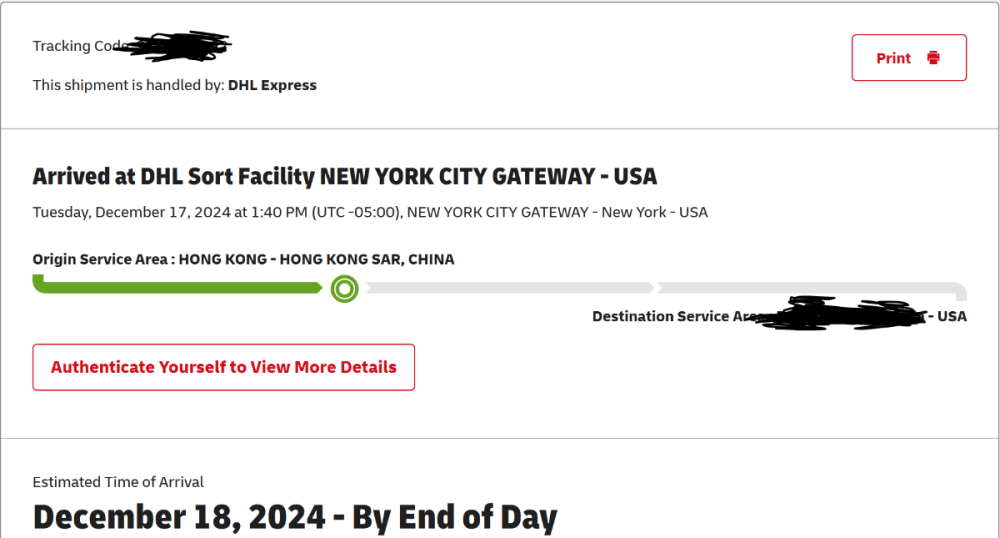
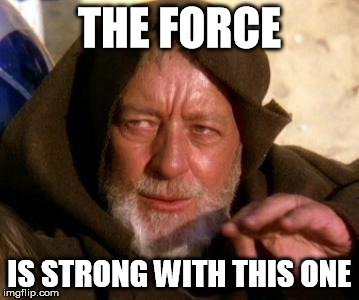






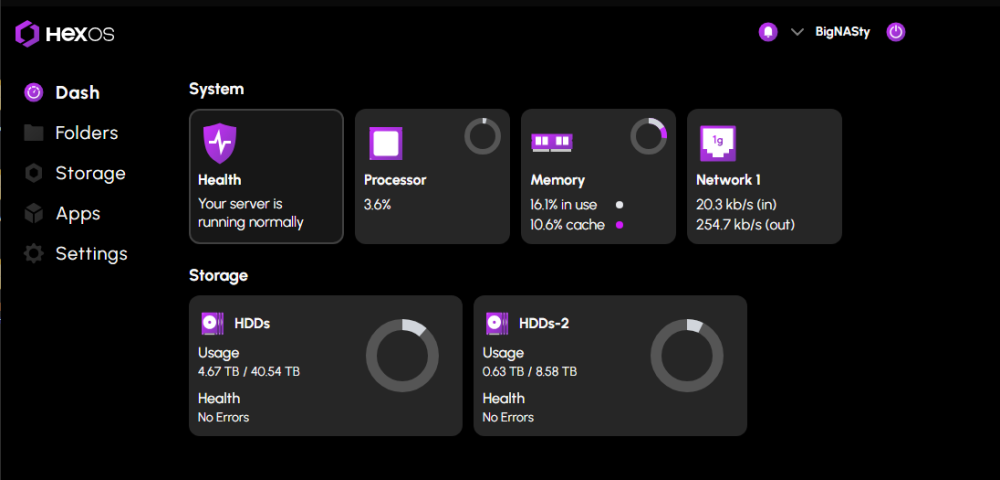
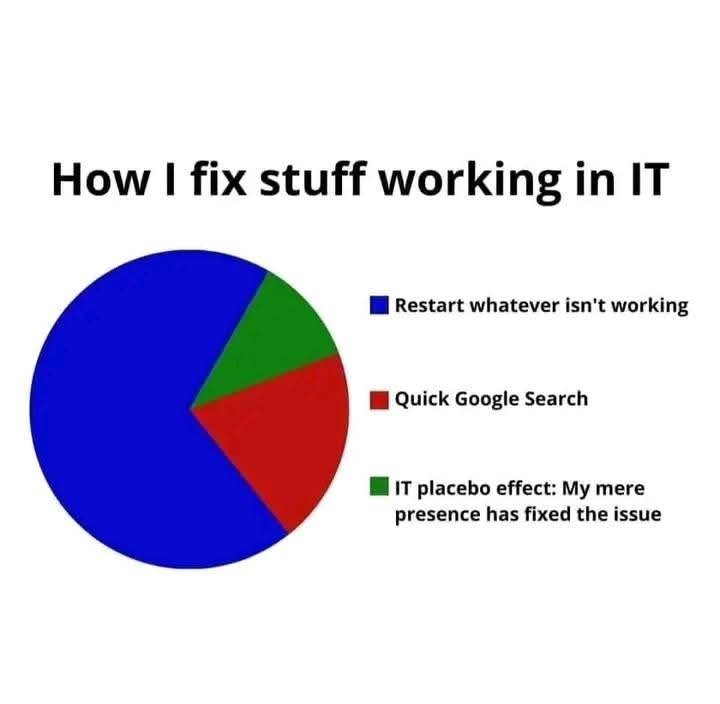

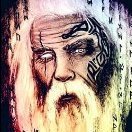

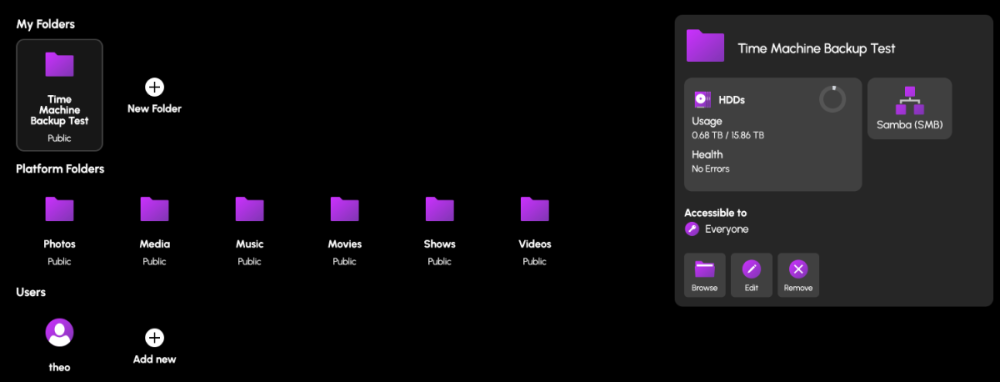

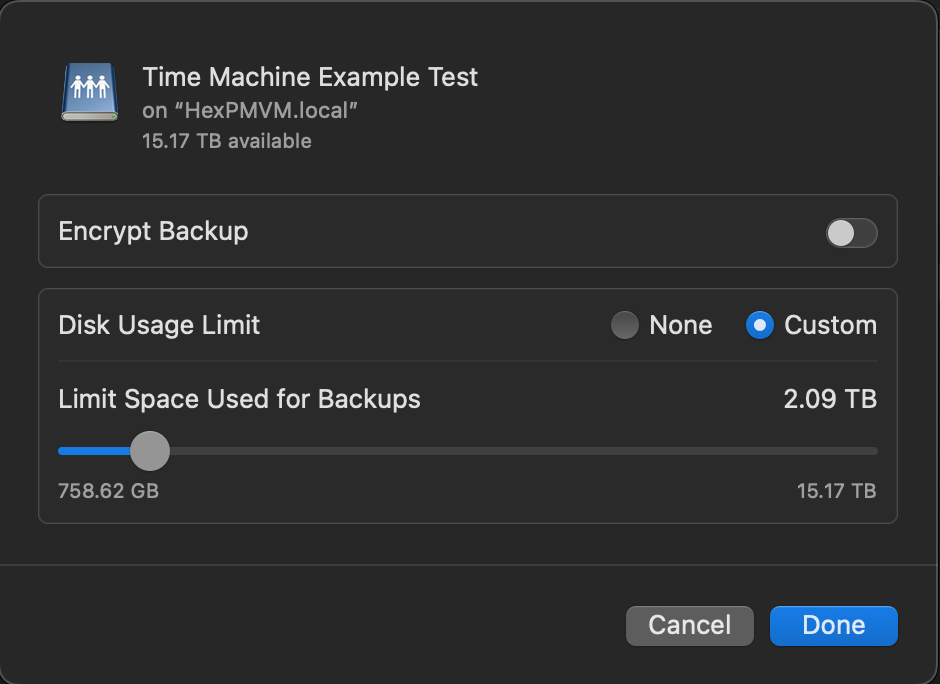
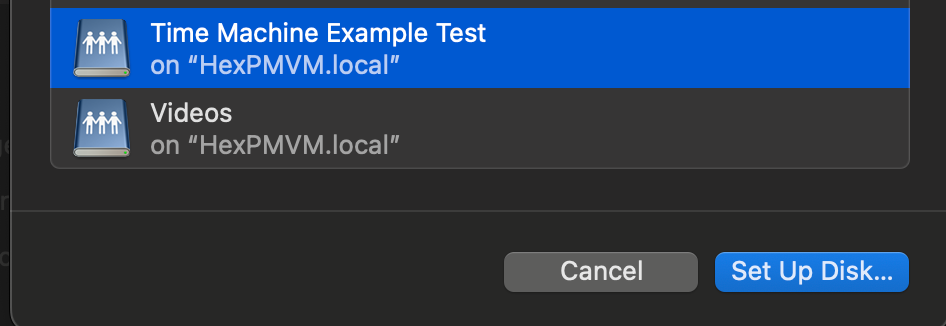




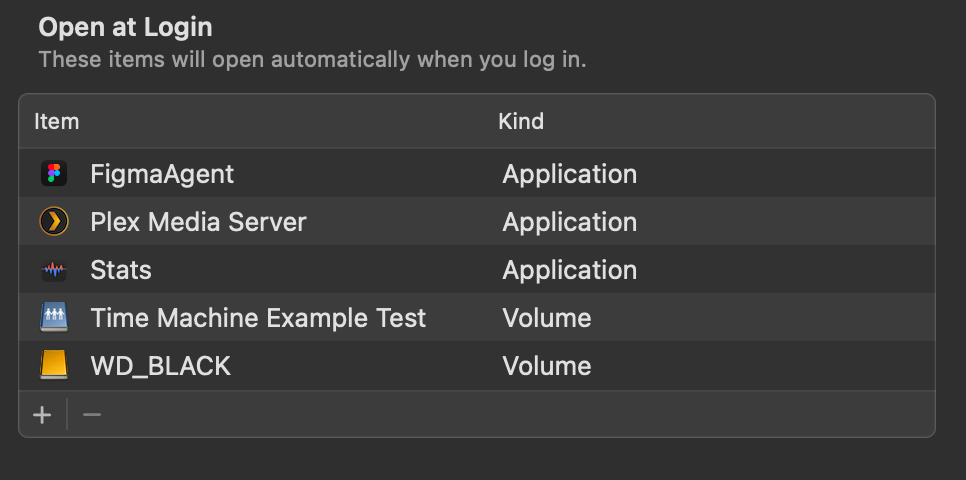

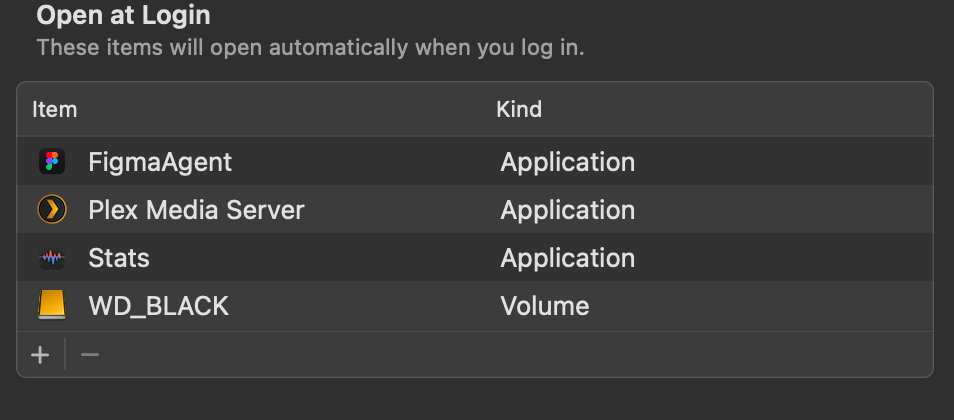

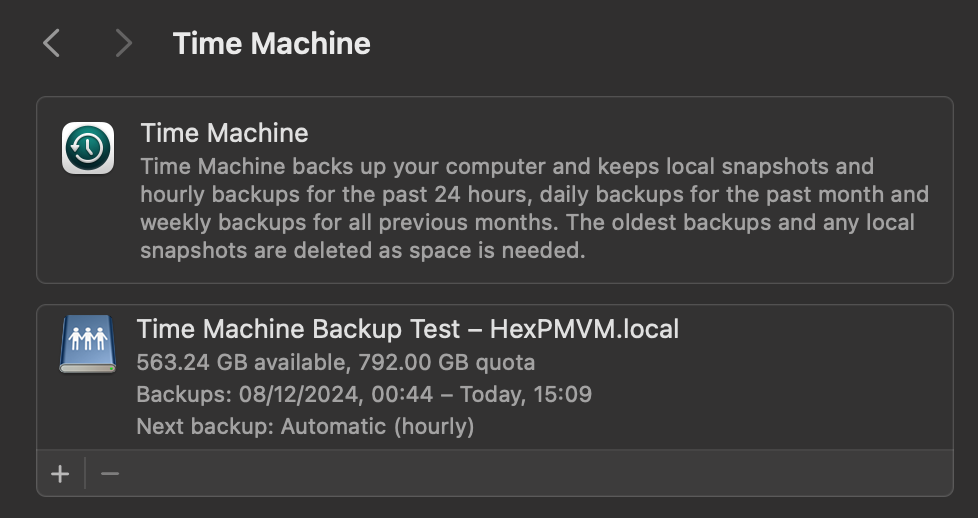
.thumb.jpg.4d84a6e688aa807bf8564ccf0da3aeb4.jpg)