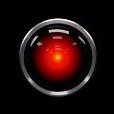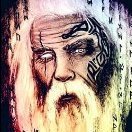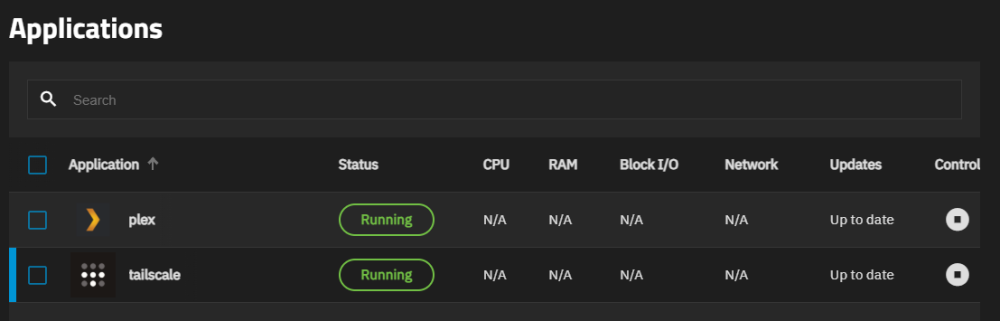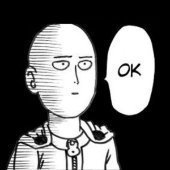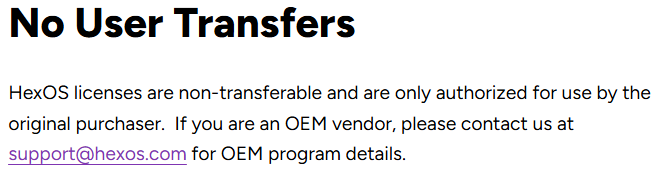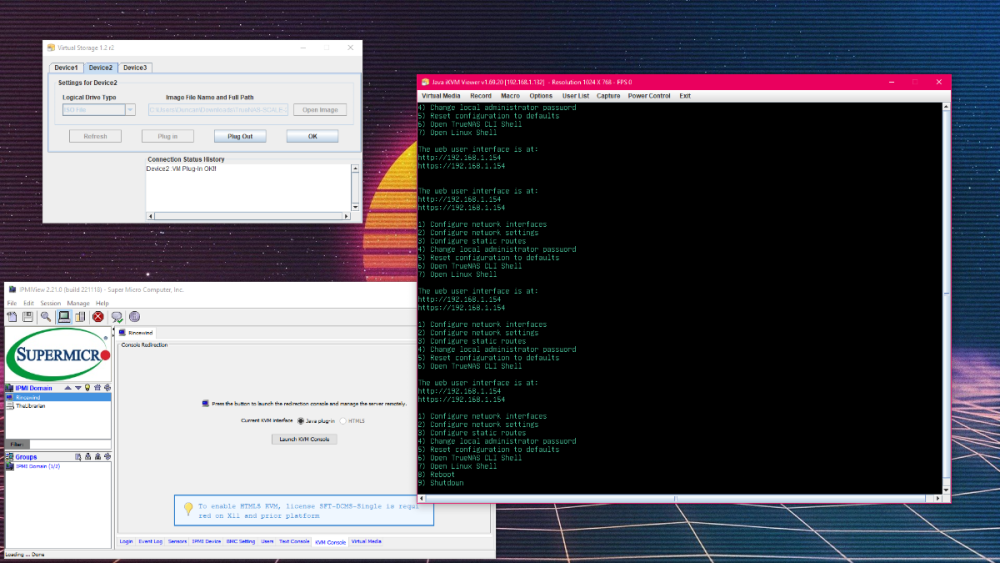Leaderboard
Popular Content
Showing content with the highest reputation on 12/15/24 in all areas
-
Feature Suggestion: UPS Integration for Automatic Shutdown Enable Hexos to natively support UPS devices for automatic safe shutdown during power outages. • Benefits: Prevent data loss, monitor power status, and improve reliability. • Implementation: Integrate protocols like apcupsd or NUT for broad UPS compatibility and allow configurable shutdown actions. Would you like help submitting this suggestion? support UPS devices for automatic safe shutdown during power outages. • Benefits: Prevent data loss, monitor power status, and improve reliability. • Implementation: Integrate protocols like apcupsd or NUT for broad UPS compatibility and allow configurable shutdown actions. Would you like help submitting this suggestion?4 points
-
Great feature idea. Having not spent more than 3 seconds thinking about the security implications, I totally see us doing this ;-). The tricky part is granular access control. Maybe you want them to see that server and even do a few things, but maybe you don't want them to be able to do EVERYTHING such as delete or shutdown/reboot. But I think we will have a solution for that too 😉3 points
-
UPDATE: As of 11/8, we have updated the ISO installer to run on version 25.04.2.6 of TrueNAS SCALE. Existing users should NOT reinstall to get this version. You can update from within the Activity card on the Dashboard (or the Notification). Hello and thank you for joining the HexOS beta program! You are an elite and vital part of this project and your participation is greatly appreciated. This post contains all the information you will need to get started with HexOS and how to communicate with our team during your beta experience. Disclaimer Beta Products, Software, and any related Services are still in development, and therefore, you are advised to safeguard important data, to use caution, and not to rely in any way on the correct functioning or performance of the products, software, or any related services. Beta Products and Services are provided to you “AS IS”, without any warranty whatsoever. Expectations During your participation in the beta, we expect you to do the obvious: use and test the software. But we also expect you to communicate with us when things don’t go right or if you’re having trouble. Please post feedback and let us know about your experiences, good and bad. That being said, please remember that this is beta software and early access. HexOS has a long and healthy roadmap ahead. Quickstart Guide For those that just want to get started, here’s the TLDR: Download the ISO here: https://downloads.hexos.com/TrueNAS-SCALE-25.04.2.6-HexOS.iso or https://hexos-downloads.sfo3.cdn.digitaloceanspaces.com/TrueNAS-SCALE-25.04.2.6-HexOS.iso (SHA256 Checksum: e8ed99a322affe0969b82b866161a9f6acbc1561e3cc7b2efb2bf120ffe2e856) Use a tool such as Balena Etcher to image a USB flash device with the ISO. Boot your server from the flash device and install the OS to preferably an SSD. When given the option, opt to create the admin password in the installer (do not select the option to "Configure using WebUI"). Remove the flash device and reboot your server when the install is complete. From another device (mobile, tablet, desktop) that is on the same LAN as your server, login to https://deck.hexos.com using your HexOS credentials. Follow the instructions to complete your server configuration. NOTE: As of the 24.10.2.2 build of this ISO, configuring the admin password via the webUI option has been removed from the installer. However, if you select to create an admin password, but then attempt to "cancel" that process, the ISO will proceed with an installation with no admin password set. This is a known bug and the TrueNAS team will be addressing this in a future update to the ISO. Just don't cancel out of creating the admin password in the installer ;-). Hardware Requirements Booting HexOS is designed to support a wide variety of x86 hardware (Intel or AMD). The minimum requirements are a 2-core 64-bit CPU, 8GB of memory, and a 16GB or larger SSD boot device. However, depending on your needs for performance and applications, more resources may be required. Storage Pools Pools are made up of storage devices based on size and type (HDDs vs. SSDs). Storage devices in each pool need to be roughly the same size*. The OS boot device cannot be a part of a pool. Expandable pools require a minimum of 3 devices and can be grown one device at a time. Non-expandable pools can be created with 2 devices. Initial pool width should not exceed 8 devices. Maximum expanded pool width should not exceed 12 devices. At least one storage pool must be created to use HexOS. *In the event of slight variations (e.g. 240GB and 256GB), devices can be grouped, but total capacity for the pool will sacrifice the larger device’s excess storage. Build Recommendations HexOS has been designed so that a relatively modern PC can be easily transformed into a very viable home server. This means using standard HDDs/SSDs and using onboard controllers for storage/networking. However, since we’re based on TrueNAS, our hardware support is actually rather vast. For more detailed hardware recommendations for advanced builds, please refer to the TrueNAS SCALE Hardware Guide. Installing in a VM As HexOS is based on TrueNAS SCALE, it can be installed as a virtual machine as well. While the process should be fairly self-explanatory, please see the TrueNAS SCALE documentation for additional instructions on VM installation. Setup and Configuration Once the OS has been installed and rebooted, you will use a web browser on the same network as your server to register your system and complete the setup process. This can be a PC, tablet, or mobile device. Using a capable browser, login to https://deck.hexos.com. Beta 1 Features Our first release is focused on providing a streamlined user experience for setup and configuration and laying the framework for what’s to come. The main features of Beta 1 include: Setup and configuration wizard Configure your home server in minutes with ease. Analyze system health, with warnings for SMR HDDs. Auto-configure storage pools to safeguard against device failures. Securely manage your server remotely via Command Deck. Storage device management Detect error states and conditions and report through the dashboard Highlight individual storage devices and their respective faults Replace devices from storage pools due to failure or preventative maintenance Expand pools as little as one device at a time Folders and users Create and share folders over your local network. Easily manage permissions for secure access. Apps One-click deploy Immich as a personal photo library app. One-click deploy Plex as a home media server. Automatic folder creation for app storage. Dashboard / UI Access key statistics like CPU, memory, network, and storage usage at a glance. Monitor storage health and see alerts for errors or degraded pools. Manage multiple servers from a single, unified interface. Enjoy mobile-responsive design for effortless navigation on any device.3 points
-
For detailed installation instructions, please refer to this thread: Illustrated Installation Guide - START HERE! =)3 points
-
3 points
-
Someone copy and pasted from an AI ;-). UPS support is definitely something we want to do, but will likely come after the 1.0 release.3 points
-
I would like to see first party support for placing any app behind some of the most popular VPNs (PIA, Nord, Express, Proton, Tailscale, etc), as well as custom VPNs (WireGuard, OpenVPN, etc). For example, you may install “The Lounge” IRC client and have all internet communication pass through a PIA VPN so that your home IP is not exposed while chatting. Traditional methods of doing this involve painful configuration of iptables or other firewall rules. I believe this is an area where HexOS could really simplify things: Install a VPN plugin, authenticate with it, and then simply assign an app to a VPN plugin via the app’s settings if desired. It would be fully accessible from the home network without going through the VPN, but all internet traffic would go through the VPN with a kill switch in case the VPN goes down. Thoughts?2 points
-
On December 11th, 2024, the HexOS team rolled out the final wave of invites to all test customers who have purchased early access. All customers can now access the Early Access and Support forums as well as download and install the beta. On behalf of the entire team here at Eshtek, thank you all for your support and participation. You guys are literally driving our passion for this project and we couldn't be happier with the customer reception. Well, what are you waiting for? Get started!! NOTE: As an FYI, when we opened the flood gates yesterday, there was a glitch that was preventing some customers from seeing the new forums and install instructions. That has since been resolved. If you still cannot access the download or are otherwise having difficulty, please let us know.2 points
-
LinuxGSM is a way to easily install, run and manage game servers. They can either be installed natively in Linux, or as Docker Containers They have an easy to configure config file that's similar across all games, they have features to easily install, update, validate and manage servers, with support for a lot of games. I've personally been using it for years to host person servers and it's relatively easy to manually set up a custom app or yaml file in TrueNAS, especially since it only needs you to mount one storage location [/data] and everything is easily accessible inside there. to pick a game, you just select the version of the docker container. For example: gameservermanagers/gameserver:csgo Will make a CS:GO server, but changing the tag to :cs2 will download and create a CS:2 server, etc... Having a one click installer or an app with an easy configuration would make things incredibly simple for most users, and thanks to how they're configured it (might, I'm not a developer, pls don't shoot me) be easy to implement. Important Links: https://linuxgsm.com/ https://github.com/GameServerManagers attached are the example compose and config files for a CSGO server. docker-compose-csgo.yml _default.cfg2 points
-
Good... Came up here to make sure it's on the radar. Popping over into TrueNAS admin is easy for the technically-minded, but for the "easy button" customers, having that, especially if it's automatic when UPS/USB is detected in HexOS will be a great feature for those that aren't savvy on these things.2 points
-
Managed to fix the problem. Go into True NAS interface from Settings in Hex. Go to 'Apps' menu, click 'Configuration' drop down button, click 'Choose Pool', select your storage pool then click 'Choose' - the app service will then start, go back to HexOS and install Immich again and all will work.2 points
-
Email support@hexos.com and we'll take care of this for you. We weren't planning to allow this originally, but this use-case is all too common. So long as the transfers are done in a reasonable time-frame after purchase, I think this is fine. The issue is we do not want to create a black market for reselling lifetime licenses. That isn't supportable for us. I will update the FAQ/terms likely tomorrow with better verbiage to address this.2 points
-
Hey it would be cool to have a straight forward way to install Nextcloud (e.g. the all in one edition https://nextcloud.com/blog/how-to-install-the-nextcloud-all-in-one-on-linux/) on HexOS. I set it up myself on my homelab, but the setup was not as easy and while the software itself works great, I'm not as satisfied with my implementation. It offers a lot of features with a client that is available on a lot of devices already, essentially substituting Cloud storage, Google Calender, Contacts, Office products, Slack (e.g. for small businesses) and as I just saw even LLM like ChatGPT. This would add huge additional value to HexOS, since you easily could substitute a lot of subscriptions that way, while having enormous privacy benefits, a thing the target audience of HexOS would surely profit of. Especially if there is also a way to safely expose it to the internet.1 point
-
When claiming a server, the server admin password is used on deck.hexos.com This is quite bad design from a security perspective. An ed25519 pub key would be much better to use.1 point
-
Hi Guys, I currently use a Synology NAS as my main storage solution and Synology Hybrid RAID has allowed that NAS to be upgraded over the years by adding larger drives one at a time. I understand that TrueNAS allows capacity expansion once *ALL* the drives in a pool have been replaced with larger drives but it would be really useful if it were possible to implement something like SHR where a pool could be expanded once the second larger drive has been swapped in and then extended for each additional drive added. Interestingly if you Google implementing SHR under Linux you get "Oh that's just simply..." but no-one seems to have actually done it. 🙂 Thanks Phil1 point
-
NginxProxyManager and Tailscale are great but I'd personally love to see a built in setting for Cloudflare Tunnels. I recently did a setup for UpTimeKuma, which has it built in and it was gloriously easy. I can see how it might overlap with your paid business model but just throwing my coins in the wishing well.1 point
-
Hey all, similar to what TrueNas offers out of the box as the multi-user Time Machine option, I would like to see Time Machine Backup support for macOS devices. This could be a special type of folder for that special purpose only where settings are locked in and only user access permissions can be set as with any other folder. Hope to see this implemented at some point together with a quick tutorial on how to set up the backup in macOS with automatic drive connection on system start and so on. Would make the whole process of setting it up very easy for everyone. That feature would make HexOS a real alternative to the mac mini as a home server for "all-in on apple" people. Please feel free to ask for clarification and add your ideas!1 point
-
how will HexOS receive updates will we need to reinstall until its out of beta or will it start prompting us to update it via the cloud dashboard?1 point
-
Next to Truenas and HexOS I still have a very solid Synology NAS in my network and I think I am not the only one. It would be very nice if there is an easy way to Backup HexOS data to Synology and the other way around1 point
-
Story time! I had two 10TB drives from Amazon Renewed fail because... I plugged a 21v power supply into them as a dyslexic dumbarse. I reached out to refurbisher email included and asked if I could pay to have them repaired or traded in, since I was able to confirm it was just the control boards. They informed me that "unfortunately, we do not have a program for paid repair, but we can replace them at no cost if you mail them in. Sorry for the inconvenience." After making sure they understood it was totally my fault, I happily took their offer and received two replacement drives in the mail. They even paid shipping both ways. Best part: They sent me two 12TB drives that cost about $25 more than the 10TB ones I got! Very nice of them! But here's the issue, I now have two 10TB drives and two 12TB drives... Not enough for an expandable raid5 pool on either drive type! Hexos doesnt let me use them together and ignore the 2tb of wasted space, so Ill have to buy another drive, lol. Ah well. Kind of a good problem to have, but wasnt expecting to spend more. No complaints against Hexos honestly, just wanted to share this 😆1 point
-
While I agree at this time nothing is on it that I can't lose. This is a beta software for an ease of use nothing production. So while I agree, I do also like having the extra drive space in this envrioment.1 point
-
Personally, I knew I wanted a NAS and had some spare parts lying around already, so I picked up a license during the sale and ordered the remaining parts afterwards. My system is built and running now, just doesn't have a permanent place in our home yet since I need to figure out how to connect it through ethernet.1 point
-
Well I dod fluff my numbers, at 27k under half 10k I would of found to be a sound number1 point
-
My assumption would be theres a lot of folks like me who bought 2 or more licences to have offsite backups ect. So the install counts will be low until V1 when it's stable enough to run mission critical services.1 point
-
Uhf/Vhf can be dead in some areas. I am mostly on HF you can find a topic of conversation on the lower bands. But I do recommend that if the area is dead reach out to the repeater owners and suggest running a NEt to bring it back to life. you can easily find a list of hams in your area and make a mailing list to say that a net is coming back to the area and it would be nice if they could join1 point
-
Maybe I just derped. I have no prior experience with TrueNAS and had 2 Sata drives installed, 1 x 500 GB, 1x 1 TB. I tried to set a mirror with these two drives at 500 GB but somehow ended up with just the 500 GB drive in the vdev and the 1 TB drive was not included and still available. From then on HexOS recognize the mirror vdev and complained about a drive missing. I might need to say that I am particularly good at breaking software, which was a real pain for my previous employer.1 point
-
I didn't think this would end up being a good long term solution, so I'll look into larger machines. Hoping to get something second hand after the holidays! Thanks for the help1 point
-
You may need to get a big bigger machine to be your data server, and use the NUC solely for running the LLMs. Without SATA ports or additional PCIe slots there isn't really much that can be done to make that setup into a decent storage server. You might look into the suggestions some users have been posting about small PCs that are being sold for NAS use and come in NAS style chassis. Ugreen is one option, but there are others that are a bit lower cost, but I can't remember the name(s) off hand. A used PC off of FB Marketplace or Craigslist would be a good option as well provided it can house 4+ hard drives and has sufficient SATA ports or an open PCIe slot for an HBA1 point
-
While I can't get into details just yet, there are multiple security-specific features planned for the future to improve our posture. This is simply the only way to functionally provide this right now with the current TrueNAS SCALE API. That being said, I greatly appreciate having those that are security conscious here on the forum and thank you for suggesting a solution with your post.1 point
-
1 point
-
1 point
-
1 point
-
1 point
-
Would be COOLER if you also put a counter. Purchases and current machines online1 point
-
Some other things I learnt. To expand storage, you can replace the existing drives one by one within a vdev (the lowest common drive capacity within the vdev will be counted for each drive) or you can add more drives by creating another vdevs. "You can combine differing size vdev's together in a single pool. You only lose the available space on a drive when you combine different sized drives in the same vdev." Once a vdev is created, you cant remove it. And failure of a vdev means the pool will be irrecoverable. Therefore make sure to have higher raids (raidz-2 or higher is preferable) within the vdevs. If I would like to add ssds to my nas (for apps like VM and game servers), it's better to create another pool with them instead of adding them to the hdd pools to take advantage of the higher speed. Got the suggestion from this thread https://www.truenas.com/community/threads/can-you-specify-the-vdev-where-data-is-saved.12963/ There are cache drives in zfs but using RAM is recommended. More ram, the better. Also ECC ram is a high priority https://www.truenas.com/community/threads/ecc-vs-non-ecc-ram-and-zfs.15449/ Powersupply sizing guidance https://forums.freenas.org/index.php?threads/proper-power-supply-sizing-guidance.38811/ Also CMR drives > SMR drives, helps while rebuilding raid array (a bit controversial topic) (At this point, this thread is not just about zfs but also intro to hardware but i'm not sure how to edit the title) After picking the right hardware (including disks), how to spot failures early on https://www.truenas.com/community/threads/building-burn-in-and-testing-your-freenas-system.17750/ Personally, as a newbie, I am not wiling to invest so much money into getting the right hardware so i'll just use old desktops laying around and instead backup to another system regularly so I dont lose data (3-2-1 backup rule !)1 point
-
Yeah that's a big one for me since kind of locked into which you choose, planning on a Dell R730xd with 12 3.5" drives, so a single parity drive is kinda rough.1 point
-
I apologize if this has already been addressed, but... To my knowledge, currently only Plex and immich support one-click installation. However, in the future, a dedicated category or a search filter could significantly streamline the discovery and installation of such applications.1 point
-
Lol! Yeah, there will be downtime and outages. It's part of the pains of beta and scaling. But we're 100% going to be open and transparent about everything we do along the way. I will say, we made a number of pretty big improvements to the infrastructure this week, significantly reducing overhead and increasing stability.1 point
-
This one is already in the roadmap (https://hexos.com/blog/the-road-to-10)1 point
-
1 point
-
This warrants further comment but just wanted you to know it's been seen and we fully acknowledge this need.1 point
-
1 point
-
Mostly right. So the UI/UX will update at a much faster pace during beta as we catch up to the underlying capabilities of TrueNAS SCALE. So a single TNS release such as 24.10 can actually carry us quite a ways before we need an underlying OS update. We're already starting to align though. We specifically choose 24.10 so we could focus on Docker and RAIDz expansion as early features. We're already eyeballing specific features in Fangtooth (25.04) for proper inclusion in HexOS. Furthermore, we really don't want users updating HexOS through the TrueNAS SCALE UI. We are going to be more reserved about pushing updates for new releases and wait primarily for TrueNAS .1 releases after their main releases for future updates. That is the one of the reasons HexOS is still in beta right now. 24.10 is stable, but 24.10.1 is the bugfix/hotfix release that comes after and that cadence is followed for all TrueNAS development cycles. We believe this is a better path for customers. Security updates will follow with proper cadence because again, the build's are being produced by iXsystems. This is all a function of our "Powered by TrueNAS" partnership. THAT said, we will have "beta" tracks potentially after 1.0 for HexOS where users will be on a .0 release (possibly even beta or RC), so you can test a new feature. Hefty warnings will be provided for anyone treading this path, so unless you have test gear, we won't encourage this. But for those that want to see the future a little early and help us test it out, you'll be on the inside track ;-).1 point
-
I can't seem to find a search option on here so not sure if it has been suggested or not but scheduled power on / off would be an amazing feature for me. Power where I live is expensive and I don't need my NAS on all day every day. Would love the option to schedule power on and power off at different times for different days if that's possible. I know some systems have this ability in their BIOS but my BIOS doesn't seem to have the option.1 point
-
If you're planning to stream 4K movies/tv shows outside of your home network, you're going to have some additional factors to consider: Depending on how big the movie/show is, you need sufficient upload speeds (50Mbps+) to stream smoothly Optional: Graphics Card - Helps with Transcoding (See NVIDIA GPU Matrix - https://developer.nvidia.com/video-encode-and-decode-gpu-support-matrix-new) Optional: Number of concurrent users streaming - Beefier equipment What transcoding basically does is that if the device does not support 4K or has limited download speed, the Plex server will be forced to transcode that media file into something that the device can process. For example, if your Plex server upload speed is limited to 10Mbps upload speed but the movie requires 50Mbps upload speed, the Plex server will have to use the CPU or GPU (better) to transform that media into a lower quality in order to stream that movie. Another example could be that the TV that one of your relatives has does not support 4K. As a result, the Plex server will need to transcode the media into a 1080p or 2K movie in order to stream it to their device. All this will consume a lot of CPU. At that point, it's not worth it to get a beefier CPU and it's better to invest in a better GPU because it can transcode way better and more efficiently than a CPU. Hence, that's why I asked that question of direct play versus transcoding. In an ideal world, let's say everyone meets the requirements of upload/download speed, 4K TVs, etc. then no transcoding will need to take place and the Plex Server will direct play the media to the users. If everyone is using direct play, then no need for GPU and at that point you just need to account for how many users will be streaming at the same time. P.S. Plex also has a setting where you can force users to only do direct play and no transcoding at all which means that any users that does not meet the requirements of watching the video (bandwidth, resolution, etc) will not be able to watch the movie/show or may watch it with a limited experience.1 point
-
Provided everyone behaves politely and all shared content is SFW I see no issue. Niche cultures and lifestyles are not inherently inappropriate. If it's not for you, then it's not for you, and that's OK. Live and let live 🙂1 point
-
1 point
-
1 point
-
1 point
-
Yes, this is confirmed. Its why we went through such pains to make a responsive design for the UI/UX 😉1 point