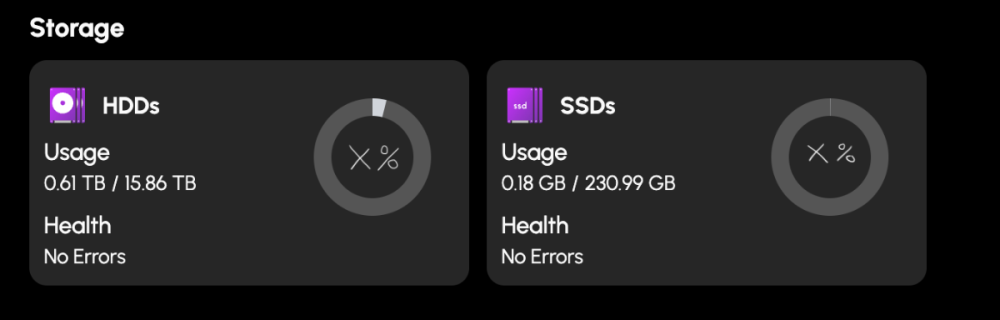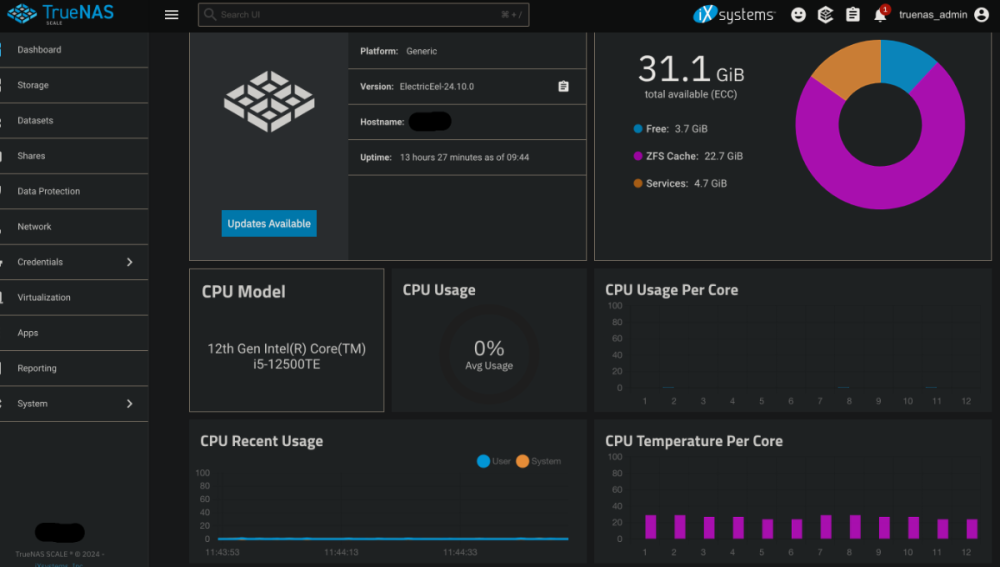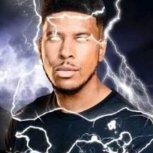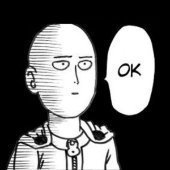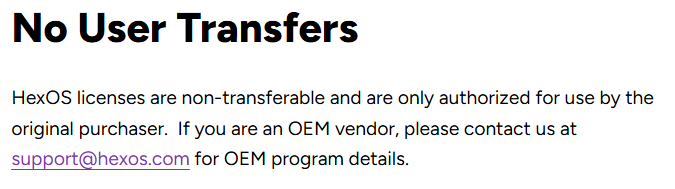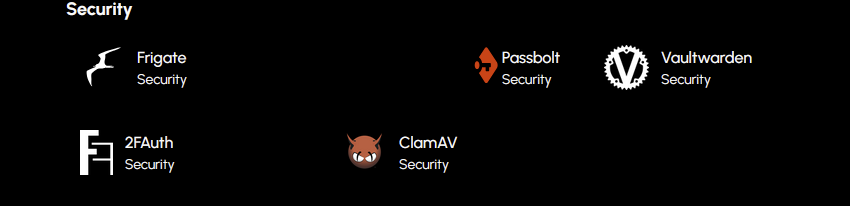Leaderboard
Popular Content
Showing content with the highest reputation on 12/11/24 in all areas
-
UPDATE: As of 11/8, we have updated the ISO installer to run on version 25.04.2.6 of TrueNAS SCALE. Existing users should NOT reinstall to get this version. You can update from within the Activity card on the Dashboard (or the Notification). Hello and thank you for joining the HexOS beta program! You are an elite and vital part of this project and your participation is greatly appreciated. This post contains all the information you will need to get started with HexOS and how to communicate with our team during your beta experience. Disclaimer Beta Products, Software, and any related Services are still in development, and therefore, you are advised to safeguard important data, to use caution, and not to rely in any way on the correct functioning or performance of the products, software, or any related services. Beta Products and Services are provided to you “AS IS”, without any warranty whatsoever. Expectations During your participation in the beta, we expect you to do the obvious: use and test the software. But we also expect you to communicate with us when things don’t go right or if you’re having trouble. Please post feedback and let us know about your experiences, good and bad. That being said, please remember that this is beta software and early access. HexOS has a long and healthy roadmap ahead. Quickstart Guide For those that just want to get started, here’s the TLDR: Download the ISO here: https://downloads.hexos.com/TrueNAS-SCALE-25.04.2.6-HexOS.iso or https://hexos-downloads.sfo3.cdn.digitaloceanspaces.com/TrueNAS-SCALE-25.04.2.6-HexOS.iso (SHA256 Checksum: e8ed99a322affe0969b82b866161a9f6acbc1561e3cc7b2efb2bf120ffe2e856) Use a tool such as Balena Etcher to image a USB flash device with the ISO. Boot your server from the flash device and install the OS to preferably an SSD. When given the option, opt to create the admin password in the installer (do not select the option to "Configure using WebUI"). Remove the flash device and reboot your server when the install is complete. From another device (mobile, tablet, desktop) that is on the same LAN as your server, login to https://deck.hexos.com using your HexOS credentials. Follow the instructions to complete your server configuration. NOTE: As of the 24.10.2.2 build of this ISO, configuring the admin password via the webUI option has been removed from the installer. However, if you select to create an admin password, but then attempt to "cancel" that process, the ISO will proceed with an installation with no admin password set. This is a known bug and the TrueNAS team will be addressing this in a future update to the ISO. Just don't cancel out of creating the admin password in the installer ;-). Hardware Requirements Booting HexOS is designed to support a wide variety of x86 hardware (Intel or AMD). The minimum requirements are a 2-core 64-bit CPU, 8GB of memory, and a 16GB or larger SSD boot device. However, depending on your needs for performance and applications, more resources may be required. Storage Pools Pools are made up of storage devices based on size and type (HDDs vs. SSDs). Storage devices in each pool need to be roughly the same size*. The OS boot device cannot be a part of a pool. Expandable pools require a minimum of 3 devices and can be grown one device at a time. Non-expandable pools can be created with 2 devices. Initial pool width should not exceed 8 devices. Maximum expanded pool width should not exceed 12 devices. At least one storage pool must be created to use HexOS. *In the event of slight variations (e.g. 240GB and 256GB), devices can be grouped, but total capacity for the pool will sacrifice the larger device’s excess storage. Build Recommendations HexOS has been designed so that a relatively modern PC can be easily transformed into a very viable home server. This means using standard HDDs/SSDs and using onboard controllers for storage/networking. However, since we’re based on TrueNAS, our hardware support is actually rather vast. For more detailed hardware recommendations for advanced builds, please refer to the TrueNAS SCALE Hardware Guide. Installing in a VM As HexOS is based on TrueNAS SCALE, it can be installed as a virtual machine as well. While the process should be fairly self-explanatory, please see the TrueNAS SCALE documentation for additional instructions on VM installation. Setup and Configuration Once the OS has been installed and rebooted, you will use a web browser on the same network as your server to register your system and complete the setup process. This can be a PC, tablet, or mobile device. Using a capable browser, login to https://deck.hexos.com. Beta 1 Features Our first release is focused on providing a streamlined user experience for setup and configuration and laying the framework for what’s to come. The main features of Beta 1 include: Setup and configuration wizard Configure your home server in minutes with ease. Analyze system health, with warnings for SMR HDDs. Auto-configure storage pools to safeguard against device failures. Securely manage your server remotely via Command Deck. Storage device management Detect error states and conditions and report through the dashboard Highlight individual storage devices and their respective faults Replace devices from storage pools due to failure or preventative maintenance Expand pools as little as one device at a time Folders and users Create and share folders over your local network. Easily manage permissions for secure access. Apps One-click deploy Immich as a personal photo library app. One-click deploy Plex as a home media server. Automatic folder creation for app storage. Dashboard / UI Access key statistics like CPU, memory, network, and storage usage at a glance. Monitor storage health and see alerts for errors or degraded pools. Manage multiple servers from a single, unified interface. Enjoy mobile-responsive design for effortless navigation on any device.15 points
-
I've been reading up on topics like pools, vdevs, drive testing, how to deal with drive failures, etc on the True NAS forums and came across the resource that does an intro for folks like us with zero knowledge of True NAS and its file system. Link to the forum page: https://www.truenas.com/community/resources/introduction-to-zfs.111/ An other site that had helpful illustrations https://blog.victormendonca.com/2020/11/03/zfs-for-dummies/3 points
-
3 points
-
Yup! We went through great pains to make our UI mobile responsive, and this will make porting it to mobile apps easier in the future. For now, navigating to the deck from mobile is already a pretty pleasant experience.3 points
-
sorry for the duplicated thread, I realized this would be a better place to put it... This took a while, and I want to just try to restate it from memory. Prereqs: -A Domain (That you can change the name servers of i.e namecheap) -A host (I used Github pages, ymmv with other providers or self hosting) -Cloudflared (Can be downloaded through trueNAS) I just want to get out this information because its worked really well for me. https://youtu.be/ey4u7OUAF3c?si=1FdVMGuXJts5OTu_ You want to use this networkchuck video to get cloudflared setup, when you click the docker option you can just copy the auth token part of the command and copy it to the trueNAS setup. https://www.youtube.com/watch?v=1AgT4NHeg58 Then you want to setup your github pages using this video. With this things have become so much simplier, i can easily access the plex and immich that im hosting on hexos. setting up immich on iOS means instead of typing out an IP with a port i can enter immich,mydomain.com and ive actually made a webpage for mydomain.com with links for all of this so if im ever on a new device its so simple. I hope yall find this as useful as i have. and if anyone could make a better in-depth guide be my guest, I'd like there to be one that doesn't neccisarily rely on youtube videos that could be taken down.2 points
-
There are some great tutorials already Like this or this It would be great if there was a dedicated tutorial section so these don't get hidden. No doubt more tutorials are gonna be incoming as more of us use hexos so itll be great if there is a dedicated spot for them2 points
-
2 points
-
Currently have a 2019 Honda Fit. I fell in love with the versatility of car when my dad bought a water salvage once at 17k with stick. You could use your finger to push in that clutch and at the time I had a 100K 2003 subaru forester that I think had a hydraulic issue, in hindsight, so the clutch was STIFF. I learned quickly that the clutch was engaged at the top so it turned out okay. After 40k it came to light the I had the inevitable leaking head gasket. Before I could think about replacing it, an eldery lady drove through 4 lanes of traffic and totaled my car. Over the years I had automatics and manuals until sadly the Honda Fit I bought was a CVT. But it's been 20K since without issue and if I had room in my garage (new home buyer as of April) I would consider a project car again. I do have a cement slab next to the 1 car garage. Just need to make my fence on the allyway into a gate so I can freely take in/out and store my dream project car which currently is a Subaru Justy. But those might all rust out before I get a chance to afford a semi good example with 4x4 lol.2 points
-
That's definitely an important factor to consider. Meeting my wife has put the kabash to my 'temporary' fixes of an Ethernet cable run across the room, down the stairs and past a bathroom haha. EoP I guess can do pretty ok with 200-300 Mbps in building built since the 80s. The adapters don't seem too expensive either at $60 or so for a pair to test out and return if it doesn't work with your specific residence. Plex's site says the 4GB should be enough RAM for most Plex based media servers (here). So my anticipation is that the game servers should be more RAM intensive than the other services you want to run. I'm still digging into the Plex encoding side of things as I'll probably have to add a GPU for encoding in the future, but I do believe you can utilize Nvidia's NVENC encoder that's on most (if not all) of their GPUs. Intel Arc seems to have some beefy hardware encoding as well, especially for AV1. I'm personally leaning towards an Arc A310 in 6 months or so, but I don't have a spare Nvidia GPU on hand.2 points
-
We're thinking of supporting the install of something like Portainer. Would that satisfy your needs? If not, what platform would you prefer?2 points
-
I believe integrating Home Assistant with HexOS could be a game-changer for the operating system, offering functionality that is sorely lacking in almost all other OS platforms today. A Home Assistant integration would allow users to monitor and manage their NAS more effectively. Imagine being able to track critical metrics such as system uptime, array health, disk health checks, and the overall status of your storage systems — all from within Home Assistant. Furthermore, adding control features would significantly enhance the user experience. It would be fantastic if users could automate tasks like rebooting or stopping/starting applications, VMs, or containers directly through Home Assistant. Additionally, automating disk spin-downs during off-peak hours for power savings would be a powerful and eco-friendly feature. The potential of Home Assistant integration is vast, and it's difficult to fully capture all the possibilities in a single topic. However, the core idea is simple: having such an integration, with continuous updates and new features, would be a major advantage for HexOS. While most other operating systems either lack similar functionality or offer only basic, limited capabilities, HexOS could stand out by providing a more comprehensive, user-friendly, and flexible solution.1 point
-
Hey all, similar to what TrueNas offers out of the box as the multi-user Time Machine option, I would like to see Time Machine Backup support for macOS devices. This could be a special type of folder for that special purpose only where settings are locked in and only user access permissions can be set as with any other folder. Hope to see this implemented at some point together with a quick tutorial on how to set up the backup in macOS with automatic drive connection on system start and so on. Would make the whole process of setting it up very easy for everyone. That feature would make HexOS a real alternative to the mac mini as a home server for "all-in on apple" people. Please feel free to ask for clarification and add your ideas!1 point
-
Since hardwire is not always available for some people, will wifi card support be available?1 point
-
First NAS I've ever had (excluding a 2012 Apple Timecapsule), and yes this is complete overkill for my current purposes, but go big or go home right? Anyway, here are the specs: - Asrock IMB-X1714 (W680 chipset ATX mobo) - Intel 12th gen i5 12500TE (6c 12t) so I didn't have to worry about the big/little architecture - Currently only running 1 stick of DDR5 32GB Micron ECC Udimm - 512GB INland Boot drive connected to the M.2 E key w/ an adapter card - Micron 7400 Pro 1.92TB mirrored with a 1.92TB Samsung PM983 M.2 SSDs on the mobo gen 4 & gen 3 slots respectively - 2 TeamGroup MP34 4TB M.2 SSDs mirrored; I have another one in an external USB4 enclosure that I plan to add to the pool if/when pool expansion is implemented on a Glotrends PA40 pcie 3.0 x8 card with an ASM 2824 chip with 4 m.2 slots. I am planning to replace it with a PEX/PLX 8747 based card to see if I can improve power efficiency - Unbranded dual 10Gb SFP+ from Aliexpress running Intel X710 chip - Chassis came from a NUUO Titan NVR, but it is really just a Supermicro SC 825 variant with 8 bays, only 1 currently populated with a 2TB WD HDD that I was initially using for testing before I installed HexOS. I know I kinda started contrary to how most servers are configured with an all nvme setup since there are 8 hotswap bays that are all currently unused in HexOS, but that's only because I got the 4TB SSDs for an insane price around ~$350 total from a local amazon return auction all new/sealed. I have an 8TB Samsung ssd for cold backups and I don't require more than that at the moment. I do plan on adding 2.5" or 3.5" drives to the mix once I get closer to 60-70% storage utilization. Pardon my cable management1 point
-
It's definitely on my to-do list. I am going to deal with all of it at once after I get some new fans to replace the stock screamers that are 10+ years old and get shorter sata cables. Also, had to replace the 2U PSU with a silverstone TFX because that was actually the loudest component, so it is not properly mounted atm...but that should be an easy fix with a 3d printed adapter/bracket1 point
-
1 point
-
For me at minimum these topics need to be very easy to find in the forums / on the core site. As the forum at the moment can be a challenge to search, especially with all the week 1 bloat / repetition. Furthermore, in the Hex UI on the apps there should be a dedicated Help link to take users to documentation / setup guides etc. And if you're hoping to treat the forum as the go too FAQ section, then in the case of apps, they potentially should each have their own sub section to again aid in search-ability.1 point
-
Do you guys think they should just have their own forum or do you think we should create articles based on these? Very open to supporting this.1 point
-
1 point
-
1 point
-
Limited access sub users would be nice feature to add down the road. I been spending too much time on these forums and i think this is the first time i've seen it brought up. I don't think the team has made any comments on it1 point
-
Sorry in advance if I've missed this somewhere else... however I wanted to know if version 1.0 will be built on top of the beta, or will everything up until the HexOS 1.0 release essentially have to be redone with a fresh install? I understand that this is a beta, but given that this product is marketed as a plug n play NAS OS solution I think it is a fair question for setting proper expectations1 point
-
I am ulfn, my first name Ulf is an old Nordic word for wolf. History lesson over. Built computers since 2008 for my self and for my sister- and her son too. So I built a would-be-NAS computer in 2015 - Fractal Design Node 304 with an Asrock mini-ITX serverboard, 128GB SSD, Xeon processor and 16GB ECC RAM and four WD Red 2TB hard drives. Just because you could. It all got stuck in limbo, though. Which OS to use, and how to configure it? You need time to do these things, and I just didn´t have that. Today I want a more ready to use and simple to configure solution. So it happened I got information about HexOS somewhere - not the LTT video everybody else saw. When the 99USD lifetime offer came I reacted immediately. In a forum post here I found information about a mini PC with four NVMe slots and purchased that. Mini is it for me. More of that I try to describe elsewhere in this forum. Over and out.1 point
-
Up until this point, i not really sure what's the point of the license key, because its automatically adopt the server via user account. And there's no settings page about Registration or Activation. Everything goes automatically via Command Deck web UI. But, giving your license to someone else is violating HexOS's term. https://hexos.com/terms1 point
-
as far as i know, the update will be through web UI, and will not require to wipe out your entire pool configs1 point
-
@Mobius I love it. I don't know if this is in the pipeline yet but I support it. If you're willing, maybe curate a list of links as we grow and let's see if it's possible to formally integrate. I can't promise anything other than an honest attempt (and that may already be underway) but I agree that it's worth working towards. Great idea and feedback!1 point
-
Thank you friend :3 The wheels are a pretty recent addition, the OEM ones looked pretty weak sauce1 point
-
pool migration is defintely on the roadmap but i don't know if the team confirmed its coming with 1.01 point
-
Oh yeah that will be added before I close up this rig for the winter. I see my drive mounted on the other side panel is 44C, not good. I'm scheming a plan to fit that one with the others. Case is not ideal lol1 point
-
i might be missing something but truenas/hexos does not support wifi. a wifi extender with ethernet port can be used but its no where near an ideal scenario. I compared an extender that was 5ft from my router to hardwire and it was twice as slow to upload to the server and 5x slower to download from the server ive seen a lot of ppl mention ideally you have at least 1gb of ram for 1tb of storage. Truenas/hexos uses the ram as a read cache so the more ram you have the snappier it'll feel1 point
-
Yes! Forgot to mention that the bios should have some degree of fan control to it. Hopefully it'll be PWM (fine grain) control since it's a four pin header for the CPU fan. Even three pin header can have speed control though, but it's a lot closer to low/med/high from my experience since it'll use voltage modulation to change fan speeds instead of of PWM1 point
-
It is a docker program called HomePage. As you can see it has widgets that can be used to pass data like I have on my Pihole DNS on the left side. https://gethomepage.dev/1 point
-
As long as we can migrate any pool we have it shouldn't be a big deal however it'll be a super pain in the ass if we can't and have to delete everything. For the longest time i was trying to figure out how to move my data to a new server without buying new drives. My solution was just to bite the bullet and get more drives which is kinda painful at 5 x 14tb1 point
-
My bad, i just assumed the first thing in my history for aoostar would be the n100 😅1 point
-
Preach! Same here. It isn't too terribly complicated to export/migrate a storage pool. You'd likely be using either the zfs send/receive commands or zfs export/import depending on your environment. It can take awhile depending on how much data you have and make sure you back it up before hand!1 point
-
I like what @Mobius has to say about your personal use case. That is largely the driving factor. I would also add that maybe just start with what you have and see how that performs before buying any new gear giving you a chance to evaluate what is or is not working for you. Particularly as we're still in beta, this might be the perfect time to "kick the tires" on your current build with a new OS (HexOS) before dropping your heard earned money on new hardware. Good luck!1 point
-
it really depends on what you plan to use the server for. if your current machine adequately meets your needs might as well stick to it if it doesnt then it is time to upgrade. this n100 machine gets recommended a fair bit on this form however if say plex with subtitles are important to you i would get a used desktop or a i5 8500t + motherboard on ebay for around $1001 point
-
I may be an edge case but I've been in IT for 24 years. Just because I CAN get stuff done at the command line does not mean I want to, if it can be made easier, especially when I'm at home and just trying to get movies up for my kids to watch. Dig? I get paid to do this stuff and no one is paying me to do it at home. Further, the thought of paying an Apple or whomever, just doesn't sit right with me. So, DIY home NAS that's simple to set up and manage for $99? Yes, please and I'll take two while were at it.1 point
-
It's for folks who want a NAS to support their hobby rather than the NAS being their hobby.1 point
-
Hi, Lets take a scenario where I manage three servers : mine, my brother's and my dad's. All servers are stored in different households. Lets give them these names: Charizard : my server Bulbasaur : my brother's server Squirtle : my dad's server As the family administrator, I need to manage all three servers. However, my brother should only have admin rights to Bulbasaur, and my dad should be able to admin Squirtle. I'm comfortable with admin remote (deck) access to all three servers, but the local admin should have different credentials. Although my scenario might look a little complicated, I think this will be common in many scenario when friends are helping other friends manage their system. Cheers,1 point
-
Not to mention, when hardware finally dies for the last time, it makes for fantastic decorative knick-knacks!1 point
-
1 point
-
1 point
-
It would be great to have an integration into home assistant to monitor our NAS + have automation abilities based on the data. is this something already in the works in-house? Or will we need to wait for a community integration?1 point
-
I would love to see a full 2 way sync, I have tried some software solutions and never found one I liked. I have a QNAP nas and 4 pc that I would like setup like Google Drive with 'set it and forget it'.1 point
-
Not sure if this is a me thing but I have no interest in setting up apps with the TrueNas UI. That’s the entire reason why I got HexOS. So I would like it to be a way to hide apps that are not curated, it could be hidden in settings or something like that. I got very excited when I saw all the apps that were supported but then I realized it was just Immich and plex that were one click apps. So the other apps might as well not be there in my opinion. I know some people prefer it this way that’s why I think there should be a setting to hide them even if is not the default. I want all the apps that I see to be one click even if is a fewer number, hopefully I made sense with this request. Lastly, I’m loving the OS keep up the great work guys!1 point
-
GREAT QUESTIONS! Answers below: When future versions of TrueNAS are released, we will test them internally before we make them available via an update mechanism within our UI. Most updates should be able to be applied immediately, but in the event we find a reason to delay the update, notice will be provided to the community. As a more direct question, we think most OS updates will be doable within 1-2 weeks of their TrueNAS SCALE release. You can disconnect us from your server at any time and just use the TrueNAS UI if you want. However, the "install" is still a HexOS install at that point, pointing to our app repo. If you want, you can reinstall TrueNAS SCALE native on your boot device, reboot, import the storage pools we created under HexOS, and continue using TrueNAS natively from there. Yes. If you do things that are destructive, they will have destructive impact ;-). To be clear, there is no safety net when you're navigating in the TrueNAS UI. No bumper lanes there to stop you from shooting yourself in the foot, so the TrueNAS UI is "Swim at your own risk!". We are a replacement management interface for TrueNAS SCALE. The primary focus in the early beta is ease-of-use. Longer term, we will build a docker container that will side-load with the OS to add additional functionality not natively available or part of the out-of-the-box TrueNAS SCALE experience. Buddy backups is a great example of a feature that we are building that will leverage technology in TrueNAS (e.g. replication), but will wrap it in simplicity and marry it with a service that makes connecting to other users far more automated. The app repo that HexOS points to is a clone/fork of the app repo provided by TrueNAS themselves. This allows us to continue to build out our app library independent from them, but also allows us to incorporate anything they do with relative ease. There is no method to adding additional app repos within TrueNAS (nor HexOS), but we do intend to support loading something like Portainer (or another equivalent) for advanced users that want to add 3rd party containers. The command deck will be required for certain functionality. It will ALWAYS be required for initial system provisioning. The main reason is that the HexOS installer does not include our UI and it never will. Instead, the local UI will be loaded via a Docker container that we will install after initial system provisioning. Think of it similar to setting up an iPhone or Android device. You need the Internet + a Google/Apple account to get going, but then you can turn on airplane mode and do whatever you want. Same idea here. The latter (when you receive the early access invite). I updated the terms policy to reflect this as well as it wasn't clear.1 point
-
Hi there! Yes, HexOS will support both apps via docker and VMs. You can read more about it in our roadmap: https://hexos.com/blog/the-road-to-101 point
-
Someone copy and pasted from an AI ;-). UPS support is definitely something we want to do, but will likely come after the 1.0 release.1 point