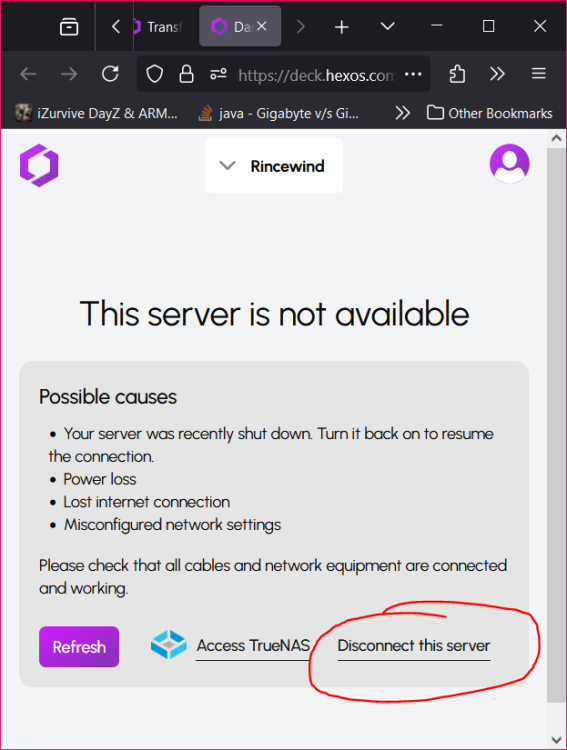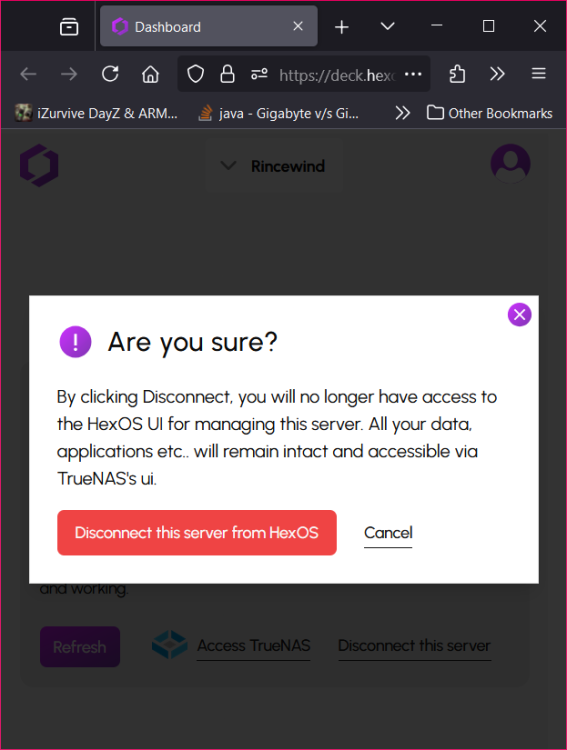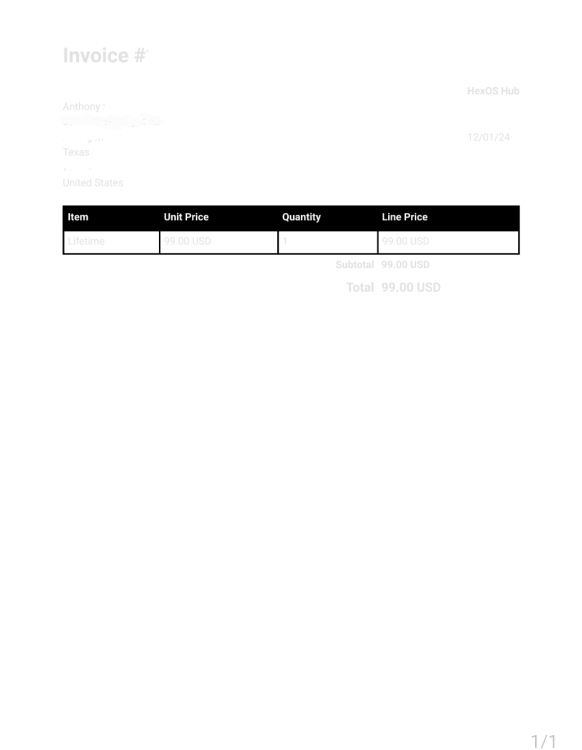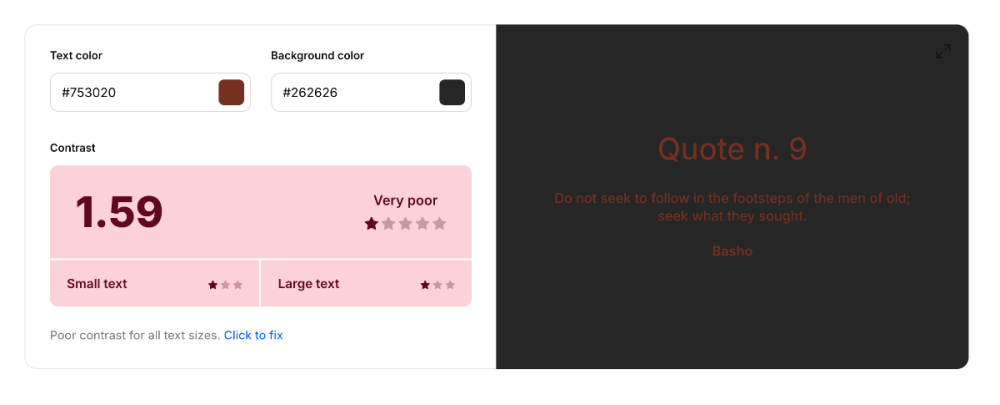Leaderboard
Popular Content
Showing content with the highest reputation on 12/02/24 in all areas
-
UPDATE: As of 11/8, we have updated the ISO installer to run on version 25.04.2.6 of TrueNAS SCALE. Existing users should NOT reinstall to get this version. You can update from within the Activity card on the Dashboard (or the Notification). Hello and thank you for joining the HexOS beta program! You are an elite and vital part of this project and your participation is greatly appreciated. This post contains all the information you will need to get started with HexOS and how to communicate with our team during your beta experience. Disclaimer Beta Products, Software, and any related Services are still in development, and therefore, you are advised to safeguard important data, to use caution, and not to rely in any way on the correct functioning or performance of the products, software, or any related services. Beta Products and Services are provided to you “AS IS”, without any warranty whatsoever. Expectations During your participation in the beta, we expect you to do the obvious: use and test the software. But we also expect you to communicate with us when things don’t go right or if you’re having trouble. Please post feedback and let us know about your experiences, good and bad. That being said, please remember that this is beta software and early access. HexOS has a long and healthy roadmap ahead. Quickstart Guide For those that just want to get started, here’s the TLDR: Download the ISO here: https://downloads.hexos.com/TrueNAS-SCALE-25.04.2.6-HexOS.iso or https://hexos-downloads.sfo3.cdn.digitaloceanspaces.com/TrueNAS-SCALE-25.04.2.6-HexOS.iso (SHA256 Checksum: e8ed99a322affe0969b82b866161a9f6acbc1561e3cc7b2efb2bf120ffe2e856) Use a tool such as Balena Etcher to image a USB flash device with the ISO. Boot your server from the flash device and install the OS to preferably an SSD. When given the option, opt to create the admin password in the installer (do not select the option to "Configure using WebUI"). Remove the flash device and reboot your server when the install is complete. From another device (mobile, tablet, desktop) that is on the same LAN as your server, login to https://deck.hexos.com using your HexOS credentials. Follow the instructions to complete your server configuration. NOTE: As of the 24.10.2.2 build of this ISO, configuring the admin password via the webUI option has been removed from the installer. However, if you select to create an admin password, but then attempt to "cancel" that process, the ISO will proceed with an installation with no admin password set. This is a known bug and the TrueNAS team will be addressing this in a future update to the ISO. Just don't cancel out of creating the admin password in the installer ;-). Hardware Requirements Booting HexOS is designed to support a wide variety of x86 hardware (Intel or AMD). The minimum requirements are a 2-core 64-bit CPU, 8GB of memory, and a 16GB or larger SSD boot device. However, depending on your needs for performance and applications, more resources may be required. Storage Pools Pools are made up of storage devices based on size and type (HDDs vs. SSDs). Storage devices in each pool need to be roughly the same size*. The OS boot device cannot be a part of a pool. Expandable pools require a minimum of 3 devices and can be grown one device at a time. Non-expandable pools can be created with 2 devices. Initial pool width should not exceed 8 devices. Maximum expanded pool width should not exceed 12 devices. At least one storage pool must be created to use HexOS. *In the event of slight variations (e.g. 240GB and 256GB), devices can be grouped, but total capacity for the pool will sacrifice the larger device’s excess storage. Build Recommendations HexOS has been designed so that a relatively modern PC can be easily transformed into a very viable home server. This means using standard HDDs/SSDs and using onboard controllers for storage/networking. However, since we’re based on TrueNAS, our hardware support is actually rather vast. For more detailed hardware recommendations for advanced builds, please refer to the TrueNAS SCALE Hardware Guide. Installing in a VM As HexOS is based on TrueNAS SCALE, it can be installed as a virtual machine as well. While the process should be fairly self-explanatory, please see the TrueNAS SCALE documentation for additional instructions on VM installation. Setup and Configuration Once the OS has been installed and rebooted, you will use a web browser on the same network as your server to register your system and complete the setup process. This can be a PC, tablet, or mobile device. Using a capable browser, login to https://deck.hexos.com. Beta 1 Features Our first release is focused on providing a streamlined user experience for setup and configuration and laying the framework for what’s to come. The main features of Beta 1 include: Setup and configuration wizard Configure your home server in minutes with ease. Analyze system health, with warnings for SMR HDDs. Auto-configure storage pools to safeguard against device failures. Securely manage your server remotely via Command Deck. Storage device management Detect error states and conditions and report through the dashboard Highlight individual storage devices and their respective faults Replace devices from storage pools due to failure or preventative maintenance Expand pools as little as one device at a time Folders and users Create and share folders over your local network. Easily manage permissions for secure access. Apps One-click deploy Immich as a personal photo library app. One-click deploy Plex as a home media server. Automatic folder creation for app storage. Dashboard / UI Access key statistics like CPU, memory, network, and storage usage at a glance. Monitor storage health and see alerts for errors or degraded pools. Manage multiple servers from a single, unified interface. Enjoy mobile-responsive design for effortless navigation on any device.11 points
-
10 points
-
I think it only right that multi factor authentication on accounts be something that gets implemented relatively quickly. The simple Username/Password for the account is very 90's With HEXOS being relatively new and gaining a lot of attention. Last thing you want is negative publicity due to weak security posture. some sort of MFA should be standard option.8 points
-
Sorry, if this has been asked before & posted elsewhere. Would be handy to have app support for steam caching, especially for big/medium family's/house hold share. I can understand this will not be on the radar as yet, while sorting other issues out/beta etc5 points
-
NginxProxyManager and Tailscale are great but I'd personally love to see a built in setting for Cloudflare Tunnels. I recently did a setup for UpTimeKuma, which has it built in and it was gloriously easy. I can see how it might overlap with your paid business model but just throwing my coins in the wishing well.4 points
-
4 points
-
It is a must these days to have TailScale support, especially for secure remote access. It is far too easy to mess up a WireGaurd/OpenVPN Config, if the goal is security and simplicity, Tailscale VPN access should be a high priority.3 points
-
I would like to see first party support for placing any app behind some of the most popular VPNs (PIA, Nord, Express, Proton, Tailscale, etc), as well as custom VPNs (WireGuard, OpenVPN, etc). For example, you may install “The Lounge” IRC client and have all internet communication pass through a PIA VPN so that your home IP is not exposed while chatting. Traditional methods of doing this involve painful configuration of iptables or other firewall rules. I believe this is an area where HexOS could really simplify things: Install a VPN plugin, authenticate with it, and then simply assign an app to a VPN plugin via the app’s settings if desired. It would be fully accessible from the home network without going through the VPN, but all internet traffic would go through the VPN with a kill switch in case the VPN goes down. Thoughts?3 points
-
i currently have a truenas scale server, which does what i need it to do, but is a huge pain to work with as an amateur. i bought the beta because i love the idea of having a simpler gui on top of the rock solid truenas base. i don't have the time or the hardware to spin up a second server running hexos to participate in the beta right now, but i'd love to be able to switch over to hexos eventually. therefore, having some method to "upgrade" from truenas scale to hexos eventually would be much appreciated. a nice way to do it in truenas's gui would be best of course, but i'd settle for a good written guide. as long as i'm able to bring over my existing datasets, i'll be happy. i don't think this is a priority feature to develop during the beta, but i'd like to see it eventually.3 points
-
Hey all, similar to what TrueNas offers out of the box as the multi-user Time Machine option, I would like to see Time Machine Backup support for macOS devices. This could be a special type of folder for that special purpose only where settings are locked in and only user access permissions can be set as with any other folder. Hope to see this implemented at some point together with a quick tutorial on how to set up the backup in macOS with automatic drive connection on system start and so on. Would make the whole process of setting it up very easy for everyone. That feature would make HexOS a real alternative to the mac mini as a home server for "all-in on apple" people. Please feel free to ask for clarification and add your ideas!3 points
-
Plex is quite nice and all but I would like to use Jellyfin. In the past, setting up a good Jellyfin-Install with hardware acceleration can be very frustrating, so if that could be made easy, that would be a godsend.3 points
-
3 points
-
3 points
-
Hi Enrique, Licenses are easily transferable between servers by "disconnecting" the server via the command deck, and then claiming the new server.3 points
-
From the roadmap: I understand that this is a firm architectural decision as of now, and due to the Hexos licensing structure, likely a necessary one. However, I would consider the phrase "lifetime license" to be philosophically incompatible with online validation. Possibly I'm merely arguing semantics - and this is certainly not a sticking point for me - just something worth thinking about. Excited for beta access!3 points
-
3 points
-
Hello, I would appreciate seeing: 1. Radarr 2. Sonarr 3. Prowlarr 4. Overseerr 5. Tautulli 6. Bazarr3 points
-
GREAT QUESTIONS! Answers below: When future versions of TrueNAS are released, we will test them internally before we make them available via an update mechanism within our UI. Most updates should be able to be applied immediately, but in the event we find a reason to delay the update, notice will be provided to the community. As a more direct question, we think most OS updates will be doable within 1-2 weeks of their TrueNAS SCALE release. You can disconnect us from your server at any time and just use the TrueNAS UI if you want. However, the "install" is still a HexOS install at that point, pointing to our app repo. If you want, you can reinstall TrueNAS SCALE native on your boot device, reboot, import the storage pools we created under HexOS, and continue using TrueNAS natively from there. Yes. If you do things that are destructive, they will have destructive impact ;-). To be clear, there is no safety net when you're navigating in the TrueNAS UI. No bumper lanes there to stop you from shooting yourself in the foot, so the TrueNAS UI is "Swim at your own risk!". We are a replacement management interface for TrueNAS SCALE. The primary focus in the early beta is ease-of-use. Longer term, we will build a docker container that will side-load with the OS to add additional functionality not natively available or part of the out-of-the-box TrueNAS SCALE experience. Buddy backups is a great example of a feature that we are building that will leverage technology in TrueNAS (e.g. replication), but will wrap it in simplicity and marry it with a service that makes connecting to other users far more automated. The app repo that HexOS points to is a clone/fork of the app repo provided by TrueNAS themselves. This allows us to continue to build out our app library independent from them, but also allows us to incorporate anything they do with relative ease. There is no method to adding additional app repos within TrueNAS (nor HexOS), but we do intend to support loading something like Portainer (or another equivalent) for advanced users that want to add 3rd party containers. The command deck will be required for certain functionality. It will ALWAYS be required for initial system provisioning. The main reason is that the HexOS installer does not include our UI and it never will. Instead, the local UI will be loaded via a Docker container that we will install after initial system provisioning. Think of it similar to setting up an iPhone or Android device. You need the Internet + a Google/Apple account to get going, but then you can turn on airplane mode and do whatever you want. Same idea here. The latter (when you receive the early access invite). I updated the terms policy to reflect this as well as it wasn't clear.3 points
-
Just a list of apps that jumped into my mind. Home Assistant Code Server Heimdall Tailscale Cloudflared Transmission qBittorrent SABnzbd NZBGet AdGuard Pi-hole Plex Jellyfin3 points
-
Yes, this is confirmed. Its why we went through such pains to make a responsive design for the UI/UX 😉3 points
-
Hi everyone! I wanted to create this thread as a friendly space where we can all introduce ourselves and get to know each other better. Whether you’re new to the community or you’ve been here for a while, feel free to stop by and tell us a little about yourself—your hobbies, interests, or anything you’d like to share. I’ll go first to kick things off: Hi, I’m Stefano 🙂 I’m a tech enthusiast and a bit of a nerd. I absolutely love exploring new technologies and working with Linux, especially when it comes to configuring servers. Experimenting with different setups and solving technical challenges are some of the things I enjoy the most. Outside of tech, music plays a huge role in my life. I’m a big fan of jazz and R&B for their smooth and soulful vibes, and I also love metal for its raw energy and power. My taste is pretty eclectic, and I enjoy discovering new artists and sounds. I’m always curious and eager to learn, whether it’s about technology, music, or something completely new. I’m looking forward to meeting all of you and hearing your stories—so don’t be shy! Jump in and introduce yourself. Now it’s your turn! Feel free to share as much or as little as you’d like. We’re all here to connect and learn from each other. Welcome aboard!2 points
-
Hey all, as the name implies I would like to see a simple checkbox to make folders available via nfs. As a bonus a list of IP ranges that are allowed to access the share would be perfect. The user mapping to the user owning the folder so that I do not need to care about permissions and just access the data via NFS could be handled automatically as a default. Please feel free to ask for clarification and to add your ideas below!2 points
-
Hello, I hope to see tailscale and setup guide for it on day 1, I believe this is one of the main apps Or Tailscale not here due to their partnership with Unraid?2 points
-
Love to have pi-hole as an app. I have a skill (bit like Linus) that just updating Ubuntu OS (which I run pi-hole on because it’s supported) randomly breaks the OS and often requires a full reinstall to recover. tad annoying so having this as a simple app install would save me time and fear of this random faults. /FAZ2 points
-
It would be very interesting to have the option to have Bitwarden as a running app and with the expected access from outside of the local network access it.2 points
-
It's a must if I am to use this as my new NAS software. AI training and streaming need them.2 points
-
If I currently have a pool setup in TrueNAS will HexOS recognize it so I do not have to migrate my data to another server?2 points
-
I would like to run Home Assistant (HA) as a virtual machine (VM) on my Hexos server. Since I am not planning to purchase new hardware, I cannot switch until this setup is in place. Although I could temporarily use a Raspberry Pi, I prefer not to downgrade. Please note, I am only interested in the VM version because the Docker version does not support HACS. I use HA primarily for HACS, while Hubitat handles automation and device onboarding2 points
-
I would like to install Nginx Proxy Manager, DuckDNS, the Arr's (Sonarr, Radarr etc.), Jellyfin etc. If these could be direct app installs, this would be great.2 points
-
Hoping they will support the rr's, radar, sonarr, lidarr... Not gonna list them all...but sure hoping they will.2 points
-
2 points
-
2 points
-
Hi Folks, We have had a number of reports and threads regarding the forum's downloads feature allowing all users to upload files. That feature has been disabled for now. Thank you everyone for your care and diligence in reporting these issues!2 points
-
2 points
-
+1 for native Tailscale support Tailscale could also be implemented for the upcoming "buddy backup" feature as I've heard it referred to. Considering the important parts of Tailscale are open source it could even be implemented without either user needing to have a Tailnet and HexOS operates as the coordination server. Forking off of Headscale could be an option too, just thinking out loud.2 points
-
2 points
-
Tailscale delivered in an Ansible deliverable that unpacks through HexOS is my vision. HexOS is the killer app for Tailscale, and vice versa.2 points
-
I think they are working on a host of Docker images and/or apps to be supported out of the box and this is a good idea. In the mean time you could use docker in the TrueNAS dashboard and try out lancache.net I have not used this personally, but it looks like it supports steam, battlenet and epic.2 points
-
Would love to see: Jellyfin Jellyseerr Sonarr Radarr Prowlarr PiHole Home Assistant2 points
-
2 points
-
2 points
-
I own an AMP license and would love to see it in the HexOS apps too2 points
-
2 points
-
I not a big user I'll probably only use qbittorrent and jellyfin2 points
-
Home Assistant, Tailscale. It would be super cool if there was a one-click install for game servers as well.2 points
-
It would be great if there was a Twingate app from day one. Since the first time I tried it I have not stopped using it daily.1 point
-
From another thread : https://hub.hexos.com/topic/210-two-nass-do-i-need-multiple-license/ "You can attach or detach a system from your account any time. Edit: to clarify, currently adding and removing is done via the cloud at deck.hexos.com Edited 20 hours ago by Sparkrdom "1 point
-
I +1 the idea I also have a truenas scale and it is a pain in the ass for amateurs1 point
-
Hi there! Yes, you can disconnect your server and reuse your license on another server.1 point
-
1 point