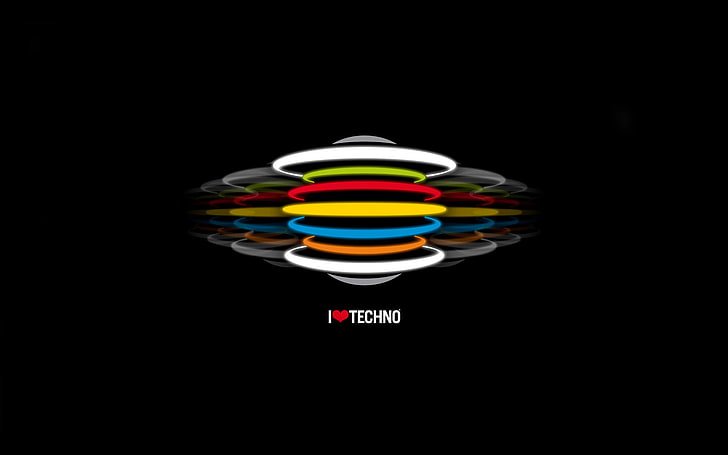-
Posts
1028 -
Joined
-
Last visited
-
Days Won
30
Content Type
Profiles
Forums
Articles
Blogs
Store
Everything posted by Dylan
-
And if support says no, I'd grab a license before the price goes up again. ($299 I think)
-
Yeah, if you go to Store->Manage Purchases you will see you licenses there...and they should sit there until you decide to use them.
-
Sounds good. I always find it best to kick the tires before sinking a ton of money on new gear. Good luck!
-
Check the power ratings of both your power supply and MOBO, first. Second, in terms of capacity, it depends on which raid type you wish to use. 5x4TB in a raidz1 pool would provide about ~14.5 TB of storage but only survive one disk failure. However, if that were a raidz2 you would only get just under 11TB of usable storage but could survive two disk failures. Good luck and choose wisely.
-
You should double check but it looks like TrueNAS supports Intel ARC so it is likely that HexOS would/will support them as well - see THIS THREAD
-
I think (not know) that if any given HW meets minimum capacity you'd be fine. Like if you have 8BG DDR2 with a Celeron chip that met clock speed minimums...you should be able to run. Now ow performant would it be?
-
I've asked for clarification in THIS thread.
-
Requesting clarification where the hardware requirements state "Minimum of two drives. (Pool will not be expandable if using only 2 drives)" but the FAQ indicates "Q: Can I start with only a few drives and expand later? A: Yes.You can add more drives of the same capacity to a pool to increase its available space." A few, to me means number greater than one.
-
If you have a dedicated boot drive, your storage pool(s) should be fine. I would create a backup of that boot disk using Rescuezilla and keep that backup on both a USB drive and in the cloud such that if there ever WAS fatilure, you'd have two copies to restore from. Rescuezilla is GUI based and super easy to use.
-
I've spent more time than I care trying to find out if TrueNAS supports P&E cores. The only thing I can gather is that while the chip may be supported, it doesn't look like the E cores are used. You'll need to spend some time searching the TrueNAS forum or other resources to truly get an answer.
-
Maybe spend a few buck on your current system and get a feel for how it performs as well as getting used to HexOS. Let that experience drive what you want from a new system so that way you have a better idea of what you want to spend your money on. Either way good luck!
-
Advocating for dev prioritization, whether for supporting older devices or focus on an improved feature set is fine. And this is the place for those conversations to be had - politely and with respect. Even when others may not show the same courtesy. With respect.
-

Welcome, let’s introduce ourselves here!
Dylan replied to DartSteven's topic in Coffee Talk (Off-Topic)
I am Dylan, first of his name. I possess the power hardware, Linux and networking. I seek the simplicity of HexOS to ease the management of my digital realm. While I am not an immortal, if I am successful, my data will be. Go in peace. -
I bought THIS DEVICE as an upgrade to my old Netgear ReadyNAS. It doesn't have an i5 in it, just a N100 but I think it'll perform nicely. Also, full transparency, I just spent $25 on a 16GB RAM, which as it will be using ZFS, should come in handy. I've seen several other people use or intend to use the ZimaCube.
-
Sorry for the wall of text: Using a 1TB M.2 SSD as a caching drive in a 4x8TB RAIDZ2 storage pool can make a difference, but the impact depends on your workload and how the caching is configured. Here's a breakdown of the considerations: 1. Types of Caching in ZFS ZFS supports two main types of caching that can utilize an SSD: a. L2ARC (Level 2 Adaptive Replacement Cache) Purpose: Acts as a read cache for frequently accessed data that doesn't fit into the ARC (main memory cache). When it helps: If your workload involves frequent reads of the same data (e.g., databases, virtual machines, or media libraries). If your ARC (RAM) is insufficient to hold all the frequently accessed data. When it doesn't help: If your workload is write-heavy or involves mostly sequential reads (e.g., backups or streaming large files). If your ARC (RAM) is already large enough to handle your workload. b. SLOG (Separate Intent Log) Purpose: Acts as a write cache for synchronous writes, improving write latency and reliability. When it helps: If your workload involves many small, synchronous writes (e.g., databases, NFS, or iSCSI). If you need to ensure low latency for these writes. When it doesn't help: If your workload is mostly asynchronous writes or large sequential writes. If you don't have a lot of synchronous write operations. 2. Workload Considerations Read-heavy workloads: Adding the SSD as an L2ARC can improve performance if your frequently accessed data exceeds the size of your ARC (RAM). However, L2ARC is not a substitute for having sufficient RAM, as ARC is much faster than L2ARC. Write-heavy workloads: Adding the SSD as a SLOG can improve performance for synchronous writes, but it won't help with asynchronous writes or large sequential writes. Mixed workloads: If you have a mix of read-heavy and write-heavy operations, you might benefit from using the SSD for both L2ARC and SLOG, but this depends on the specific workload patterns. 3. RAIDZ2 Performance Characteristics RAIDZ2 is optimized for data integrity and redundancy, but it has relatively high write and read latency compared to other ZFS configurations (e.g., striped mirrors). Adding an SSD as a cache can help mitigate some of the latency, but it won't fundamentally change the performance characteristics of RAIDZ2. 4. SSD Size and Performance A 1TB M.2 SSD is a good size for an L2ARC, as it can hold a significant amount of frequently accessed data. For a SLOG, the SSD size doesn't need to be large, as the SLOG only stores data temporarily until it's written to the pool. A small, high-endurance SSD (e.g., 32GB–64GB) is often sufficient for this purpose. 5. Potential Bottlenecks Network speed: If you're accessing the pool over a network, the network speed (e.g., 1Gbps vs. 10Gbps) might be a bottleneck, limiting the benefits of the SSD cache. Pool performance: The underlying RAIDZ2 pool's performance will still be a limiting factor for sequential reads/writes, even with an SSD cache. 6. Recommendations Add more RAM first: ZFS benefits greatly from having more ARC (RAM). If you haven't maxed out your system's RAM, consider upgrading it before adding an SSD cache. Use the SSD for L2ARC if read-heavy: If your workload is read-heavy and your ARC is insufficient, using the SSD as an L2ARC can improve performance. Use the SSD for SLOG if write-heavy: If your workload involves many synchronous writes, using the SSD as a SLOG can reduce latency. Monitor performance: Use ZFS performance monitoring tools (e.g., zpool iostat, arcstat) to identify bottlenecks and determine whether the SSD cache is making a difference. Conclusion Using a 1TB M.2 SSD as a caching drive in your 4x8TB RAIDZ2 pool can make an appreciable difference if your workload benefits from caching. However, the impact will depend on whether your workload is read-heavy, write-heavy, or mixed. For the best results, ensure you have sufficient RAM first, and then configure the SSD appropriately for L2ARC or SLOG based on your needs.
-
@StellarJay and @SignedAdam I have been looking into whether or not to add an m.2 ssd to my new NAS (yet to be delivered) so I threw my question into ChatGPT and the reply mirrored what I have been seeing over and over - ZFS is a RAM hungry filesystem and while 2GB MAY enough to run it, even that may be a stretch - at least usefully. Especially as I plan on running a 4x8TB raidz2 storage pool. Don't forget, I too have an old ReadyNAS that needs a new OS...just not sure HexOS will be that OS anytime soon. Adding a text file with the ChatGPT output if that's helpful at all. Good luck! ZFS_ChatGPT.txt
-
After spending WAY too much time evaluating disks, I landed on the 8TB version of these Seagate drives. Got 5 on sale for $150 each, so, as long as they perform and last a good amount of time, I think I'll be happy.
-
Looks like one user booted with just 2GB of RAM. Not sure how usable it is, but I bet more and more people will test this over time. I just want to be able to store my backups of my new NAS to the RN212. That'd be ideal. Side note, the SAME 2x4B WD drives are STILL holding it down. Damn thing refuses to die. The disks just survived/passed the scrub process. Took like 4 days but they still look good. Crazy.
-
They would need to be reformatted specific to the ZFS version HexOS uses.
-
I'm with you. I have a 10yo RN212 that still works just fine. I even bought two HexOS licenses just in case. I even read your whole kernel thread (thanks for linking!) on the ReadyNAS forums. But it looks like even if we could find a way to port over HexOS, it still consume almost all HW resources on the ReadyNAS device not to mention the Fan sensor issues as well. Good thread, though.
-
External storage is not recommended for the OS.
-
Meeting the minimum specs is just that, the minimum. See if you can bump up that RAM or a larger SSD. Other then that, you should be good. I just picked up this puppy. Note, I have not used it or other products from the vendor, I just did some research and compared. Alternatively, the guy in the comment above posted some cool looking empty chassis that might be fun to build out, too. I just didn't want to spend the kind of time building from the ground up...I've been doing this for too damn long.
-
It sounds like you are right on the edge of it being a good idea to either buy into a vendor (QNAP, Synology) device or jumping in and attempting your own build. Your risk/cost/use-case and available time profile should guide you. A vendor device can do wonders if you've not yet put the time into learning the "in's and out's" of a DIY NAS. Of course that also means probable higher costs and vendor lock. Conversely, like LTT shows, it only takes a small amount of (initial) knowledge and cost to get your own "test" build up and running to start learning more. Remember, A NAS is just a PC specifically/primarily dedicated to storing and making data available to more than one person or device. If you at all enjoy tinkering with hardware and software, I highly recommend doing what LTT did - spend a few hundred on an old device with a drive or two and a HexOS license while spending time on youtube and other NAS forums. If that sounds like a pain in the ass, then it might be a better idea to go with an out of the box solution like the vendors I mention above. Hope to see you around and good luck!
-
I looked at Zima before buying the Aoostar 16gn RAM Intel N100 version. Zima looks a little more polished and I REALLY like the 10Gb NIC. I think users of the Zimacube will be well served. This is my first upgrade from a 10yo Netgear RN212 device and was trying to be a little cost conscious. All of our use-cases will not be the same but it'll be good to hear how these devices perform with this new OS. Good luck to you and post your results!
-
Better to declare what your use-case/needs are as well as budget. Hard to help if I don't know how you intend to use a system and what your constraints may be (costs, power, noise etc).