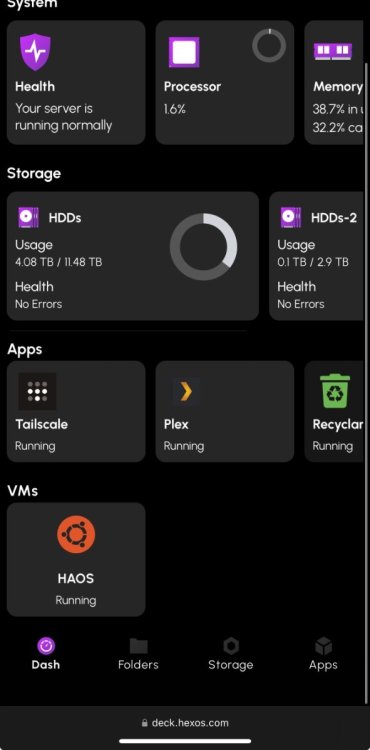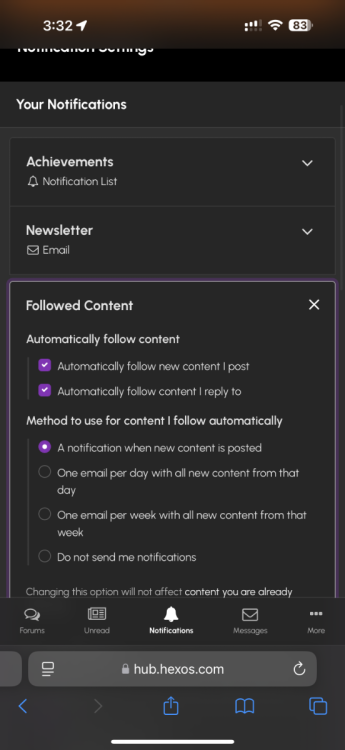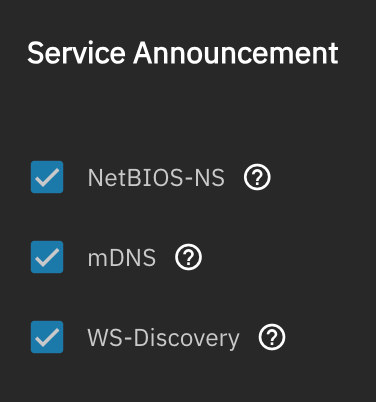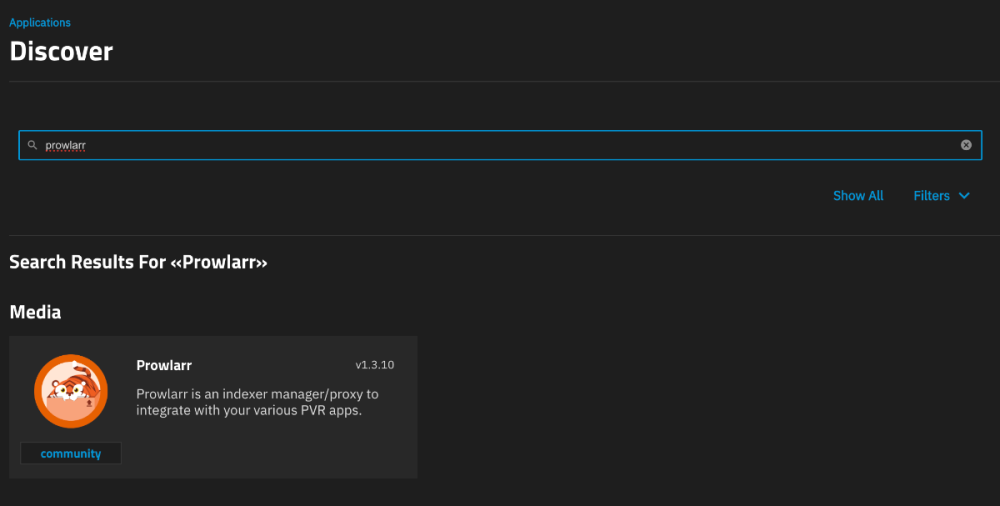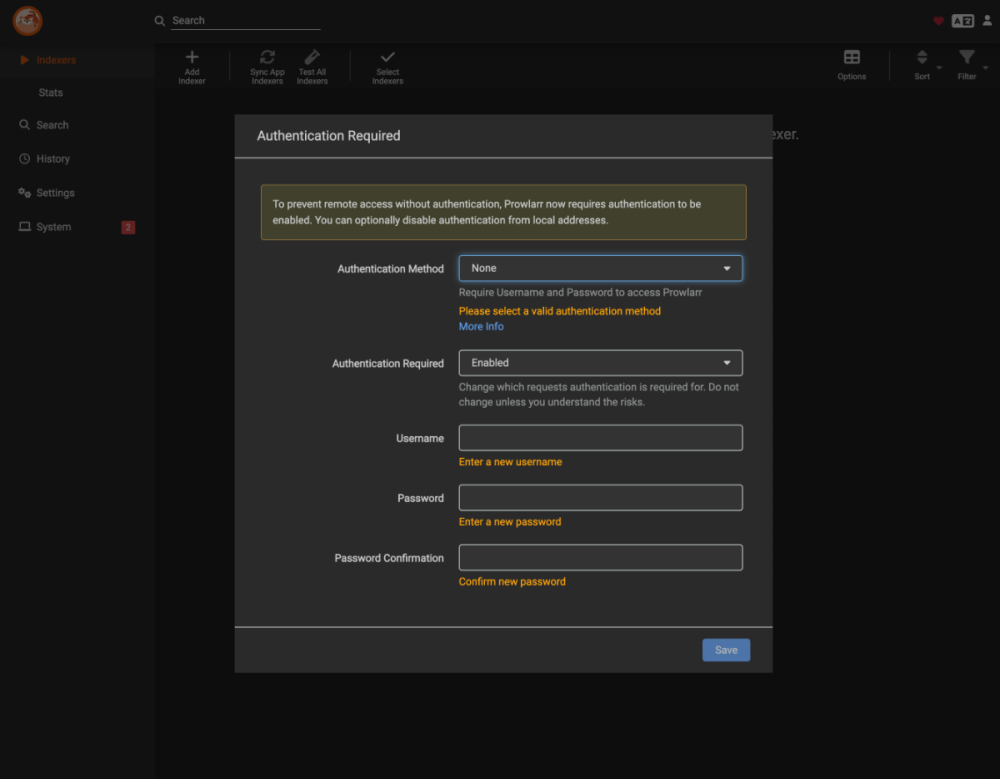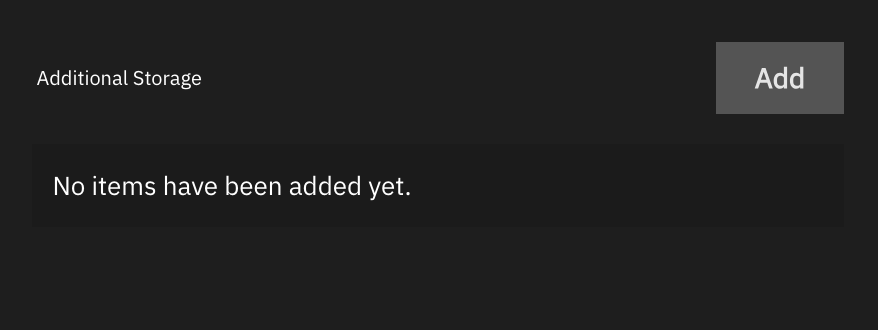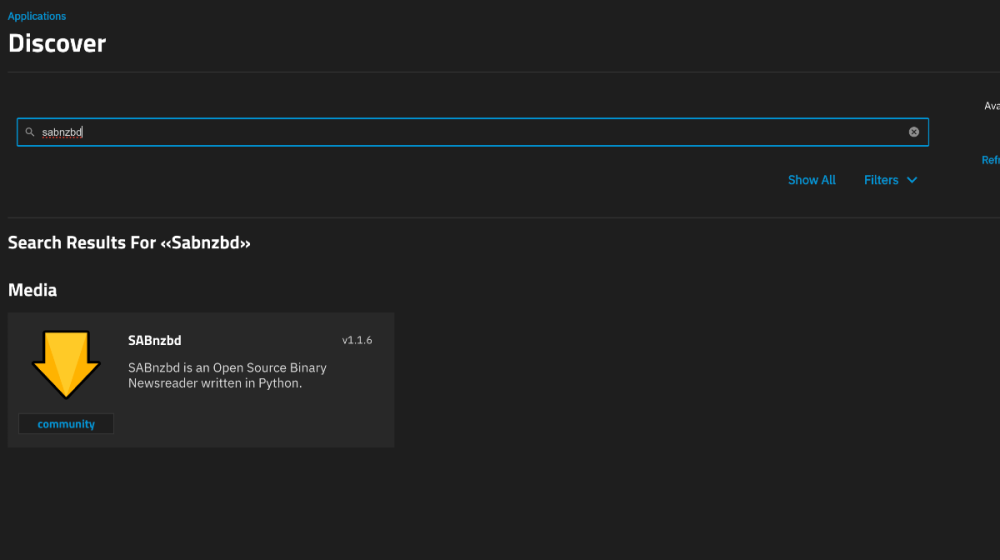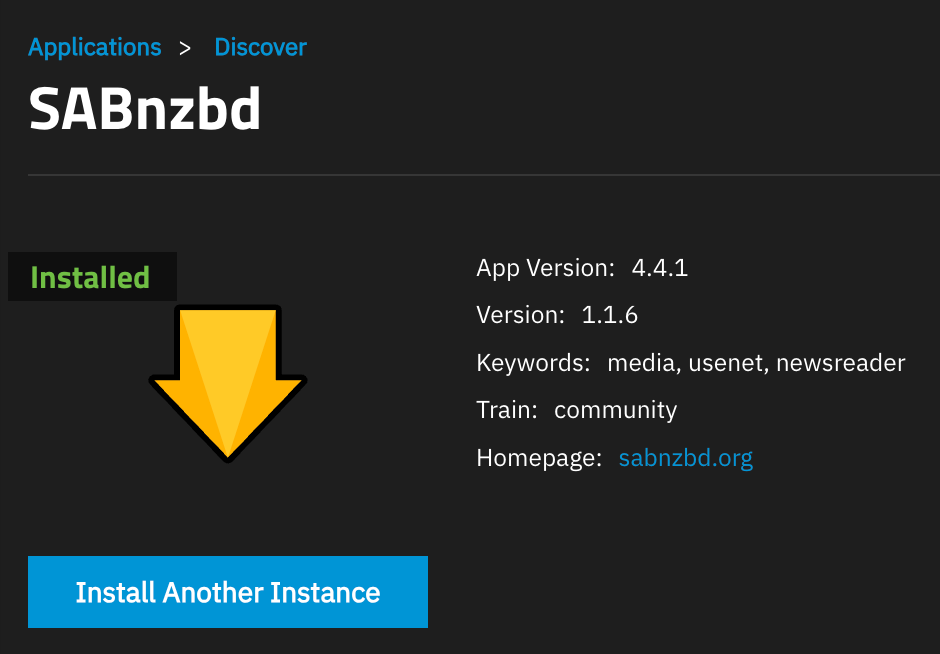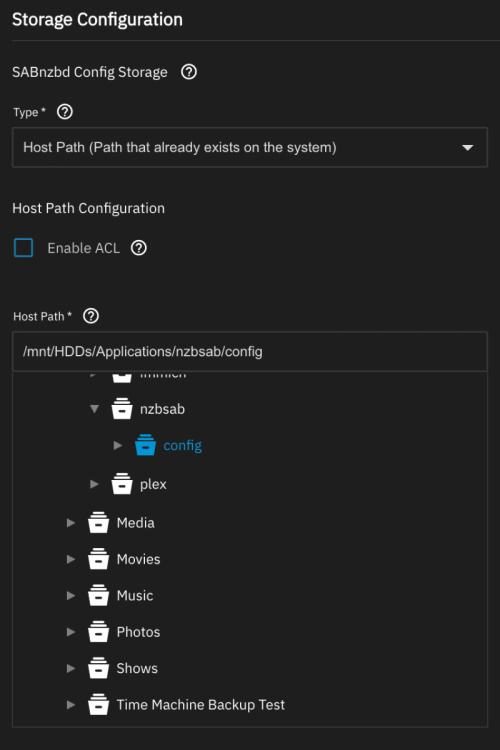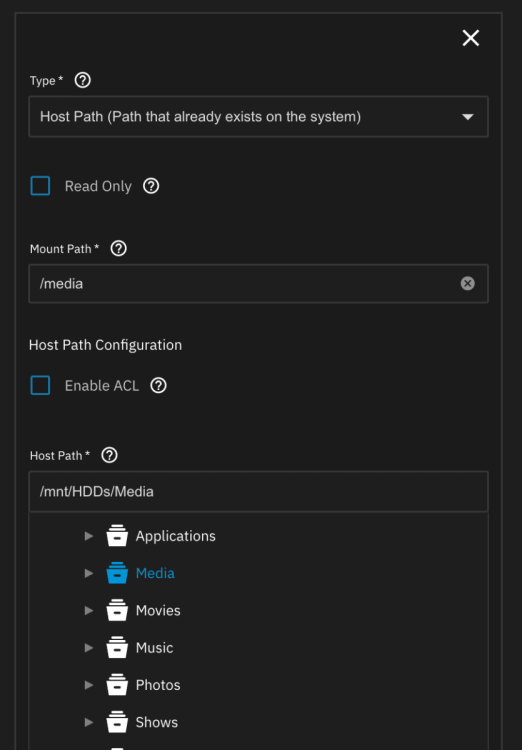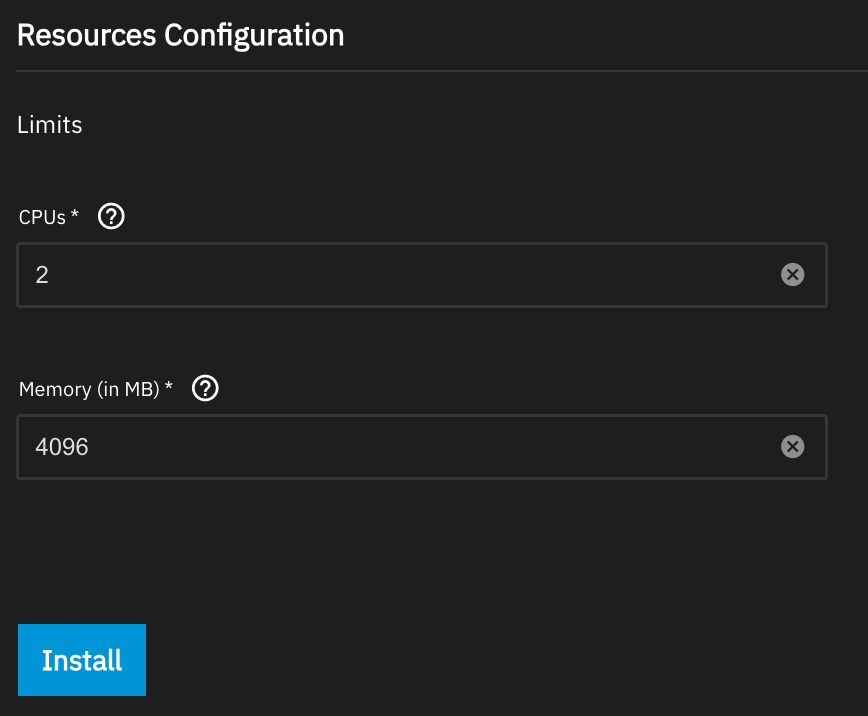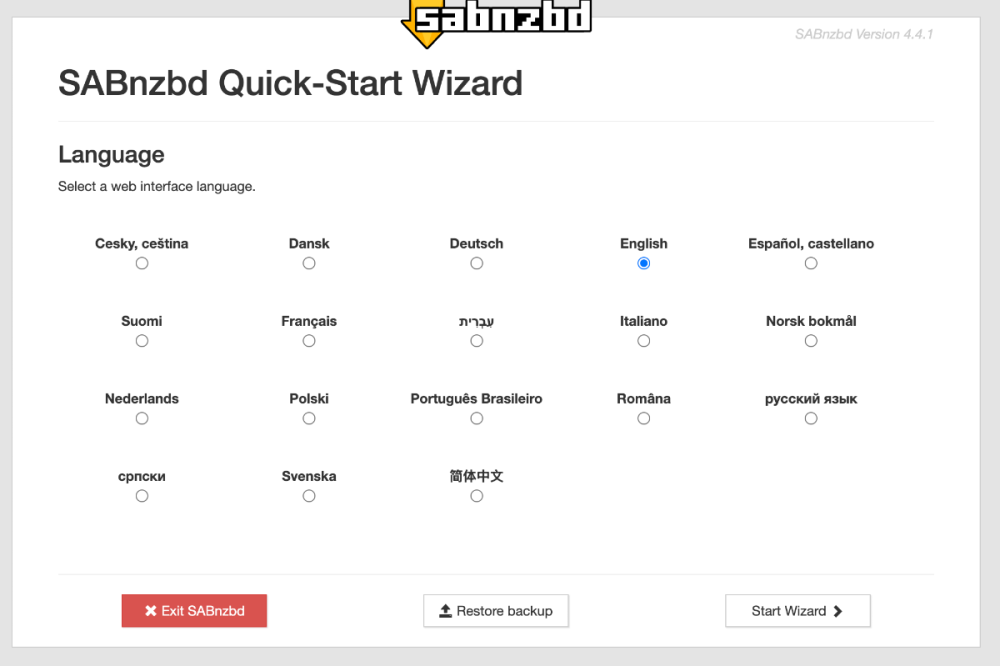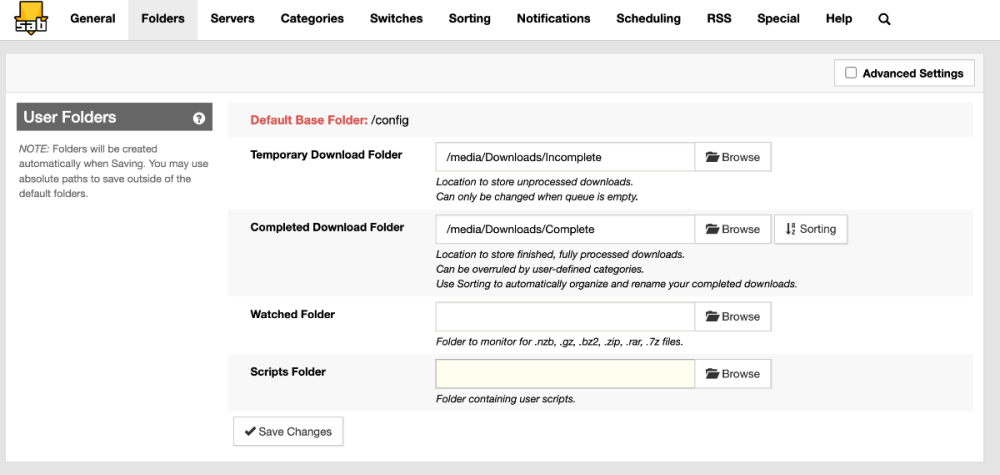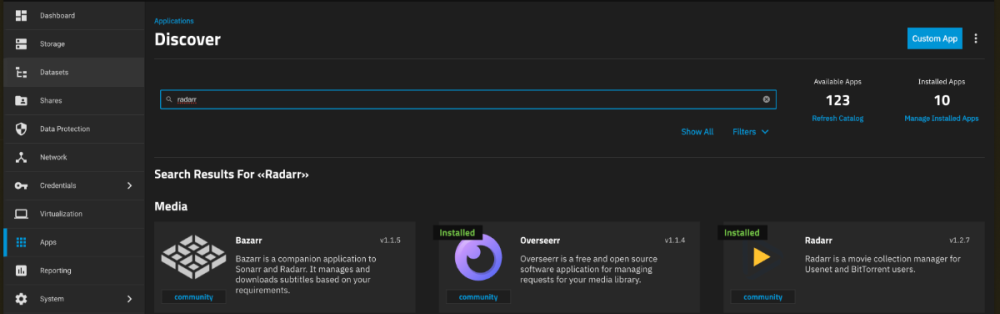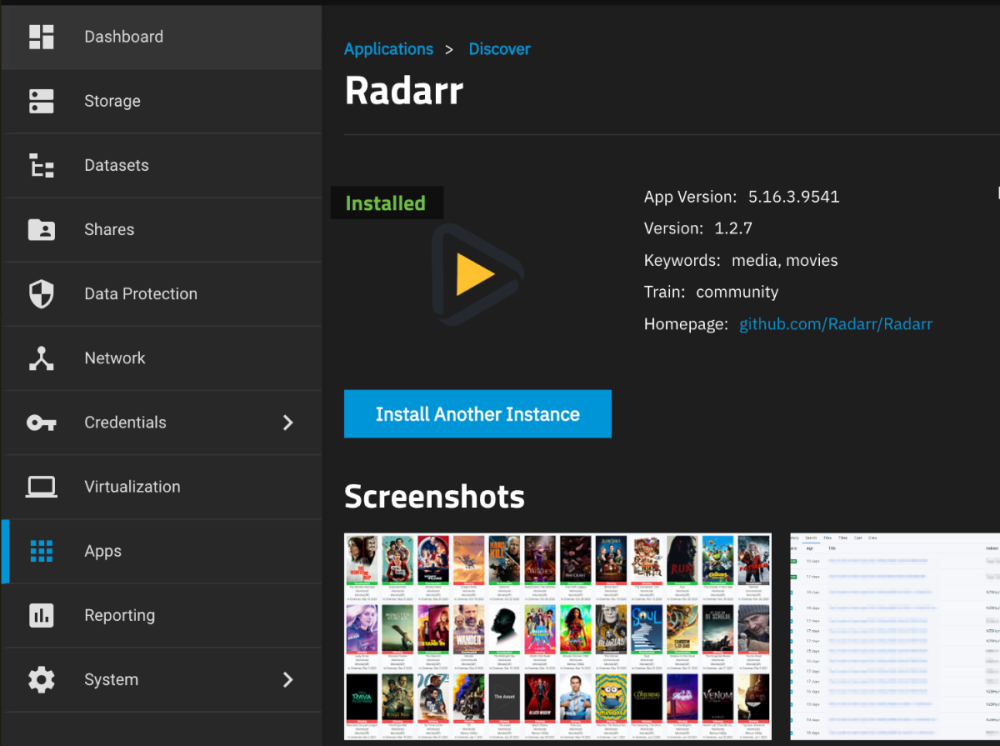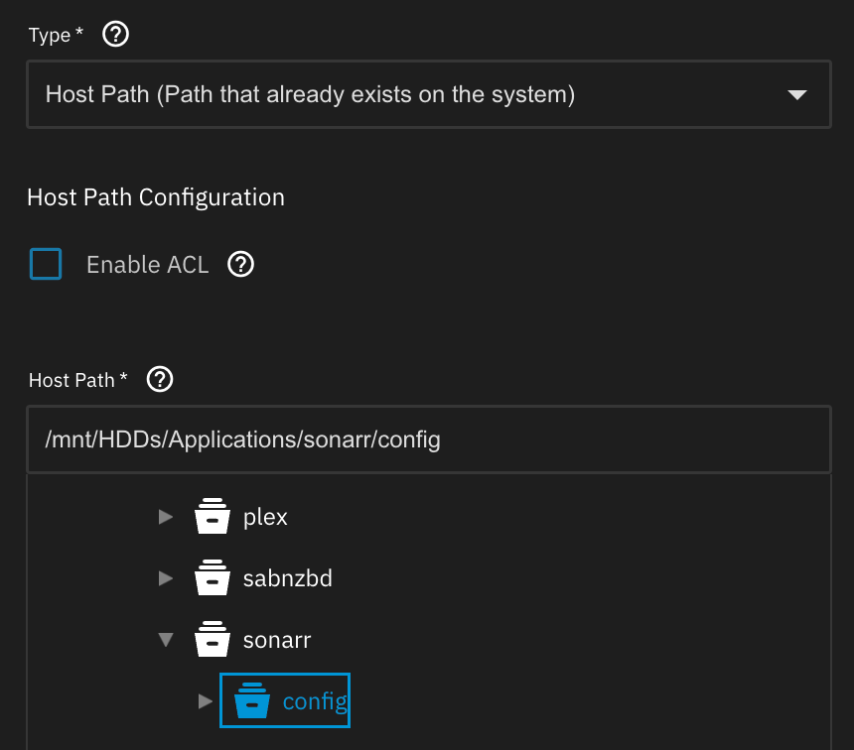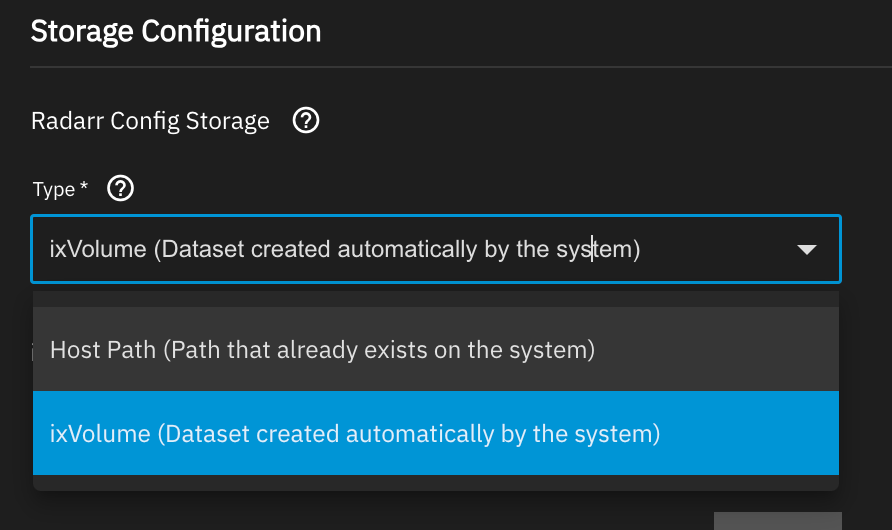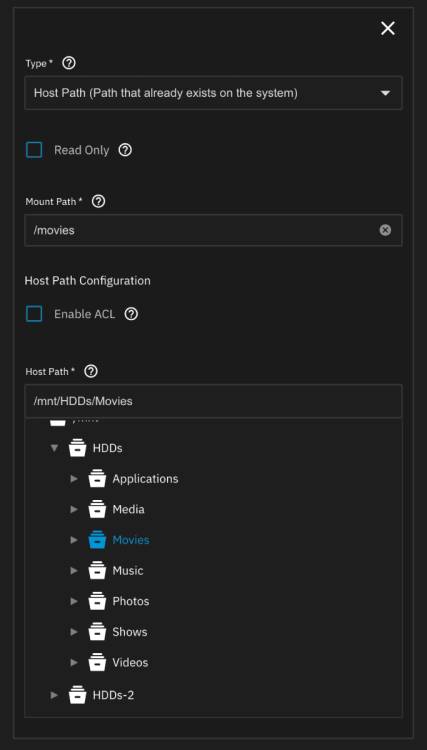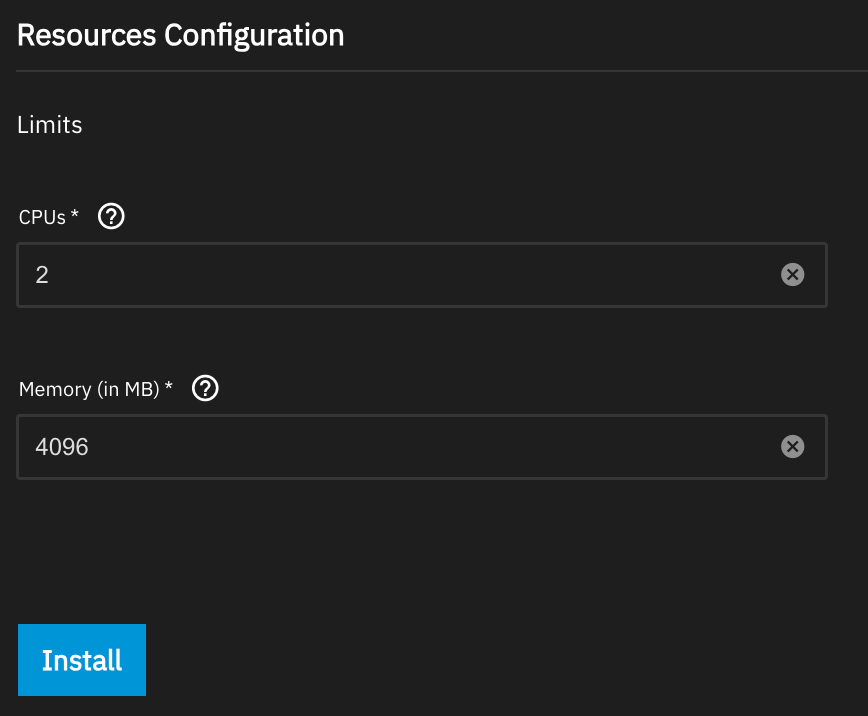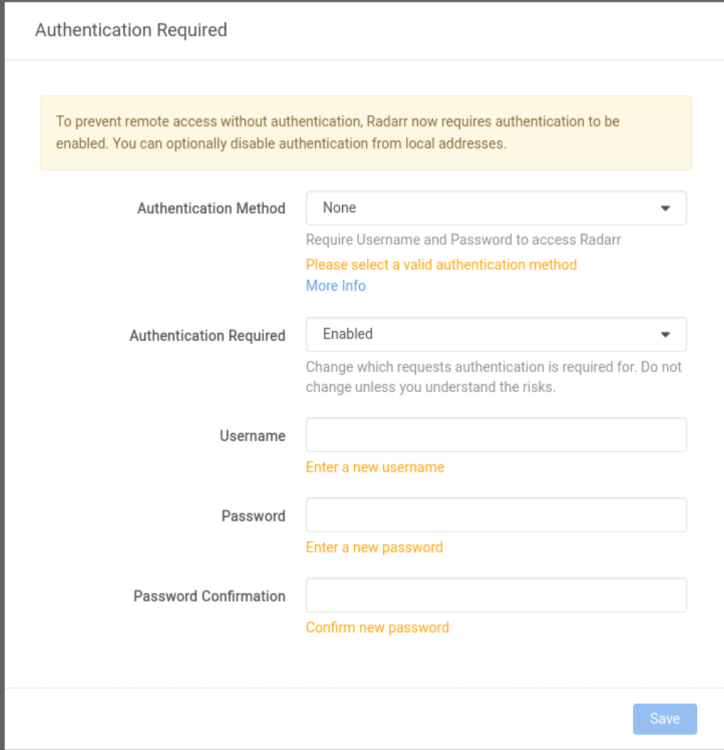-
Posts
417 -
Joined
-
Last visited
-
Days Won
19
Content Type
Profiles
Forums
Articles
Blogs
Store
Everything posted by Theo
-
THIS! I was planning to buy the UGreen Nas after the kickstarter as it was limited to the US & Germany. can't believe it's still not launched / available in the UK. almost a year on... Though likewise looking forward to getting my 3 Jetkvm's though being backer 1800, i'll be waiting a while haha Plus could imagine a really cool integration to the deck could be a way to add your KVM (OR IPMI) entry point / url to access it as an MVP, with integrated power cycle options as a north star. again, will depend on api / integrations of it all, but would really simplify it all and keep it in the Hex eco system. Imagine being halfway around the world, your hex servers crashed and not showing up in the deck, but you can click the restart button and seconds later, it's rebooted. But definitely VERY far down on the priority list aha
-

future beta group Future HexOs Beta Group (Post V1)
Theo replied to Theo's topic in Roadmap & Feature Requests
You can technically do this now via the Truenas UI, already running a Hass OS VM on my remote server. Shows in Hex but obviously all set up is still via Truenas, so do at your own risk at the moment. -
I feel like someone needs to do a test of Hex-Ception! How many layers down of installing Hex os VM's can you go before it breaks haha! Baremetal Hex Install Hex VM #1 HexVM #2 Hex VM #3...
-
Currently running a Hex VM & a TrueNas VM as waiting until Pool import is native before reinstalling all onto Hex bare metal. (had an existing pool prior to the launch) Other than some install issues (documented workaround elsewhere) no issues to date.
-
Additionally, i managed to get HA OS up and running in a VM already using THIS amazing guide on the HA Forum for anyone looking to get set up now.
-
Had already installed the HA app through truenas and ran into countless issues, it was unusable! plus had been so long since i'd not be running bare metal / HA OS that i completely forgot about the lack of Add ons and other key features, which was a another blocker. Thus what would be amazing is a 'One-Click' option for Home Assistant BUT the option to install either as: VM (HA OS) App (Container) That way, users have the choice, and could be presented with the pro's / con's of both up front!
-
-
Yeah, i was thinking about the N3 originally, but opted for the N2. Not the N5's out, i'd opt for that over the N3 given the future expandability.
-
I'm currently on the Jonsbo N2, though i'd definitely upgrade to the N5 next. Plus with that form factor you get the best of both, 'fairly compact' size, Lot's of drive space, and still upgradable!
-
My opinion is that Reddit was great prior to the release, I was very active before, but now I’ve moved away from it. now it should more so be just for casual chat / topics / conversation. I don’t think it should be (long term) treated as the core support hub. Even now you’re seeing a lot of duplicate questions between the two locations. The Hub imo is what should be the core way for the community to communicate, document & get support. This tool needs a single source of truth, otherwise without it, the goal of this software being for the laymen starts to fall apart. I personally think discord is too niche and doesn’t help with what Hex is trying to do, and rather than consolidate information, it’ll just fragment it… But hey, I’m just some guy on the internet with an opinion 😅🤣
-
@Mobius there’s a setting in your notifications section that allows you to auto follow your own posts and comments! Super helpful.
-

future beta group Future HexOs Beta Group (Post V1)
Theo posted a topic in Roadmap & Feature Requests
I know this has been mentioned before, but once V1 goes live, i'm sure the Hex team will still need people to be beta testers going forward. Many here will be unable or unwilling to do so for a variety of reasons, which is fine. There are more than enough in the community to help the Hex team! I'm in the camp of owning 2 licences, one for my onsite server, and another running my offsite one, which personally once V1 lands would primarily wish both to be running stable releases and consider these sites mission critical. But I do have another smaller server, that is already loaded with HexOS (just not activated) ready to be a guinea pig! So this is me saying; A. I'd love to be a beta tester moving forward to continue to support Hex as it grows. 🚀 B. To do so i'd need an extra licence for this test device. 👀 C. Creating this thread for others to comment, if they too would also like to be an ongoing tester, so the Hex team has visibility of those users. 💜 Tagging the hex team and the more active community members! @Dylan @Mawson @Mobius @jonp -
I made the mistake of getting 4 drives but with two different sizes. i have 2x 20TB & 2x 16TB Exos drives. The intention was to run the 20TB's in stripe for media which could always be re-downloaded. Where as the 16Tb drives would run in mirror for critical personal files. Then an offsite backup for duplication. In hindsight, i should have just got 4 20TB running in Raid-1, which would have given me ~54TB of usable data with 1 drive redundancy, plus room to expand. I thought i was making a good move with the different pools for the different use cases, but realistically, i've just caused more issues later down the line... If the stripe fails, i've lost ALL media data, so have to buy a new drive + download terabytes of data... If the mirror fails, yes only have to buy another drive, but also it's actually somewhat wasted space, as i probably only needed 5TB max for personal use. Also for content i do have an offsite Hex backup as mirror isn't a backup! i know 😉
-
There's a thread already with this issue HERE, but i also posted about my fix as had the same issue when i moved my server to it's remote location. Try those steps and see what happens?
- 1 reply
-
- 2
-

-
-
-
Created a ARR guide, will try to create Prowlarr & SAB NZB one's next. @Mawson one to add the the DIRECTORY OF GUIDES
-
Ooo interesting, yeah i set mine up direct with HASS, but for whatever reason, can't seem to pass it through to TN, it doesn't want to show up. Problem for another day, but good to know nonetheless. Though about to set up my back up sever with a different UPS directly attached, so hopefully will have better luck there. But as others said, would be amazing having a custom GUI interface for this, visualising all the info in the main dash, alongside alerts.
-
The easiest way is probably Uptime-Kuma, i already added the above links into my server to keep an eye out 👀
-
Plus a running count of the total data capacity on all Hex machines. Forget Linus's Petabyte project, we can call this the (H)Exabyte project haha!
-
My UPS just arrived today, so will be setting it all up so would love this feature in the future. I'll be integrating mine into home assistant, so easy to set up notifications IF the power did go out, but would love to also see any native HEX implementation integrate into their existing alert notifications i.e: "Hex has detected a power cut. [Name] Server will shut down automatically in 5 minutes if power is not restored."
-
My assumption would be theres a lot of folks like me who bought 2 or more licences to have offsite backups ect. So the install counts will be low until V1 when it's stable enough to run mission critical services.
-
Typo for fixes, or did i really mean this... haha