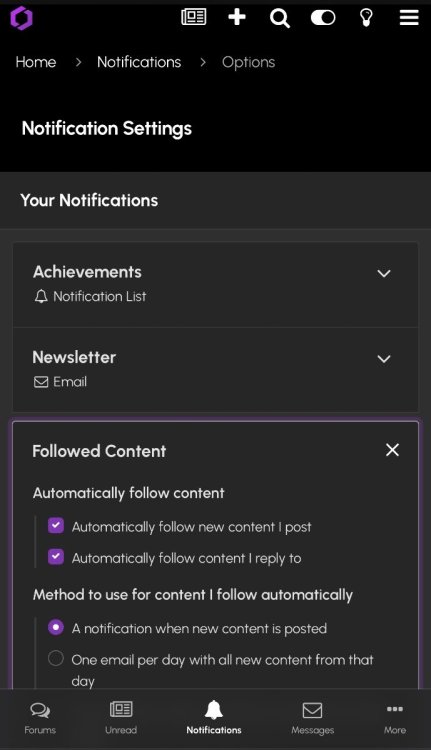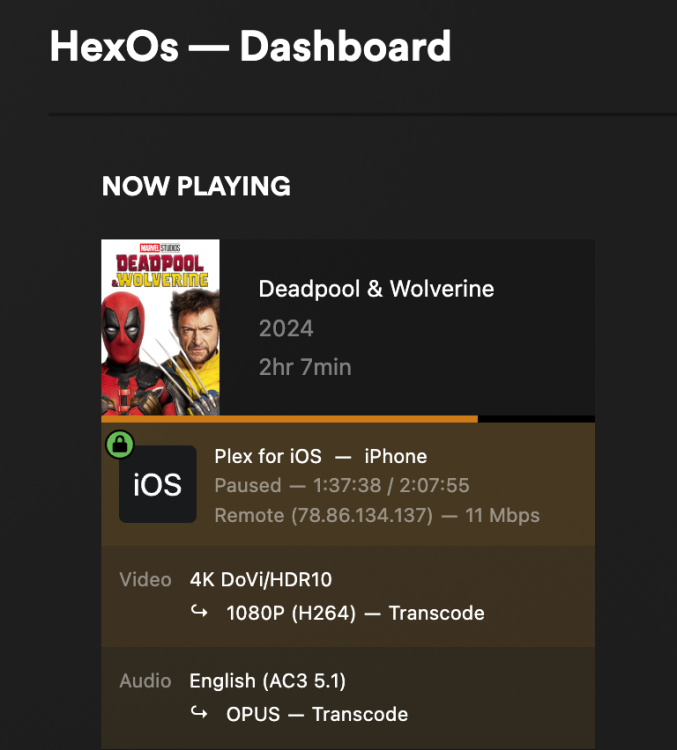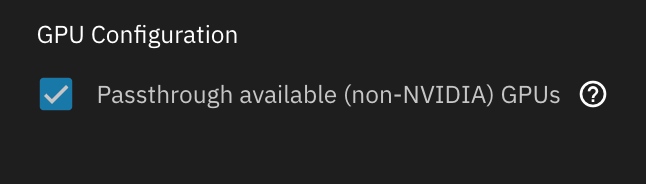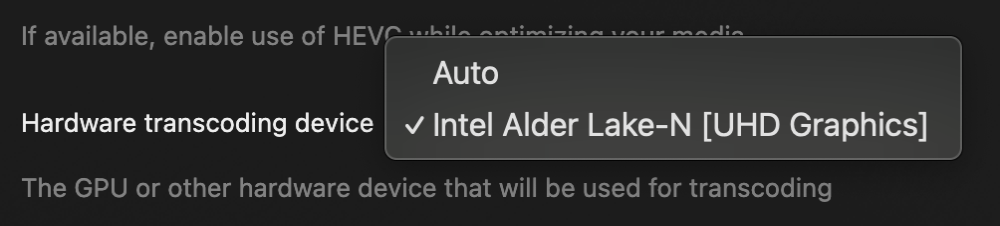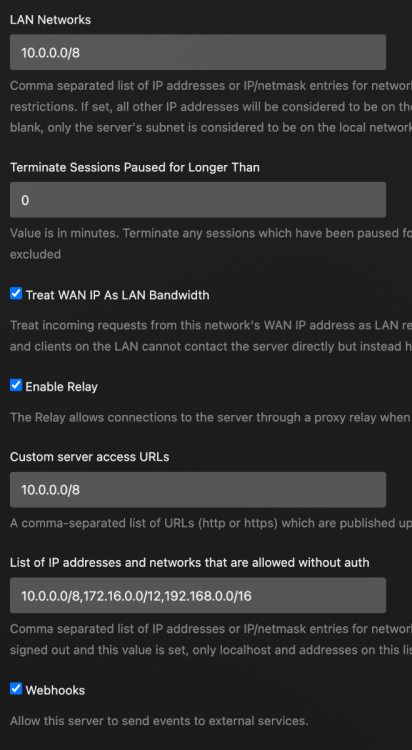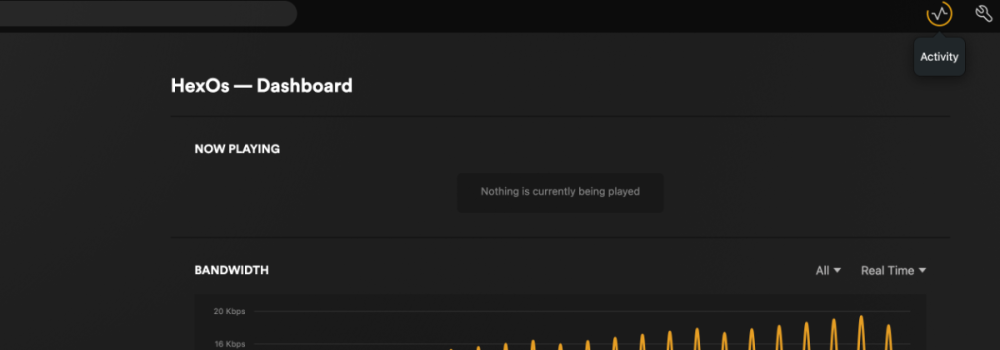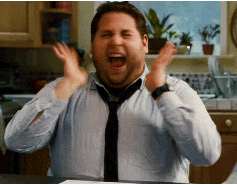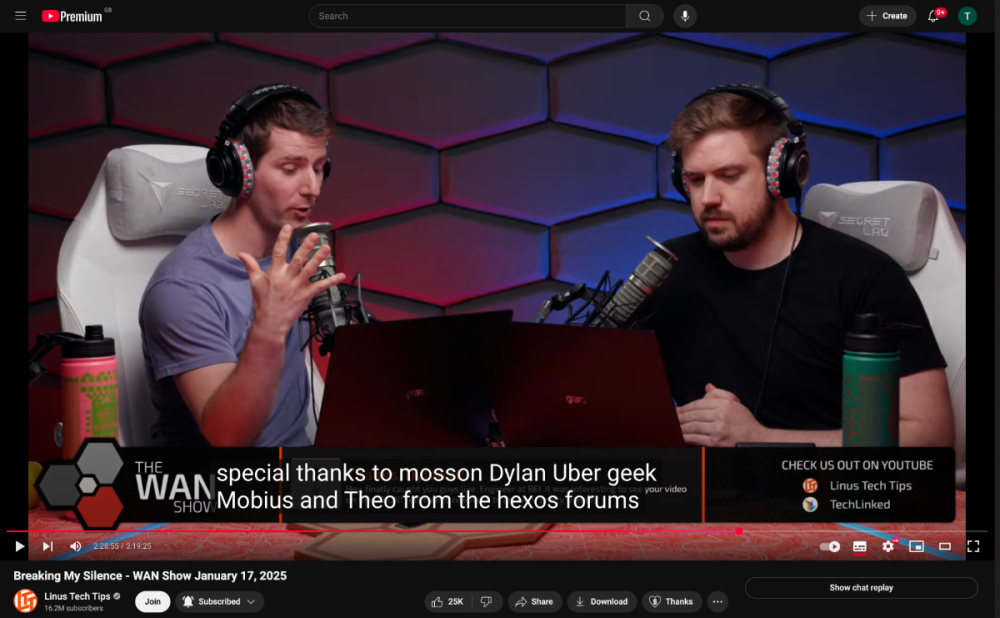-
Posts
417 -
Joined
-
Last visited
-
Days Won
19
Content Type
Profiles
Forums
Articles
Blogs
Store
Everything posted by Theo
-
Yeah it's expensive in the UK atm. i personally got my dives from https://serverpartdeals.com/ - i got the manufacturer refurbished 20tb Exos drives, so unlike what @Sonic pointed to you are somewhat more guaranteed to be getting good drives, unlike other places... Plus they come with a 2 year warranty. IF you really want the longer warranty then your best bet is to get new drives with the ~5 year warranty. Tax wise, i paid for the duty included in the shipping for simplicity, arguably the price can come close / match some drives on other sites in the uk with the tax added, but again depends on what you're after. For me getting high capacity drives was more worth it vs lower capacity ones.
-

Why we NEED local config access, eventually.
Theo replied to Duhmez's topic in Roadmap & Feature Requests
Local Hex UI is coming and was confirmed. it will arrive with the launch of V1 in the coming months. Quote from the hexos.com roadmap; -
Maybe try a direct connect using the server ip instead of the hostname, just curious if it might help. Also you're definitely logged in with write permission to that space correct?
-
Scared me once, now i can't live without them haha
-
This looks like a permission error / it can't find & open the folder on the NAS?
-
Got it, first thing that would come to mind is if it's directly downloading to the NAS but over wireless, if there's connection issues that could be causing failed packets ect. Firstly, any reason you've chosen not to load the Downloader onto the NAS? If not the manual option is to download direct to the laptop, then manually move over (Or add a completed download location if your downloader supports it) Although, a simpler was would be to use the ARR's to simplify the process.
-
@Dylan so the issue is; Torrent downloader on laptop Download location / folder on NAS Downloads fail to download to the NAS?
-
I wouldn't consider V1 as a separate OS. it'll just be an update to your existing Hex install. Plus remember, underneath the hood is still just a truenas, Hex OS is layered on top / customises Truenas to optimise it all into a single package. So when V1 comes out, expect a fairly seamless install / update process. But regardless as mentioned, you should always have a good backup regime in place regardless of the OS!
-

Is there no way to get notifications for replies?
Theo replied to frustrated's topic in Forum Issues
Yes, but you have to enable it in notifications settings. Account > account settings > notifications > then toggle the required options. -
Maybe others will chime in but IMO i wouldn't run my router inside a VM, inside my NAS... I can just see too many things to go wrong, and too many issues getting everything set up! If anything as a VM inside Proxmox Installed on the bare metal, then Hex in a separate container at minimum. As for routers in general, if space is an issue, have you looked into Ubiquiti? i've got the Unifi UCG-Ultra which is tiny but powerful, and will hardly take up any space, then you can choose where to put an AP. As for the NAS, if space is the biggest concern, then really a SFF M.2 pre built nas would probably be the go too? Perhaps something like this from UGreen or Asustor. But then i hope you have budget for the SSD's. Also if space is an issue, again a small Prebuilt 2 Bay Nas could work, or if you want large capacity, perhaps look into / think about placing it elsewhere and running ethernet (if you don't have runs already?)
-
Great to hear, Let us know if we can be of any help!
-
Arguably as Plex is meant to be a One-Click app, i'm sure others will face the same issue. and having to go into the TNUI, doing CLI commands and changing the docker images won't work for the masses. So @jonp sharing for visibility, incase this is something the team need to look into for all Plex (And future jellyfin ) users, to ensure the correct hardware is set up and visible to the apps.
-
Well i'm now going to have to go down another rabbit whole... Even though my Integrated GPU is showing up, i did a test and i'm not hardware transcoding! For context you should see (HW) at the end to connote hardware transcoding. Looking at the above forum thread you linked @Dylan i don't have the errors mentioned, it seems like everything's fine? Will have to dig deeper into this 🫠
-
Hmm, maybe this is me but i assumed it should just work fine. Assuming you've toggled the GPU passthrough option on the plex TN settings. When you go into the plex transcode space, you should see your GPU listed For context, i don't have a GPU. this is the integrated graphics on my CPU, which to my noob understanding should include the quick sync functionality. i.e no extra step is needed?
-
Nice, yeah looks like you’re up and running. Blame Plex, the fact the detailed view isn’t default is stupid… 🫠
-
Click on those 3 lines on the right to show details and share again
-
So its in the server > Network settings. You'll want to add your LAN ip address range to LAN Networks, Custom server access & List of IP Address. This will 100% make sure you're server is being found locally. Side note, when playing content on your end device, when viewing the server dashboard now playing on a computer, what does plex show? Take a screenshot of the player window Will show here >>> Lastly, as for your transcode settings. If you're viewing HDR content would recommend enabling tone mapping, also looks like you've got the plex pas, definitely enable Hardware acceleration as that will ensure it's using all of your hardwares recourse to avoid any issues if it 'Does' need to transcode anything. And as for disabling transcoding, this may cause issues as audio will transcode regardless if needed, but i believe with some subtitles it may require transcoding, so fyi for the future. If that all fails, the last thing to do is enable plex to the host network in the TN settings.
-
Yeah commented on a few threads on the fact that some users may need to manually set their IP's in the plex settings. As i had to do the same on my remote server. I also just finally transferred my plex server from my Mac Mini > Hex server yesterday, and likewise had to Manually set the IP's in both the Plex server, and on the plex app. so far no issues at all on both servers with local content. @Dylan let us know if tis is potentially the issue, happy to help further if needed.
-
Is this conversation going to morph into a “my racks bigger than yours” one 🤣
-
-
That's great to hear. I added the power adapter in my bundle, so hoping it's a seamless install / hook up. Also hope, it's compact enough to squeeze inside my current very compact Jonsbo N2 case... 🤞
-
No, thank you & the rest of the (now expanding) Eshtek team! we all appreciate it's gone from 0-100 VERY quickly, so anything we can do to help this product & community grow, we're here for it all!
-
"Mom, get the camera!"
-