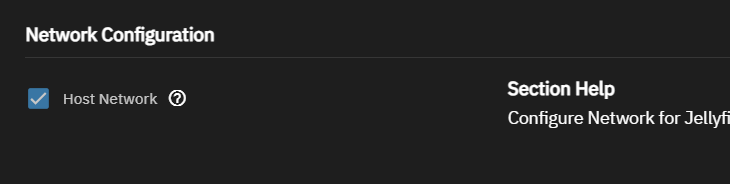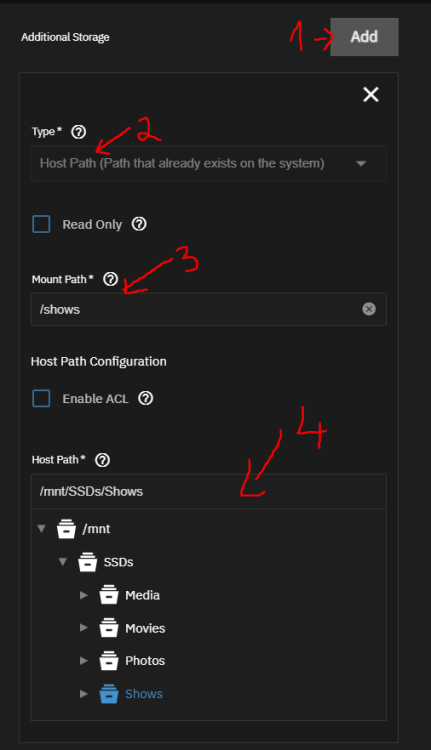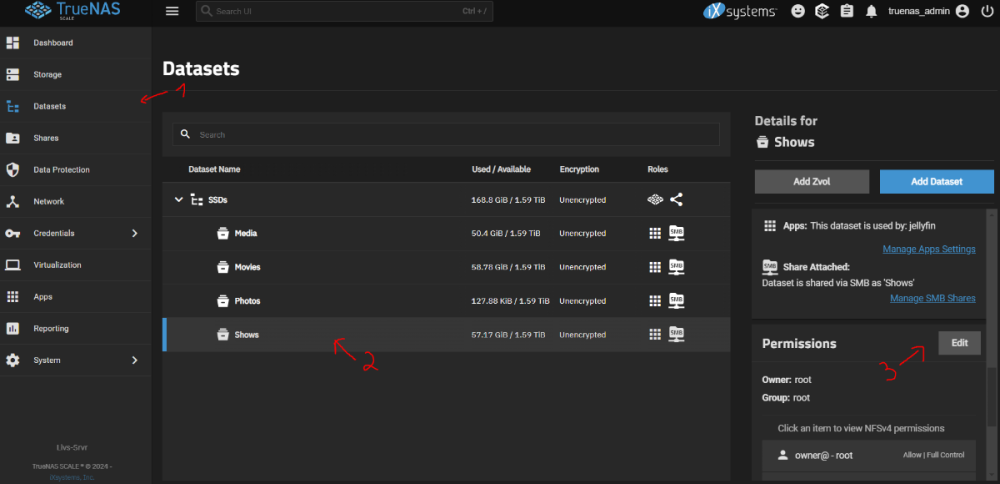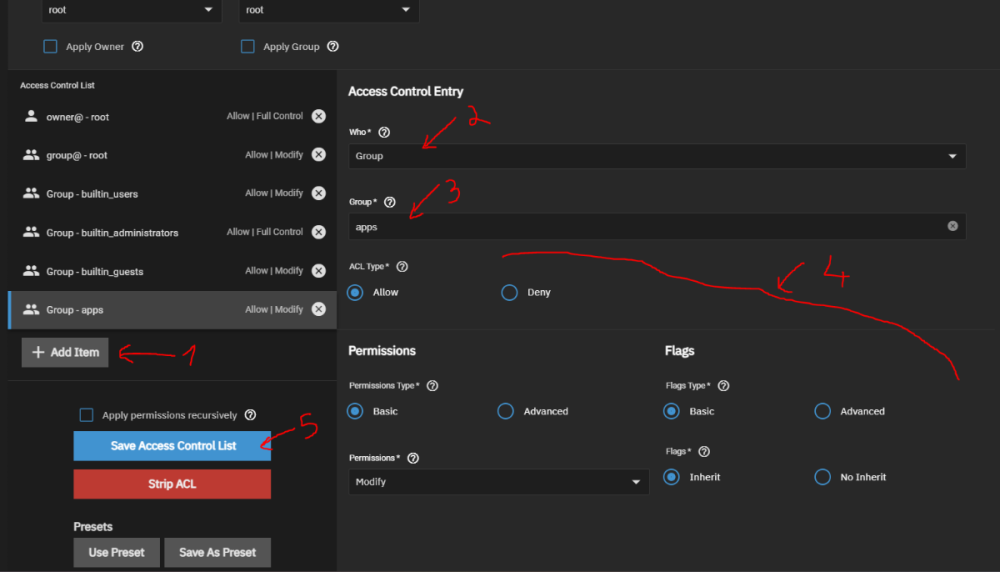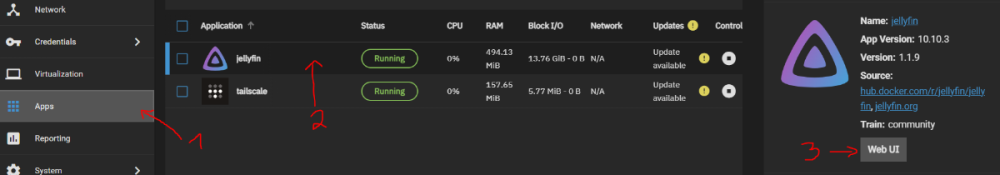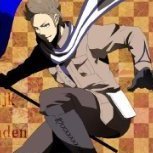Leaderboard
Popular Content
Showing content with the highest reputation on 01/27/25 in all areas
-
@Theo @Dylan Very aware that Plex isn't "perfect" just yet. We definitely have some work ahead of us because there are some issues with performance, transcoding, and networking that need to be addressed. We are definitely going to be revising the Plex one-click deployment and should be able to address a lot if not all of these issues.2 points
-
I believe integrating Home Assistant with HexOS could be a game-changer for the operating system, offering functionality that is sorely lacking in almost all other OS platforms today. A Home Assistant integration would allow users to monitor and manage their NAS more effectively. Imagine being able to track critical metrics such as system uptime, array health, disk health checks, and the overall status of your storage systems — all from within Home Assistant. Furthermore, adding control features would significantly enhance the user experience. It would be fantastic if users could automate tasks like rebooting or stopping/starting applications, VMs, or containers directly through Home Assistant. Additionally, automating disk spin-downs during off-peak hours for power savings would be a powerful and eco-friendly feature. The potential of Home Assistant integration is vast, and it's difficult to fully capture all the possibilities in a single topic. However, the core idea is simple: having such an integration, with continuous updates and new features, would be a major advantage for HexOS. While most other operating systems either lack similar functionality or offer only basic, limited capabilities, HexOS could stand out by providing a more comprehensive, user-friendly, and flexible solution.1 point
-
All righty then... My first-ever NAS was using TrueNAS and was a trial-by-fire, to say the least. This time, after watching a HexOS demo by Linus (LTT) I decided to give it a try. It went super smoothly and I'm very impressed. My hardware configuration: # PlinkUSA RackBuy IPC-G3550X 3U Server Chassis # MSI MAG B550M Mortar MAX WiFi Motherboard # AMD Ryzen 5 5600G 4.4GHz 6-Core 12-Thread Processor # 32GB (2x16GB) G.SKILL Trident Z-Series DDR4 3200MT/s CL14-14-14-34 Memory # 1TB Kingston FURY Renegade PCIe Gen 4.0 NVMe OS Drive # (12) 8TB SAMSUNG 870 QVO SATA III SSDs # 10Gb Dual RJ45 (Intel X540-T2) PCIe 3.0 x8 Network Card # LSI Logic 9300-16i 16Port 12Gb/s SAS PCIe 3.0 x 8 HBA Controller # (3) ICY DOCK 6-Bay 2.5” SATA HDD / SSD Hot Swap Tool-Less Backplane Enclosure with Dual Cooling Fan for 5.25” Bay # FSP Twins Pro ATX PS2 1+1 Dual Module 500W Certified Efficiency ≥90% Hot-swappable Redundant Digital Power Supply So without further ado I bring you The HULK... I'm currently in the process of transferring about 42TB of media from a Yottamaster 5-Bay USB 3.2 HDD enclosure to the new pool. Currently I'm seeing an average transfer rate of about 30MB/s which is super slow considering everything is 10G (switch, nics) and using Cat8 cabling. I have checked the link speeds and they are all reporting 10G. It might be a device cache limitation. The first ~2GB of any transfer is faster (>1GB/s). I think I may have to look into a second M.2 for a cache drive. That's my opinion, I welcome yours. :)1 point
-
Looks like an interesting build. If you're having speed issues you could try a large single file transfer with something like Blu-ray rip and try to see where it's going wrong. I've personal had the following issues: 1 - Bad drivers (Microsoft auto-installed) for the NIC on the windows machine I was transferring from. 2 - Insufficient PCIe bandwidth to the NIC and HBA on the NAS. Use the lspci command from the Linux shell to check for this. 3 - HBA and NIC overheating as they were designed to be aggressively cooled by server chassis fans. 4 - 'cache-less' SSDs that slow down (a lot) under extended write loads. I also found Crystal DiskMark quite useful for this as it isn't dependant on a source disk. You can look at the results and ponder how they might corrospond to things like PCIe link rates etc.1 point
-
Yeah it looks like the slot on the mobo is a standard m.2 port intended for an NVME drive. I'd guess they've made a 'riser' for this instead of making a custom board, which makes a lot of sense. The CPU has only 9 PCIe lanes running at Gen3 according to this: https://www.intel.com/content/www/us/en/products/sku/231805/intel-core-i3n305-processor-6m-cache-up-to-3-80-ghz/specifications.html After you take off the the lanes required for the I/O, networking etc. there isn't going to be much left for storage. I think I'd also want to verify that there are actually 4 lanes going to that slot to avoid later confusion. You can do this from the linux shell with the lspci command. There are a couple of ways of splitting that signal off to the 4 storage drives, there could be a PCIe switch on the expansion board so each drive would get 4 lanes but but the bandwidth would be shared on a time slot basis, this would be expensive to implement and have little benefit in a NAS setup. I suspect that the expansion board just peels off 1 lane to each of the 4 drives, so each drive will get 1 dedicated lane. If you squint at the traces on the PCB you might be able to see this, otherwise use the lspci command... This was known as 'bifurcation' and required specific support from the CPU, mobo and BIOS on older systems, but I think that's not the case any more...1 point
-
https://hub.hexos.com/topic/2026-1st-idea-didnt-work-2nd-has-potential/#comment-123901 point
-
1 point
-
1 point
-
@markrieder - You can create a torrent using Transmission. Just go to file and click new. Here is a guide but they worded it a bit differently: https://umatechnology.org/how-to-create-torrent-files-share-them-using-transmission/1 point
-
also, a quick tutorial how i set up Jellyfin: Create a public folder in HexOS Go to apps in HexOS, go to Jellyfin, and click Install. It will open TrueNAS UI. user is truenas_admin and password is the HexOS password. (If it sends you to TrueNAS dashboard, go back to HexOS, Jellyfin, and click on Install again) Under Network Configuration check Host Network Under Additional Storage, click Add, choose Host Path, in Mount Path is how the folder will look in jellyfin, in Host Path find the folder you created in HexOS. Thats it for the settings, click Install at the bottom Now in TrueNAS UI go to Datasets, click on the folder created in HexOS, scroll down to Permissions, and click Edit Click Add Item, Who: Group, Group: apps. (you need to scroll at the end once or twice to be able to see full list, then find apps, should be near the end, its not in alphabetical order). Set permissions like in the picture, then click Save Access Control List. Thats it for folder permissions. Go to Apps, jellyfin, and click on Web UI. Then from there set up Jellyfin as normal, when u click on +Folders you should be able to see the folder you added in Host Path, /shows in my case. Thats it, jellyfin should work as normal now, just as if you set it up on your windows machine.1 point
-
Glad I'm not the only one who hasn't been on a forum in a long while, took me a minute to remember BST was a thing! An official BST section would be pretty neat though at some point.1 point
-
1 point
-
Or people like me who bought the lifetime license first and started scouring for hardware after. Big reason why I wasn't very active during the invite waves since I had nothing to install on yet (some of the way there now, tho).1 point
-
My assumption would be theres a lot of folks like me who bought 2 or more licences to have offsite backups ect. So the install counts will be low until V1 when it's stable enough to run mission critical services.1 point
-
For detailed installation instructions, please refer to this thread: Illustrated Installation Guide - START HERE! =)1 point
-
If GPU support is needed, try version: '3.8' services: jellyfin: image: jellyfin/jellyfin:latest container_name: jellyfin runtime: nvidia # Enables NVIDIA runtime for hardware acceleration deploy: resources: reservations: devices: - capabilities: [gpu] # Access to the GPU for transcoding volumes: - /mnt/HDDs/media/config:/config # Configuration and metadata storage - /mnt/HDDs/media/movies:/media # Media directory ports: - 8096:8096 # HTTP - 8920:8920 # HTTPS (optional) environment: - TZ=Europe/Berlin # Set timezone - NVIDIA_VISIBLE_DEVICES=all # Expose all GPUs to the container - NVIDIA_DRIVER_CAPABILITIES=compute,video,utility restart: unless-stopped networks: - jellyfin_network # Custom network networks: jellyfin_network: driver: bridge1 point
-
@Sam of HamPretty sure I saw some screenshots from the WAN show that HomeAssistant as being part of the one-click installs, so look forward to that!1 point