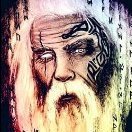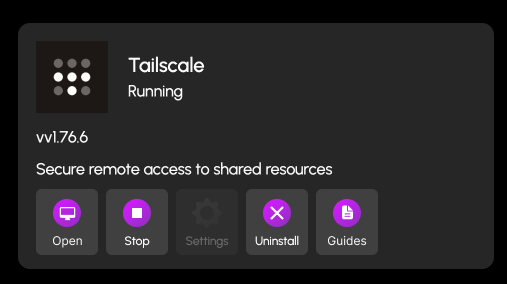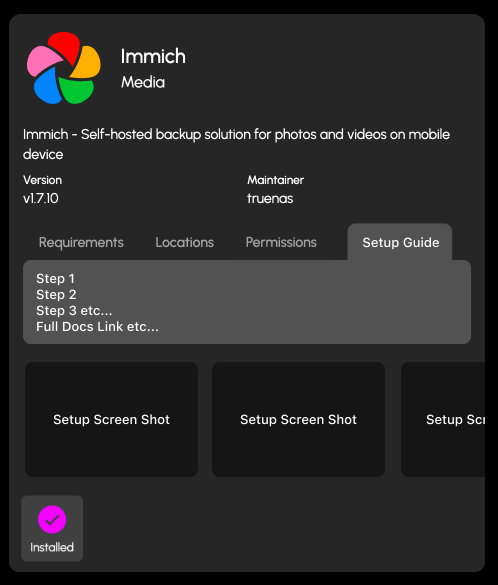Leaderboard
Popular Content
Showing content with the highest reputation on 12/21/24 in all areas
-
I'm 100% with you, I'm actually building a 'compliant' rig but wanted to have a play around with this while I'm waiting on parts. I've got to say; this OS is so quick and easy to install and configure. It's easy for someone who knows very little about Linux / TrueNAS to just have a go at it, and if it's not right just have another go...2 points
-
Managed to fix the problem. Go into True NAS interface from Settings in Hex. Go to 'Apps' menu, click 'Configuration' drop down button, click 'Choose Pool', select your storage pool then click 'Choose' - the app service will then start, go back to HexOS and install Immich again and all will work.2 points
-
I believe integrating Home Assistant with HexOS could be a game-changer for the operating system, offering functionality that is sorely lacking in almost all other OS platforms today. A Home Assistant integration would allow users to monitor and manage their NAS more effectively. Imagine being able to track critical metrics such as system uptime, array health, disk health checks, and the overall status of your storage systems — all from within Home Assistant. Furthermore, adding control features would significantly enhance the user experience. It would be fantastic if users could automate tasks like rebooting or stopping/starting applications, VMs, or containers directly through Home Assistant. Additionally, automating disk spin-downs during off-peak hours for power savings would be a powerful and eco-friendly feature. The potential of Home Assistant integration is vast, and it's difficult to fully capture all the possibilities in a single topic. However, the core idea is simple: having such an integration, with continuous updates and new features, would be a major advantage for HexOS. While most other operating systems either lack similar functionality or offer only basic, limited capabilities, HexOS could stand out by providing a more comprehensive, user-friendly, and flexible solution.1 point
-
1 point
-
On December 11th, 2024, the HexOS team rolled out the final wave of invites to all test customers who have purchased early access. All customers can now access the Early Access and Support forums as well as download and install the beta. On behalf of the entire team here at Eshtek, thank you all for your support and participation. You guys are literally driving our passion for this project and we couldn't be happier with the customer reception. Well, what are you waiting for? Get started!! NOTE: As an FYI, when we opened the flood gates yesterday, there was a glitch that was preventing some customers from seeing the new forums and install instructions. That has since been resolved. If you still cannot access the download or are otherwise having difficulty, please let us know.1 point
-
You'll notice a new navigation link at the top on the Hub for "Status." We've deployed UptimeRobot to keep track of our online services and the new status page can be found at https://status.hexos.com.1 point
-
1 point
-
@PenguinKing - Your handle and cogent approach to thread management speak volumes. Tagging @Mawson1 point
-
It most certainly is for many people in many countries.1 point
-
From a hardware perspective that looks fine but I'd still review the HARDWARE requirements post as well as some of the comments. Personally, while I've not used that specific server, if you can, maybe throw some more RAM in there. Have fun!1 point
-
I literally do low voltage for a living. We might be able to work something out 😂1 point
-
Another (more capable) re-purposed thin-client with some parts from the spares bin... Jujitsu Futro S930 AMD GX424CC 2.4GHz Quad core 16GB DDR3 32GB mSATA drive for OS 256GB NVME and 240GB SATA drive(s) for storage pool. mPCIE 2.5GbE network card. Works well, will try some other storage options as there is a riser carrying PCIE 2.0 X4 over to a low-profile expansion bay...1 point
-
Completely in support of a separate tutorial section. The only thing I think you need to watch our for would be people making multiple tutorials, to solve this you could make the title a search on the Tutorial section so the user can see if the topic was already covered and hopefully they would just add to that specific post if needed, instead of making a whole new post. I would also, be cautious of any sort of incentivization that makes it like a contest, this might encourage duplicate tutorials or poorly written ones; that said I do think a badge could be cool. Another call out would be to build something like an archive for out of data tutorials, if enough people vote that a tutorial is out of date it would be archived so we are not confusing new users. The issue with documentation is that is has to be maintained and no one likes documentation (or does it) so I think this would be critical in keeping the tutorial section clean. This system would allow some sort of community regulation and to prevent abuse maybe when the post is flagged X number of times it gets sent to mods for review before being archived; ideally this would keep the management time spent on it small so it's not pulling resources from other more important things.1 point
-
Inside Apps Section when clicking an APP supported or not either bring the screen to the top where the Description and Install buttons are / or / dynamically move / fix that section to the right of the screen so i can scroll and click through multiple Apps and choose or not to install each sequentally Add compact Information about inside each part of the system # maybe name, Ghz & Temp for CPU // Maybe ram GB not only % // on Overview of Storage/Raid show Temps (of each Drive),1 point
-
I was about to post the same. The app preview window needs to stay visible.1 point
-
That sounds like something we should see about having as a curated app!1 point
-
1 point
-
1 point
-
In the early 2000's there were some cases with this built in on top top or in front, Thermaltake was one of them, I'll be damned if I can remember the others besides the one the OP is using. I go back to 1979 in my computer journey, I miss the early 80's through to about 2002 when we would go to computer shows and be there for hours drooling over what we would build or add to our machines. Back in 1993 a buddy of mine from work showed me his dad's "secret" computer connected to DARPA, it was boring as hell because we had no access but to see the login prompt, reminded me of War Games. My best home brew was a VTech "pizza box" 386 I got a challenge from their engineering department in 1993 to build a 486DX2-66 out of it and the only rule was I had to use parts from their junk pile, not garbage, engineering samples etc... I modified a PSU and the case to fit a new 486DX2-66, 16megs of ram and a Boca 1 meg video card and filled all of the cache slots and that was the fastest 486 we had in the company at the time. I cobbled together a few of these and supplied a local computer store with some that made me $1,800.00 each and the company didn't care as long as I de-branded the case and sold them as is. I bought my first house with the money made from selling to that store, they loved these rigs. This is the Laser version of the chassis I found on Google, the one I built was Vtech branded. I wish I had pictures of the ones I built, I still have some of the computer badges sitting on my desk at home. Ok, I digress, this isn't the thread for this, sorry. 🙂1 point
-
UPDATE: As of 11/8, we have updated the ISO installer to run on version 25.04.2.6 of TrueNAS SCALE. Existing users should NOT reinstall to get this version. You can update from within the Activity card on the Dashboard (or the Notification). Hello and thank you for joining the HexOS beta program! You are an elite and vital part of this project and your participation is greatly appreciated. This post contains all the information you will need to get started with HexOS and how to communicate with our team during your beta experience. Disclaimer Beta Products, Software, and any related Services are still in development, and therefore, you are advised to safeguard important data, to use caution, and not to rely in any way on the correct functioning or performance of the products, software, or any related services. Beta Products and Services are provided to you “AS IS”, without any warranty whatsoever. Expectations During your participation in the beta, we expect you to do the obvious: use and test the software. But we also expect you to communicate with us when things don’t go right or if you’re having trouble. Please post feedback and let us know about your experiences, good and bad. That being said, please remember that this is beta software and early access. HexOS has a long and healthy roadmap ahead. Quickstart Guide For those that just want to get started, here’s the TLDR: Download the ISO here: https://downloads.hexos.com/TrueNAS-SCALE-25.04.2.6-HexOS.iso or https://hexos-downloads.sfo3.cdn.digitaloceanspaces.com/TrueNAS-SCALE-25.04.2.6-HexOS.iso (SHA256 Checksum: e8ed99a322affe0969b82b866161a9f6acbc1561e3cc7b2efb2bf120ffe2e856) Use a tool such as Balena Etcher to image a USB flash device with the ISO. Boot your server from the flash device and install the OS to preferably an SSD. When given the option, opt to create the admin password in the installer (do not select the option to "Configure using WebUI"). Remove the flash device and reboot your server when the install is complete. From another device (mobile, tablet, desktop) that is on the same LAN as your server, login to https://deck.hexos.com using your HexOS credentials. Follow the instructions to complete your server configuration. NOTE: As of the 24.10.2.2 build of this ISO, configuring the admin password via the webUI option has been removed from the installer. However, if you select to create an admin password, but then attempt to "cancel" that process, the ISO will proceed with an installation with no admin password set. This is a known bug and the TrueNAS team will be addressing this in a future update to the ISO. Just don't cancel out of creating the admin password in the installer ;-). Hardware Requirements Booting HexOS is designed to support a wide variety of x86 hardware (Intel or AMD). The minimum requirements are a 2-core 64-bit CPU, 8GB of memory, and a 16GB or larger SSD boot device. However, depending on your needs for performance and applications, more resources may be required. Storage Pools Pools are made up of storage devices based on size and type (HDDs vs. SSDs). Storage devices in each pool need to be roughly the same size*. The OS boot device cannot be a part of a pool. Expandable pools require a minimum of 3 devices and can be grown one device at a time. Non-expandable pools can be created with 2 devices. Initial pool width should not exceed 8 devices. Maximum expanded pool width should not exceed 12 devices. At least one storage pool must be created to use HexOS. *In the event of slight variations (e.g. 240GB and 256GB), devices can be grouped, but total capacity for the pool will sacrifice the larger device’s excess storage. Build Recommendations HexOS has been designed so that a relatively modern PC can be easily transformed into a very viable home server. This means using standard HDDs/SSDs and using onboard controllers for storage/networking. However, since we’re based on TrueNAS, our hardware support is actually rather vast. For more detailed hardware recommendations for advanced builds, please refer to the TrueNAS SCALE Hardware Guide. Installing in a VM As HexOS is based on TrueNAS SCALE, it can be installed as a virtual machine as well. While the process should be fairly self-explanatory, please see the TrueNAS SCALE documentation for additional instructions on VM installation. Setup and Configuration Once the OS has been installed and rebooted, you will use a web browser on the same network as your server to register your system and complete the setup process. This can be a PC, tablet, or mobile device. Using a capable browser, login to https://deck.hexos.com. Beta 1 Features Our first release is focused on providing a streamlined user experience for setup and configuration and laying the framework for what’s to come. The main features of Beta 1 include: Setup and configuration wizard Configure your home server in minutes with ease. Analyze system health, with warnings for SMR HDDs. Auto-configure storage pools to safeguard against device failures. Securely manage your server remotely via Command Deck. Storage device management Detect error states and conditions and report through the dashboard Highlight individual storage devices and their respective faults Replace devices from storage pools due to failure or preventative maintenance Expand pools as little as one device at a time Folders and users Create and share folders over your local network. Easily manage permissions for secure access. Apps One-click deploy Immich as a personal photo library app. One-click deploy Plex as a home media server. Automatic folder creation for app storage. Dashboard / UI Access key statistics like CPU, memory, network, and storage usage at a glance. Monitor storage health and see alerts for errors or degraded pools. Manage multiple servers from a single, unified interface. Enjoy mobile-responsive design for effortless navigation on any device.1 point
-
@jonp Agree on the contextual aspect. i had struggled with the Install of Immich due to the complexities, hence setup guides would have been amazing. FYI documented my issues & frustrations with that install process HERE Additionally, @Magnus couldn't help myself as a designer, here's a quick 2 minute mock up of how you might integrate the above discussion points into your existing UI. But obviously a lot more nuance and context to add for each app etc.1 point
-
Liking a lot of these ideas. Completely agree. However, I think we need to think about this deeper. I don't like the idea of these guides living in a forum where the help link in the UI redirects the user here. I think the content needs to be either presentable in a frame on our UI or linkable to an article on our docs. @Magnus may have some ideas on this. He's our creative director and responsible for UI/UX design. I love this. 100% great ideas. Absolutely doable. Could even integrate that into the product UI. So I think we could make a lot of that contextual. And then you have two ways of accessing the information: Traditional Docs: menu based nav as suggested by @Theo ; accessible via the hub UI help links: contextual links relevant to where the user is looking; accessible via the deck But both should be the same docs.1 point
-
Also another thought, on the top menu items we have Browse, Activity, Store. Potentially another menu item could go here. Let's say 'Setup' or 'Guides' for example. The sub menus could then potentially be something like; Guides / Setup Hex OS Install Download link Bare metal install guide VM install guide Managing Hex Servers Deck console... Local UI Hex local TNS UI System recommendations Hex recommended Community suggestions ... Storage Pools What is ZFS? How to create a Pool Storage 101 Expandable vs Mirror Recommended drives redundancy vs back up snapshots ... Folders + Users Create network share... User & permissions Buddy backup? ... App Installs Plex immich Tailscale The Arr's ect.. Server Settings Network ... A rough example, but you should get the idea. Again, i'd treat this like a managed space where the core information has been curated and moderated as much as possible for existing > new hex users as the main source of truth. From the majority of this content, it can then spill over into the forums to branch into wider conversations, suggestions, FAQ's & fixes.1 point
-
There's some forum hidden until you get your invite to the beta. One of those forums had someone post that PDF. They are installable, yes, but they are not one-click installs - Only Plex and Immich are one-click. You will need to do some configuration.1 point
-
I would like one drive sync.. like I do now with my Synology. 🤞1 point






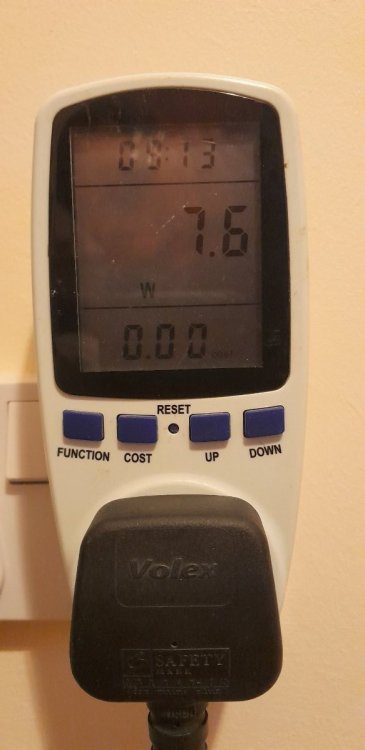

.thumb.jpg.513d87dfdfd291b48c096a6f0c2fca9c.jpg)



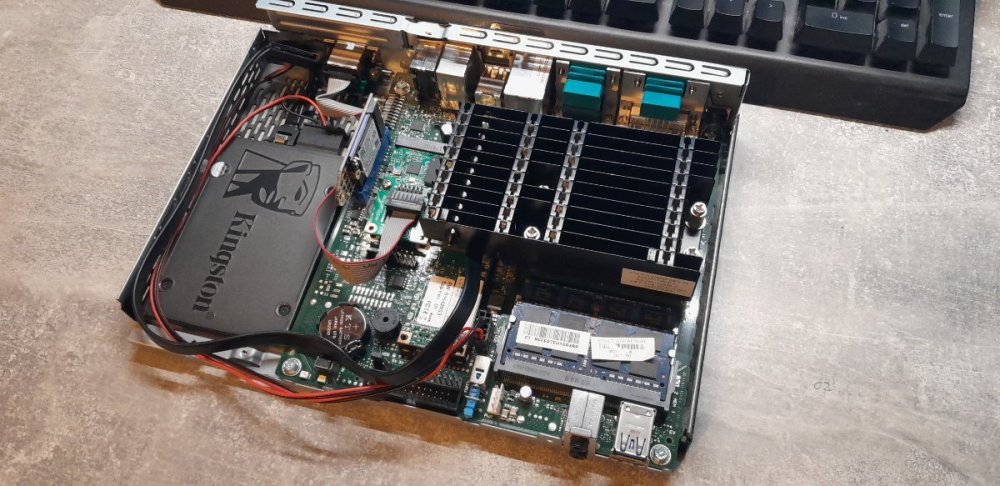

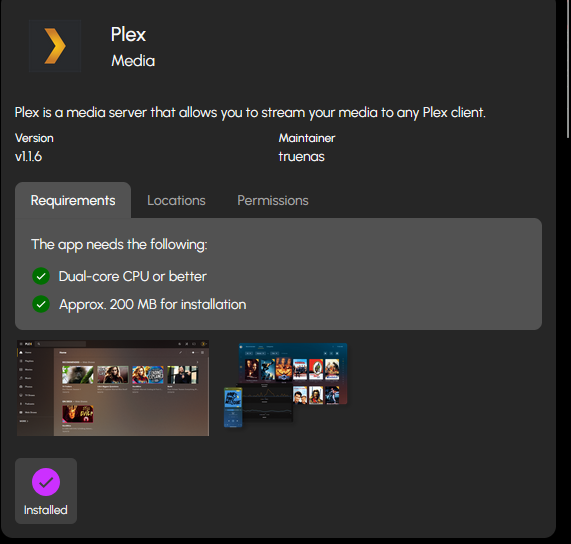
.thumb.jpg.d425f5686578c997f4b542ab07344f79.jpg)