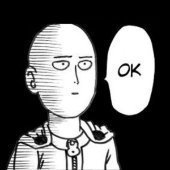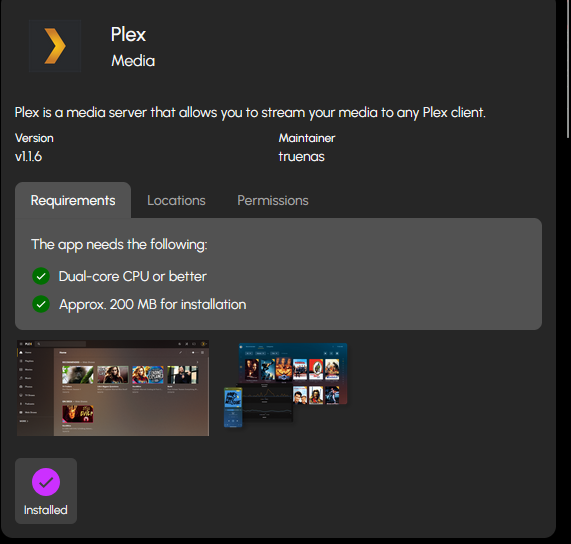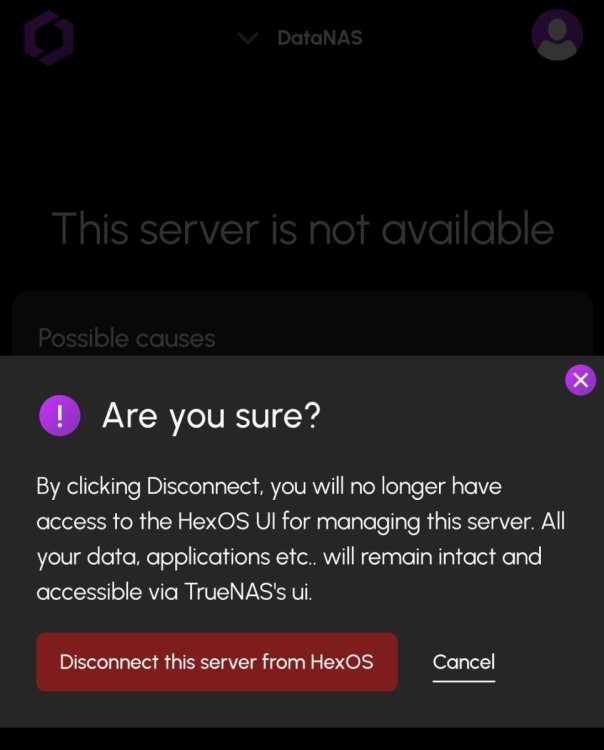Leaderboard
Popular Content
Showing content with the highest reputation on 12/20/24 in all areas
-
That sounds like something we should see about having as a curated app!3 points
-
Managed to fix the problem. Go into True NAS interface from Settings in Hex. Go to 'Apps' menu, click 'Configuration' drop down button, click 'Choose Pool', select your storage pool then click 'Choose' - the app service will then start, go back to HexOS and install Immich again and all will work.2 points
-
2 points
-
I'm using TrueNAS 24.10.1. Can't seem to find the setting for SMART APM. Ideally I want to set Level 64.1 point
-
I believe integrating Home Assistant with HexOS could be a game-changer for the operating system, offering functionality that is sorely lacking in almost all other OS platforms today. A Home Assistant integration would allow users to monitor and manage their NAS more effectively. Imagine being able to track critical metrics such as system uptime, array health, disk health checks, and the overall status of your storage systems — all from within Home Assistant. Furthermore, adding control features would significantly enhance the user experience. It would be fantastic if users could automate tasks like rebooting or stopping/starting applications, VMs, or containers directly through Home Assistant. Additionally, automating disk spin-downs during off-peak hours for power savings would be a powerful and eco-friendly feature. The potential of Home Assistant integration is vast, and it's difficult to fully capture all the possibilities in a single topic. However, the core idea is simple: having such an integration, with continuous updates and new features, would be a major advantage for HexOS. While most other operating systems either lack similar functionality or offer only basic, limited capabilities, HexOS could stand out by providing a more comprehensive, user-friendly, and flexible solution.1 point
-
I will be having family use my server for backing stuff up and as we all know end users always end up accidently deleting things and then wanting them back. Luckily, TrueNAS has a recycle bin option and hopefully HexOS can add it in one day as a setting that can just be turned on. For anyone who finds this and wants to do it, here are the steps: Set up the folder in the HexOS UI and then in the TrueNAS UI go to: Shares > Click edit on the SMB you want to add the recycle bin too > Purpose = No Presets > Click Advanced Options > Scroll to Other Options > Check Export Recycle Bin Then you will want to set up a job to automatically empty your recycle bin: Navigate to Chron Jobs in the TrueNas UI (just search for it but it's under System > Advanced Settings). Click add then you can either enter this into the command field as ONE LINE or save it to a file find /mnt/HDDs/FOLDER/.recycle/* -atime +30 -delete; find /mnt/HDDs/FOLDER/.recycle/* -depth -type d -empty -delete; If you want to test to see what files will be deleted with this command run it without the "-delete" If you save it to a file (like I did) you will enter this as the command. sh /mnt/HDDs/PATH_TO_FILE/empty_recycle_bin.sh Then just fill out the description, run as truenas_admin, and how often you want it to run and you are good to go. Hope this helps and hopefully it can just be a 1 click type of setup in the future!! P.S. Here is what the commands do: The first command searches for files and directories in /mnt/HDDs/FOLDER/.recycle/ that have not been accessed in the last 30 days and deletes them. The second command searches for empty directories in /mnt/HDDs/FOLDER/.recycle/ and deletes them. Also commands were stolen from here1 point
-
https://wintelguy.com/zfs-calc.pl Here is a calculator for ya. It might make sense but with how many different configs you can make it would be a bigger task then you would expect, and personally I would rather see them put time into new applications.1 point
-
Your boot drive should not be part of your zfs pool ever, and HexOS does not set up your zfs pool that way. When your boot drives do fail, and they eventually will. You can install HexOS on it and log into truenas and import the pool that way, currently with HexOS not having an import function this is the way arround that. If you boot drive dies you did not lose your data in your pull. It is just zfs so as long as the host can recognize your pull you should be okay to import it.1 point
-
Inside Apps Section when clicking an APP supported or not either bring the screen to the top where the Description and Install buttons are / or / dynamically move / fix that section to the right of the screen so i can scroll and click through multiple Apps and choose or not to install each sequentally Add compact Information about inside each part of the system # maybe name, Ghz & Temp for CPU // Maybe ram GB not only % // on Overview of Storage/Raid show Temps (of each Drive),1 point
-
Hi @__init__ - Unless electricity cost is an issue spinning HDD's really should be left on. Powering them up and down over-and-over is where trouble happens.1 point
-
1 point
-
it didn't even occur to me that this would be a feature i would so sorely miss. thanks for the guide1 point
-
Yep! You just disconnect the current server using the option in the command deck (deck.hexos.com). That frees up your license, and then you can claim the new server.1 point
-
Odd. Maybe you got a bad one...they do fail more frequently than NIC's and Ethernet cabling. If you ever want to test your throughput Iperf3 is a production grade tool.1 point
-
The easiest way is probably Uptime-Kuma, i already added the above links into my server to keep an eye out 👀1 point
-
1 point
-
This is a real bummer, because I have 6x 14 TB Seagate Exos NAS drives, and wanted 2-disk redundancy with all drives installed. But now I'll have to disconnect a drive to use 5 drives with 1-disk redundancy, and leave me with a spare 14TB disk sitting there to serve as a replacement in case of a failure. QUESTION: Will I be able to later add the 6th disk and have 2-disk redundancy, or will I have to wipe and recreate a new storage pool when RAID-Z2 becomes available?1 point
-
Since hardwire is not always available for some people, will wifi card support be available?1 point
-
This is more of a documentation request then a feature request. I'm probably the target market for HexOS. I'm willing to do a little bit of work to get it working, but not super interested in spending a lot of time tinkering with it once it's going. For me it's a tool to accomplish a task, and the less time I spend tinkering, the better. So I'd like to offer my insight what I think HexOS will need to succeed. I think HexOS will not succeed in their presumed goal of capturing the consumer / small business market without good documentation for the layman . I find that the best technical products out there aren't necessarily the most feature rich, slick, or technically proficient, but really the best documented. I can't count the number of times I've dropped really powerful and supposedly good software just because I didn't know what all that stuff was for and there was too much friction in finding out. It's the reason why I haven't tried TrueNAS until HexOS came out. That means that every button and every feature should have a tooltip that tells me what it is, and a hyperlink to the related help file to learn more. I should never be left to wonder what a random pictogram is supposed to mean or do, what an abbreviation means, what a setting does, or what is or is not important. It also means having really robust documentation. That doesn't mean being the most accurate or having the most detail, but figuring out what people want to do, and showing them how to do it. When I can search for "how do I do X," and I have a clear explanation for how to do it on a piece of software, that's the software I use. It'd be nice if there was a repository of guides (either written by the HexOS team, or links to known good information) for best practices for various use cases for a NAS. For context, I set up my synology NAS years ago, and the marketing gave the impression that would be easy and it would just work. Then I got into and it was a bit more involved than expected. I was overwhelmed by all the random jargon and settings I didn't understand. I got tired of googling things, and I only ever got to "well, it kinda works well enough". Instead of being something I was happy to have it became a thing did the job well enough, but I was always dissatisfied with. In my ignorance I probably didn't set things up quite right in the first place, and fast forward 7 years and it has depreciated into an unreliable backup with a lot of disarray and wasted space. Now I'm too scared to try to fix it (hence starting from scratch on HexOS). I'm sure a lot of my problems are user error, so documentation to prevent such user errors would be greatly appreciated and would protect the burgeoning reputation of HexOS. You don't want people to have a negative experience, even if it's their own fault. As it goes with customers; even if it's my fault, it's your fault. Some thoughts on what types of documentation could be created: - An idiot's guide for setting up a network drive in windows / mac with HexOS. Making sure it's properly configured with best practices for permissions, file sharing, and making sure windows always finds it (something I've always struggled with on my synology... *sigh*). Differences in configuration if you're going to be the only user vs multiple users. - An idiot's guide for configuring a windows / mac backup to a HexOS NAS, with best practices for efficient, safe, and effective backups, and avoiding conflicts with other functions and messy data. Explain what the backups do and do not do. - An idiot's guide to self-hosted cloud mirror or cloud drive (like dropbox / Synology Drive) on the HexOS NAS. - Guides for setting up Plex, Home Assistant, etc, apps within the HexOS environment. - Guides could include: Best practices for backups. How to structure your actual computer filing system and backup settings to simplify backup, and to make sure you're backing up everything you need to, nothing you don't, and how to keep the filing system on the NAS clean. How to clean up my mess and prevent it from turning into a bigger mess. Best practices for efficient space usage in backups. Avoiding unnecessary file duplication etc. Best practices for accounts, and keeping data separated. Helping make sure I don't make a mess when I start layering on, or removing, various apps and functions. Other neat things that I didn't know it could do Common fixes for common mistakes. Showing me how to set it up so that other users in my household / business can use it and its functions without knowing anything about the NAS itself and can focus on just using it. The ideal outcome from your documentation should be that a user determines they want to do something, they find a way through the documentation, and then they feel smart for having achieved their goal. Or they discover a new function they didn't know they wanted, and feel clever for setting it up. This level of documentation is not a trivial task, and it will probably mean finding and hiring specialized technical communicators. Some software has the advantage of a dedicated user-base to do that documenting for them, but HexOS doesn't have that advantage. So you'll have to create that knowledge and facilitate users to create that knowledge.1 point
-
I want remote access to be simple and safe even for older family members who are not technically proficient. They will not register in some VPN for their access to work. They just want to open a plex or immich and at most ask for an ip address and let it work. How to do it? Of course, they don't live under the same roof and the most they can do is write an IP address or a web domain.1 point
-
Better make sure you only restore if you know your data exists in that snapshot otherwise proof it's gone. Unlike traditional approaches that have incremental vs. differential backups you with ZFS can't restore snapshots anywhere on the timeline arbitrarily. Consider the following scenario. 1. You're on vacation 2. Your home network experiences ransom malware. Hypothetically you're not quite sure what day it happened. 3. You restore in the beginning the week and it works as expected but wait all your photos photos from vacation are not there! The photos are backed up near at the end of the week just before ransom malware got to your network, 4. Oh no all your snapshots are now invalid (because of first restore) and you can't restore the data from later in the week. Your vacations pictures are now lost forever! Does this seem confusing? How is hexos going to help protect users from this kind of scenario? Replication doesn't fully solve this issue either if the user doesn't know exactly what snapshot their data exists.1 point
-
Good stuff, @Erik Andersen - Hoping I can get it set up just as easily. The credentialing part is the only thing that gives me pause. If I understand it correctly (and I may not) the weakest link here is the 3rd party authentication; git, google etc. So, if I provide access and a user has a weak PW, that's greatest threat vector. I need to RTFM a bit more, but so far, that is where my attention will be focused on users not on my physical LAN.1 point
-
This warrants further comment but just wanted you to know it's been seen and we fully acknowledge this need.1 point
-
Hex OS uses the ZFS filesystem which is software raid. It's worth getting to know ZFS, even if you just keep to the "high level" points and topics. Understanding the filesystem, how it handles drive failures, how it re-builds vdev's, why it is RAM hungry will all better enable you to not only understand your system but also know what to do when something goes wrong. HERE YOU GO. Good luck!1 point
-
The amount of storage will be limited, but in theory nothing would prevent it from working, except maybe wifi? From the hardware standpoint it is best to use ethernet, and remove the battery and just leave it plugged in if you can.1 point
-
If your laptop have 2 or more storage slot, plus 1 boot drive on top of that, by all mean, go for it.1 point
-
Yes you can migrate your license to another machine. Just unplug your old server or simply shutdown so the Deck cannot see that server, and then the option to Disconnect your old server will appears. All you have to do is click that button, and your license is free to use again at another machine. On top of that, your old server will still be functional, all your config and files still intacts. You can access it via TrueNAS UI. It just no longer being managed by HexOS.1 point
-
Hi there! While I don't have an answer for you now, this is good point we need to consider when developing snapshots, thank you!1 point
-
1 point
-
I would love to see a good IP camera app. I currently use a Synology NAS, but its getting outdated (and I want to replace it with HexOS when its good enough). IP camera access is one of my main usages for it, im just not familiar with other IP Cam applications.1 point
-
I've mentioned it before on Reddit, but Unifi Console would be very handy.1 point
-
Just a list of apps that jumped into my mind. Home Assistant Code Server Heimdall Tailscale Cloudflared Transmission qBittorrent SABnzbd NZBGet AdGuard Pi-hole Plex Jellyfin1 point
-
Home Assistant, Tailscale. It would be super cool if there was a one-click install for game servers as well.1 point
-
Shouldn’t be available without Tailscale and Home Assistant imo -.- barebones stuff isn’t it.1 point
-
1 point
-
Nextcloud would be great to have. I’m looking for an alternative to Google Workspace and it seems like Nextcloud might be a good option.1 point
-
1 point
-
No, you cannot change from a RaidZ1 to a RaidZ2, this is defined once during the creation of the pool, but changing it requires to destroy and recreate the pool with RaidZ2, which will wipe all the data from the disks. If you want to have a RaidZ2 you either need to wait until Hexos supports it or create it manually in truenas and live with possible side effects in Hexos or ditch Hexos for the time being and switch to a truenas installation and migrate back to Hexos once pool migration because available some time after version 1.0.0 points