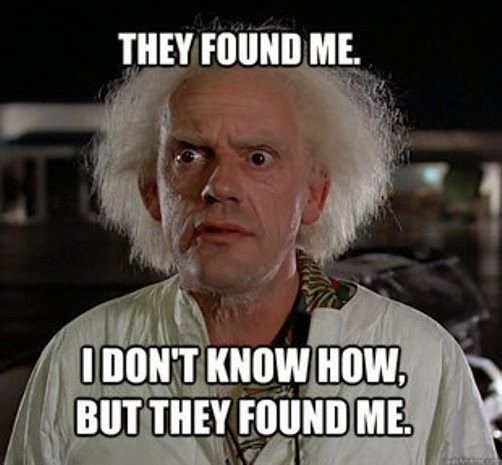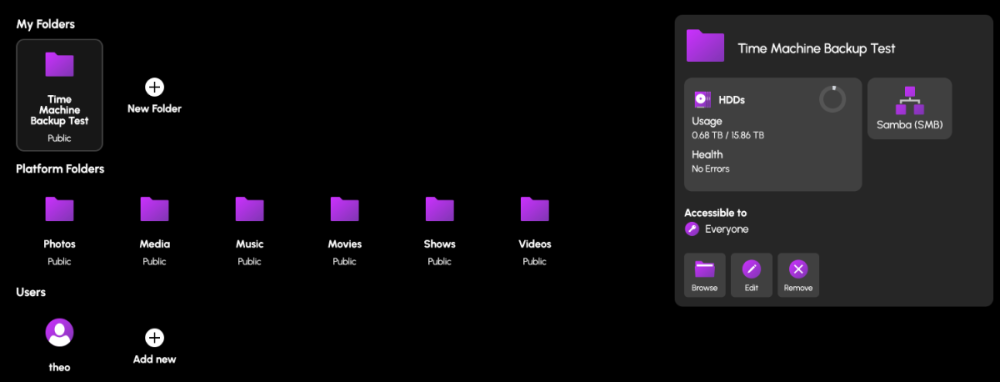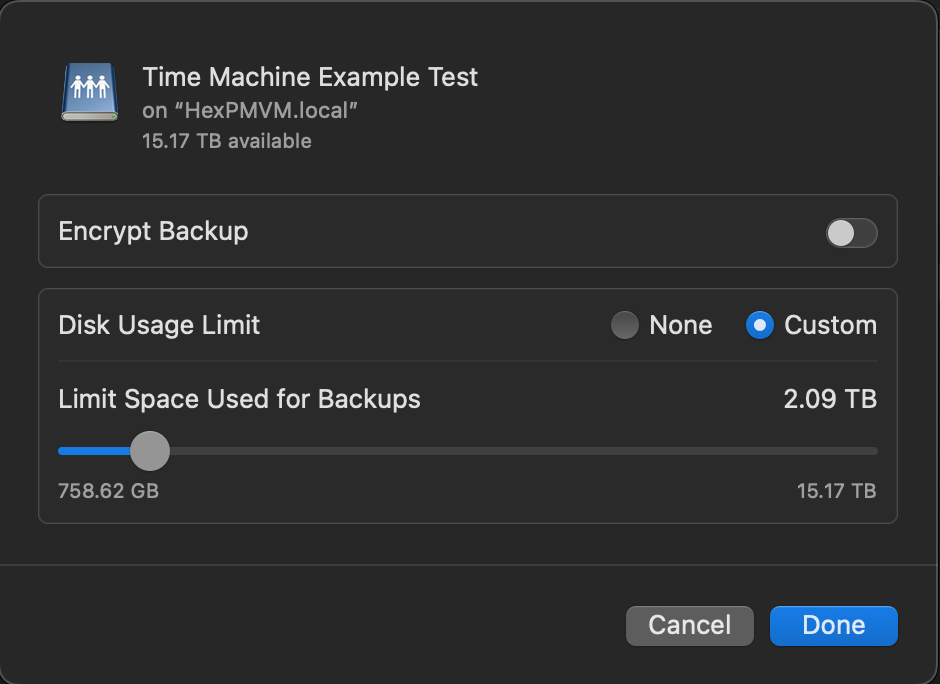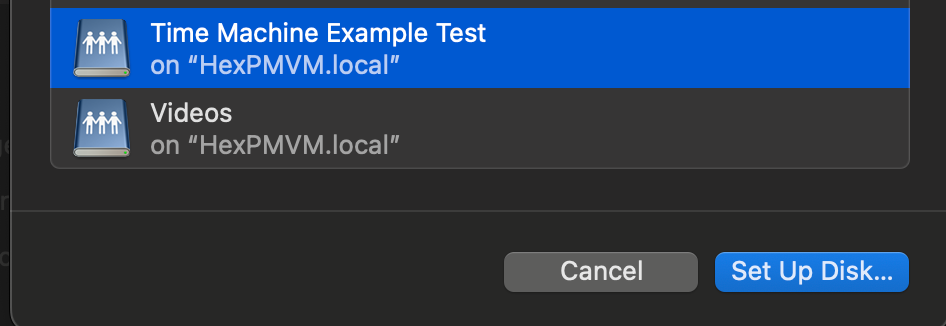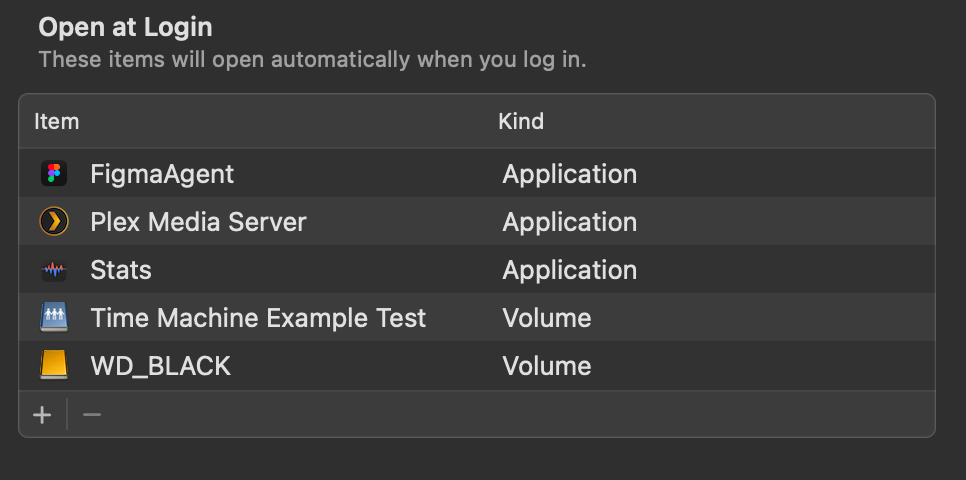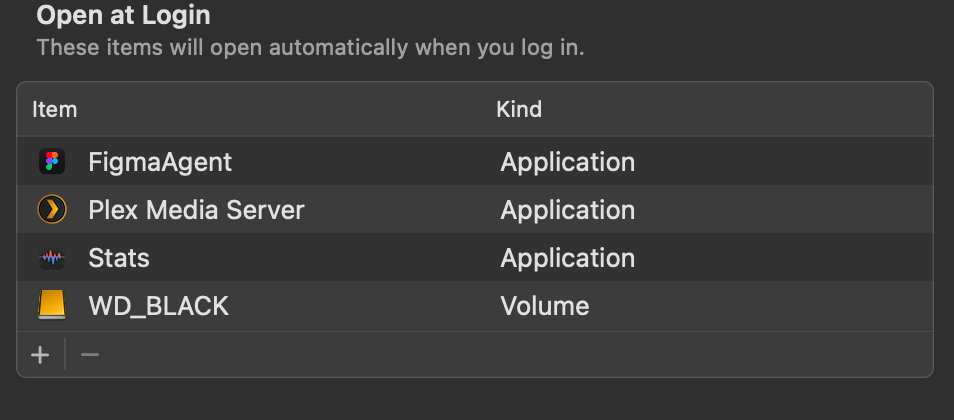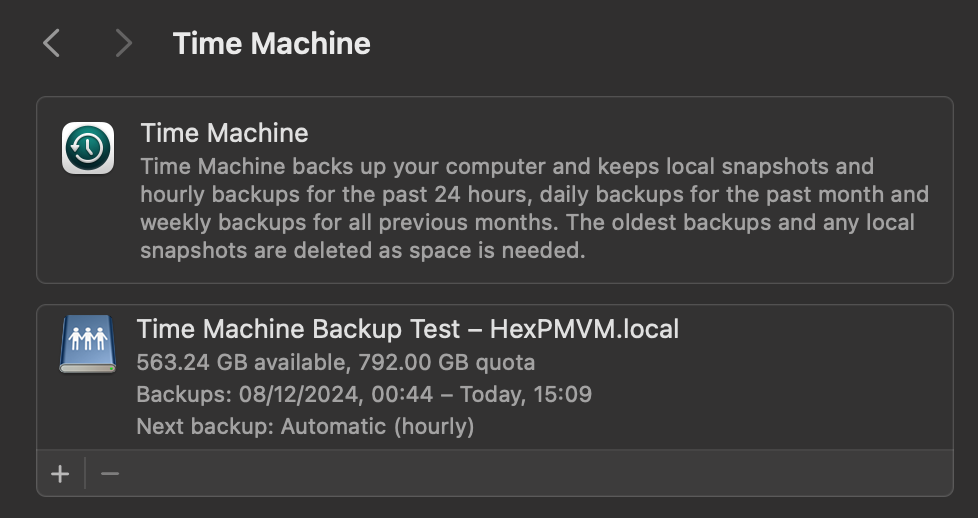Leaderboard
Popular Content
Showing content with the highest reputation on 12/18/24 in all areas
-
You'll notice a new navigation link at the top on the Hub for "Status." We've deployed UptimeRobot to keep track of our online services and the new status page can be found at https://status.hexos.com.4 points
-
Lol! Yeah, there will be downtime and outages. It's part of the pains of beta and scaling. But we're 100% going to be open and transparent about everything we do along the way. I will say, we made a number of pretty big improvements to the infrastructure this week, significantly reducing overhead and increasing stability.4 points
-
3 points
-
Plus a running count of the total data capacity on all Hex machines. Forget Linus's Petabyte project, we can call this the (H)Exabyte project haha!2 points
-
This image. It spark a primal fear deep within my very being. If there is a god. They have definitely forsaken this image. Sins have been commited that generations will speak of, stories will be told and folklore spread through eons. Of the one who has eyes, but does not see, who has ears but does not hear and has knowledge, but does not know. May there be mercy on those weary souls who stumble upon this sight.2 points
-
I would like to see first party support for placing any app behind some of the most popular VPNs (PIA, Nord, Express, Proton, Tailscale, etc), as well as custom VPNs (WireGuard, OpenVPN, etc). For example, you may install “The Lounge” IRC client and have all internet communication pass through a PIA VPN so that your home IP is not exposed while chatting. Traditional methods of doing this involve painful configuration of iptables or other firewall rules. I believe this is an area where HexOS could really simplify things: Install a VPN plugin, authenticate with it, and then simply assign an app to a VPN plugin via the app’s settings if desired. It would be fully accessible from the home network without going through the VPN, but all internet traffic would go through the VPN with a kill switch in case the VPN goes down. Thoughts?1 point
-
Hi All, I'm super excited about this project and I finally have all the components I need for my new NAS, I wanted something small, quiet and with decent power, here is the breakdown: TerraMaster F8 SSD Plus 48GB DDR5 RAM - TerraMaster says it only supports 32GB, but it seems to work fine 8 x 8TB WD Black SX850X NVME drives 512GB NVME Boot Drive - This is a 2230 nvme inside a small USB case and connected to the internal USB port on the motherboard where the TOS USB drive lives. The only downside is that this is only USB2. Things to note: There seems to be an incompatibility with the Debian backend which resulted in the system to go into a boot loop. To fix this I had to make the following changes in the BIOS Disable Secure Boot Disable VT-d Disable ‘Boot TOS first’ Once this was done I was able to install HexOS, all 8 nvme drives were detected and setup with raidZ1 giving me 56TB of total storage. The RAM and 10GB NIC also function correctly, though the dashboard icon displays it as 5GB, however I was able to confirm it is actually 10GB from the terminal. I've setup my first shared folder and performed some basic copy and paste tests, I'll do some proper performance testing and report back. As the Intel processor has an iGPU I will also get Plex installed and test some transcoding. I'll probably wait until version 1 is released before making the jump and migrating all my data from my Synology NAS. Until then, I look forward to testing new features as they are released. Keep up the good work HexOS team 🙂1 point
-
I believe integrating Home Assistant with HexOS could be a game-changer for the operating system, offering functionality that is sorely lacking in almost all other OS platforms today. A Home Assistant integration would allow users to monitor and manage their NAS more effectively. Imagine being able to track critical metrics such as system uptime, array health, disk health checks, and the overall status of your storage systems — all from within Home Assistant. Furthermore, adding control features would significantly enhance the user experience. It would be fantastic if users could automate tasks like rebooting or stopping/starting applications, VMs, or containers directly through Home Assistant. Additionally, automating disk spin-downs during off-peak hours for power savings would be a powerful and eco-friendly feature. The potential of Home Assistant integration is vast, and it's difficult to fully capture all the possibilities in a single topic. However, the core idea is simple: having such an integration, with continuous updates and new features, would be a major advantage for HexOS. While most other operating systems either lack similar functionality or offer only basic, limited capabilities, HexOS could stand out by providing a more comprehensive, user-friendly, and flexible solution.1 point
-
Hey all, similar to what TrueNas offers out of the box as the multi-user Time Machine option, I would like to see Time Machine Backup support for macOS devices. This could be a special type of folder for that special purpose only where settings are locked in and only user access permissions can be set as with any other folder. Hope to see this implemented at some point together with a quick tutorial on how to set up the backup in macOS with automatic drive connection on system start and so on. Would make the whole process of setting it up very easy for everyone. That feature would make HexOS a real alternative to the mac mini as a home server for "all-in on apple" people. Please feel free to ask for clarification and add your ideas!1 point
-
1 point
-
1 point
-
1 point
-
1 point
-
I don't really care to loose any data ... I even "destroy" about 300gb by mistake wile moving my stuff from my windows "nas"... but I'm not in a mood to learn to many thing... I just want something simple.. plex is working (with few issue, so when I got problem I use VLC on my chromecast) I don't have the time neither the patience to learn something big... so yes I think I'm gonna wat 🙂1 point
-
@MaLiXs - Unless you are familiar with Docker and Linux administration, I agree that it's probably best to wait for official support. Do keep learning and exploring just be mindful, especially if this is relatively new to you and even more so if you have data you value and is not backed up, that what @Maxiboy44 is not officially supported. Remember, we're still in beta and that should give pause unless you're willing to loose data.1 point
-
Welcome aboard! I think if there is a single thing folks tend to forget, it is the context that HexOS, and joining when we did, was an investment in a technology that would grow over time. I too will continue to go further as I get older. Have fun and best of luck!1 point
-
Hey, I think you have some notifications that need clearing 😉1 point
-
1 point
-
1 point
-
Rocking my 1998 Audi TT 8n 1.8T with a slightly better tune to 230 (theoreticly 290 but obviously I dont drive it like that cause it wouldnt be road legal 😉) Tho it looks nice its a moneypit....had to replace dampers etc für the TÜV recently and now my Air volume sensor is gone, had to plug it out so I can drive it until I have money for a new one. My real baby is my Yamaha R1 RN04 which is modded to be a nakedbike. It drives really well and gear ratio is shortend to a 14/45. I got it for 2k and it was defenetly worth it so far. I hope I'll get my first TÜV with it next year....1 point
-
I've been reading up on topics like pools, vdevs, drive testing, how to deal with drive failures, etc on the True NAS forums and came across the resource that does an intro for folks like us with zero knowledge of True NAS and its file system. Link to the forum page: https://www.truenas.com/community/resources/introduction-to-zfs.111/ An other site that had helpful illustrations https://blog.victormendonca.com/2020/11/03/zfs-for-dummies/1 point
-
1 point
-
I have a feeling we'll see a lot more systems turn on after the holidays. The growth rate is actually pretty perfect for us right now. Enough to get a good sample size and yet not too much to overwhelm our ability to manage and respond to issues. I also think there is just a massive undercurrent of users that bought HexOS just to get in at the good price, with no real intention of deploying until we reach or get closer to 1.0.1 point
-
Would be COOLER if you also put a counter. Purchases and current machines online1 point
-
Yes I know that but its still frustrating that base features like custom Raids arent in there and that features like jellyfin from truenas, smth that worked in standalone, doesnt work properly....I dont expect a beta software to have perfect fuctioning plus featues or even perfect functioning base features, but I do expect that most of the base features work mostly and features which existed beforehand are working, specially if there a features app. And all in all im not mad about the people who develop it, they have a cool Idea and working hard, but im frustrated that they achived to made base features worse than truenas was (example: I get regular mails that my pool is broken, which isnt the case, and after checking the only thing which is broken is the NFS config...it works but it seems to doesnt know that)1 point
-
I know this is a request for a more 'One click' Hex TM integration, but incase people wanted to test this now, you can do this in Hex + TN today. (already had mine running a week without issue. TIME MACHINE INSTALL GUIDE Create a Folder & name it time machine (or a custom name) Set the Folder permissions (I left mine open, add user permissions here to restricted access) Navigate to the TrueNas UI (Server IP > Username: truenas_admin Pasword: server password from install) Navigate to the Shares tab, you should see your newly created share. Click on edit (pencil) On the Purpose drop down change to > Basic or multi user time machine. Press save/apply, and it'll prompt a restart of the SMB process. Go to your mac settings > general > Time machine. Click the + icon and locate your time machine share, then click setup disk. FYI if you aren't already connected to your Hex server, you'd need to do so now. Either search for the server in the network tab of finder OR connect to the server with finder > go > connect to server > SMB://[THE IP OF YOUR HEX SERVER] You can now choose to encrypt your backup with a password + if you choose, restrict the total disk usage the backup will have. You should now see your time machine backup setup. This will start automatically, but you can create a back up straight away if you choose. AUTO CONNECT SHARED DRIVE SETUP Now that could be it, but to ensure your Time machine backup will always occur, you need to ensure your Mac is always connected to your Hex server. to do this, we need to add the share to the login items Open Settings > general > Login items > click the + icon Locate your connected time machine share, then click open. You should now see the drive in the login items. That's it, you should be all setup and running.1 point
-
Hey @EPoot Yeah, you found the answer. ZFS, the filesystem used in HexOS is a (awesome) type of software RAID. Additional hardware between the filesystem and disks interfere with ZFS doing it's thing. I'm horribly oversimplifying but seeing as you've reached the correct conclusion, I'd only recommend spending some time reading up on ZFS. It's a fun, dynamic filesystem that, when managed well, can keep your data safe and scale very well over time. Have fun!1 point
-
I have since installed TrueNAS… was up and running and copying files in 10 mins, including installation time. Got caught up in the hype and discounted price. 🤦♂️1 point
-
Agreed. When creating a VPN connection, have options to route specific apps with this connection, or the whole system, or whole system but exclude specific apps.1 point
-
same boat as you. Sent an email 3 days ago. I will wait a bit longer, I am sure they are swamped w/ emails and are trying to address everything.1 point
-
I think I heard in the LTT announcement video that Raid z2 is automatically selected during installation for five or more drives. However, during the installation there is also the option of configuring the respective pools manually.1 point
-
I have a question about running custom applications: If I develop my own app, package it into a Docker container, and deploy it on HexOS, would it function like it would on a typical VPS? Specifically, can HexOS manage Docker containers efficiently, and would it allow external access (e.g., via a public IP or domain) to my app, similar to what I’d get with a VPS? Thanks in advance for your guidance!1 point
-
No, you cannot change from a RaidZ1 to a RaidZ2, this is defined once during the creation of the pool, but changing it requires to destroy and recreate the pool with RaidZ2, which will wipe all the data from the disks. If you want to have a RaidZ2 you either need to wait until Hexos supports it or create it manually in truenas and live with possible side effects in Hexos or ditch Hexos for the time being and switch to a truenas installation and migrate back to Hexos once pool migration because available some time after version 1.0.0 points