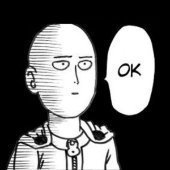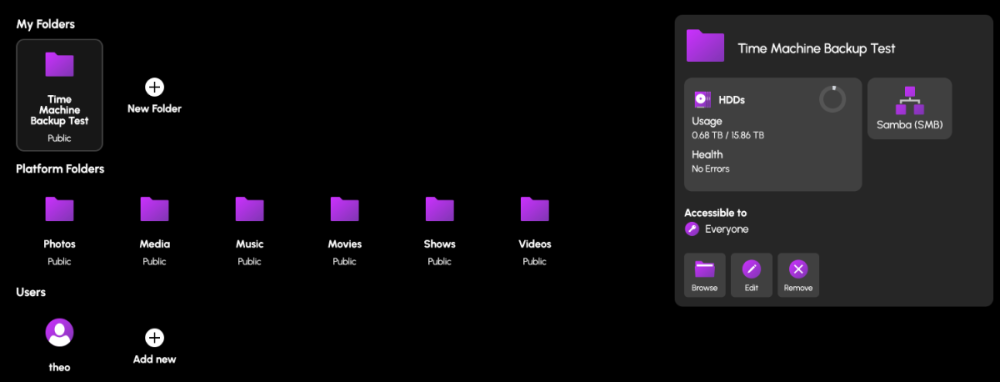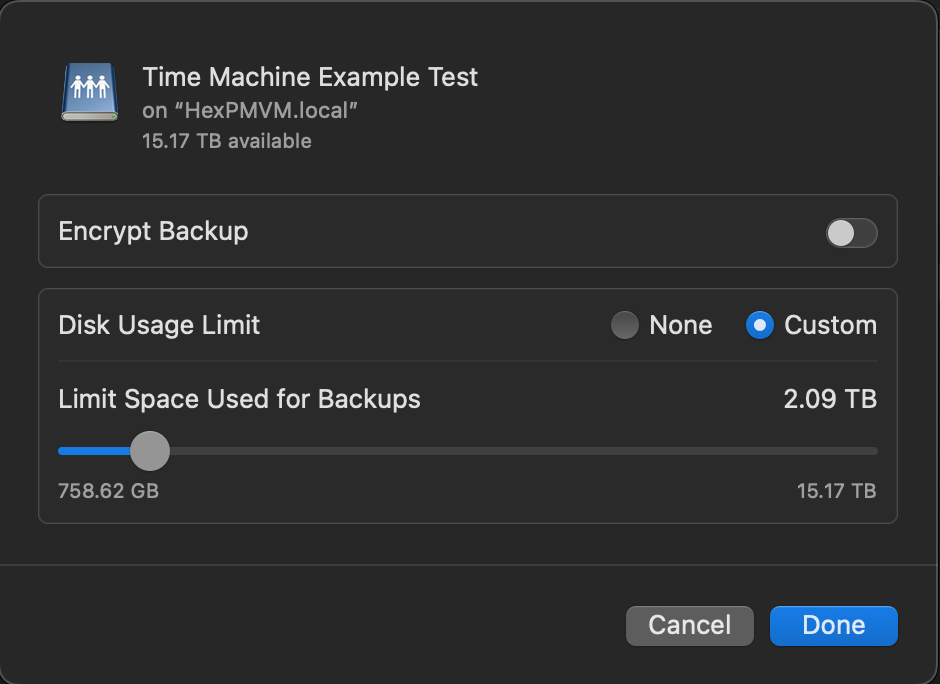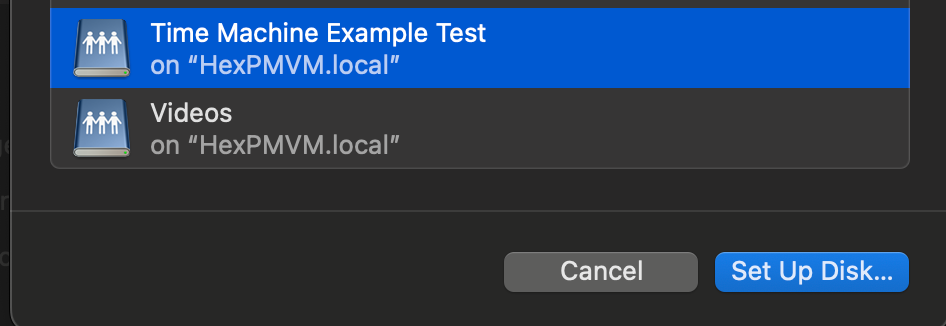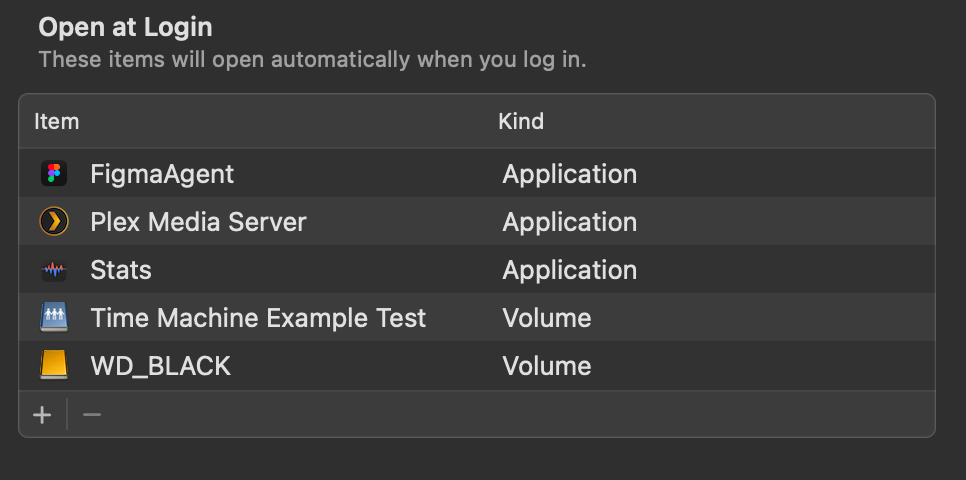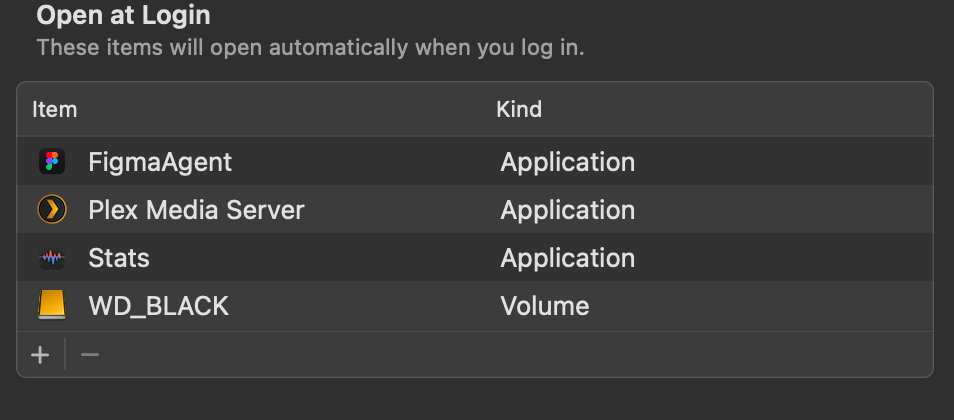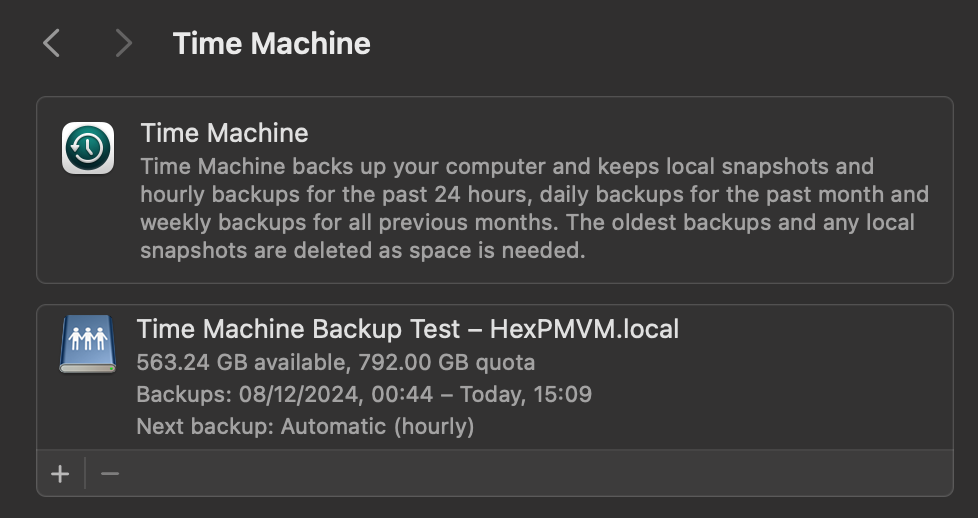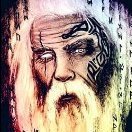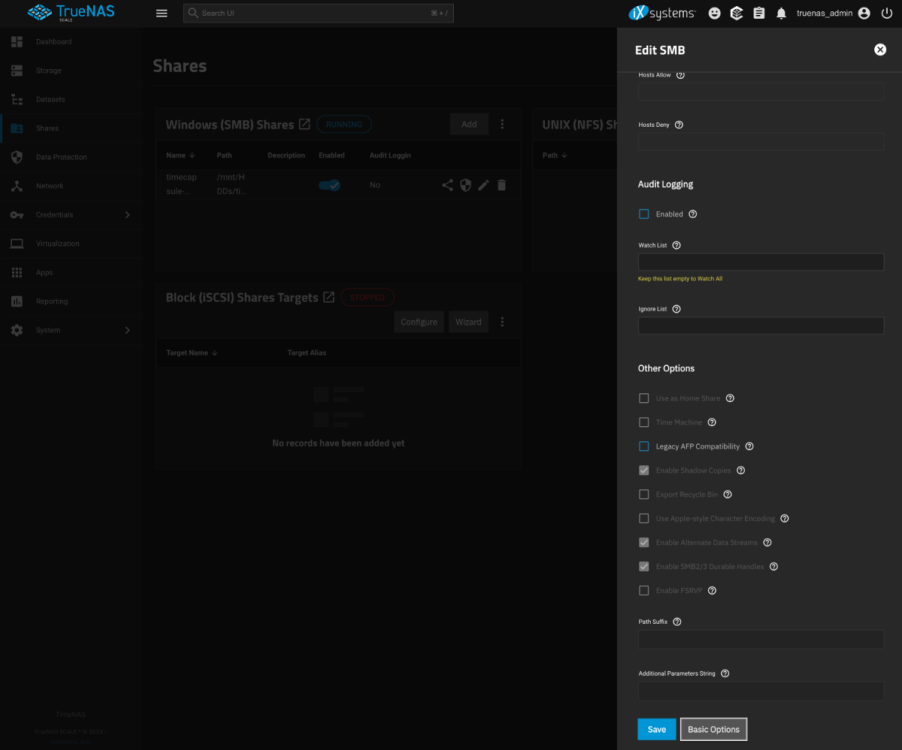Leaderboard
Popular Content
Showing content with the highest reputation on 12/16/24 in all areas
-
4 points
-
On December 11th, 2024, the HexOS team rolled out the final wave of invites to all test customers who have purchased early access. All customers can now access the Early Access and Support forums as well as download and install the beta. On behalf of the entire team here at Eshtek, thank you all for your support and participation. You guys are literally driving our passion for this project and we couldn't be happier with the customer reception. Well, what are you waiting for? Get started!! NOTE: As an FYI, when we opened the flood gates yesterday, there was a glitch that was preventing some customers from seeing the new forums and install instructions. That has since been resolved. If you still cannot access the download or are otherwise having difficulty, please let us know.2 points
-
You'll notice a new navigation link at the top on the Hub for "Status." We've deployed UptimeRobot to keep track of our online services and the new status page can be found at https://status.hexos.com.2 points
-
i just testing Tailscale, i'm just blown away how easy it is. just login my tailscale account on server, and install tailscale on my PC and laptop. just like that, and i'm already able to access my shared folder via SMB, even using //servername awesome2 points
-
2 points
-
I know this is a request for a more 'One click' Hex TM integration, but incase people wanted to test this now, you can do this in Hex + TN today. (already had mine running a week without issue. TIME MACHINE INSTALL GUIDE Create a Folder & name it time machine (or a custom name) Set the Folder permissions (I left mine open, add user permissions here to restricted access) Navigate to the TrueNas UI (Server IP > Username: truenas_admin Pasword: server password from install) Navigate to the Shares tab, you should see your newly created share. Click on edit (pencil) On the Purpose drop down change to > Basic or multi user time machine. Press save/apply, and it'll prompt a restart of the SMB process. Go to your mac settings > general > Time machine. Click the + icon and locate your time machine share, then click setup disk. FYI if you aren't already connected to your Hex server, you'd need to do so now. Either search for the server in the network tab of finder OR connect to the server with finder > go > connect to server > SMB://[THE IP OF YOUR HEX SERVER] You can now choose to encrypt your backup with a password + if you choose, restrict the total disk usage the backup will have. You should now see your time machine backup setup. This will start automatically, but you can create a back up straight away if you choose. AUTO CONNECT SHARED DRIVE SETUP Now that could be it, but to ensure your Time machine backup will always occur, you need to ensure your Mac is always connected to your Hex server. to do this, we need to add the share to the login items Open Settings > general > Login items > click the + icon Locate your connected time machine share, then click open. You should now see the drive in the login items. That's it, you should be all setup and running.2 points
-
RIP my Downloads. Truth, I probably have ~.5TB of ISO's. But I SWEAR I'm not a data hoarder. For real for real.2 points
-
Absolutely guys. For this first phase of launch we went with minimalistic approach. This way we can narrow our support focus. We will be turning on 2FA in the near term.2 points
-
I think it only right that multi factor authentication on accounts be something that gets implemented relatively quickly. The simple Username/Password for the account is very 90's With HEXOS being relatively new and gaining a lot of attention. Last thing you want is negative publicity due to weak security posture. some sort of MFA should be standard option.1 point
-
Hey all, as the name implies I would like to see a simple checkbox to make folders available via nfs. As a bonus a list of IP ranges that are allowed to access the share would be perfect. The user mapping to the user owning the folder so that I do not need to care about permissions and just access the data via NFS could be handled automatically as a default. Please feel free to ask for clarification and to add your ideas below!1 point
-
Integrated default reverse proxy for docker apps so all apps available on 443 inside home network. integrated DNS to support app name.internaldomain.com with reverse proxy (this puts all apps on 443) Lets encrypt SSL by default for all apps all user has to do is buy domain name and enter it above and all just works support for split horizon DNS consider running the DNS service for folks to allow tight integration (this shouldn't preclude use of other dns services) this is not me advocating for how to expose anything externally, that's not an argument i want to get into 😉1 point
-
With HexOS I am forced to use 3 drives otherwise it won't work properly? I have an ssd (HexOS) and one hdd and I want to be able to use the system without the need for RAID. I understand it is better to have RAID, but I have a 24tb hdd and another one of the same size costs a lot of money.1 point
-
I completely agree, i want my apps to be on a single ssd with a large hdd pool for my data i don't wanna lose1 point
-
I've not seen anything yet but will keep my eye peeled.1 point
-
1 point
-
i like the gigabyte board better because of the usb 3.2 gen 2 port, the extra full size pcie slot and the 2 extra ram slots since more ram is always appreciated in a server. That said it uses a realtek nic which more than likely will not work without some tinkering for the foreseeable future. I have a mobo with what i suspect is the same realtek nic (wasn't able to find the model number of the aorus board nic), I cannot use it at all and resorted to using a usb adapter i had on hand instead. If you can splurge on your 10gb ethernet sooner than later def go for the gigabyte1 point
-
1 point
-
@Nside - Dude, I've been a hardware guy for decades and I've NEVER seen something like that. A top loading drive slot for....whatever I want? I'd pay good money for something like that today. Admittedly, my HW experience is production gear, but that is still one cool feature I wish was still around. I dig it!1 point
-
lol Im in the lets do damage stage, all my data is backed up on my workstation so what ever i do ill not take a L in the data dept. I just want to be useful for the devs at Hex1 point
-
Hi all First of all, thank you and good job so far! Just started with the beta and gathered some ideas for features below: NFS Shares Quota for Folders (Backup to external Disk) HexOS Dashboard which can be accessed locally (without a need for using deck) Scheduled Tasks Integration to use HexOS as a Proxmox Backup Server GPU Acceleration That's for now, maybe I'll find some more ideas to include in the software.1 point
-
@some_kid6 Man, I don't know what that counts as...never seen anything like it before. But if it does what you need it to do, then keep it going!1 point
-
Try now by liking this reply; it's been 24 hours. Tag me in a reply if it is still not working, please.1 point
-
Would love this. this would make game integrations a lot easier then custom one.1 point
-
I have a feeling we'll see a lot more systems turn on after the holidays. The growth rate is actually pretty perfect for us right now. Enough to get a good sample size and yet not too much to overwhelm our ability to manage and respond to issues. I also think there is just a massive undercurrent of users that bought HexOS just to get in at the good price, with no real intention of deploying until we reach or get closer to 1.0.1 point
-
I was hoping for 10k installed . As many people that were crying for access lol. Yall keep up the good work, I enjoy what has been released so far1 point
-
Great feature idea. Having not spent more than 3 seconds thinking about the security implications, I totally see us doing this ;-). The tricky part is granular access control. Maybe you want them to see that server and even do a few things, but maybe you don't want them to be able to do EVERYTHING such as delete or shutdown/reboot. But I think we will have a solution for that too 😉1 point
-
Yeah we probably should make a change to this policy. I'll review forum settings this week to lax this up a bit. Not looking to create more administrative burden for ourselves.1 point
-
While I can't get into details just yet, there are multiple security-specific features planned for the future to improve our posture. This is simply the only way to functionally provide this right now with the current TrueNAS SCALE API. That being said, I greatly appreciate having those that are security conscious here on the forum and thank you for suggesting a solution with your post.1 point
-
UPDATE: As of 11/8, we have updated the ISO installer to run on version 25.04.2.6 of TrueNAS SCALE. Existing users should NOT reinstall to get this version. You can update from within the Activity card on the Dashboard (or the Notification). Hello and thank you for joining the HexOS beta program! You are an elite and vital part of this project and your participation is greatly appreciated. This post contains all the information you will need to get started with HexOS and how to communicate with our team during your beta experience. Disclaimer Beta Products, Software, and any related Services are still in development, and therefore, you are advised to safeguard important data, to use caution, and not to rely in any way on the correct functioning or performance of the products, software, or any related services. Beta Products and Services are provided to you “AS IS”, without any warranty whatsoever. Expectations During your participation in the beta, we expect you to do the obvious: use and test the software. But we also expect you to communicate with us when things don’t go right or if you’re having trouble. Please post feedback and let us know about your experiences, good and bad. That being said, please remember that this is beta software and early access. HexOS has a long and healthy roadmap ahead. Quickstart Guide For those that just want to get started, here’s the TLDR: Download the ISO here: https://downloads.hexos.com/TrueNAS-SCALE-25.04.2.6-HexOS.iso or https://hexos-downloads.sfo3.cdn.digitaloceanspaces.com/TrueNAS-SCALE-25.04.2.6-HexOS.iso (SHA256 Checksum: e8ed99a322affe0969b82b866161a9f6acbc1561e3cc7b2efb2bf120ffe2e856) Use a tool such as Balena Etcher to image a USB flash device with the ISO. Boot your server from the flash device and install the OS to preferably an SSD. When given the option, opt to create the admin password in the installer (do not select the option to "Configure using WebUI"). Remove the flash device and reboot your server when the install is complete. From another device (mobile, tablet, desktop) that is on the same LAN as your server, login to https://deck.hexos.com using your HexOS credentials. Follow the instructions to complete your server configuration. NOTE: As of the 24.10.2.2 build of this ISO, configuring the admin password via the webUI option has been removed from the installer. However, if you select to create an admin password, but then attempt to "cancel" that process, the ISO will proceed with an installation with no admin password set. This is a known bug and the TrueNAS team will be addressing this in a future update to the ISO. Just don't cancel out of creating the admin password in the installer ;-). Hardware Requirements Booting HexOS is designed to support a wide variety of x86 hardware (Intel or AMD). The minimum requirements are a 2-core 64-bit CPU, 8GB of memory, and a 16GB or larger SSD boot device. However, depending on your needs for performance and applications, more resources may be required. Storage Pools Pools are made up of storage devices based on size and type (HDDs vs. SSDs). Storage devices in each pool need to be roughly the same size*. The OS boot device cannot be a part of a pool. Expandable pools require a minimum of 3 devices and can be grown one device at a time. Non-expandable pools can be created with 2 devices. Initial pool width should not exceed 8 devices. Maximum expanded pool width should not exceed 12 devices. At least one storage pool must be created to use HexOS. *In the event of slight variations (e.g. 240GB and 256GB), devices can be grouped, but total capacity for the pool will sacrifice the larger device’s excess storage. Build Recommendations HexOS has been designed so that a relatively modern PC can be easily transformed into a very viable home server. This means using standard HDDs/SSDs and using onboard controllers for storage/networking. However, since we’re based on TrueNAS, our hardware support is actually rather vast. For more detailed hardware recommendations for advanced builds, please refer to the TrueNAS SCALE Hardware Guide. Installing in a VM As HexOS is based on TrueNAS SCALE, it can be installed as a virtual machine as well. While the process should be fairly self-explanatory, please see the TrueNAS SCALE documentation for additional instructions on VM installation. Setup and Configuration Once the OS has been installed and rebooted, you will use a web browser on the same network as your server to register your system and complete the setup process. This can be a PC, tablet, or mobile device. Using a capable browser, login to https://deck.hexos.com. Beta 1 Features Our first release is focused on providing a streamlined user experience for setup and configuration and laying the framework for what’s to come. The main features of Beta 1 include: Setup and configuration wizard Configure your home server in minutes with ease. Analyze system health, with warnings for SMR HDDs. Auto-configure storage pools to safeguard against device failures. Securely manage your server remotely via Command Deck. Storage device management Detect error states and conditions and report through the dashboard Highlight individual storage devices and their respective faults Replace devices from storage pools due to failure or preventative maintenance Expand pools as little as one device at a time Folders and users Create and share folders over your local network. Easily manage permissions for secure access. Apps One-click deploy Immich as a personal photo library app. One-click deploy Plex as a home media server. Automatic folder creation for app storage. Dashboard / UI Access key statistics like CPU, memory, network, and storage usage at a glance. Monitor storage health and see alerts for errors or degraded pools. Manage multiple servers from a single, unified interface. Enjoy mobile-responsive design for effortless navigation on any device.1 point
-
Managed to fix the problem. Go into True NAS interface from Settings in Hex. Go to 'Apps' menu, click 'Configuration' drop down button, click 'Choose Pool', select your storage pool then click 'Choose' - the app service will then start, go back to HexOS and install Immich again and all will work.1 point
-
Why should be burdened moderators with such a task? Deleted posts can simply just be hidden but still visible if the user wants to investigate what was said just like the edit button.1 point
-
Email support@hexos.com and we'll take care of this for you. We weren't planning to allow this originally, but this use-case is all too common. So long as the transfers are done in a reasonable time-frame after purchase, I think this is fine. The issue is we do not want to create a black market for reselling lifetime licenses. That isn't supportable for us. I will update the FAQ/terms likely tomorrow with better verbiage to address this.1 point
-
It looks like your case even has a little (non)remote control on top of the chassis! That'll be a beast for sure.1 point
-
1 point
-
single drive pools is a feature that will eventually be supported. Jonp is very aware of our frustration.1 point
-
So I’m blocked from reacting anymore but I’ve probably only reacted max 15-20 times in the last 24 hours. Appreciate you might want limits to avoid bots/spamming, but this seems way too low? is this something that can be addressed? Or at least some additional context as to why if this is intended and won’t change?1 point
-
OK.. so here is the thing. Yes. HT can add to power consumption. but as you state it can reduce the time taken to perform a task. That is if that task can take advantage of the hyperthreading. Not all tasks are suited to HT. So it's 100% dependant on the type of load you are placing on the CPU, what other tasks are ongoing and how the code is written. There is no single rule that fits them all. There are other things going on that can have a significantly bigger fluctuation on power draw. Differing hard disks can have differing initial spin up power requirements. even same brand, same model, different firmware. Same for power supplies. Same manufacturer, same model but different production run can impact power efficiency. I work in IT for a company with over 40,000 servers. Power consumption is something we monitor actively on our non cloud servers. (Who cares about the cloud power costs?). One of my specialities is Database systems (infra DBA not APP DBA). Systems under my management have over 140,000 CPU cores. We have HT enabled on around 75% of the estate. We tried disabling HT to see if it had any power impact. It did. Overall things took longer and the overriding view was MORE power was consumed with HT disabled. I also manage middleware teams. HT had a lesser impact as the apps were less parallelized. here Disabling HT has a VERY SMALL impact to power draw. Not enough for us to spend the time implementing changes to disable further. The areas where we disabled HT and left disabled were relating to security over performance and/or power. Hope that helps.1 point
-
I have since installed TrueNAS… was up and running and copying files in 10 mins, including installation time. Got caught up in the hype and discounted price. 🤦♂️1 point
-
in the TrueNAS, you could juat import the existing pool, and your data still intach.. But as right now in beta, HexOS ignores all of existing pool and data and treat it as a new drives and wipes everything. Lets hope the developers acknowledge this and let us import the existing pool.1 point
-
+1. I've purchased a license, but I'm experiencing an issue with the Time Machine. The shared folder is not detected by Time Machine on my Mac out of the box, and even when accessing the TrueNAS dashboard and navigating to Advanced Options, I notice that the Time Machine checkbox is grayed out/disabled This prevents enabling Time Machine functionality on a shared disk :(1 point
-
I am Dylan, first of his name. I possess the power hardware, Linux and networking. I seek the simplicity of HexOS to ease the management of my digital realm. While I am not an immortal, if I am successful, my data will be. Go in peace.1 point
-
Hi @markrieder. I get your frustration (24TB is a REALLY big drive) but you should know that even TrueNAS, the underlying OS, requires the same thing. You can read that HERE. Best of luck.0 points