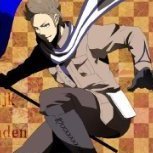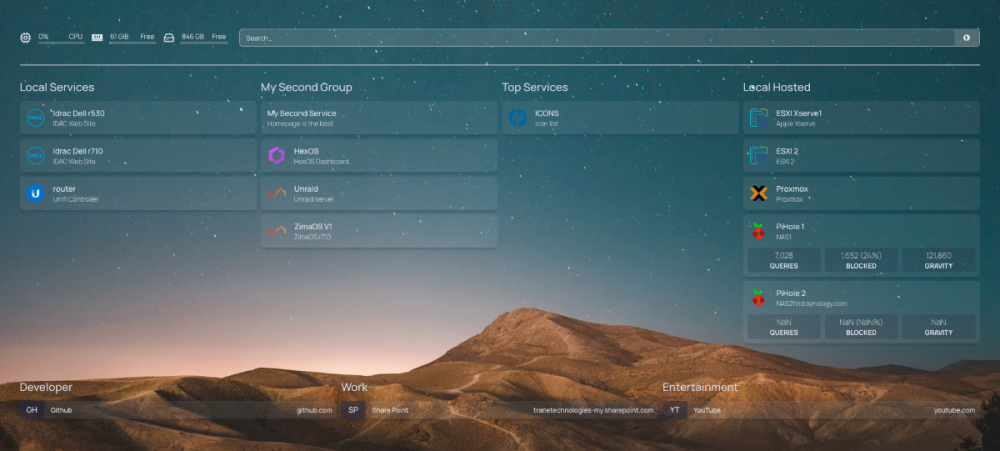Leaderboard
Popular Content
Showing content with the highest reputation on 12/14/24 in all areas
-
UPDATE: As of 11/8, we have updated the ISO installer to run on version 25.04.2.6 of TrueNAS SCALE. Existing users should NOT reinstall to get this version. You can update from within the Activity card on the Dashboard (or the Notification). Hello and thank you for joining the HexOS beta program! You are an elite and vital part of this project and your participation is greatly appreciated. This post contains all the information you will need to get started with HexOS and how to communicate with our team during your beta experience. Disclaimer Beta Products, Software, and any related Services are still in development, and therefore, you are advised to safeguard important data, to use caution, and not to rely in any way on the correct functioning or performance of the products, software, or any related services. Beta Products and Services are provided to you “AS IS”, without any warranty whatsoever. Expectations During your participation in the beta, we expect you to do the obvious: use and test the software. But we also expect you to communicate with us when things don’t go right or if you’re having trouble. Please post feedback and let us know about your experiences, good and bad. That being said, please remember that this is beta software and early access. HexOS has a long and healthy roadmap ahead. Quickstart Guide For those that just want to get started, here’s the TLDR: Download the ISO here: https://downloads.hexos.com/TrueNAS-SCALE-25.04.2.6-HexOS.iso or https://hexos-downloads.sfo3.cdn.digitaloceanspaces.com/TrueNAS-SCALE-25.04.2.6-HexOS.iso (SHA256 Checksum: e8ed99a322affe0969b82b866161a9f6acbc1561e3cc7b2efb2bf120ffe2e856) Use a tool such as Balena Etcher to image a USB flash device with the ISO. Boot your server from the flash device and install the OS to preferably an SSD. When given the option, opt to create the admin password in the installer (do not select the option to "Configure using WebUI"). Remove the flash device and reboot your server when the install is complete. From another device (mobile, tablet, desktop) that is on the same LAN as your server, login to https://deck.hexos.com using your HexOS credentials. Follow the instructions to complete your server configuration. NOTE: As of the 24.10.2.2 build of this ISO, configuring the admin password via the webUI option has been removed from the installer. However, if you select to create an admin password, but then attempt to "cancel" that process, the ISO will proceed with an installation with no admin password set. This is a known bug and the TrueNAS team will be addressing this in a future update to the ISO. Just don't cancel out of creating the admin password in the installer ;-). Hardware Requirements Booting HexOS is designed to support a wide variety of x86 hardware (Intel or AMD). The minimum requirements are a 2-core 64-bit CPU, 8GB of memory, and a 16GB or larger SSD boot device. However, depending on your needs for performance and applications, more resources may be required. Storage Pools Pools are made up of storage devices based on size and type (HDDs vs. SSDs). Storage devices in each pool need to be roughly the same size*. The OS boot device cannot be a part of a pool. Expandable pools require a minimum of 3 devices and can be grown one device at a time. Non-expandable pools can be created with 2 devices. Initial pool width should not exceed 8 devices. Maximum expanded pool width should not exceed 12 devices. At least one storage pool must be created to use HexOS. *In the event of slight variations (e.g. 240GB and 256GB), devices can be grouped, but total capacity for the pool will sacrifice the larger device’s excess storage. Build Recommendations HexOS has been designed so that a relatively modern PC can be easily transformed into a very viable home server. This means using standard HDDs/SSDs and using onboard controllers for storage/networking. However, since we’re based on TrueNAS, our hardware support is actually rather vast. For more detailed hardware recommendations for advanced builds, please refer to the TrueNAS SCALE Hardware Guide. Installing in a VM As HexOS is based on TrueNAS SCALE, it can be installed as a virtual machine as well. While the process should be fairly self-explanatory, please see the TrueNAS SCALE documentation for additional instructions on VM installation. Setup and Configuration Once the OS has been installed and rebooted, you will use a web browser on the same network as your server to register your system and complete the setup process. This can be a PC, tablet, or mobile device. Using a capable browser, login to https://deck.hexos.com. Beta 1 Features Our first release is focused on providing a streamlined user experience for setup and configuration and laying the framework for what’s to come. The main features of Beta 1 include: Setup and configuration wizard Configure your home server in minutes with ease. Analyze system health, with warnings for SMR HDDs. Auto-configure storage pools to safeguard against device failures. Securely manage your server remotely via Command Deck. Storage device management Detect error states and conditions and report through the dashboard Highlight individual storage devices and their respective faults Replace devices from storage pools due to failure or preventative maintenance Expand pools as little as one device at a time Folders and users Create and share folders over your local network. Easily manage permissions for secure access. Apps One-click deploy Immich as a personal photo library app. One-click deploy Plex as a home media server. Automatic folder creation for app storage. Dashboard / UI Access key statistics like CPU, memory, network, and storage usage at a glance. Monitor storage health and see alerts for errors or degraded pools. Manage multiple servers from a single, unified interface. Enjoy mobile-responsive design for effortless navigation on any device.5 points
-
You'll notice a new navigation link at the top on the Hub for "Status." We've deployed UptimeRobot to keep track of our online services and the new status page can be found at https://status.hexos.com.4 points
-
Email support@hexos.com and we'll take care of this for you. We weren't planning to allow this originally, but this use-case is all too common. So long as the transfers are done in a reasonable time-frame after purchase, I think this is fine. The issue is we do not want to create a black market for reselling lifetime licenses. That isn't supportable for us. I will update the FAQ/terms likely tomorrow with better verbiage to address this.3 points
-
On December 11th, 2024, the HexOS team rolled out the final wave of invites to all test customers who have purchased early access. All customers can now access the Early Access and Support forums as well as download and install the beta. On behalf of the entire team here at Eshtek, thank you all for your support and participation. You guys are literally driving our passion for this project and we couldn't be happier with the customer reception. Well, what are you waiting for? Get started!! NOTE: As an FYI, when we opened the flood gates yesterday, there was a glitch that was preventing some customers from seeing the new forums and install instructions. That has since been resolved. If you still cannot access the download or are otherwise having difficulty, please let us know.2 points
-
Hey all, similar to what TrueNas offers out of the box as the multi-user Time Machine option, I would like to see Time Machine Backup support for macOS devices. This could be a special type of folder for that special purpose only where settings are locked in and only user access permissions can be set as with any other folder. Hope to see this implemented at some point together with a quick tutorial on how to set up the backup in macOS with automatic drive connection on system start and so on. Would make the whole process of setting it up very easy for everyone. That feature would make HexOS a real alternative to the mac mini as a home server for "all-in on apple" people. Please feel free to ask for clarification and add your ideas!2 points
-
I would like to see first party support for placing any app behind some of the most popular VPNs (PIA, Nord, Express, Proton, Tailscale, etc), as well as custom VPNs (WireGuard, OpenVPN, etc). For example, you may install “The Lounge” IRC client and have all internet communication pass through a PIA VPN so that your home IP is not exposed while chatting. Traditional methods of doing this involve painful configuration of iptables or other firewall rules. I believe this is an area where HexOS could really simplify things: Install a VPN plugin, authenticate with it, and then simply assign an app to a VPN plugin via the app’s settings if desired. It would be fully accessible from the home network without going through the VPN, but all internet traffic would go through the VPN with a kill switch in case the VPN goes down. Thoughts?1 point
-
One of my primary uses for remote storage is as a synchronization server for my other devices. Syncthing allows this with simplicity, reliability, and expanse of features and configuration (plus clients for all major devices). It also has the possibility to support "buddy backup" using untrusted devices. This could decrease the work required to implement buddy backup from scratch in my opinion. In my mind, along with things like Immich, Syncthing is a must-have app and it's relatively simple to setup and use (works out of the box). I think it follows the simplicity of use direction HexOS is developing in.1 point
-
i currently have a truenas scale server, which does what i need it to do, but is a huge pain to work with as an amateur. i bought the beta because i love the idea of having a simpler gui on top of the rock solid truenas base. i don't have the time or the hardware to spin up a second server running hexos to participate in the beta right now, but i'd love to be able to switch over to hexos eventually. therefore, having some method to "upgrade" from truenas scale to hexos eventually would be much appreciated. a nice way to do it in truenas's gui would be best of course, but i'd settle for a good written guide. as long as i'm able to bring over my existing datasets, i'll be happy. i don't think this is a priority feature to develop during the beta, but i'd like to see it eventually.1 point
-
This is more of a documentation request then a feature request. I'm probably the target market for HexOS. I'm willing to do a little bit of work to get it working, but not super interested in spending a lot of time tinkering with it once it's going. For me it's a tool to accomplish a task, and the less time I spend tinkering, the better. So I'd like to offer my insight what I think HexOS will need to succeed. I think HexOS will not succeed in their presumed goal of capturing the consumer / small business market without good documentation for the layman . I find that the best technical products out there aren't necessarily the most feature rich, slick, or technically proficient, but really the best documented. I can't count the number of times I've dropped really powerful and supposedly good software just because I didn't know what all that stuff was for and there was too much friction in finding out. It's the reason why I haven't tried TrueNAS until HexOS came out. That means that every button and every feature should have a tooltip that tells me what it is, and a hyperlink to the related help file to learn more. I should never be left to wonder what a random pictogram is supposed to mean or do, what an abbreviation means, what a setting does, or what is or is not important. It also means having really robust documentation. That doesn't mean being the most accurate or having the most detail, but figuring out what people want to do, and showing them how to do it. When I can search for "how do I do X," and I have a clear explanation for how to do it on a piece of software, that's the software I use. It'd be nice if there was a repository of guides (either written by the HexOS team, or links to known good information) for best practices for various use cases for a NAS. For context, I set up my synology NAS years ago, and the marketing gave the impression that would be easy and it would just work. Then I got into and it was a bit more involved than expected. I was overwhelmed by all the random jargon and settings I didn't understand. I got tired of googling things, and I only ever got to "well, it kinda works well enough". Instead of being something I was happy to have it became a thing did the job well enough, but I was always dissatisfied with. In my ignorance I probably didn't set things up quite right in the first place, and fast forward 7 years and it has depreciated into an unreliable backup with a lot of disarray and wasted space. Now I'm too scared to try to fix it (hence starting from scratch on HexOS). I'm sure a lot of my problems are user error, so documentation to prevent such user errors would be greatly appreciated and would protect the burgeoning reputation of HexOS. You don't want people to have a negative experience, even if it's their own fault. As it goes with customers; even if it's my fault, it's your fault. Some thoughts on what types of documentation could be created: - An idiot's guide for setting up a network drive in windows / mac with HexOS. Making sure it's properly configured with best practices for permissions, file sharing, and making sure windows always finds it (something I've always struggled with on my synology... *sigh*). Differences in configuration if you're going to be the only user vs multiple users. - An idiot's guide for configuring a windows / mac backup to a HexOS NAS, with best practices for efficient, safe, and effective backups, and avoiding conflicts with other functions and messy data. Explain what the backups do and do not do. - An idiot's guide to self-hosted cloud mirror or cloud drive (like dropbox / Synology Drive) on the HexOS NAS. - Guides for setting up Plex, Home Assistant, etc, apps within the HexOS environment. - Guides could include: Best practices for backups. How to structure your actual computer filing system and backup settings to simplify backup, and to make sure you're backing up everything you need to, nothing you don't, and how to keep the filing system on the NAS clean. How to clean up my mess and prevent it from turning into a bigger mess. Best practices for efficient space usage in backups. Avoiding unnecessary file duplication etc. Best practices for accounts, and keeping data separated. Helping make sure I don't make a mess when I start layering on, or removing, various apps and functions. Other neat things that I didn't know it could do Common fixes for common mistakes. Showing me how to set it up so that other users in my household / business can use it and its functions without knowing anything about the NAS itself and can focus on just using it. The ideal outcome from your documentation should be that a user determines they want to do something, they find a way through the documentation, and then they feel smart for having achieved their goal. Or they discover a new function they didn't know they wanted, and feel clever for setting it up. This level of documentation is not a trivial task, and it will probably mean finding and hiring specialized technical communicators. Some software has the advantage of a dedicated user-base to do that documenting for them, but HexOS doesn't have that advantage. So you'll have to create that knowledge and facilitate users to create that knowledge.1 point
-
Currently helps does not have an update for the system to my knowledge. that does not mean HexOS has not had any updates yet, because it has. Since HexOS is cloud based they can update HexOS with out effects of of an update on the system like a restart. if I am remembering correctly, HexOS put out that they recommend waiting till HexOS notification is there to update trueness and not to update in the truenas UI. that could be old news but I read it on one of the post like 2 days ago.1 point
-
I own a LOT of dvd, Blu-ray, and UHD video content. I also do a lot of Linux iso torrenting. For a while I had almost every major Linux iso and version and would seed that kind of thing for months. Actual Linus iso not the other meaning. but the main reason for it came down to the drives were 70% off so I bought 16, 14TB drives and said lets makes some pools.1 point
-
Would be COOLER if you also put a counter. Purchases and current machines online1 point
-
I apologize if this has already been addressed, but... To my knowledge, currently only Plex and immich support one-click installation. However, in the future, a dedicated category or a search filter could significantly streamline the discovery and installation of such applications.1 point
-
Lol! Yeah, there will be downtime and outages. It's part of the pains of beta and scaling. But we're 100% going to be open and transparent about everything we do along the way. I will say, we made a number of pretty big improvements to the infrastructure this week, significantly reducing overhead and increasing stability.1 point
-
HEY! I figured out how to make search more accessible! It's now a top menu nav item. Should help quite a bit.1 point
-
1 point
-
Yeah, I'd spend some time reading the forums and playing with your new system (great job BTW!!). This will help you better identify where you might want to spend some money on a future upgrade as well as grow your knowledge of ZFS, the filesystem used by HexOS. Hope that make sense as was helpful!1 point
-
This has been commented on and noted by the developers already HERE Furthermore, if you're commenting on issues whilst using Hex, i'd suggest you use the 'support' forum section, not the 'pre sales'. it'll enable better responses & visability.1 point
-
EDIT: I went and watched the video, they do indeed mention a locally hosted version of the UI, so all good.1 point
-
I can't disagree with you. It seems like a very bizarre choice to go "cloud first" when I would have thought the main target market consists of people who are considering this as a way to get rid of cloud and go local. I think this was addressed in an LTT video about HexOS - I think it was Jake that said local support is coming.1 point
-
Well, I was aware of the cloud element, I mistakenly thought it was optional. Seems a bit of a step backwards to have a local NAS that requires an always online connection, no?1 point
-
This warrants further comment but just wanted you to know it's been seen and we fully acknowledge this need.1 point
-
At least for Truenas, you can backup your config and store it wherever you like. In the case of a boot drive failure, you would just reinstall truenas, reimport the config and you are good to go, no need to do an image of the boot drive itself. This will not work with hexos, since hexos will create new pools and wipe the drives. But using Truenas instead would be an option to recover the data from the drives until importing pools is possible in hexos.1 point
-
Asus PRIME B450M-A mobo (6 sata ports) 32GB of DDR4 2666MHZ Ryzen 5 3600 MSI Nvidia 1080 Ti 11GB 500GB SATA boot drive 4 WD Red 10TB Raidz2 Cooler Master MasterBox Q300L Micro-ATX Case Its a temporary solution but I have 4 rubber grommets under each drive for vibration and an air gap for the fan in front of them to allow for some cooling. Boot drive and one of the spinning disks is mounted to the other side of the case, which isnt ideal for cooling. But for now its gotten me up and running. Primary use is for Plex (already working with GPU acceleration). Just need to copy my 3.4TB library over. Immich - will be testing this out as my current google photos collection is under 200GB so I see no reason not to have an onsite backup of it and get my wife to finally backup her photos.1 point
-
So one of my main pages I have on my Unraid Server is a default page for my lab setup. In the future this will move to HexOS as the App's list grows. But i could not wait so I create a logo and the temp server I have up on Proxmox is linked now. As soon as my new server comes in I will switch the virtual out to the r730xd. This is the docker app HomePage.1 point
-
Dell PowerEdge R820 Server. 4x Intel(R) Xeon(R) CPU E5-4650 0 @ 2.70GHz 8core CPUs. 128 GB DDR3 Ram 6x 600 GB SAS Drives 2.5 Intel 2p x520/2P l350 rNDC 2x1GIG 2X10Gig Network adapter. Installed HexOs multiple Times (Just Because I Like to do multiple installs) Other than the network weirdness that I always have with Truenas and unify network equipment all went well. Seems to work better installing with just 1 Nic connected and hook up the rest after installation, I run 2 10GB Fiber lines. I Always have to do the same with Truenas. I'm Very Excited to see how this develops. I Like Truenas but don't like the time it takes to learn it. I Run Server 2022 and 2025 on my other servers for my home Nas. Thank You HexOs Team For all the hard work. I might actually use Truenas now. Let the journey Begin!!1 point
-
This would be awesome to be able to not only use a gpu but for multiple apps and maybe prioritizes for example if Plex is needing GPU it can take it completely aware from OpenUI while rendering stuff in real time.1 point
-
du i have to do af fres installe wen going from the beta too the the retail version sorry for the bat spelling not native english spicer1 point
-
Gpu usage would also be nice, but from my understanding truenas scale dosen't even have a widget for this either on their dashboard. I do not recall if truenas core did been too long since I tried core. I now this is possible on unraid via gpu statistics plugin which would show usage, what apps, and vms that where utilizing in real time along with temps.1 point
-
I find syncthing to be one of the most useful apps for a home NAS system. It allows easy automatic backup of selected content between multiple family computers/laptops and onto the NAS.1 point
-
Please give us an easy way to create and automatically renew a CA signed https certificate for our systems without needing to exposed a http or https port to the internet.1 point
-
If we can't use our current system, can you at least work out a migration path for those running TrueNAS Scale? Ideally, write up a FAQ and walkthrough for users wanting to migrate from their current TrueNAS SCALE to utilizing HexOS as the frontend.1 point
-
1 point
-
Total OpenZFS/TrueNAS newbie here. If I'm interpreting the FAQ correctly, if I start with three drives in a raidz1, I can add a fourth down the line if I want, correct?1 point
-
I've mentioned it before on Reddit, but Unifi Console would be very handy.1 point
-
Someone copy and pasted from an AI ;-). UPS support is definitely something we want to do, but will likely come after the 1.0 release.1 point