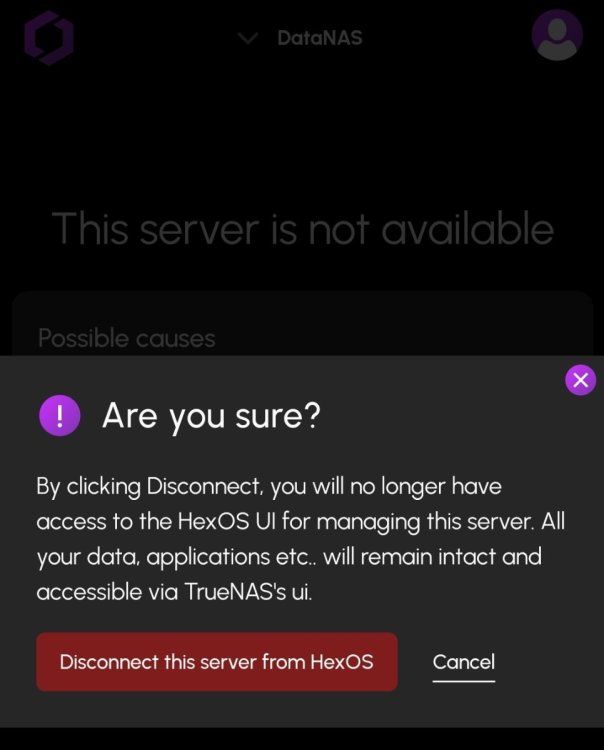Leaderboard
Popular Content
Showing content with the highest reputation on 12/13/24 in all areas
-
UPDATE: As of 11/8, we have updated the ISO installer to run on version 25.04.2.6 of TrueNAS SCALE. Existing users should NOT reinstall to get this version. You can update from within the Activity card on the Dashboard (or the Notification). Hello and thank you for joining the HexOS beta program! You are an elite and vital part of this project and your participation is greatly appreciated. This post contains all the information you will need to get started with HexOS and how to communicate with our team during your beta experience. Disclaimer Beta Products, Software, and any related Services are still in development, and therefore, you are advised to safeguard important data, to use caution, and not to rely in any way on the correct functioning or performance of the products, software, or any related services. Beta Products and Services are provided to you “AS IS”, without any warranty whatsoever. Expectations During your participation in the beta, we expect you to do the obvious: use and test the software. But we also expect you to communicate with us when things don’t go right or if you’re having trouble. Please post feedback and let us know about your experiences, good and bad. That being said, please remember that this is beta software and early access. HexOS has a long and healthy roadmap ahead. Quickstart Guide For those that just want to get started, here’s the TLDR: Download the ISO here: https://downloads.hexos.com/TrueNAS-SCALE-25.04.2.6-HexOS.iso or https://hexos-downloads.sfo3.cdn.digitaloceanspaces.com/TrueNAS-SCALE-25.04.2.6-HexOS.iso (SHA256 Checksum: e8ed99a322affe0969b82b866161a9f6acbc1561e3cc7b2efb2bf120ffe2e856) Use a tool such as Balena Etcher to image a USB flash device with the ISO. Boot your server from the flash device and install the OS to preferably an SSD. When given the option, opt to create the admin password in the installer (do not select the option to "Configure using WebUI"). Remove the flash device and reboot your server when the install is complete. From another device (mobile, tablet, desktop) that is on the same LAN as your server, login to https://deck.hexos.com using your HexOS credentials. Follow the instructions to complete your server configuration. NOTE: As of the 24.10.2.2 build of this ISO, configuring the admin password via the webUI option has been removed from the installer. However, if you select to create an admin password, but then attempt to "cancel" that process, the ISO will proceed with an installation with no admin password set. This is a known bug and the TrueNAS team will be addressing this in a future update to the ISO. Just don't cancel out of creating the admin password in the installer ;-). Hardware Requirements Booting HexOS is designed to support a wide variety of x86 hardware (Intel or AMD). The minimum requirements are a 2-core 64-bit CPU, 8GB of memory, and a 16GB or larger SSD boot device. However, depending on your needs for performance and applications, more resources may be required. Storage Pools Pools are made up of storage devices based on size and type (HDDs vs. SSDs). Storage devices in each pool need to be roughly the same size*. The OS boot device cannot be a part of a pool. Expandable pools require a minimum of 3 devices and can be grown one device at a time. Non-expandable pools can be created with 2 devices. Initial pool width should not exceed 8 devices. Maximum expanded pool width should not exceed 12 devices. At least one storage pool must be created to use HexOS. *In the event of slight variations (e.g. 240GB and 256GB), devices can be grouped, but total capacity for the pool will sacrifice the larger device’s excess storage. Build Recommendations HexOS has been designed so that a relatively modern PC can be easily transformed into a very viable home server. This means using standard HDDs/SSDs and using onboard controllers for storage/networking. However, since we’re based on TrueNAS, our hardware support is actually rather vast. For more detailed hardware recommendations for advanced builds, please refer to the TrueNAS SCALE Hardware Guide. Installing in a VM As HexOS is based on TrueNAS SCALE, it can be installed as a virtual machine as well. While the process should be fairly self-explanatory, please see the TrueNAS SCALE documentation for additional instructions on VM installation. Setup and Configuration Once the OS has been installed and rebooted, you will use a web browser on the same network as your server to register your system and complete the setup process. This can be a PC, tablet, or mobile device. Using a capable browser, login to https://deck.hexos.com. Beta 1 Features Our first release is focused on providing a streamlined user experience for setup and configuration and laying the framework for what’s to come. The main features of Beta 1 include: Setup and configuration wizard Configure your home server in minutes with ease. Analyze system health, with warnings for SMR HDDs. Auto-configure storage pools to safeguard against device failures. Securely manage your server remotely via Command Deck. Storage device management Detect error states and conditions and report through the dashboard Highlight individual storage devices and their respective faults Replace devices from storage pools due to failure or preventative maintenance Expand pools as little as one device at a time Folders and users Create and share folders over your local network. Easily manage permissions for secure access. Apps One-click deploy Immich as a personal photo library app. One-click deploy Plex as a home media server. Automatic folder creation for app storage. Dashboard / UI Access key statistics like CPU, memory, network, and storage usage at a glance. Monitor storage health and see alerts for errors or degraded pools. Manage multiple servers from a single, unified interface. Enjoy mobile-responsive design for effortless navigation on any device.14 points
-
You'll notice a new navigation link at the top on the Hub for "Status." We've deployed UptimeRobot to keep track of our online services and the new status page can be found at https://status.hexos.com.5 points
-
On December 11th, 2024, the HexOS team rolled out the final wave of invites to all test customers who have purchased early access. All customers can now access the Early Access and Support forums as well as download and install the beta. On behalf of the entire team here at Eshtek, thank you all for your support and participation. You guys are literally driving our passion for this project and we couldn't be happier with the customer reception. Well, what are you waiting for? Get started!! NOTE: As an FYI, when we opened the flood gates yesterday, there was a glitch that was preventing some customers from seeing the new forums and install instructions. That has since been resolved. If you still cannot access the download or are otherwise having difficulty, please let us know.2 points
-
2 points
-
just ordered a REserver from seeedstudio https://www.seeedstudio.com/reServer-Compact-Edge-Server-powered-by-11th-Gen-Intelr-Coretm-i3-1115G4-p-5087.html and two HGST ultrastar He12's refurbished from serverpartdeals https://serverpartdeals.com/collections/wd-ultrastar-sata-hard-drives/products/hgst-ultrastar-he12-huh721212ale601-0f29596-12tb-7-2k-rpm-sata-6gb-s-3-5-hdd throwing in a 1TB NVME for boot with 16gb of ddr4 whole new setup sub 500 bones, i get two 2.5 Gigabit interfaces and support for 5G backup internal modem in something the size of a toaster with room for a PiKVM for remote admin2 points
-
Have you seen any of the addons? https://apps.nextcloud.com/ Photos, Office, Contacts, Calender, the standard stuff. But then there's Talk for Video Calls and Recipe Book to name a few2 points
-
It is a must these days to have TailScale support, especially for secure remote access. It is far too easy to mess up a WireGaurd/OpenVPN Config, if the goal is security and simplicity, Tailscale VPN access should be a high priority.1 point
-
1 point
-
I believe integrating Home Assistant with HexOS could be a game-changer for the operating system, offering functionality that is sorely lacking in almost all other OS platforms today. A Home Assistant integration would allow users to monitor and manage their NAS more effectively. Imagine being able to track critical metrics such as system uptime, array health, disk health checks, and the overall status of your storage systems — all from within Home Assistant. Furthermore, adding control features would significantly enhance the user experience. It would be fantastic if users could automate tasks like rebooting or stopping/starting applications, VMs, or containers directly through Home Assistant. Additionally, automating disk spin-downs during off-peak hours for power savings would be a powerful and eco-friendly feature. The potential of Home Assistant integration is vast, and it's difficult to fully capture all the possibilities in a single topic. However, the core idea is simple: having such an integration, with continuous updates and new features, would be a major advantage for HexOS. While most other operating systems either lack similar functionality or offer only basic, limited capabilities, HexOS could stand out by providing a more comprehensive, user-friendly, and flexible solution.1 point
-
Hey all, similar to what TrueNas offers out of the box as the multi-user Time Machine option, I would like to see Time Machine Backup support for macOS devices. This could be a special type of folder for that special purpose only where settings are locked in and only user access permissions can be set as with any other folder. Hope to see this implemented at some point together with a quick tutorial on how to set up the backup in macOS with automatic drive connection on system start and so on. Would make the whole process of setting it up very easy for everyone. That feature would make HexOS a real alternative to the mac mini as a home server for "all-in on apple" people. Please feel free to ask for clarification and add your ideas!1 point
-
First time computer builder, and first time NAS owner here! I have long wanted to stop paying Apple and Dropbox for storing my pics and files. I have been hanging on to my 2013 Dell Optiplex 3010 since wet stopped using it years ago, just in case I could re-purpose it. I’ve periodically searched around for how to turn it in to a server, but was always discouraged by how tedious and involved the setup looked. I have no computer education other than what I’ve gathered using them. I watched the LTT video and thought “if I ever do this, $99 is a good price to pay to get in on the ground floor”. Decided to buy the license even though I didn’t really have the hardware. My Dell met the minimum specs (just barely), so I started shopping around for the other parts I’d need. I bought a 250GB SATA SSD (overkill for the boot drive I know, but can be used down the road too). I got 3 8TB HDDs on Amazon during an extended Black Friday deal. I then had to figure out how to mount them in the case. I needed a 2.5” to 3.5” adapter tray to get the SSD in to one of the bays. I took out the DVD drive and I found two 3.5” to 5.25” adapter trays to get the other HDDs in to the remaining bays originally meant for optical drives. Needed some SATA data cables, but there were 4 SATA power connectors already hooked up, so was good to go with drives. i didn’t have peripherals to set the machine up and do the initial boot and stuff like that, and instead of buying cheap crap on Amazon, I decided to buy cheap crap locally at a computer store that takes electronic recycling and refurbishes and sells some of it. Got a keyboard and mouse, and decided to see if they could upgrade the 8GB RAM that was in the Dell. They had a nearly-matching 16GB upgrade kit for me, so I decided to pull the trigger on the $17 for that. Returned home, plugged everything in, got to bios and everything was recognized!! Huzzah!! I felt like an absolute pro!😂 I had a great spot in the house for the server: custom cabinet built in the 90’s for tower PC, conduit in the back running to power, and ventilation up top to keep thermals under control. Only problem is it is far away from router. I elected to plug in one of my Xfinity Xfi Pods nearby. It has an Ethernet port on the bottom, and I thought maybe I could wire it up to the server. Followed the installation guide for HexOS, and got things loaded up on the system. Had a bit of a hiccup with deck.hexos not finding the server. I was nervous about the internet connection that I jerry-rigged, but the Xfinity app saw the machine. Being a total Noob, I just clicked around and followed forum advice, and eventually got to TrueNAS Scale on my laptop and connected to the system. Did an update there, a series of restarts, and low-and-behold, deck.hexos suddenly recognized the system!! After that, setup was totally a breeze! I’m super happy with the interface and how easy it was to set up folders for all my family members. Everybody is going to back their stuff up at my house now! Don’t know of I’ll ever fill up 16GB of storage, but I’ll try! Some system details: 2013 Dell Optiplex, CPU: i3-4160 GPU: none, integrated graphics RAM: 16GB-ish, not matched, but very close😃 Storage: SATA SSD boot drive and 3 8TB HDDs (the pool automatically set up for 16TB) couple photos attached. Thanks Hexos team for making EXACTLY the product I needed!!!1 point
-
This beta finally got me to rebuild my server stack and get some floor space back. Both the before and after are custom builds so I can store all of my linux ISOs. Everything important is in the cloud so this is just for messing around and easy access to large files locally. There's also copies on a 412+ and 415+ so I can mess around with HexOS and not have to interrupt Linux ISO night. So far it's been wildly easier to set up and manage than TrueNAS Core was. ASUS Strix Z270F i7-7700k delidded w/ liquid metal Noctua NH-L9X65 16 GB DDR4 LSI 9207-8i in IT mode with 2 x 4 SAS to SATA breakouts 4 x 14 TB Seagate IronWolf 4 x 3 TB Hitachi 2 x WD PC SN730 NVMe SSD for a boot pool TrueNAS Core -> Now HexOS Beta Before: I used a pull out server shelf for the base and 3d printed the stuff to attach it. Worked great, just took up a lot of space. Build details here. I used parts from my old gaming computer to make it cheaper and quieter than an old, used server. After: Built a new frame from 2020 extrusions and some HDD caddies from an old case. It's mounted on a french cleat into the studs. Only weighs ~26 lbs so it should be fine. I still have to sort out managing the power cables for everything but it works as is.1 point
-
Hi all First of all, thank you and good job so far! Just started with the beta and gathered some ideas for features below: NFS Shares Quota for Folders (Backup to external Disk) HexOS Dashboard which can be accessed locally (without a need for using deck) Scheduled Tasks Integration to use HexOS as a Proxmox Backup Server GPU Acceleration That's for now, maybe I'll find some more ideas to include in the software.1 point
-
I've been reading up on topics like pools, vdevs, drive testing, how to deal with drive failures, etc on the True NAS forums and came across the resource that does an intro for folks like us with zero knowledge of True NAS and its file system. Link to the forum page: https://www.truenas.com/community/resources/introduction-to-zfs.111/ An other site that had helpful illustrations https://blog.victormendonca.com/2020/11/03/zfs-for-dummies/1 point
-
1 point
-
I know this is a request for a more 'One click' Hex TM integration, but incase people wanted to test this now, you can do this in Hex + TN today. (already had mine running a week without issue. TIME MACHINE INSTALL GUIDE Create a Folder & name it time machine (or a custom name) Set the Folder permissions (I left mine open, add user permissions here to restricted access) Navigate to the TrueNas UI (Server IP > Username: truenas_admin Pasword: server password from install) Navigate to the Shares tab, you should see your newly created share. Click on edit (pencil) On the Purpose drop down change to > Basic or multi user time machine. Press save/apply, and it'll prompt a restart of the SMB process. Go to your mac settings > general > Time machine. Click the + icon and locate your time machine share, then click setup disk. FYI if you aren't already connected to your Hex server, you'd need to do so now. Either search for the server in the network tab of finder OR connect to the server with finder > go > connect to server > SMB://[THE IP OF YOUR HEX SERVER] You can now choose to encrypt your backup with a password + if you choose, restrict the total disk usage the backup will have. You should now see your time machine backup setup. This will start automatically, but you can create a back up straight away if you choose. AUTO CONNECT SHARED DRIVE SETUP Now that could be it, but to ensure your Time machine backup will always occur, you need to ensure your Mac is always connected to your Hex server. to do this, we need to add the share to the login items Open Settings > general > Login items > click the + icon Locate your connected time machine share, then click open. You should now see the drive in the login items. That's it, you should be all setup and running.1 point
-
I don't think you can migrate fron unRAID to TrueNAS (hence HexOS too) because they using different file system for storage. And technically, you can install to USB drive, but highly not recommended. USB drive tends to fail more frequently.1 point
-
Your license is tied to your account. You can move your license to another PC by disconnecting your previous PC. (In case you want entirely new build of server) But for upgrade path, please keep all your boot drive and pool drives. You can change the CPU, motherboard, RAM, GPU, except drives. As right now, HexOS doesn't recognize existing pool and configs, but hopefully in v1.0, you will be able to import existing pool so you can change your boot drive. If you want to increase your storage, you can expand by adding dditional drive to your pool. Or if you want upgrade/replacing drives, you can pull out the ONE drive and put in the new drive and let the OS rebuild your data, wait until it finished and then do it again to another drive (one by one). There will be a documentation that will explain everything and step-by-step to do it.1 point
-
1 point
-
great job. Welcome to the club of NAS owner and Custom Built PC (although with Dell's shenanigan pre-built PC) but nonetheless great start point.1 point
-
can you add to this topic that having an ethernet connection to the router is a requirement? For people new to the networking space (such as myself) that would have saved me a couple hours 😅1 point
-
1 point
-
1 point
-
This warrants further comment but just wanted you to know it's been seen and we fully acknowledge this need.1 point
-
1 point
-
btw the furs run the internet we are everywhere including defcon and other large tech conferences1 point
-
It's arguments like these that just hit me right in the gut. Such a basic, but perfect argument. Ugh. I'll see what we can do. No promises and definitely not for 1.0.1 point
-
I can confirm that a Diyeeni 8 port SATA card bought for $50 CAD on Amazon last week works fine. The Diyeeni name likely means nothing, and the specs of the card seem pretty generic but here they are: Item Type:PCI-E to SATA 3.0 Card Model:PCE8SAT-M01 Master: Fit for Marvell 88SE92xx+JMB5XX Interface: PCI-E 1X 2X 4X 8X 16X Support System:Fit For Windows 7/8/XP/10 Fit For Ubuntu Expansion Interface: 8 x SATA3.0 Interfaces Compliant with Serial ATA 3.0 specification, backward compatible with SATA2.0 SATA1.0; PCI-Express v2.0 compliant, backward compatible with PCI-Express v1.0. Supports speeds of 6.0 Gbps, 3.0 Gbps and 1.5 Gbps; supports Gen 1i, Gen 1x, Gen 2i, Gen 2m, Gen 2x, and Gen 3i. Supports AHCI1.0 mode and IDE mode, native command queue (NCQ), FIS based on port multiplier switch or command switching and hot plug. Compatible with SATA6G, 3G and 1.5G hard drives. User with SATA3.0 data cable for best results. The card came with a CD or DVD for firmware, but I have not used it and HexOS is currently operating smoothly with the card. Cheers, E.1 point
-
Yup! We went through great pains to make our UI mobile responsive, and this will make porting it to mobile apps easier in the future. For now, navigating to the deck from mobile is already a pretty pleasant experience.1 point
-
1 point
-
Asus PRIME B450M-A mobo (6 sata ports) 32GB of DDR4 2666MHZ Ryzen 5 3600 MSI Nvidia 1080 Ti 11GB 500GB SATA boot drive 4 WD Red 10TB Raidz2 Cooler Master MasterBox Q300L Micro-ATX Case Its a temporary solution but I have 4 rubber grommets under each drive for vibration and an air gap for the fan in front of them to allow for some cooling. Boot drive and one of the spinning disks is mounted to the other side of the case, which isnt ideal for cooling. But for now its gotten me up and running. Primary use is for Plex (already working with GPU acceleration). Just need to copy my 3.4TB library over. Immich - will be testing this out as my current google photos collection is under 200GB so I see no reason not to have an onsite backup of it and get my wife to finally backup her photos.1 point
-
Mostly right. So the UI/UX will update at a much faster pace during beta as we catch up to the underlying capabilities of TrueNAS SCALE. So a single TNS release such as 24.10 can actually carry us quite a ways before we need an underlying OS update. We're already starting to align though. We specifically choose 24.10 so we could focus on Docker and RAIDz expansion as early features. We're already eyeballing specific features in Fangtooth (25.04) for proper inclusion in HexOS. Furthermore, we really don't want users updating HexOS through the TrueNAS SCALE UI. We are going to be more reserved about pushing updates for new releases and wait primarily for TrueNAS .1 releases after their main releases for future updates. That is the one of the reasons HexOS is still in beta right now. 24.10 is stable, but 24.10.1 is the bugfix/hotfix release that comes after and that cadence is followed for all TrueNAS development cycles. We believe this is a better path for customers. Security updates will follow with proper cadence because again, the build's are being produced by iXsystems. This is all a function of our "Powered by TrueNAS" partnership. THAT said, we will have "beta" tracks potentially after 1.0 for HexOS where users will be on a .0 release (possibly even beta or RC), so you can test a new feature. Hefty warnings will be provided for anyone treading this path, so unless you have test gear, we won't encourage this. But for those that want to see the future a little early and help us test it out, you'll be on the inside track ;-).1 point
-
It would be very interesting to have the option to have Bitwarden as a running app and with the expected access from outside of the local network access it.1 point
-
1 point
-
1 point
-
I've got a Zimaboard with 2x 4TB Seagate Ironwolf drives mounted on the back of my TV, bolted into the VESA mount of my TV. I really think this is the perfect home setup as long as your TV is not wall mounted. It's also practical to have the TV there when you need a monitor for the server, as I just did during the setup.1 point
-
It would be great to have an integration into home assistant to monitor our NAS + have automation abilities based on the data. is this something already in the works in-house? Or will we need to wait for a community integration?1 point
-
1 point
-
0 points
-
0 points


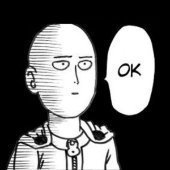









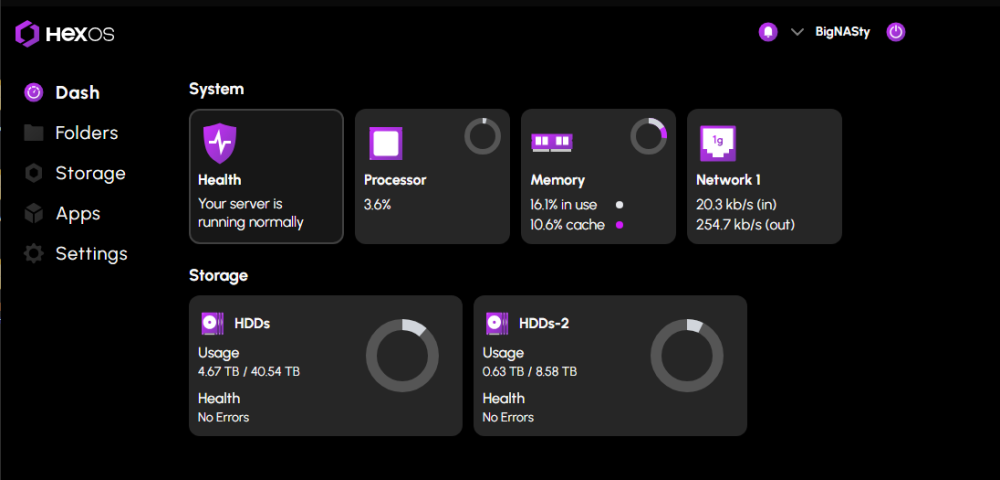
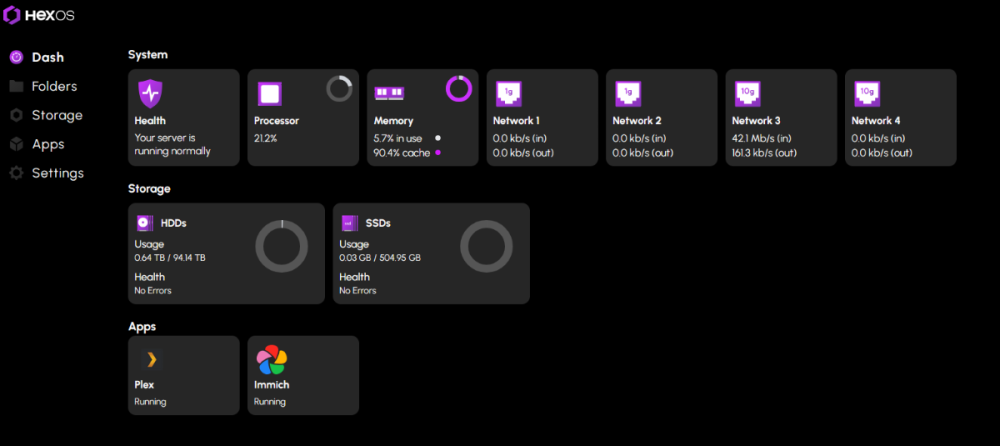
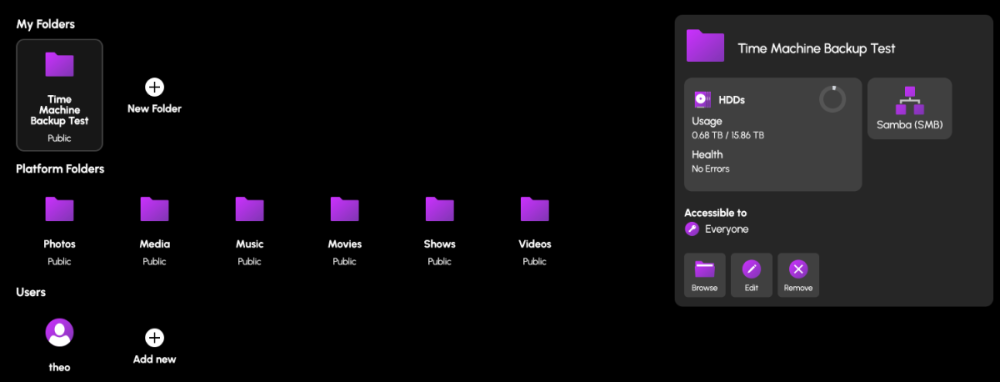

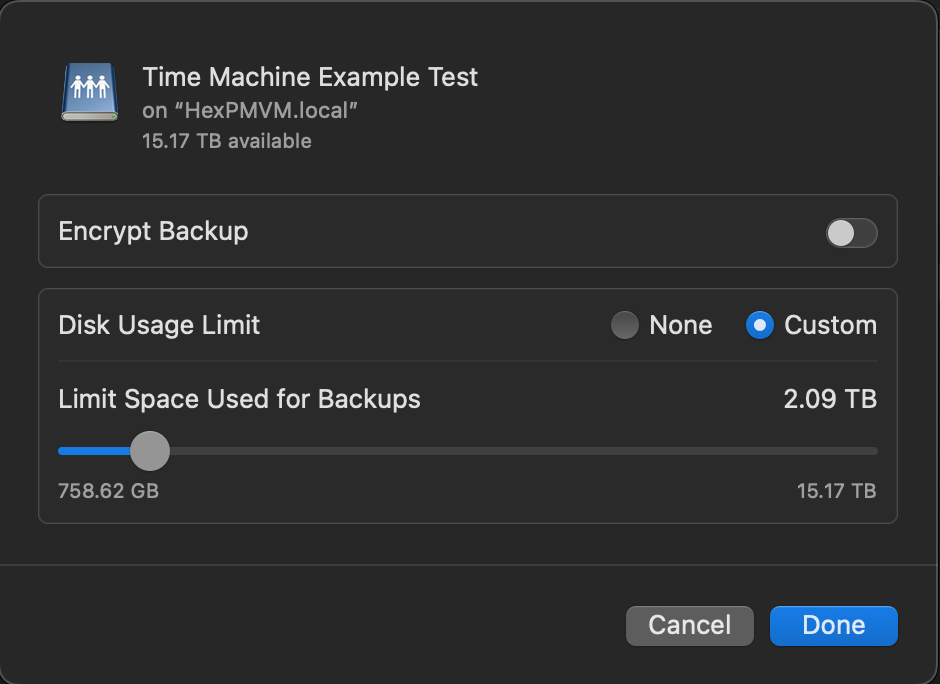
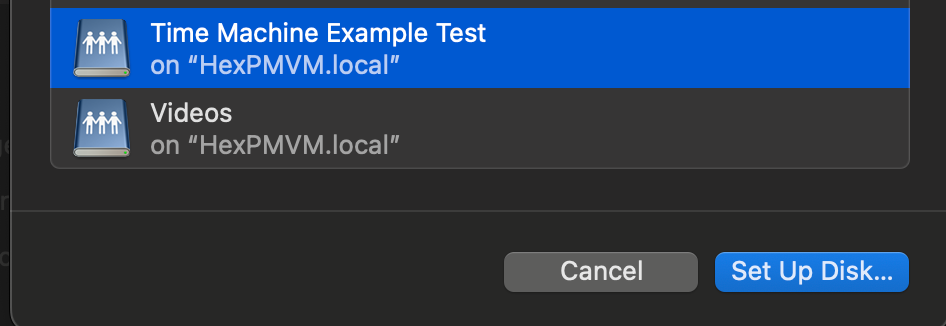




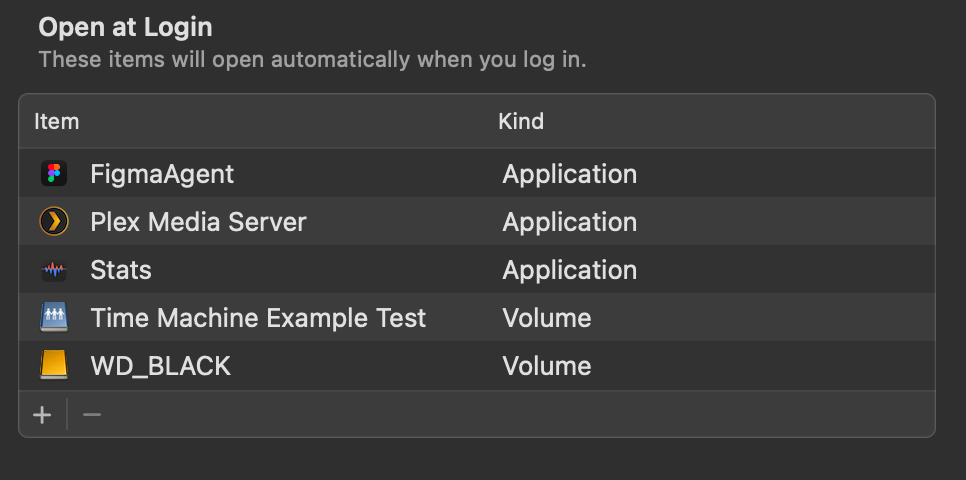

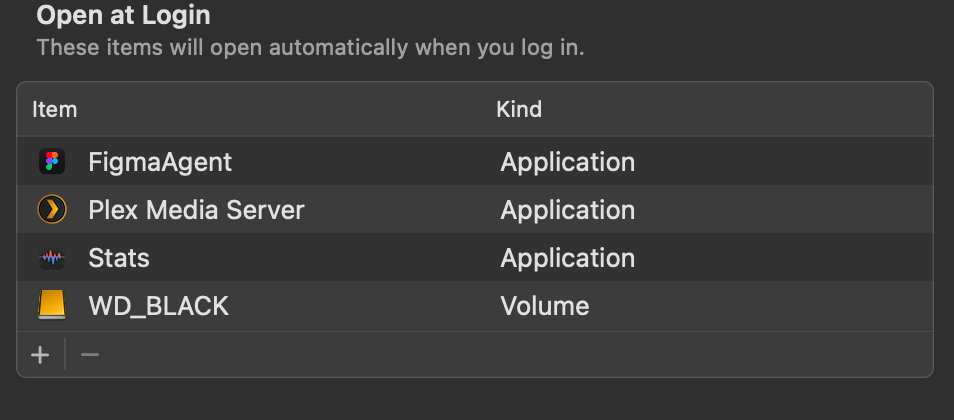

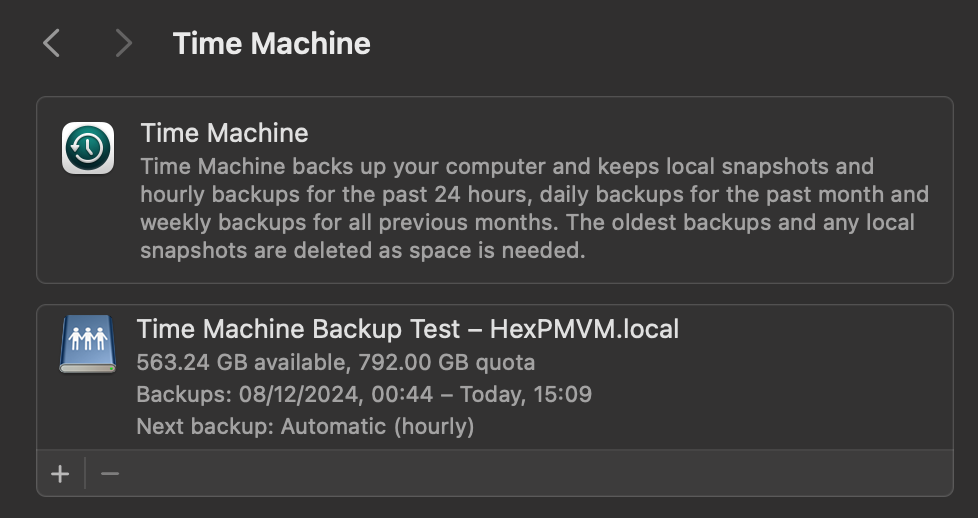
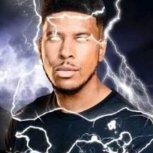

.thumb.jpg.4d84a6e688aa807bf8564ccf0da3aeb4.jpg)