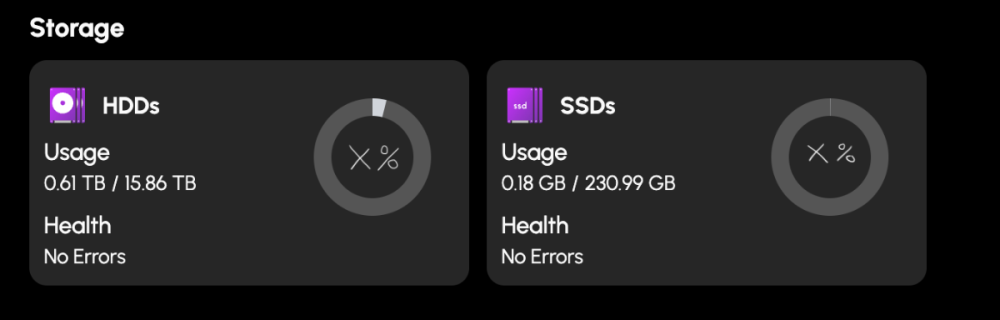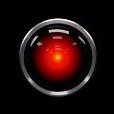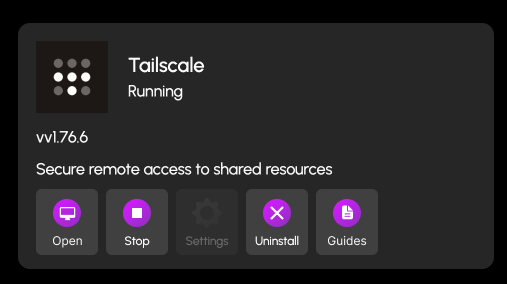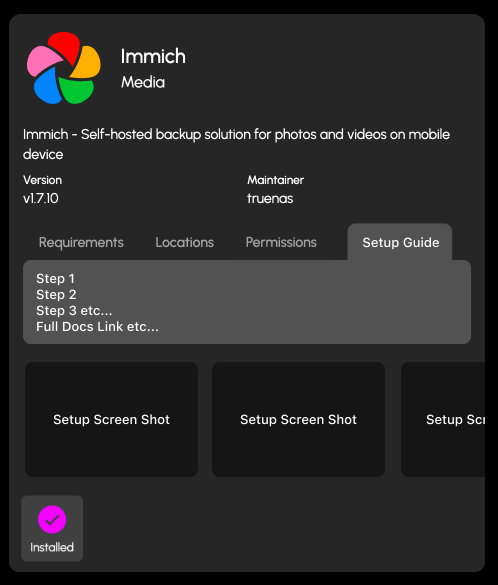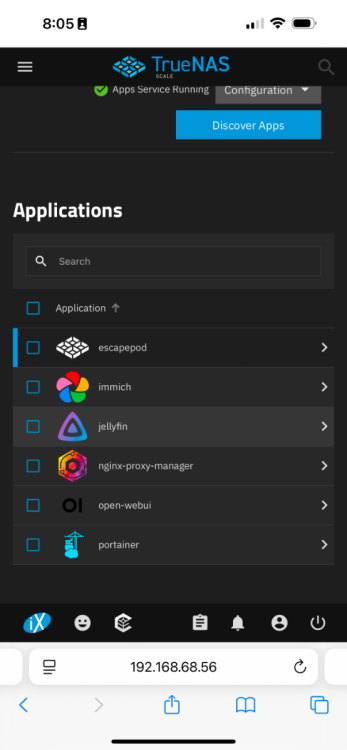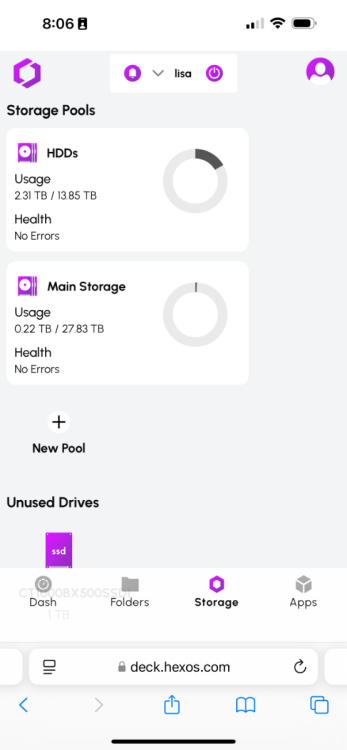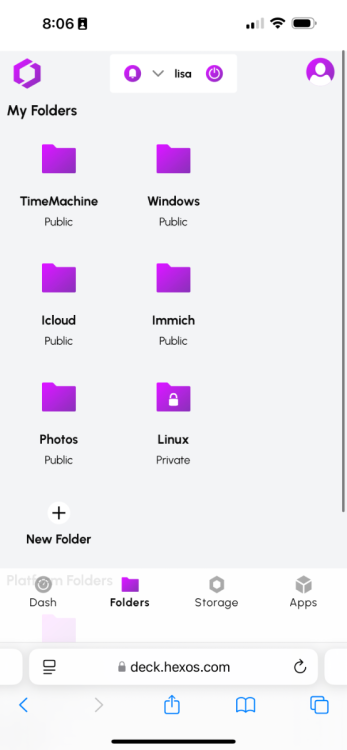Leaderboard
Popular Content
Showing content with the highest reputation on 12/12/24 in all areas
-
UPDATE: As of 11/8, we have updated the ISO installer to run on version 25.04.2.6 of TrueNAS SCALE. Existing users should NOT reinstall to get this version. You can update from within the Activity card on the Dashboard (or the Notification). Hello and thank you for joining the HexOS beta program! You are an elite and vital part of this project and your participation is greatly appreciated. This post contains all the information you will need to get started with HexOS and how to communicate with our team during your beta experience. Disclaimer Beta Products, Software, and any related Services are still in development, and therefore, you are advised to safeguard important data, to use caution, and not to rely in any way on the correct functioning or performance of the products, software, or any related services. Beta Products and Services are provided to you “AS IS”, without any warranty whatsoever. Expectations During your participation in the beta, we expect you to do the obvious: use and test the software. But we also expect you to communicate with us when things don’t go right or if you’re having trouble. Please post feedback and let us know about your experiences, good and bad. That being said, please remember that this is beta software and early access. HexOS has a long and healthy roadmap ahead. Quickstart Guide For those that just want to get started, here’s the TLDR: Download the ISO here: https://downloads.hexos.com/TrueNAS-SCALE-25.04.2.6-HexOS.iso or https://hexos-downloads.sfo3.cdn.digitaloceanspaces.com/TrueNAS-SCALE-25.04.2.6-HexOS.iso (SHA256 Checksum: e8ed99a322affe0969b82b866161a9f6acbc1561e3cc7b2efb2bf120ffe2e856) Use a tool such as Balena Etcher to image a USB flash device with the ISO. Boot your server from the flash device and install the OS to preferably an SSD. When given the option, opt to create the admin password in the installer (do not select the option to "Configure using WebUI"). Remove the flash device and reboot your server when the install is complete. From another device (mobile, tablet, desktop) that is on the same LAN as your server, login to https://deck.hexos.com using your HexOS credentials. Follow the instructions to complete your server configuration. NOTE: As of the 24.10.2.2 build of this ISO, configuring the admin password via the webUI option has been removed from the installer. However, if you select to create an admin password, but then attempt to "cancel" that process, the ISO will proceed with an installation with no admin password set. This is a known bug and the TrueNAS team will be addressing this in a future update to the ISO. Just don't cancel out of creating the admin password in the installer ;-). Hardware Requirements Booting HexOS is designed to support a wide variety of x86 hardware (Intel or AMD). The minimum requirements are a 2-core 64-bit CPU, 8GB of memory, and a 16GB or larger SSD boot device. However, depending on your needs for performance and applications, more resources may be required. Storage Pools Pools are made up of storage devices based on size and type (HDDs vs. SSDs). Storage devices in each pool need to be roughly the same size*. The OS boot device cannot be a part of a pool. Expandable pools require a minimum of 3 devices and can be grown one device at a time. Non-expandable pools can be created with 2 devices. Initial pool width should not exceed 8 devices. Maximum expanded pool width should not exceed 12 devices. At least one storage pool must be created to use HexOS. *In the event of slight variations (e.g. 240GB and 256GB), devices can be grouped, but total capacity for the pool will sacrifice the larger device’s excess storage. Build Recommendations HexOS has been designed so that a relatively modern PC can be easily transformed into a very viable home server. This means using standard HDDs/SSDs and using onboard controllers for storage/networking. However, since we’re based on TrueNAS, our hardware support is actually rather vast. For more detailed hardware recommendations for advanced builds, please refer to the TrueNAS SCALE Hardware Guide. Installing in a VM As HexOS is based on TrueNAS SCALE, it can be installed as a virtual machine as well. While the process should be fairly self-explanatory, please see the TrueNAS SCALE documentation for additional instructions on VM installation. Setup and Configuration Once the OS has been installed and rebooted, you will use a web browser on the same network as your server to register your system and complete the setup process. This can be a PC, tablet, or mobile device. Using a capable browser, login to https://deck.hexos.com. Beta 1 Features Our first release is focused on providing a streamlined user experience for setup and configuration and laying the framework for what’s to come. The main features of Beta 1 include: Setup and configuration wizard Configure your home server in minutes with ease. Analyze system health, with warnings for SMR HDDs. Auto-configure storage pools to safeguard against device failures. Securely manage your server remotely via Command Deck. Storage device management Detect error states and conditions and report through the dashboard Highlight individual storage devices and their respective faults Replace devices from storage pools due to failure or preventative maintenance Expand pools as little as one device at a time Folders and users Create and share folders over your local network. Easily manage permissions for secure access. Apps One-click deploy Immich as a personal photo library app. One-click deploy Plex as a home media server. Automatic folder creation for app storage. Dashboard / UI Access key statistics like CPU, memory, network, and storage usage at a glance. Monitor storage health and see alerts for errors or degraded pools. Manage multiple servers from a single, unified interface. Enjoy mobile-responsive design for effortless navigation on any device.16 points
-
Yup! We went through great pains to make our UI mobile responsive, and this will make porting it to mobile apps easier in the future. For now, navigating to the deck from mobile is already a pretty pleasant experience.4 points
-
3 points
-
I think it only right that multi factor authentication on accounts be something that gets implemented relatively quickly. The simple Username/Password for the account is very 90's With HEXOS being relatively new and gaining a lot of attention. Last thing you want is negative publicity due to weak security posture. some sort of MFA should be standard option.1 point
-
Hi Folks, This post will go over the basic requirements for running HexOS, then cover a few frequently asked questions. If you come across frequently asked questions that are not included in the main post please comment below! NOTE: Please keep comments here directly related to the post/FAQ itself. and create separate topics to discuss specific use cases and issues. Thanks! Updated 12/4/24 ---------------------------------------------------- Minimum Hardware Requirements: x86 compatible hardware (Intel or AMD) (HexOS is NOT ARM or RISC-V compatible) 64 bit Processor with 2+ cores 8GB or more of system memory 16GB boot SSD Larger is OK, but not necessary. 3+ storage drives recommended 2 storage drives is the current minimum. (Pools created with 2 drives are not expandable. See details below.) Single drive configurations are not supported at this time. Please visit https://hexos.com/early-access-faq for more info Also, please check out the roadmap web page for info on upcoming features; https://hexos.com/blog/the-road-to-10 ------------------------------------------------------- FAQ: Q: Can I install HexOS on a virtual machine? A: Yes. While HexOS is meant to be installed on physical hardware, it can be ran as a VM. Please see TrueNAS SCALE documentation for details on running TrueNAS as a VM. Q: can I install HexOS on a UGREEN or ASUSTOR NAS? A: Yes. To the best of my knowledge, UGREEN and ASUSTOR NAS devices all support installing 3rd party operating systems. Google "Installing TrueNAS on [insert brand name here] NAS" to find guides and forum posts with other users experiences. Q: Can I install HexOS on my old Synology NAS or Netgear Ready NAS? A: No. Unfortunately many consumer NAS solutions do not support installation of 3rd party operating systems. NOTE: It appears that some Ready NAS devices are capable of using 3rd party operating systems through advanced techniques, but the jury is out currently on exactly which models, and whether or not the hardware is performant enough for a good user experience. Q: Can I run HexOS on a Raspberry Pi or equivalent? A: No. Raspberry Pi devices are built using ARM processors. HexOS requires x86 hardware. Q: Can I start with only a few (3+) drives and expand later? A: Yes.You can add more drives of the same capacity to a pool to increase its available space. Q: Can I expand my storage pool if I started with only 2 drives? A: No. While OpenZFS has support for expanding a 2-device RAIDz1, that capability has not been enabled in TrueNAS SCALE. Q: Can I set up a storage pool using a single hard drive? A: No. Single drive configurations are not supported at this time This may change in the future, but either way it is discouraged due to single drive configurations being susceptible to data loss from hardware failure. Q: Can storage pools use drives with different capacities without loosing space? A: No. While mismatched drives can be used, in any one pool the maximum usable capacity per drive is limited by the size of the smallest drive in that pool. Example: A storage pool with 5x 256GB SSDs and 1x 250GB SSD will have the same usable capacity as a pool with 6x 250GB drives. Q: Can I change small drives our for larger ones to increase my storage pool's capacity? A: Yes. Drives can be exchanged one at a time to gradually copy all the data onto larger drives, Once all drives have been exchanged the pool's capacity will grow all at once. Example: Lets say we have a pool with 6x10TB drives in RAIDz1, and we swap those out one by one for six 20TB units. When the last 20 TB drive has been installed, and the pool has finished re-silvering (copying data to a drive to re-construct the pool) then the pool's total capacity will jump from ~50TB usable to ~100TB usable!1 point
-
Hey all, as the name implies I would like to see a simple checkbox to make folders available via nfs. As a bonus a list of IP ranges that are allowed to access the share would be perfect. The user mapping to the user owning the folder so that I do not need to care about permissions and just access the data via NFS could be handled automatically as a default. Please feel free to ask for clarification and to add your ideas below!1 point
-
how will HexOS receive updates will we need to reinstall until its out of beta or will it start prompting us to update it via the cloud dashboard?1 point
-
This is more of a documentation request then a feature request. I'm probably the target market for HexOS. I'm willing to do a little bit of work to get it working, but not super interested in spending a lot of time tinkering with it once it's going. For me it's a tool to accomplish a task, and the less time I spend tinkering, the better. So I'd like to offer my insight what I think HexOS will need to succeed. I think HexOS will not succeed in their presumed goal of capturing the consumer / small business market without good documentation for the layman . I find that the best technical products out there aren't necessarily the most feature rich, slick, or technically proficient, but really the best documented. I can't count the number of times I've dropped really powerful and supposedly good software just because I didn't know what all that stuff was for and there was too much friction in finding out. It's the reason why I haven't tried TrueNAS until HexOS came out. That means that every button and every feature should have a tooltip that tells me what it is, and a hyperlink to the related help file to learn more. I should never be left to wonder what a random pictogram is supposed to mean or do, what an abbreviation means, what a setting does, or what is or is not important. It also means having really robust documentation. That doesn't mean being the most accurate or having the most detail, but figuring out what people want to do, and showing them how to do it. When I can search for "how do I do X," and I have a clear explanation for how to do it on a piece of software, that's the software I use. It'd be nice if there was a repository of guides (either written by the HexOS team, or links to known good information) for best practices for various use cases for a NAS. For context, I set up my synology NAS years ago, and the marketing gave the impression that would be easy and it would just work. Then I got into and it was a bit more involved than expected. I was overwhelmed by all the random jargon and settings I didn't understand. I got tired of googling things, and I only ever got to "well, it kinda works well enough". Instead of being something I was happy to have it became a thing did the job well enough, but I was always dissatisfied with. In my ignorance I probably didn't set things up quite right in the first place, and fast forward 7 years and it has depreciated into an unreliable backup with a lot of disarray and wasted space. Now I'm too scared to try to fix it (hence starting from scratch on HexOS). I'm sure a lot of my problems are user error, so documentation to prevent such user errors would be greatly appreciated and would protect the burgeoning reputation of HexOS. You don't want people to have a negative experience, even if it's their own fault. As it goes with customers; even if it's my fault, it's your fault. Some thoughts on what types of documentation could be created: - An idiot's guide for setting up a network drive in windows / mac with HexOS. Making sure it's properly configured with best practices for permissions, file sharing, and making sure windows always finds it (something I've always struggled with on my synology... *sigh*). Differences in configuration if you're going to be the only user vs multiple users. - An idiot's guide for configuring a windows / mac backup to a HexOS NAS, with best practices for efficient, safe, and effective backups, and avoiding conflicts with other functions and messy data. Explain what the backups do and do not do. - An idiot's guide to self-hosted cloud mirror or cloud drive (like dropbox / Synology Drive) on the HexOS NAS. - Guides for setting up Plex, Home Assistant, etc, apps within the HexOS environment. - Guides could include: Best practices for backups. How to structure your actual computer filing system and backup settings to simplify backup, and to make sure you're backing up everything you need to, nothing you don't, and how to keep the filing system on the NAS clean. How to clean up my mess and prevent it from turning into a bigger mess. Best practices for efficient space usage in backups. Avoiding unnecessary file duplication etc. Best practices for accounts, and keeping data separated. Helping make sure I don't make a mess when I start layering on, or removing, various apps and functions. Other neat things that I didn't know it could do Common fixes for common mistakes. Showing me how to set it up so that other users in my household / business can use it and its functions without knowing anything about the NAS itself and can focus on just using it. The ideal outcome from your documentation should be that a user determines they want to do something, they find a way through the documentation, and then they feel smart for having achieved their goal. Or they discover a new function they didn't know they wanted, and feel clever for setting it up. This level of documentation is not a trivial task, and it will probably mean finding and hiring specialized technical communicators. Some software has the advantage of a dedicated user-base to do that documenting for them, but HexOS doesn't have that advantage. So you'll have to create that knowledge and facilitate users to create that knowledge.1 point
-
Hi all First of all, thank you and good job so far! Just started with the beta and gathered some ideas for features below: NFS Shares Quota for Folders (Backup to external Disk) HexOS Dashboard which can be accessed locally (without a need for using deck) Scheduled Tasks Integration to use HexOS as a Proxmox Backup Server GPU Acceleration That's for now, maybe I'll find some more ideas to include in the software.1 point
-
@jonp Agree on the contextual aspect. i had struggled with the Install of Immich due to the complexities, hence setup guides would have been amazing. FYI documented my issues & frustrations with that install process HERE Additionally, @Magnus couldn't help myself as a designer, here's a quick 2 minute mock up of how you might integrate the above discussion points into your existing UI. But obviously a lot more nuance and context to add for each app etc.1 point
-
This warrants further comment but just wanted you to know it's been seen and we fully acknowledge this need.1 point
-
I hope it didn't come off that I was complaining about the current state of documentation. It's Beta, so of course it's going to be light on documentation. I'm already pleased to see the seeds of some of the features I was discussing. Such as, after making a folder, when you click the "browse" button it provides a simple to follow explanation of how to map the drive. There are (?) buttons next to basically everything, and though they are dead, it shows the intent is already there. Once I got into the dashboard and started actually poking around, it took no time at all to get folder set up, the drive mapped, and a new backup going from by PC. Big thumbs up.1 point
-
Liking a lot of these ideas. Completely agree. However, I think we need to think about this deeper. I don't like the idea of these guides living in a forum where the help link in the UI redirects the user here. I think the content needs to be either presentable in a frame on our UI or linkable to an article on our docs. @Magnus may have some ideas on this. He's our creative director and responsible for UI/UX design. I love this. 100% great ideas. Absolutely doable. Could even integrate that into the product UI. So I think we could make a lot of that contextual. And then you have two ways of accessing the information: Traditional Docs: menu based nav as suggested by @Theo ; accessible via the hub UI help links: contextual links relevant to where the user is looking; accessible via the deck But both should be the same docs.1 point
-
It's arguments like these that just hit me right in the gut. Such a basic, but perfect argument. Ugh. I'll see what we can do. No promises and definitely not for 1.0.1 point
-
RIP my Downloads. Truth, I probably have ~.5TB of ISO's. But I SWEAR I'm not a data hoarder. For real for real.1 point
-
Everyone who's purchased should have access now. You'll find the install guide and link to the ISO HERE1 point
-
I can confirm that a Diyeeni 8 port SATA card bought for $50 CAD on Amazon last week works fine. The Diyeeni name likely means nothing, and the specs of the card seem pretty generic but here they are: Item Type:PCI-E to SATA 3.0 Card Model:PCE8SAT-M01 Master: Fit for Marvell 88SE92xx+JMB5XX Interface: PCI-E 1X 2X 4X 8X 16X Support System:Fit For Windows 7/8/XP/10 Fit For Ubuntu Expansion Interface: 8 x SATA3.0 Interfaces Compliant with Serial ATA 3.0 specification, backward compatible with SATA2.0 SATA1.0; PCI-Express v2.0 compliant, backward compatible with PCI-Express v1.0. Supports speeds of 6.0 Gbps, 3.0 Gbps and 1.5 Gbps; supports Gen 1i, Gen 1x, Gen 2i, Gen 2m, Gen 2x, and Gen 3i. Supports AHCI1.0 mode and IDE mode, native command queue (NCQ), FIS based on port multiplier switch or command switching and hot plug. Compatible with SATA6G, 3G and 1.5G hard drives. User with SATA3.0 data cable for best results. The card came with a CD or DVD for firmware, but I have not used it and HexOS is currently operating smoothly with the card. Cheers, E.1 point
-
1 point
-
So I know that this is extreme overkill, and that for a beta this is probably the dumbest thing I can do, but I keep like 4 copies of everything and enjoy the pain of learning new things. Even if it can be frustrating at times. The build: Ryzen 9 7950X3D RTX 4090 64 GB RAM 5 X 18 TB HHD 1 TB m.2 SSD 1 TB SATA SSD Didn’t realize that most NAS softwares (I think) don’t work with disk drives 😅 I use it primarily for playing with AI. I’ve setup Ollama and used comfyUI while on windows. I have a code server setup so I can work on Minecraft plugins and then use Jellyfin as a streaming replacement. I’m planning on using the file system to replace ICloud as I have Immich also setup. Slowly working on replacing services I pay for with local solutions. In the meantime I’ve learned a TON on networking, data management, and docker.1 point
-
1 point
-
Hi @Nside - It may be worth considering running HexOS on your current configuration for two reasons. It will give you the space to see how your system performs enabling you to identify where you might want to make changes in a future build. This will also give you the opportunity to run HexOS and "kick the tires" as it were. Completely up to you and I know that new hardware fever but, maybe see if running it now BEFORE a purchase better informs you of how you'll spend your future dollars. Enjoy!1 point
-
I like where @Theo's heads at here. @Mawson is a ninja in thread management and might have some good insights as well. I think if we could use the forums approach to test, validate and refine the tutorials, that would help ensure a polished product if they were able to be added to the UI. Just a thought.1 point
-
At least for Truenas, you can backup your config and store it wherever you like. In the case of a boot drive failure, you would just reinstall truenas, reimport the config and you are good to go, no need to do an image of the boot drive itself. This will not work with hexos, since hexos will create new pools and wipe the drives. But using Truenas instead would be an option to recover the data from the drives until importing pools is possible in hexos.1 point
-
1 point
-
I cannot help you with the Immich migration, however currently it's not possible to create a pool in Hexos with 1 single drive, you need at least 2 drives so that Hexos can create at least a mirror. If, however you want to expand your pool in the future you need at least 3 drives during the creation. Those are the current limitations of hexos, this will however change in the future. So your current plan of sacrificing 1 ssd for the pool creation will not work.1 point
-
1 point
-
Hey @BlueAsphalt This is great! Especially if you've not worked with ZFS before. It took me awhile to understand some of the key concepts as I had always worked with hardware raid and software raid was really new to me at the time. This is the kind of engagement we really like to see; hope you share more of your experiences!1 point
-
Ooh! That's a great idea!! Multi folder settings modifications. Saving this one!1 point
-
This.: I will add, Ive ran some pretty shitty local Minecraft servers on a Rasp Pi3B with only 2 GB of ram. Now that wasn't modded but my point is, 16 should be fine for now, If you have an issue with the gui and management side of the server I highly recommend using MC Server Soft and just running it on your Windows machine for simplicity.1 point
-
1 point
-
1 point
-
I think you can do this with nextcloud but you would need to do some extra effort to make it work. check out this reddit post with some more information1 point
-
I think Hyundai has some really interesting looking cars, but the horror stories of techs replacing engines non stop in them regardless of model, really turns me off from them. The IONIQ 5 looks really cool with the square running lights and it's such a unique design, but it can't sell me over the fact the engines want to grenade with just regular driving. *And this is coming from an ex-Subaru owner* (I still miss my turbo Subarus)1 point
-
Same! I just watched that a couple days ago! Welcome @HoneyBadger!1 point
-
as far as i can tell all the "native" hexos apps are just streamlined docker installations. It'll defintely be a lot easier to use te hexos 1 click installs when the apps are supported (currently only immich and plex are 1 click supported with more to come) if an app isnt supported you can only request for it and wait it gets 1 click supported or you install it like you have previously theoretically there should be no difference regardless of whichever method you choose1 point
-
So weird. I just watched THIS VIDEO and thought I bet that's the new user I saw earlier today. Welcome to the fold!1 point
-
Would love Wifi support. I can't place the nas near the router. It is wall mounted next to the appartment door. A wire to another room would be a pain in the a. Don't care about bandwith or stability. Wifi is convenient which this whole thing is about^^1 point
-
Mostly right. So the UI/UX will update at a much faster pace during beta as we catch up to the underlying capabilities of TrueNAS SCALE. So a single TNS release such as 24.10 can actually carry us quite a ways before we need an underlying OS update. We're already starting to align though. We specifically choose 24.10 so we could focus on Docker and RAIDz expansion as early features. We're already eyeballing specific features in Fangtooth (25.04) for proper inclusion in HexOS. Furthermore, we really don't want users updating HexOS through the TrueNAS SCALE UI. We are going to be more reserved about pushing updates for new releases and wait primarily for TrueNAS .1 releases after their main releases for future updates. That is the one of the reasons HexOS is still in beta right now. 24.10 is stable, but 24.10.1 is the bugfix/hotfix release that comes after and that cadence is followed for all TrueNAS development cycles. We believe this is a better path for customers. Security updates will follow with proper cadence because again, the build's are being produced by iXsystems. This is all a function of our "Powered by TrueNAS" partnership. THAT said, we will have "beta" tracks potentially after 1.0 for HexOS where users will be on a .0 release (possibly even beta or RC), so you can test a new feature. Hefty warnings will be provided for anyone treading this path, so unless you have test gear, we won't encourage this. But for those that want to see the future a little early and help us test it out, you'll be on the inside track ;-).1 point
-
It's a must if I am to use this as my new NAS software. AI training and streaming need them.1 point
-
If you're planning to stream 4K movies/tv shows outside of your home network, you're going to have some additional factors to consider: Depending on how big the movie/show is, you need sufficient upload speeds (50Mbps+) to stream smoothly Optional: Graphics Card - Helps with Transcoding (See NVIDIA GPU Matrix - https://developer.nvidia.com/video-encode-and-decode-gpu-support-matrix-new) Optional: Number of concurrent users streaming - Beefier equipment What transcoding basically does is that if the device does not support 4K or has limited download speed, the Plex server will be forced to transcode that media file into something that the device can process. For example, if your Plex server upload speed is limited to 10Mbps upload speed but the movie requires 50Mbps upload speed, the Plex server will have to use the CPU or GPU (better) to transform that media into a lower quality in order to stream that movie. Another example could be that the TV that one of your relatives has does not support 4K. As a result, the Plex server will need to transcode the media into a 1080p or 2K movie in order to stream it to their device. All this will consume a lot of CPU. At that point, it's not worth it to get a beefier CPU and it's better to invest in a better GPU because it can transcode way better and more efficiently than a CPU. Hence, that's why I asked that question of direct play versus transcoding. In an ideal world, let's say everyone meets the requirements of upload/download speed, 4K TVs, etc. then no transcoding will need to take place and the Plex Server will direct play the media to the users. If everyone is using direct play, then no need for GPU and at that point you just need to account for how many users will be streaming at the same time. P.S. Plex also has a setting where you can force users to only do direct play and no transcoding at all which means that any users that does not meet the requirements of watching the video (bandwidth, resolution, etc) will not be able to watch the movie/show or may watch it with a limited experience.1 point
-
Here is how I got GPU passthru to work. First I logged into the trunas UI and went to System -> Shell Once in the shell I ran a command to find my gpu slot and uuid truenas_admin@YOUR-NAS[~]$ midclt call app.gpu_choices | jq { "PCI_SLOT_VALUE": { "vendor": "NVIDIA", "description": "NVIDIA GeForce GTX 960", "vendor_specific_config": { "uuid": "GPU_UUID" }, "pci_slot": "PCI_SLOT_VALUE" } } Then I ran a command to set those values in the plex app truenas_admin@YOUR-NAS[~]$ midclt call -job app.update plex '{"values": {"resources": {"gpus": {"use_all_gpus": false, "nvidia_gpu_selection": {"PCI_SLOT_VALUE": {"use_gpu": true, "uuid": "GPU_UUID"}}}}}}' SORRY I DID NOT CAPTURE THE OUTPUT1 point
-
1 point
-
As far as i know even tho it is on that list, as of the beta release only plex and immich has the easy hexos setup. Jellyfin will com later and for now it'll bring up the normal truenas way of installation.1 point
-
Portainer works for me, currently running on a Synology and a Ubuntu server, hopefully replacing both with one hexos box 🙂 so easy stack deployment via portainer would be good 👍1 point