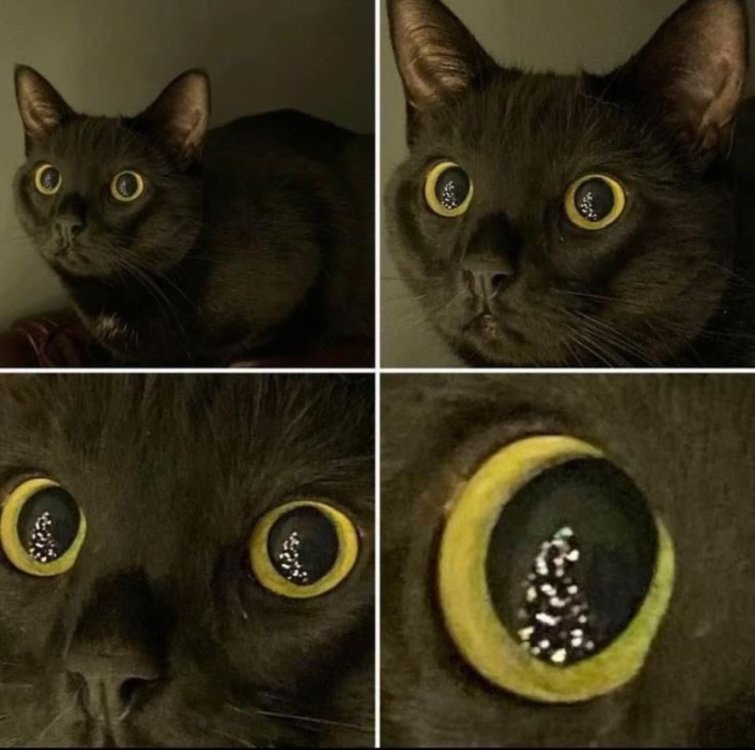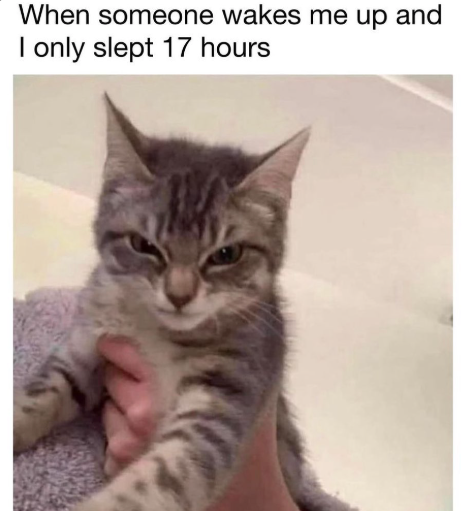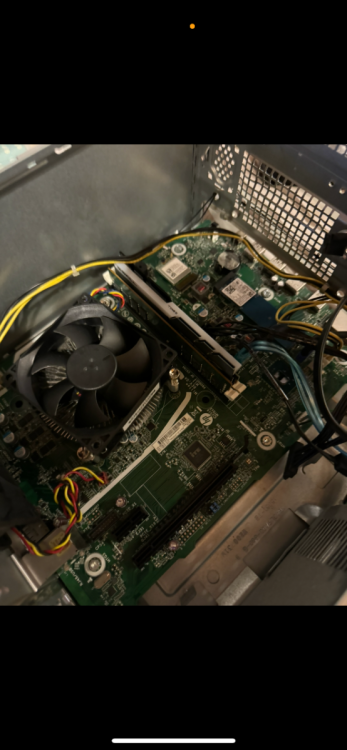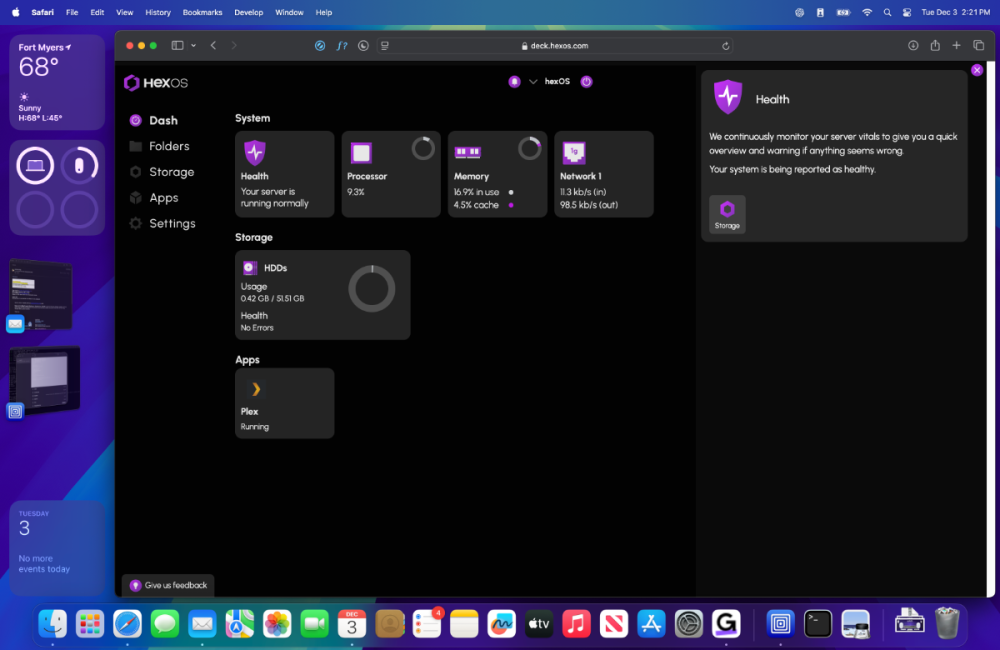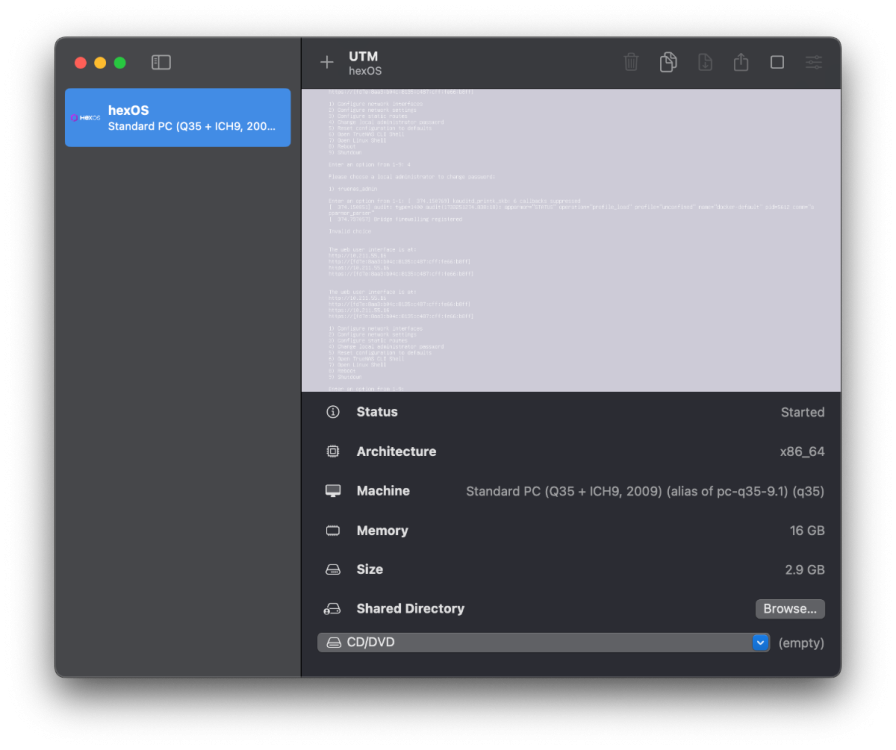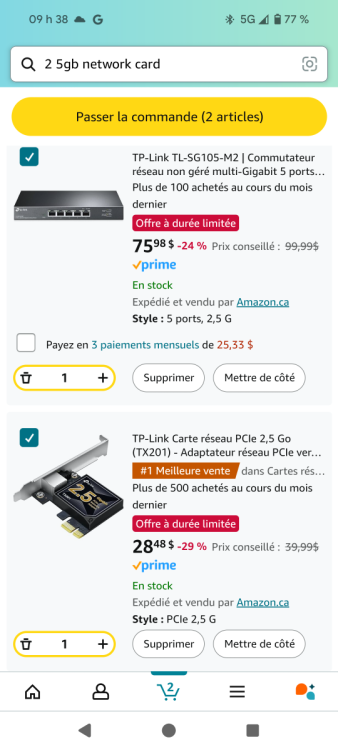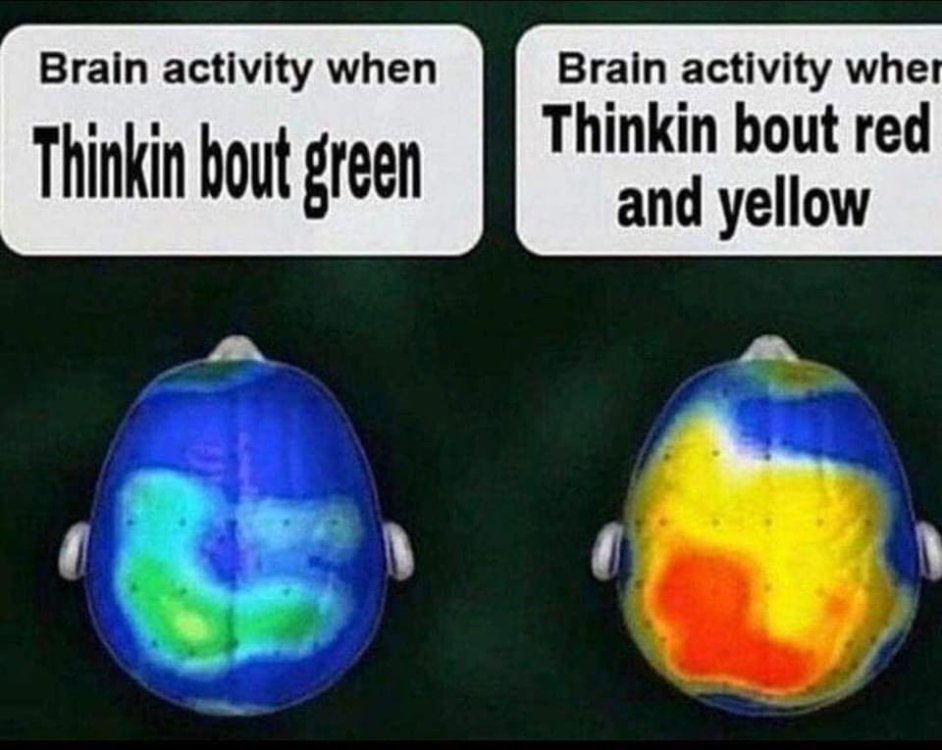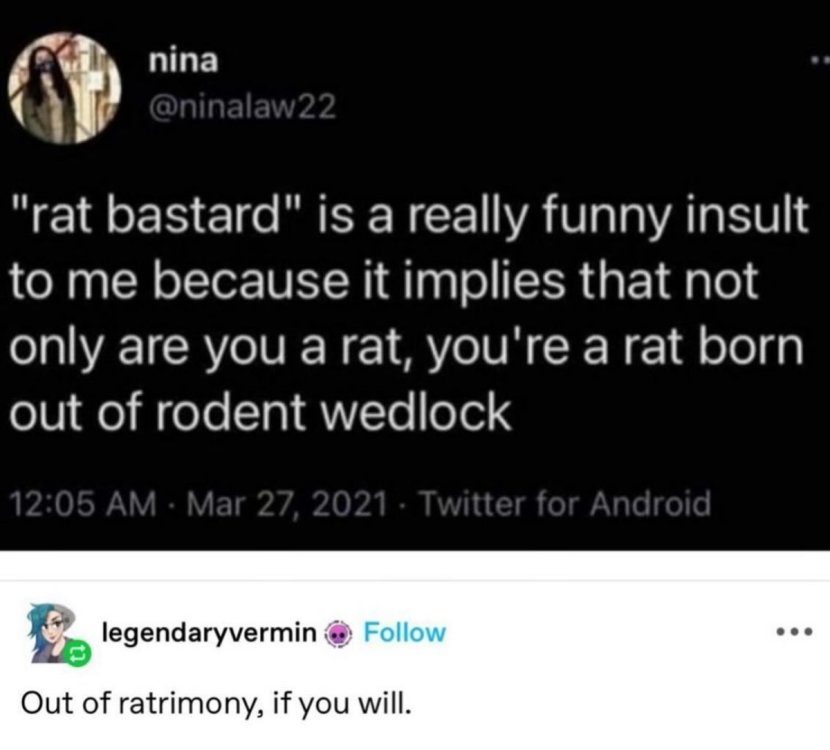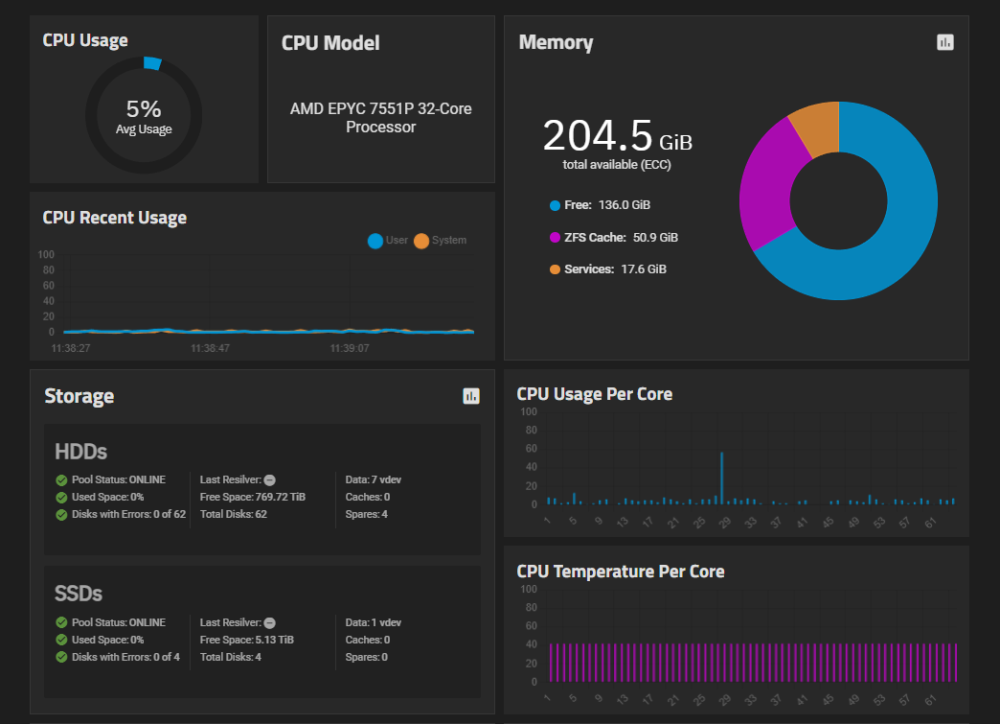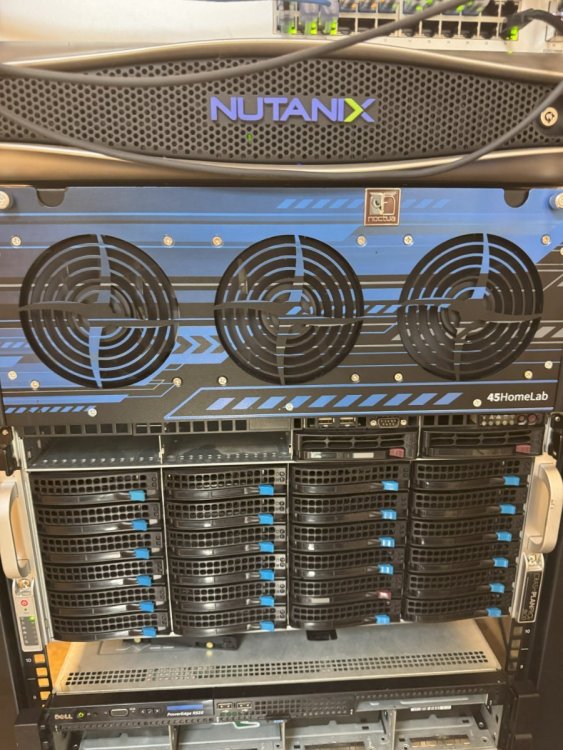Leaderboard
Popular Content
Showing content with the highest reputation on 12/04/24 in all areas
-
UPDATE: As of 11/8, we have updated the ISO installer to run on version 25.04.2.6 of TrueNAS SCALE. Existing users should NOT reinstall to get this version. You can update from within the Activity card on the Dashboard (or the Notification). Hello and thank you for joining the HexOS beta program! You are an elite and vital part of this project and your participation is greatly appreciated. This post contains all the information you will need to get started with HexOS and how to communicate with our team during your beta experience. Disclaimer Beta Products, Software, and any related Services are still in development, and therefore, you are advised to safeguard important data, to use caution, and not to rely in any way on the correct functioning or performance of the products, software, or any related services. Beta Products and Services are provided to you “AS IS”, without any warranty whatsoever. Expectations During your participation in the beta, we expect you to do the obvious: use and test the software. But we also expect you to communicate with us when things don’t go right or if you’re having trouble. Please post feedback and let us know about your experiences, good and bad. That being said, please remember that this is beta software and early access. HexOS has a long and healthy roadmap ahead. Quickstart Guide For those that just want to get started, here’s the TLDR: Download the ISO here: https://downloads.hexos.com/TrueNAS-SCALE-25.04.2.6-HexOS.iso or https://hexos-downloads.sfo3.cdn.digitaloceanspaces.com/TrueNAS-SCALE-25.04.2.6-HexOS.iso (SHA256 Checksum: e8ed99a322affe0969b82b866161a9f6acbc1561e3cc7b2efb2bf120ffe2e856) Use a tool such as Balena Etcher to image a USB flash device with the ISO. Boot your server from the flash device and install the OS to preferably an SSD. When given the option, opt to create the admin password in the installer (do not select the option to "Configure using WebUI"). Remove the flash device and reboot your server when the install is complete. From another device (mobile, tablet, desktop) that is on the same LAN as your server, login to https://deck.hexos.com using your HexOS credentials. Follow the instructions to complete your server configuration. NOTE: As of the 24.10.2.2 build of this ISO, configuring the admin password via the webUI option has been removed from the installer. However, if you select to create an admin password, but then attempt to "cancel" that process, the ISO will proceed with an installation with no admin password set. This is a known bug and the TrueNAS team will be addressing this in a future update to the ISO. Just don't cancel out of creating the admin password in the installer ;-). Hardware Requirements Booting HexOS is designed to support a wide variety of x86 hardware (Intel or AMD). The minimum requirements are a 2-core 64-bit CPU, 8GB of memory, and a 16GB or larger SSD boot device. However, depending on your needs for performance and applications, more resources may be required. Storage Pools Pools are made up of storage devices based on size and type (HDDs vs. SSDs). Storage devices in each pool need to be roughly the same size*. The OS boot device cannot be a part of a pool. Expandable pools require a minimum of 3 devices and can be grown one device at a time. Non-expandable pools can be created with 2 devices. Initial pool width should not exceed 8 devices. Maximum expanded pool width should not exceed 12 devices. At least one storage pool must be created to use HexOS. *In the event of slight variations (e.g. 240GB and 256GB), devices can be grouped, but total capacity for the pool will sacrifice the larger device’s excess storage. Build Recommendations HexOS has been designed so that a relatively modern PC can be easily transformed into a very viable home server. This means using standard HDDs/SSDs and using onboard controllers for storage/networking. However, since we’re based on TrueNAS, our hardware support is actually rather vast. For more detailed hardware recommendations for advanced builds, please refer to the TrueNAS SCALE Hardware Guide. Installing in a VM As HexOS is based on TrueNAS SCALE, it can be installed as a virtual machine as well. While the process should be fairly self-explanatory, please see the TrueNAS SCALE documentation for additional instructions on VM installation. Setup and Configuration Once the OS has been installed and rebooted, you will use a web browser on the same network as your server to register your system and complete the setup process. This can be a PC, tablet, or mobile device. Using a capable browser, login to https://deck.hexos.com. Beta 1 Features Our first release is focused on providing a streamlined user experience for setup and configuration and laying the framework for what’s to come. The main features of Beta 1 include: Setup and configuration wizard Configure your home server in minutes with ease. Analyze system health, with warnings for SMR HDDs. Auto-configure storage pools to safeguard against device failures. Securely manage your server remotely via Command Deck. Storage device management Detect error states and conditions and report through the dashboard Highlight individual storage devices and their respective faults Replace devices from storage pools due to failure or preventative maintenance Expand pools as little as one device at a time Folders and users Create and share folders over your local network. Easily manage permissions for secure access. Apps One-click deploy Immich as a personal photo library app. One-click deploy Plex as a home media server. Automatic folder creation for app storage. Dashboard / UI Access key statistics like CPU, memory, network, and storage usage at a glance. Monitor storage health and see alerts for errors or degraded pools. Manage multiple servers from a single, unified interface. Enjoy mobile-responsive design for effortless navigation on any device.11 points
-
3 points
-
Integrated default reverse proxy for docker apps so all apps available on 443 inside home network. integrated DNS to support app name.internaldomain.com with reverse proxy (this puts all apps on 443) Lets encrypt SSL by default for all apps all user has to do is buy domain name and enter it above and all just works support for split horizon DNS consider running the DNS service for folks to allow tight integration (this shouldn't preclude use of other dns services) this is not me advocating for how to expose anything externally, that's not an argument i want to get into 😉3 points
-
Does the Plex application enable GPU pass through? If yes is it complete or partial? Most importantly is it easy to setup?3 points
-
3 points
-
3 points
-
It applies when it is claimed and frees when the server is disconnected from the Command Deck.3 points
-
2 points
-
2 points
-
This is really great insight and I appreciate the thorough explanation. As you can probably guess, we're not accountants or tax experts by trade ;-). I'm meeting with our accountant this week to shore up any issues on this. We will fix.2 points
-
Advocating for dev prioritization, whether for supporting older devices or focus on an improved feature set is fine. And this is the place for those conversations to be had - politely and with respect. Even when others may not show the same courtesy. With respect.2 points
-
It looks like someone tested it out with 2GB RAM and it worked. However, keep in mind that HexOS is a wrapper functionality with TrueNAS still being the core thing running. By default, most users would want additional features enabled such as data deduplication, advanced caching mechanisms, and data integrity checks. You can get away with a minimum of 2GB of RAM if you turn off those features yourself using TrueNAS backend if you cannot wait for the developers to implement something easier. (it's just a bit more work on your end). Last but not least, since TrueNAS uses ZFS, it definitely relies heavily on ARC (Adaptive Replacement Cache) to improve read performance. Larger ARC will benefit ZFS performance by reducing disk I/O which is probably the main cause of the high minimum RAM requirements. It will still operate but the performance will suffer a bit. When you compare this to consumer-based NAS like Synology (good for moderate use/not so serious users), they use BTRFS which is less memory intensive and again it hasn't been proven enough at the large enterprise levels where ZFS has, thus again, high memory requirements for ZFS.2 points
-
Yes, this is confirmed. Its why we went through such pains to make a responsive design for the UI/UX 😉2 points
-
It is a must these days to have TailScale support, especially for secure remote access. It is far too easy to mess up a WireGaurd/OpenVPN Config, if the goal is security and simplicity, Tailscale VPN access should be a high priority.1 point
-
1 point
-
Having AMP (https://cubecoders.com/AMP) supported would allow users to get game servers up and running super fast and easy! I know my primary use cases for hexos is media streaming, image backups, and gaming servers. The first two are already covered with plex and immich. Just need a game server app for hexos and therefore recommend AMP!1 point
-
Hello, I successfully installed HexOS using UTM on macOS with an Apple M3 CPU (ARM). UTM, which is built on QEMU, allows you to emulate* a different architecture if you’re running something other than ARM. In this case, it was used to emulate x86_64, which is required for HexOS. Notes: • Disable UEFI: Ensure UEFI is disabled in the hypervisor template. • Use BIOS: During the HexOS installation process, do not enable UEFI; choose BIOS instead. • Add Pool Drives Later: Pool drives (IDE) were added after the initial setup. If this step is not followed, the deck may not be able to locate the local server. • App Installation: Apps were added via the TrueNAS interface because the HexOS installation was failing at 60%. • Hardware Settings: • Architecture: x86_64 • System: Standard PC (Q35 + ICH9, 2009) (alias of pc-q35-9.1) (q35) • Emulated Display Card: virtio-vga-gl (GPU Supported)1 point
-
Hi guys, It would be really useful if if we could get 1-click installers for the most popular torrent apps like: Deluge - https://deluge-torrent.org Transmission - https://transmissionbt.com qBittorrent - https://www.qbittorrent.org rTorrent - https://github.com/rakshasa/rtorrent ruTorrent - https://github.com/Novik/ruTorrent Thanks!1 point
-
I currently use duplicacy in unraid. I would love to be able to backup and restore natively through the OS with compatibility to object storage (S3, backblaze b2, cloudflare r2, gcs, etc). Having this natively would be a huge win.1 point
-
It's a must if I am to use this as my new NAS software. AI training and streaming need them.1 point
-
I find syncthing to be one of the most useful apps for a home NAS system. It allows easy automatic backup of selected content between multiple family computers/laptops and onto the NAS.1 point
-
Pretty much everything in the computer is second hand and recycled hardware... Hard drive have over 40 000 hour of runtime The setup Asrock z97 anniversary Intel i5 4690k 16gb Ram SSD munchkin eco 2 250gb 5x western digital black 2tb 530w thermaltake psu In a bitfenix shogun case (In the picture the computer was very dirty and I changed the PSU)1 point
-
1 point
-
Did you try CloudFlare as tunnel solution and if yes what make you choose TailScale instead ?1 point
-
Hi everyone! I'm excited to join the Beta program with HexOS and build my first NAS which I plan to use for basic file storage and maybe computer backups down the road. Currently I have 12TB of storage hosted as a network drive on a always on micro PC and my goal is to replace that with this setup. To do that I'm planning on using: Dell OptiPlex 3050 SFF Intel Core i5-7500 | 8GB DDR4 RAM M.2 128GB drive for OS SATA 1 : SEAGATE TERASCALE HDD 4TB ST4000NC001 5900 RPM 64MB 3.5" SATA 6GB/S SATA 2: Identical 4TB drive as above PCIE SATA Expansion card: 10 Port PCIE Expansion Card PCIe SATA 3.0 Controller Adapter 6Gbps for Desktop In that Expansion card, 3 more of the same 4TB drives I know they are slower drives, I'm not super concerned with the performance, so that's fine with me. My biggest concern is power. There are no other power leads coming out of the power supply. I'm guessing I can't just get a SATA power splitter cable to power the 5 drives off the power supply technically made for SATA 1? Is there anything else about this setup I should be concerned about? With 5 4TB drives would my storage then be 16TB? (Max - 1 drive) with 1 drive failure without data loss? Thanks everyone!1 point
-
1 point
-
Hello HexOS Team, I noticed a potentially misleading statement in this Hardware & Storage Requirements/Compatibility FAQ regarding ZFS pool expansion with two drives. The current note "Pool will not be expandable if using only 2 drives" is technically incorrect. In ZFS: Two-disk mirror configurations can be fully expanded Drives can be replaced one-by-one with larger capacity drives The resilver process works seamlessly Many users prefer simple two-disk configurations, especially when repurposing laptops. Could you clarify or revise this statement to accurately reflect ZFS expansion capabilities?1 point
-
1 point
-
1 point
-
1 point
-
1 point
-
Nice! I'm in the same situation, I didn't read the details about pool requirements. So I've got a pool with one 4TB drive so I can play around with it. More Hdd's are on the way soon though. Very nice to setup and once I get raid setup correctly it's going to be awesome.1 point
-
There is a “disconnect this server” button which will open up that license to be used on another server. I currently have Hex OS on a VM and am planning a full migration once I feel it’s ready.1 point
-
It is definitely salvageable. 8GB of RAM should be perfectly fine (maybe a little slow on caching but if you want to buy another stick of ram would fix that) than probably would need a new SSD, and another 1TB drive (SSD for boot, 2 drives for a pool, 3 1TB drives if you want that redundancy)1 point
-
Hi @zachavm License requirements are based on the number of servers you have hexos installed on. In the use case you are considering you would need two servers, each with a copy of HexOS, so you would need to have two licenses.1 point
-
1 point
-
with as cheap as ram is, why the fuss to support something so limited? IMHO this would be a waste of dev team's energy for a niche that very few have the need for. Most 1L systems from even 5 years ago came with 8gb.1 point
-
Hi @markrieder you would be without the cloud access. but you would still be able to use your NAS as it is based on Truenas. The dev team already said that they will be developing a local UI/UX before releasing 1.0 More info here: The Road to 1.0 — HexOS1 point
-
Tailscale is my go to for remotely accessing my network. One click install would be great.1 point
-
I would like to have Sonylogy like Surveillance Station, that is not requiring licences for cameras.1 point
-
1 point
-
Just setup Nextcloud on my unraid server and hacking a one click option would’ve saved my weekend 🤣1 point
-
Can confirm that Tailscale works on HexOS when installed through the TrueNAS UI.1 point
-
Would love to see ZeroTier as an app for some super easy private access! Has been an invaluable tool. love the work the team has been doing and am extremely excited to get access!! 🥰1 point
-
1 point
-
1 point
-
+1 to this, Tailscale support would be amazing (maybe as an alternative to port forwarding?)1 point
-
Im on the same trajectory. Im running TrueNas on my Dell R730 inside Proxmox. Ideally, id move to be able to simply update the current TrueNas instance to HexOS. For now, im going to spin it down and test another VM on Proxmox for Hex.1 point
-
1 point
-
We're thinking of supporting the install of something like Portainer. Would that satisfy your needs? If not, what platform would you prefer?1 point