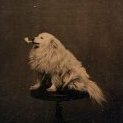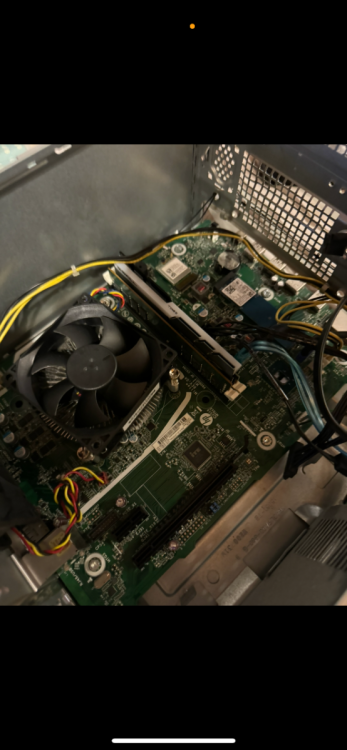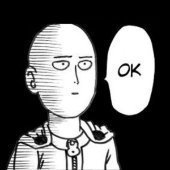Leaderboard
Popular Content
Showing content with the highest reputation on 12/03/24 in all areas
-
UPDATE: As of 11/8, we have updated the ISO installer to run on version 25.04.2.6 of TrueNAS SCALE. Existing users should NOT reinstall to get this version. You can update from within the Activity card on the Dashboard (or the Notification). Hello and thank you for joining the HexOS beta program! You are an elite and vital part of this project and your participation is greatly appreciated. This post contains all the information you will need to get started with HexOS and how to communicate with our team during your beta experience. Disclaimer Beta Products, Software, and any related Services are still in development, and therefore, you are advised to safeguard important data, to use caution, and not to rely in any way on the correct functioning or performance of the products, software, or any related services. Beta Products and Services are provided to you “AS IS”, without any warranty whatsoever. Expectations During your participation in the beta, we expect you to do the obvious: use and test the software. But we also expect you to communicate with us when things don’t go right or if you’re having trouble. Please post feedback and let us know about your experiences, good and bad. That being said, please remember that this is beta software and early access. HexOS has a long and healthy roadmap ahead. Quickstart Guide For those that just want to get started, here’s the TLDR: Download the ISO here: https://downloads.hexos.com/TrueNAS-SCALE-25.04.2.6-HexOS.iso or https://hexos-downloads.sfo3.cdn.digitaloceanspaces.com/TrueNAS-SCALE-25.04.2.6-HexOS.iso (SHA256 Checksum: e8ed99a322affe0969b82b866161a9f6acbc1561e3cc7b2efb2bf120ffe2e856) Use a tool such as Balena Etcher to image a USB flash device with the ISO. Boot your server from the flash device and install the OS to preferably an SSD. When given the option, opt to create the admin password in the installer (do not select the option to "Configure using WebUI"). Remove the flash device and reboot your server when the install is complete. From another device (mobile, tablet, desktop) that is on the same LAN as your server, login to https://deck.hexos.com using your HexOS credentials. Follow the instructions to complete your server configuration. NOTE: As of the 24.10.2.2 build of this ISO, configuring the admin password via the webUI option has been removed from the installer. However, if you select to create an admin password, but then attempt to "cancel" that process, the ISO will proceed with an installation with no admin password set. This is a known bug and the TrueNAS team will be addressing this in a future update to the ISO. Just don't cancel out of creating the admin password in the installer ;-). Hardware Requirements Booting HexOS is designed to support a wide variety of x86 hardware (Intel or AMD). The minimum requirements are a 2-core 64-bit CPU, 8GB of memory, and a 16GB or larger SSD boot device. However, depending on your needs for performance and applications, more resources may be required. Storage Pools Pools are made up of storage devices based on size and type (HDDs vs. SSDs). Storage devices in each pool need to be roughly the same size*. The OS boot device cannot be a part of a pool. Expandable pools require a minimum of 3 devices and can be grown one device at a time. Non-expandable pools can be created with 2 devices. Initial pool width should not exceed 8 devices. Maximum expanded pool width should not exceed 12 devices. At least one storage pool must be created to use HexOS. *In the event of slight variations (e.g. 240GB and 256GB), devices can be grouped, but total capacity for the pool will sacrifice the larger device’s excess storage. Build Recommendations HexOS has been designed so that a relatively modern PC can be easily transformed into a very viable home server. This means using standard HDDs/SSDs and using onboard controllers for storage/networking. However, since we’re based on TrueNAS, our hardware support is actually rather vast. For more detailed hardware recommendations for advanced builds, please refer to the TrueNAS SCALE Hardware Guide. Installing in a VM As HexOS is based on TrueNAS SCALE, it can be installed as a virtual machine as well. While the process should be fairly self-explanatory, please see the TrueNAS SCALE documentation for additional instructions on VM installation. Setup and Configuration Once the OS has been installed and rebooted, you will use a web browser on the same network as your server to register your system and complete the setup process. This can be a PC, tablet, or mobile device. Using a capable browser, login to https://deck.hexos.com. Beta 1 Features Our first release is focused on providing a streamlined user experience for setup and configuration and laying the framework for what’s to come. The main features of Beta 1 include: Setup and configuration wizard Configure your home server in minutes with ease. Analyze system health, with warnings for SMR HDDs. Auto-configure storage pools to safeguard against device failures. Securely manage your server remotely via Command Deck. Storage device management Detect error states and conditions and report through the dashboard Highlight individual storage devices and their respective faults Replace devices from storage pools due to failure or preventative maintenance Expand pools as little as one device at a time Folders and users Create and share folders over your local network. Easily manage permissions for secure access. Apps One-click deploy Immich as a personal photo library app. One-click deploy Plex as a home media server. Automatic folder creation for app storage. Dashboard / UI Access key statistics like CPU, memory, network, and storage usage at a glance. Monitor storage health and see alerts for errors or degraded pools. Manage multiple servers from a single, unified interface. Enjoy mobile-responsive design for effortless navigation on any device.13 points
-
I think it only right that multi factor authentication on accounts be something that gets implemented relatively quickly. The simple Username/Password for the account is very 90's With HEXOS being relatively new and gaining a lot of attention. Last thing you want is negative publicity due to weak security posture. some sort of MFA should be standard option.6 points
-
5 points
-
Hey all, as the name implies I would like to see a simple checkbox to make folders available via nfs. As a bonus a list of IP ranges that are allowed to access the share would be perfect. The user mapping to the user owning the folder so that I do not need to care about permissions and just access the data via NFS could be handled automatically as a default. Please feel free to ask for clarification and to add your ideas below!3 points
-
NginxProxyManager and Tailscale are great but I'd personally love to see a built in setting for Cloudflare Tunnels. I recently did a setup for UpTimeKuma, which has it built in and it was gloriously easy. I can see how it might overlap with your paid business model but just throwing my coins in the wishing well.3 points
-
Sorry for the wall of text: Using a 1TB M.2 SSD as a caching drive in a 4x8TB RAIDZ2 storage pool can make a difference, but the impact depends on your workload and how the caching is configured. Here's a breakdown of the considerations: 1. Types of Caching in ZFS ZFS supports two main types of caching that can utilize an SSD: a. L2ARC (Level 2 Adaptive Replacement Cache) Purpose: Acts as a read cache for frequently accessed data that doesn't fit into the ARC (main memory cache). When it helps: If your workload involves frequent reads of the same data (e.g., databases, virtual machines, or media libraries). If your ARC (RAM) is insufficient to hold all the frequently accessed data. When it doesn't help: If your workload is write-heavy or involves mostly sequential reads (e.g., backups or streaming large files). If your ARC (RAM) is already large enough to handle your workload. b. SLOG (Separate Intent Log) Purpose: Acts as a write cache for synchronous writes, improving write latency and reliability. When it helps: If your workload involves many small, synchronous writes (e.g., databases, NFS, or iSCSI). If you need to ensure low latency for these writes. When it doesn't help: If your workload is mostly asynchronous writes or large sequential writes. If you don't have a lot of synchronous write operations. 2. Workload Considerations Read-heavy workloads: Adding the SSD as an L2ARC can improve performance if your frequently accessed data exceeds the size of your ARC (RAM). However, L2ARC is not a substitute for having sufficient RAM, as ARC is much faster than L2ARC. Write-heavy workloads: Adding the SSD as a SLOG can improve performance for synchronous writes, but it won't help with asynchronous writes or large sequential writes. Mixed workloads: If you have a mix of read-heavy and write-heavy operations, you might benefit from using the SSD for both L2ARC and SLOG, but this depends on the specific workload patterns. 3. RAIDZ2 Performance Characteristics RAIDZ2 is optimized for data integrity and redundancy, but it has relatively high write and read latency compared to other ZFS configurations (e.g., striped mirrors). Adding an SSD as a cache can help mitigate some of the latency, but it won't fundamentally change the performance characteristics of RAIDZ2. 4. SSD Size and Performance A 1TB M.2 SSD is a good size for an L2ARC, as it can hold a significant amount of frequently accessed data. For a SLOG, the SSD size doesn't need to be large, as the SLOG only stores data temporarily until it's written to the pool. A small, high-endurance SSD (e.g., 32GB–64GB) is often sufficient for this purpose. 5. Potential Bottlenecks Network speed: If you're accessing the pool over a network, the network speed (e.g., 1Gbps vs. 10Gbps) might be a bottleneck, limiting the benefits of the SSD cache. Pool performance: The underlying RAIDZ2 pool's performance will still be a limiting factor for sequential reads/writes, even with an SSD cache. 6. Recommendations Add more RAM first: ZFS benefits greatly from having more ARC (RAM). If you haven't maxed out your system's RAM, consider upgrading it before adding an SSD cache. Use the SSD for L2ARC if read-heavy: If your workload is read-heavy and your ARC is insufficient, using the SSD as an L2ARC can improve performance. Use the SSD for SLOG if write-heavy: If your workload involves many synchronous writes, using the SSD as a SLOG can reduce latency. Monitor performance: Use ZFS performance monitoring tools (e.g., zpool iostat, arcstat) to identify bottlenecks and determine whether the SSD cache is making a difference. Conclusion Using a 1TB M.2 SSD as a caching drive in your 4x8TB RAIDZ2 pool can make an appreciable difference if your workload benefits from caching. However, the impact will depend on whether your workload is read-heavy, write-heavy, or mixed. For the best results, ensure you have sufficient RAM first, and then configure the SSD appropriately for L2ARC or SLOG based on your needs.3 points
-
https://docs.paperless-ngx.com/3 points
-
Sorry all! Please try again! We had to update the address field in the top right. It looks like the color formatting is really off. We'll get that resolved. Our apologies.3 points
-
Just a list of apps that jumped into my mind. Home Assistant Code Server Heimdall Tailscale Cloudflared Transmission qBittorrent SABnzbd NZBGet AdGuard Pi-hole Plex Jellyfin3 points
-
Hey all, similar to what TrueNas offers out of the box as the multi-user Time Machine option, I would like to see Time Machine Backup support for macOS devices. This could be a special type of folder for that special purpose only where settings are locked in and only user access permissions can be set as with any other folder. Hope to see this implemented at some point together with a quick tutorial on how to set up the backup in macOS with automatic drive connection on system start and so on. Would make the whole process of setting it up very easy for everyone. That feature would make HexOS a real alternative to the mac mini as a home server for "all-in on apple" people. Please feel free to ask for clarification and add your ideas!2 points
-
2 points
-
It's a must if I am to use this as my new NAS software. AI training and streaming need them.2 points
-
Assuming 2 clients at a time using the server watching a 4k blu ray rip is the system from the LTT video powerful enough for this? Would I need a beefier CPU or even have to wait for gpu support? I have 1080 I can add when its supported and plan on getting the LTT optiplex as a starting point unless this wont meet my needs.(plus new HDDs)2 points
-
2 points
-
Hi everyone ! My name is Jeremie (or Jérémie your lanfuage use the little thing over the 2 e) I Liver In Beloeil, small city in Quebec provincem Canada, about 20 minute ,without traffic, from Montréal. I've been interested in computer science since I was about 12 or 13yo from my brother that was already working in a computer store that offer IT service... nowaday I dis try myself in a IT carreer but I found out I Need to work more from my hand than behind a computer screen... I Work for a HVAC company to do piping on CO2 Machine... (I'll include a picture of what I do) I still enjoy computer thing but only for my own need 😉2 points
-
I would like to have a mode where the system only talks to local devices and does not connect to anything over the Internet. This especially includes an offline update process where I can update via USB stick for example.2 points
-
I would like to throw my hat into the arena on wanting to try getting HexOS working on Netgear ReadyNAS hardware. I have ReadyNAS 424 that has been working great but since Netgear backed out of the NAS game a few year back the OS is dated and I am constantly worried about it not being a secure as it should be but I have it pretty isolated to only working on my local network for serving up Plex media, but I'd really like to updated to a more modern OS that I can be confident in using for my own person image cloud storage that I can access from anywhere, it doesn't need to be fast, just reliable and secure. Here's the specs of the 424: Processor Manufacturer: Intel Processor Type : Atom Processor Model : C3338 Processor Core : Dual-core (2 Core) Processor Speed : 1.50 GHz Memory Standard Memory: 2 GB Memory Technology: DDR4 SDRAM Network & Communication Ethernet Technology: Gigabit Ethernet I believe there is an additional DDR4 SDRAM slot which could be used to add up to 2GB additional RAM I believe, possibly could support up to 8GB ( 2 x 4GB). I've found a couple posts where some people have managed to figure out how to get the hardware to chain load Linux Alpine on a ReadyNAS 4 series, it would be awesome if HexOS could implement some relatively easy process to allow us to update and repurpose these abandoned ReadyNAS devices who's hardware should be capable of supporting at least a basic barebones setup. Here's a GitHub project link for the most promising one I found: RustyDust/readynas-alpine: Convert ReadyNAS systems to an Alpine Linux box while keeping data and services intact. Perhaps the HexOS devs could use it as a starting point to come up with something we could use. I plan on setting up a basic Desktop PC with HexOS on it to potentially replace the ReadyNAS if I'm not able to use HexOS on the ReadyNAS as a backup plan.2 points
-
Hey everyone, first time poster and just purchased a license. Looking forward to being able to building a server on Hex OS once it is more fully fledged. I wanted to ask if there is any plans by the developers to implement an easy way for people (including developers of open source services) to share app configs in the same way that, for example, Plex and Immich are implemented at the moment. I am asking for this because it could significantly help boost the speed of development of these apps, and the growth of the ecosystem for Hex OS. People could maybe even share variations of configs (like Plex with/without hardware acceleration), or even bundle several apps together (something like bundling the whole -arr suite together along with folder directories in a way that is easy for users). It is just a suggestion, but I feel like with all of the attention Hex is getting, the developers would do well in capitalizing on the will of people to tinker with this OS by giving them the tools to make and share configs with one another (and these apps could even get some sort of "seal of approval" if they were considered of high quality by the devs). Thanks for reading my first post, I hope y'all have an amazing day!2 points
-
Can someone explain to me in detail how to change your system once your license is bound to specific hardware? I'd like to beta test on a different system and make the migration to my main server once i find everything runs decent. do i have to contact support or is there some button to click to unlink my hardware? thanks.2 points
-
Absolutely guys. For this first phase of launch we went with minimalistic approach. This way we can narrow our support focus. We will be turning on 2FA in the near term.2 points
-
The OS boot drive cannot be used for a storage pool, it has to be its own device so for your case it would not work2 points
-
Yeah utilizing mismatched drives to their full potential is one party trick that UnRAID has that ZFS does not. ...yet? (Maybe??) I say yet, because ZFS didn't have pool expansion via adding drives until very recently, and if I recall correctly that was actually developed because HexOS+ Ix Systems went to Klara Systems who develop OpenZFS and sponsored that feature to be worked on. So its possible that features like that might (MIGHT. No promises) be added in the future. @jonpDoes that sound about right?2 points
-
2 points
-
GREAT QUESTIONS! Answers below: When future versions of TrueNAS are released, we will test them internally before we make them available via an update mechanism within our UI. Most updates should be able to be applied immediately, but in the event we find a reason to delay the update, notice will be provided to the community. As a more direct question, we think most OS updates will be doable within 1-2 weeks of their TrueNAS SCALE release. You can disconnect us from your server at any time and just use the TrueNAS UI if you want. However, the "install" is still a HexOS install at that point, pointing to our app repo. If you want, you can reinstall TrueNAS SCALE native on your boot device, reboot, import the storage pools we created under HexOS, and continue using TrueNAS natively from there. Yes. If you do things that are destructive, they will have destructive impact ;-). To be clear, there is no safety net when you're navigating in the TrueNAS UI. No bumper lanes there to stop you from shooting yourself in the foot, so the TrueNAS UI is "Swim at your own risk!". We are a replacement management interface for TrueNAS SCALE. The primary focus in the early beta is ease-of-use. Longer term, we will build a docker container that will side-load with the OS to add additional functionality not natively available or part of the out-of-the-box TrueNAS SCALE experience. Buddy backups is a great example of a feature that we are building that will leverage technology in TrueNAS (e.g. replication), but will wrap it in simplicity and marry it with a service that makes connecting to other users far more automated. The app repo that HexOS points to is a clone/fork of the app repo provided by TrueNAS themselves. This allows us to continue to build out our app library independent from them, but also allows us to incorporate anything they do with relative ease. There is no method to adding additional app repos within TrueNAS (nor HexOS), but we do intend to support loading something like Portainer (or another equivalent) for advanced users that want to add 3rd party containers. The command deck will be required for certain functionality. It will ALWAYS be required for initial system provisioning. The main reason is that the HexOS installer does not include our UI and it never will. Instead, the local UI will be loaded via a Docker container that we will install after initial system provisioning. Think of it similar to setting up an iPhone or Android device. You need the Internet + a Google/Apple account to get going, but then you can turn on airplane mode and do whatever you want. Same idea here. The latter (when you receive the early access invite). I updated the terms policy to reflect this as well as it wasn't clear.2 points
-
2 points
-
I not a big user I'll probably only use qbittorrent and jellyfin2 points
-
Home Assistant, Tailscale. It would be super cool if there was a one-click install for game servers as well.2 points
-
It is a must these days to have TailScale support, especially for secure remote access. It is far too easy to mess up a WireGaurd/OpenVPN Config, if the goal is security and simplicity, Tailscale VPN access should be a high priority.1 point
-
Hello, I hope to see tailscale and setup guide for it on day 1, I believe this is one of the main apps Or Tailscale not here due to their partnership with Unraid?1 point
-
Hello, I was wondering if there would be support to use Wazuh? I want to turn this system into a very fortified server for network management and storage for music, video and books. But the first thing I want to do is to lockdown all of my devices to have them managed and maintain on my network. https://wazuh.com/1 point
-
Pretty much everything in the computer is second hand and recycled hardware... Hard drive have over 40 000 hour of runtime The setup Asrock z97 anniversary Intel i5 4690k 16gb Ram SSD munchkin eco 2 250gb 5x western digital black 2tb 530w thermaltake psu In a bitfenix shogun case (In the picture the computer was very dirty and I changed the PSU)1 point
-
I think the following questions would be answered with a "recommended hardware for common features" section on that first post? Are there features that will be limited if a 16gb SSD is used? I have a spare Optane m.2 kicking around. I'm not a server nerd, as most Hex OS users are likely to be, but does caching and/or journalling go on the boot SSD, or is that another drive again? I have some familiarity with Unraid running on a USB, so any SSDs in the system are fair game for storage, and excess storage on the boot drive has been useless for my purposes.1 point
-
Hi @zachavm License requirements are based on the number of servers you have hexos installed on. In the use case you are considering you would need two servers, each with a copy of HexOS, so you would need to have two licenses.1 point
-
Looks like one user booted with just 2GB of RAM. Not sure how usable it is, but I bet more and more people will test this over time. I just want to be able to store my backups of my new NAS to the RN212. That'd be ideal. Side note, the SAME 2x4B WD drives are STILL holding it down. Damn thing refuses to die. The disks just survived/passed the scrub process. Took like 4 days but they still look good. Crazy.1 point
-
1 point
-
This would be great. I see other threads asking for one-click game installers, but adding AMP is a better way to go.1 point
-
Changing the email should be a very simple thing. I also would like to update my email address. However, the ability to transfer a license to another user is an unreasonable request, in my opinion. If we want long term support for this Os, with a lifetime license purchase option, then we want other users to buy into the ecosystem. This generates money for the company, supporting them for continued development of the product. With so many software products moving to only a SaaS, subscriptions, model. I wouldn't want to limit the companies income source, as generally speaking subscriptions generate a better revenue long-term for a company. Allowing transferable licenses would just lose the company money and potentially cause them to think about the purchase model. .Creating a turnkey Os of this nature takes development time and long-term support. Just my thoughts.1 point
-
1 point
-
HexOS is based on TrueNAS. When you remove HexOS from old machines, you just disconnect HexOS from TrueNAS. The TrueNAS itself still there, all configs and files untouched. You could still using your old machine via TrueNAS UI and of course access all of your files. Just simply setup HexOS at your new machine, and copy paste your files. Hope it clears out.1 point
-
1 point
-
I would love that because I just bought it on the wrong account and now I'm Stuck with it on this email instead of the business one. :( I wish we could change the email on the accounts.1 point
-
Meeting the minimum specs is just that, the minimum. See if you can bump up that RAM or a larger SSD. Other then that, you should be good. I just picked up this puppy. Note, I have not used it or other products from the vendor, I just did some research and compared. Alternatively, the guy in the comment above posted some cool looking empty chassis that might be fun to build out, too. I just didn't want to spend the kind of time building from the ground up...I've been doing this for too damn long.1 point
-
Check out these cases, I have the NSC-410: https://www.u-nas.com/xcart/cart.php?target=product&product_id=17638&category_id=249 https://www.u-nas.com/xcart/cart.php?target=product&product_id=17640&category_id=2491 point
-
I know the lifetime license 1 per system but can that license be transferred between different pcs? Example: If I install HexOS on one old pc and I want to upgrade the old pc later on entirely. Will that license be able to transfer? Thanks!1 point
-
Would love to see ZeroTier as an app for some super easy private access! Has been an invaluable tool. love the work the team has been doing and am extremely excited to get access!! 🥰1 point
-
1 point
-
1 point
-
or AMP would be nice https://cubecoders.com/AMP1 point
-
I’d like arbitrary docker apps as well. I was hoping for something akin to paperless and my own custom images.1 point
-
1 point