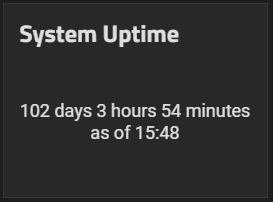All Activity
- Past hour
-
Turnkey Reverse Proxy and SSL App - for accessing apps on *internal network*
Toby S replied to Scyto's topic in Applications
HexOS is my first experience with self-hosting, so installing apps has been an exercise in frustration for me. My main desire is to do local backups and local password management, so I was able to get Vaultwarden working and connected through desktop browser extension, but mobile app connection still doesn't work. I believe it requires an https connection, but I wasn't able to get certs working and npm installed correctly, so now I access two identical databases, one local from my desktop and one in the cloud from my phone. - Today
-
fenfenau joined the community
-
I have this same experience. The NAS functionality is pretty stable.
-
Turnkey Reverse Proxy and SSL App - for accessing apps on *internal network*
Sonic replied to Scyto's topic in Applications
This would be a nice feature. A lot of people struggle with reverse proxy setup. -
There are 40TB drives, you just can't buy them and they are not yet being mass produced. (https://www.techradar.com/pro/seagate-confirms-40tb-hard-drives-have-already-been-shipped-but-dont-expect-them-to-go-on-sale-till-2026) Biggest you can buy as far as I know would be 36TB, but it's SMR and not sure if it is available to consumers (https://www.seagate.com/products/enterprise-drives/exos/exos-m/) If you are willing to pay quite a bit more you can get SSDs in even larger capacities, for example these here in 245,76TB (https://americas.kioxia.com/en-us/business/news/2025/ssd-20250721-1.html)
-
i wish there were 40 Tb drives
-
Mobius started following Hex Os build
-
didn't realize the 40tb drives were already available. just make sure they are not smr drives. you want cmr drives.
-
rumemoto joined the community
-
So I finally cracked open the R710 server. I have a single 5520 and 2 - 2gb sticks of ram. I looked on ebay and found matching 5690's for only 50 dollars. Do you think it's worth having 2 2690s?thakks!
- Yesterday
-
Turnkey Reverse Proxy and SSL App - for accessing apps on *internal network*
Tvgold replied to Scyto's topic in Applications
+1. the amount of time I've spent trying to configure things through njinx proxy manager and have it not work is silly. If they offered a solution, even if it only worked with official apps at first, I'd reinstall Hex right away -
Only Thing I have Shelved was more drives, I have been working threw the current build and found once it is deployed and running " with out the HBA card in my system dying " it has been solid
-
bewilson68 started following Hex Os build
-
My first Hex Os build will be N100 Industrial Motherboard NAS 4 Cores 4 Threads Low Power Processor 4x2.5G i226 Network M.2 Slot 10Gtek M.2 to SATA Adapter, M Key to SATA3.0 Card, ASMedia ASM1166 Chip 6 x sata - 3 X BX500 480GB SSD Micron 6xSATA 3 x Seagate 40 TB DP HDMI 2.0 PCIE ×1 .1* M2_ SSD NVME/NGFF+ 1*M.2_ NVME TN320 256GB SSD NVMe PCIe Gen 3.0x4 M.2 2280 3D NAND any thaughts
-
DomSmith started following Early adopters
-
While there are a lot of things for the dev' team to work on, out of the box the initial release of HexOS delivered a simple but functional and stable NAS software solution. To be honest I've gained all the NAS functionality I wanted (using inexpensive hardware), and learnt a lot along the way, worth every cent of the $99 licence I think...
-
Atlas joined the community
-
Remember you can tell it to not do this on library change and instead do it as a scheduled task so you can have it run overnight so you don't notice. Just make sure your timezone is correct! Mine was set midnight to 6am but the timezone being wrong meant it took place during the day until I noticed. 🤣
-
I have Plex as an app with a Media dataset. If I end up installing Sonarr, etc, I will install them as apps again. Not currently possible as one-click through HexOS but it can be done in TrueNas and once you get your head around storage it's not too complicated. The benefit of TrueNAS for me is not having to use Windows so the last thing I'd want is a Windows VM.
-
Adhemar joined the community
-
Aldo_L joined the community
-
dmannman joined the community
- Last week
-
You do have similar priced 8 TB CMR drives, although a bit more expensive: https://www.bestbuy.ca/en-ca/product/seagate-ironwolf-8tb-3-5-5400rpm-sata-desktop-internal-hard-drive-st8000vnz04/19186378 https://www.bestbuy.ca/en-ca/product/wd-red-plus-8tb-5640rpm-sata-internal-nas-hard-drive-wd80efpx/17935390 You might not notice anything now, but once SMR drives hit a certain capacity threshold you will notice it. You can make it work with SMR drives, but expect some weird performance issues down the road, just something to keep in mind. 🙂
-
Mascot started following Restoring HexOS from a dead boot drive
-
Assuming a user is aware of its existence before the boot drive dies, I would think downloading the TrueNAS configuration file (system - general settings - manage configuration - download file) so it can be imported after reinstall would save some time here. I've never done so, but it claims to contain accounts, shares etc. Personally, I'd consider a user friendly way to recover from boot drive failure to be a core HexOS feature, but I've seen no mention of any plans.
-
yanksnut joined the community
-
I'd settle for the apps already supposedly supported to actually be supported. Thinking of Immich, which they claimed they would look into but I haven't noticed any updates on, and once the storage setup does go deprecated and prevents updating (or worse, breaks on an update) that'll be too late.
-
Diabl018 joined the community
-
Davel27 joined the community
-
Yes, I've seen similar drives, but for what I bought 8TB for, they're only offering 2TB. So, the price point was just too steep to consider switching to them. At the moment, with my two drives in a mirrored setup, I've had no issues with speed for the way I'm using the system; it's actually exceeded my expectations. This system is just for serving my media through Jellyfin and Navidrome, as well as running Tdarr for conversions.
-
its not just slow during rebuild but slow during all operations. ahh candian dollars. you should be able to find similarly priced exos drives as well at smaller sizes.
-
Thank you for the link. Yes, it's double the size of my current setup. Unfortunately, though, it's more than double the cost for just one drive, as that pricing is in USD. I'm from Canada, so I use Canadian rubles for purchasing. If the only issue is a slow rebuild time in the event of a drive failure, that's more than acceptable to me. I'll already have a nearly complete backup of the data on an external drive device anyway. With that in mind, I'll be searching my local market for these drives, aiming for a price point that's manageable for my budget. This approach would be great because it'd let me repurpose them later, either for a new gaming PC or as reliable external backups. Thank you for all the information!
-
Mobius started following Hexos - Part list and future plans
-
its not a hexos issue but rather cmr drives don't play nice with raid in general. if you use raid with your drives you are not gonna have a good time regardless of os. you can still use them but they will be slow as sin if you can return then you can get a significantly better value at the same price or less https://www.ebay.com/itm/236143802502 this is in the same price range, sold by seagate themselves, almost double the size, cmr drive and a more vibration resistant enterprise drive. you can probably find even better values since this was less when i bought it a month or 2 ago.
-
Hello, thank you for your input. I was already aware of the Realtek issues and have purchased an Intel NIC, though it hasn't arrived from my eBay purchase yet. I was not aware of the C-states, so I'll be sure to check that out in my BIOS on my next reboot. Thanks for the heads-up on that. Yes, I currently have one M.2 drive, and it's one of the drives I'm looking to expand. I apologize for not mentioning that in my initial post. I plan to acquire a second M.2 drive specifically for operating system virtualization, which is why I knew I would need a SATA card. Regarding CMR drives, I had no idea about them, but after reviewing their price points, I cannot justify switching to them. If using my current drives is a deal-breaker for HexOS, I will simply switch to an operating system that supports them. Hopefully after buying a HexOs key I'll be able to find a way to make it play nicely with my drives. Thank you again.
-
Hey, Seems like a decent build and you got some nice value out of it. 🙂 Just a couple of remarks to help with some pitfalls: For Ryzen 1000-3000 CPUs you need to disable all the C States in the BIOS to get the server stable, with C states enabled it will freeze at random. Your Motherboard has a Realtek NIC, they are not supported by Hexos due to bad linux drivers, causing stability issues and causing data corruption. Get yourself an Intel NIC which is supported and working out of the box. Return the HDDs and get yourself some CMR drives, the Barracuda drives are SMR drives, which you really shouldn't use in a Raid. 🙂 It looks like your motherboard has 2x m.2 slots and only the 2nd one (M2_2) is sharing bandwidth with a SATA port. As long as you use only 1 M.2 SSD in the M2_1 slot, you can use all 4 SATA ports. If you start with 2 HDDs, Hexos will create a mirror which cannot be extended. If you want to be able to extend the pool in the future you need at least 3 HDDs now to create a RaidZ1.