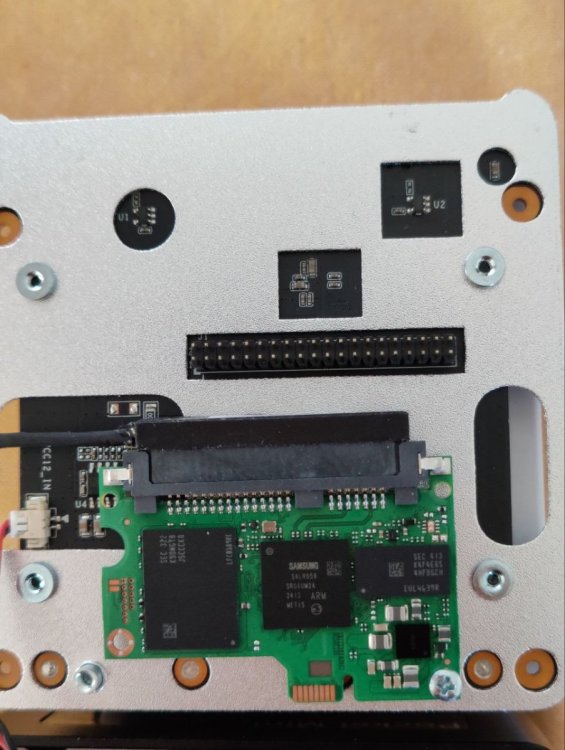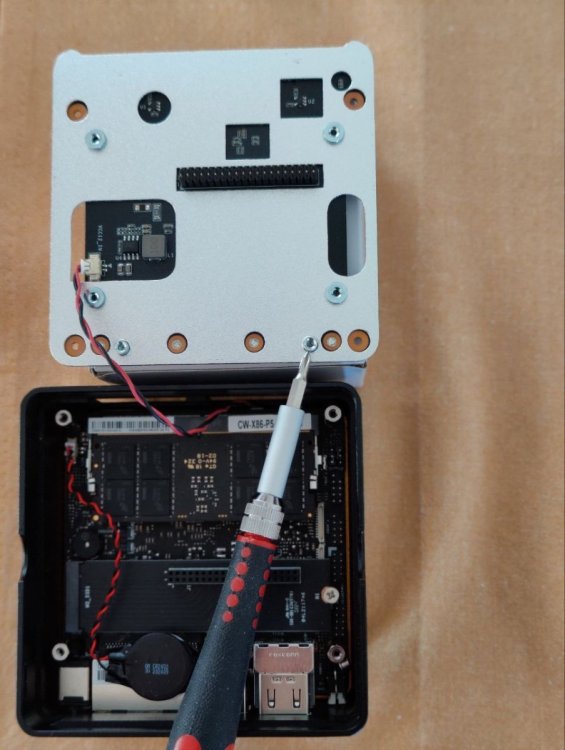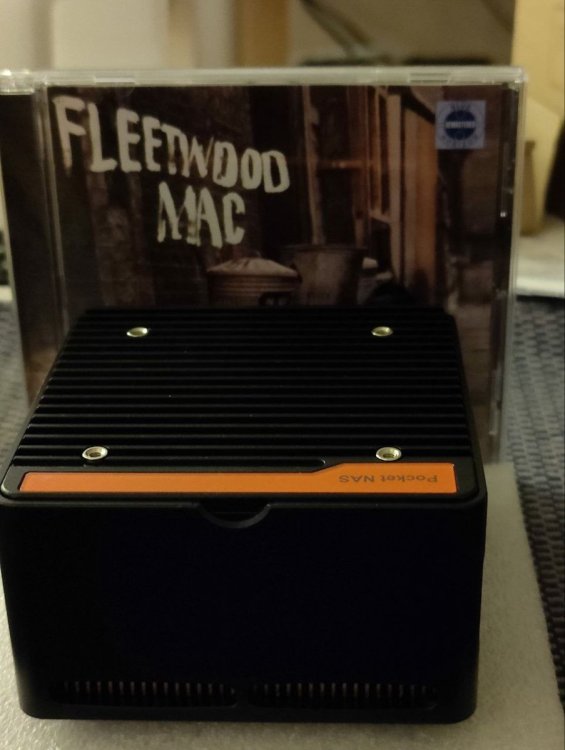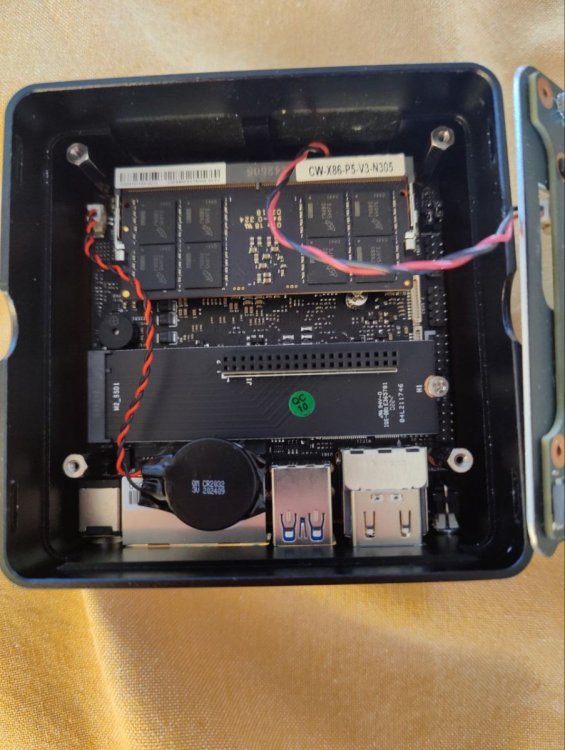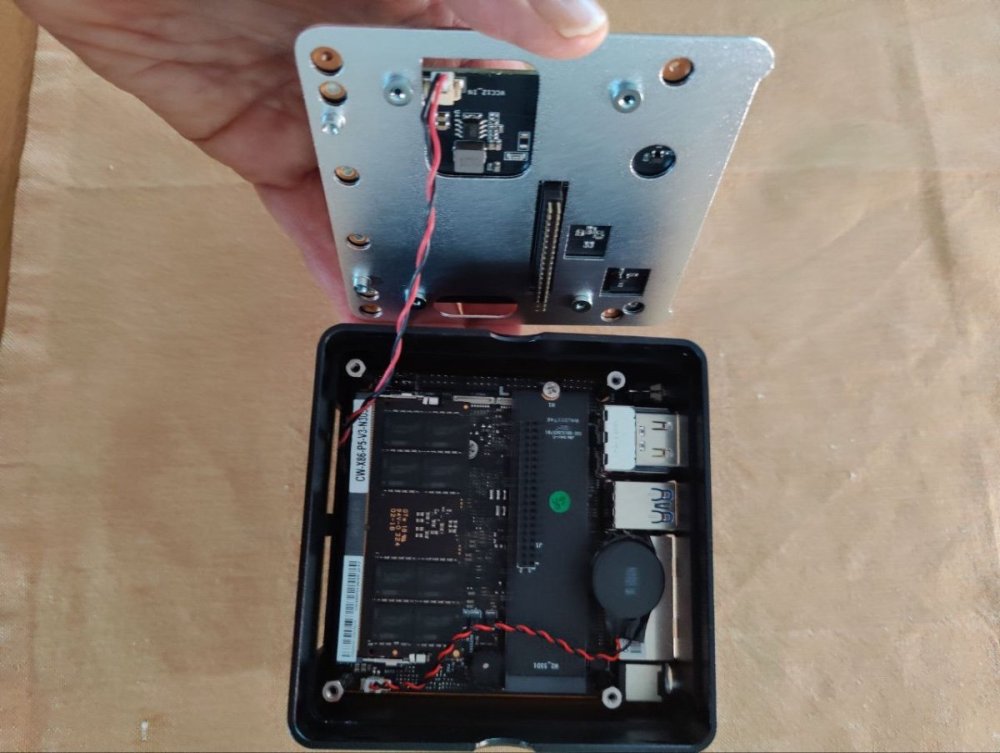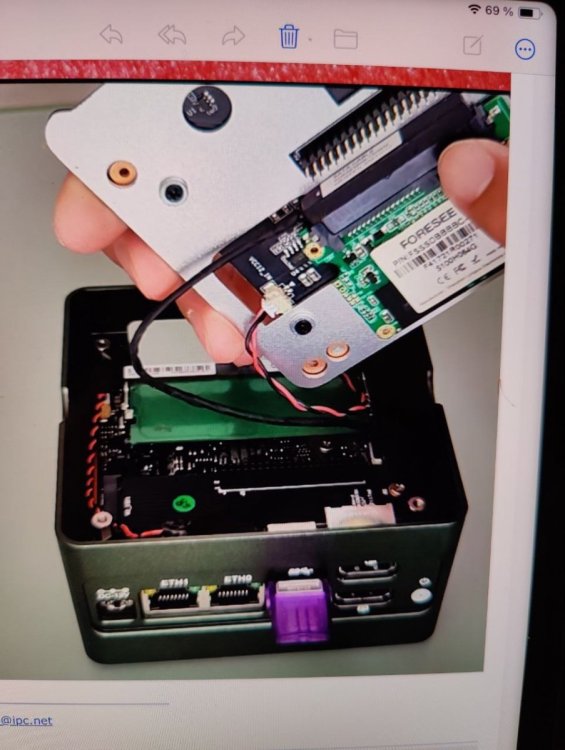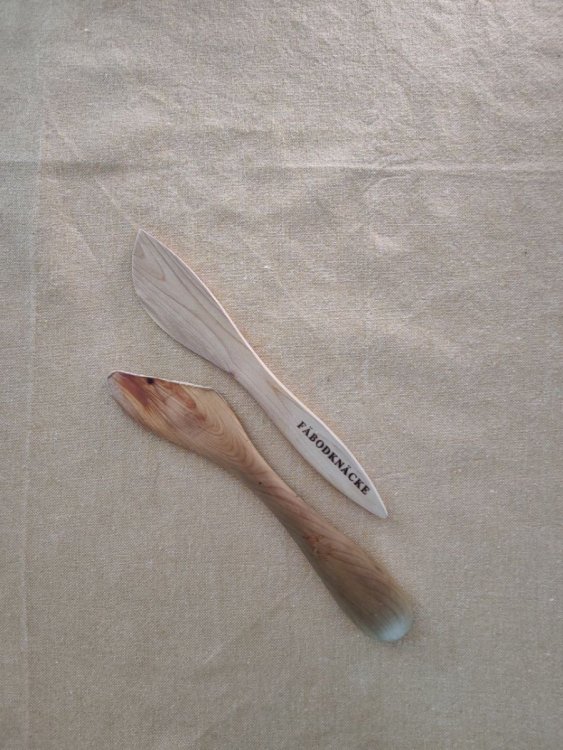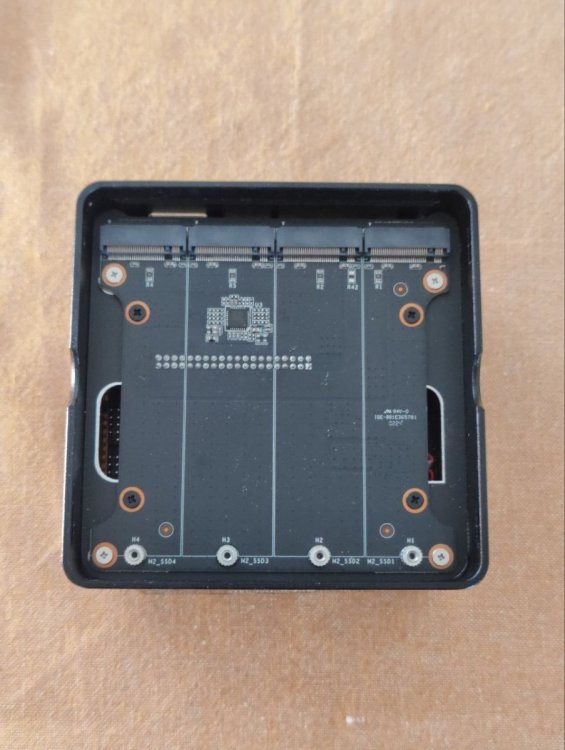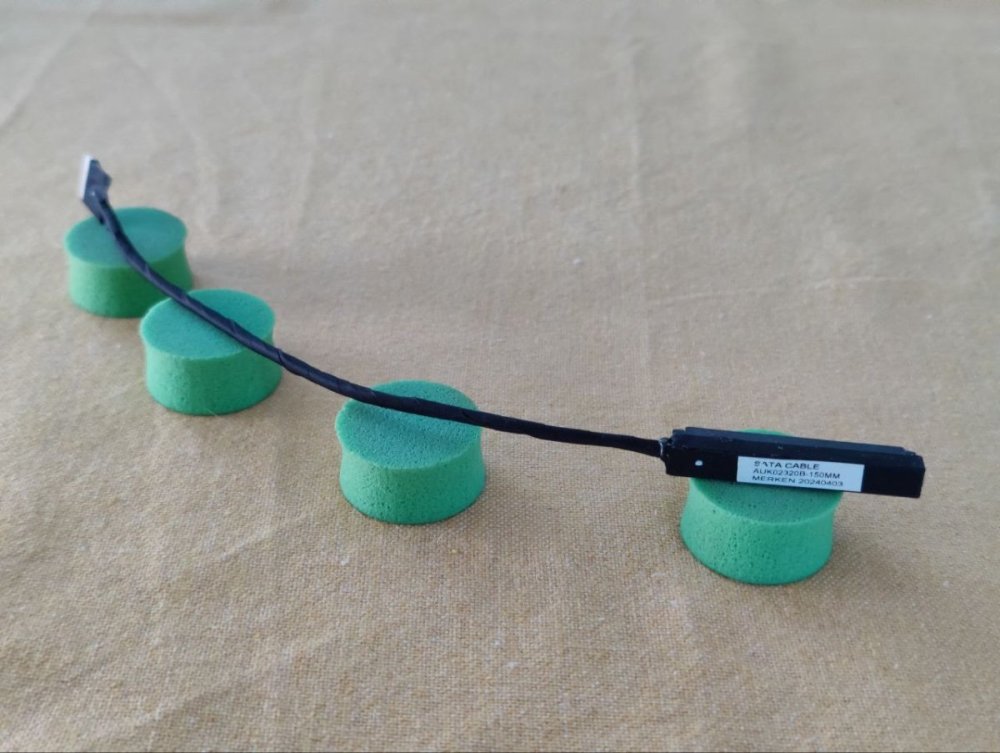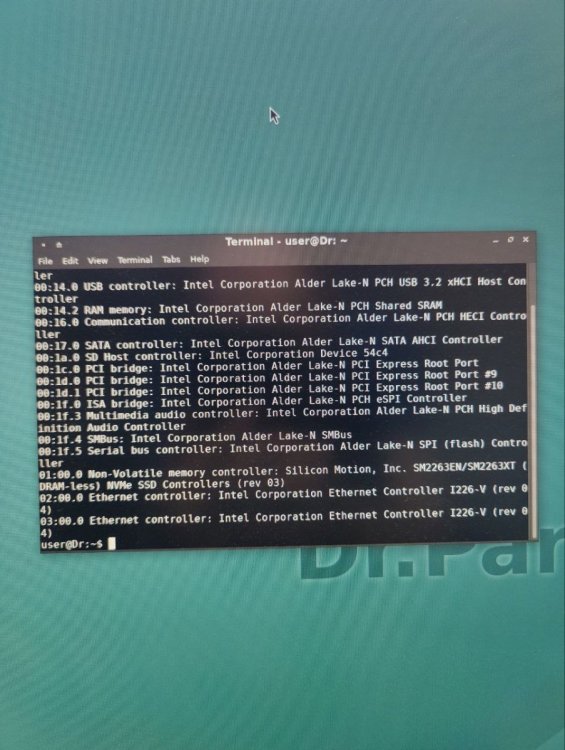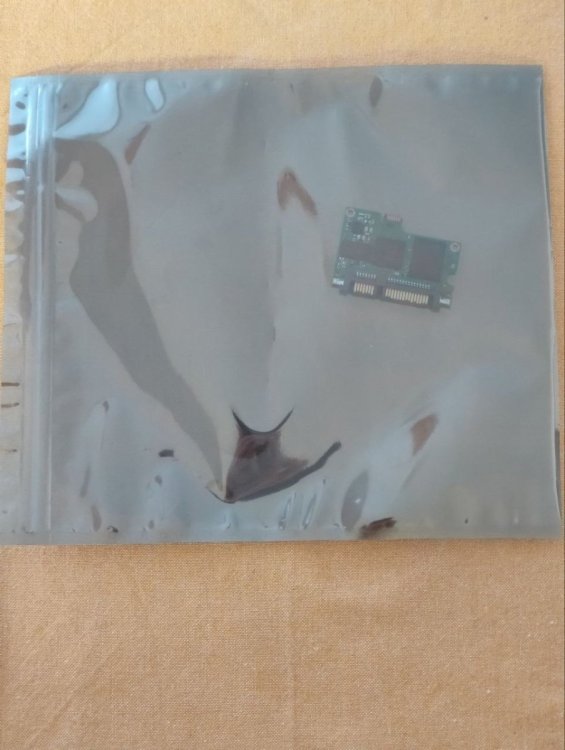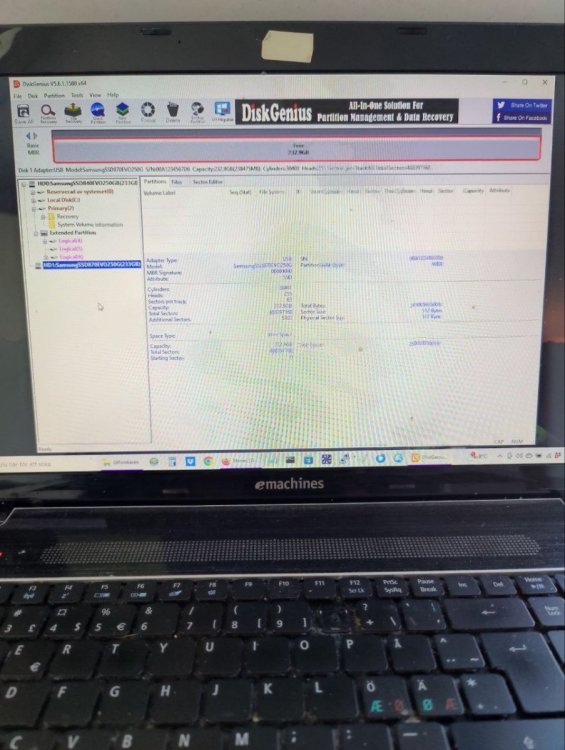-
Posts
145 -
Joined
-
Last visited
Content Type
Profiles
Forums
Articles
Blogs
Store
Everything posted by ulfn
-
This screw I needed I couldn’t find in my own town. Internet shopping was my choice, so I ordered it, minimum order was for 10 of them. But what do you do!? So would this M2.5x4 screw fit? I had no way of knowing until I got it in my hand. So while I was preparing today’s ration of posts - I got it from the postman! Of course I had to try it immediately. It worked 😀 What’s left now, is where do I connect this SATA cable on the motherboard? There’s no obvious answer, I would have to contact the support team again.! That would be for another day.
-
For other options, I chose adhesive ”velcro” and the doublesided tape suggested. A quite narrow strip of velcro would have to be applied to the plastic part of the SATA connector,only about 4-5 mm in width.. I wouldn’t want to apply it to the chip itself. I believed this alternative was not optimal. My best option, except for the screw was the doublesided tape. Temperature wise I found it would be able to use it in this case. Service temperature is specified as continuous up to 194F and intermittent up to 302F, corresponding to 90-150C. I had planned to use tape on both the connector and on the metal surface it would attach to. More tape adhesive in work, was the plan.
-
Finally I’ve got the time needed to sit down with this project of mine. So, question was how to attach the SSD chip to the inner space of this Pocket NAS? The ipc.net support team suggested with a screw or to use doublesided tape. I had gone through my assortment of various computer related screws, without much success. At least they told me what type of screw was needed. - M2.5x4 See in the picture were I had intended this screw to go. My screwdriver works as a pointer.
-
@DylanYou’d have to see it with a child’s eyes .There’s the joy of discovery in all this.
-
So, the answer from the ipc.net support team came today. I asked them about the screws used in the screw holes you can see on the underside of the layer I pulled it. Only thing is, as I discovered, those screw holes are already with screws in them from the other side, and not usable here, but as the support said ”you could double-sided tape him”.. So I’m thinking this, or like adhesive Velcro strips. Doing a little research about heat resistance for both of these alternatives, before deciding…
-
And I sent a question, again, about how and where to install the OS disk. For you who didn’t follow this from the start, I sent several questions earlier to the ipc.net support team., since I couldn’t get all information from the user manual. I told them all the time I write about this mini PC in a forum, and wanted to get correct information to pass on to others interested in this Pocket NAS. A miniature PC like this, is very different from your normal one with a regular motherboard . In this small scale, there are many custom solutions, and it isn’t always apparent where things should go.
-
As I said, the full picture is only apparent when the OS disk is in place, together with the four NVMe drives,. And I guess the four NVMe ones are the heat creating disks in this setup. Still having a bit of struggle with the (Hex)OS drive, but working on it. Any temperature numbers now wouldn’t be meaningful. So again, I will be back.
-
Just a comment about the internal fan, in my latest post. A standard computer fan it may be, but it would have to be a thin one. Otherwise it would be a like fan with a computer board attached to it.
-
The internal fan is like one of the layers when you go from top to bottom, so it’s ”format filling”, I would guess it’s a standard 92x92 mm computer fan, or possibly an 80x80 mm one.
-
Well there IS a fan inside, and an optional external fan you could mount on the top cover. I got it with my Pocket NAS, even though on their website they say it’s an optional thing. I would need to have it all ready before I can tell you more about it. The four screw holes on the top are meant for the external one. Best thing is, I’ve never heard the internal fan, and the external one seems very quiet also, when I tested it. When I’ve built computers I’ve used Noctua fans, so I’m quite spoiled, in this regard. By the way, all the metal of the box itself seems aimed at dissipating heat. I will be back.
-
-
Here we are as a result (first picture) and to be honest I expected my SATA SSD chip to have its connection on the underside of the layer I just lifted up. Like in the second picture I’ve shown before, from the ipc.net support team. I would have to stop here for now to investigate a little more. I need to watch this video before I can continue. To my memory it showed even more of the inner parts of the Pocket NAS.
-
The four screws in this position in each corner are removed to lift the next layer up. For the following step I chose a wooden tool as opposed to a metal one. To continue I put the butter knife in the small openings left and right in the first picture, and gently pulled it downwards to lift the metal thingy. Apparently you undo a connection to do with the four drive slots , when you do this.
-
-
Now is also the time to try installing my chip-only Samsung SSD, before the four, admittedly also Samsung, NVMe drives. A very petite SATA cable was part of the StoneStorm Pocket NAS package.
-
Sorry for my confusing quote; No 2 is the appropriate one in this case. Today I found the time to do this. But I would need some help from @Dylan or @DomSmith with the interpretation of the shown result when using the lspci command. If only you can read it, A little blurry…
-
Just a point about dealing with electronic parts like this. I always hold them by the edges. Very often on videos you see the person putting fingers all over it. Before I start I try to get rid of static electricity, by putting my hands on a heating radiator. I’ve built five or six computers since 2008, and never had a problem with static charge buildup.
-
When you know what to do, thanks to the video I linked to in an earlier post, it was a straight road to the inner part of the Samsung. With the three torx screws away, it meant the chip was easy to get out. Finally I put it in an anti-static bag, waiting for the opening up of my Pocket NAS. That would be for another day, but now I’m finally getting somewhere. On the horizon I can spot the HexOS ISO coming to use. Bye for now.
-
I forgot to say that I did a little checkup of the SSD in preparation for this operation, to verify it was alive and well, before I literally screwed up the warranty. Maybe I could have done more, but I wanted to get going.
-
-
Better late, than never as they say, reality has a way of being in the way. Here comes my little operation on the Samsung 870 EVO SSD, to get to the inner chip as needed in my case (!) the ”Pocket NAS”.
-
So, I’ve noticed several members here using HexOS in a VM. I have to ask this question, as a novice. I’ve built my own computers since 2008, and some to relatives, so I’m quite into computers. I also tried various tastes of Linux in VirtualBox under Windows. I know this means you need to have RAM enough to cope with the host OS and the one in the VM. But what’s the advantage of using HexOS in a VM? What’s the downside?
-
Talking about hifi components and burn-in, The tubes in my (tube 😉) amplifier need a burn-in, before they have reached their optimum performance. They even need a warm up after start, to reach working temperatures. In hifi circles there’s talk of a psychological burn-in also, so it would take some time for your brain to adapt to the sound. I don’t think that would apply to hard drives in any way, though.
-
Now we’re getting into hifi/audiophile territory 😉 In those circles burn-in is a serious thing, The ”truth” there is, it always takes time for electronic products, cables and speaker cones to sound their best, They need sometimes a couple hundred hours to settle in, from new. So, with hard drives as this topic by @Dylan deals with, is there a standardized method to do this burn-in? Hard drives are kind of mechanical devices, so could make sense. I guess all this isn’t just ”tongue-in-cheek”?!
-
So, this is why I believed the videos could be of interest. For those intrigued by this ”Pocket NAS” for themselves, and would want to get one ”now”, before I’ve got the time to show my own road to NAS-areth.