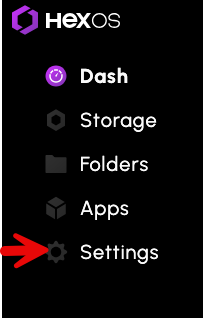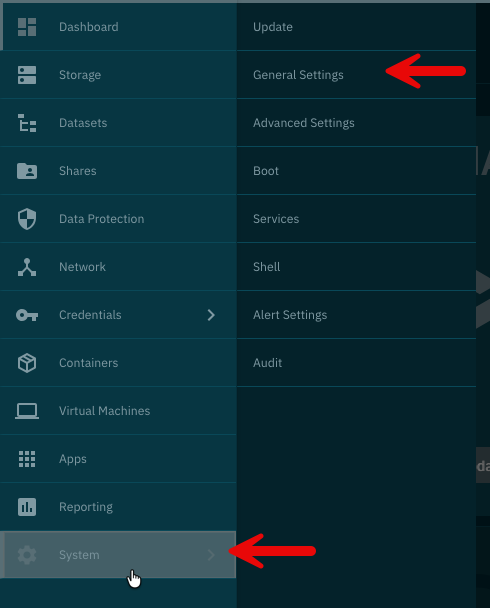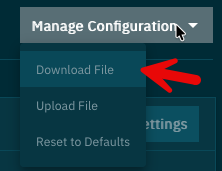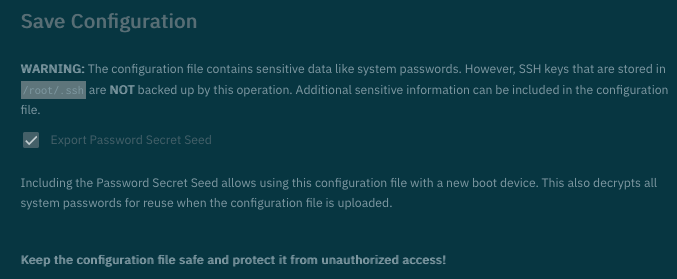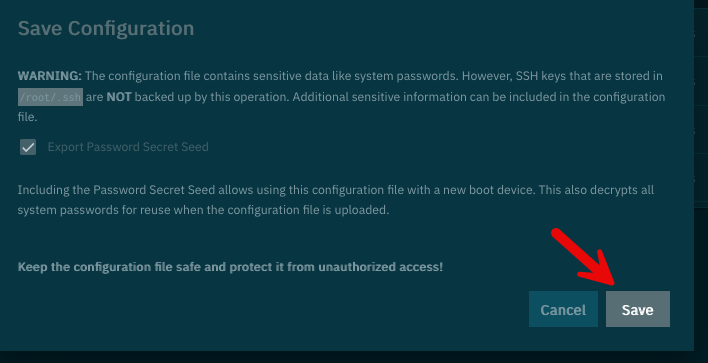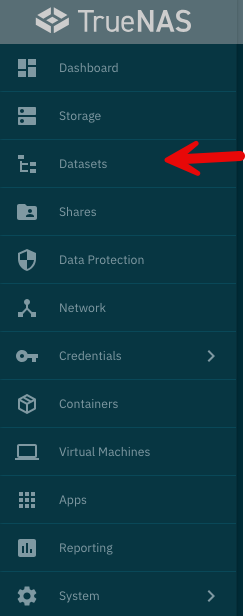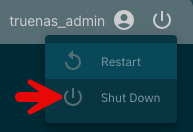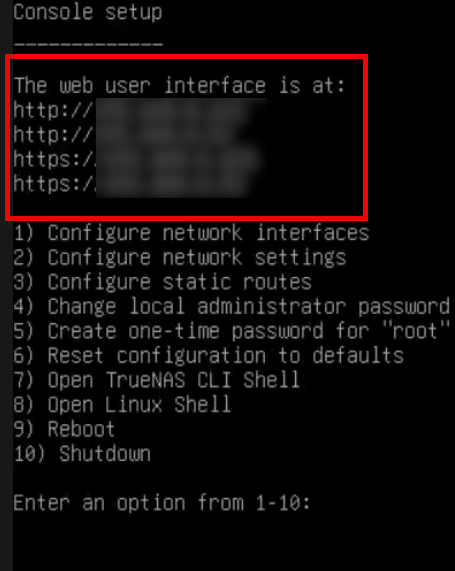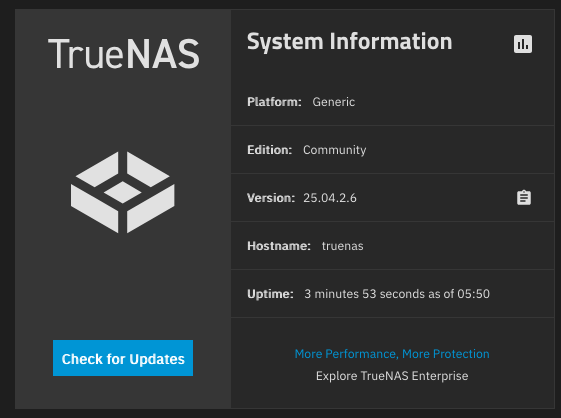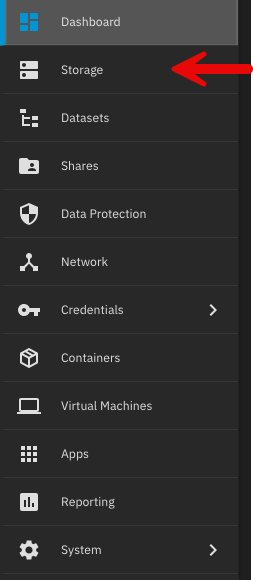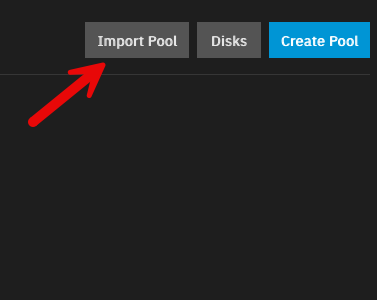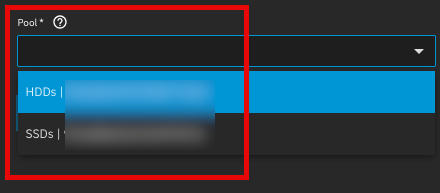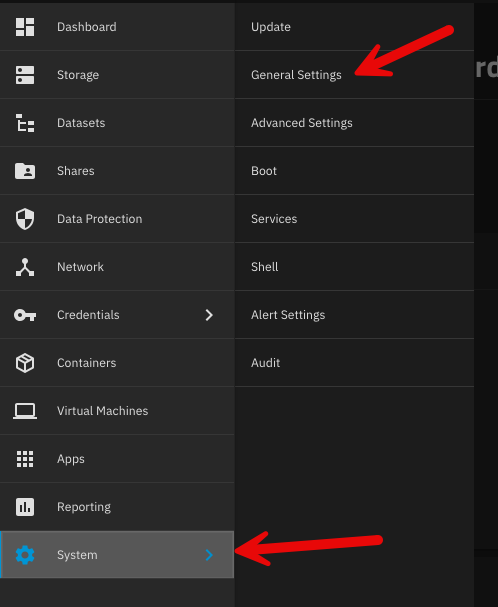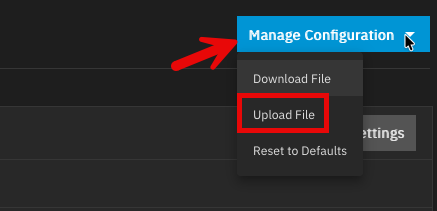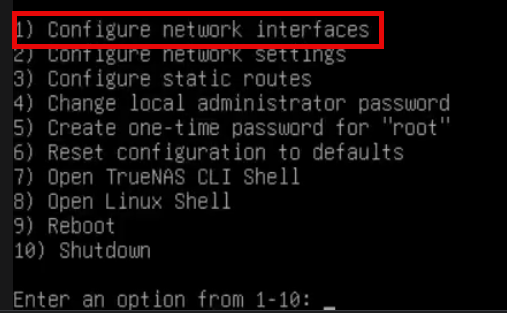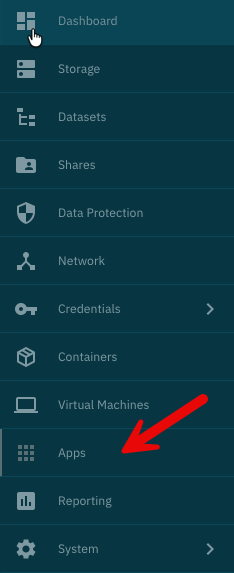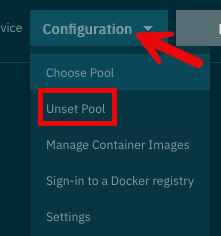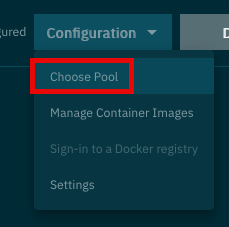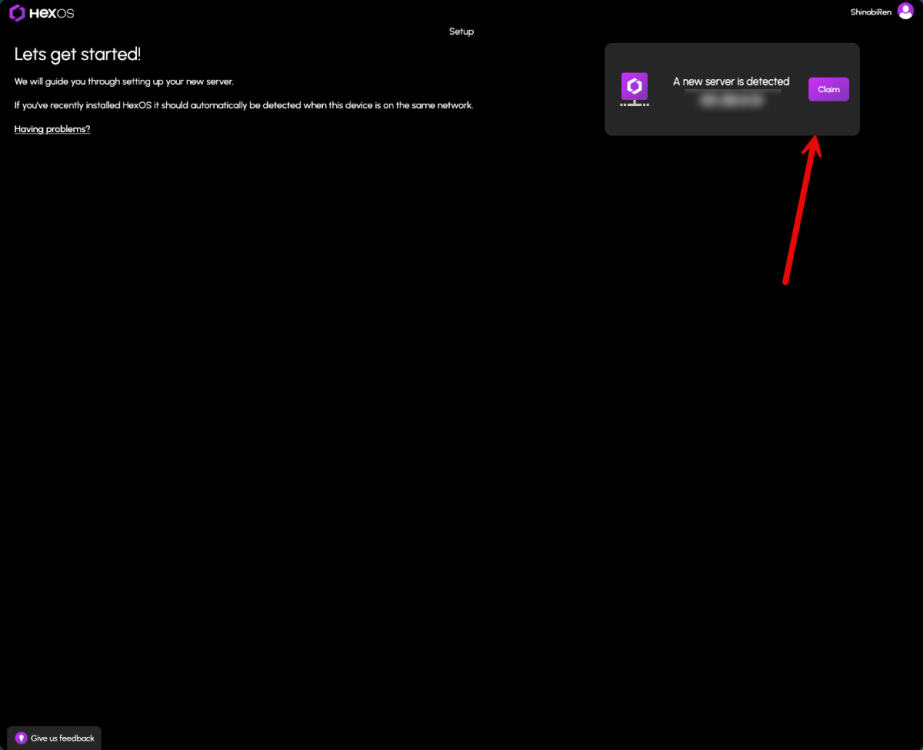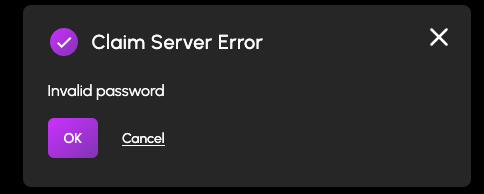Leaderboard
Popular Content
Showing content with the highest reputation since 11/19/25 in all areas
-
Let's Talk About Immich If you've been running Immich on HexOS this year, you know it hasn't been smooth sailing exactly. We want to talk about what's happened, why it was so challenging, and how we're working to handle these situations better in the future. What Happened? Earlier this year, Immich deprecated their old storage configuration and required all users to migrate to a new structure. For users running Immich through docker-compose or other manual setups, this meant updating some configuration files and running a few commands. Annoying, but manageable. For some HexOS users, the migration was more involved. Because of how TrueNAS SCALE structures application storage, moving to the new configuration required either reinstalling Immich fresh (the simplest solution) or manually migrating existing data between datasets (a process that involved SSH access, rsync commands, and careful attention to permissions). But if you're choosing between "reinstall the app" or "follow a 15-step guide," neither option feels great when you chose HexOS specifically to avoid that kind of complexity. Why Was This So Hard? When Immich made this change, we had a choice to make. We could have built a comprehensive rsync-based migration tool using the TrueNAS API. It has those capabilities. But that would have meant dropping everything else we were working on to build what amounts to using a cannon to kill a mosquito: a massive, complex solution for what we hope won't be a regularly recurring problem with this particular app. Instead, our community stepped up in a huge way. Users like @forsaken and @G-M0N3Y-2503 created detailed guides (to move or rsync your data). These guides walked through the manual migration process to preserve existing data in Immich. They focused on helping users through the immediate problem, while we continue building the platform we need to handle situations like this properly. That platform is HexOS Local: a locally-hosted management application that will let us perform complex operations without being bottlenecked by the engineering overhead of building one-off solutions through the SCALE API every time an application throws us a curveball. This reduces the technical burden on our team and, more importantly, gives us the flexibility to automate maintenance tasks that previously would have required manual intervention or massive engineering investments. This same platform will serve the Local UI/UX feature we've committed to delivering as part of our 1.0 release. We'll be talking a lot more about HexOS Local in an upcoming blog post, but the key takeaway is this: we're building HexOS to handle whatever the open-source ecosystem throws at it, without having to choose between "drop everything and build a custom tool" or "make users SSH into their servers." What About Right Now? If you're currently running Immich on the old storage configuration and haven't migrated yet, you have options: The simple path: Reinstall Immich fresh with the new configuration. Your photos will need to be re-uploaded, but the setup is clean and straightforward. The preservation path: Follow one of the community migration guides to keep your existing data in place. These guides are more technical and require command-line access, but they work. Our recommendation depends on your situation. If you have a manageable photo library and good backups, the fresh install is probably your best bet. If you have years of photos, carefully organized albums, and user configurations you don't want to recreate, the migration guides are there for you. And if this seems to daunting, email support@hexos.com so we can schedule a time to assist you directly. Moving Forward The Immich situation showed us exactly where we need to invest engineering effort. We can't keep facing the choice between building massive one-off solutions or asking users to break out the terminal. That's not sustainable, and it's not the HexOS we're building. Immich is an incredible project. It's exactly the kind of self-hosted solution we want to make accessible to everyone. The team behind it recently released v2.0, marking their stable release with better upgrade paths going forward. We're committed to making sure that when the next complex maintenance task comes up, whether it's Immich or any other application, we have the infrastructure in place to handle it gracefully. That's the HexOS we're building. Thanks for your patience while we get there.13 points
-
Hello all! We are excited to announce HexOS Local, powering the new local UI/UX for HexOS and capable of so much more. Read more about it on the Blogpost - Introducing HexOS Local6 points
-
Another mid-quarter update featuring: New curated app installations Update to the qBittorrent installation Read more about it on our docsite here at Command Deck Update - November 25, 2025 NOTE: This update was applied automatically. You may need to clear your cache.2 points
-
2 points
-
Great to see the progress being made compared to the early launch last year, I'm exited to see where it goes with the new upcoming roadmap. While I'll personally will be waiting till a few more curated apps will be available (such as Kometa and Bazarr) it seems at least a good solid foundation will be standing with the 1.0 launch. Keep it up guys!1 point
-
If there are still a plethora of users affected after Local is released, we would consider it. But if not, we would rather spend the time via support helping people up over this fence than engineer an entire solution for a handful of folks. Support@hexos.com is available to you at no cost.1 point
-
I have the Intel X520 card in mine (SFP instead of RJ45) and it worked after a reinstall of HexOS. I recommend using Fiber when you can because RJ45 gets hot quickly, Also make sure it's not a clone card, they seem to be out there in the wild quite often. One final thing - with mine it only wanted to use the Intel SFP modules, probably not an issue with just RJ45 though if you run into it you can flash the EEPROM on the to accept any modules.1 point
-
I tried following the recommended guides - frankly too time consuming/complicated for a non-technical person. Instead I went the uninstall/reinstall route, it's very easy if you can backup/re-upload your content (which takes forever 😑). The below post explains how to reinstall. It requires re-creating users/settings and logging in again on the mobile app.1 point
-
If you guys are stuck, please email support@hexos.com and we will schedule a time to work with you on this.1 point
-
It did. We wanted to build in a better solution to address this, but as I stated in the OP, it would have required a massive divergence of focus from our team to build a solution within the UI itself. We ultimately decided putting out this post and offering 1:1 assistance to those affected was the best course of action. We are offering 1:1 support to anyone that needs it. Just email support@hexos.com and we'll schedule a time. I mention in the OP our plans to be able to better address this in the future via HexOS Local.1 point
-
First, a huge thank you to @lnkd for posting the actual steps to do this. All I did was follow everything they said and take pictures, so really all credit goes to them. Original post here: Prepare TrueNAS for reinstall: 1. Login to TrueNAS web interface – go to deck.hexos.com and click Settings: Then click the TrueNAS icon: 2. Once logged into TrueNAS, go to System > General Settings > Manage Configuration > Download File: 3. Read the note presented when you click Download File: 4. Click Save: 5. If you have encrypted datasets, go to Datasets > select the encrypted dataset > Export Key: 6. Now it is time to shutdown the server. In the top right of the TrueNAS web UI click the power icon and click shutdown: 7. Make your changes to the hardware that you would like – for me I added a 10 GB network card to run off fiber. 8. Prepare the HexOS installation drive by following these steps: https://hub.hexos.com/topic/103-illustrated-installation-guide-start-here/ 9. In your router settings, give the new hardware the same IP as your old one, then restart TrueNAS to grab the correct IP. 10. Once rebooted you can confirm on the server the IP address is correct: 11. Login to the TrueNAS web interface with the username and password you set during install (username should be truenas_admin). 12. Confirm your version on the dashboard – if needed, apply the update to the server: a. To confirm what version you need check the filename of the .tar file you downloaded from your configuration. It will have the version number on the end of it. b. Select the same version from the upgrade screen and confirm you want to switch to that upgrade train. c. Apply the pending updates and the system will reboot. 13. Go to Storage > Import Pool > find your zpool: 14. I have two pools so I will import them both. 15. Go into System > General Settings > Manage Configuration > Upload file: 16. The server will reboot after the configuration is applied. Log back into the TrueNAS server once the reboot is finalized. 17. If, like me, you replaced the network cards you will need to login directly to the server and adjust the IP settings: 18. Setup your new interface with the primary IP in CIDR notation, then you can log back into the TrueNAS server. 19. To setup apps, you need to go to Apps > Configuration > Unset Pool: 20. Restart your TrueNAS server then go back into Apps > Configuration > Choose Pool: 21. Once the pool is set you will see your apps again and be able to start them. 22. Navigate to the HexOS Interface (http://deck.hexos.com), unclaim your old server and claim your new one: 23. I ran into an issue where no matter what password I input it would not take it: 24. Currently troubleshooting that to be able to claim my HexOS server in the deck. All of my apps and storage are up and running so I will report back here when I fix this issue.1 point
-
I wonder if Eshtek is ready to have an app store separate of TrueNAS. This would require them to have a much larger responsibility in situation where an apps author make a move like the Immich issue. This doesn't seem to be likely because what does Eshtek get for this immense extra effort? Just more work and responsibility it seems.1 point
-
Hmm. It sure seems it took a long time to come to this. And along the way many have already rejected this uninstall/reinstall approach assuming you would eventually have to fix this. Since this is a situation that we are most likely to encounter again do you have a plan to get the Eshtek response out before the forums are reduced to a dozen large arguments? You may not know what issues are coming but you do know months of silence has proven o be a bad situation.1 point
-
That thought did occur to us, but to be perfectly honest we'd rather anyone not comfortable following the guides or having difficulty to just contact us directly for support. That's what you all paid for and we are gonna provide it. I don't want to start asking our users who aren't comfortable to navigate the TN interface.1 point
-
I ended up having to reinstall Immich (twice, for some reason, the second seems less likely to be hexos related), so I appreciate you being up-front with acknowledging that it was… not fun. Daunting was probably the right word for it. I usually consider myself tech savvy so being so totally out of my depth was frustrating in a way I’m not used to. A suggestion: some folks might be having trouble completely uninstalling/reinstalling (I did) so a simple guide on how to do that might be helpful, even if it’s just “hey delete this dataset” - I’m sure the advice exists in the forum but there are a lot of things to search through to find it. If I remember right, uninstalling/reinstalling on the hexos deck didn’t fix the underlying issue or delete the underlying data. I’ve seen the pace of updates and the pace of communication improve over the last few months - which makes it easier to assume best intent. I look forward to what’s coming next (and hopefully no other apps break that bad)1 point
-
Could we get a forum section for install scripts? That way as a community we can post a thread for a specific app and people can share their scripts and ask for feedback? I think that'd be handy, but I don't think it needs to go in the normal Applications support forum because that might confuse people as it's definitely a more advanced thing at the moment! Thanks1 point
-
I would like to see first party support for placing any app behind some of the most popular VPNs (PIA, Nord, Express, Proton, Tailscale, etc), as well as custom VPNs (WireGuard, OpenVPN, etc). For example, you may install “The Lounge” IRC client and have all internet communication pass through a PIA VPN so that your home IP is not exposed while chatting. Traditional methods of doing this involve painful configuration of iptables or other firewall rules. I believe this is an area where HexOS could really simplify things: Install a VPN plugin, authenticate with it, and then simply assign an app to a VPN plugin via the app’s settings if desired. It would be fully accessible from the home network without going through the VPN, but all internet traffic would go through the VPN with a kill switch in case the VPN goes down. Thoughts?1 point
-
Right side but the toggles should closer to the words like they are on the Left version. half the width of a monitor is too far away1 point
-
I believe integrating Home Assistant with HexOS could be a game-changer for the operating system, offering functionality that is sorely lacking in almost all other OS platforms today. A Home Assistant integration would allow users to monitor and manage their NAS more effectively. Imagine being able to track critical metrics such as system uptime, array health, disk health checks, and the overall status of your storage systems — all from within Home Assistant. Furthermore, adding control features would significantly enhance the user experience. It would be fantastic if users could automate tasks like rebooting or stopping/starting applications, VMs, or containers directly through Home Assistant. Additionally, automating disk spin-downs during off-peak hours for power savings would be a powerful and eco-friendly feature. The potential of Home Assistant integration is vast, and it's difficult to fully capture all the possibilities in a single topic. However, the core idea is simple: having such an integration, with continuous updates and new features, would be a major advantage for HexOS. While most other operating systems either lack similar functionality or offer only basic, limited capabilities, HexOS could stand out by providing a more comprehensive, user-friendly, and flexible solution.1 point
-
It is a must these days to have TailScale support, especially for secure remote access. It is far too easy to mess up a WireGaurd/OpenVPN Config, if the goal is security and simplicity, Tailscale VPN access should be a high priority.1 point
-
I would also want to do this on a router level But for this the 'Apps' should get it's own IP address, then in the router (unifi) i can traffic them trough the VPN So I would love to be able when installing an app, to have the possibility to let it get it's own IP Then i could make a VLAN for al the devices that needs to go over the internet trough an VPN1 point
-
1 point
-
Agreed. When creating a VPN connection, have options to route specific apps with this connection, or the whole system, or whole system but exclude specific apps.1 point