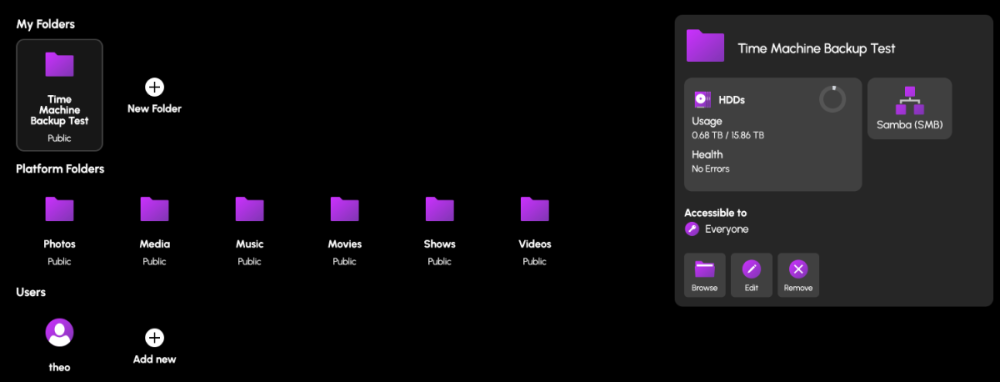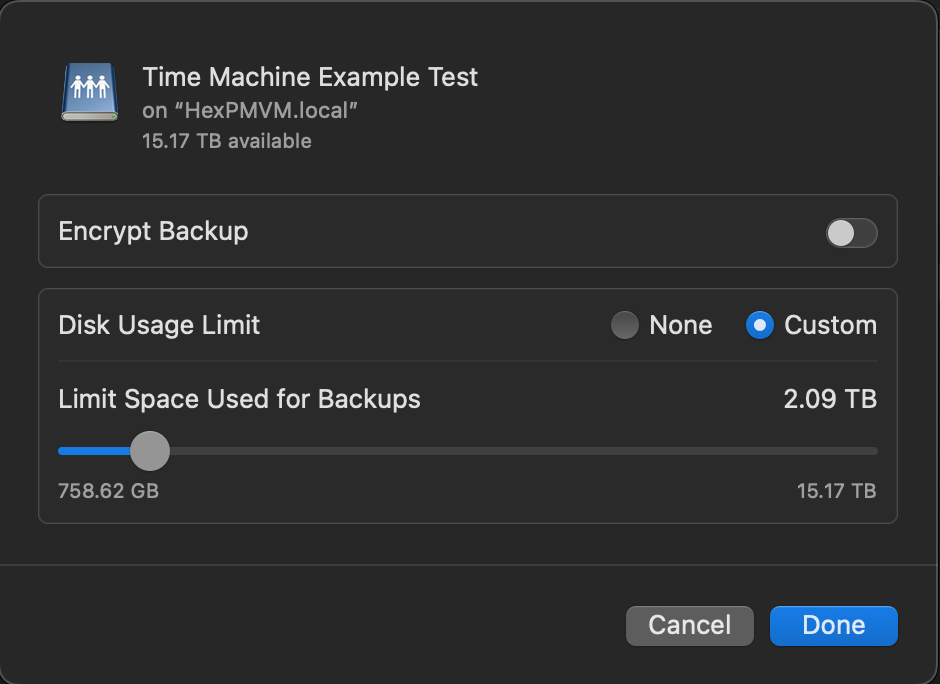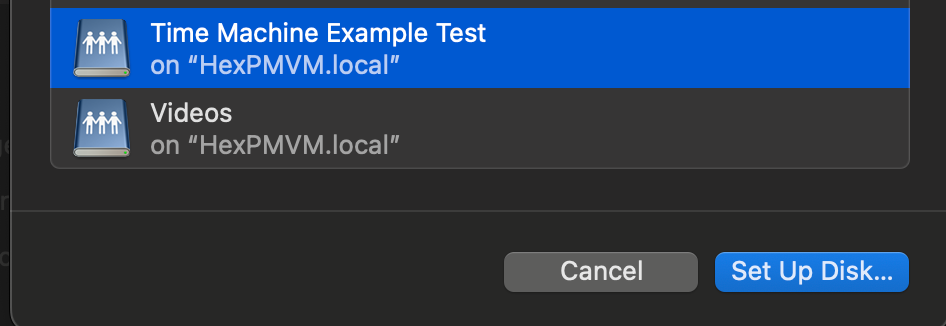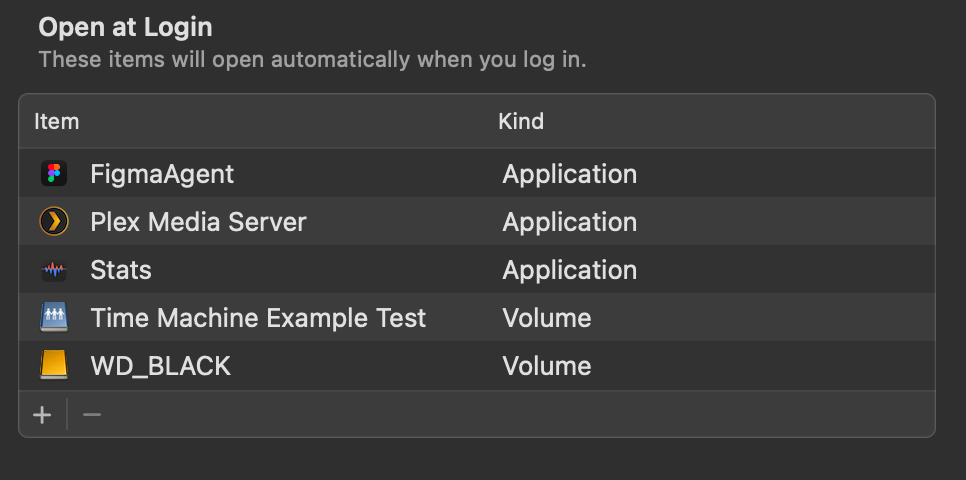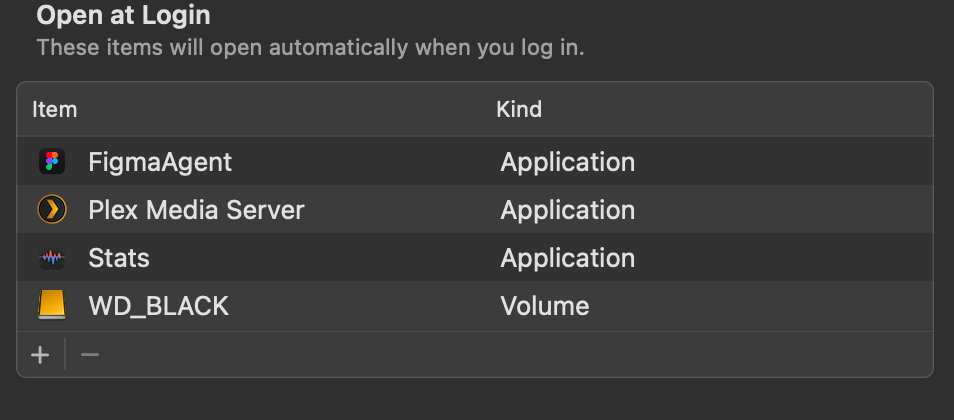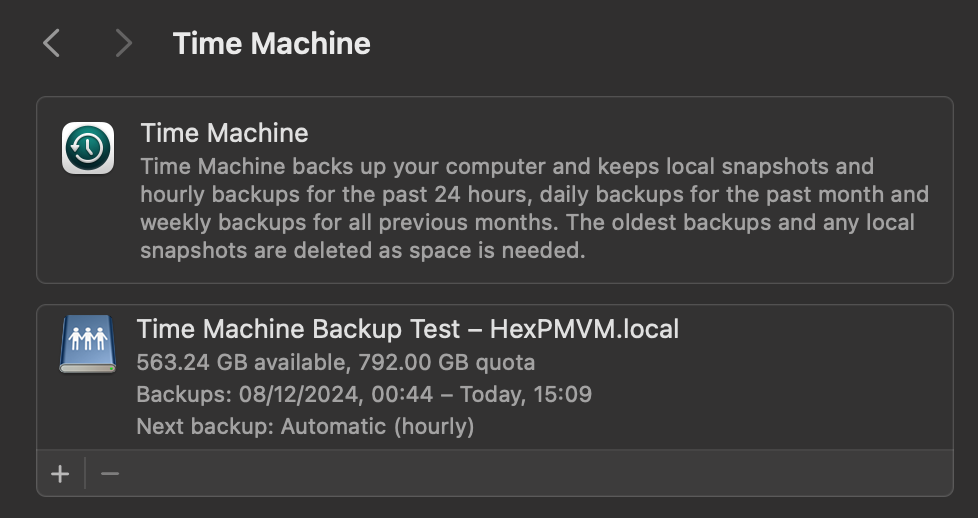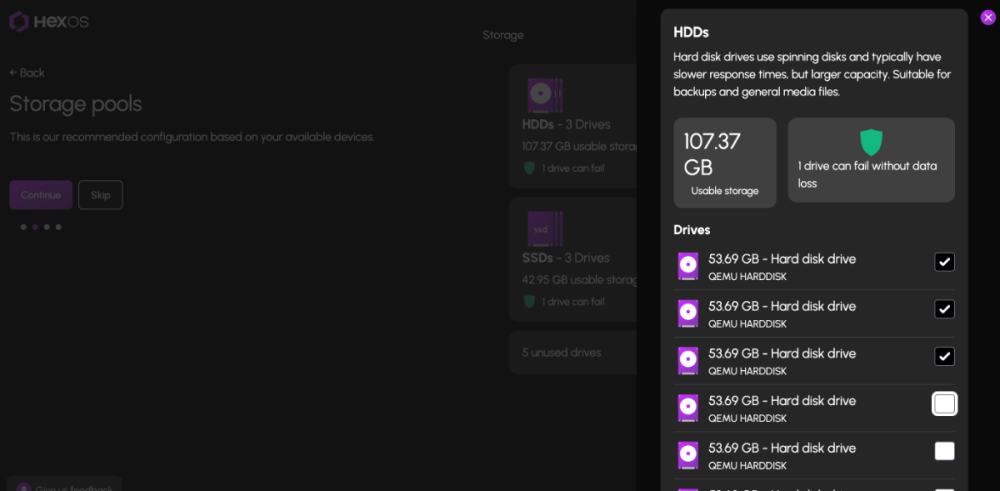Leaderboard
Popular Content
Showing content with the highest reputation since 11/28/24 in all areas
-
UPDATE: As of 11/8, we have updated the ISO installer to run on version 25.04.2.6 of TrueNAS SCALE. Existing users should NOT reinstall to get this version. You can update from within the Activity card on the Dashboard (or the Notification). Hello and thank you for joining the HexOS beta program! You are an elite and vital part of this project and your participation is greatly appreciated. This post contains all the information you will need to get started with HexOS and how to communicate with our team during your beta experience. Disclaimer Beta Products, Software, and any related Services are still in development, and therefore, you are advised to safeguard important data, to use caution, and not to rely in any way on the correct functioning or performance of the products, software, or any related services. Beta Products and Services are provided to you “AS IS”, without any warranty whatsoever. Expectations During your participation in the beta, we expect you to do the obvious: use and test the software. But we also expect you to communicate with us when things don’t go right or if you’re having trouble. Please post feedback and let us know about your experiences, good and bad. That being said, please remember that this is beta software and early access. HexOS has a long and healthy roadmap ahead. Quickstart Guide For those that just want to get started, here’s the TLDR: Download the ISO here: https://downloads.hexos.com/TrueNAS-SCALE-25.04.2.6-HexOS.iso or https://hexos-downloads.sfo3.cdn.digitaloceanspaces.com/TrueNAS-SCALE-25.04.2.6-HexOS.iso (SHA256 Checksum: e8ed99a322affe0969b82b866161a9f6acbc1561e3cc7b2efb2bf120ffe2e856) Use a tool such as Balena Etcher to image a USB flash device with the ISO. Boot your server from the flash device and install the OS to preferably an SSD. When given the option, opt to create the admin password in the installer (do not select the option to "Configure using WebUI"). Remove the flash device and reboot your server when the install is complete. From another device (mobile, tablet, desktop) that is on the same LAN as your server, login to https://deck.hexos.com using your HexOS credentials. Follow the instructions to complete your server configuration. NOTE: As of the 24.10.2.2 build of this ISO, configuring the admin password via the webUI option has been removed from the installer. However, if you select to create an admin password, but then attempt to "cancel" that process, the ISO will proceed with an installation with no admin password set. This is a known bug and the TrueNAS team will be addressing this in a future update to the ISO. Just don't cancel out of creating the admin password in the installer ;-). Hardware Requirements Booting HexOS is designed to support a wide variety of x86 hardware (Intel or AMD). The minimum requirements are a 2-core 64-bit CPU, 8GB of memory, and a 16GB or larger SSD boot device. However, depending on your needs for performance and applications, more resources may be required. Storage Pools Pools are made up of storage devices based on size and type (HDDs vs. SSDs). Storage devices in each pool need to be roughly the same size*. The OS boot device cannot be a part of a pool. Expandable pools require a minimum of 3 devices and can be grown one device at a time. Non-expandable pools can be created with 2 devices. Initial pool width should not exceed 8 devices. Maximum expanded pool width should not exceed 12 devices. At least one storage pool must be created to use HexOS. *In the event of slight variations (e.g. 240GB and 256GB), devices can be grouped, but total capacity for the pool will sacrifice the larger device’s excess storage. Build Recommendations HexOS has been designed so that a relatively modern PC can be easily transformed into a very viable home server. This means using standard HDDs/SSDs and using onboard controllers for storage/networking. However, since we’re based on TrueNAS, our hardware support is actually rather vast. For more detailed hardware recommendations for advanced builds, please refer to the TrueNAS SCALE Hardware Guide. Installing in a VM As HexOS is based on TrueNAS SCALE, it can be installed as a virtual machine as well. While the process should be fairly self-explanatory, please see the TrueNAS SCALE documentation for additional instructions on VM installation. Setup and Configuration Once the OS has been installed and rebooted, you will use a web browser on the same network as your server to register your system and complete the setup process. This can be a PC, tablet, or mobile device. Using a capable browser, login to https://deck.hexos.com. Beta 1 Features Our first release is focused on providing a streamlined user experience for setup and configuration and laying the framework for what’s to come. The main features of Beta 1 include: Setup and configuration wizard Configure your home server in minutes with ease. Analyze system health, with warnings for SMR HDDs. Auto-configure storage pools to safeguard against device failures. Securely manage your server remotely via Command Deck. Storage device management Detect error states and conditions and report through the dashboard Highlight individual storage devices and their respective faults Replace devices from storage pools due to failure or preventative maintenance Expand pools as little as one device at a time Folders and users Create and share folders over your local network. Easily manage permissions for secure access. Apps One-click deploy Immich as a personal photo library app. One-click deploy Plex as a home media server. Automatic folder creation for app storage. Dashboard / UI Access key statistics like CPU, memory, network, and storage usage at a glance. Monitor storage health and see alerts for errors or degraded pools. Manage multiple servers from a single, unified interface. Enjoy mobile-responsive design for effortless navigation on any device.203 points
-
45 points
-
Hi all, Big news! I’m spending this weekend reviewing the preview build for our Q2 update (final sanity and bug checks). Did a cursory preview today with the team and they really knocked it out of the park! Next week this update will be live along with the ability to natively update the OS to 24.10.2.2 and we will also be publishing a new ISO for this build as well. Expect a blog with even more info. Just wanted to share this exciting news with everyone! I have a busy weekend ahead of me….33 points
-
New blog post up today providing a status update on HexOS! https://hexos.com/blog/hexos-q1-status-update32 points
-
I believe integrating Home Assistant with HexOS could be a game-changer for the operating system, offering functionality that is sorely lacking in almost all other OS platforms today. A Home Assistant integration would allow users to monitor and manage their NAS more effectively. Imagine being able to track critical metrics such as system uptime, array health, disk health checks, and the overall status of your storage systems — all from within Home Assistant. Furthermore, adding control features would significantly enhance the user experience. It would be fantastic if users could automate tasks like rebooting or stopping/starting applications, VMs, or containers directly through Home Assistant. Additionally, automating disk spin-downs during off-peak hours for power savings would be a powerful and eco-friendly feature. The potential of Home Assistant integration is vast, and it's difficult to fully capture all the possibilities in a single topic. However, the core idea is simple: having such an integration, with continuous updates and new features, would be a major advantage for HexOS. While most other operating systems either lack similar functionality or offer only basic, limited capabilities, HexOS could stand out by providing a more comprehensive, user-friendly, and flexible solution.31 points
-
It is a must these days to have TailScale support, especially for secure remote access. It is far too easy to mess up a WireGaurd/OpenVPN Config, if the goal is security and simplicity, Tailscale VPN access should be a high priority.31 points
-
I would like to see first party support for placing any app behind some of the most popular VPNs (PIA, Nord, Express, Proton, Tailscale, etc), as well as custom VPNs (WireGuard, OpenVPN, etc). For example, you may install “The Lounge” IRC client and have all internet communication pass through a PIA VPN so that your home IP is not exposed while chatting. Traditional methods of doing this involve painful configuration of iptables or other firewall rules. I believe this is an area where HexOS could really simplify things: Install a VPN plugin, authenticate with it, and then simply assign an app to a VPN plugin via the app’s settings if desired. It would be fully accessible from the home network without going through the VPN, but all internet traffic would go through the VPN with a kill switch in case the VPN goes down. Thoughts?27 points
-
I think it only right that multi factor authentication on accounts be something that gets implemented relatively quickly. The simple Username/Password for the account is very 90's With HEXOS being relatively new and gaining a lot of attention. Last thing you want is negative publicity due to weak security posture. some sort of MFA should be standard option.26 points
-
Hey guys. Apologies for the lack of comms on our side. We've been very heads down and focused on the Q2 update and planning for our first team offsite meeting in June. I'm working on a blog post for this week with more information and planning a regular schedule to provide updates more consistently. Regarding the pace of progress, something to keep in mind. We built Eshtek on a bootstrapped budget to avoid the temptation of taking big VC money and forced to race for an exit. That's how products become enshittified as we've seen with so many over the years. We were very deliberate and intentional in our partnerships and investors. We're in this for the long haul. But doing this still comes at a cost. Yes our Black Friday launch was wildly more successful than we could have hoped, but an influx of cash has a delayed effect to benefitting productivity within a business. Once you get it, you have to make sure it stays (refunds) and you have to be smart about how you spend it (services, tools, people, etc.). Then it takes time to make all of those things work well for you. If we would have taken a couple million back in 2022 when we incorporated, we'd already be at 1.0, but we'd also not have as much control over the business and our vision. I don't blame anyone for their comments. HexOS is very light right now. Apps are badly needed to improve. Fully agreed. We released it when we did to prove the concept and that we have the chops to build this thing. It gave us more than enough capital to get there and we immediately reinvested that extra capital to not only expand our team faster than planned, but to expand our roadmap in ways we haven't even publicly disclosed yet. I guess this is a long way of asking you all to have faith and I will do better at providing more frequent updates and not leaving you in the dark for so long. Thank you.26 points
-
Additional Apps We’ve just added Jellyfin, Home Assistant, and qBittorrent! And this is just the beginning, thanks to our new curation process, we expect many more apps to come online soon. Intro to App Curation We've added an interface to the HexOS frontend to make iterating on apps easier and to let the community contribute their own curations. By enabling Dev Mode in Preferences, you'll unlock the Custom Script option for app installs. From there, you can tweak existing install scripts or create new ones then share them with friends or submit them to the official HexOS curation templates. Right now, the feature focuses on streamlining the app install process. Soon we plan to surface installer questions directly in the UI and automate post-install steps (such as in-app setup wizards). That work depends on the in-development Local UI project, we will share more news about this in the future. We'd love your feedback as we refine this, let us know what's working well and where you're running into friction. Official Docs We've launched a documentation site! This new resource brings together everything you need to know about HexOS, including getting started guides, feature documentation, troubleshooting help, release notes, and community resources. Along with App Curation, we are opening the docsite up for community contributions. Learn about how to contribute here. - Docsite contributions - App Curation Folder Wizard Arrives We've extended our simple folder creation interface with a new wizard-driven process that unlocks specialized use cases like encrypted folders and Time Machine backups. With this foundation in place, we're now ready to move forward on bigger features including Snapshots, Replication, and Buddy Backup. First Flight Updates We've made improvements to First Flight, our onboarding experience, to help new users get up and running with HexOS more easily. Key improvements include: - Progress Tracking: When you complete tasks shown in the First Flight modal, it will pop up again to show you which tasks you've completed and what's still left to do - Persistent Banner: A banner now lives at the top of every page, keeping First Flight guidance accessible throughout HexOS This feature is designed to make the HexOS onboarding process a little more intuitive, especially for users new to home server management. --- NOTE: This update was applied automatically. You may need to clear your cache. Help with clearing you cache is available here.25 points
-
Manual Pool Configuration Customize your storage pools with granular control over drive participation. This even includes the ability to create 1-drive pools (without redundancy or expandability). This applies to both our setup wizard and the main storage page itself. Proper warnings are displayed based on the risk profile of the pool being configured. In addition, users that previously "disconnected" (this process is now referred to as "Unclaiming") their server from HexOS can easily reconnect through the setup wizard without being forced to recreate their storage pools from scratch (just click "skip" when on the storage configuration page of the wizard). New Activity Center The Health card has been replaced with Activity. Activity tracks everything you do in HexOS: our custom orchestration, server events, alerts, updates, and dismissals. Dismissed activities are reviewable from the activity archive. Update to TrueNAS SCALE 24.10.2.2 Another benefit of the new activity center is the ability to update the OS running on your local server itself. You will find the ability to update the OS also in the new Activity Center on the Dashboard. User Settings & Preferences Improvements Light or dark theme, preferred language, hidden dashboard cards, these all now sync and persist across browser sessions. The dashboard is yours to shape and customize as you see fit. UI and Stability Improvements Improved card layout and polish across the UI, the password field now supports toggling visibility, username character limit raised to 30, and plenty of behind the scenes stability fixes. Customizable Location Preferences You can now set exactly your performance versus capacity pools, app locations and other storage preferences that allow our one click installs to work. Works across all curated and custom apps. How to Update Updating the Command Deck itself is an action performed by the HexOS development team. User's are not required to perform any action to receive the update. It will appear automatically upon login after it goes live. For users still running the 24.10.0.0 build of TrueNAS SCALE, you will see an "Update Available" notification under the Activity Center once you login. Once you engage the update, do NOT power off your system. Wait for the update to download and restart your server automatically. Your system will automatically reconnect to the Command Deck when complete. The time this process can take will vary based on your Internet connection. Known Issues There is a TrueNAS SCALE bug that affects HexOS users when switching your network configuration from DHCP to Static; manually setting DNS before making this change will prevent the issue; we have a planned hotfix for this as well. Skipping storage pool creation in the wizard allows users to create pools within TrueNAS and they will show up in HexOS; WARNING: we have not tested all pool layouts (or sub-pools either), experiment with great caution.25 points
-
We are releasing a minor update today. Here are the main changes: Improved Setup Wizard Functionality: Enhancements in detecting system details during setup, with additional warnings and error messaging to help identify potential problems. Existing Data: The software now detects existing drive partitions during setup. If any exist, they will be flagged for your attention. Minor UI Improvements: A number of small user interface issues have been resolved to provide a smoother experience (eg. when scrolling through long content on larger displays, the detail panel will remain fixed and visible) You will receive these updates automatically on your next visit to the Command Deck. For those actively connected, there may be a brief moment of downtime to ensure everything is working correctly.25 points
-
I am working on a blog post update that will share more plans and roadmap changes.24 points
-
You'll notice a new navigation link at the top on the Hub for "Status." We've deployed UptimeRobot to keep track of our online services and the new status page can be found at https://status.hexos.com.23 points
-
Yes, this is confirmed. Its why we went through such pains to make a responsive design for the UI/UX 😉23 points
-
Managed to fix the problem. Go into True NAS interface from Settings in Hex. Go to 'Apps' menu, click 'Configuration' drop down button, click 'Choose Pool', select your storage pool then click 'Choose' - the app service will then start, go back to HexOS and install Immich again and all will work.22 points
-
Feature Suggestion: UPS Integration for Automatic Shutdown Enable Hexos to natively support UPS devices for automatic safe shutdown during power outages. • Benefits: Prevent data loss, monitor power status, and improve reliability. • Implementation: Integrate protocols like apcupsd or NUT for broad UPS compatibility and allow configurable shutdown actions. Would you like help submitting this suggestion? support UPS devices for automatic safe shutdown during power outages. • Benefits: Prevent data loss, monitor power status, and improve reliability. • Implementation: Integrate protocols like apcupsd or NUT for broad UPS compatibility and allow configurable shutdown actions. Would you like help submitting this suggestion?20 points
-
Update: As of 6/23, we have updated the ISO available in our READ ME FIRST post to the 24.10.2.2 version. New users installing with this version should NOT be affected by the issue documented below. Hi all, As of June 1st, attempts to install or update apps via either the HexOS or TrueNAS interface (running on 24.10.0.0) will fail. Users affected by this issue are welcome to install the 24.10.2.2 update via the TrueNAS interface to immediately resolve this issue. Our sincerest apologies to anyone currently affected by this. In the next two weeks, we will be publishing our Q2 update which will include the ability to update your underlying HexOS version to run on TrueNAS SCALE 24.10.2.2. Sincerest Regards, Jon19 points
-
19 points
-
i currently have a truenas scale server, which does what i need it to do, but is a huge pain to work with as an amateur. i bought the beta because i love the idea of having a simpler gui on top of the rock solid truenas base. i don't have the time or the hardware to spin up a second server running hexos to participate in the beta right now, but i'd love to be able to switch over to hexos eventually. therefore, having some method to "upgrade" from truenas scale to hexos eventually would be much appreciated. a nice way to do it in truenas's gui would be best of course, but i'd settle for a good written guide. as long as i'm able to bring over my existing datasets, i'll be happy. i don't think this is a priority feature to develop during the beta, but i'd like to see it eventually.19 points
-
Integrated default reverse proxy for docker apps so all apps available on 443 inside home network. integrated DNS to support app name.internaldomain.com with reverse proxy (this puts all apps on 443) Lets encrypt SSL by default for all apps all user has to do is buy domain name and enter it above and all just works support for split horizon DNS consider running the DNS service for folks to allow tight integration (this shouldn't preclude use of other dns services) this is not me advocating for how to expose anything externally, that's not an argument i want to get into 😉19 points
-
Hey all, similar to what TrueNas offers out of the box as the multi-user Time Machine option, I would like to see Time Machine Backup support for macOS devices. This could be a special type of folder for that special purpose only where settings are locked in and only user access permissions can be set as with any other folder. Hope to see this implemented at some point together with a quick tutorial on how to set up the backup in macOS with automatic drive connection on system start and so on. Would make the whole process of setting it up very easy for everyone. That feature would make HexOS a real alternative to the mac mini as a home server for "all-in on apple" people. Please feel free to ask for clarification and add your ideas!18 points
-
18 points
-
Just a list of apps that jumped into my mind. Home Assistant Code Server Heimdall Tailscale Cloudflared Transmission qBittorrent SABnzbd NZBGet AdGuard Pi-hole Plex Jellyfin18 points
-
I definitely feel you on this. I simply ask for a little grace and patience with us in Q1. We were a 2-person organization not but 45 days ago and have already over doubled our headcount with additional hires on the way. Ramping up new team members takes time and our entire roadmap is shifting based on the level of investment we have received from customers. Providing a more comprehensive roadmap with estimates on delivery of functionality is definitely something we are going to do, but predicting how fast we can deliver with a substantially larger team while we're still ramping up isn't really tenable. We also have plans to hire a community manager this year, which will also greatly help with communications.17 points
-
GREAT QUESTIONS! Answers below: When future versions of TrueNAS are released, we will test them internally before we make them available via an update mechanism within our UI. Most updates should be able to be applied immediately, but in the event we find a reason to delay the update, notice will be provided to the community. As a more direct question, we think most OS updates will be doable within 1-2 weeks of their TrueNAS SCALE release. You can disconnect us from your server at any time and just use the TrueNAS UI if you want. However, the "install" is still a HexOS install at that point, pointing to our app repo. If you want, you can reinstall TrueNAS SCALE native on your boot device, reboot, import the storage pools we created under HexOS, and continue using TrueNAS natively from there. Yes. If you do things that are destructive, they will have destructive impact ;-). To be clear, there is no safety net when you're navigating in the TrueNAS UI. No bumper lanes there to stop you from shooting yourself in the foot, so the TrueNAS UI is "Swim at your own risk!". We are a replacement management interface for TrueNAS SCALE. The primary focus in the early beta is ease-of-use. Longer term, we will build a docker container that will side-load with the OS to add additional functionality not natively available or part of the out-of-the-box TrueNAS SCALE experience. Buddy backups is a great example of a feature that we are building that will leverage technology in TrueNAS (e.g. replication), but will wrap it in simplicity and marry it with a service that makes connecting to other users far more automated. The app repo that HexOS points to is a clone/fork of the app repo provided by TrueNAS themselves. This allows us to continue to build out our app library independent from them, but also allows us to incorporate anything they do with relative ease. There is no method to adding additional app repos within TrueNAS (nor HexOS), but we do intend to support loading something like Portainer (or another equivalent) for advanced users that want to add 3rd party containers. The command deck will be required for certain functionality. It will ALWAYS be required for initial system provisioning. The main reason is that the HexOS installer does not include our UI and it never will. Instead, the local UI will be loaded via a Docker container that we will install after initial system provisioning. Think of it similar to setting up an iPhone or Android device. You need the Internet + a Google/Apple account to get going, but then you can turn on airplane mode and do whatever you want. Same idea here. The latter (when you receive the early access invite). I updated the terms policy to reflect this as well as it wasn't clear.17 points
-
Pushing out a small patch today. This release addresses issues with app installations and includes updates to the forums. Bug Fixes App Installation Fixed issue with long running app installs - App installations that took longer than 2 minutes were incorrectly marked as failed, even when they completed successfully. The timeout handling has been improved to properly handle longer running app installs. Forums Along with these small bug fixes, you may notice a few changes around the hub. We’ve added new sections for each curated app supported by HexOS. This update will help us stay organized and respond more efficiently to issues related to app curation. It also makes it easier for us to share announcements, provide updates on ongoing bugs, and post solutions as they become available. Immich Following our recent Q3 update, you may have noticed some issues with Immich. We’re aware of what users are experiencing and are preparing a guide to help address these problems, which should be available soon.16 points
-
NginxProxyManager and Tailscale are great but I'd personally love to see a built in setting for Cloudflare Tunnels. I recently did a setup for UpTimeKuma, which has it built in and it was gloriously easy. I can see how it might overlap with your paid business model but just throwing my coins in the wishing well.16 points
-
I know this is a request for a more 'One click' Hex TM integration, but incase people wanted to test this now, you can do this in Hex + TN today. (already had mine running a week without issue. TIME MACHINE INSTALL GUIDE Create a Folder & name it time machine (or a custom name) Set the Folder permissions (I left mine open, add user permissions here to restricted access) Navigate to the TrueNas UI (Server IP > Username: truenas_admin Pasword: server password from install) Navigate to the Shares tab, you should see your newly created share. Click on edit (pencil) On the Purpose drop down change to > Basic or multi user time machine. Press save/apply, and it'll prompt a restart of the SMB process. Go to your mac settings > general > Time machine. Click the + icon and locate your time machine share, then click setup disk. FYI if you aren't already connected to your Hex server, you'd need to do so now. Either search for the server in the network tab of finder OR connect to the server with finder > go > connect to server > SMB://[THE IP OF YOUR HEX SERVER] You can now choose to encrypt your backup with a password + if you choose, restrict the total disk usage the backup will have. You should now see your time machine backup setup. This will start automatically, but you can create a back up straight away if you choose. AUTO CONNECT SHARED DRIVE SETUP Now that could be it, but to ensure your Time machine backup will always occur, you need to ensure your Mac is always connected to your Hex server. to do this, we need to add the share to the login items Open Settings > general > Login items > click the + icon Locate your connected time machine share, then click open. You should now see the drive in the login items. That's it, you should be all setup and running.15 points
-
Can the notification be changed slightly to make it clear it's a Command Deck update and not something locally we need to install? The notification said "HexOS has received an update" so people may be looking around to see where to update. You can see it's a Command Deck update if you click "Release notes are available here." but if you aren't the type to read release notes you may still get annoyed looking around for how to update your HexOS install. Not having a moan, just wanting to keep it as clear as possible for everyone - Thanks! EDIT: Actually now I'm not sure if it's actually an update we are meant to do or not 😂14 points
-
Hey all, as the name implies I would like to see a simple checkbox to make folders available via nfs. As a bonus a list of IP ranges that are allowed to access the share would be perfect. The user mapping to the user owning the folder so that I do not need to care about permissions and just access the data via NFS could be handled automatically as a default. Please feel free to ask for clarification and to add your ideas below!14 points
-
Timing is perfect for this topic. I appreciate you all waiting until 2025 to bring this up. The road to 1.0 blog post was just a way to set our targets out there. We didn't communicate a specific timeline because we honestly had no idea how much to estimate we would sell at launch, which would directly in turn impact our ability to expand the team and impact our timelines. We just felt that, conservatively, we would do well enough to deliver the blog post roadmap in 2025....yeah....we had no idea what was about to happen ;-). Beat our expectations by about 5x. With the success we've had, we just onboarded three new people to the company in the past 30 days, with a goal of bringing on at least two more developers in 2025 as well and potentially a few other admin hires. This has completely thrown our previous "back of the napkin" roadmap out the window. Let's just say, we're not going to be talking about features just for 1.0 anymore. You guys have given us enough runway to plot out PAST 1.0. Give us a little more time to get our bearings as we onboard new staff, prepare new development environments, implement new systems, and role out our first software updates. More communication coming soon.14 points
-
For detailed installation instructions, please refer to this thread: Illustrated Installation Guide - START HERE! =)14 points
-
Mostly right. So the UI/UX will update at a much faster pace during beta as we catch up to the underlying capabilities of TrueNAS SCALE. So a single TNS release such as 24.10 can actually carry us quite a ways before we need an underlying OS update. We're already starting to align though. We specifically choose 24.10 so we could focus on Docker and RAIDz expansion as early features. We're already eyeballing specific features in Fangtooth (25.04) for proper inclusion in HexOS. Furthermore, we really don't want users updating HexOS through the TrueNAS SCALE UI. We are going to be more reserved about pushing updates for new releases and wait primarily for TrueNAS .1 releases after their main releases for future updates. That is the one of the reasons HexOS is still in beta right now. 24.10 is stable, but 24.10.1 is the bugfix/hotfix release that comes after and that cadence is followed for all TrueNAS development cycles. We believe this is a better path for customers. Security updates will follow with proper cadence because again, the build's are being produced by iXsystems. This is all a function of our "Powered by TrueNAS" partnership. THAT said, we will have "beta" tracks potentially after 1.0 for HexOS where users will be on a .0 release (possibly even beta or RC), so you can test a new feature. Hefty warnings will be provided for anyone treading this path, so unless you have test gear, we won't encourage this. But for those that want to see the future a little early and help us test it out, you'll be on the inside track ;-).14 points
-
14 points
-
Let's Talk About Immich If you've been running Immich on HexOS this year, you know it hasn't been smooth sailing exactly. We want to talk about what's happened, why it was so challenging, and how we're working to handle these situations better in the future. What Happened? Earlier this year, Immich deprecated their old storage configuration and required all users to migrate to a new structure. For users running Immich through docker-compose or other manual setups, this meant updating some configuration files and running a few commands. Annoying, but manageable. For some HexOS users, the migration was more involved. Because of how TrueNAS SCALE structures application storage, moving to the new configuration required either reinstalling Immich fresh (the simplest solution) or manually migrating existing data between datasets (a process that involved SSH access, rsync commands, and careful attention to permissions). But if you're choosing between "reinstall the app" or "follow a 15-step guide," neither option feels great when you chose HexOS specifically to avoid that kind of complexity. Why Was This So Hard? When Immich made this change, we had a choice to make. We could have built a comprehensive rsync-based migration tool using the TrueNAS API. It has those capabilities. But that would have meant dropping everything else we were working on to build what amounts to using a cannon to kill a mosquito: a massive, complex solution for what we hope won't be a regularly recurring problem with this particular app. Instead, our community stepped up in a huge way. Users like @forsaken and @G-M0N3Y-2503 created detailed guides (to move or rsync your data). These guides walked through the manual migration process to preserve existing data in Immich. They focused on helping users through the immediate problem, while we continue building the platform we need to handle situations like this properly. That platform is HexOS Local: a locally-hosted management application that will let us perform complex operations without being bottlenecked by the engineering overhead of building one-off solutions through the SCALE API every time an application throws us a curveball. This reduces the technical burden on our team and, more importantly, gives us the flexibility to automate maintenance tasks that previously would have required manual intervention or massive engineering investments. This same platform will serve the Local UI/UX feature we've committed to delivering as part of our 1.0 release. We'll be talking a lot more about HexOS Local in an upcoming blog post, but the key takeaway is this: we're building HexOS to handle whatever the open-source ecosystem throws at it, without having to choose between "drop everything and build a custom tool" or "make users SSH into their servers." What About Right Now? If you're currently running Immich on the old storage configuration and haven't migrated yet, you have options: The simple path: Reinstall Immich fresh with the new configuration. Your photos will need to be re-uploaded, but the setup is clean and straightforward. The preservation path: Follow one of the community migration guides to keep your existing data in place. These guides are more technical and require command-line access, but they work. Our recommendation depends on your situation. If you have a manageable photo library and good backups, the fresh install is probably your best bet. If you have years of photos, carefully organized albums, and user configurations you don't want to recreate, the migration guides are there for you. And if this seems to daunting, email support@hexos.com so we can schedule a time to assist you directly. Moving Forward The Immich situation showed us exactly where we need to invest engineering effort. We can't keep facing the choice between building massive one-off solutions or asking users to break out the terminal. That's not sustainable, and it's not the HexOS we're building. Immich is an incredible project. It's exactly the kind of self-hosted solution we want to make accessible to everyone. The team behind it recently released v2.0, marking their stable release with better upgrade paths going forward. We're committed to making sure that when the next complex maintenance task comes up, whether it's Immich or any other application, we have the infrastructure in place to handle it gracefully. That's the HexOS we're building. Thanks for your patience while we get there.13 points
-
We recently merged a few updates to our command deck to improve observability around request timing. This new instrumentation gives us better insight into performance and will help us identify and resolve issues more precisely. No changes were made to the Command Deck UX in this release. You might already notice things feel a bit snappier 😉 ... let us know.13 points
-
Weekend testing went great! Documented a handful of bugs/issues that the team is actively squashing this week. Still hoping to publish the release by Friday, but we reserve the right to postpone till Monday if necessary. Here's a sneak peak at pool customization (drive selection) in the wizard: You'll notice in the background next to the "Continue" button that we have the option to "Skip" now! This will let users get into the dashboard without configuring any storage pools. This will enable the ability to adopt existing pools from TrueNAS SCALE itself (and other platforms).13 points
-
Does the Plex application enable GPU pass through? If yes is it complete or partial? Most importantly is it easy to setup?13 points
-
Love to have pi-hole as an app. I have a skill (bit like Linus) that just updating Ubuntu OS (which I run pi-hole on because it’s supported) randomly breaks the OS and often requires a full reinstall to recover. tad annoying so having this as a simple app install would save me time and fear of this random faults. /FAZ13 points
-
Sorry, if this has been asked before & posted elsewhere. Would be handy to have app support for steam caching, especially for big/medium family's/house hold share. I can understand this will not be on the radar as yet, while sorting other issues out/beta etc13 points
-
Someone copy and pasted from an AI ;-). UPS support is definitely something we want to do, but will likely come after the 1.0 release.13 points
-
Blog post: https://hexos.com/blog/introducing-zfs-anyraid-sponsored-by-eshtek For those that missed it yesterday, AnyRaid was announced on the ZFS Leadership call. This Eshtek-sponsored feature will bring mixed size drive support to OpenZFS. We will be posting a blog about this in more detail soon! Edit: Here's a link to the YouTube video from the ZFS Leadership call. https://www.youtube.com/watch?v=MifloJFCpLU12 points
-
On December 11th, 2024, the HexOS team rolled out the final wave of invites to all test customers who have purchased early access. All customers can now access the Early Access and Support forums as well as download and install the beta. On behalf of the entire team here at Eshtek, thank you all for your support and participation. You guys are literally driving our passion for this project and we couldn't be happier with the customer reception. Well, what are you waiting for? Get started!! NOTE: As an FYI, when we opened the flood gates yesterday, there was a glitch that was preventing some customers from seeing the new forums and install instructions. That has since been resolved. If you still cannot access the download or are otherwise having difficulty, please let us know.12 points
-
Hello, I hope to see tailscale and setup guide for it on day 1, I believe this is one of the main apps Or Tailscale not here due to their partnership with Unraid?12 points
-
Yup! We went through great pains to make our UI mobile responsive, and this will make porting it to mobile apps easier in the future. For now, navigating to the deck from mobile is already a pretty pleasant experience.12 points
-
Nextcloud would be great to have. I’m looking for an alternative to Google Workspace and it seems like Nextcloud might be a good option.12 points
-
Another Command Deck update went live today. This release includes: Fixes to the networking layer for users switching between DHCP and static IP modes Improved performance across the app based on the observability metrics added last release A new queuing and caching layer to handle folder loading for users with a large number of folders, preventing API overload with TrueNAS A fix for a bug that caused folders to appear missing when a private folder user had been deleted Performance work is ongoing. Let us know if you spot anything.11 points
-
Right side but the toggles should closer to the words like they are on the Left version. half the width of a monitor is too far away11 points
-
Hello, I would appreciate seeing: 1. Radarr 2. Sonarr 3. Prowlarr 4. Overseerr 5. Tautulli 6. Bazarr11 points