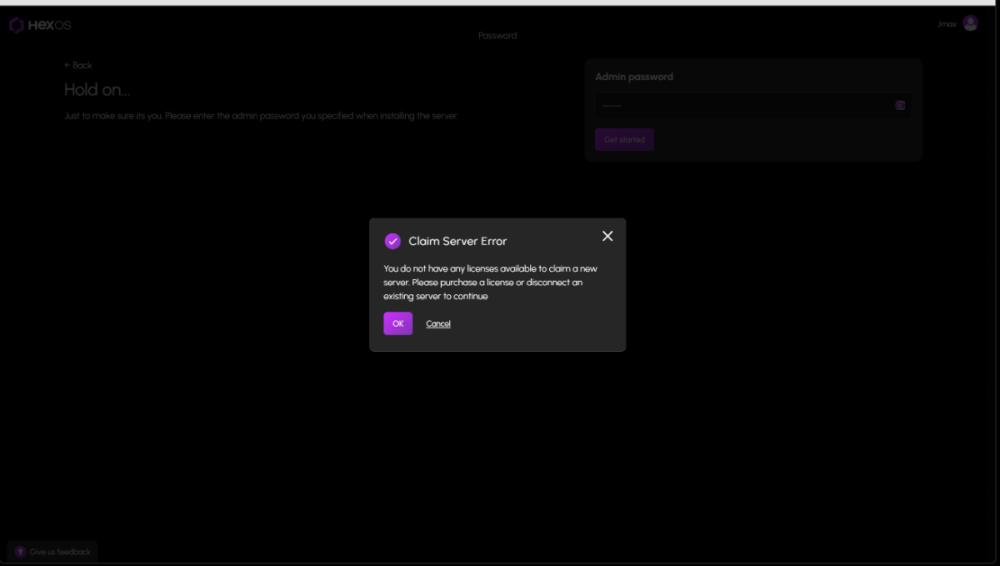All Activity
- Past hour
-
It really is always evolving. I'm sure it's only a matter of time till i decide i need hardware strong enough to run video generation ai or something else silly that i don't truly need. Any plans for your next upgrades?
-
Ablazin joined the community
- Today
-
Gidien joined the community
-
Chief joined the community
-
I have the same hobby 🙂. But the good news is, a homelab is never finished. There always will be new hardware.
-
Unknown52 joined the community
-
one of my many hobbies includes massively overthinking my homelab so i have thought about if i am going to go rj45 or sfp 😅 I think up until i can save up enough money to purchase my own home i will be going rj45 because of slightly higher ease with less permanent setups such as running it outside uncovered. part of my homelab upgrades includes switching over every part of my network to ubiquiti devices. its not cheap but i was looking at the unifi flex 10gbe or unifi flex 2.5g
-
Ah, I see that makes a lot of sense. Better safe then sorry and in comparison it's only a minor investment. Upgrading the network to 10Gbps isn't cheap, I understand that you don't want to buy it yet, especially if you cannot profit from it yet. If you eventually upgrade, will you be going the RJ45 path or go for SFP+ ? I've not found many affordable RJ45 10Gbps switches or at least not with many 10Gbps ports, but found some really affordable 8port SFP+ 10Gbps switches. I got myself SFP+ switches and Intel X540 NICs and I'm just using SFP+ to RJ45 for the connection to the 2.5Gbps switch (which is full RJ45). You probably haven't thought about that yet I imagine 🙂
-
-FranklinX- joined the community
-
Gonjo joined the community
-
you are not wrong😅 my poor bank account has been beat up by this server you are correct i am planning on doing a 3 way mirror. i don't think i will need the extra storage space on it and i don't think special/metadata vdev can be set to z1. I just don't want to risk 100tb+ of data getting lost because my ssd failed from my screwing around hence the high level of redundancy. At this time i don't even have a back up for most of the data because a 2nd one of these monsters is just too damn expensive but one day ill probably make a "low" cost backup server itll probably be made with the absolute cheapest hardware i can find and filled with refurb hdds i also forgot to mention i put off purchasing a intel x550 nic at this time. it will be added eventually but im in no rush. at this time nothing else at home has anything higher than 1gb ethernet and my main computer is a laptop of wifi so no point getting 10gb ethernet for that either.
-
Seeing the drives and components, the 265k build title could also be understood as the price for the server. 😉 🙂 😛 So, did I understood correctly that you want to do a 3 drive mirror with the 980 Pros ? Why not do a Z1 instead ? You really want the double redundancy? 🙂
-
I forgot to post in this thread but the idle power was somehwere around 60-80w i forget but that aside im super excited, i finally found some deals on the parts i was looking for and will finally be (almost) completing my nas I ordered my jonsbo n5 yesterday and the a few more hdds i will also be trying to push the jonsbo n5 to the limit by modifying it to hold more hdds. Im not confident but im hoping itll work. new parts list below Cpu - Core Ultra 265k Cpu Cooler- Thermalright Frost Spirit 140 Mobo - Asus Z890M-Plus Prime WiFi Realtek RTL8125 2.5gb Ram - 4 x Gskill Ripjaws m5 48gb 5200mhz cl 40 Storage 3 x 16 tb Seagate skyhawk ai hdd 7 x 14 tb Seagate exos hdd 5 x 14tb Western Digital ultra star hdd 2 x 2 tb Samsung 980 pro ssd (looking for one more so i can do a 3 way mirror special drive for my main storage pool for fun) 2 x Intel Pro 5400s 240 GB (boot drive) 2 x Intel Pro 5400s 240 GB (apps pool) PSU - Super Flower LEADEX VII Platinum PRO 850 W case fans - 5x Arctic P12 Pro The plan is to drill some holes into the case so that these phanteks drive caddies will fit. I've been using my Hexos server as a test server but i think its finally time i set it up as my main machine. im going to be doing 1 pool of 2 z2 vdevs that are 6 wide and made of 14tb drives for main storage pool (later i will add triple mirror ssd for special drive) 1 z1 pool of 3x16tb drives for 2nd storage pool 1 mirror pool of 2x 240gb for my apps pool
-
Windows Server 2022 Install - Palworld Dedicated Server Setup
BartIV replied to ShinobiRen's topic in Show & Tell
Hello, I am very new to all this, for step 8. "Pre-req: have your ISO loaded into a store that libvirt-qemu has full access to" is this referring to windows ISO? What exactly is a store? When getting the windows ISO, do I need to do the Shell process as mentioned on their website? Thank you so much! -
Starfighter5150 joined the community
-
THex16 joined the community
- Yesterday
-
Misterminkz joined the community
-
Astute started following My Folders not showing
- Last week
-
Ah ok. Thanks for the replies.
-
Thank you Space/Constraint wise I'm going to try and keep everything on a single system. The idea of having my media on my hexos rig, but then having Plex on another seems cool... but I don't have the linux know-how for something like that lol. My use case might end up looking like: Installing HexOS on a 1tb nvme ssd Hardware will consists of a core i9-12900k, 32gb ram (will upgrade to 64 at some point), five 12tb drives running in raidz1 (each vdev will have 5 drives, i'll upgrade to five more drives later on, then another 5 way way later on). And I'll throw a GPU in at some point. Installing Ubuntu for a Minecraft server (though I see that Minecraft is a app as well? so will install that and see how that goes first) Install a w11 vm for other misc gaming servers that I would like to run + to download/organize Plex media before i move them over to the pool
-
If you are adding an L2ARC, the general rule of thump is that it should be 10x your RAM. So. If you only have 16GB of RAM don't put a 1TB SSD as L2ARC, because the L2ARC also puts strain on your memory and putting to much of it hurts the system in the end. Also L2ARC and Metadata SSD might be redundant, if the metadata is stored in the L2ARC, there is no point in having the SSD and vis versa but this depends a lot on the hitrate of your ARC.
-
As mentioned, I separate everything as much as possible. Plex for me isn't even running on hex OS, but on a completely different system. Using folders that you create in HexOS, you by default have SMB folders, but will require some linux know-how on how to connect them during startup etc. In the end it will be: what will work for you? and if it doesn't work: you can always change. That said, keep in mind that what works for me, doesn't work for everyone. if you want to download directly into the folders do that, if you want to download on a different disk, and them move them do that.
-
Thanks! I'll look into the link you posted and set that up. The redundancy I don't think is important in my use case but I will do some digging and see what I require and decide from there i may even be able to get a 3rd drive into the PCIe slot as a L2ARC drive for the time being so I can test how the boot drive is going/see the benefits of using a m.2 for meta data
-
Hey, You cannot the change RaidZ type. If you want to change it from RaidZ1 to RaidZ2, you need to delete your existing pool and manually create a new RaidZ2 pool in the Truenas GUI. This will wipe all your data. However what you can do, is create a new RaidZ1 or RaidZ2 VDEV and expend your Pool this way, such that you have 2 VDEVs in 1 Pool.
-
I'm not sure quite what you are asking. RAID 5/6 are not used by HexOS or TrueNAS, instead they use ZFS pools. RAIDz1 is currently the only option through HexOS, though RAIDz2/3 can be configured manually through the TrueNAS interface
-
Hi there So I'm super new to all of this. From my understanding, through HEXOS I would be able to install Plex through the apps section. But it sounds like you installed a VM instead and installed Plex on that? I'm not familiar with SMB. I might be able to make the separation of software doable. Having my download/organize media content on another pc connected to the network, then moving the content over to my hexos machine? But would it be the end of the world if I made a w11 VM (put aside idk, like 1.5 tb for it) and used that for all of my downloading/organizing software. Then moved the content to the pool?
-
I now have 4 drives with each 4 TB of storage capacity. I opted for raid 5, but am considering raid 6 and possibly adding more drives in the future. Can i switch from raid 5 to raid 6 with hexos?
-
I run Plex myself on a separated VM, and use SMB, which is mounted automatically during boot, and using those directories for plex. It's fast enough for discovery, and also for a few devices as long as you don't over-do it. That said, I would recommend just have a single machine for a certain purpose if you can (separation of concern) Let me know if this is what you meant and will suit your means.
-
So, update on what's happened so far. I got everything except the HBA card, and finished building this. When The HBA card arrived, I installed it and...... no disks.... so I was a bit annoyed / surprised. After fiddling a bit around, I found out that this card only works well if you have it running in a mode with the motherboard which allows *also* legacy settings. For some reason, no matter what I did, or how I tried to firmware update it, it did not wanted to be recognised. It looked to have worked on a different system, but in the end I can't get it to work with the current system. So. Now I have ordered a new card, and will be looking forward to when this arrives. I ordered the Dell PERC HBA330 PCIe 12G HBA (0J7TNV) as a replacement, which should arrive tomorrow. To test if the disks were working, I still had an old Areca RAID card lying around, and it looks that the disks are being seen by the devices (although it also looks like the RAID controller doesn't support these sizes 🤣). So, for now: I need to wait until the package is delivered and I hopefully have a happy NAS at that moment. Once everything is finished, I will post my final build & screenshots, as well as a full (sort of) step by step on why I choose things, and how I have build it. I will update once I have an update on this!
-
Hey, I would (and am) using the 2nd slot for a redundant boot drive. There is no write cache in Hexos, so no way to increase write performance. There is a read only cache called L2ARC and as you mentioned you can offload some metadata to the drive: There is no "best use case", because it really depends on the own needs and what is the most important to you. You might not even notice the benefits of using an SSD to store metadata, or your primary boot SSD might never die. It's a matter of reading into the different options and make an education decision based on what's important for you and what isn't. 🙂
-
I have recently setup my hex os nas and my mobile has 2 m.2 slots currently both are populated with 256GB drives as I had a heap from old machines. I set it up so there is a redundant boot on the second drive. Is there a better way to set it up? Can it be used as cache? I have a spare 1TB drive, that any better? I saw somewhere about potentially using an m.2 to hold Plex thumbnails etc to make it snappier than from reading it direct from the HDD array, is that a use case? If so how do I go about it? Specs: AMD 5700G with 16gb 2666mhz ram on an ITX B550 board
-
Hi! Im running a Minisforum minipc with 1 NVME and 1 SSD . I would like to use both for storage and was wondering if you could boot up on a USB attached SSD? I know USB dongles is not recommended because of write endurance, but would a proper USB case with a SSD work for the long run?
-
Try to reinstall the OS and be logged into the dock when it comes online. I had to do this for some reason it didnt sync the first go around
-
I was troubleshooting and selected disconnect server, with the intent to reconnect. I just get this no license for new server every time. Its the same server, with the same name, same ip, no vpn use here, and nothing was changed other choosing disconnect. how do I fix this?