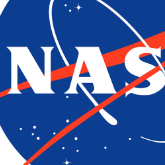All Activity
- Past hour
-
Kados joined the community
- Today
-
subnet joined the community
-
MIDAS joined the community
-
Less technical user dives in to backups and installing apps!
Todd Miller replied to gingerling's topic in Show & Tell
After nearly 40 years of mainframe programing, off and on PC support for the companies I worked for, Probably about as many years creating and maintaining first Apple PC's then on to 8086 PC's and beyond, I believe I have made some observations. I can build a PC from a pile of parts. I can network equipment together through wireless, wired and electrical and recently through coaxial cable. I can put a RJ45 end on ethernet cable the old way (without the quick crimp tool). What I consider to be my crowning achievement was working with my dad to help a neighbor get an early 70's Corvette running. While I understand the concept of internal combustion, my diagnostics skills are limited to "getting spark" and getting gas". So my value to this project was to read the manual for the parts and they were added to the hunk of metal hanging in their garage. Things like this show me "technical" is a mindset or approach more than a true level of knowledge. Sure the two go hand in hand but if you don't have a technical approach you will not successfully set up a NAS at any but the very most basic level. And adding products to that NAS is out of the question. That is why when I ask a question I often ask for a picture to see where I deviated. Not just to fix it but to see what happens when I change settings. I have pages of notes from all the way back when I was picking out the hardware I am using for the HexOS NAS. I started expecting I would be setting up an UnRaid instead of TrueNAS. A friend with some knowledge was pushing me to TrueNAS when I say the LTT videos'. Reading the "How I chose hardware" article showed very clearly how you are short on experience and expertise. But it also showed a technical aptitude that is NOT in short supply here in this forum. So when you are done with this experience I would like to hear your opinion. You may find some of the information you are given when you ask for help to be difficult to follow. Thats you experience level not your technology level. Experience can come easy and hard depending on your level of effort in a project but becoming technical when you previously were not? I don't even know if that happens. Keep up the articles please. -
Save Configuration of my existing HEX OS to load into my new NAS.
Johann Priebe replied to Johann Priebe's question in OS & Features
Update: just putting the old OS drive in the new system does work. altough i needed to reconfigure the ip in my router to use my old bookmarks. -
Hey @Exodia, unfortunately I cannot comment on this since I'm not using Truenas/Hexos to host my apps, maybe someone else can comment on this instead.
-
markan joined the community
-
Thanks again @PsychoWards! Would you consider installing TrueNAS apps as easy to setup/configure/maintain as the HexOS-curated apps? All of these video demos for HexOS apps (Plex, immich) seem pretty easy to click and install, and I'd very much like to compare the complexity of installing those apps to installing TrueNAS apps.
-
BeefStew joined the community
-
Thibault Clérice started following One drive pool
-
acroniks joined the community
-
daroey joined the community
-
Löwenherz joined the community
-
Georgios Andrianopoulos joined the community
-
arturek1666 joined the community
-

Next post - does HexOS have a support probelm?
gingerling replied to gingerling's topic in Show & Tell
Hi @TheCambaplaying with Immich atm and working on my next post. I'm getting pretty frustrated with it but having fun. I love next cloud! Didn't know I could run that here, how exciting! -

Less technical user dives in to backups and installing apps!
gingerling replied to gingerling's topic in Show & Tell
It's a tricky line, I try to be clear what my knowledge is around each topic. I know nothing about networking almost nothing about servers, and am deeply uncomfortable with managing important security, anything comand line or code etc. that said I've worked doing QA on software for years and am an IT consultant by trade. I would never ever want to set up TrueNAS for example. I'm interested that you see these things im as technical, however, which bits? Thanks for reading 💜💜 -
Just did a rollback and everything is back to normal. Not sure what the issue was.
- Yesterday
-
Crap. I let Plex update and now nothing but the webui can access my content. One step forward, two steps back.
-
I have used gear builds posted like this
-
mkgarrod started following AMP - Game Server Control Panel Support
-
There will be a PoE version in the future (according to the FAQ on Kickstarter)
-
I just got confirmation from the JetKVM support, that USB-C PD is indeed unsupported by the black splitter.
-
You can also change the password from the NAS itsself . You will need to plug in a keyboard and monitor and go threw the options to reset password for GUI login
-
Coastal changed their profile photo
- Last week
-
Ian Lehane changed their profile photo
-
For file sync have you guys considered Seafile instead?
-
keithec changed their profile photo
-
hi brain trust; i already went through a lot of the forum but can't seem to find an answer.. hope for some good recommendations; I currently run a Synology DS3615XS with 1 expansion bay, 2X 12 disks in RAID 6, so 2 different arrays, around 200 TB in total. i need to move away from the Synology and with all the consumer unfriendly stuff that has been going on, i want to move to a different system. I have already invested into hexos and bought a perpetual license. while it would be nice to have the NAS run additional software in the future, for now being a SMB is enough for me. I run all my dockers on a different MS-01 from Minisforum that has all the processing power i need. so, what am i looking for? i am looking for a storage server. ideally rack mountable with half-depth, quiet and simple. if possible 24 disks so i can expand.. i would need at least 200tb as a starting storage pool and be able to expand later on. I was hoping ubiqity would release an enterprise version of their NAS since it does everything I need, is cheap and super simple but alas.. while i can figure out most of it, it's the chassis that has me scratching my head.. does anyone have any recommendations?
-
syncthing, webdav. Would be cool if immich, syncthing and webdav can share files so i can use joplin too!
-

Import/Migrate ZFS raidz-1 pools from Unraid
Mobius replied to Hexblue's topic in Roadmap & Feature Requests
Support will likely come no earlier than q3. Here is a link to the most up to date roadmap https://hexos.com/blog/hexos-q1-status-update Theoretically you MIGHT be able to migrate to hexos using work arounds but i can't guarantee it'll work. Personally i would still recommend waiting unless there is a reason you need to stop using unraid sooner. -
They went into folder which only syncthing app can use. I was confused too, but i think no other apps can use that folder that syncthing uses...
-
Chrismaker started following Replacing Google Drive
-

Import/Migrate ZFS raidz-1 pools from Unraid
Hexblue replied to Hexblue's topic in Roadmap & Feature Requests
Hi @Mobius and all. Are there any news? Is this something that can be expected already during beta or more likely during or after release 1.0? :) -
Hexblue changed their profile photo
-
You are right, in Truenas
-
The updates are performed within the TrueNAS app and not HexOS right? Or at least that is where I see them.
-
Artoryn changed their profile photo
-
With those 2 options plus replacing all fans with Noctua, the HD chatter (the clicking from HD usage) is louder than the fans in my Dell server
-
IPMI commands... Executed from Command Prompt= ✅ Enable Manual Fan Control= ipmitool -I lanplus -H ipaddress -U username -P password raw 0x30 0x30 0x01 0x00 ✅ Disable Manual Fan Control= ipmitool ... raw 0x30 0x30 0x01 0x01 ✅ 3rd Party PCIe Response State (Fast fan speed when no therm sensors on PCIe card)= ipmitool ... raw 0x30 0xce 0x01 0x16 0x05 0x00 0x00 0x00 Result1= ... 00 00 00 (Enabled) Result2= ... 01 00 00 (Disabled) ✅ Enable 3rd Party PCIe Response= ipmitool ... raw 0x30 0xce 0x00 0x16 0x05 0x00 0x00 0x00 0x05 0x00 0x00 0x00 0x00 ✅ Disable 3rd Party PCIe Response= ipmitool ... raw 0x30 0xce 0x00 0x16 0x05 0x00 0x00 0x00 0x05 0x00 0x01 0x00 0x00 ✅ Set All Fans (0xff) to % (??) Speed (in Hexadecimal)= ipmitool ... raw 0x30 0x30 0x02 0xff 0x?? ✅ Set All Fans (0xff) to 50% (0x32)= ipmitool ... raw 0x30 0x30 0x02 0xff 0x32 🚩System fan #'s vary per chassis. Fan1 starts on the left side behind the Dell logo and can go up to 7 fans to the right side behind the Intel badge. The IPMI fan numbers are NOT the same as the Fan# labels on the chassis. Fan1=0x00, Fan2=0x01, Fan3=0x02, Fan4=0x03, Fan5=0x04, ect.🚩 ✅ Set Fan1 (0x00) to 30% (0x1E)= ipmitool ... raw 0x30 0x30 0x02 0x00 0x1E ✅ Set Fan2 (0x01) to 30% (0x1E)= ipmitool ... raw 0x30 0x30 0x02 0x01 0x1E ✅ Set Fan3 (0x02) to 30% (0x1E) ipmitool ... raw 0x30 0x30 0x02 0x02 0x1E ✅ Percentages to Hexadecimal & Fan Speed (R720 example) 10% = 0xA 11% = 0xB 12% = 0xC 13% = 0xD 14% = 0xE 15% = 0xF 16% = 0x10 (~3,300 RPM) 17% = 0x11 18% = 0x12 19% = 0x13 20% = 0x14 21% = 0x15 (~4,000 RPM) 22% = 0x16 23% = 0x17 24% = 0x18 25% = 0x19 26% = 0x1A 27% = 0x1B 28% = 0x1C (~5,000 RPM) 29% = 0x1D 30% = 0x1E 31% = 0x1F 32% = 0x20 33% = 0x21 34% = 0x22 35% = 0x23 (~6,000 RPM) 36% = 0x24 37% = 0x25 38% = 0x26 39% = 0x27 (~6,500 RPM) 40% = 0x28 41% = 0x29 42% = 0x2A 43% = 0x2B 44% = 0x2C 45% = 0x2D (~7,300 RPM) 46% = 0x2E 47% = 0x2F 48% = 0x30 49% = 0x31 50% = 0x32 (~8,000 RPM) 51% = 0x33 52% = 0x34 53% = 0x35 54% = 0x36 55% = 0x37 56% = 0x38 57% = 0x39 58% = 0x3A 59% = 0x3B 60% = 0x3C (~9,400 RPM) 61% = 0x3D 62% = 0x3E 63% = 0x3F 64% = 0x40 65% = 0x41 66% = 0x42 67% = 0x43 68% = 0x44 69% = 0x45 70% = 0x46 (~10,800 RPM) 71% = 0x47 72% = 0x48 73% = 0x49 74% = 0x4A 75% = 0x4B 76% = 0x4C 77% = 0x4D 78% = 0x4E 79% = 0x4F 80% = 0x50 (~12,100 RPM) 81% = 0x51 82% = 0x52 83% = 0x53 84% = 0x54 85% = 0x55 86% = 0x56 87% = 0x57 88% = 0x58 89% = 0x59 90% = 0x5A (~13,300 RPM) 91% = 0x5B 92% = 0x5C 93% = 0x5D 94% = 0x5E 95% = 0x5F 96% = 0x60 97% = 0x61 98% = 0x62 99% = 0x63 100% = 0x64 (15,000 RPM) ✅ Report Temperatures ipmitool ... sdr type temperature ✅ Report Only Temp, Volt & Fan Sensors= ipmitool ... sdr elist full ✅ Report Power Supply Output ipmitool ... sdr type ‘Power Supply’ ✅ Displays Energy Consumption ipmitool ... delloem powermonitor Example: ipmitool -I lanplus -H 192.168.0.1 -U root -P password raw 0x30 0x30 0x02 0xff 0x14
-
2 options Im using on my Dell T430 currently... 1. IPMI Tools 2. Noctua NA-FC1, 4-Pin PWM Fan Controller (https://www.amazon.com/dp/B072M2HKSN?ref_=ppx_hzsearch_conn_dt_b_fed_asin_title_2&th=1)
-
@mill3000 can you take a look into this
-
Add another to the pile. I have not had to log into the deck for quite a while, but found it unable to connect today. Shares, Plex, and TrueNAS ui are working fine, TrueNAS is version 24.10.0.