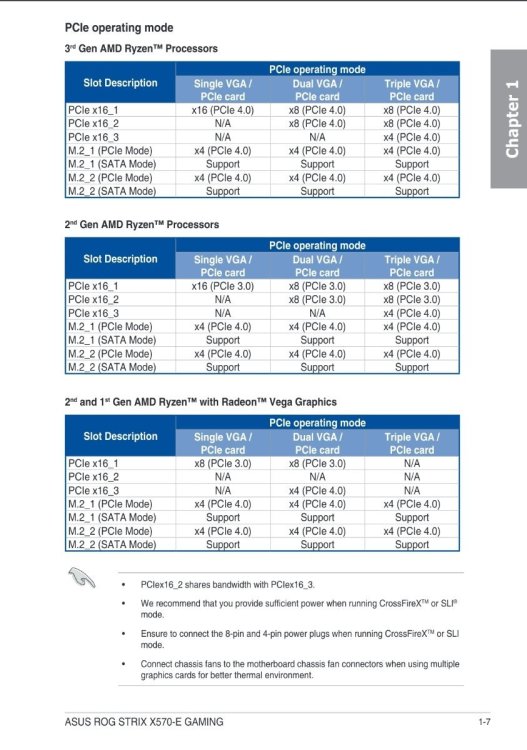-
Posts
483 -
Joined
-
Last visited
-
Days Won
19
Content Type
Profiles
Forums
Articles
Blogs
Store
Everything posted by PsychoWards
-
If you are adding an L2ARC, the general rule of thump is that it should be 10x your RAM. So. If you only have 16GB of RAM don't put a 1TB SSD as L2ARC, because the L2ARC also puts strain on your memory and putting to much of it hurts the system in the end. Also L2ARC and Metadata SSD might be redundant, if the metadata is stored in the L2ARC, there is no point in having the SSD and vis versa but this depends a lot on the hitrate of your ARC.
-
Hey, You cannot the change RaidZ type. If you want to change it from RaidZ1 to RaidZ2, you need to delete your existing pool and manually create a new RaidZ2 pool in the Truenas GUI. This will wipe all your data. However what you can do, is create a new RaidZ1 or RaidZ2 VDEV and expend your Pool this way, such that you have 2 VDEVs in 1 Pool.
-
Hey, I would (and am) using the 2nd slot for a redundant boot drive. There is no write cache in Hexos, so no way to increase write performance. There is a read only cache called L2ARC and as you mentioned you can offload some metadata to the drive: There is no "best use case", because it really depends on the own needs and what is the most important to you. You might not even notice the benefits of using an SSD to store metadata, or your primary boot SSD might never die. It's a matter of reading into the different options and make an education decision based on what's important for you and what isn't. 🙂
-

Q2 Command Deck Update Notification (06/27/2025)
PsychoWards replied to jerod's topic in Announcements
There are 2 relevant "versions". 1 is the Truenas Version, which can be updated manually over the truenas GUI or with the latest Hexos update via the deck and you can check the version in the Truenas GUI. The 2nd is Hexos itself, which is currently managed by the Dev Team and there is no manual user interaction necessary, the Dev Team is taking care of deploying updates to the Hexos Dashboard and there is always only 1 version active, always the latest Hexos version is automagically deployed. So for the time being you only need to take care of the Truenas Version and there is, for us endusers not really a Hexos Version. -

Q2 Command Deck Update Notification (06/27/2025)
PsychoWards replied to jerod's topic in Announcements
It takes a long time to load (10-15s) but it's showing everything eventually. How long did you wait so far? -
Nginx Proxy Manager (NPM) or Traefik. Both of them can be secured with Crowdsec.
-

Q2 Command Deck Update Notification (06/27/2025)
PsychoWards replied to jerod's topic in Announcements
Hey, Will there be a dedicated feedback/suggestion thread? I'm currently on holiday so I can only check the dashboard on my mobile phone. My pools are shown correctly and thanks to the single drive pool support I can finally use the dashboard again =D There are however 2 things I noticed: In the activity center, where the notifications are shown, there was a button to mark everything as read. However after pressing it, the activity center is still showing that there are new messages, the mark all as read button doesn't seem to do anything. I now need to press the X on each message individually to get rid of the new messages. In the storage pool window, where you see the details of a storage pool, there is a blue exclamation mark symbol next to the extendable/not extendable text. This seems to show a text on mouse over, however mouse over isn't exactly working on a mobile phone. Not sure how many people are using a mobile phone with the deck, but this is something I noticed. That's all the rest I've checked is working perfect. =D -
Hey @freid What do you want to do with the cache drive? Please check this post from @Sonic for more information about cache in Hexos:
-
Hey, yes this is possible, someone already mentioned it in this forum however I don't have any details and it might not be as easily setup as Synology Drive Client. First of all, if it should be reachable over the Internet you either need to setup a VPN or a reversed proxy with a domain. This however is true for every service which you want to reach from the Internet and not limited to the drive replacement. But once you have this setup it's easily configured for Immich and your media player if needed. Immich is great, it's a free self hosted replacement for Google Photos. Concerning Buddy Backup it's foreseen to come this year, but you need a second (Hexos) server (and hexos licenses if you want to run it yourself) to backup to. But even without Buddy Backup, local backups to another Hexos/Truenas server is easily done using the replication tasks. You run do everything on the same server, this saves you the costs of having to run 2 servers and you only need to maintain 1 server. It's best to use Jellyfin or Plex (although Plex is alienating a lot of users recently which are switching to Jellyfin) on your server with an iGPU or dedicated GPU. As long as you have a decent GPU and not a lot of people streaming at the same time, performance impact is not an issue. Stay away from Realtek NICs (they are not supported and a lot of problems reported in this forum regarding connectivity or speed were solved by replacing the realtek NIC). If you need to get a new NIC, go for an Intel 2.5 or 10 Gbit/s NIC depending on your future network upgrade plans. Intel iGPUs are great for media streaming/transcoding and you don't need a dedicated GPU just for this. Immich does leverage a dedicated GPU for Machine Learning stuff but doesn't warrant a dedicated GPU just for this purpose. You need at least 2 data drives and 1 small boot drive. The boot drive can't be used for anything else then the OS so don't use a 1TB drive for this, a 16GB SSD is enough. With 2 data drives, Hexos is creating a mirrored pool which is not expandable in size, therefore you need to create a pool with at least 3 data drives to be able to expand in the future. Stay away from SMR drives (Desktop drives or WD RED (non plus, non pro)) make sure to only go for CMR drives. If you want to get new HW or reuse your existing server, you can post the components in here and you will get help to match the parts as best as possible and avoid certain pitfalls.
- 1 reply
-
- 1
-

-

support Will HexOS reformat my drives if I re-add the server?
PsychoWards replied to viper1200's question in OS & Features
Could this be linked to reinstall vs reclaim? Those cases which I noticed which wiped the drives were all reinstalls of Hexos as in this case. Other cases w/o data loss were reclaims of an existing installation. I didn't look into every single case, but this was a pattern I noticed. -
You can use something like Navidrome for Music Streaming, since you need a reverse proxy anyway this can be setup quite easily to be reachable over the Internet and is not behind a paywall.
-
Hey, Yes this should work fine. Just the obligatory warning that those SFP+ Modules with RJ45 are running hot and require a lot more energy compared to fibre optics. So make sure you have airflow/cooling on your switch.
-
Hey, Yes Realtek doesn't play nice with Hexos and WiFi is not supported at all. If you are looking for a PCIe NIC go with an Intel NIC, if you want to have 10Gbps, go with sth. Like an Intel X520 or X540 depending if you want SFP+(X520) or RJ45 (X540)
-

feature-request An easy way to pull data from another NAS
PsychoWards replied to EviTRea's topic in Roadmap & Feature Requests
This would require to make setting up the rsync server easier, but then again the team could only make the receiver side easier, but the user would still need to figure out how to use rsync on their existing NAS. -
Hey @Exodia, unfortunately I cannot comment on this since I'm not using Truenas/Hexos to host my apps, maybe someone else can comment on this instead.
-
I just got confirmation from the JetKVM support, that USB-C PD is indeed unsupported by the black splitter.
-
Hey, Rockstor uses Btrfs and Raid5/6 (equal to RaidZ1/RaidZ2 in ZFS) are unstable and strongly adviced against being used with Btrfs. While Hexos uses ZFS which supports RaidZ1 (out of the Box) and RaidZ2/3 via Truenas GUI which are rock solid. Truenas also has a large community where you can get help and is also open source. 🙂 I would only consider Rockstor when going for a mirrored setup (with 2 data drives max) but with 3 drives + I wouldn't risk my data by using Btrfs RAID5/6.
-
Yes 🙂 Depends on what your needs are, but as apps in truenas would probably be the easiest way.
-
Hey, A couple of remarks: The selected GPU is very week and cannot handle 4k transcoding. If you are going for Media Center you need a lot more storage (you can get significant more storage with HDDs compared to SSDs for the same price). You should probably look at an Intel CPU (their CPUs are shit for gaming but man, Intel QuickSync on the on-board GPU is one heck of a power house for transcoding). This way you don't need a dedicated GPU and can still transcode. Your currently selected Motherboard has a Realtek NIC, Realtek NICs are mostly not supported and/or are not working correctly with Hexos/Truenas so if you choose a MoBo with a Realtek NIC you also need another (preferably Intel NIC) to get any network connections. In combination with the HBA card and a dedicated GPU (if you are going that path) you need to make sure to have enough PCIe slots and PCIe Lanes for those 3 extansion cards to work properly.
-
Hey, this is only true for your specific CPU & MoBo combi but not as a general statement. According to your MoBo Manual, once you use 2 PCIe slots the bandwidth from the first slot drops from x16 to x8. And I suppose the ASUS card is using 4 PCIe lanes per SSD therefor with 8 lines you can only use 2 SSDs. However if the first PCIe slot drops to x8 depends on the CPU generation and chipset, lots of the newer boards don't have this issue, Server Motherboards usually have more PCIe lanes then you will ever need and even some older platform don't have this problem neither. So yes in your case it is unfortunately not possible to use the full 4 SSDs from the card in combination with a HBA card (due to HW limitations) , but for other setups this might not be a problem.
-
That is a very valid question. Doable without reverse proxy ? Probably with some tinkering and changing Truenas GUI ports. Should you do it? Definitely not.
-
Your best bet when using Hexos will be something like Nextcloud. This would be my recommendation but have a look at it. Also, depending on how many people are trying to download or stream the audio file, make sure your upload speed is fast enough to handle the requests, less likely to be an issue with audio files but very much an issue with video files.