-
Posts
156 -
Joined
-
Last visited
Content Type
Profiles
Forums
Articles
Blogs
Store
Posts posted by arvinpw
-
-
i just testing Tailscale, i'm just blown away how easy it is.
just login my tailscale account on server, and install tailscale on my PC and laptop.
just like that, and i'm already able to access my shared folder via SMB, even using //servername
awesome-
 2
2
-
-
I don't think you can migrate fron unRAID to TrueNAS (hence HexOS too) because they using different file system for storage.
And technically, you can install to USB drive, but highly not recommended. USB drive tends to fail more frequently.
-
 1
1
-
-
Your license is tied to your account. You can move your license to another PC by disconnecting your previous PC. (In case you want entirely new build of server)
But for upgrade path, please keep all your boot drive and pool drives. You can change the CPU, motherboard, RAM, GPU, except drives.
As right now, HexOS doesn't recognize existing pool and configs, but hopefully in v1.0, you will be able to import existing pool so you can change your boot drive.
If you want to increase your storage, you can expand by adding dditional drive to your pool. Or if you want upgrade/replacing drives, you can pull out the ONE drive and put in the new drive and let the OS rebuild your data, wait until it finished and then do it again to another drive (one by one).
There will be a documentation that will explain everything and step-by-step to do it.
-
 2
2
-
-
it is coming. you don't have to worry.
They're promising, at least it will some within v1.0. -
great job.
Welcome to the club of NAS owner and Custom Built PC (although with Dell's shenanigan pre-built PC) but nonetheless great start point.-
 1
1
-
-
that is the purpose of beta, finding bugs, errors, misbehavior, etc.
if you want to truly using HexOS as a daily drive or into production, wait at least until version 1.0
-
15 hours ago, Majzok said:
Yup! Already live 😉
Happy testing!!!
-
unfortunately no, it would violating the HexOS terms.
-
 1
1
-
-
Your license is active, but, to get your beta invitation, you have to wait, or comment on this topic to get earlier.
-
Up until this point, i not really sure what's the point of the license key, because its automatically adopt the server via user account.
And there's no settings page about Registration or Activation. Everything goes automatically via Command Deck web UI.But, giving your license to someone else is violating HexOS's term.
https://hexos.com/terms
-
 1
1
-
-
adding to that, there will be an option (manual configuration) to just configure your HDDs as is. No RAID whatsoever.
Probably in version 1.0. But stick to recommendation configuration for the best. -
as far as i know, the update will be through web UI, and will not require to wipe out your entire pool configs
On 12/9/2024 at 1:16 PM, jonp said:Mostly right. So the UI/UX will update at a much faster pace during beta as we catch up to the underlying capabilities of TrueNAS SCALE. So a single TNS release such as 24.10 can actually carry us quite a ways before we need an underlying OS update. We're already starting to align though. We specifically choose 24.10 so we could focus on Docker and RAIDz expansion as early features. We're already eyeballing specific features in Fangtooth (25.04) for proper inclusion in HexOS.
Furthermore, we really don't want users updating HexOS through the TrueNAS SCALE UI. We are going to be more reserved about pushing updates for new releases and wait primarily for TrueNAS .1 releases after their main releases for future updates. That is the one of the reasons HexOS is still in beta right now. 24.10 is stable, but 24.10.1 is the bugfix/hotfix release that comes after and that cadence is followed for all TrueNAS development cycles. We believe this is a better path for customers. Security updates will follow with proper cadence because again, the build's are being produced by iXsystems. This is all a function of our "Powered by TrueNAS" partnership.
THAT said, we will have "beta" tracks potentially after 1.0 for HexOS where users will be on a .0 release (possibly even beta or RC), so you can test a new feature. Hefty warnings will be provided for anyone treading this path, so unless you have test gear, we won't encourage this. But for those that want to see the future a little early and help us test it out, you'll be on the inside track ;-).
-
 1
1
-
-
6 hours ago, MSKenyon said:
So does that mean you can just disconnect the server Software wise, unplug the disk that has HexOS on it and then connect that to the new Server, With the old disks int he new server and it will just pick up like it was on the old server? (After re-claiming the HexOS server upon boot up)
If you move your old disks entirely and just change the hardware (CPU, motherboard, etc). Don't click the Disconnect button, the OS will regconize the old disks and boot up like usual.
The way disconnect button for so if you bought another server, complete with brand new disks, and want to retired your old server. You could disconnect the server from HexOS, therefor your license is free again and be able to setup and claim the brand new server.
But the Disconnect button doesn't mean the old server just suddenly stops working or being deleted, the server still work, all config and files still there, untouched. Heck, you can still using it if you like so. It just no longer being managed by HexOS, just open TrueNAS UI by typing the server's IP address in the web browser.
-
unfortunately, yes. each install require license.
unless you disconnect the previous server, then you can use that license again. -
i think it would not make any difference.
any reputable brand SSDs would be fine. -
Unfortunately, no, the $99 price will not coming back. You can save up some money and get the $199 before its going up again.
Those people who get the second chance is because they are failed to purchase the $99 with some proof.
-
If you want to add drives later down the road, you should start with minimum 3 drives.
You can't adding drive with initial setup 2 drives.
-
 1
1
-
-
50 minutes ago, Mawson said:
At a certain point stuff like this becomes theory crafting, since we don't know what the future features will be or how they will work exactly.
I firmly believe, they will still works that way. As Linus ever said, if and that's a big if, HexOS just disappear, or bankrupt, or even going sideway, just launch the TrueNAS underneath and continue using the server.
-
14 minutes ago, Mobius said:
but if you want to move the data from one server to another before decommissioning it then you might need need a second license
Not quite right, when you click the Disconnect button, HexOS just simply won't manage that server anymore. But you can still using it, all configs and including files are still there, untouched. If you want it, you could still using it as a vanilla TrueNAS, just access the web UI TrueNAS by typing your server's IP address in the browser.
You can still access your shared folder and move your data to the new server.
And yes, i'm already tried that and working. Not based on assumptions.
-
on how usable capacity you can use, ZFS and RAID act like the same
HexOS default config is using RAIDz1, meaning you will sacrifice 1 drive in order to be able to still retain your data while 1 drive is failingexample, if you setup with four 2TB drives, the usable capacity is 3x2TB = 6TB
if you have eight 4TB drives, you can only use 7x4TB = 28TBhope this clears you up.
-
 2
2
-
-
5 hours ago, binger said:
Dang! I saw the other two SATA data connectors and they read OPTICAL or something like that, so I assumed they wouldn't work as HDD like the other ones say...shoot.
such a Dell thing, that is why i kind of hate the Dell prebuilt PC. hahaha
well, best of luck. hopefully you'll be able to setup NAS and running it well.
-
Do you have old pc laying around? Or you could buy old pc for that matter and add your own choise of storage. It will cost even less than aoostar. Because both aoostar and synology, you still need to buy your own storage (HDDs or SSDs).
As from HexOS, you do not need current gen CPUs either, some 10-15 years of CPU can run HexOS just fine, especially when you just need to store data and nothing more. And RAM requirement just 8GB.
Hope this helps you out.
-
As the admin said
21 minutes ago, jonp said:We are inviting users in waves based on the order that licenses were purchased. However, there is always a bit of an unknown factor when inviting because only a portion of those who have purchased are actually ready to test.
It is for this reason that we have been occasionally polling the forums for users with ready/available equipment as it allows us to be more methodical in our testing and limit the risk of scaling the beta too quickly. It becomes much harder to diagnose scalability issues if you open too many floodgates at once.
That said, I fully appreciate the comment and respect the fact that some others have felt the same. LTT is not to blame for that. The point of their video was to raise awareness. It was our fault for not having a more detailed explanation of the invite process right away. To be perfectly honest, we didn't expect quite this volume and it caused us to rethink the original strategy of all invites based on order queue position. All of that said, we are moving fast through scalability testing and all users should be in soon.
TL;DR: didn't expect the volume we got, forced us to reconsider our wave invite method on the fly. Still doing some waves based on order position, but we have scattered some invites to others who are active along the way.
-
 1
1
-
-


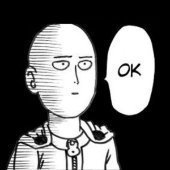
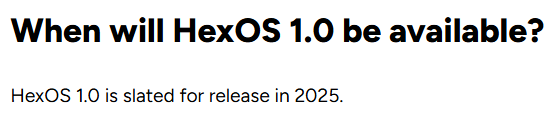
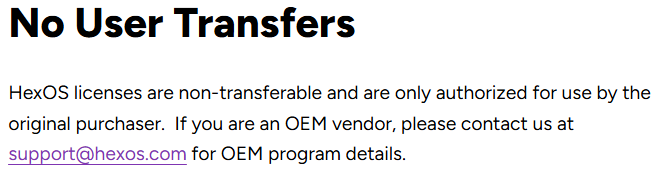
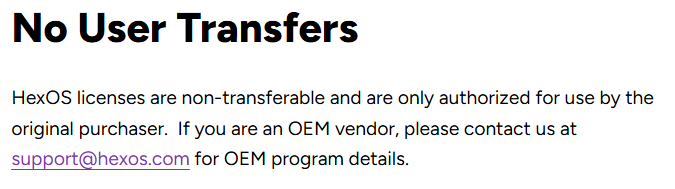
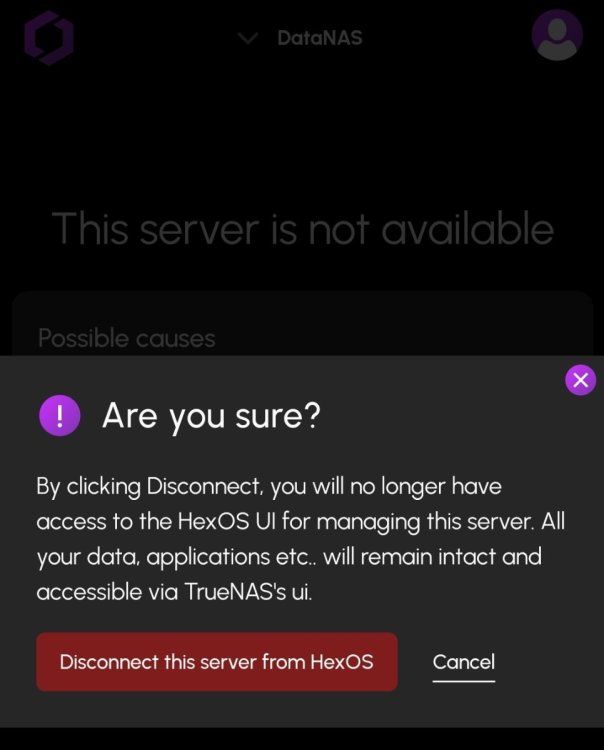
Tailscale?
in OS & Features
Posted
Tailscale works super great in unRAID, it just works
simply login your account and voila, all shared folder on that server appears
I even can access by typing \\servername