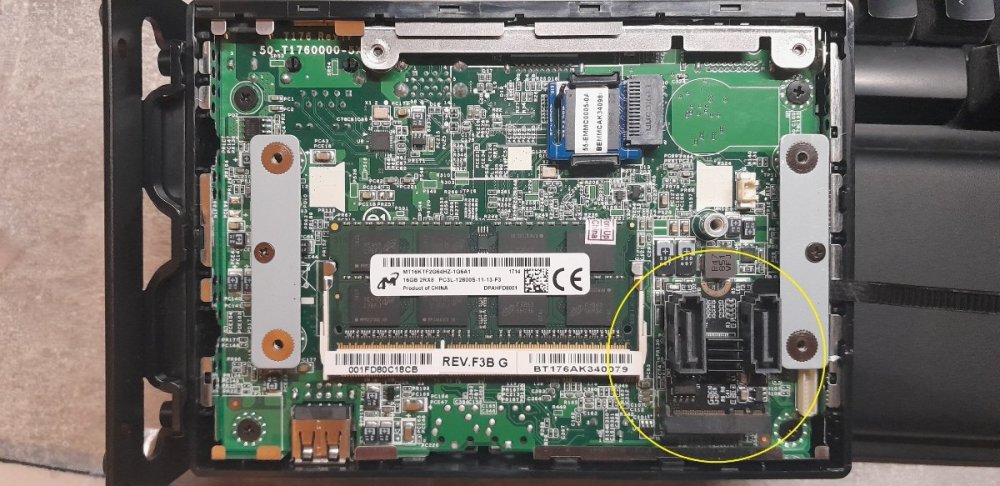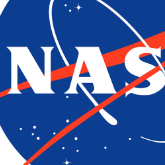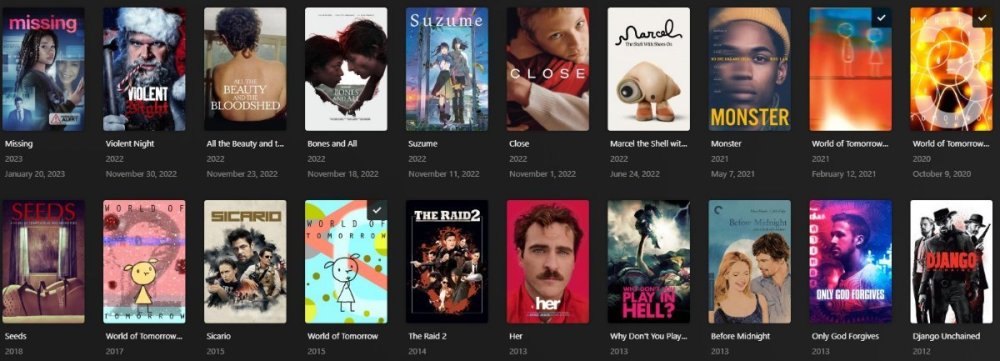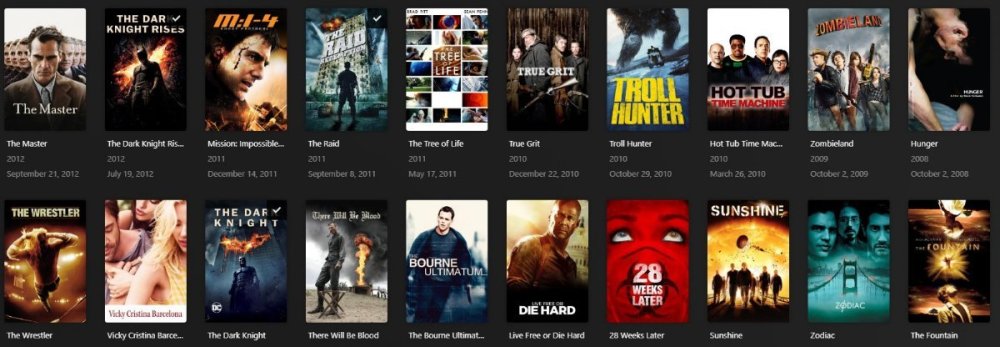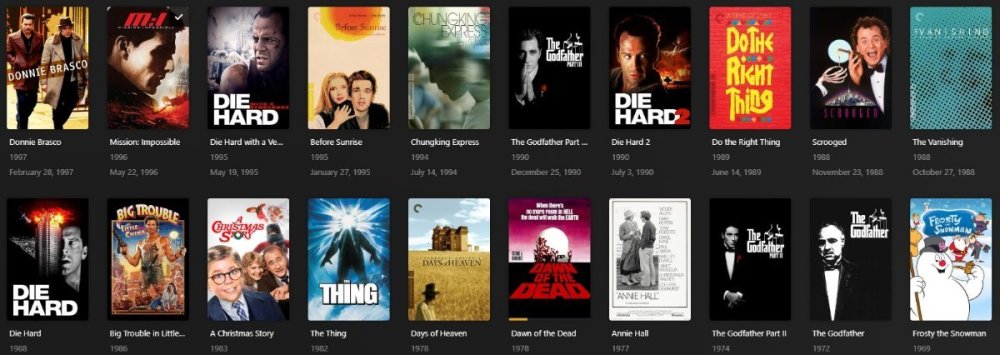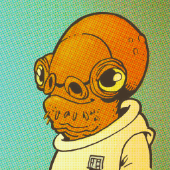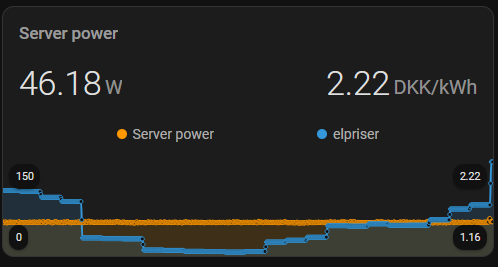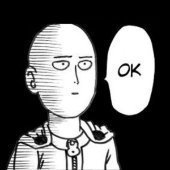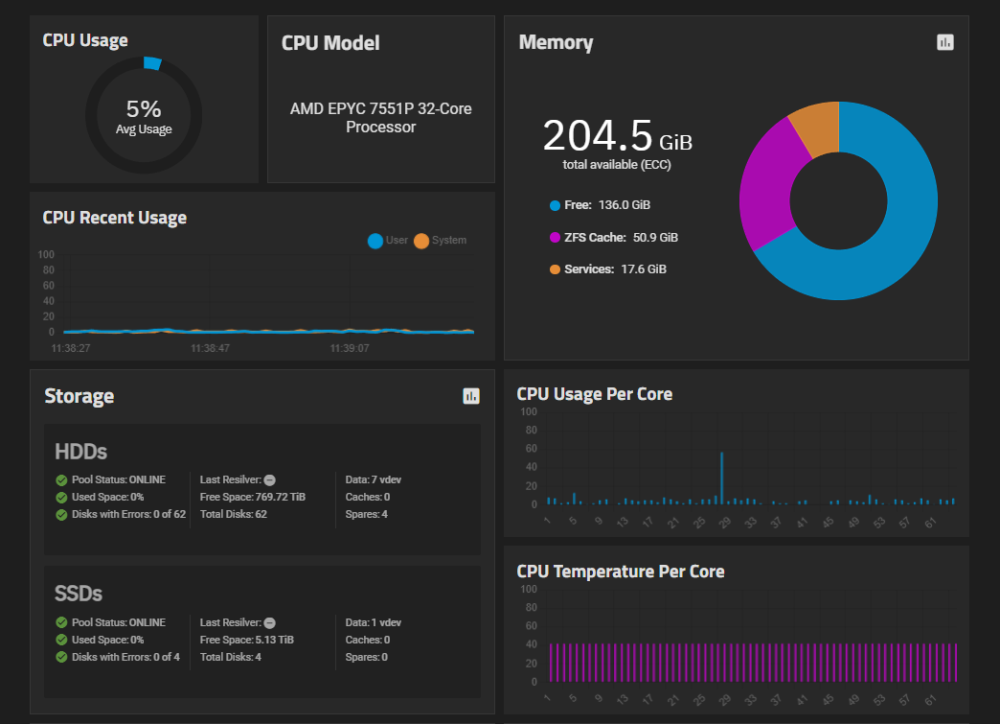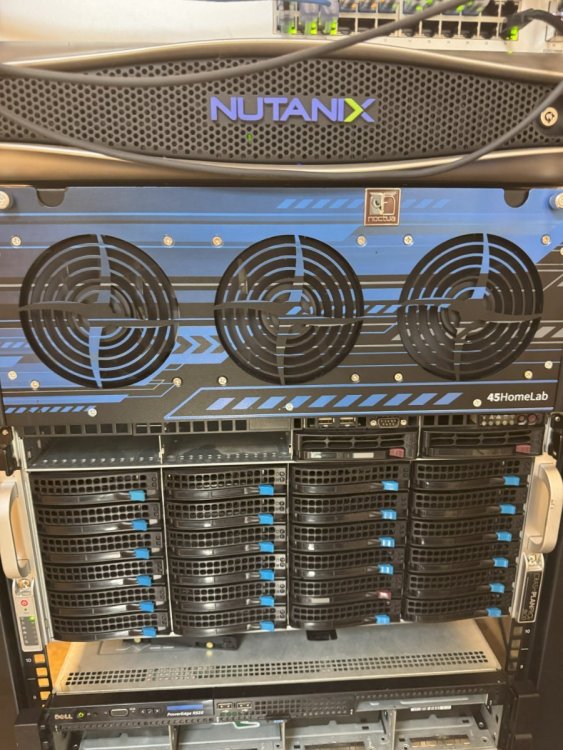Leaderboard
Popular Content
Showing content with the highest reputation on 01/01/25 in Posts
-
I believe integrating Home Assistant with HexOS could be a game-changer for the operating system, offering functionality that is sorely lacking in almost all other OS platforms today. A Home Assistant integration would allow users to monitor and manage their NAS more effectively. Imagine being able to track critical metrics such as system uptime, array health, disk health checks, and the overall status of your storage systems — all from within Home Assistant. Furthermore, adding control features would significantly enhance the user experience. It would be fantastic if users could automate tasks like rebooting or stopping/starting applications, VMs, or containers directly through Home Assistant. Additionally, automating disk spin-downs during off-peak hours for power savings would be a powerful and eco-friendly feature. The potential of Home Assistant integration is vast, and it's difficult to fully capture all the possibilities in a single topic. However, the core idea is simple: having such an integration, with continuous updates and new features, would be a major advantage for HexOS. While most other operating systems either lack similar functionality or offer only basic, limited capabilities, HexOS could stand out by providing a more comprehensive, user-friendly, and flexible solution.3 points
-
2 points
-
Feature Suggestion: UPS Integration for Automatic Shutdown Enable Hexos to natively support UPS devices for automatic safe shutdown during power outages. • Benefits: Prevent data loss, monitor power status, and improve reliability. • Implementation: Integrate protocols like apcupsd or NUT for broad UPS compatibility and allow configurable shutdown actions. Would you like help submitting this suggestion? support UPS devices for automatic safe shutdown during power outages. • Benefits: Prevent data loss, monitor power status, and improve reliability. • Implementation: Integrate protocols like apcupsd or NUT for broad UPS compatibility and allow configurable shutdown actions. Would you like help submitting this suggestion?1 point
-
i currently have a truenas scale server, which does what i need it to do, but is a huge pain to work with as an amateur. i bought the beta because i love the idea of having a simpler gui on top of the rock solid truenas base. i don't have the time or the hardware to spin up a second server running hexos to participate in the beta right now, but i'd love to be able to switch over to hexos eventually. therefore, having some method to "upgrade" from truenas scale to hexos eventually would be much appreciated. a nice way to do it in truenas's gui would be best of course, but i'd settle for a good written guide. as long as i'm able to bring over my existing datasets, i'll be happy. i don't think this is a priority feature to develop during the beta, but i'd like to see it eventually.1 point
-
On December 11th, 2024, the HexOS team rolled out the final wave of invites to all test customers who have purchased early access. All customers can now access the Early Access and Support forums as well as download and install the beta. On behalf of the entire team here at Eshtek, thank you all for your support and participation. You guys are literally driving our passion for this project and we couldn't be happier with the customer reception. Well, what are you waiting for? Get started!! NOTE: As an FYI, when we opened the flood gates yesterday, there was a glitch that was preventing some customers from seeing the new forums and install instructions. That has since been resolved. If you still cannot access the download or are otherwise having difficulty, please let us know.1 point
-
For example installing and configuring raw truenas and hexos. How much diference it is for you? Maybe you used other than truenas software? If you used truenas only, why you choose hexos on top of it? Myselft i tried only "OpenMedia Vault" wich was confusing at the time for that sort of thing.1 point
-
I have a large blu-ray collection and for years I fell for the convenience of streaming movies off of various platforms. To dip my toes into the hobby, I ripped some of my blu-rays to my current computer and watched them via Plex and I was BLOWN AWAY. Physical media is King and I lost sight of that! I'll still use Netflix and Disney for example, no other way to watch Skeleton Crew for example. Fast forward a few weeks and I built my very first home server. Equipped with (4) 4TB NAS drives I have just under 12TB of storage to work iwith. While gaming I can comfortably rip my movies so here's a snapshot of my own personal streaming platform at home. I have shared my library with my brother, and a few close friends. I absolutely love sharing movies with loved ones. A proud moment as my buddy told me his daughters watched Frosty the Snowman (animated) off my Plex server and they loved it so much they watched a few times in the span of a couple of days. That makes me so happy! Here's a snapshot or two of my library thus far. Still so many to rip! Love the ability of changing movie poster artwork!1 point
-
Just got my hands on this junker HP p6710f PC with decent specs. My cousin was about to throw this away, good thing I was able to save it from becoming e-waste. It originally had 1x 1TB WD Green, and I found x2 more for $20 on Marketplace. I also ordered the SSD for $20 (a Patriot one from Amazon). currently running it off a graphics tablet to troubleshoot next to my bananas(+10 Gbps) There is a storage situation going on right now. Hoping to fix it somehow, get apps to run off the SSD, and get started for real. I’m happy to finish setting up my first NAS, though!1 point
-
(Off topic reply but we just paid Siemens a metric ton of money to update our commercial HVAC. I started asking why it was so damn expensive and found out it's the custom automation and an UI representing our facility. Now I know who took our money!! 😆)1 point
-
@MSKenyon If you have a pool of three 4TB drives you would have ~8TB of storage. It isn't exactly as binary as "1 for redundancy and 2 for storage", since all three drives contain some data and parity information. In practice, this allows you to lose one drive while maintaining data integrity. This is raid level 5 (Raid Z1 in ZFS). HexOS will create pools in Raid Z1. As @Magnus mentioned, you can't expand a pool of two drives since they're mirrored, so it is recommended to create a pool with a minimum of three drives. Additionally, you would want your pool drives to be the same size, as I'm not sure if HexOS would create a pool with mismatched drive sizes.1 point
-
No good for hunting then! 2080Ti seems a natural choice for your setup 🙂1 point
-
I had a TrueNAS install with a few shares and a major pain point was permissions management. Creating a new user for my partner was a multi step process, and granting access to the shares was complicated. I had issues with permissions propagating from one folder to the next within a given share. She would have access to one folder in the share but not another, and for every new folder we created there would need to be another permissions edit. I really wanted something that just worked and didn't require more tinkering after an 8 hour workday, and that's what I've gotten with HexOS so far. I only used TrueNAS for its NAS features - SMB shares, backblaze backup, scheduled smart tests + email report. Of those three, HexOS only sets up the SMB shares right now, but at least there's a much simpler permissions management system. In the future I look forward to trying out some of the 1-click install apps, as complicated installs and maintenance are what previously turned me off of them.1 point
-
So I had tried TrueNas and it was cool but just to complicated. Don't get me wrong I liked it and if i wanted to spend the time I would figure it out. In my day job I design and program automation control system for HVAC using PLC like control called BacNet. The company i work for designed a Wrapper to pull in the points from a controller allow you to map it to animated graphics or text and display it in really time in a browser. So this is right up my alley.1 point
-
Im Fine with that. I also plan to document and show other things once alpha is released and things are more stable1 point
-
For me, I choose to roll with HexOS because someone finally decided to engineer a K.I.S.S approach to large scale file management. I'm in IT and have been for long than I care to admit and, frankly, as much fun as I have DIY'ing home builds I do not want to have to admin for my entire family. If I can deploy a storage solution that enables me and my family to easily stream, backup and share data without having to deep-dive every little config...count me in. I love this stuff, I just want it to be easier to make available to others! 🤓1 point
-
Love it! I'm the same, the main part of this hobby that I love is the sharing with people and seeing them watch my library. I also have running as a docker container Tautulli which is a plex monitoring app that shows you statistics on your library like what users have watched etc. I've just built a new server today for HexOS to migrate my old Plex library to some more beefy hardware, fun little christmas project!1 point
-
I went from truenas to hex "At Home" because it seemed like it will be easier for myself and when I have clients that need a better than Box store NAS solutions. I run Truenas at work on a large scale, I know it well and have no issues getting it to work . There are a few things users that will be coming in to this realm that will be a bit of a learning curve until there is updates and feature implements that will seem a bit odd. Truenas as it stands is geared for the more advanced Tech / I.T. ppeople. but if someone wanted to deep dive and read / watch plenty of videos on the subject it can be easier to run and setup.1 point
-
I just spent 5 hours trying to set up nextcloud via truenas, kept running into issues, which i resolved, until i got stuck with an issue that can only be solved in the shell and so i threw the towel at that point. I sincerely hope an easy setup can be made for this app, its sooo frustrating. Im glad i bought hexos, truenas is such a pain, and ngl the new people i reached out for help in the truenas community were very condescending and used lots of keywords i didnt understand. Thanks.1 point
-
Sorry, I did not want to sound like a jerk - English is not my first language. I'm no expert, but checking the information on Toshiba's page it states: https://www.toshiba-storage.com/trends-technology/mttf-what-hard-drive-reliability-really-means/ As a lot of people here are hobbyists (me included), even taking the lower of presented values (10,000) and dividing this by 2, results in 5000 days of promised workdays, when we start/stop HDD from Toshiba twice a day. In this case, I'll argue, that start/stop cycles are not that important if we are not doing them - for example - 20 a day. This can be set in various ways, for example, to power off an HDD that has not been used in the past 1h. As is already stated, electricity costs are extremely high, and in a scenario when the HDD is not in use for 100-80% of the day (this is my exact scenario) it is extremely important for HexOS (in my opinion at least and TBH that would be a deal breaker for me that if I would know beforehand I'll probably not buy it - and I already did) to have a way to define terms, on which HDD can be powered down.1 point
-
Hi there. I recently built myself a homeserver, with the intention to get off of my rented VPS. In connection with that, I set myself a goal of a cheap, power efficient server, that could run a few hosted services like IRC clients, paste-bins, url shortener, and a game server or two. I set myself a power budget of 50W, without HDDs (didn't intend to add HDDs before HexOS released) and settled on the following build: Ryzen 5 8600G: IIRC they're repurposed laptop silicon, so I figured they'd be very power effecient. 32GB RAM mATX motherboard with 2 m.2 slots 4 sata ports 2.5 gbit NIC Seasonic 550W PSU I built this in my old Fractal Define XL R2, and put it in my hobby-room closet. I use it to run Proxmox, where I then run a NixOS guest, that runs all my micro-services (as well as nginx reverse proxy). I under-volted the CPU, and eventually ended up with a 26W idle power consumption, with 80W peak when running a factorio-SE server. After a bit, I decided to add a UPS, and unfortunately the model I ended up using adds another 10-15W of idle consumption, which is pretty terrible. (APC BX500MI) Adding two old 2TB HDDs I had laying around. I started playing with HexOS a bit. Initially I was having some issues getting HexOS working. It failed to initialize the two used HDDs, but didn't give any good error messages about it. After some googling I eventually figured out that erasing the disks in the parent OS (proxmox) and re-doing the setup worked. After I got it running, I set up immich, and I'm so impressed with how 1-click easy that was. Adding a reverse proxy config to my nixos server, and BAM I had a google photos replacement. All in, I'm still under my 50W idle goal, and I've had a lot of fun. Network wise, the server is on a separate VLAN that only has internet access, with some exceptions for inter VLAN traffic. I also put a Pi4 PiKVM in there, so I can access it and it's BIOS remotely. Oh, and the UPS has already saved the server, because for some reason the power monitoring plug decided it was time to turn off. I blame me doing something wrong in home-assistant. I should probably replace that with some power-monitoring only solution eventually.1 point
-
Currently setting up a server with 10 drives that I may access only about once or twice a week. would really like to know if this is an option as well. it would just very unnecessary energy cost and drive wear.1 point
-
According to what I've seen, that's now only in the CDN ToS, so as long as you disable caching for the domain or subdomain that you're using for streaming or serving videos you should be fine?1 point
-
UPDATE: As of 11/8, we have updated the ISO installer to run on version 25.04.2.6 of TrueNAS SCALE. Existing users should NOT reinstall to get this version. You can update from within the Activity card on the Dashboard (or the Notification). Hello and thank you for joining the HexOS beta program! You are an elite and vital part of this project and your participation is greatly appreciated. This post contains all the information you will need to get started with HexOS and how to communicate with our team during your beta experience. Disclaimer Beta Products, Software, and any related Services are still in development, and therefore, you are advised to safeguard important data, to use caution, and not to rely in any way on the correct functioning or performance of the products, software, or any related services. Beta Products and Services are provided to you “AS IS”, without any warranty whatsoever. Expectations During your participation in the beta, we expect you to do the obvious: use and test the software. But we also expect you to communicate with us when things don’t go right or if you’re having trouble. Please post feedback and let us know about your experiences, good and bad. That being said, please remember that this is beta software and early access. HexOS has a long and healthy roadmap ahead. Quickstart Guide For those that just want to get started, here’s the TLDR: Download the ISO here: https://downloads.hexos.com/TrueNAS-SCALE-25.04.2.6-HexOS.iso or https://hexos-downloads.sfo3.cdn.digitaloceanspaces.com/TrueNAS-SCALE-25.04.2.6-HexOS.iso (SHA256 Checksum: e8ed99a322affe0969b82b866161a9f6acbc1561e3cc7b2efb2bf120ffe2e856) Use a tool such as Balena Etcher to image a USB flash device with the ISO. Boot your server from the flash device and install the OS to preferably an SSD. When given the option, opt to create the admin password in the installer (do not select the option to "Configure using WebUI"). Remove the flash device and reboot your server when the install is complete. From another device (mobile, tablet, desktop) that is on the same LAN as your server, login to https://deck.hexos.com using your HexOS credentials. Follow the instructions to complete your server configuration. NOTE: As of the 24.10.2.2 build of this ISO, configuring the admin password via the webUI option has been removed from the installer. However, if you select to create an admin password, but then attempt to "cancel" that process, the ISO will proceed with an installation with no admin password set. This is a known bug and the TrueNAS team will be addressing this in a future update to the ISO. Just don't cancel out of creating the admin password in the installer ;-). Hardware Requirements Booting HexOS is designed to support a wide variety of x86 hardware (Intel or AMD). The minimum requirements are a 2-core 64-bit CPU, 8GB of memory, and a 16GB or larger SSD boot device. However, depending on your needs for performance and applications, more resources may be required. Storage Pools Pools are made up of storage devices based on size and type (HDDs vs. SSDs). Storage devices in each pool need to be roughly the same size*. The OS boot device cannot be a part of a pool. Expandable pools require a minimum of 3 devices and can be grown one device at a time. Non-expandable pools can be created with 2 devices. Initial pool width should not exceed 8 devices. Maximum expanded pool width should not exceed 12 devices. At least one storage pool must be created to use HexOS. *In the event of slight variations (e.g. 240GB and 256GB), devices can be grouped, but total capacity for the pool will sacrifice the larger device’s excess storage. Build Recommendations HexOS has been designed so that a relatively modern PC can be easily transformed into a very viable home server. This means using standard HDDs/SSDs and using onboard controllers for storage/networking. However, since we’re based on TrueNAS, our hardware support is actually rather vast. For more detailed hardware recommendations for advanced builds, please refer to the TrueNAS SCALE Hardware Guide. Installing in a VM As HexOS is based on TrueNAS SCALE, it can be installed as a virtual machine as well. While the process should be fairly self-explanatory, please see the TrueNAS SCALE documentation for additional instructions on VM installation. Setup and Configuration Once the OS has been installed and rebooted, you will use a web browser on the same network as your server to register your system and complete the setup process. This can be a PC, tablet, or mobile device. Using a capable browser, login to https://deck.hexos.com. Beta 1 Features Our first release is focused on providing a streamlined user experience for setup and configuration and laying the framework for what’s to come. The main features of Beta 1 include: Setup and configuration wizard Configure your home server in minutes with ease. Analyze system health, with warnings for SMR HDDs. Auto-configure storage pools to safeguard against device failures. Securely manage your server remotely via Command Deck. Storage device management Detect error states and conditions and report through the dashboard Highlight individual storage devices and their respective faults Replace devices from storage pools due to failure or preventative maintenance Expand pools as little as one device at a time Folders and users Create and share folders over your local network. Easily manage permissions for secure access. Apps One-click deploy Immich as a personal photo library app. One-click deploy Plex as a home media server. Automatic folder creation for app storage. Dashboard / UI Access key statistics like CPU, memory, network, and storage usage at a glance. Monitor storage health and see alerts for errors or degraded pools. Manage multiple servers from a single, unified interface. Enjoy mobile-responsive design for effortless navigation on any device.1 point
-
For detailed installation instructions, please refer to this thread: Illustrated Installation Guide - START HERE! =)1 point
-
Your license is tied to your account. You can move your license to another PC by disconnecting your previous PC. (In case you want entirely new build of server) But for upgrade path, please keep all your boot drive and pool drives. You can change the CPU, motherboard, RAM, GPU, except drives. As right now, HexOS doesn't recognize existing pool and configs, but hopefully in v1.0, you will be able to import existing pool so you can change your boot drive. If you want to increase your storage, you can expand by adding dditional drive to your pool. Or if you want upgrade/replacing drives, you can pull out the ONE drive and put in the new drive and let the OS rebuild your data, wait until it finished and then do it again to another drive (one by one). There will be a documentation that will explain everything and step-by-step to do it.1 point
-
1 point
-
Would be wonderful, if there's a way to easily setup NAS as a cloud NAS, so i can hopefully access it from anywhere and replacing gdrive/onedrive that i'm currently use. Even though i'm tech enthusiast, often i can be lost when setting up NAS as personal cloud storage. Especially when my home (and many others) ISP doesn't offer public IP (multiple NAT). Hope you can adding this to the future development as soon as possible. Can't wait and very exciting.1 point