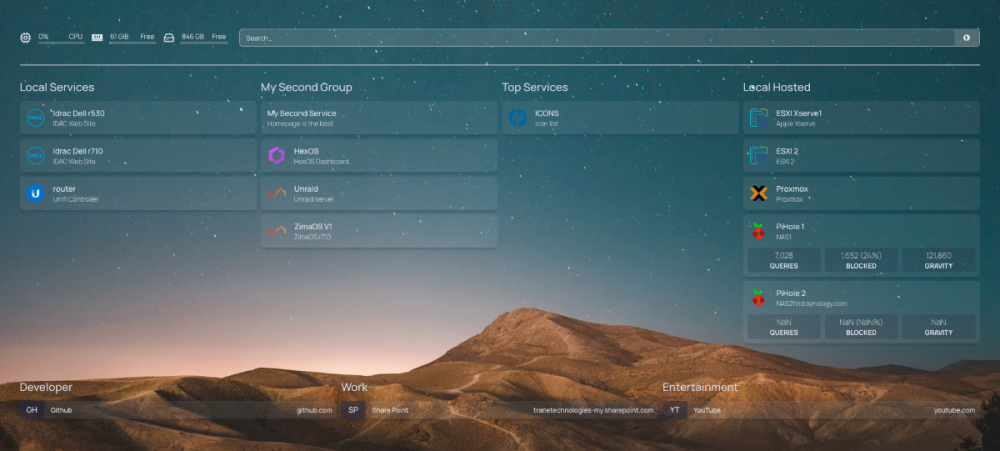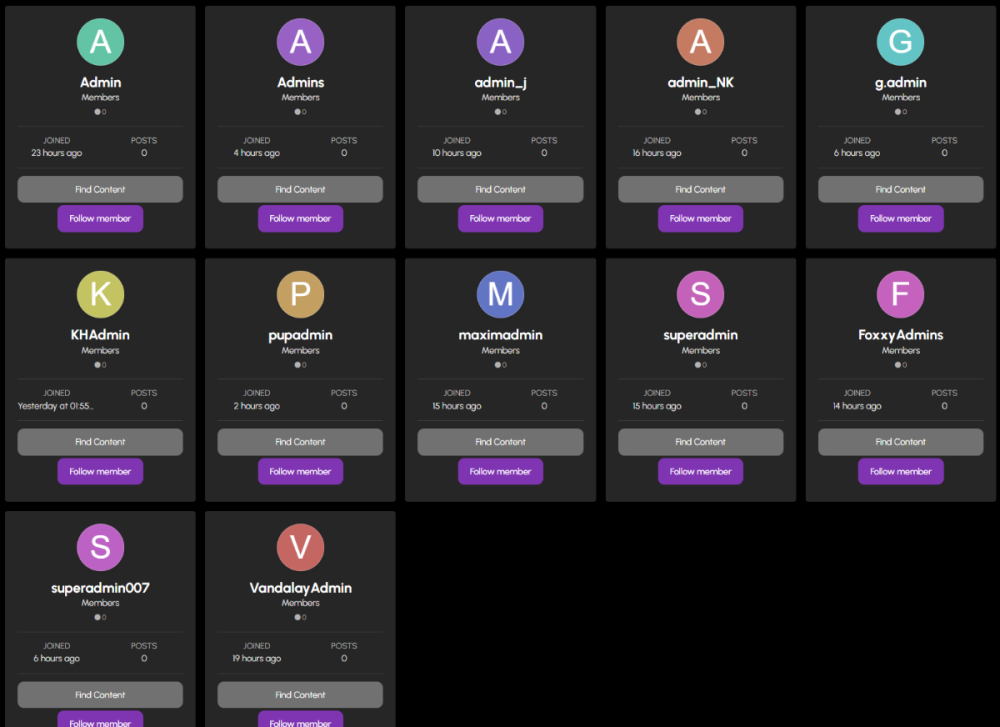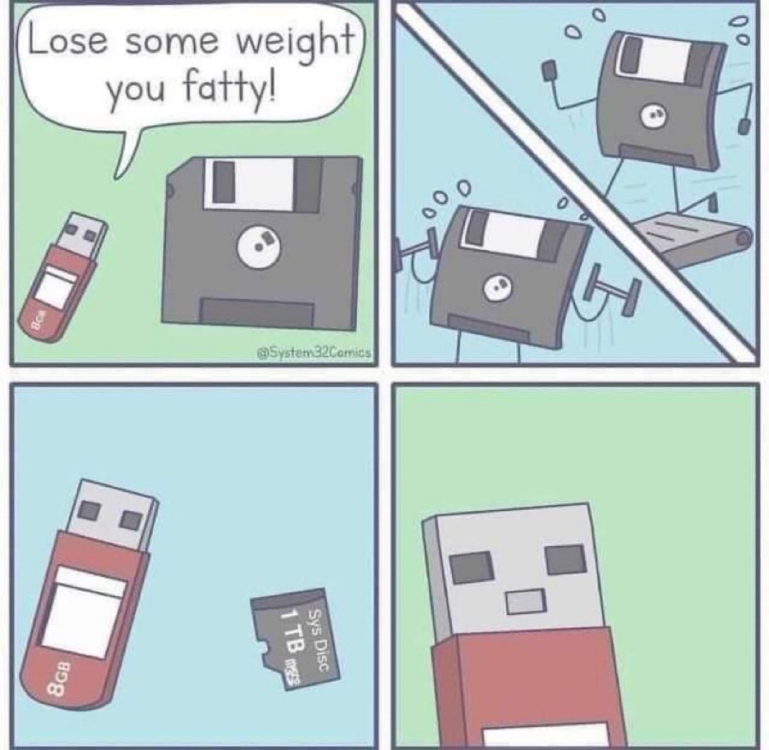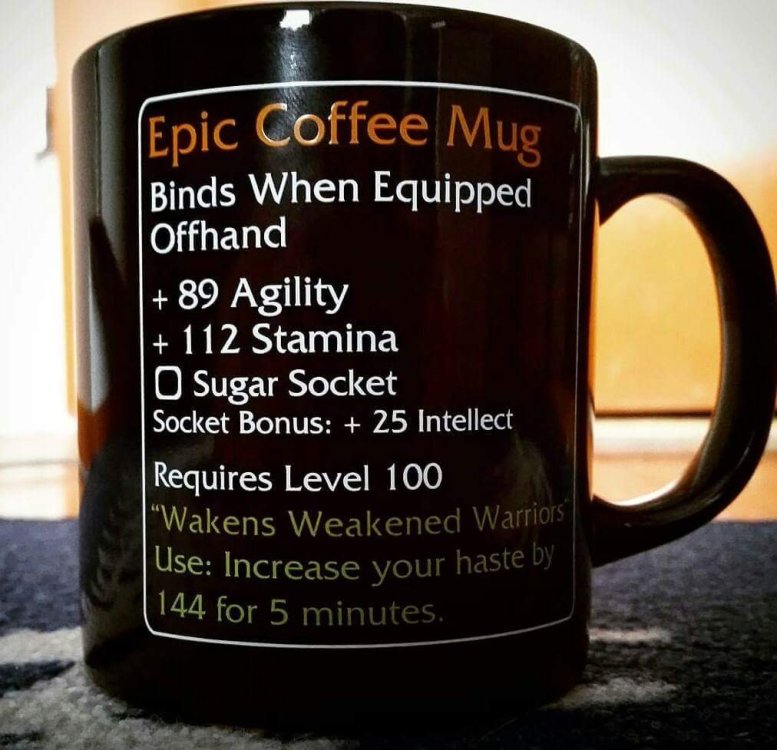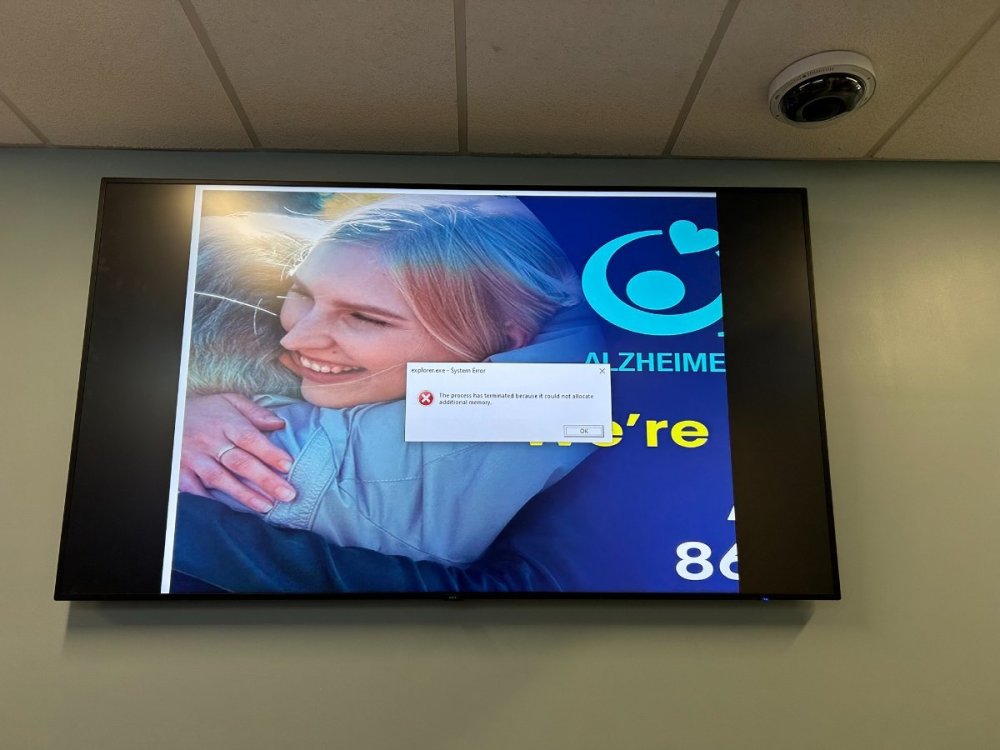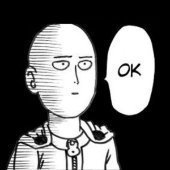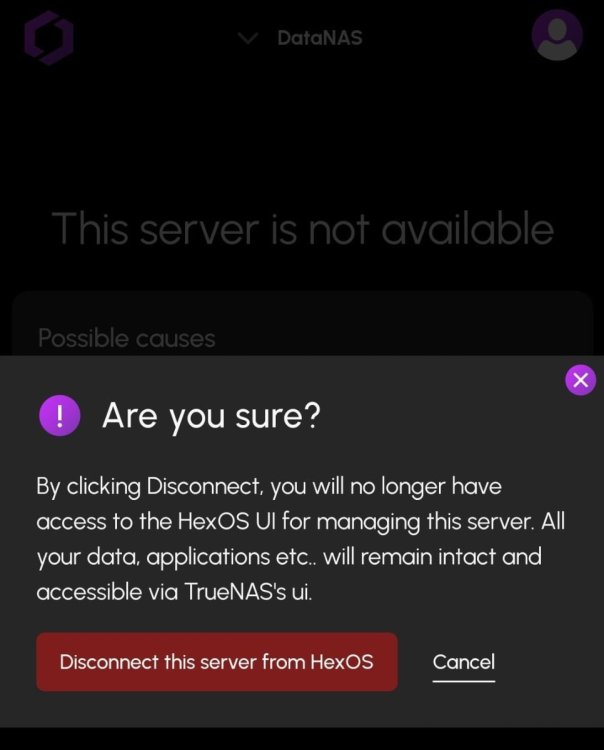Leaderboard
Popular Content
Showing content with the highest reputation on 12/10/24 in Posts
-
UPDATE: As of 11/8, we have updated the ISO installer to run on version 25.04.2.6 of TrueNAS SCALE. Existing users should NOT reinstall to get this version. You can update from within the Activity card on the Dashboard (or the Notification). Hello and thank you for joining the HexOS beta program! You are an elite and vital part of this project and your participation is greatly appreciated. This post contains all the information you will need to get started with HexOS and how to communicate with our team during your beta experience. Disclaimer Beta Products, Software, and any related Services are still in development, and therefore, you are advised to safeguard important data, to use caution, and not to rely in any way on the correct functioning or performance of the products, software, or any related services. Beta Products and Services are provided to you “AS IS”, without any warranty whatsoever. Expectations During your participation in the beta, we expect you to do the obvious: use and test the software. But we also expect you to communicate with us when things don’t go right or if you’re having trouble. Please post feedback and let us know about your experiences, good and bad. That being said, please remember that this is beta software and early access. HexOS has a long and healthy roadmap ahead. Quickstart Guide For those that just want to get started, here’s the TLDR: Download the ISO here: https://downloads.hexos.com/TrueNAS-SCALE-25.04.2.6-HexOS.iso or https://hexos-downloads.sfo3.cdn.digitaloceanspaces.com/TrueNAS-SCALE-25.04.2.6-HexOS.iso (SHA256 Checksum: e8ed99a322affe0969b82b866161a9f6acbc1561e3cc7b2efb2bf120ffe2e856) Use a tool such as Balena Etcher to image a USB flash device with the ISO. Boot your server from the flash device and install the OS to preferably an SSD. When given the option, opt to create the admin password in the installer (do not select the option to "Configure using WebUI"). Remove the flash device and reboot your server when the install is complete. From another device (mobile, tablet, desktop) that is on the same LAN as your server, login to https://deck.hexos.com using your HexOS credentials. Follow the instructions to complete your server configuration. NOTE: As of the 24.10.2.2 build of this ISO, configuring the admin password via the webUI option has been removed from the installer. However, if you select to create an admin password, but then attempt to "cancel" that process, the ISO will proceed with an installation with no admin password set. This is a known bug and the TrueNAS team will be addressing this in a future update to the ISO. Just don't cancel out of creating the admin password in the installer ;-). Hardware Requirements Booting HexOS is designed to support a wide variety of x86 hardware (Intel or AMD). The minimum requirements are a 2-core 64-bit CPU, 8GB of memory, and a 16GB or larger SSD boot device. However, depending on your needs for performance and applications, more resources may be required. Storage Pools Pools are made up of storage devices based on size and type (HDDs vs. SSDs). Storage devices in each pool need to be roughly the same size*. The OS boot device cannot be a part of a pool. Expandable pools require a minimum of 3 devices and can be grown one device at a time. Non-expandable pools can be created with 2 devices. Initial pool width should not exceed 8 devices. Maximum expanded pool width should not exceed 12 devices. At least one storage pool must be created to use HexOS. *In the event of slight variations (e.g. 240GB and 256GB), devices can be grouped, but total capacity for the pool will sacrifice the larger device’s excess storage. Build Recommendations HexOS has been designed so that a relatively modern PC can be easily transformed into a very viable home server. This means using standard HDDs/SSDs and using onboard controllers for storage/networking. However, since we’re based on TrueNAS, our hardware support is actually rather vast. For more detailed hardware recommendations for advanced builds, please refer to the TrueNAS SCALE Hardware Guide. Installing in a VM As HexOS is based on TrueNAS SCALE, it can be installed as a virtual machine as well. While the process should be fairly self-explanatory, please see the TrueNAS SCALE documentation for additional instructions on VM installation. Setup and Configuration Once the OS has been installed and rebooted, you will use a web browser on the same network as your server to register your system and complete the setup process. This can be a PC, tablet, or mobile device. Using a capable browser, login to https://deck.hexos.com. Beta 1 Features Our first release is focused on providing a streamlined user experience for setup and configuration and laying the framework for what’s to come. The main features of Beta 1 include: Setup and configuration wizard Configure your home server in minutes with ease. Analyze system health, with warnings for SMR HDDs. Auto-configure storage pools to safeguard against device failures. Securely manage your server remotely via Command Deck. Storage device management Detect error states and conditions and report through the dashboard Highlight individual storage devices and their respective faults Replace devices from storage pools due to failure or preventative maintenance Expand pools as little as one device at a time Folders and users Create and share folders over your local network. Easily manage permissions for secure access. Apps One-click deploy Immich as a personal photo library app. One-click deploy Plex as a home media server. Automatic folder creation for app storage. Dashboard / UI Access key statistics like CPU, memory, network, and storage usage at a glance. Monitor storage health and see alerts for errors or degraded pools. Manage multiple servers from a single, unified interface. Enjoy mobile-responsive design for effortless navigation on any device.8 points
-
Mostly right. So the UI/UX will update at a much faster pace during beta as we catch up to the underlying capabilities of TrueNAS SCALE. So a single TNS release such as 24.10 can actually carry us quite a ways before we need an underlying OS update. We're already starting to align though. We specifically choose 24.10 so we could focus on Docker and RAIDz expansion as early features. We're already eyeballing specific features in Fangtooth (25.04) for proper inclusion in HexOS. Furthermore, we really don't want users updating HexOS through the TrueNAS SCALE UI. We are going to be more reserved about pushing updates for new releases and wait primarily for TrueNAS .1 releases after their main releases for future updates. That is the one of the reasons HexOS is still in beta right now. 24.10 is stable, but 24.10.1 is the bugfix/hotfix release that comes after and that cadence is followed for all TrueNAS development cycles. We believe this is a better path for customers. Security updates will follow with proper cadence because again, the build's are being produced by iXsystems. This is all a function of our "Powered by TrueNAS" partnership. THAT said, we will have "beta" tracks potentially after 1.0 for HexOS where users will be on a .0 release (possibly even beta or RC), so you can test a new feature. Hefty warnings will be provided for anyone treading this path, so unless you have test gear, we won't encourage this. But for those that want to see the future a little early and help us test it out, you'll be on the inside track ;-).4 points
-
glad to hear it'll be moved cause i think today alone i answered 3 at least different threads about it3 points
-
Nice work @BeeezusChrist ! I had been wondering where TF the search function was... I have pinned this thread for visibility2 points
-
We went with IPS because we had familiarity with the platform and knew there were a number of features we wanted to deploy. Xenforo, discourse, and a bunch of other options are great too, but I don't believe I've found a forum "king" just yet. It really comes down to what you want to use it to do and right now, we are using a lot of features. That said, I couldn't agree more about the search option being too hidden. We will be updating that in the future.2 points
-
lol! I love that you guys love the forums and I will definitely look into this, but priority right now is 100% focused on getting the beta roll out complete. Then we can breathe and make all sorts of fun forum improvements!! PRIORITIES PEOPLE!! 😉2 points
-
I found it! For those wondering it is under the activity tab at the top! Some feedback to the forum devs, it would be more user friendly to have a search bar in the top right like a lot of the common forums. Appreciate this might not be a priority atm!2 points
-
Hey it would be cool to have a straight forward way to install Nextcloud (e.g. the all in one edition https://nextcloud.com/blog/how-to-install-the-nextcloud-all-in-one-on-linux/) on HexOS. I set it up myself on my homelab, but the setup was not as easy and while the software itself works great, I'm not as satisfied with my implementation. It offers a lot of features with a client that is available on a lot of devices already, essentially substituting Cloud storage, Google Calender, Contacts, Office products, Slack (e.g. for small businesses) and as I just saw even LLM like ChatGPT. This would add huge additional value to HexOS, since you easily could substitute a lot of subscriptions that way, while having enormous privacy benefits, a thing the target audience of HexOS would surely profit of. Especially if there is also a way to safely expose it to the internet.1 point
-
Hey all! I didn't see an off topic thread for car enthusiasts, and I'm sure there are at least a few here. What do you drive? What's the most fun car you've owned? What kind of projects do you have planned? Let's hear it all!1 point
-
Hey all, as the name implies I would like to see a simple checkbox to make folders available via nfs. As a bonus a list of IP ranges that are allowed to access the share would be perfect. The user mapping to the user owning the folder so that I do not need to care about permissions and just access the data via NFS could be handled automatically as a default. Please feel free to ask for clarification and to add your ideas below!1 point
-
i currently have a truenas scale server, which does what i need it to do, but is a huge pain to work with as an amateur. i bought the beta because i love the idea of having a simpler gui on top of the rock solid truenas base. i don't have the time or the hardware to spin up a second server running hexos to participate in the beta right now, but i'd love to be able to switch over to hexos eventually. therefore, having some method to "upgrade" from truenas scale to hexos eventually would be much appreciated. a nice way to do it in truenas's gui would be best of course, but i'd settle for a good written guide. as long as i'm able to bring over my existing datasets, i'll be happy. i don't think this is a priority feature to develop during the beta, but i'd like to see it eventually.1 point
-
Integrated default reverse proxy for docker apps so all apps available on 443 inside home network. integrated DNS to support app name.internaldomain.com with reverse proxy (this puts all apps on 443) Lets encrypt SSL by default for all apps all user has to do is buy domain name and enter it above and all just works support for split horizon DNS consider running the DNS service for folks to allow tight integration (this shouldn't preclude use of other dns services) this is not me advocating for how to expose anything externally, that's not an argument i want to get into 😉1 point
-
I know that iSCSi is typically more of an enterprise function, however, being that I am a sys admin (and all the hats really) by trade I already have it deployed at home. instead of my son's desktops wasting power for mass storage they both have a 1tb iSCSi drive with all of their game data and saves. I just bought the license as I have come into some hardware and looking to build a new NAS. This is not a must-have today, but hopefully, there will be support within the year. I would be happy to test and work with dev as I have access to a machine with beefy hardware that I do not have allocated yet.1 point
-
I would like a shutdown and power-on timer for my system. Specifically, I am looking to set up automated timing for both shutting down the system at a specific time and powering it back on at a scheduled time. Could you please let me know if this is feasible and, if so, assist with the necessary configurations? Thanks for all the support so far!1 point
-
Asus PRIME B450M-A mobo (6 sata ports) 32GB of DDR4 2666MHZ Ryzen 5 3600 MSI Nvidia 1080 Ti 11GB 500GB SATA boot drive 4 WD Red 10TB Raidz2 Cooler Master MasterBox Q300L Micro-ATX Case Its a temporary solution but I have 4 rubber grommets under each drive for vibration and an air gap for the fan in front of them to allow for some cooling. Boot drive and one of the spinning disks is mounted to the other side of the case, which isnt ideal for cooling. But for now its gotten me up and running. Primary use is for Plex (already working with GPU acceleration). Just need to copy my 3.4TB library over. Immich - will be testing this out as my current google photos collection is under 200GB so I see no reason not to have an onsite backup of it and get my wife to finally backup her photos.1 point
-
one thing to keep in mind is that installing hexos without a gpu for video out will likely be annoying. sticking a gpu into the machine just for the install would be the easiest solution if you had one lying around or in a system you can take out of.1 point
-
So one of my main pages I have on my Unraid Server is a default page for my lab setup. In the future this will move to HexOS as the App's list grows. But i could not wait so I create a logo and the temp server I have up on Proxmox is linked now. As soon as my new server comes in I will switch the virtual out to the r730xd. This is the docker app HomePage.1 point
-
What Dylan said, your biggest limitation with your server will be the CPU, See plexes guide on the recommended CPU. It should be fine for just 2 4k streams but don't quote me on that lmao. If I remember correctly—and I might be wrong—certain GPUs are significantly better at transcoding than others, so I would look into it. Plex Guide to CPUs for their servers1 point
-
Wifi is fine but your motherboard has 2.5 Gbe Ethernet networking on it. If you plan to host something like a Minecraft server or a plex media streaming server, based on my experience with wifi 6 and ethernet, I will take and highly recommend ethernet (Cat6/ Cat6a) for anything where latency, stability and throughput matter. For the GPU, the 6600 might be nicer if you plan to do hardware compression or streaming I think it's called - I'm not to familiar with the GPU side of Plex. For the Minecraft server, I can speak to, Minecraft servers are very core dependent so having an 8 core over 4 is a good idea but it depends on how many people you are planning on hosting. I would also like to note that you may need more RAM if you want a higher render and simulation distance as those parts of the server get stored in the RAM and can be quite large sometimes.1 point
-
What zerologic said, currently there is no headless install of Hex OS, I would go with put a GPU from your main rig in temporarily and then remove it after install. Or, buy a cheap GPU for like 30$, something like a rx 570 or 980 or something cheap and leave it in there.1 point
-
I believe it'll depend a bit on your specific motherboard and what its settings are; but normally, that CPU Fan header will be able to be adjusted fan speed based on the CPU temperature reported. I'd expect that the fans all ramp up as your CPU hits a high utilization and then they'll slow back down as soon as it has either hit a lower steady state or finished its work. As for whether or not it is a bad thing, I don't think you should have any issues. I have once run into a problem with a motherboard burning out a Noctua fan (twice back to back actually) but I believe that was down to the Pump header that I was using pushed too much amperage (presumably) through the fan. I don't think a single splitter should put anything at risk.1 point
-
There are a decent number of users with 'Admin' within their usernames, This can be used to exploit other users of the forum in to mistaking that the individuals are a staff member. For security purposes, they should have their user/display name changed and use of 'admin' be blacklisted from usernames. This is especially true for "Admin", "Admins", and "superadmin".1 point
-
If I were in your shoes, I think I'd start by seeing how everything goes over WiFi since it may work perfectly fine. If you see packet drops or an unacceptable latency then you can look elsewhere. I can't say I have any direct experience with them but two out-of-the-box solutions would be ethernet over coax or ethernet over power if WiFi doesn't pass the muster. Both solutions take advantage of what's probably already in your walls, but they both have their drawbacks.1 point
-
1 point
-
If you want to use it as a game server I would always connect via Cable to the network. Your milage may vary depending on how stable your wifi is but personally I wouldn't bother with this potential bottle neck unless it is really not practical to run a cable. If you don't already have the 3700X I would consider a Ryzen with iGPU and ditch the dedicated GPU to save some power. Probably enough for 3 x 4k streams but maybe someone else can give a confirmation. Maybe 4700 G or 3400 G (big step down). Somewhere it was stated as a rule of thumb that zfs likes 1 GB of RAM for 1 TB of storage.1 point
-
1 point
-
1 point
-
1 point
-
I'm pretty sure the limit is 100 over the previous 24 hours. I went HAM on day one I got blocked right at 100 total reactions.1 point
-
it really depends on what you plan to use the server for. if your current machine adequately meets your needs might as well stick to it if it doesnt then it is time to upgrade. this n100 machine gets recommended a fair bit on this form however if say plex with subtitles are important to you i would get a used desktop or a i5 8500t + motherboard on ebay for around $1001 point
-
Thank you for the information. Came here to look just for this.1 point
-
I *think* you're replying to me? If so, that's really good feedback, thank you. You were spot on about remaining mindful of limitations. Some folks have suggested I'll find the N100 lacking and, maybe they're right. But I suspect my low-end uses case will be served just fine. I'd love to hear how your system performs under different loads so feel free to tag me if you post about it. Thanks!1 point
-
Hey there. Your CPU is likely okay. But if you found yourself with 2 4k streams AND a game server being run at once that may tax it but that's just my guess. I'd add the GPU if you plan on doing any transcoding and with your work load maybe go to 128GB if you can? So, I don't think you need to throw any money at this up front, I'd run with what you have and see if you're getting bottlenecks anywhere. No sense in spending money "just because" - test it out and see if it works for you and if not, maybe the odd upgrade here or there gets you where you want to be. Good luck!1 point
-
We are democratizing the means of storage1 point
-
🤣 Sorry, I tend to run off explaining things in detail... I'm no master either, just a Tinkerer who knows just enough to be dangerous. I just know Proxmox handles virtualization and hardware very well, and makes handling them easy with a good GUI, and Hex/TrueNAS is doing the same for NAS/Home server stuff. If you can get them both to play nicely without convoluted Loopback configurations, you've got chocolate and peanut butter. I'm mainly supporting hex because I like the idea of paying for a simple appliance OS where you bring your own hardware, And don't need to worry about the appliance vendor dropping support. Got burned By that when I bought my Thicus NAS years ago. I also know I know just enough to be dangerous, so, letting the responsible adult handle what's important seems best. 😜1 point
-
Yes, unfortunately I don't have a Master's in NAS/Filesystems and neither does the individual in question I'm guessing so we'll just bow respectfully to you and continue on our way 😉1 point
-
OK.. so here is the thing. Yes. HT can add to power consumption. but as you state it can reduce the time taken to perform a task. That is if that task can take advantage of the hyperthreading. Not all tasks are suited to HT. So it's 100% dependant on the type of load you are placing on the CPU, what other tasks are ongoing and how the code is written. There is no single rule that fits them all. There are other things going on that can have a significantly bigger fluctuation on power draw. Differing hard disks can have differing initial spin up power requirements. even same brand, same model, different firmware. Same for power supplies. Same manufacturer, same model but different production run can impact power efficiency. I work in IT for a company with over 40,000 servers. Power consumption is something we monitor actively on our non cloud servers. (Who cares about the cloud power costs?). One of my specialities is Database systems (infra DBA not APP DBA). Systems under my management have over 140,000 CPU cores. We have HT enabled on around 75% of the estate. We tried disabling HT to see if it had any power impact. It did. Overall things took longer and the overriding view was MORE power was consumed with HT disabled. I also manage middleware teams. HT had a lesser impact as the apps were less parallelized. here Disabling HT has a VERY SMALL impact to power draw. Not enough for us to spend the time implementing changes to disable further. The areas where we disabled HT and left disabled were relating to security over performance and/or power. Hope that helps.1 point
-
its a i3 8350k 4c4t@4g, it has 24g of ram. also note its been up and running with many app inside of truenas for most of the year with no issues, This box is for storage and running small network apps.i have a few larger dell poweredge servers if I need horse power.1 point
-
No docs just yet. Honestly the software is pretty self-explanatory and where its not, that's a bug ;-). Eventually I can see us creating guides for special use-cases / advanced user needs, but realistically we're trying to build this thing where docs are mostly unnecessary once you're in the UI. Lofty goal? Yes. But it's a good one! The exception to that will be app-specific setup guides which I think make sense for us to curate along with the app containers themselves.1 point
-
Mine sometimes does just because she feels so, thankfully I have a trash can... boa imperator that eats anything that is not eaten. Snake tax as well1 point
-
I may be an edge case but I've been in IT for 24 years. Just because I CAN get stuff done at the command line does not mean I want to, if it can be made easier, especially when I'm at home and just trying to get movies up for my kids to watch. Dig? I get paid to do this stuff and no one is paying me to do it at home. Further, the thought of paying an Apple or whomever, just doesn't sit right with me. So, DIY home NAS that's simple to set up and manage for $99? Yes, please and I'll take two while were at it.1 point
-
1 point
-
A downside is that much of the history is hidden from the world/search and so others comming across the same issues later can struggle. There are even services (such as linen.dev from a quick google) that try to bridge that.1 point
-
1 point
-
Please give us an easy way to create and automatically renew a CA signed https certificate for our systems without needing to exposed a http or https port to the internet.1 point
-
most of its stupid oem hp stuff, but it was free. i7-8700 24gb ram (1x8gb + 1x16gb) GTX 960 Random 400 some watt Silverstone SFX PSU, w/ the 180w OEM HP one 3x4tb seagate terascale drives from ebay HP oem mobo hp oem case1 point
-
I +1 the idea I also have a truenas scale and it is a pain in the ass for amateurs1 point
-
YES! this 👆, im totaly fine testing everything on a new machine aswell. but, this feature would be lovely later on 🙂1 point
-
The installer seems to expect an OS drive plus two drives for data which it will set up as a mirror (RAID1), so while TrueNAS/ZFS may work with a single data disk, HexOS might not let you complete the setup.1 point
-
You need at least 2 drives to install. However, three is recommended to you can potentially expand your storage in the future. See THIS POST for a list of hardware and storage requirements.1 point