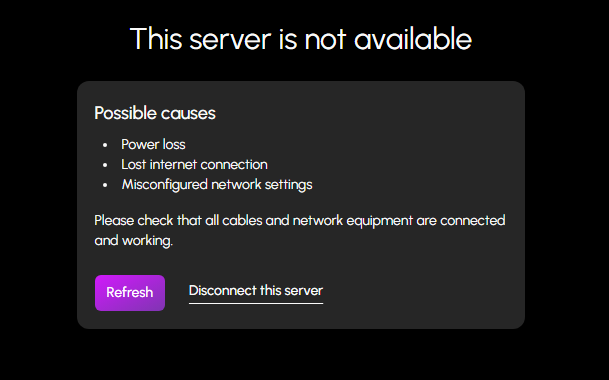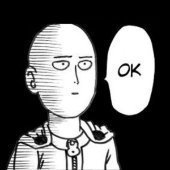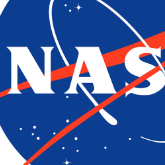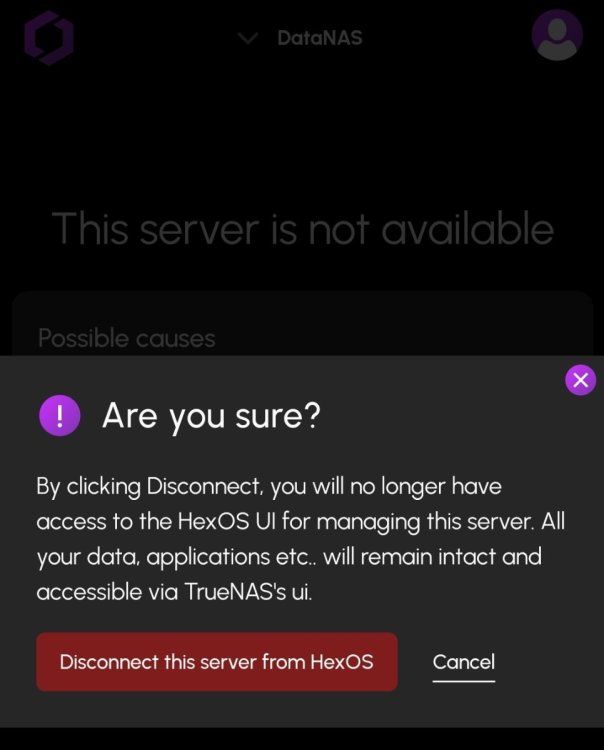Leaderboard
Popular Content
Showing content with the highest reputation on 12/08/24 in Posts
-
UPDATE: As of 11/8, we have updated the ISO installer to run on version 25.04.2.6 of TrueNAS SCALE. Existing users should NOT reinstall to get this version. You can update from within the Activity card on the Dashboard (or the Notification). Hello and thank you for joining the HexOS beta program! You are an elite and vital part of this project and your participation is greatly appreciated. This post contains all the information you will need to get started with HexOS and how to communicate with our team during your beta experience. Disclaimer Beta Products, Software, and any related Services are still in development, and therefore, you are advised to safeguard important data, to use caution, and not to rely in any way on the correct functioning or performance of the products, software, or any related services. Beta Products and Services are provided to you “AS IS”, without any warranty whatsoever. Expectations During your participation in the beta, we expect you to do the obvious: use and test the software. But we also expect you to communicate with us when things don’t go right or if you’re having trouble. Please post feedback and let us know about your experiences, good and bad. That being said, please remember that this is beta software and early access. HexOS has a long and healthy roadmap ahead. Quickstart Guide For those that just want to get started, here’s the TLDR: Download the ISO here: https://downloads.hexos.com/TrueNAS-SCALE-25.04.2.6-HexOS.iso or https://hexos-downloads.sfo3.cdn.digitaloceanspaces.com/TrueNAS-SCALE-25.04.2.6-HexOS.iso (SHA256 Checksum: e8ed99a322affe0969b82b866161a9f6acbc1561e3cc7b2efb2bf120ffe2e856) Use a tool such as Balena Etcher to image a USB flash device with the ISO. Boot your server from the flash device and install the OS to preferably an SSD. When given the option, opt to create the admin password in the installer (do not select the option to "Configure using WebUI"). Remove the flash device and reboot your server when the install is complete. From another device (mobile, tablet, desktop) that is on the same LAN as your server, login to https://deck.hexos.com using your HexOS credentials. Follow the instructions to complete your server configuration. NOTE: As of the 24.10.2.2 build of this ISO, configuring the admin password via the webUI option has been removed from the installer. However, if you select to create an admin password, but then attempt to "cancel" that process, the ISO will proceed with an installation with no admin password set. This is a known bug and the TrueNAS team will be addressing this in a future update to the ISO. Just don't cancel out of creating the admin password in the installer ;-). Hardware Requirements Booting HexOS is designed to support a wide variety of x86 hardware (Intel or AMD). The minimum requirements are a 2-core 64-bit CPU, 8GB of memory, and a 16GB or larger SSD boot device. However, depending on your needs for performance and applications, more resources may be required. Storage Pools Pools are made up of storage devices based on size and type (HDDs vs. SSDs). Storage devices in each pool need to be roughly the same size*. The OS boot device cannot be a part of a pool. Expandable pools require a minimum of 3 devices and can be grown one device at a time. Non-expandable pools can be created with 2 devices. Initial pool width should not exceed 8 devices. Maximum expanded pool width should not exceed 12 devices. At least one storage pool must be created to use HexOS. *In the event of slight variations (e.g. 240GB and 256GB), devices can be grouped, but total capacity for the pool will sacrifice the larger device’s excess storage. Build Recommendations HexOS has been designed so that a relatively modern PC can be easily transformed into a very viable home server. This means using standard HDDs/SSDs and using onboard controllers for storage/networking. However, since we’re based on TrueNAS, our hardware support is actually rather vast. For more detailed hardware recommendations for advanced builds, please refer to the TrueNAS SCALE Hardware Guide. Installing in a VM As HexOS is based on TrueNAS SCALE, it can be installed as a virtual machine as well. While the process should be fairly self-explanatory, please see the TrueNAS SCALE documentation for additional instructions on VM installation. Setup and Configuration Once the OS has been installed and rebooted, you will use a web browser on the same network as your server to register your system and complete the setup process. This can be a PC, tablet, or mobile device. Using a capable browser, login to https://deck.hexos.com. Beta 1 Features Our first release is focused on providing a streamlined user experience for setup and configuration and laying the framework for what’s to come. The main features of Beta 1 include: Setup and configuration wizard Configure your home server in minutes with ease. Analyze system health, with warnings for SMR HDDs. Auto-configure storage pools to safeguard against device failures. Securely manage your server remotely via Command Deck. Storage device management Detect error states and conditions and report through the dashboard Highlight individual storage devices and their respective faults Replace devices from storage pools due to failure or preventative maintenance Expand pools as little as one device at a time Folders and users Create and share folders over your local network. Easily manage permissions for secure access. Apps One-click deploy Immich as a personal photo library app. One-click deploy Plex as a home media server. Automatic folder creation for app storage. Dashboard / UI Access key statistics like CPU, memory, network, and storage usage at a glance. Monitor storage health and see alerts for errors or degraded pools. Manage multiple servers from a single, unified interface. Enjoy mobile-responsive design for effortless navigation on any device.9 points
-
Down the Road, it would be really awesome if we would get a curated installation for Paperless-NGX! https://docs.paperless-ngx.com/ Paperless is a really awesome Document Management System for all sorts of things. Paperless have lots of Small Features like full OCR and full in document text search. With a Duplex scanner, you can easly backup ALL of your paper documents and have them automatically sorted - a perfect companion for HexOS that aims to make digital backups a breeze! With a Curated and easy install, it could also help to backup analog paper 🙂3 points
-
I believe integrating Home Assistant with HexOS could be a game-changer for the operating system, offering functionality that is sorely lacking in almost all other OS platforms today. A Home Assistant integration would allow users to monitor and manage their NAS more effectively. Imagine being able to track critical metrics such as system uptime, array health, disk health checks, and the overall status of your storage systems — all from within Home Assistant. Furthermore, adding control features would significantly enhance the user experience. It would be fantastic if users could automate tasks like rebooting or stopping/starting applications, VMs, or containers directly through Home Assistant. Additionally, automating disk spin-downs during off-peak hours for power savings would be a powerful and eco-friendly feature. The potential of Home Assistant integration is vast, and it's difficult to fully capture all the possibilities in a single topic. However, the core idea is simple: having such an integration, with continuous updates and new features, would be a major advantage for HexOS. While most other operating systems either lack similar functionality or offer only basic, limited capabilities, HexOS could stand out by providing a more comprehensive, user-friendly, and flexible solution.2 points
-
Integrated default reverse proxy for docker apps so all apps available on 443 inside home network. integrated DNS to support app name.internaldomain.com with reverse proxy (this puts all apps on 443) Lets encrypt SSL by default for all apps all user has to do is buy domain name and enter it above and all just works support for split horizon DNS consider running the DNS service for folks to allow tight integration (this shouldn't preclude use of other dns services) this is not me advocating for how to expose anything externally, that's not an argument i want to get into 😉2 points
-
No docs just yet. Honestly the software is pretty self-explanatory and where its not, that's a bug ;-). Eventually I can see us creating guides for special use-cases / advanced user needs, but realistically we're trying to build this thing where docs are mostly unnecessary once you're in the UI. Lofty goal? Yes. But it's a good one! The exception to that will be app-specific setup guides which I think make sense for us to curate along with the app containers themselves.2 points
-
We refunded your purchase on Thursday December 5th. It takes 5-7 business days to process, but we didn't do a great job of communicating that latter part. Apologies for that.2 points
-
(Note: Most of these are a satirical, and are intended for amusement only. Don't nobody get mad lol. ) HexOS: File storage made simple HexOS: TrueNAS for the proletariat HexOS: Less is more HexOS: NAS for dummies HexOS: You can put your weed in there HexOS: Because ain't nobody got time for that! HexOS: This ain't your mama's NAS (but it could be) HexOS: The cloud, but it's YOUR computer! HexOS: TrueNAS on story mode2 points
-
It is a must these days to have TailScale support, especially for secure remote access. It is far too easy to mess up a WireGaurd/OpenVPN Config, if the goal is security and simplicity, Tailscale VPN access should be a high priority.1 point
-
I would like to discussed app roadmap/priority. Items in red are high-priority. Reverse Proxy: traefik (alt options: caddy, nginx, HAproxy) Per-app integration options with reverse proxy (traefik). Dynamic DNS: ddns, cloudflared Auth/Security: authelia (alt option: authentik) App Dashboard: homepage, (alt options:, organizer, dashy, homarr, flame) Per-app integration with app dashboard. File Sync: nextcloud (alt options: synchthings) Docker Management (GUI): dockge (alt options: portainer) VPN: wireguard, tailscale Streaming: jellyfin (alt options: plex, emby, "arr" apps) This is by no means exhaustive, but a starting-point for discussion. This is based off of my own experience homelabbing first on OMV with docker using smarthome beginner tutorials, then transitioning to TrueNAS scale, using True Charts helm charts. My preference is self-hosting first and the ability to keep EVERYTHING local, then allowing cloud options for ease-of-use.1 point
-
Love to have pi-hole as an app. I have a skill (bit like Linus) that just updating Ubuntu OS (which I run pi-hole on because it’s supported) randomly breaks the OS and often requires a full reinstall to recover. tad annoying so having this as a simple app install would save me time and fear of this random faults. /FAZ1 point
-
Since hardwire is not always available for some people, will wifi card support be available?1 point
-
I currently use duplicacy in unraid. I would love to be able to backup and restore natively through the OS with compatibility to object storage (S3, backblaze b2, cloudflare r2, gcs, etc). Having this natively would be a huge win.1 point
-
Trialing this on a spare parts all SSD NAS using leftover components from when I consolidated my bulk storage file server with my flash storage media server. I would like to eventually use this server in conjunction with my bulk storage server currently running TrueNAS. The plan is to keep that one as a no frills TrueNAS box with all the spinning rust while this handles the applications and containers that I hate dealing with on a stock TrueNAS system. For reference, I've pulled together the following hardware to try HexOS with: Gigabyte MB10-datto (Xeon D-1521), 32GB DDR4-2666 16GB Sata DOM for boot media, 4x2TB MP34 as storage using a QNAP qm2-4p-384 add in card All of this is living in a Fractal Node 202 which I can stash just about anywhere due to the form factor. Initial installation took 3 minutes from selecting boot media to restart. Very smooth, very streamlined, was essentially just like a TrueNAS install First boot + setup got hung up due to a pcie bus error, had to force a reboot about 10 minutes in 2nd try took about 5 minutes to get to the splash screen on device with an error stating the web interface could not be accessed and to check the network configuration 3rd try I used a 1GbE dongle instead of the onboard 10GbE as a sanity check and was able to establish a connection. Adopting the server through the web interface was very easy. All my hardware was detected as expected. And 2 minutes later I'm on the dashboard with the server in good health and a fresh 6TB pool. At this point I switched over to my proper 10GbE switch and voila, it works perfectly. The main draw to HexOS for me is the one-click deploy of apps and programs - I decided to try out Immich first and see if I can potentially reduce my dependence on Google Photos. It installs with one click, no hassle whatsoever, and I can launch into its web config immediately. From my desktop I was able to upload a photo. I took that as a good sign. I was able to link it to my mobile phone and see the photo I uploaded, but could not upload anything from my phone to the server. I needed to restart the backend and regrant all permissions on my phone before I was able to start a backup. This is as close to an "anyone can do it" implementation and I'm pleased with how it all works out! Now that isn't to say that software issues haven't been encountered - after setting up Immich I wanted to return to the dashboard only to be greeted by a "this server is not available" message. This is odd considering that the local IP still works fine for accessing the TrueNAS login and Immich. So I suppose it really is just a nice wrapper for someone like me who can't be bothered to spend a weekend configuring things on the software side. That's fine by me - I prefer to play with the hardware anyway, then leave the software as a set and forget type of deal to the pros. And in the time it took me to write up this post, the dashboard returned. Hooray! No clue what changed or what happened, but I'll post that little hiccup in support and see if there's anything that can be done about it. The experience so far isn't perfect. I don't know what the difference is between HexOS and TrueNAS in terms of installation with regards to the hardware but I've never needed to retry a TrueNAS install at any stage in the process. Hopefully my experience is just a fluke, because the ease of use on the software side is simply a breath of fresh air. Troubleshooting software makes me want to rip my hair out and I'm hoping that all supported applications will be a simple one-click install. I'm excited to see where this goes!1 point
-
its a i3 8350k 4c4t@4g, it has 24g of ram. also note its been up and running with many app inside of truenas for most of the year with no issues, This box is for storage and running small network apps.i have a few larger dell poweredge servers if I need horse power.1 point
-
Damn dude. You have an i3 managing over 26TB of data? That's pretty hardcore - you must trust that CPU. I mean, I'll be running mine on an N100, which isn't a huge leap forward or anything but dang. Hey..go you. How much RAM is installed? Are you just streaming with some file storage?1 point
-
I found it! For those wondering it is under the activity tab at the top! Some feedback to the forum devs, it would be more user friendly to have a search bar in the top right like a lot of the common forums. Appreciate this might not be a priority atm!1 point
-
I mean I think the most intuitive way is to replace each drive one at a time waiting for rebuild after each new disk. Outside of creating a new pool with the new drives and manually copying everything over.1 point
-
If you want to add drives later down the road, you should start with minimum 3 drives. You can't adding drive with initial setup 2 drives.1 point
-
...And the same logic follows with RAIDz2 and RAIDz3. Those configurations dedicate two, and three, drives to parity/recoverability, respectively Starting with 8x 10TB drives: RAIDz1: 70TB, and 1 drive can fail without data loss RAIDz2: 60TB, and 2 drives can fail without data loss RAIDz3: 50TB, and 3 drives can fail without data loss1 point
-
LOL! These are hilarious!! "You can put your weed in there" is such a throwback SNL reference but I love it!1 point
-
Questions relating to accounting and regional compliance are taking us a little longer to answer as we clarify details with finance/legal. We're growing fast, but this team is small, so any help you can provide would be appreciated. Drop me a DM with a template that meets the requirements and I'll see what I can do to put this on the fast track.1 point
-
1 point
-
Hey there! Just don't forget we're still in beta so managing expectations is key as you setup and deploy. 1.0 is not targeted until 2025, which may only be a few weeks away, may some some time after the new year.1 point
-
Almost identical builds. Funny. Hope you post your results especially as we move from beta to 1.0. I won't get mine for another week or two and even then just going to set it up with little no zero "real" storage data until I can prove the OS functionality. It's a great time to be an enthusiast!1 point
-
o0o0o there's no eye-searing blue LEDs all over the WTR Pro. That'll be nice for your planned bedroom use case. The 120mm fan and easy access to the RAM & SSD are nice additions. This one has a 92mm and it has a bit of a hum to it + non-standard power connector.1 point
-
on how usable capacity you can use, ZFS and RAID act like the same HexOS default config is using RAIDz1, meaning you will sacrifice 1 drive in order to be able to still retain your data while 1 drive is failing example, if you setup with four 2TB drives, the usable capacity is 3x2TB = 6TB if you have eight 4TB drives, you can only use 7x4TB = 28TB hope this clears you up.1 point
-
Yeah, I deff put the cost/benefit analysis to work on that chassis; N100, drives not hot-swappable but the rest of the build looked to fit my needs well - lots of good port options and even though only 2x2.5Gb NICs, that'll work for what I want to do. It'll sit it my bedroom so I need it low power and quiet fans. Fingers crossed.1 point
-
That one looks a fair bit more substantial. Esp being an extruded aluminum shell. I liked the larger exhaust and CPU fans as well. It's what I was looking at first, but I was impatient lol. I know it'll come to Amazon at some point, but it's not there yet. I tend to get them from Amazon since the return policy is bullet proof if something goes sideways in the first 30 days (or more since Christmas return window).1 point
-
I purchased something SIMILAR and hope it's not as chintzy as you say your is...because they look similar. Hope it works out for you!1 point
-
1 point
-
i don't have a kill a watt for me to test. if there is a way to test in software i'd be more than happy to check edit: found a kill a watt for a reasonable price online, i will use it if i can get it. That said still curious about any software method1 point
-
Really appreciate your thorough feedback! Posts like these will help as we continue to kick the tires (beta test) this OS. Like you, I'm invested because I want a solution that is set and forget because I too cannot be bothered. I just want it to work without having to do what I do for a living at home for free. Have fun!1 point
-
Dude, those are hilarious. Especially "HexOS: Less is more" and you're a Linux admin and get the joke. Thanks for sharing these!1 point
-
From my perspective, this needs to be a top priority! No search may seriously hamper beta testing benefits to HEX and frustrate testors .... let me know if I am wrong or what the timeline for forum search is?1 point
-
Search is under "Activity" > "Search". Found it accidentally. However i have some issues on posts editing/media deletion...1 point
-
Setting this up myself in my homelab was a mayor pain, and I'm still not completely satisfied with the results. Also I feel not confident enough in my IT security skills to maintain and expose these services to the internet, so I only did it locally. While it probably would be alright, a build-in version, made by people that know what they are doing would be great! Streamlining the process of securely accessing services without VPN would surely be nice and adds a ton of value! Using e.g. Plex, Nextcloud, Paperless and all the other great services on the fly could make other subscription services obsolete.1 point
-
1 point
-
LOL...can we un/officially code name HexOS "KISS"? I'd settle for just the beta, but there's something there in the branding. Just sayin'...1 point
-
YES! This right here. I do tetchy brain workie hard stuff all day for work. I *could* learn TrueNAS, but I want something that is reliable and performant without my having to think about it, or worry about having to spend hours researching trying to fixing things if something does break. I am choosing to go the easy route. K.I.S.S1 point
-
I may be an edge case but I've been in IT for 24 years. Just because I CAN get stuff done at the command line does not mean I want to, if it can be made easier, especially when I'm at home and just trying to get movies up for my kids to watch. Dig? I get paid to do this stuff and no one is paying me to do it at home. Further, the thought of paying an Apple or whomever, just doesn't sit right with me. So, DIY home NAS that's simple to set up and manage for $99? Yes, please and I'll take two while were at it.1 point
-
Hi @SteveLinkNoah TL;DR: Truenas can do it, but it's not enabled in HexOS yet. When writing FAQs and other articles I try to keep what I'm saying accurate to the current release's features and capabilities. Given the nature of what HexOS is there are bound to be difference between what is possible (or at least recommended) to do with each OS. As I understand it, expandable mirrors are a new feature for TrueNAS SCALE 24.10 (electric eel) . I see no reason HexOS couldn't support the feature, it's is just that a basic mirror is the default and only option currently, which is why the FAQ seems to contradict what is possible1 point
-
1 point
-
It's a must if I am to use this as my new NAS software. AI training and streaming need them.1 point
-
Would love something like a "portainer" app to easily install portainer and docker with containers volumes being stored on the NAS. Honorable mentions: - nextcloud - nginx proxy manager - zabbix - sonarr / radarr / the other "arr" softwares - mqtt relay - uptime kuma - paperless-ngx - actually Im gonna make another post for that one.... that's a big one most people should have imho.1 point
-
Yes you can have 2 Pool's running 👍 Just setup your 1st pool, say the SSD's , get it sorted to where your happy with it , then add the HDD's and create the 2nd Pool and get that up and running.. 🙂1 point
-
1 point
-
in the TrueNAS, you could juat import the existing pool, and your data still intach.. But as right now in beta, HexOS ignores all of existing pool and data and treat it as a new drives and wipes everything. Lets hope the developers acknowledge this and let us import the existing pool.0 points