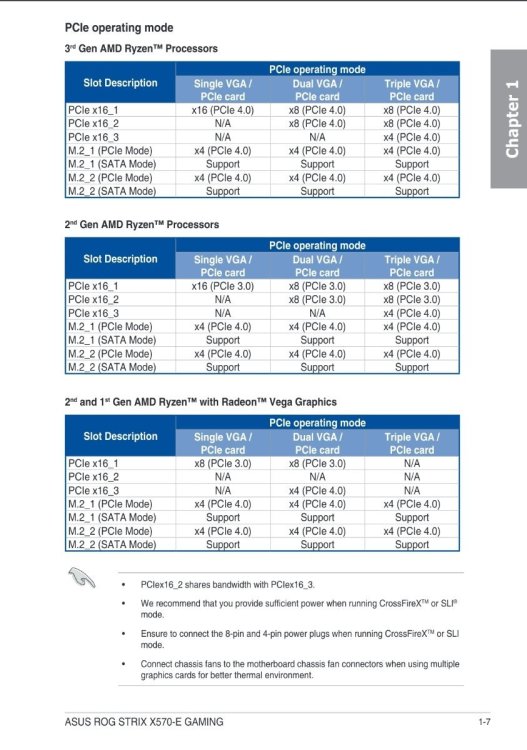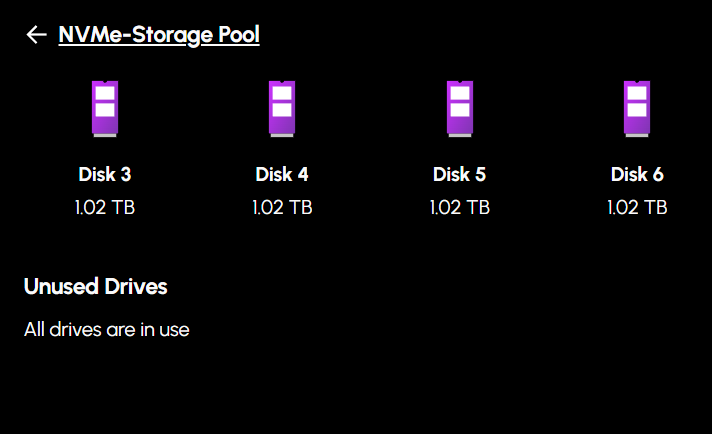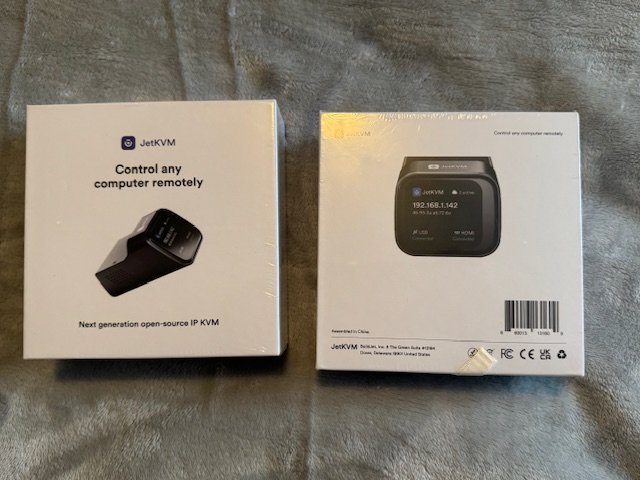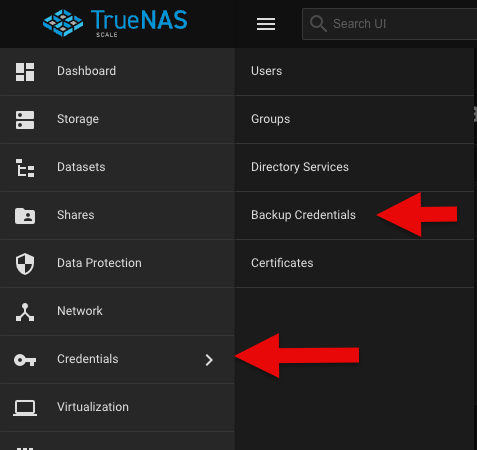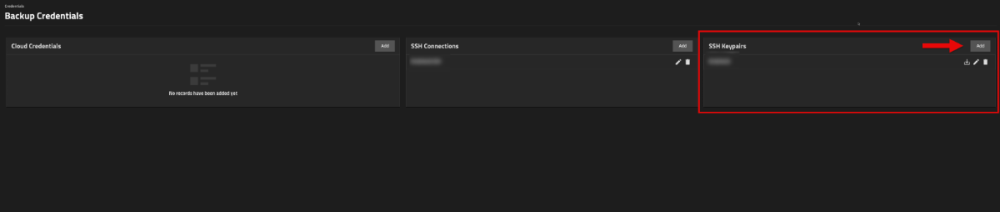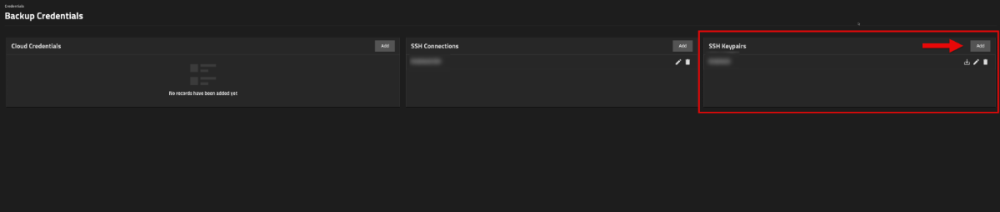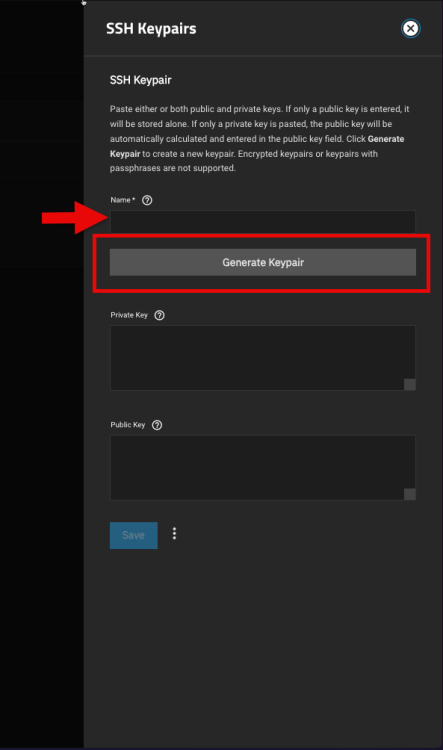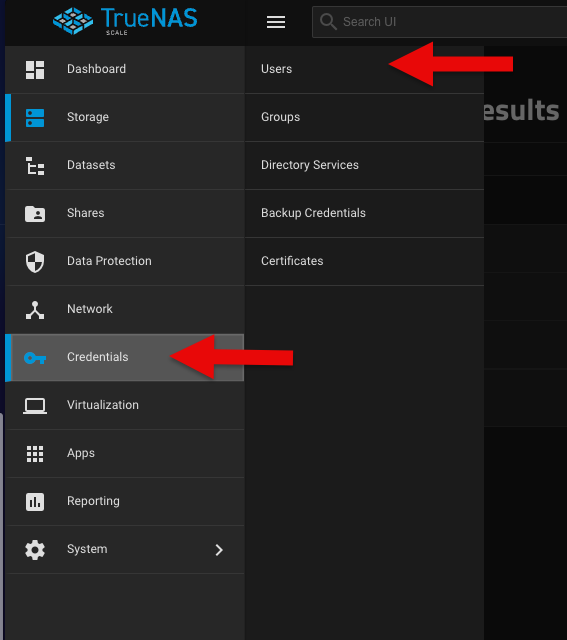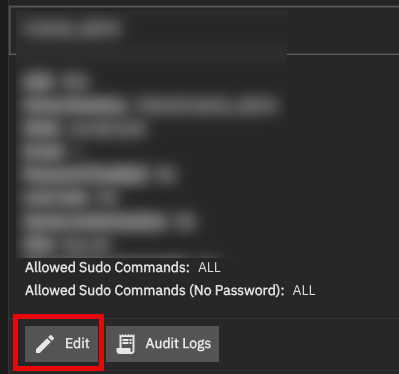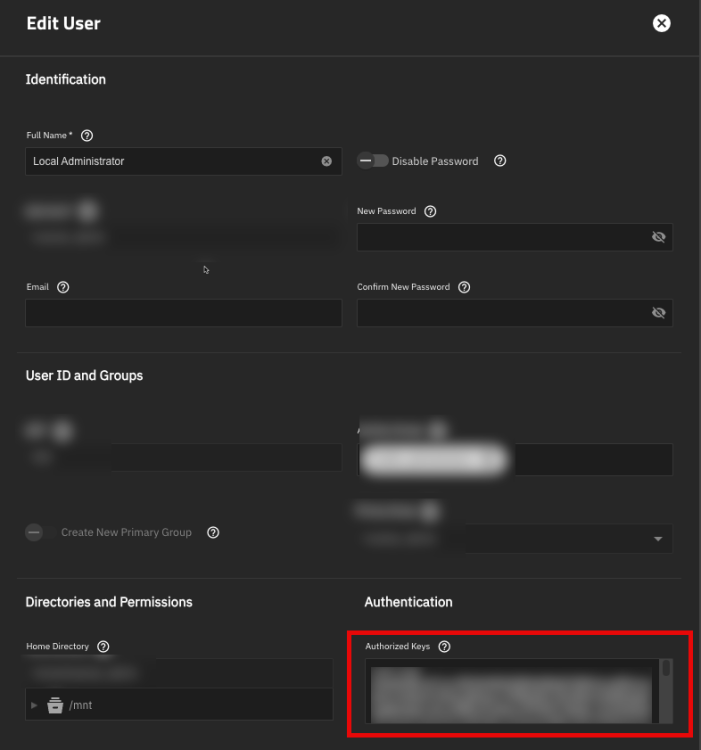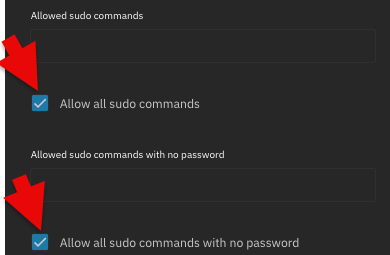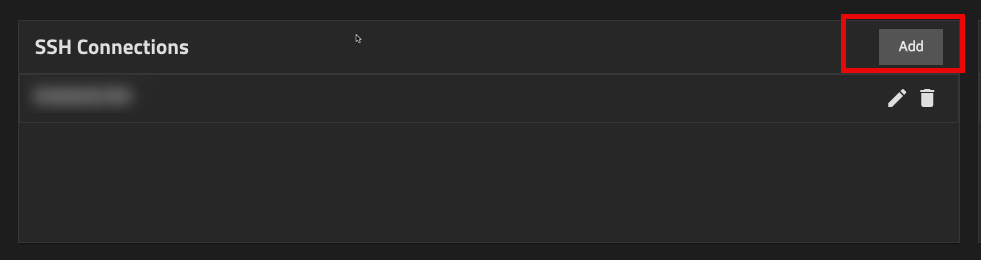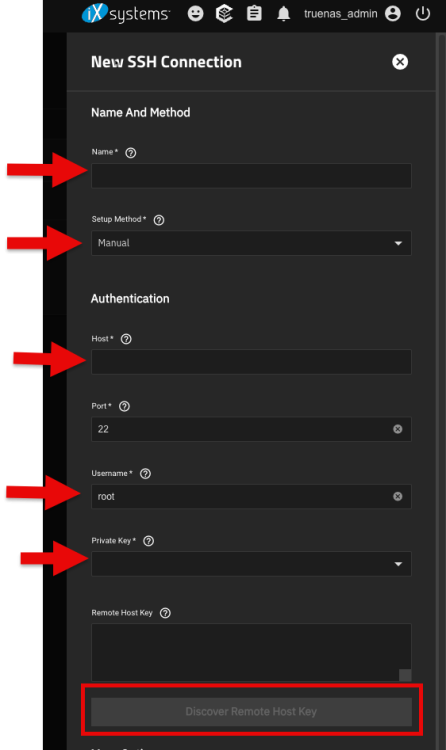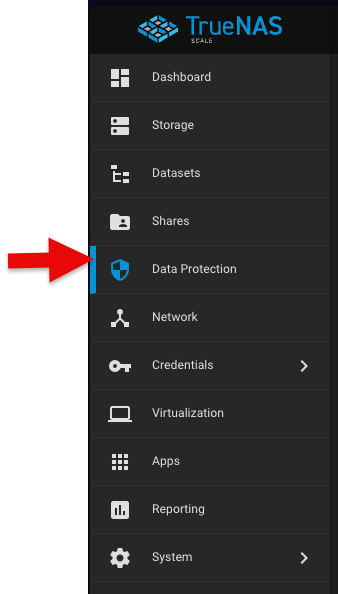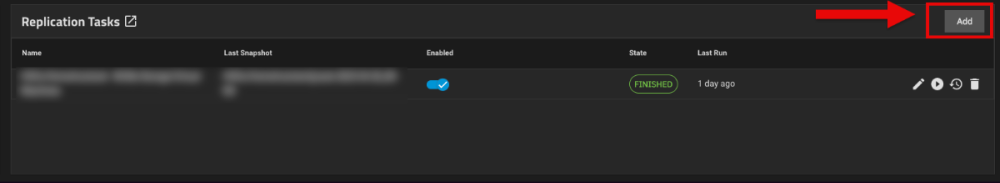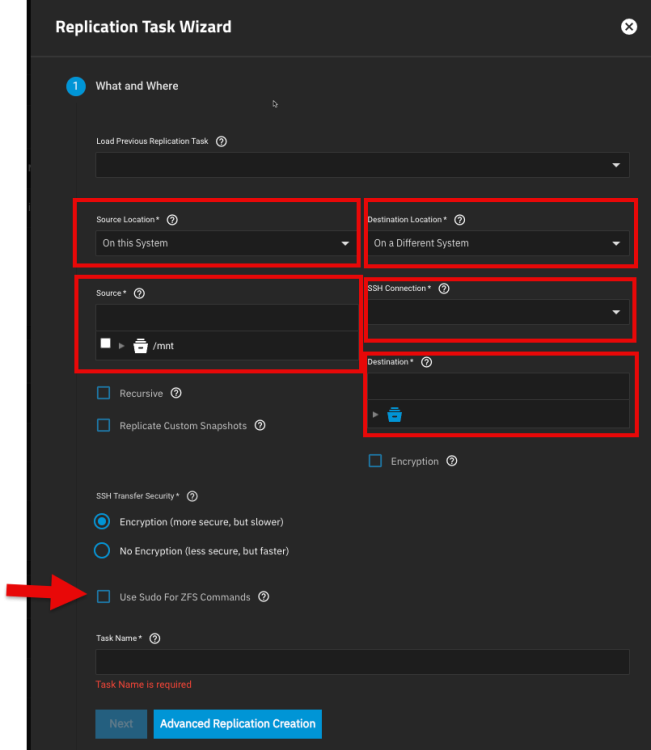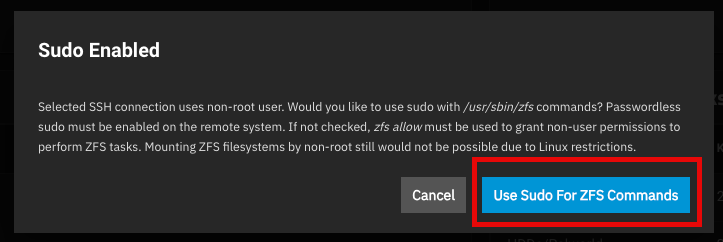All Activity
- Past hour
-
EkkelEnterprises joined the community
-
jeffss joined the community
-
abolis joined the community
-
Help Me PC changed their profile photo
-
Help Me PC joined the community
-
df2__hxo joined the community
-
cg480 joined the community
-
StevenJack joined the community
- Today
-
tjscha4 joined the community
-
Prof.Ph03nix joined the community
-
Harnash joined the community
-
There will also a PoE version. FAQ on Kickstarter (24th of October 2024): While there won’t be a Power over Ethernet version just yet, a PoE-compatible JetKVM device is on our roadmap.
-
I've also ran Plex on an old iMac with port forwarding in the past without issue. I've just moved across to hexOS and installed Plex and I'm now getting the issue that Plex is using the Private address of 172.16.1.2:32400 my local address range is 192.168.68.X. There is no way to change the address itself within the Plex web interface only the port. Is there something I need to do within TrueNAS to resolve this issue, if so can anyone recommend a good place to start please?
-
Yeah found the last email i received March 26th
-
Did anyone have a complete guide regarding how to claim the server back? the problem I have is similarto others but a little bit different. Firstly, I can see the server on the network with the assigned ip and the command deck simply would not connect to the server, prior to this happening was the only last setting I have changed was updating the network setting in TrueNAS UI to add a "br0" for the VMs and then test it and save the setting. and since then I loss connection to the server via HEXOS command deck. and to make it more complicated is that I tried to reclaim the server by click on the "disconnect the server" button. and here I am with the circle of dead spinning to lookup the server, please help, I am new to NAS, I've been going through endless dramas with HexOS and really need this to work properly.
-
I'm also eagerly awaiting retail, because I want a few more of them. The last I heard (it's been a while, but I was unable to locate the mail to check the date) was that they were going to offer it via their own website initially, to limited regions, with Amazon hopefully not long after. The phrasing lead me to believe that there are some things for them to work out before they can sell it via Amazon, but that's conjecture on my part. Also, things have changed a bit in the world since then, trade war and all. For me, not being in the US and with Amazon having no local presence, getting it straight from them should be a lot cheaper than buying it from Amazon after they've been imported and taxed through the roof there. I'm curious to see what availability ends up being. Norway's a tiny country so with my luck it won't even be possible to get here (for some reason it even stopped being possible to order here during the extended kickstarter period).
-
Hey, this is only true for your specific CPU & MoBo combi but not as a general statement. According to your MoBo Manual, once you use 2 PCIe slots the bandwidth from the first slot drops from x16 to x8. And I suppose the ASUS card is using 4 PCIe lanes per SSD therefor with 8 lines you can only use 2 SSDs. However if the first PCIe slot drops to x8 depends on the CPU generation and chipset, lots of the newer boards don't have this issue, Server Motherboards usually have more PCIe lanes then you will ever need and even some older platform don't have this problem neither. So yes in your case it is unfortunately not possible to use the full 4 SSDs from the card in combination with a HBA card (due to HW limitations) , but for other setups this might not be a problem.
- 1 reply
-
- 1
-

-
-
Thanks man. I need a few for both work and home.
-

Replicating Virtual Machines from one TrueNAS Server to Another
Dylan replied to ShinobiRen's topic in Show & Tell
100%!!! And a huge thank you to @ShinobiRen for taking your time to create this helpful guide! Directory of Guides has been updated. -
TL;DR: You cannot run an HBA and Asus Hyper M.2 x16 Gen 4 card and utilize all 4 NVMe drives (at least from the testing I have done - if anyone has been able to get this to work please let me know!) I plan on posting my entire build process for my "stable" server once it is finally complete and I have all the resources together but wanted to post this in the off chance anyone has the same or similar setup I am running and runs into this issue. I am running a Ryzen 3900x CPU with an Asus ROG Strix X570-E motherboard. These are leftovers from a gaming computer upgrade I did earlier this year to get on AM5 but it got me thinking - Asus makes this handy NVMe expansion card here: https://www.asus.com/us/motherboards-components/motherboards/accessories/hyper-m-2-x16-gen-4-card/ I happened to have 4 spare NVMe drives from doing upgrades for my kids PCs last year that I haven't recycled yet so why not give it a shot? I bought the expansion card, got it slotted, configured the BIOs to pass off all four to HexOS (TrueNAS) and was able to create a nice 3 TB pool in RaidZ1: No problem there. I went to add in an HBA (9300-8i) and the NVMe card dropped two drives from it. Tried every BIOs setting in the world I could think of but no dice - if I wanted to run the HBA and the NVMe expansion card I could only have two NVMe drives. Hope this helps if someone else has this same issue!
-

Replicating Virtual Machines from one TrueNAS Server to Another
ShinobiRen replied to ShinobiRen's topic in Show & Tell
I went to replicate some additional files tonight and ran into this error: "Access denied to replication.list_datasets" Turns out SSH was disabled on my target server. Flipped it back on and worked without issue. In case anyone else runs into this! - Yesterday
-
That is a very valid question. Doable without reverse proxy ? Probably with some tinkering and changing Truenas GUI ports. Should you do it? Definitely not.
-
is nextcloud links able to work without a local connection or a reverse proxy?
-
Your best bet when using Hexos will be something like Nextcloud. This would be my recommendation but have a look at it. Also, depending on how many people are trying to download or stream the audio file, make sure your upload speed is fast enough to handle the requests, less likely to be an issue with audio files but very much an issue with video files.
-
Hey, Yes this is possible, but requires some setup. You have to manually install Vaultwarden, there is no 1 click app, and then you also have to install a reverse proxy (again no 1 click app) which is redirecting the concerned traffic to your Vaultwarden server. This does require that your subdomain is already (and always will) point to your router/proxy manager. This is not a trivial setup but it's not impossible neither and there are many guides to get this running properly and you should also read into cloudflare, fail2ban or crowdsec and other security options to protect your then exposed server/setup.
-
Exodia changed their profile photo
-
Could current version of HexOS allow me to install Vaultwarden and have a personally-owned domain point to that password manager? I'm currently not an early adopted, just investigating what HexOS could provide as it currently stands right now. Thanks!
-
Mobius started following Replacing Google Drive and Private Dropbox/Onedrive, like Synology Drive
-

Private Dropbox/Onedrive, like Synology Drive
Mobius replied to stoff75's topic in Roadmap & Feature Requests
As far as i can tell nothing will ever be built into hexos it self. As far as i know the nextcloud company shouldn't be able to see your files if you host a next cloud server on your own machine. Nextcloud is a docker app. -
Afaik at this time there is no easy way to do that with hexos. It might be better for you to use a prebuilt nas since most have that functionality built in. Maybe someone else has a better answer for you
-
Would be nice if it supported PoE
-
In our setup we use Google Drive for our .mp3 files (recordings of our church service), and share them with "Anyone with the link". I would like to skip Google Drive and host it local. Can I use HexOS for that? Regards Klaus
-
Aspen910 changed their profile photo
-
Chester started following Command Deck Cannot Connect To Server
-
-
Replicating Virtual Machines from one TrueNAS Server to Another
Sonic replied to ShinobiRen's topic in Show & Tell
Thank you for this guide! @Dylan, can we add this one to the guides page? -
Hello everyone! I wanted to setup a secondary server - one for testing to break things and one for a more stable NAS environment that I will wait for HexOS to support updates and etc. To do this I needed to get some things off of my test server - primarily my VMs that I had created. Here is how I setup replication and moved the VMs. Hope you find this useful! 1. Find the VM you would like to move. 2. TrueNAS should be able to make the connection to the other server but it sometimes (frequently) fails to do so, so I will dive into how to do it manually. 3. Setup the backup credentials on the server you are transferring from. In my case this is my 01 server. 1. Navigate to Credentials > Backup credentials on the left side: 2. In SSH Keypairs section click the Add button 3. Give your keypair a name and click the Generate Keypair button: 4. Copy your Public Key. You will need this on your new server. 4. Setup the keypair on your new server. 1. Navigate to your new server and Credentials > Users 2. Select the user you will be using to do your ZFS replication task and click Edit 3. In the Authentication section of the edit dialog for the user you should see "Authorized Keys". This is where you will paste your public key that you generated. 4. Scroll down and check the box that says "Allow all sudo commands" and "Allow all sudo commands with no password". 5. Time to setup the SSH link on your primary server. Navigate back to it. 5. On the primary server navigate back to Credentials > Backup Credentials and click Add on SSH Connections 6. In the new dialog give it a name, change the Setup Method to Manual, and fill out the rest of this information (including selecting the Private Key you generated): 7. Once you select your Private Key you can click the Discover Remote Host Key button. 8. Click Save. Now it is time to generate a replication task. 9. Navigate to Data Protection on the left side and click Add on Replication Task: 10. Fill out this information and click Next: 11. When you select your SSH credentials this dialog opens. Select "Use Sudo for ZFS Commands" or check the box with the arrow above. 12. If you have snapshots for VMs you can select "Recursive" to copy those snapshots over. 13. Keep your name that TrueNAS generates for you or rename it to something else and click Next. 14. In the When section I selected "Run Once". 15. Save it and the replication will start. If on the same network it is incredibly fast - Moved two VMs roughly 120 GB in less than 5 minutes. 16. Verify on your new server the zVOL disks you copied over are present and recreate your virtual machines as you would setting up a new VM, linking the VirtIO disks you just replicated.
-
Nice!, glad you have found the solution. I had a same kind of error with Proxmox and it took me several hours to solve the issue. Always nerve breaking 😀
-
Found the Solution my MB had two different SecureBoot options had to disable both for it to work!