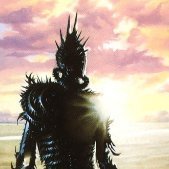All Activity
- Past hour
-
green.salt7423 joined the community
- Today
-
rmccune joined the community
-
Kirizan joined the community
-
CybrTwo joined the community
-
Soro joined the community
-
MrBolts joined the community
-
raw215 joined the community
-
Switching from Truenas scale to HEXos
Todd Miller replied to timvanhelsdingen's topic in Other Questions
I am definitely not a TrueNAS expert. I'm not sure I can even say I am entry level. So for me, HexOS had to be pretty plug and play. Though there is a lot of talk about future state and upcoming opportunities, today your $199 will get you a pretty solid and simple frontend to the TrueNAS product and a promise of what is expected to come. If you are pretty functional or better in TrueNas I wonder if you won't get bored with how simple the 1 click apps make adding products to your UI. Yes as you can see above there is an expectation of more apps coming for the i click process because there has been forun pages dedicated to what apps the community wants next. I wonder if this will mean that much to you . The apps coming next seem to be geared towards giving folks a functional NAS with any number of apps that showcase what might be popular and good foundation showing off what's possible. I'm thinking it would be the third or fourth wave of apps added that you might find more interesting. I';m not trying to talk you into or out of spending the money today outside of the fact the team has said the price is expected to go up after the official full release. They have been very up front about that and the expectation of a monthly option. So you may need to see what works for you. Overall PERSONAL OPINION: If your an IT professional (and therefore the default helpdesk for almost everyone you know) this seems to be a product you can recommend to folks where computers and networking isn't their jam. But, if you have a very specific use case you may want to see this product mature for a little while yet. The forums are full of examples is issues that may or may not have anything to do with HexOS. And sooner or later the devs will have to wade through all the noise to address all questions/issues even if the answer is "That's not a HexOS issue". Only time will tell if it is the right fit for you and if the price is right. To each their own. -
Nimit joined the community
-
CooterBurger joined the community
-
Mobius started following Switching from Truenas scale to HEXos
-
I used to be able to give a confident yes before but im actually not sure. I think truenas scale 25 added some new flags to zfs pools preventing being used on machines running at the latest truenas 24 (which hexos is still based on). hexos will be getting an update sometime in q3 that should bring it up to truenas 25. once that happens it will go back to a confident yes. ofc i can be completely wrong about 25 update to zfs feature flags breaking compatibility with older os versions or misunderstanding it. I think it was a manual update too so if you didn't update it simplifies things. i don't have enough experience on the matter to confirm any of your other questions. hopefully someone else can chime in with more info. at this time a lot of hexos features have not been fully implemented. if you switch over now you will be seeing more of the same and having to deal with a lot of truenas stuff for apps because hexos only supports 2 apps for one click installs right now. Once the q3 update drops im expecting hexos to really ramp up with more 1 click install apps.
-
Hey all, I’m looking at HEXOS and thinking of giving it a try, but before I drop $199 I’ve got a few questions. Current setup: TrueNAS Scale 25.04.2 CPU: Intel Xeon Silver 4210 @ 2.20 GHz RAM: 64 GB RAIDZ2 pool: 8 drives, ~64 TB total (main archive) Mirror pool: 2 drives for Docker apps Use case: I’m a VFX artist and this NAS is my central hub: Stores my entire long-term project archive All workstation SSDs get mirrored here for backup Render nodes read/write directly to the NAS during jobs Constant file syncs via Resilio to 2 workstations + 1 backup NAS Questions before switching: Will my ZFS pools import cleanly from TrueNAS? Will HEXOS detect my existing Docker containers, or will I have to rebuild them? (Reindexing Resilio takes forever, so I’d like to avoid that.) Will HEXOS mount my ZFS pools from HDDs without compatibility issues? (This is why I skipped Unraid — different ZFS version.) I like TrueNAS and can handle technical setups, but I’d prefer something less high-maintenance that “just works,” especially for running apps. Too many Docker containers have broken after updates, so I’ve kept them to a minimum and rarely update them. For anyone who’s migrated from TrueNAS to HEXOS — would this be a solid upgrade for my workflow?
-
timvanhelsdingen joined the community
- Yesterday
-
Mobius started following Hardware transcoding errors
-
im not sure if this will work for you guys but i have a core ultra 265k and the igpu didn't work till i upgraded to truenas 25 fangtooth (breaking proper compatibility with hexos) after that it just worked.
-
Currently I don't really have an use for my NAS without Intel GPU transcoding. The majority of what I have the NAS for is plex. Transcoding the files I have it too much of a task for the CPU I have so without the dedicated transcode GPU or re-encoding my library, the NAS is sitting unused currently.
-
Anyone know if there has been an update on this?
-
dieplanes789 started following Hardware transcoding errors
- Last week
-
I found a solution to my problems, It was to create a new folder(dataset) or use an existing folder(dataset). This is because using the HexOS recommended apps creates new datasets for the apps. if it is in a folder, the dataset cannot be created (this is my understanding and I could be wrong).
-
I have ran a single 16 module in testing with truenas and didn't see a real performance change. I need to grab a r540 off the shelf and test a single 32 to see how it effects but in a normal OS dual channel memory is the way to go
-

App curation request: Actual Budget
RSOL replied to DieselGearHead's topic in Roadmap & Feature Requests
Fourth! -
I’ve changed the default port numbers on my TrueNAS web server to free up ports 80 and 443 for other services. However, from the HexOS portal, it still tries to connect using the standard ports when interacting with TrueNAS. For example, if I try to edit an app’s configuration or launch the TrueNAS configuration from the portal, I don’t get the correct interface. It would be great if the portal could detect the configured port numbers via the API, or allow these to be set manually in the HexOS settings.
-
I think it'll be fine but i haven't tested out a similar setup myself.
-
Ah i tried to look for parts using the same region as you using pc part picker, guess it didn't work. Honestly the different variation of the cooler are all pretty similar so i wouldn't worry about v1 vs v2 or digital or whatever variants they have. It might just drop to lower speeds faster since it'll cool the cpu faster. You can always edit the fan curve to one that makes more sense for you You are always better off using less fans that don't have to work hard. In the long run you'll save plenty of money just on electricity from having less fans on top of not having to buy as many fans. Mesh in general will heavily increase airflow and keep it so your system is at s lower temp in general. It might sound contradictory because i just recommended increasing fans for your cpu cooler but that is more fans that don't have to work as hard. Yeah that's a good idea. Just avoid Arctic's heat sink. If you of have a heat sink on the back of your motherboard use a thermal pad to connect the ssd to the case instead (generic advice because too sleepy to check your motherboard again)
-
Thanks for all the input so far! Swapped out the motherboard based on @Mobius’s suggestion. As for the memory performance - I am aware of dual/single channels, but thank you anyway for raising it @PsychoWards. My thought process was that since I’m limited to two memory slots, with max total of 64GB, then I would leave myself room for future expandability (just adding an additional 1x32GB) down the line without needing to buy a new 2x32GB kit. Is it going to be a difference that is noticeable in normal use cases like those that I outlined in the main post? I’m not necessarily going for maximizing benchmark scores.
-
Thank you! I've got a couple of follow-up questions. I haven't found the V2 in my region, but I've found reviews the not V2 is also better than the Noctua one. I can draw more than double the power though (2 fans vs single fan), but it does seem much better at cooling at low rpm's. Does this mean I should tweak the temp-pwm curves? Or should it automatically find a lower rpm? It can support 9 140mm fans, so I was assuming that to be enough? There are covers included though for if you don't have fans installed and want it to be quieter. I can just remove a couple of those. Thanks for pointing this out. I've noticed my mobo only has 1 m.2 heatsink. Does this mean I should buy a couple heatsinks for my other 2 m.2's?
-
In addition to what @ubergeek and @Mobius said, never run RAM in single Channel (1 Module) always go for dual Channel (2 modules) or else you are leaving a lot of performance on the table. If you want to have 32GB RAM go for 2x16GB but not 1x32GB 🙂
-
of your listed motherboards i would recommend MSI PRO H610M-G DDR4 Micro ATX LGA1700 Motherboard the other listed options have a relatek nic and those in general don't play nice with nas operating systems i suggest checking out the hardwarebusters website to find an efficient power supply for your build. nothing wrong with going a bit overboard with your cpu, i initially planned to get a core ultra 245k for my current build but for some reason the 265k was cheaper so i got that. Now i can't help but think a 285k would be even better lol. 265k works great, it is a slightly stronger cpu than the one you picked but i had no issues with 1 jellyfin stream, immich and a very bloated qbitorrent running in the background.
-
You can look at others builds LINKED HERE From my own perspective I am still running my nas "15 4tb drives and a 2060" on a 8th gen i3 8350k. It has plex , ubiquity server, immich , and other running with very low cpu usage "most days under 30%" With that said that looks to be a solid start
-
Hi folks. I'm putting together my first home NAS server build - first PC build since 2005 - and I'd appreciate any feedback you think relevant. I currently have an old 2018 Dell laptop running Ubuntu and a load of docker containers and a single external HDD, which will be replaced with this new build. The use is going to be limited primarily to: Plex server, max 3 concurrent users. Mostly direct play of content over ethernet (minimal to no transcoding needed), and adjacent docker container services Home Assistant and adjacent docker container services (like zigbee2mqtt) Pi Hole Immich NAS fileshare as a backup target for phones and PCs General thoughts and design philosophy: I'd like something that is energy efficient at minimal loads, and MicroATX's form factor appealed to me. Having said that, I'm going for function over form. It doesn't need to look pretty, but silent (and low cost to operate) Looking at starting off with 3x 6TB drives for 12TB total useable, and then add on extra drives over time. I want to future proof (in terms of CPU and RAM) for the next 5 years' or so. Current tentative parts are here, though I've not got my heart set on anything specific yet. https://nl.pcpartpicker.com/list/BMfPBq. My initial hunch is that I might have gone a bit overboard with the CPU, Any similar experiences or use cases? What did you end up using?
-
not the 7e10 series there are a lot of segate exos 12tb drives. exos x24, x18, x16, x14, x12 serieses all have 12tb drives.
-
Thanks a lot for the answers. Do you mean the 7E10 models? Even though they do not go as high as 12TB?
-
defintely also check out the prices for seagate exos drives, they are surprisingly affordable. its very possible your cpu despite its age is more than adequate for transcoding. i would test it on its own first prior to committing to a gpu. a gpu would add idle power draw and the costs do add up over time.
-
intel has said so many times and were wrong so many times about 13th and 14th gen being fixed so regardless i wouldn't touch it with a 10 ft pole. mobo is good bc it uses an intel nic which is preferred if your case fits it i would go with the slightly cheaper but wayyy better Thermalright Peerless Assassin 120 SE V2 definitely consider a different case that has plenty of mesh for airflow purposes. arctic p14 pro has recently been released so i would consider that over the p14 max but yeah overall solid choices
-
Looks like a solid system. No dramatically oversized boot drive, Intel NIC, CMR HDDs (if you stay with the Red Plus variant, absolutely avoid SMR drives) Depends on what your needs are, but as a NAS with only plex and not to many streams in parallel, this should be up to the task. You can edit a post 5-10min after you posted it, after that you can no longer edit it.
-
Oh, that was a typo. The motherboard is actually GA-Z97-D3H https://www.gigabyte.com/us/Motherboard/GA-Z97-D3H-rev-11/sp#sp, which actually has Intel NIC. So maybe not so hopeless after all? And also there is a Corsair AX850 PSU. PS: Am I missing something or it is not possible to edit posts after they are published?
-
I have a bunch of old components and I am wondering if they could be turned into a HexOS machine. Which will basically only run Plex. MOBO: Gigabyte GA-Z97M-D3H (rev. 1.1) https://www.gigabyte.com/Motherboard/GA-Z97M-D3H-rev-11 CPU: Intel® Core™ i5-4460 https://www.intel.com/content/www/us/en/products/sku/80817/intel-core-i54460-processor-6m-cache-up-to-3-40-ghz/specifications.html RAM: 16 GB DDR3 (this kit https://www.kingston.com/en/memory/search/discontinuedmodels?partid=KHX1600C9D3X2K2/8GX and two of these https://www.memory4less.com/crucial-gaming-memory-blt4g3d1608et3lx0-16fer2) SSD (for HexOS): Samsung 840 PRO 240 GB https://www.samsung.com/us/business/support/owners/product/840-pro-series-256gb/ HDDs: Those I will buy, probably 3x 12TB WD Red Plus. GPU (for transcoding?): MSI GTX 1070 Ti Gaming https://www.msi.com/Graphics-Card/GeForce-GTX-1070-Ti-GAMING-8G/Specification I am worried this might be too old and too weak (not counting the GPU) to really make sense. Also, the network card on the MOBO is Realtek, not Intel, so maybe that's disqualifying too. What do you think?