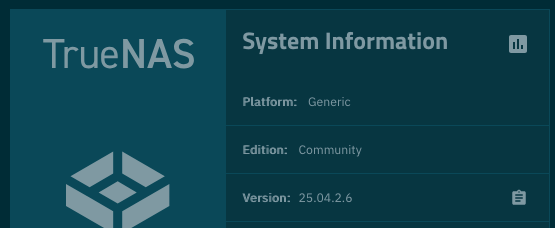All Activity
- Past hour
-
I just got a A310 for my NAS. Hoping it will work with Jelly Fin
-
AlpacaBuilds joined the community
- Today
-
skydiver joined the community
-
MikeyNib joined the community
-
Great. When it comes to apps, can I just reinstall the curated apps from HexOS and they should restore my configurations?
-
Just to verify, if I create the pool and vdev in truenas. Even though HexOS sees the pool of 4 drives and shows the 2 optane drives as unused/unallocated (truenas shows correctly assigned) the apps and data installed through hexos like immich would correctly be using the optane drives for metadata? I'm honestly not even sure how to verify, I had set it up and threw a couple hundred photos but couldn't tell (mostly because beyond storage capacity I don't know what i'm looking for to validate) whether or not the metadata was going on the optane or just written to the discs in the pool.
-
Yabbuck started following Nextcloud as App/Integration into HexOS
-
Glenn joined the community
-
Niffl3r joined the community
-
Maxime_adtitude joined the community
-
Thanks for confirming. I managed to successfully upgrade last night using the rsync method. Although I had to research how to do the SSH part, perhaps you could add this instruction for others? Otherwise the method comes across as very intimidating when in fact it was relatively straightforward.
-
Egon started following Announcements
-
trssean3715 joined the community
-
i believe there is a skip setup button now. i would skip setup and then go into truenas to adopt your existing pool
-
Sorry to bring up an old thread. I just started using HexOS and I want to swap out my hardware. Can we still drop down into TrueNAS Scale, import our existing pool, and go back into HexOS setup without having our existing data deleted? Of course I will back up my data first but I want to know before trying.
- Yesterday
-
Incend joined the community
-
Very excited to see 25.04 and start being able to look at VMs now! With this update and the Install Script v2 giving us things like choosing a hardware acceleration option with regards to Plex, have the issues surrounding Intel GPU acceleration hardware permissions been resolved? It's the only thing holding me back from running Plex on HexOS at this stage.
-
Nogg joined the community
-
For the issue with immich right now, the guide is the best option. We are planning for a more elaborate way of addressing app issues like this that will put less burden on the user, but we have to build our own local app for that first.
-
@mill3000 can you help this guy out? Thanks!
-
I have the same error. Any solution to this?
-
@jonp (saw another refund post tagging an admin for visibility)
-
I haven't really been able to use this, bought during early access but have no hardware or drives to test on, I'd love to, but I cannot. Building a NAS is expensive on it's own + drives. I bought a Lifetime license because I had plans to build one but never ended up going through with it for various reasons. Order #21799
- Last week
-
B0B joined the community
-
Have you decided uninstall/reinstall is not an option?
-
@jonp @csmanel I appreciate you guys must be busy, but any chance of getting a response?
-
Another mid-quarter update featuring: - Install Script v2 with interactive questions during app installation to support user preferences (eg. Plex claim code) - Fangtooth Support with full TrueNAS 25.04 compatibility and automatic pool upgrades - Enhanced User Management with better visibility and access to folder permissions Read the full release notes: https://docs.hexos.com/release-notes/command-deck/2025-11-06 NOTE: This update was applied automatically. You may need to clear your cache.
-
I'm curious, I got HexOS to support them but haven't really been utilizing it because it didn't seem like it was using my special vdev for metadata. When I set up the metadata drives in truenas and everything is confirmed, when I go back to the HexOS interface it shows those drives as unallocated so I'm never sure if the apps I'm installing through HexOS are going to utilize those drives. Also note, it's been a while since I've tried setting it up because I don't particularly like to tinker, so this might have been fixed already and I'm just unaware.
-
Nextcloud as App/Integration into HexOS
lastjjune replied to qlkgwgjxoi's topic in Roadmap & Feature Requests
Honestly, a HexOS-validated, user-friendly Nextcloud installation process would be a MASSIVE marketing item for HexOS in my opinion--for all the reasons qlkgwgjxoi and others have mentioned, but also because the documentation for self-hosting it on TrueNAS is simply atrocious. Even the TrueNAS tooltips available during install may as well not exist. Both Nextcloud's and TrueNAS's supports and forums seem to be playing a "that's a them problem, not an us problem" game of tennis that leaves novice (and, to my mind, intermediate) prosumers holding the ball. I've spent hours scouring forums, docs, and the open web to try and wrap my head around the process, but it feels like I need an IT degree or equivalent experience to get this deployed effectively. I would absolutely LOVE to see the HexOS team integrate Nextcloud securely with a configurator that isn't actively avoiding user guidance. -
We all know the 3-2-1 of keeping any electronic files, its probably why most of us are running HexOs on a NAS. Three copies of your data, Two different storage formats and at least one offsite. What applications are good for backing up the NAS? Also, what applications do you use to backup important PC files to your NAS? I am still new to owning and running a NAS, and so far all I have is Plex and Immich, but I am curious what other applications people like and are must haves, especially if its dealing with backups for your data.