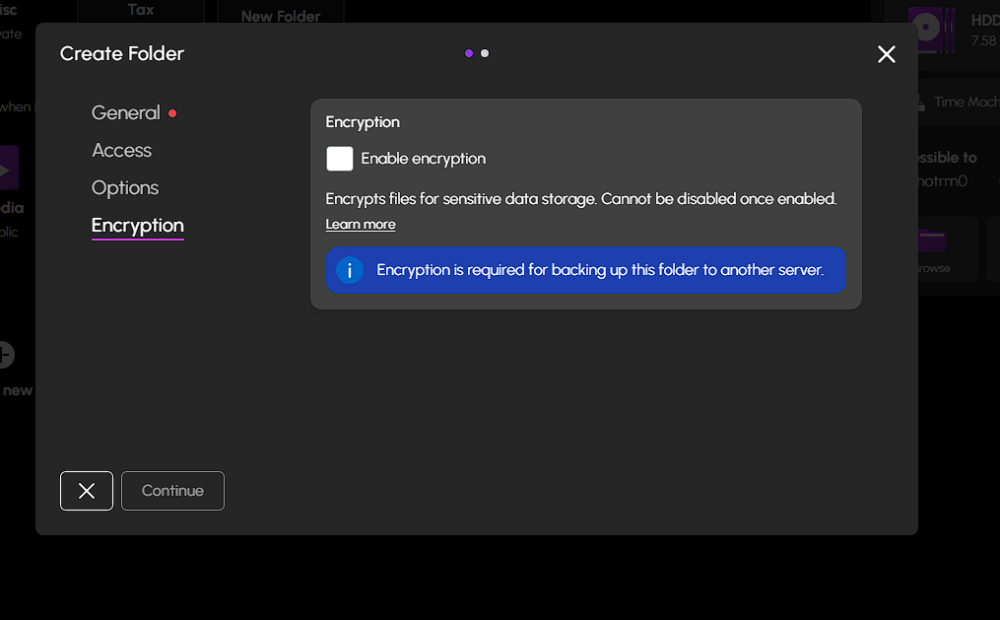All Activity
- Past hour
-

Question about HexOS license transfer?
ubergeek replied to Capox's topic in Roadmap & Feature Requests
Shott answer yes. Long answer is when you swap hardware you'll need to make sure that when you do swap you'll need to make sure that you reconfigure the new bios to point to your boot drive and turn off secure boot. I have done alot with swapping hardware in testing since the first drop of hexOs and it is still running with out any issues - Today
-
Raulis started following Can't access hub after port aggregation.
-
Hey, So I tried to use two ports for data transfers over Omada. I created the aggregation on the Turenas UI and on Omada. Everything seems to be working except I can no longer access the Hexos hub. Not sure what to do to be able to access it, please advise.
-
Capox joined the community
-
Hello everyone, I’m a complete beginner and currently thinking about building my first ever NAS. HexOS seems like the easiest way to get started. I’d like to initially use an old PC as my NAS, and later on, I might build a dedicated NAS system. Now, here’s my question: If I buy a HexOS license now and install it on my old PC, will I be able to transfer it to a new build later on, or would I need to purchase a new license? Thanks in advance! Greetings from Germany 🇩🇪
-
bookmyessay joined the community
-
I followed the guide but kept getting permission errors like below. I followed some advice to fix the specific permission issues and once it was running none of my photos were there. Maybe the next step is to just factory reset everything on my server and upload all my photos manually again. 2025-10-16 03:07:09.910169+00:00microservices worker error: PostgresError: password authentication failed for user "immich", stack: PostgresError: password authentication failed for user "immich" 2025-10-16 03:07:09.910238+00:00at ErrorResponse (/usr/src/app/server/node_modules/.pnpm/postgres@3.4.7/node_modules/postgres/cjs/src/connection.js:794:26) 2025-10-16 03:07:09.910251+00:00at handle (/usr/src/app/server/node_modules/.pnpm/postgres@3.4.7/node_modules/postgres/cjs/src/connection.js:480:6) 2025-10-16 03:07:09.910270+00:00at Socket.data (/usr/src/app/server/node_modules/.pnpm/postgres@3.4.7/node_modules/postgres/cjs/src/connection.js:315:9) 2025-10-16 03:07:09.910280+00:00at Socket.emit (node:events:518:28) 2025-10-16 03:07:09.910290+00:00at addChunk (node:internal/streams/readable:561:12) 2025-10-16 03:07:09.910299+00:00at readableAddChunkPushByteMode (node:internal/streams/readable:512:3) 2025-10-16 03:07:09.910315+00:00at Readable.push (node:internal/streams/readable:392:5) 2025-10-16 03:07:09.910325+00:00at TCP.onStreamRead (node:internal/stream_base_commons:189:23) 2025-10-16 03:07:09.921175+00:00microservices worker exited with code 1 2025-10-16 03:07:09.921243+00:00Killing api process 2025-10-16 03:07:13.781895+00:00Initializing Immich v2.0.1 2025-10-16 03:07:13.784667+00:00Detected CPU Cores: 2 2025-10-16 03:07:15.611937+00:00Starting api worker 2025-10-16 03:07:15.615987+00:00Starting microservices worker 2025-10-16 03:07:18.009089+00:00[32m[Nest] 7 - [39m10/15/2025, 8:07:18 PM [32m LOG[39m [33m[Microservices:EventRepository][39m [32mInitialized websocket server[39m 2025-10-16 03:07:18.098841+00:00PostgresError: password authentication failed for user "immich" 2025-10-16 03:07:18.098891+00:00at ErrorResponse (/usr/src/app/server/node_modules/.pnpm/postgres@3.4.7/node_modules/postgres/cjs/src/connection.js:794:26) 2025-10-16 03:07:18.098922+00:00at handle (/usr/src/app/server/node_modules/.pnpm/postgres@3.4.7/node_modules/postgres/cjs/src/connection.js:480:6) 2025-10-16 03:07:18.098937+00:00at Socket.data (/usr/src/app/server/node_modules/.pnpm/postgres@3.4.7/node_modules/postgres/cjs/src/connection.js:315:9) 2025-10-16 03:07:18.098949+00:00at Socket.emit (node:events:518:28) 2025-10-16 03:07:18.098969+00:00at addChunk (node:internal/streams/readable:561:12) 2025-10-16 03:07:18.098982+00:00at readableAddChunkPushByteMode (node:internal/streams/readable:512:3) 2025-10-16 03:07:18.098994+00:00at Readable.push (node:internal/streams/readable:392:5) 2025-10-16 03:07:18.099005+00:00at TCP.onStreamRead (node:internal/stream_base_commons:189:23) { 2025-10-16 03:07:18.099026+00:00severity_local: 'FATAL', 2025-10-16 03:07:18.099038+00:00severity: 'FATAL', 2025-10-16 03:07:18.099050+00:00code: '28P01', 2025-10-16 03:07:18.099062+00:00file: 'auth.c', 2025-10-16 03:07:18.099073+00:00line: '334', 2025-10-16 03:07:18.099083+00:00routine: 'auth_failed' 2025-10-16 03:07:18.099102+00:00}
-
Kobose joined the community
-
Mobius started following Xeon build recommendations/feedback?
-
i would say if you don't intend to so ai workloads, skip the gpu and get one of the few xeons with an igpu. just by existing a dgpu like your 1660 super will be using like 10-20w at idle. intel quick sync transcoding is actually really good and nothing to scoff at. I think even now it is considered the gold standard for low power transcoding
-
So regardless of which FileBrowser you go with you can't just install it and expect to see all the datasets on the HexOS server? I'm not to shook up about this, I am just used to global file browsers of the linux distro I have. Well, and windows explorer as well I guess. I guess as the admin I am just used to seeing everything because I have access to everything. I'm probably just missing something yet.
- Yesterday
-
Yves Desjardins started following jonp
-
Think I figured out the play for the CPU then. Isn't that much higher TDP, but seemingly has way more processing power due to more cores and higher frequency.... Intel® Xeon® Processor E5-2620 v4 8 Cores/16 threads, 2.1ghz base with 3ghz max turbo. 85w or the older version possibly... Intel® Xeon® Processor E5-2620 v3 6 cores/12 threads, 2.4ghz base with 3.2ghz max turbo. Also 85w. hmmmm
-
AlexBon joined the community
-
I had the same issue, but as shown above by Obligatorytoast, you need to mount something for it to work with. I found that adding the User Apps with Read/Modify permissions for the dataset or share (depending on how granular you are with permissions) helped me. I have found that any further work or updates to this app are unlikely to happen, but someone has taken it and spawned a potentially better app. Search github for FileBrowser Quantum.
-
Neuronaut joined the community
-
hunsf joined the community
-
termon8er joined the community
-
Nath joined the community
-
Yves Desjardins joined the community
-
Jean Andrade joined the community
-
Jeroen Bakker changed their profile photo
-
I have a 3 drive Z1 setup. To prevent 2 of them fail at the same time, I got another drive for cold backup. I formatted it ZFS because TrueNAS likes it. That drive is just for periodically and back up important stuff, so it's mostly offline...and now the OS is freaking out "BRO YOUR POOL "BACKUP" IS OFFLINE NOOOO" Is it safe to just remove the pool from the OS? Like, if I plug it in later, can I still parse the content? If not, what data should I grab beforehand? I can go TrueNAS UI if necessary. Thanks for reading.
-
Isaac.K started following Deck will not connect to hexOS
-
I've been having this same issue off and on for months now but now it seems like a pretty constant thing. I havnt been able to log in for quite some time now so any help would be greatly appreciated.
-
Mobius started following Hotfix - October 7, 2025 and GPU support
-
Unfortunately it would not work.
-
This may be a dumb question, but if I install a Linux OS that is compatible with the network card on my boot drive (yes, I know, wiping HexOS), and install the drivers using that, then switch back to HexOS (wiping the previous Linux install), would that work to update the kernel?
- Last week
-
I am not seeing 2FA/MFA, despite it being discussed as part of the Q1 release plan. Is there a way to enable this that I am missing?
-
Awesome, thanks for the response, I will follow this tonight!
-
it is going to be very similar to this guide
-
Just wanted to drop into this thread to see if you guys had a timeline on the Immich guide? Is there a draft/PR in documentation github that can be contributed to?
-
icoNz changed their profile photo
-

Disaster Prevention and Recovery features
PsychoWards replied to Soid's topic in Roadmap & Feature Requests
Would be great if it would be like Truenas, you just export your config and during (or after) installation you just reload this config and it's all back and configured to how it was before. Maybe even give an advanced tab where you can select which categories/settings/apps you want to restore and which not. This backup could even be done automagically upon a settings change and keep a couple of versions, and be stored on one of the pools and Hexos might be looking for it during or after the setup and give you a choice of which version (automatic or manual backup and from which date/time) to use. Pool import is already working now, you don't have to create a new pool anymore during the setup, you import them afterwards.- 1 reply
-
- 1
-

-
yes you can install hexos on mirrored drives on the installer they give you the option
- 1 reply
-
- 2
-

-
Is it possible to install HexOS on a mirror? Just had my boot drive fail, have another SSD on the way but wanted to reduce the chance this happens again
-
I think high on the list of features for HexOS would be to make recovering from something going wrong easier. Easy configuration backups and recovery, helping with snapshot stuff, importing existing pools after reinstall, etc.
- 1 reply
-
- 2
-