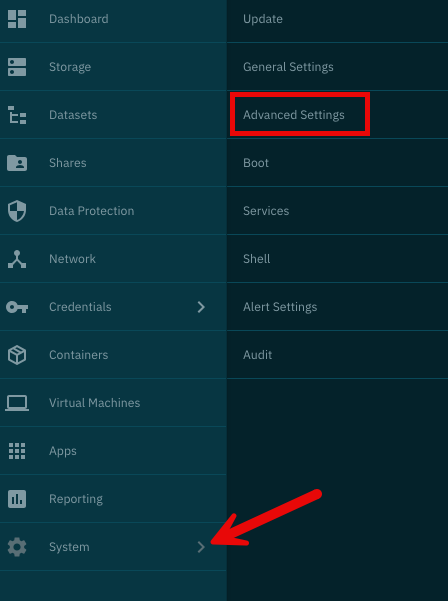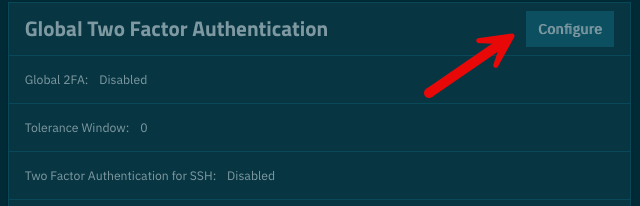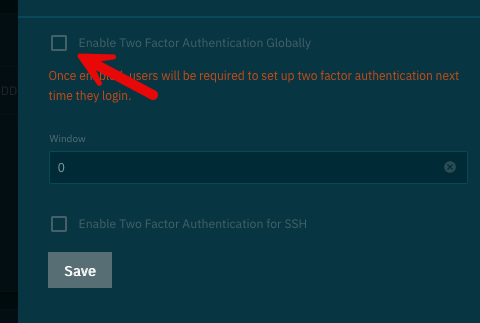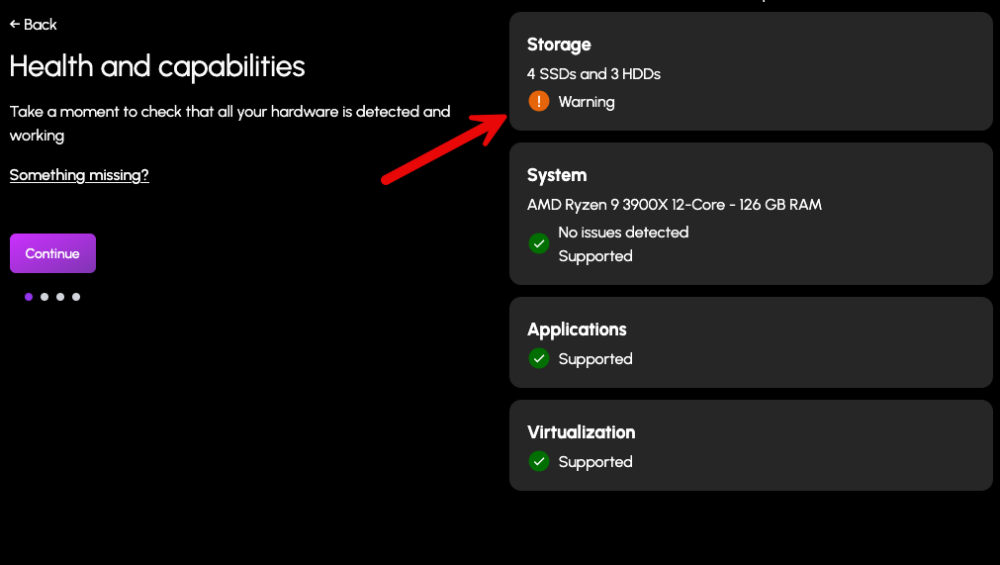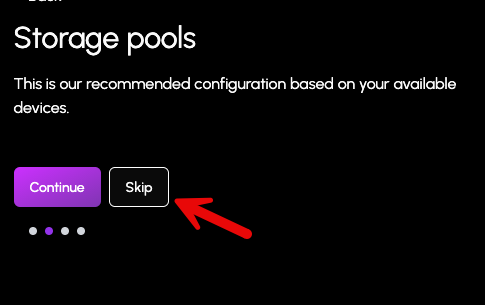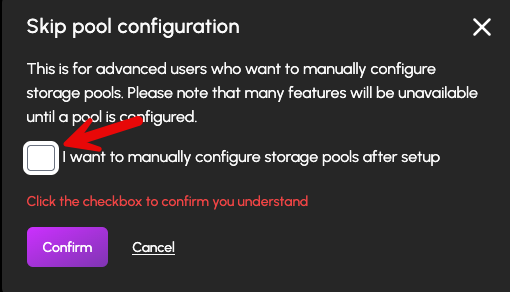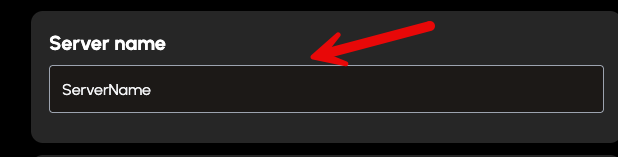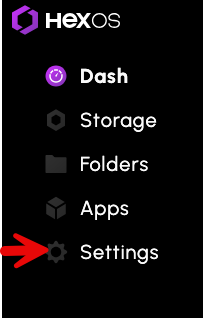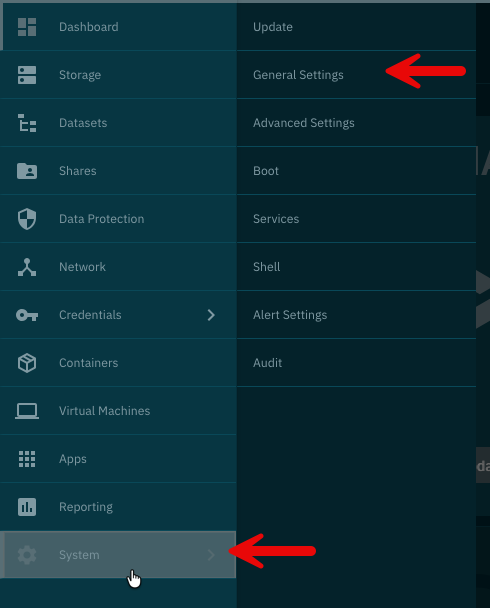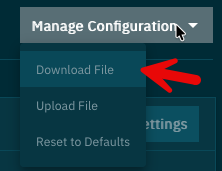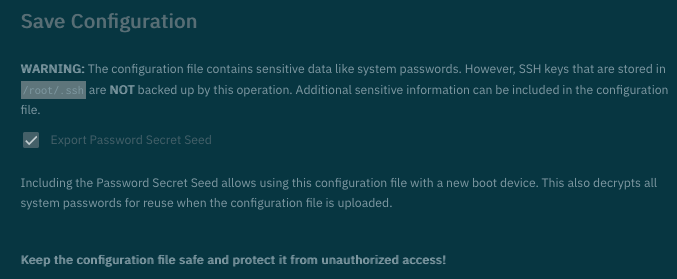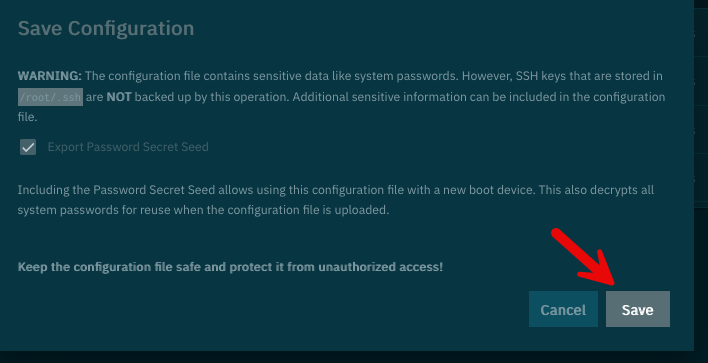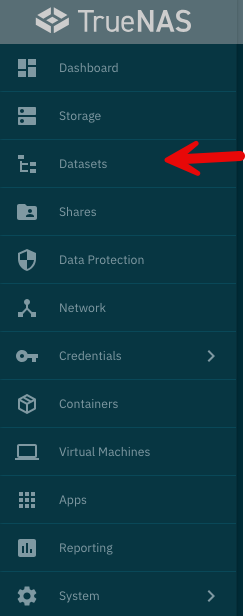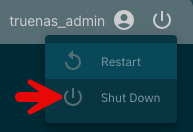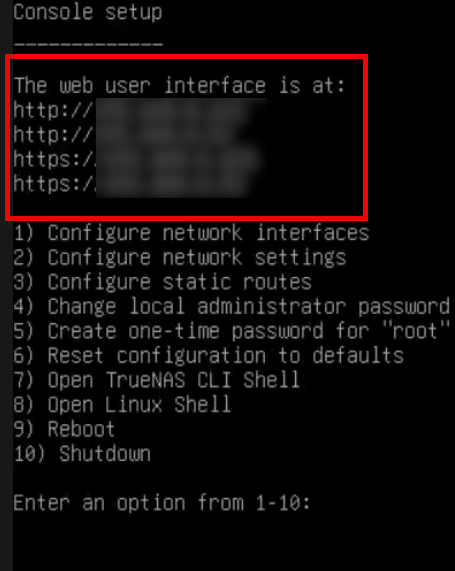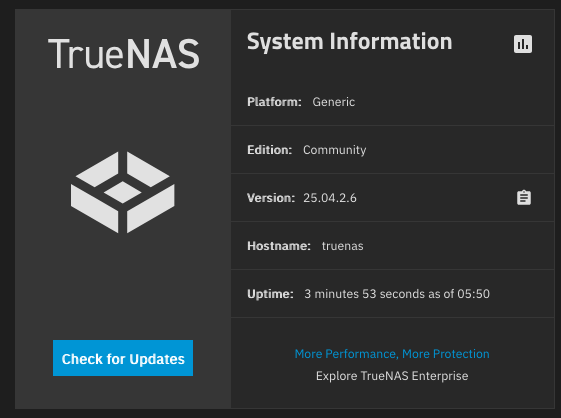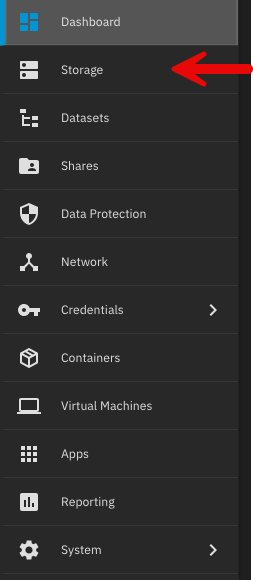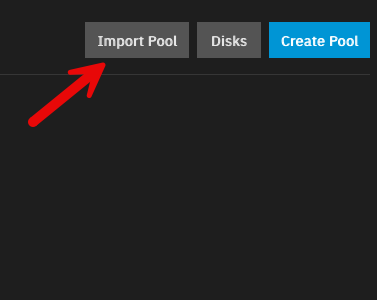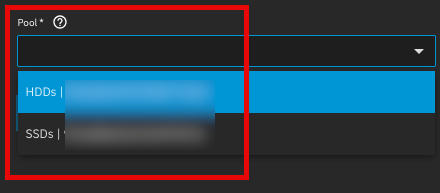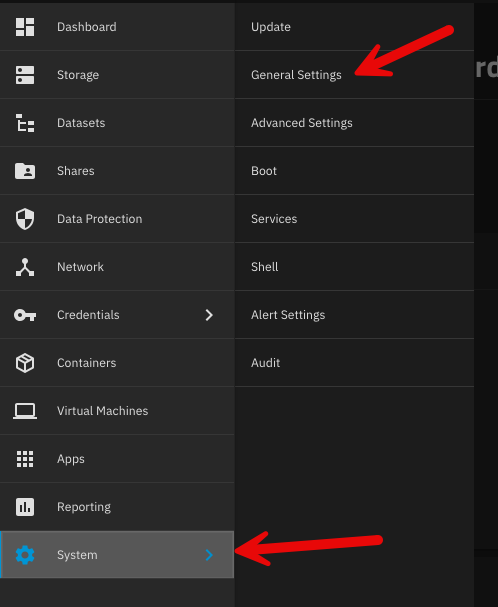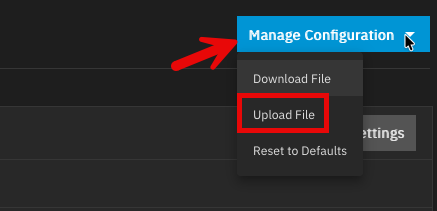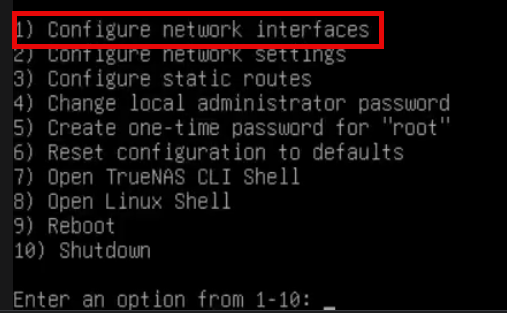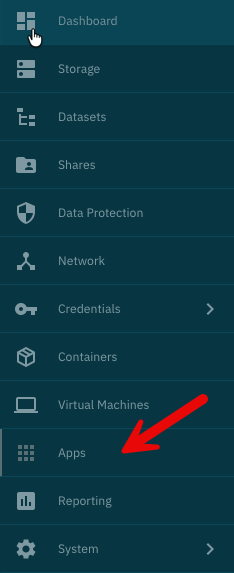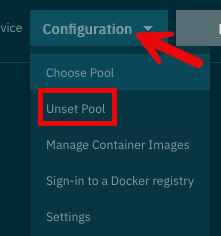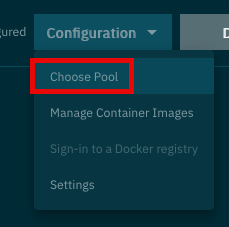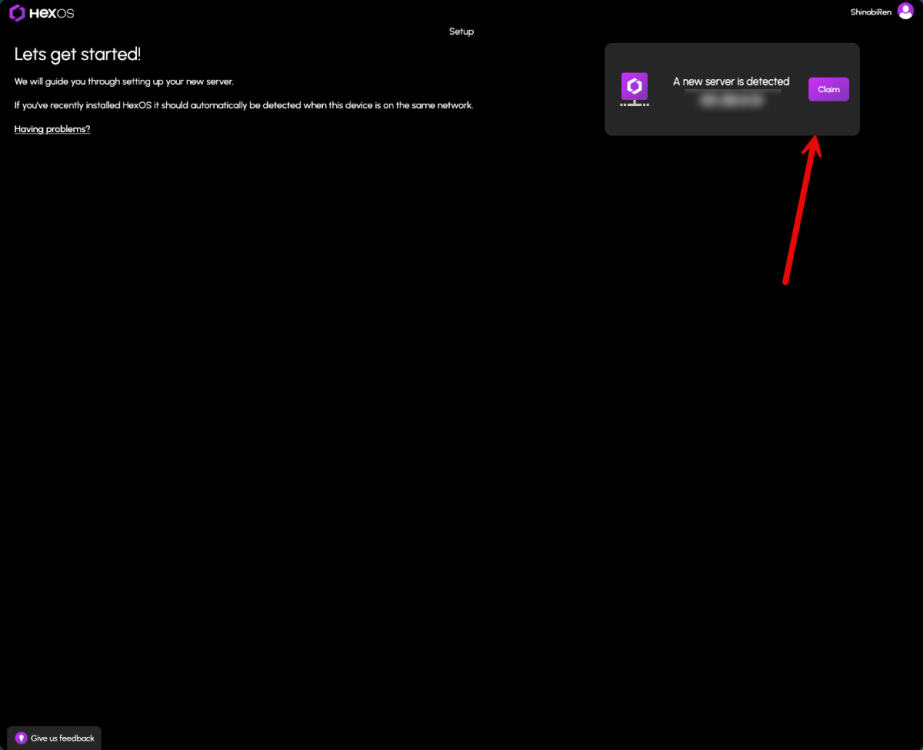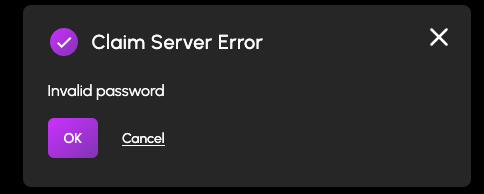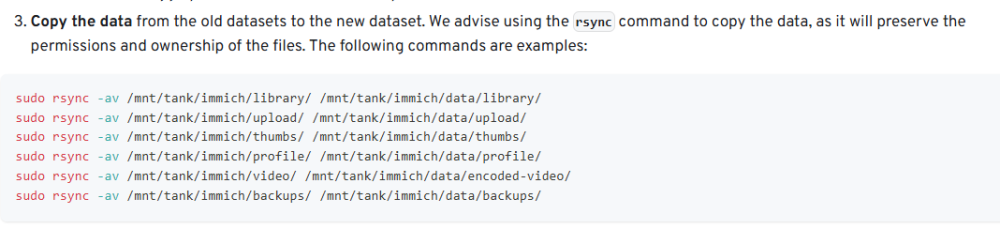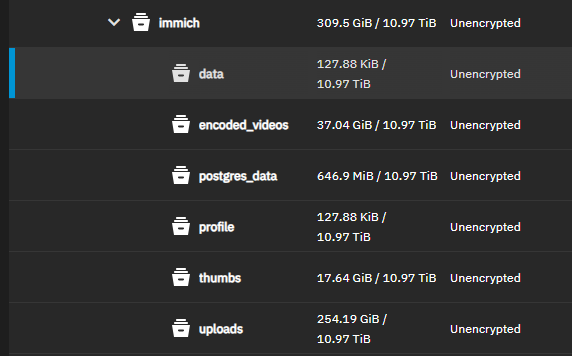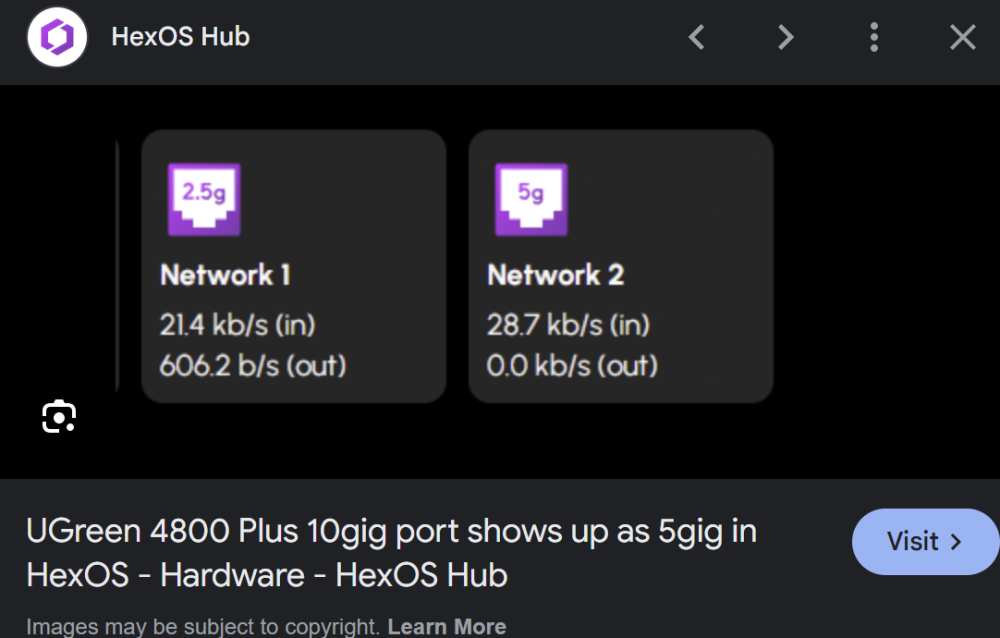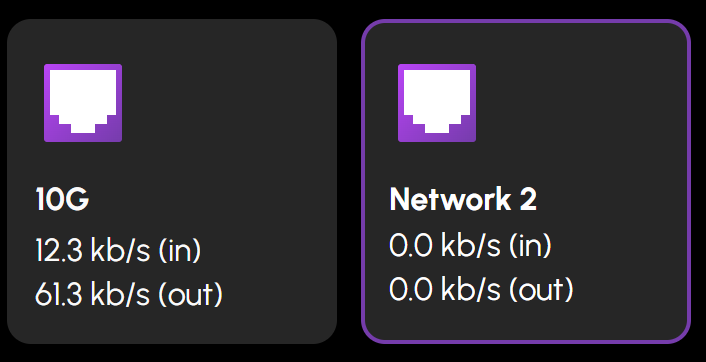All Activity
- Past hour
-
Olabror joined the community
-
If you guys are stuck, please email support@hexos.com and we will schedule a time to work with you on this.
- Today
-
It did. We wanted to build in a better solution to address this, but as I stated in the OP, it would have required a massive divergence of focus from our team to build a solution within the UI itself. We ultimately decided putting out this post and offering 1:1 assistance to those affected was the best course of action. We are offering 1:1 support to anyone that needs it. Just email support@hexos.com and we'll schedule a time. I mention in the OP our plans to be able to better address this in the future via HexOS Local.
-
rober joined the community
-
1. The issue was caused by 2FA being turned on by the configuration import. To resolve it all I did was go to System > Advanced Settings and turn off Global 2FA: 2. Once you have that resolved HexOS will now see your server and note a warning on your Storage. This is a good thing. 3. Move to the next screen and skip creating a pool. 4. Give your server a name and you are finished!
-
First, a huge thank you to @lnkd for posting the actual steps to do this. All I did was follow everything they said and take pictures, so really all credit goes to them. Original post here: Prepare TrueNAS for reinstall: 1. Login to TrueNAS web interface – go to deck.hexos.com and click Settings: Then click the TrueNAS icon: 2. Once logged into TrueNAS, go to System > General Settings > Manage Configuration > Download File: 3. Read the note presented when you click Download File: 4. Click Save: 5. If you have encrypted datasets, go to Datasets > select the encrypted dataset > Export Key: 6. Now it is time to shutdown the server. In the top right of the TrueNAS web UI click the power icon and click shutdown: 7. Make your changes to the hardware that you would like – for me I added a 10 GB network card to run off fiber. 8. Prepare the HexOS installation drive by following these steps: https://hub.hexos.com/topic/103-illustrated-installation-guide-start-here/ 9. In your router settings, give the new hardware the same IP as your old one, then restart TrueNAS to grab the correct IP. 10. Once rebooted you can confirm on the server the IP address is correct: 11. Login to the TrueNAS web interface with the username and password you set during install (username should be truenas_admin). 12. Confirm your version on the dashboard – if needed, apply the update to the server: a. To confirm what version you need check the filename of the .tar file you downloaded from your configuration. It will have the version number on the end of it. b. Select the same version from the upgrade screen and confirm you want to switch to that upgrade train. c. Apply the pending updates and the system will reboot. 13. Go to Storage > Import Pool > find your zpool: 14. I have two pools so I will import them both. 15. Go into System > General Settings > Manage Configuration > Upload file: 16. The server will reboot after the configuration is applied. Log back into the TrueNAS server once the reboot is finalized. 17. If, like me, you replaced the network cards you will need to login directly to the server and adjust the IP settings: 18. Setup your new interface with the primary IP in CIDR notation, then you can log back into the TrueNAS server. 19. To setup apps, you need to go to Apps > Configuration > Unset Pool: 20. Restart your TrueNAS server then go back into Apps > Configuration > Choose Pool: 21. Once the pool is set you will see your apps again and be able to start them. 22. Navigate to the HexOS Interface (http://deck.hexos.com), unclaim your old server and claim your new one: 23. I ran into an issue where no matter what password I input it would not take it: 24. Currently troubleshooting that to be able to claim my HexOS server in the deck. All of my apps and storage are up and running so I will report back here when I fix this issue.
-
Built-In App Store & Automated Package Updates
Todd Miller replied to rhimoups's topic in Roadmap & Feature Requests
I wonder if Eshtek is ready to have an app store separate of TrueNAS. This would require them to have a much larger responsibility in situation where an apps author make a move like the Immich issue. This doesn't seem to be likely because what does Eshtek get for this immense extra effort? Just more work and responsibility it seems. -
Hmm. It sure seems it took a long time to come to this. And along the way many have already rejected this uninstall/reinstall approach assuming you would eventually have to fix this. Since this is a situation that we are most likely to encounter again do you have a plan to get the Eshtek response out before the forums are reduced to a dozen large arguments? You may not know what issues are coming but you do know months of silence has proven o be a bad situation.
-
Ok, resolved part of the issue, webUI now works: It's resolved by updating immich, problem is solved in v2.3.1,. On truenas. If the update isn't showing, go to "Apps", click on "Discover Apps" and then click on "Refresh catalogue". Now the update should show 🙂 My old albums are still gone though
-
Hi all, I would love some advice too. I didn't read a forum, just upgraded my immich, and thought things would be ok. They where not ok. After hours of batteling with linux (I am fairly new to linux), I finally managed to have the app running again. Currently this is my folder structure: /mnt/HDDs/Applications/immich/data total 79 drwxrwx--- 9 apps apps 9 Nov 20 04:33 . drwxrwx--- 11 apps apps 11 Nov 19 13:11 .. drwxrwx--- 2 apps apps 4 Nov 19 17:00 backups drwxrwx--- 3 apps apps 4 Apr 24 2025 encoded-video drwxrwx--- 3 apps apps 4 Nov 18 13:13 library drwxrwx--- 2 apps apps 3 Apr 24 2025 profile drwxrwx--- 3 apps apps 4 Apr 24 2025 thumbs drwxrwx--- 4 apps apps 5 Nov 18 03:55 upload /mnt/HDDs/Applications/immich/postgres_data I have pointed the host path inside truenas to both: /mnt/HDDs/Applications/immich/data /mnt/HDDs/Applications/immich/postgres_data For data, user 568 is owner and has full rights For postgres_data, user 999 us owner and has full rights. THE PROBLEM The mobile app can open immich, with no issue, I can see my old photos, BUT NO ALBUMS The webUI interface loads, shows NO pictures, and crashes, I can't press any buttons on the webUI, and after a few minutes, chrome tells me it crashed. Other browser, incognito, does not help I have been bashing my face against my screen for hours now, I hope someone can help me
-
ThoDC started following Issues upgrading Immich
-
I am trying to update my immich so it works again. I allready added a new dataset 'data' But i don't know how i should proceed now.. since i don't have the same folders like explained: (also when creating the dataset 'data' i used 'generic' instead of 'apps' because when i select apps i get an error
-
johny_hello joined the community
-
jonp started following Let's Talk About Immich and Show the speed of a NIC in the dashboard?
-
Hello, i just noticed something weird, at the very begining of the HexOS beta there were a display of the speed of a nic in the dashboard as shown in this pic (which is not mine but i had the same info diplayed): but now i noticed that this info disapeared as shown is this pic (which is from my hexos dashboard, i just renamed my nic "10G" to have the info displayed): is this normal or a deprecated option that is not supported now?
-
I followed the steps did ssh as root did rsync but running into below issue 2025-11-20 09:04:02.838598+00:00Starting api worker 2025-11-20 09:04:02.842852+00:00Starting microservices worker 2025-11-20 09:04:05.187836+00:00[32m[Nest] 7 - [39m11/20/2025, 1:04:05 AM [32m LOG[39m [33m[Microservices:WebsocketRepository][39m [32mInitialized websocket server[39m 2025-11-20 09:04:05.615130+00:00[32m[Nest] 7 - [39m11/20/2025, 1:04:05 AM [32m LOG[39m [33m[Microservices:DatabaseRepository][39m [32mtargetLists=1, current=1 for clip_index of 12501 rows[39m 2025-11-20 09:04:05.620225+00:00[32m[Nest] 7 - [39m11/20/2025, 1:04:05 AM [32m LOG[39m [33m[Microservices:DatabaseRepository][39m [32mtargetLists=1, current=1 for face_index of 18656 rows[39m 2025-11-20 09:04:05.742822+00:00[32m[Nest] 7 - [39m11/20/2025, 1:04:05 AM [32m LOG[39m [33m[Microservices:StorageService][39m [32mVerifying system mount folder checks, current state: {"mountChecks":{"thumbs":true,"upload":true,"backups":true,"library":true,"profile":true,"encoded-video":true}}[39m 2025-11-20 09:04:05.743417+00:00[31m[Nest] 7 - [39m11/20/2025, 1:04:05 AM [31m ERROR[39m [33m[Microservices:StorageService][39m [31mFailed to read (/data/encoded-video/.immich): Error: ENOENT: no such file or directory, open '/data/encoded-video/.immich'[39m 2025-11-20 09:04:05.752069+00:00[32m[Nest] 22 - [39m11/20/2025, 1:04:05 AM [32m LOG[39m [33m[Api:WebsocketRepository][39m [32mInitialized websocket server[39m 2025-11-20 09:04:05.768341+00:00microservices worker error: Error: Failed to read: "<UPLOAD_LOCATION>/encoded-video/.immich (/data/encoded-video/.immich) - Please see https://docs.immich.app/administration/system-integrity#folder-checks for more information.", stack: Error: Failed to read: "<UPLOAD_LOCATION>/encoded-video/.immich (/data/encoded-video/.immich) - Please see https://docs.immich.app/administration/system-integrity#folder-checks for more information." 2025-11-20 09:04:05.768410+00:00at StorageService.verifyReadAccess (/usr/src/app/server/dist/services/storage.service.js:129:19) 2025-11-20 09:04:05.768418+00:00at async /usr/src/app/server/dist/services/storage.service.js:56:21 2025-11-20 09:04:05.768424+00:00at async /usr/src/app/server/dist/repositories/database.repository.js:379:27 2025-11-20 09:04:05.768437+00:00at async /usr/src/app/server/node_modules/.pnpm/kysely@0.28.2/node_modules/kysely/dist/cjs/kysely.js:535:20 any advice any what I messed up. Thanks
-
akadlec joined the community
-
N3XI5 joined the community
-
That thought did occur to us, but to be perfectly honest we'd rather anyone not comfortable following the guides or having difficulty to just contact us directly for support. That's what you all paid for and we are gonna provide it. I don't want to start asking our users who aren't comfortable to navigate the TN interface.
-
mckmnstr joined the community
-
I ended up having to reinstall Immich (twice, for some reason, the second seems less likely to be hexos related), so I appreciate you being up-front with acknowledging that it was… not fun. Daunting was probably the right word for it. I usually consider myself tech savvy so being so totally out of my depth was frustrating in a way I’m not used to. A suggestion: some folks might be having trouble completely uninstalling/reinstalling (I did) so a simple guide on how to do that might be helpful, even if it’s just “hey delete this dataset” - I’m sure the advice exists in the forum but there are a lot of things to search through to find it. If I remember right, uninstalling/reinstalling on the hexos deck didn’t fix the underlying issue or delete the underlying data. I’ve seen the pace of updates and the pace of communication improve over the last few months - which makes it easier to assume best intent. I look forward to what’s coming next (and hopefully no other apps break that bad)
-
Built-In App Store & Automated Package Updates
rhimoups posted a topic in Roadmap & Feature Requests
I’d like to propose a feature that would significantly improve usability and app management within HexOS: a Built-In App Store with automated package updates and one-click installs. Right now, installing or updating apps often requires manual steps or external scripts. A unified App Store would streamline the experience, especially for users setting up new devices or managing multiple systems. -
rhimoups joined the community
- Yesterday
-
Tagbowl joined the community
-
C O joined the community
-
splinter9696 joined the community
-
Let's Talk About Immich If you've been running Immich on HexOS this year, you know it hasn't been smooth sailing exactly. We want to talk about what's happened, why it was so challenging, and how we're working to handle these situations better in the future. What Happened? Earlier this year, Immich deprecated their old storage configuration and required all users to migrate to a new structure. For users running Immich through docker-compose or other manual setups, this meant updating some configuration files and running a few commands. Annoying, but manageable. For some HexOS users, the migration was more involved. Because of how TrueNAS SCALE structures application storage, moving to the new configuration required either reinstalling Immich fresh (the simplest solution) or manually migrating existing data between datasets (a process that involved SSH access, rsync commands, and careful attention to permissions). But if you're choosing between "reinstall the app" or "follow a 15-step guide," neither option feels great when you chose HexOS specifically to avoid that kind of complexity. Why Was This So Hard? When Immich made this change, we had a choice to make. We could have built a comprehensive rsync-based migration tool using the TrueNAS API. It has those capabilities. But that would have meant dropping everything else we were working on to build what amounts to using a cannon to kill a mosquito: a massive, complex solution for what we hope won't be a regularly recurring problem with this particular app. Instead, our community stepped up in a huge way. Users like @forsaken and @G-M0N3Y-2503 created detailed guides (to move or rsync your data). These guides walked through the manual migration process to preserve existing data in Immich. They focused on helping users through the immediate problem, while we continue building the platform we need to handle situations like this properly. That platform is HexOS Local: a locally-hosted management application that will let us perform complex operations without being bottlenecked by the engineering overhead of building one-off solutions through the SCALE API every time an application throws us a curveball. This reduces the technical burden on our team and, more importantly, gives us the flexibility to automate maintenance tasks that previously would have required manual intervention or massive engineering investments. This same platform will serve the Local UI/UX feature we've committed to delivering as part of our 1.0 release. We'll be talking a lot more about HexOS Local in an upcoming blog post, but the key takeaway is this: we're building HexOS to handle whatever the open-source ecosystem throws at it, without having to choose between "drop everything and build a custom tool" or "make users SSH into their servers." What About Right Now? If you're currently running Immich on the old storage configuration and haven't migrated yet, you have options: The simple path: Reinstall Immich fresh with the new configuration. Your photos will need to be re-uploaded, but the setup is clean and straightforward. The preservation path: Follow one of the community migration guides to keep your existing data in place. These guides are more technical and require command-line access, but they work. Our recommendation depends on your situation. If you have a manageable photo library and good backups, the fresh install is probably your best bet. If you have years of photos, carefully organized albums, and user configurations you don't want to recreate, the migration guides are there for you. And if this seems to daunting, email support@hexos.com so we can schedule a time to assist you directly. Moving Forward The Immich situation showed us exactly where we need to invest engineering effort. We can't keep facing the choice between building massive one-off solutions or asking users to break out the terminal. That's not sustainable, and it's not the HexOS we're building. Immich is an incredible project. It's exactly the kind of self-hosted solution we want to make accessible to everyone. The team behind it recently released v2.0, marking their stable release with better upgrade paths going forward. We're committed to making sure that when the next complex maintenance task comes up, whether it's Immich or any other application, we have the infrastructure in place to handle it gracefully. That's the HexOS we're building. Thanks for your patience while we get there.
-
Barakisa started following Access hexos remote
- Last week
-
Yves Desjardins started following Mobius
-
It would be nice if there were features that allow TrueNas/HexOS to run in parallel like Proxmox and VMWare. Truenas has capabilities of running virtual machines, if we could have the ability of having those VMs switch from one host to another if one fails then I believe that this would be fully capable of replacing Proxmox/VMWare.
-
I would guess it's so Windows can map a network drive. Well maybe not just windows but if it wasn't that way I would not be able to load my photos, movies or general videos. If that's not the reason, don't tell me. I don't want to know.
-
So far the best solution ive found is a shortcut on the desktop to the server ip and it shows all shown shares there, but there has to be something better than that right? you cant even pin a shortcut to quick access or anything
-
dru-da-fool started following Immich not working
-
Why does the default config create an SMB share for every single (top level, like Photos/Videos) folder instead of one for the storage pool? I looked at the truenas panel, and it said that doing it that way would create config issues, but it seems really inconvenient to add every single folder manually. The machine shows up in my network tab in file explorer, but when I try to open it, it says windows cannot access it. Is there a better way to do this? I'm sure there is, but is just cant find it.
-
Any opinions on an Intel X540-T2 RJ45 DUAL port 10G Base-T NIC? Are drivers for HexOS easier to find than Marvell?
-
Hey, Buddy Backup isn't currently available and Hexos doesn't offer anything to do a backup to another machine. However if you login to Truenas go to Data Protection and there to the Replication Tasks. You can setup a new Replication task there following this guide: https://www.truenas.com/docs/scale/25.04/scaletutorials/dataprotection/replication/ But this requires that you can connect to the other server, via tunnel or domain name or sth. Similar.
- 1 reply
-
- 3
-

-
Hi all, I’m running two HexOS servers: one for personal use and one for my band. I recently heard about “Buddy Backup” and was wondering whether this feature is already integrated or if there is any public information about when it might be released. If it’s still a long way off, I would like to know how you would set up a backup from one server to the other in the meantime. Both servers are located in different buildings, use separate HexOS accounts, and each has its own storage pool dedicated to backups of the other server. One of the servers is already connected to the internet through a Cloudflare tunnel. Thanks in advance for your help! Best regards, Niklas
-
Hi everyone, I’m running Jellyfin and I want a single hostname that works both locally and remotely via Tailscale without manually switching servers in the Jellyfin app (beacause my famaliy is not very eager to learn when to switch) . I tried using a Tailscale MagicDNS domain but it returns DNS_PROBE_FINISHED_NXDOMAIN on Windows when Tailscale isn’t running locally. I enabled WebSocket support in the HEXOS proxy manager and set the reverse proxy to forward requests to the internal IP, but it still doesn’t work for both LAN and Tailscale clients. My goal is to have stable reverse proxying for Jellyfin that handles access via local ip internally and via 100.x.x.x Tailscale IPs externally without needing to switch URLs manually in the client. Did anyone tried to do it and have a solution ? (open for an alternative sence im pretty new to this is my first time setting up somthing like that 😅) If this is not the right place to post this please let me know thanks!
-
Nextcloud as App/Integration into HexOS
Patrizia replied to qlkgwgjxoi's topic in Roadmap & Feature Requests
In my experience, Nextcloud is what most people want from a NAS; moreso than Immich or Jellyfin. If it were to be curated, that would be a huge deal for most users, even if only accessible on the local network. If they could make it available securely over the internet though? That would be absolutely groundbreaking. -
I would like to propose a pair of features that would work in tandem. A dynamic DNS system (like DuckDNS) run by Eshtek could work wonders for users that have not purchased a domain name and might find it confusing to set up CNAME records to point multiple services to the same address. The cost of running DuckDNS is apparently negligible, so hopefully there would not need to be a subscription for the service (or if so, then maybe only a few pounds per year). Combine this with a built-in reverse proxy like Caddy -- which can automatically provision LetsEncrypt SSL certificates -- and curated apps would then be able to be made securely accessible over the internet via an address like: ${service-name}.${user-chosen-name}.hexos.com Apps could then advertise this as their address in the dashboard, making secure configuration of user apps significantly easier. The only user-configurable step that would be required would be to open ports 80/443 on the user's router, something that Eshtek cannot control, but crucially, something that the HexOS Deck *would* be able to check for, notifying users if their router is configured correctly. Since there is already a web service running on ports 80/443, this reverse proxy would need alternative ports, but most routers can receive a connection on one port and map it to a different port internally, so this is unlikely to present a major problem.